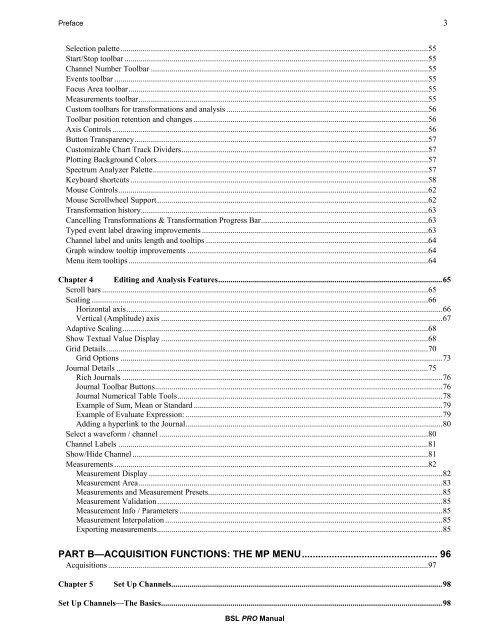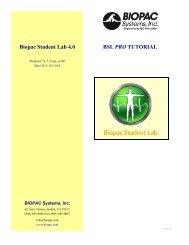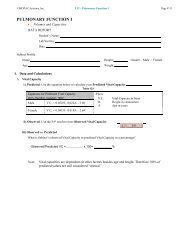BSL PRO 4 Manual - Biopac
BSL PRO 4 Manual - Biopac
BSL PRO 4 Manual - Biopac
You also want an ePaper? Increase the reach of your titles
YUMPU automatically turns print PDFs into web optimized ePapers that Google loves.
Preface 3Selection palette.......................................................................................................................................................55Start/Stop toolbar .....................................................................................................................................................55Channel Number Toolbar ........................................................................................................................................55Events toolbar ..........................................................................................................................................................55Focus Area toolbar...................................................................................................................................................55Measurements toolbar..............................................................................................................................................55Custom toolbars for transformations and analysis ...................................................................................................56Toolbar position retention and changes ...................................................................................................................56Axis Controls ...........................................................................................................................................................56Button Transparency................................................................................................................................................57Customizable Chart Track Dividers.........................................................................................................................57Plotting Background Colors.....................................................................................................................................57Spectrum Analyzer Palette.......................................................................................................................................57Keyboard shortcuts ..................................................................................................................................................58Mouse Controls........................................................................................................................................................62Mouse Scrollwheel Support.....................................................................................................................................62Transformation history.............................................................................................................................................63Cancelling Transformations & Transformation Progress Bar..................................................................................63Typed event label drawing improvements ...............................................................................................................63Channel label and units length and tooltips .............................................................................................................64Graph window tooltip improvements ......................................................................................................................64Menu item tooltips ...................................................................................................................................................64Chapter 4 Editing and Analysis Features..............................................................................................................65Scroll bars ................................................................................................................................................................65Scaling .....................................................................................................................................................................66Horizontal axis...........................................................................................................................................................66Vertical (Amplitude) axis ..........................................................................................................................................67Adaptive Scaling......................................................................................................................................................68Show Textual Value Display ...................................................................................................................................68Grid Details..............................................................................................................................................................70Grid Options ..............................................................................................................................................................73Journal Details .........................................................................................................................................................75Rich Journals .............................................................................................................................................................76Journal Toolbar Buttons.............................................................................................................................................76Journal Numerical Table Tools..................................................................................................................................78Example of Sum, Mean or Standard ..........................................................................................................................79Example of Evaluate Expression: ..............................................................................................................................79Adding a hyperlink to the Journal..............................................................................................................................80Select a waveform / channel ....................................................................................................................................80Channel Labels ........................................................................................................................................................81Show/Hide Channel .................................................................................................................................................81Measurements ..........................................................................................................................................................82Measurement Display ................................................................................................................................................82Measurement Area.....................................................................................................................................................83Measurements and Measurement Presets...................................................................................................................85Measurement Validation............................................................................................................................................85Measurement Info / Parameters .................................................................................................................................85Measurement Interpolation ........................................................................................................................................85Exporting measurements............................................................................................................................................85PART B—ACQUISITION FUNCTIONS: THE MP MENU.................................................. 96Acquisitions .............................................................................................................................................................97Chapter 5Set Up Channels.....................................................................................................................................98Set Up Channels—The Basics..........................................................................................................................................98<strong>BSL</strong> <strong>PRO</strong> <strong>Manual</strong>