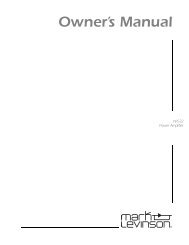You also want an ePaper? Increase the reach of your titles
YUMPU automatically turns print PDFs into web optimized ePapers that Google loves.
Important Safety InstructionsRead all instructions and precautions carefully and completely before attempting to operate this component.1. NEVER clean or make/break connections to this component unless it and all associatedcomponents are powered off and disconnected from electrical outlets.2. ALWAYS terminate this connection with a three-conductor AC power cord that includes an earth-groundconnection. To prevent shock hazard, all three connections must be used.3. AC power extension cords are NOT recommended for use with this product.4. NEVER use flammable or combustible chemicals to clean audio components.5. NEVER operate this component with any covers removed.6. NEVER wet the inside of this component with any liquids.7. NEVER pour or spill any liquids directly onto this component.8. NEVER block air flow through ventilation openings or heat sinks.9. NEVER bypass any fuse.10. NEVER replace any fuse with a value or type that is not specified by the manufacturer.11. NEVER attempt to repair this component. Refer all servicing to qualified service personnel.12. NEVER expose this component to extremely high or low temperatures.13. NEVER operate this component in an explosive atmosphere.14. ALWAYS keep electrical components out of the reach of children.15. ALWAYS unplug electrical components during lightning storms.WARNINGTO REDUCE THE RISK OF FIRE OR ELECTRIC SHOCK, DO NOT EXPOSE THIS COMPONENT TORAIN OR MOISTURE.This triangle, which appears on your component,alerts you to the presence of uninsulated,dangerous voltage inside the enclosure -voltage that may be sufficient toconstitute a risk of shock.CAUTIONRISK OF ELECTRIC SHOCKDO NOT OPENThis triangle, which appears on your component,alerts you to important operating andmaintenance instructions in thisaccompanying literature.
NoticeThis component has been tested and found to comply with the limits for a Class B digital device, pursuant toPart 15 of FCC rules. These limits are designed to provide reasonable protection against harmful interferencein residential installations. This component generates, uses, and radiates radio frequency energy and, if notinstalled and used in accordance with the manufacturer’s instructions, may cause harmful interference toradio or television reception, which can be determined by powering the component on and off. The user isencouraged to try to correct the interference by one or more of the following measures:• Reorient or relocate the receiving antenna.• Increase the separation between the component and the receiver.• Connect the component to an electrical outlet on a circuit different from that to which the receiver isconnected.• Consult an authorized <strong>Mark</strong> <strong>Levinson</strong> dealer or an experienced radio/television technician for assistance.CAUTION• DO NOT ATTEMPT TO REPAIR THIS PRODUCT. CONTACT AN AUTHORIZED MARK LEVINSONDEALER OR MARK LEVINSON CUSTOMER SUPPORT AT 781-280-0300 OR www.marklevinson.com FOR ASSISTANCE.• CHANGES OR MODIFICATIONS MADE TO THIS COMPONENT THAT ARE NOT EXPRESSLYAPPROVED BY MARK LEVINSON MIGHT DAMAGE THE COMPONENT AND VOID THEMANUFACTURER’S WARRANTY AND/OR STANDARD REPAIR POLICIES.3 Oak ParkBedford, MA 01730-1413 USATelephone: 781-280-0300Fax: 781-280-0490www.marklevinson.comCustomer SupportTelephone: 781-280-0300Sales Fax: 781-280-0495Service Fax: 781-280-0499Product Shipments16 Progress RoadBillerica, MA 01821-5730 USAPart No. 070-630493 | Rev 0 | 02/04“<strong>Mark</strong> <strong>Levinson</strong>” and the <strong>Mark</strong> <strong>Levinson</strong> logo are registeredtrademarks of Harman International Industries. U.S. patentnumbers and other worldwide patents issued and pending.“Madrigal Audio Laboratories” and the Madrigal AudioLaboratories logo are registered trademarks of HarmanInternational Industries. U.S. patent numbers and otherworldwide patents issued and pending.©2004 Harman Specialty Group. All rights reserved.This document should not be construed as a commitment onthe part of Harman Specialty Group. The information itcontains is subject to change without notice. Harman SpecialtyGroup assumes no responsibility for errors that may appearwithin this document.
Introduction<strong>Mark</strong> <strong>Levinson</strong>Table of ContentsDocumentation Conventions . . . . . . . . . . . . . . . . .ivSection 1: Getting StartedSpecial Design Features . . . . . . . . . . . . . . . . . . . . . . . .1-1Highlights • Product RegistrationInstallation Considerations . . . . . . . . . . . . . . . . . . . . . .1-4Unpacking • Placement • Remote Control BatteriesPower Requirements . . . . . . . . . . . . . . . . . . . . . . . . . . .1-7Warm-Up & Break-In Period • Continuous OperationQuick Start Guide . . . . . . . . . . . . . . . . . . . . . . . . . . . . .1-8Section 2: Basic OperationiiFront Panel Overview . . . . . . . . . . . . . . . . . . . . . . . . . .2-1Rear Panel Overview . . . . . . . . . . . . . . . . . . . . . . . . . . .2-5Linking . . . . . . . . . . . . . . . . . . . . . . . . . . . . . . . . . . . .2-9Making Link Connections • Constructing LinkCommunication Cables • Creating a Slave Chain • LinkControlsRemote Control Overview . . . . . . . . . . . . . . . . . . . . . .2-15Operation Considerations • Command OverviewSection 3: Setup MenuNavigating the Setup Menu . . . . . . . . . . . . . . . . . . . . . .3-1setup button • enter button • select knob & ± buttons •volume knob & ± buttonsSet Inputs Menu . . . . . . . . . . . . . . . . . . . . . . . . . . . . . .3-3Set Inputs Menu Shortcut • Name • Gain • Offset •Rec.OutTeach IR Menu . . . . . . . . . . . . . . . . . . . . . . . . . . . . . . .3-8Setup Menu Parameters . . . . . . . . . . . . . . . . . . . . . . .3-11Mute • MaxVol • Trig. • Sw
Nº 320S IntroductionSection 4: Controls & ModesStandby . . . . . . . . . . . . . . . . . . . . . . . . . . . . . . . . . . . .4-1SLEEPDisplay Intensity . . . . . . . . . . . . . . . . . . . . . . . . . . . . . .4-2Polarity . . . . . . . . . . . . . . . . . . . . . . . . . . . . . . . . . . . .4-3Balance . . . . . . . . . . . . . . . . . . . . . . . . . . . . . . . . . . . .4-3Mono Playback . . . . . . . . . . . . . . . . . . . . . . . . . . . . . . .4-5MODE • L + R Balance Control Tip • L – R PhonoAlignment TipSSP (Surround Sound Processor) Mode . . . . . . . . . . . . . .4-8Section 5: Troubleshooting & MaintenanceTroubleshooting . . . . . . . . . . . . . . . . . . . . . . . . . . . . . .5-1No Power • No Remote Control Operation • No IRLearning • No Main Output • No Record Output • AudibleHum • “Missing” Input • No Link Controls • ErraticBehavior • If All Else Fails…Restoring Factory-Default Settings . . . . . . . . . . . . . . . . .5-4Care & Maintenance . . . . . . . . . . . . . . . . . . . . . . . . . . .5-5iiiAppendixSpecifications . . . . . . . . . . . . . . . . . . . . . . . . . . . . . . . .A-1DimensionsInstallation Worksheet . . . . . . . . . . . . . . . . . . . . . . . . .A-4Index
Introduction<strong>Mark</strong> <strong>Levinson</strong>DocumentationConventionsThis document contains general safety, installation, and operationinstructions for the Nº 320S Preamplifier. It is important to readthis document before attempting to use this product. Pay particularattention to safety instructions.Appears on the component to indicate thepresence of uninsulated, dangerous voltagesinside the enclosure – voltages that may besufficient to constitute a risk of shock.Appears on the component to indicateimportant operation and maintenanceinstructions included in the accompanyingdocumentation.ivAppears on the component to indicatecompliance of with the EMC (ElectromagneticCompatibility) and LVD (Low-voltageDirective) standards of the EuropeanCommunity.WARNINGCAUTIONNoteCalls attention to a procedure, practice,condition, or the like that, if not correctlyperformed or adhered to, could result inpersonal injuries or death.Calls attention to a procedure, practice,condition, or the like that, if not correctlyperformed or adhered to, could result indamage or destruction to part or all of thecomponent.Calls attention to information that isessential to highlight.
1Getting StartedSpecial Design FeaturesThank you for purchasing the Nº 320S Preamplifier. A directdescendant of the Nº 32 Reference Preamplifier, the Nº 320Sfeatures audio circuits, controls, architecture, and optional phonomodules based on the critically acclaimed Nº32. In fact, someaudio circuits, such as the proprietary discrete volume attenuators,are identical to those found in the Nº 32.With a single-chassis design, the Nº 320S achieves separation of audiocircuit, control circuit, and power supply sections similar to that ofthe dual-chassis Nº 32. The internal structure of the Nº 320S separatesthese sections, while a steel shield box protects the power supplyand other circuits against electrostatic and magnetic interference.Filtered AC power is routed outside audio circuit sections, providingaudio circuits with the quiet, shielded environment essential forsuperior sound.Like most high-performance audio components, the Nº 320S relieson clean, noise-free AC power to deliver maximum performance.Unfortunately, most AC power does not meet these standards.Common household appliances such as refrigerators, TVs, andcomputers often contaminate AC power lines with line noise,spikes, and other irregularities that make it difficult for audiocircuits to perform up to their full potential.1-1To compensate for this, the Nº 320S offers a series of highly effectivenoise suppression and isolation techniques that begin filtering ACpower for noise as soon as it enters the chassis. Audio and controlcircuit sections use independent power supplies, each with its ownlow-noise toroidal transformer. The audio circuit power transformerincludes a Faraday shield between the AC power line and lowvoltagesecondaries for improved isolation.In addition, the Nº 320S uses two active voltage regulation stagesfor audio circuit sections. A high-power stage absorbs line-voltageand temperature variations, while a second high-performancestage provides local, high-speed, low-noise power for audiocircuits.(continued)
Getting Started<strong>Mark</strong> <strong>Levinson</strong>Special Design Features (continued)An advanced dual-mono design allows the Nº 320S to achieveexceptional channel separation. Both audio channels useindependent power supplies, communication circuits, and audiocircuits. In fact, each channel’s audio circuits are located in aseparate area of the chassis. This innovative approach isolateseach channel, allowing the Nº 320S to produce vividly detailed,three-dimensional sonic images.To maximize channel separation, all left-channel connectors arelocated on one side of the rear panel and all right-channelconnectors are located on the other side of the rear panel. Theconnector complement includes three balanced (female XLR) andfour single-ended (<strong>Mark</strong> <strong>Levinson</strong>-designed RCA) stereo inputconnectors as well as separate stereo main and record outputconnectors. Two Link communication ports make it possible tolink the Nº 320S to compatible <strong>Mark</strong> <strong>Levinson</strong> components, whilea trigger output connector, ir input connector, and RS-232 portoffer even more control possibilities.1-2For even greater isolation, the Nº 320S deactivates unused inputsto prevent interference from other components. When an input isdeactivated, the Nº 320S disconnects the input signal and groundconnection, eliminating ground loop noise between the Nº 320Sand the associated component. As a result, input signals passthrough the Nº 320S with remarkable freedom from interference.The Nº 320S offers seven configurable inputs, each of which isassigned to one of its balanced (XLR) or single-ended (RCA) inputconnectors. Single-ended input signals are converted to balancedsignals upon entering the chassis, and processed as balanced signalsthereafter. During this rigorous conversion process, meticulouslybalanced circuits preserve all input signal information, passing itto the associated power amplifier without the limitations ofasymmetrical single-ended designs.A large front panel select knob provides convenient selection ofthe desired input. When an input is selected, just press and holdthe front panel or remote control setup button to open thecorresponding Set Inputs menu, which can be used to changeinput names, optimize input gain levels, offset input volumelevels, and assign record output connectors.Two <strong>Mark</strong> <strong>Levinson</strong>-designed discrete volume attenuators controlmaster volume level with unparalleled accuracy and sonic neutrality.Constructed from Arlon® 25N circuit boards with local powersupply regulation and bypass capacitors, the volume attenuatorsgenerate optimal power and isolation for even the most sensitiveadjustments. Precision surface-mounted resistors accommodate
Nº 320S Getting Startedadjustments in 1.0dB increments up to 23.0dB and in 0.1dBincrements above 23.0dB.Unlike most stereo preamplifiers, the Nº 320S is designed tointegrate with multi-channel surround sound processors withoutthe complications associated with competing stereo and multichannelmaster volume controls. SSP (surround sound processor)mode allows the Nº 320S to deactivate its master volume controlto send line-level input signals to the associated processor. Withno interference from the Nº 320S, the processor controls therelative volume level of all channels, allowing it to maintain itscarefully calibrated levels.Following the <strong>Mark</strong> <strong>Levinson</strong> tradition, the Nº 320S exceeds allreasonable expectations for a stereo preamplifier. Its flexibledesign – including seven configurable inputs, separate main andrecord output connectors, and complete surround sound processorintegration – allow it to accommodate a wide range of demands.Even more, a series of advanced techniques shield audio circuits,resulting in an incomparable sound befitting sophisticated musicreproduction systems.Highlights • 7 configurable inputs1-3• Maximum channel separation• Advanced dual-mono design• Multi-channel surround sound processor integration• 3 balanced (female XLR) and 4 single-ended (<strong>Mark</strong> <strong>Levinson</strong>designedRCA) input connectors• Separate main and record output connectors• Independent power supplies, communication circuits, andaudio circuits for each channel• Effective noise suppression and isolation techniques• AC power filtering• 2 active voltage regulation stages for audio circuit sections• Independent power supplies for audio circuit and control circuitsections, each with its own low-noise toroidal transformer• Faraday shield between AC power line and low-voltagesecondaries• 2 proprietary discrete volume attenuators• Deactivation of unused inputs to eliminate ground-loop noise(continued)
Getting Started<strong>Mark</strong> <strong>Levinson</strong>Highlights (continued)• Balanced conversion for single-ended input signals• Mono or stereo playback• Selectable output signal polarity• Balance control• Intuitive Set Inputs menu• Sleep timer (standby)• Large front panel display• Selectable display intensity• 2 <strong>Mark</strong> <strong>Levinson</strong> Link communication ports• Configurable trigger output connector (12 or 5V)• ir input connector• RS-232 port• Optional phono modules1-4Product RegistrationPlease register the Nº 320S within 15 days of purchase. To do so,register online at www.marklevinson.com or complete and returnthe included product registration card. Product registration servesno warranty purposes. Retain the original, dated sales receipt asproof of warranty coverage.Installation ConsiderationsThe Nº 320S requires special care during installation to ensureoptimal performance. Pay particular attention to the bulleteditems that appear in this section and to other precautions thatappear throughout this user guide.Unpacking • DO save all packing materials for possible future shippingneeds.• DO inspect the Nº 320S for signs of damage during shipment.If damage is discovered, contact an authorized <strong>Mark</strong> <strong>Levinson</strong>dealer for assistance making appropriate claims.• DO locate and remove the accessory box from the carton.Make sure it contains all of the items listed in the table at thetop of the next page. If not, contact an authorized <strong>Mark</strong><strong>Levinson</strong> dealer.
Nº 320S Getting StartedItemQuantityDetachable AC power cord 1Link communication cable 11/8-inch hex key 1Phillips-head screwdriver (size 1) 1Nº 320S remote control * 1White gloves (pair)** 1Warranty & Product Registration Card 1* The remote control comes with two AAA batteries, whichshould be replaced as needed.** The white gloves are provided to assist with the initial unpackingand installation of the Nº 320S.Placement • DO install the Nº 320S on a solid, flat, level surface such as ashelf or table.• DO install the Nº 320S close to associated components tokeep interconnect cabling as short as possible.1-5NoteIn some cases, it is better to use longer interconnect cablingbetween the preamplifier and the power amplifier to allowfor shorter loudspeaker wires.• DO select a dry, well-ventilated location out of direct sunlight.• DO allow at least a 4-inch clearance above the Nº 320S forproper heat dissipation. It is strongly recommended to installthe Nº 320S on its own shelf for proper ventilation.• DO refer to Dimensions (page A-3) for assistance with custominstallations.• DO NOT place the Nº 320S on a thick rug or carpet or coverthe Nº 320S with a cloth, as this might prevent proper cooling.• DO NOT expose the Nº 320S to high temperatures, humidity,steam, smoke, dampness, or excessive dust. Avoid installingthe Nº 320S near radiators and other heat-producing appliances.(continued)
Getting Started<strong>Mark</strong> <strong>Levinson</strong>Placement (continued)• DO NOT install the Nº 320S near unshielded TV or FMantennas, cable TV decoders, and other RF-emitting devicesthat might cause interference.• DO NOT place the Nº 320S on a windowsill or in anotherlocation in which it will be exposed to direct sunlight.• DO NOT obstruct the IR receiver located in the front paneldisplay. When the Nº 320S is not using the ir input connector,the remote control IR transmitter must be in line-of-sightwith the IR receiver for proper remote control operation.CAUTIONBEFORE MOVING THE Nº 320S, MAKE SURE IT ISPOWERED OFF WITH THE FRONT PANEL POWERBUTTON. THEN, MAKE SURE THE POWER CORD ISDISCONNECTED FROM THE ~ac mains CONNECTORAND THE ELECTRICAL OUTLET.1-6WARNINGMAKE SURE ALL COMPONENTS ARE PROPERLYGROUNDED. DO NOT DEFEAT THE SAFETY PURPOSE OFPOLARIZED OR GROUNDING-TYPE PLUGS WITH“GROUND-LIFTER” OR “CHEATER” ADAPTORS. DOING SOMAY CAUSE DANGEROUS VOLTAGES TO BUILD UPBETWEEN COMPONENTS. THE PRESENCE OF THESEVOLTAGES MAY RESULT IN PERSONAL INJURIES AND/ORPRODUCT DAMAGE.Remote ControlBatteriesThe remote control comes with two AAA batteries, which shouldbe replaced as needed. It is recommended to use Alkaline batteries,which do not leak and last longer.To replace the remote control batteries:Screws1. Locate the battery compartment cover on the back of theremote control.2. Use the supplied Phillips-head screwdriver (size 1) to removethe three screws that hold the battery compartment cover inplace. These screws are identified in the illustration to the left.3. Remove the battery compartment cover from the remotecontrol.4. Remove the old batteries inserted in the battery compartment(if applicable).
Nº 320S Getting Started5. Insert two AAA batteries as shown in the illustration to theleft. Make sure the batteries are correctly inserted observing theproper polarity.6. Align the battery compartment cover with the guide on theback of the remote control.7. Replace the three screws that were removed in step 2.8. Properly dispose of the old batteries (if applicable).Power RequirementsThe Nº 320S can be powered with a standard 15amp AC powerline. If other components are also connected to the AC powerline, the combined power requirements of all components shouldbe considered.When shipped, the Nº 320S is configured for 100, 120, 220, or230VAC power operation at 50 or 60Hz. In compliance with CEregulations, the Nº 320S is configured for 230VAC power operationat 50Hz in European Union countries. Before operating the Nº 320S,make sure the ~ac mains connector label indicates the correctoperating voltage for the current location.1-7CAUTION• DO NOT ATTEMPT TO ADJUST THE OPERATINGVOLTAGE. CONSULT AN AUTHORIZED MARK LEVINSONDEALER IF THE OPERATING VOLTAGE IS INCORRECTOR IF THE OPERATING VOLTAGE MUST BE CHANGEDFOR RELOCATION PURPOSES.• BE ADVISED THAT DIFFERENT OPERATING VOLTAGESMAY REQUIRE THE USE OF DIFFERENT POWER CORDSAND/OR ATTACHMENT PLUGS.Warm-Up & Break-InPeriodAlthough the Nº 320S delivers superior performance from the firsttime it is powered on, this performance will continue to improveas the Nº 320S reaches its normal operating temperature andvarious components “break in.” The greatest performanceimprovements will occur within the first 25 to 50 hours of use.Sound quality will continue to improve for about 300 hours.(continued)
Getting Started<strong>Mark</strong> <strong>Levinson</strong>Warm-Up & Break-In Period (continued)After this initial period, performance will remain consistent unlesspower is disconnected from the ~ac mains connector. Power isdisconnected from the ~ac mains connector when the Nº 320S ispowered off with the front panel power button; the power cord isdisconnected from the ~ac mains connector or the electrical outlet;or an extended power failure or power outage occurs. Power is notdisconnected from the ~ac mains connector when the Nº 320S isin standby.When power returns, the Nº 320S will require a brief warm-upand break-in period (not the full 300 hours). It is recommended toallow the Nº 320S and other audio components to stabilize forabout 2 minutes.1-8Note• When powered on with the front panel power button,the Nº 320S automatically enters standby after completingthe initialization sequence.• The main output connectors are muted while the Nº320S performs the initialization sequence.Continuous OperationThe Nº 320S should be unplugged during lightning storms andextended periods of non-use. Otherwise, it is designed forcontinuous operation. For best performance, make sure power isconnected to the ~ac mains connector at all times. Duringnormal operation, do not use the power button to power off theNº 320S. Instead, use the front panel or remote control standbybutton to place the Nº 320S into standby, which allows the Nº320S to remain warmed-up to deliver optimal performance at alltimes.Quick Start GuideThese instructions are intended to accommodate immediate use ofthe Nº 320S. However, it is important to read this owner’s manualbefore attempting more extensive use. This owner’s manual containsinformation about features that enhance operation and performance,as well as important safety, installation, and operation instructionsdesigned to prevent personal injuries as well as product damage.
Nº 320S Getting StartedCAUTIONNEVER MAKE OR BREAK CONNECTIONS TO THE Nº 320SUNLESS IT AND ALL ASSOCIATED COMPONENTS AREPOWERED OFF AND DISCONNECTED FROM ELECTRICALOUTLETS.To begin using the Nº 320S:1. Make sure the Nº 320S and all associated components arepowered off and disconnected from electrical outlets.NoteThe Nº 320S offers balanced (XLR) and single-ended (RCA)stereo connections. For best performance, use balanced(XLR) connections whenever possible. A balanced connectionbetween the Nº 320S and the associated power amplifier willoffer the highest possible performance with the bestprotection against RF interference and other common modenoise.1-92. Connect the desired Nº 320S stereo input connectors to thesource component (e.g., CD player) output connectors.• Use the Nº 320S balanced (XLR) stereo input connectorslabeled 1, 2, or 3 if the source component offers balanced(XLR) output connectors.• Use the Nº 320S single-ended (RCA) stereo input connectorslabeled 4, 5, 6, or 7 if the source component does not offerbalanced (XLR) output connectors.3. Connect the desired Nº 320S stereo main output connectorsto the associated power amplifier.• Use the Nº 320S balanced (XLR) stereo main outputconnectors if the associated power amplifier offers balanced(XLR) input connectors.• Use the Nº 320S single-ended (RCA) stereo main outputconnectors if the associated power amplifier does not offerbalanced (XLR) input connectors.(continued))
Getting Started<strong>Mark</strong> <strong>Levinson</strong>Quick Start Guide (continued)4. Reconnect the Nº 320S and all associated components toelectrical outlets. Then, power on the Nº 320S and all associatedcomponents. It is recommended to power all power amplifierson last.5. Rotate the Nº 320S front panel select knob or press the remotecontrol select ± buttons to select the Nº 320S input thatcorresponds to the Nº 320S stereo input connectors selectedin step 2.• The Nº 320S front panel display indicates the name andvolume level of the selected input.• Factory-default input names correspond to their assignedstereo input connectors. For instance, Input 1 is assignedto the stereo input connectors labeled 1, Input 2 is assignedto the stereo input connectors labeled 2, and so on.1-10
2Basic Operation3 5 4 67IR Receiverpolaritymonopowerselectsetup enter display intensity balance mutevolumePREAMPLIFIERNº 320Sstandby1 8 9 10 11 12 2The numbers in the Nº 320S front panel illustration shown above correspond to the numbered items in the Front Panel Overviewsection that begins below.Front Panel Overview2-1Unless otherwise specified, the numbered items in this sectionindicate the commands the front panel performs during normaloperating mode. Refer to Section 3: Setup Menu and Section 4:Controls & Modes for information about other commands the frontpanel performs.1. power buttonPowers the Nº 320S on and off when the supplied power cordis connected to the ~ac mains connector and an electricaloutlet. When the Nº 320S is powered off, pressing the powerbutton connects power to the ~ac mains connector andpowers on the Nº 320S. When powered on, the Nº 320Sautomatically enters standby after completing the initializationsequence. When the Nº 320S is powered on, pressing the powerbutton disconnects power from the ~ac mains connector andpowers off the Nº 320S.NoteBefore operating the Nº 320S, make sure the ~ac mainsconnector label indicates the correct operating voltage (page1-7) for the current location.(continued)
Basic Operation<strong>Mark</strong> <strong>Levinson</strong>Front Panel Overview (continued)2. standby button & LEDPlaces the Nº 320S into standby and takes the Nº 320S out ofstandby, which allows the Nº 320S to remain warmed-up todeliver optimal performance at all times. The front panelstandby LED blinks red to indicate that the Nº 320S is in standbyand lights red to indicate that the Nº 320S is not standby.NotePower is still connected to the ~ac mains connector whenthe Nº 320S is in standby.3. select knob2-2Selects the desired input. Rotating the select knob scrollsthrough all activated inputs. The front panel display indicatesthe name and volume level of the selected input. Select knobscrolling does not include deactivated inputs – inputs forwhich the Name parameter has been set to unused.4. front panel displayIncludes 12 alphanumeric characters that provide one-lineviewing of information. During normal operating mode, thefront panel display indicates the name and volume level ofthe selected input.The right side of the front panel display includes an IR receiverthat receives infrared commands from the remote control IRtransmitter when the Nº 320S is not using the rear panel irinput connector. Refer to Operation Considerations (page 2-15)for additional information.5. polarity LEDLights red to indicate that main output signal polarity hasbeen inverted with the remote control polarity button. Referto Polarity (page 4-3) for additional information.6. mono LEDLights red to indicate that mono playback has been activatedwith the remote control mono button. Refer to Mono Playback(page 4-5) for additional information.
Nº 320S Basic Operation7. volume knobAdjusts master volume level. Rotating the volume knobincreases (clockwise) and decreases (counterclockwise) mastervolume level in 1.0dB increments up to 23.0dB and in 0.1dBincrements above 23.0dB. The minimum master volume levelsetting is OFF. The MaxVol parameter can be used to determinethe maximum master volume level setting in 0.1dB incrementsbetween 40.0 and 80.0dB. The factory-default maximummaster volume level is 80.0dB.The Offset parameter can be used to determine individualinput volume level offsets in 0.1dB increments between –20.0and +20.0dB. The factory-default input volume level offset is0.0dB. Whenever an input is selected, the Nº 320S automaticallyapplies the Offset parameter setting to master volume level.Note the following about using the volume knob:• Rotating the volume knob quickly accelerates the rate ofchange to accommodate large adjustments. Rotating thevolume knob too quickly decelerates the rate of change toprevent accidental adjustments that could send dangeroussignal levels to the loudspeakers.• Rotating the volume knob slowly decelerates the rate ofchange to accommodate fine, precise adjustments.2-3Note• The master volume control does not affect record outputlevels.• All Nº 320S volume controls, including master volumeand balance, are deactivated when SSP mode (page 4-8)is activated.8. setup button & LEDOpens and closes the setup menu, which can be used toconfigure the Nº 320S to suit individual preferences andlistening spaces. The front panel setup LED lights red toindicate that the setup menu is open.9. enter buttonSelects and deselects menu items when the setup menu isopen. The enter button performs no function during normaloperating mode.(continued)
Basic Operation<strong>Mark</strong> <strong>Levinson</strong>Front Panel Overview (continued)10. display intensity buttonControls the illumination level of front panel display charactersand the front panel standby LED. Refer to Display Intensity(page 4-2) for additional information.11. balance button & LEDOpens and closes the balance control, which can be used tocontrol the left-to-right channel balance of the main outputconnectors. The front panel balance LED lights red to indicatethat the balance control is open. Refer to Balance (page 4-3)for additional information.NoteWhen the balance control is closed, the front panel balanceLED remains lit if the left-to-right channel balance of themain output connectors is offset.2-412. mute button & LEDActivates and deactivates mute. Pressing and releasing the mutebutton once activates mute and attenuates master volume bythe selected mute level. The front panel mute LED lights redto indicate that mute is activated. Pressing and releasing themute button again restores master volume to its originallevel.The Mute parameter can be used to determine the amount ofmaster volume level attenuation that occurs when mute isactivated. The mute level can be set in 0.1dB incrementsbetween –10.0 and –80.0dB. The factory-default mute level is–20.0dB.NoteRotating the front panel volume knob deactivates mute,adjusting master volume from the muted volume level.
Nº 320S Basic Operation104 5 7 8 9 4 1MARK LEVINSONPREAMPLIFIER Nº 320SS/NMade in the U.S.A.main outputsRIGHT CHANNELinputsrecord outputscommunicationRS-232trigger iroutput inputrecord outputsLEFT CHANNELinputsmain outputs~ac mains12 slave in1 21 2 3 4 5phonoground6 7 7 6 5 4 3 2 1 2 132 623The numbers in the Nº 320S rear panel illustration shown above correspond to the numbered items in the Rear Panel Overview sectionthat begins below. For maximum channel separation, all left-channel connectors are located on one side of the rear panel and all rightchannelconnectors are located on the opposite side of the rear panel.Rear Panel OverviewCAUTIONNEVER MAKE OR BREAK CONNECTIONS TO THE Nº 320SUNLESS IT AND ALL ASSOCIATED COMPONENTS AREPOWERED OFF AND DISCONNECTED FROM ELECTRICALOUTLETS.2-51. ~ac mains connectorProvides power to the Nº 320S through the supplied powercord when the supplied power cord is connected to the ~acmains connector and the electrical outlet. One IEC-standardAC mains receptacle labeled ~ac mains is available.NoteBefore operating the Nº 320S, make sure the ~ac mainsconnector label indicates the correct operating voltage (page1-7) for the current location.(continued)
Basic Operation<strong>Mark</strong> <strong>Levinson</strong>Rear Panel Overview (continued)PushBalanced (female XLR)Input ConnectorPin Assignments• Pin 1: Signal Ground• Pin 2: Signal + (Non-Inverting)• Pin 3: Signal – (Inverting)• Connector Ground Lug: Chassis GroundBalanced (male XLR)Main Output ConnectorPin 2Pin 1Pin 3Pin 1Pin 2Pin 32. stereo input connectorsProvide left and right-channel analog audio input. Threebalanced (female XLR) connectors labeled 1-3 are available toaccept line-level balanced input signals from associatedcomponents that offer balanced (male XLR) output connectors.Four single-ended (RCA) connectors labeled 4-7 are availableto accept line-level single-ended input signals from otherassociated components.For best performance, use balanced connections wheneverpossible. Refer to the illustration to the left and to the associatedcomponent documentation to ensure that Nº 320S balancedinput connector pin assignments correspond to the associatedcomponent balanced output connector pin assignments. Ifnot, wire the cable so that the appropriate input pin connectsto the appropriate output pin.2-6Note• The single-ended (RCA) input connector labeled 7becomes the phono input connector when the Nº 320Sphono modules are installed.• A balanced connection between the Nº 320S and theassociated power amplifier will offer the highest possibleperformance with the best protection against RFInterference and other common mode noise.3. stereo main output connectorsProvide left and right-channel analog audio output. Onebalanced (male XLR) connector labeled 1 is available to outputbalanced signals to an associated power amplifier that offersbalanced (female XLR) input connectors. One single-ended(RCA) connector labeled 2 is available to output single-endedsignals to other associated components, including poweramplifiers that do not offer balanced (female XLR) inputconnectors.For best performance, use balanced connections wheneverpossible. Refer to the illustration in the top-left corner of thispage and to the associated power amplifier documentation toensure that Nº 320S balanced output connector pin assignmentscorrespond to the associated power amplifier balanced inputconnector pin assignments. If not, wire the cable so that theappropriate input pin connects to the appropriate output pin.
Nº 320S Basic Operation4. stereo record output connectorsProvide left and right-channel analog audio output at fixedlevels. Two single-ended (RCA) connectors labeled 1 and 2 areavailable to output single-ended signals to recording componentssuch as CD-Rs and tape decks.The Rec.Out parameter can be used to assign the record outputconnectors to the desired input(s). It is recommended to usethe Name parameter to associate inputs with the correctrecording components to prevent possible record feedbackloops.NoteNº 320S volume controls, including master volume andbalance, do not affect record output levels.5. & slave in communication portsProvide “links” to compatible <strong>Mark</strong> <strong>Levinson</strong> components,allowing the Nº 320S and other linked components to sharecontrols such as display intensity, input naming, standby,playback, input selection, and record. Two 8-pin modularRJ-45 jacks labeled and slave in are available.2-7The communication port can be connected to a <strong>Mark</strong><strong>Levinson</strong> power amplifier that offers Link communicationports. The slave in communication port can be connected toa compatible <strong>Mark</strong> <strong>Levinson</strong> digital audio processor or digitaltransport that offers Link communication ports.NoteRefer to Linking (page 2-9) BEFORE linking the Nº 320S toother <strong>Mark</strong> <strong>Levinson</strong> components.(continued)
Basic Operation<strong>Mark</strong> <strong>Levinson</strong>Rear Panel Overview (continued)6. phono ground connectorProvides an earth-reference ground connection for a phonocartridge. One binding post labeled phono ground is availablefor a phono grounding wire. Connecting the phono groundingwire to the phono ground connector grounds the phonocartridge to the Nº 320S chassis, which sometimes reduces audiblehum and other noise that results from multiple groundingpaths. Otherwise, the ground connection between the Nº 320Sand the associated phono cartridge is isolated.NoteListen to the associated phono cartridge both with andwithout the phono ground connection. Then, select theconnection that results in the best performance.7. trigger output connector2-8Provides 12 or 5V DC output to control connected components.One 3.5mm mini-jack labeled trigger output is available for amono plug (Tip/Sleeve) connection. The Trig. parameter canbe used to configure the trigger output connector to provide12 or 5V DC output.8. ir input connector3 to 15V @
Nº 320S Basic OperationLinkingLinking is available for all <strong>Mark</strong> <strong>Levinson</strong> components that offerLink communication ports, including master, slave in, slave out,and communication ports. These communication ports canbe used to “link” compatible <strong>Mark</strong> <strong>Levinson</strong> components in a slavechain, allowing them to share controls such as display intensity,input naming, standby, playback, input selection, and record.The Nº 320S offers two Link communication ports labeled slavein and . The slave in communication port can be connectedto a compatible <strong>Mark</strong> <strong>Levinson</strong> digital audio processor or digitaltransport. The communication port can be connected to acompatible <strong>Mark</strong> <strong>Levinson</strong> power amplifier.The Nº 320S is compatible with:• All power amplifiers that offer Link or communicationports.• Nº 30, Nº 30.5, and Nº 30.6 Reference Digital Audio Processors• Nº 31 and Nº 31.5 Reference CD Transports• Nº 36, Nº 36S, Nº 360, and Nº 360S Digital Audio Processors• Nº 39 and Nº 390S CD Processors (can be used as either digitalaudio processors or digital transports in a slave chain)• Nº37 CD Transport• Refer to the appropriate documentation for Link compatibilityinformation about other <strong>Mark</strong> <strong>Levinson</strong> components.2-9NoteLinking is not available for <strong>Mark</strong> <strong>Levinson</strong> digital transportsunless a <strong>Mark</strong> <strong>Levinson</strong> digital audio processor is included inthe slave chain.Making Link • DO use Link communication ports, such as master, slave in,Connections slave out, and communication ports. DO NOT useRS-232 ports or other rear panel connectors.• DO use supplied Link communication cables, which areprovided in the Nº 320S accessory carton. Additional Linkcommunication cables are available at authorized <strong>Mark</strong><strong>Levinson</strong> dealers.(continued)
Basic Operation<strong>Mark</strong> <strong>Levinson</strong>Making Link Connections (continued)• DO use constructed Link communication cables (if desired).Refer to Constructing Link Communication Cables (next page) foradditional information.CAUTIONLINK CONNECTIONS MUST BE MADE USING LINKCOMMUNICATION PORTS AND SUPPLIED ORCONSTRUCTED LINK COMMUNICATION CABLES.CONNECTIONS MADE USING OTHER CONNECTORS ORCABLES MAY DAMAGE THE Nº 320S AND OTHER LINKEDCOMPONENTS, POSSIBLY VOIDING THE MANUFACTURER’SWARRANTY AND/OR STANDARD REPAIR POLICIES.2-10Constructing LinkCommunication CablesLink communication cables can be constructed using an 8-conductormodular telephone cable with the appropriate plug crimped oneach end.• Use an 8-pin RJ-45 plug to connect to a digital audio processor,digital transport, or Nº 320S. RJ-45 plugs provide an 8-pinconnection.• Use a 6-pin RJ-11 plug to connect to a power amplifier. RJ-11plugs provide a 6-pin connection in which connector pins 7and 8 are not used.When linking components with constructed Link communicationcables, twist the cable 180˚ as shown in the illustration below fora straight-through (pin 1-to-pin 1) connection.<strong>Mark</strong> <strong>Levinson</strong> Digital AudioProcessor or TransportNº320SPreamplifier8-Pin RJ-45 Plug (Pin 1)8-Pin RJ-45 Plug (Pin 1)Locking Tab180˚ TwistLocking TabNº320SPreamplifier8-Pin RJ-45 Plug (Pin 1)<strong>Mark</strong> <strong>Levinson</strong>Power Amplifier6-Pin RJ-11 Plug (Pin 1)*Locking Tab180˚ TwistLocking Tab*Pins 7 and 8 are not usedCreating a Slave ChainMaking Link connections creates a slave chain that facilitatescommunication among linked components, allowing them toshare certain controls. The table on the next page indicates slavechain requirements for each component.
Nº 320S Basic OperationAll slave chains:• Must include compatible <strong>Mark</strong> <strong>Levinson</strong> components. TheNº 320S is compatible with the components listed on page 2-9.Refer to the appropriate documentation for Link compatibilityinformation about other <strong>Mark</strong> <strong>Levinson</strong> components.• Must connect components in a certain order to preventcommunication from terminating. In general, componentsmust be linked as follows: digital audio processor, to digitaltransport, to Nº 320S, to power amplifier.NoteLink communication port names differ among <strong>Mark</strong> <strong>Levinson</strong>components. The Link communication port names used inthe table below correspond with the component listed in theComponent column.ComponentDigital AudioProcessor*(e.g., Nº 360S)DigitalTransport*(e.g., Nº 37)Preamplifier(e.g., Nº 320S)PowerAmplifier(e.g., Nº 432)Requirements & Connections• Serves as the master component in the slave chain.• Maximum of one per slave chain.• Connect the master communication port on the digital audio processor to the slave in communicationport on the first digital transport. If no digital transports are included in the slave chain, connectthe master communication port on the digital audio processor to the slave in communication porton the Nº 320S.• No maximum number per slave chain.• Must be positioned after the digital audio processor and before the Nº 320S and power amplifier(s).• Connect the slave in communication port on the first digital transport to the master communicationport on the digital audio processor. Digital transports CANNOT be included in a slave chain thatdoes not include a compatible <strong>Mark</strong> <strong>Levinson</strong> digital audio processor.• Connect multiple digital transports in a “daisy chain” using slave out-to-slave in communicationport connections. Connect the slave out communication port on the last digital transport to theslave in communication port on the Nº 320S.• No maximum number per slave chain.• Connect the slave in communication port on the Nº 320S to the slave out communication port onthe last digital transport. If no digital transports are included in the slave chain, connect slave incommunication port on the Nº 320S to the master communication port on the digital audioprocessor.• Connect the communication port on the Nº 320S to the input communication port onthe first power amplifier.• Maximum of six per slave chain.• Connect the input communication port on the first power amplifier to the communicationport on the Nº 320S.• Connect up to six power amplifiers in a “daisy chain” using input-to- controlcommunication port connections. The control communication port on the last poweramplifier is not connected.2-11* The Nº 39 and Nº 390S CD Processors can serve as either a digital audio processor or a digital transport in a slave chain.(continued)
Basic Operation<strong>Mark</strong> <strong>Levinson</strong>Creating a Slave Chain (continued)To create a slave chain that includes the Nº 320S:1. Load a disc in a digital transport that will be included in theslave chain (if applicable).2. Make sure the Nº 320S and all associated components arepowered off.3. Refer to the table on the previous page and the illustration onthe next page to make Link connections. In general, componentsmust be linked as follows: digital audio processor, to digitaltransport, to Nº 320S, to power amplifier.4. When Link connections have been made, power on linkedcomponents ONE AT A TIME in the order specified below.Allow each component to complete the initialization sequencebefore proceeding to the next component.A. Digital Transport(s)B. Digital Audio Processor2-12C. Nº 320SD. Power Amplifier(s)At this point, the front panel standby LEDs on all linkedcomponents should be blinking in unison.NoteLinked components must be powered on ONE AT A TIME inthe specific order listed in step 4 (above) to ensure properfunctioning of Link controls. Do not use a power strip switchto power on several components at once. When power issupplied to a power strip, connected components that do notinclude a power button will automatically power on.5. Play the input source on the digital transport selected in step 1(if applicable).• All linked components should automatically come out ofstandby.• The linked digital audio processor and Nº 320S shouldautomatically select the appropriate input.
Basic Operation<strong>Mark</strong> <strong>Levinson</strong>Link Controls (continued)The table below provides a general description of controls theNº 320S shares with other linked components. Other <strong>Mark</strong><strong>Levinson</strong> components may share additional controls. Refer to theappropriate documentation for additional information.ComponentLinkControlsDisplayIntensityLinkDigital AudioProcessorDigitalTransportPreamplifier(Nº 320S)PowerAmplifierMaintains consistent front panel display character illumination among all linked components.Adjusting display intensity for one linked component simultaneously adjusts display intensity for allother linked components.InputNamingLinkAssigns correct input names for other linked, associated <strong>Mark</strong> <strong>Levinson</strong>components, even if these input names are not included on the customnames list. For example, if the Nº 320S and Nº 37 are linked, the Nº 320Swill automatically name the associated input No37, even though Nº 37 isnot included on the Nº 320S custom names list.N/A2-14StandbyLinkPlacing the linkeddigital audio processorinto standby also placesall linked digitaltransports into standby.Taking the linkeddigital audio processorout of standby alsotakes all other linkedcomponents out ofstandby.Taking the linkeddigital transport(s) outof standby also takesthe linked Nº 320S andpower amplifier(s) outof standby.Placing the linkedNº 320S into standbyalso places all otherlinked componentsinto standby. Takingthe linked Nº 320S outof standby also takesthe linked poweramplifier(s) out ofstandby.Placing a linked poweramplifier into standbyalso places all otherlinked power amplifiersinto standby. Likewise,taking a linked poweramplifier out ofstandby also takes allother linked poweramplifiers out ofstandby.PlaybackLinkPressing the play button on a linked digital transport automatically takes the linked digital audioprocessor, Nº 320S, and power amplifier(s) out of standby and selects the associated input on thelinked digital audio processor and Nº 320S.InputSelectionLinkRecordLinkPressing and holding the digital transport remote control select button togglesbetween selecting digital transports on the linked digital audio processorand selecting analog inputs on the linked Nº 320S. Pressing and releasing thedigital transport remote control select button scrolls through all availabledigital or analog inputs (depending on whether the digital audio processoror Nº 320S is selected). The digital transport front panel display indicates thename and volume level of the selected input.Placing the linked Nº 320S into standby will not place the linked Nº 30,Nº 30.5, Nº 30.6, Nº 31, or Nº 31.5 into standby:• if the linked digital audio processor is in Record Mode• if the linked digital transport is in Record Link ModeA warning message will appear on the linked digital audio processor anddigital transport to indicate that these components are involved in a recordingsession.N/AN/AHDCDLinkConfiguring the linkeddigital audio processorfor an HDCD recordingsession automaticallyattenuates the linkedNº 320S master volumelevel the required –6dB.N/AConfiguring the linkeddigital audio processorfor an HDCD recordingsession automaticallyattenuates the linkedNº 320S master volumelevel the required –6dB.N/A
Nº 320S Basic OperationNoteThe Nº 31, Nº 31.5, Nº 37, and Nº 39 remote controls can beused to control Nº 320S master volume level. This commandis available over IR (not Link connections). Before using oneof these remote controls to adjust Nº320S master volumelevel, make sure the digital transport setup menu volumecontrol parameter is set to fixed.Remote Control OverviewThe Nº 320S remote control provides full operation of the Nº 320S.Unless otherwise specified, the numbered items in the CommandOverview section (next page) indicate the commands the remotecontrol performs during normal operating mode. Refer to Section3: Setup Menu and Section 4: Controls & Modes for informationabout other commands the remote control performs.OperationConsiderationsThe remote control requires special consideration during operationto ensure optimal performance. Pay particular attention to thebulleted items below and to other precautions that appearthroughout this user guide. The bulleted items that begin beloware not applicable when the Nº 320S is using the rear panel irinput connector.2-15• DO eliminate obstructions between the remote control IRtransmitter and the front panel display IR receiver.• DO position the remote control within ±45˚ of a line that isperpendicular to the front panel display IR receiver. At moresevere angles, attempt to “bounce” the remote control signaloff a wall or another surface so the signal is received at the IRreceiver at a reasonable angle.• DO position the remote control within 17 feet (5m) of thefront panel display IR receiver. If the Nº 320S is placed inside aglass cabinet, tinted glass will reduce the remote control range.• DO replace the remote control batteries as needed. Refer toRemote Control Batteries (page 1-6) for additional information.• DO NOT obstruct the front panel display IR receiver.• DO NOT expose the front panel display IR receiver tostrong sunlight, halogen light, or fluorescent light. This cancause IR reception to become unreliable.(continued)
Basic Operation<strong>Mark</strong> <strong>Levinson</strong>Operation Considerations (continued)• DO NOT use remote controls for different components atthe same time. Remote controls for different components caninterfere with one another.Command OverviewUnless otherwise specified, the numbered items in this sectionindicate the commands the remote control performs during normaloperating mode. Refer to Section 3: Setup Menu and Section 4:Controls & Modes for information about other commands theremote control performs.1. IR transmitterSends infrared signals to the front panel display IR receiverwhen the Nº 320S is not using the rear panel ir input connector.Refer to Operation Considerations (previous page) for additionalinformation.2-16236789setupselect1standby+polarity balance display–PREAMPLIFIERNº 320Svolumeentermonomute4510112. standby buttonPlaces the Nº 320S into standby andtakes the Nº 320S out of standby,which allows the Nº 320S to remainwarmed-up to deliver optimalperformance at all times. The frontpanel standby LED blinks red toindicate that the Nº 320S is in standbyand lights red to indicate that theNº 320S is not in standby.NotePower is still connected to the ~acmains connector when the Nº 320Sis in standby.3. setup buttonOpens and closes the setup menu,which can be used to configure theNº 320S to suit individual preferencesand listening spaces. The front panelsetup LED lights red to indicate thatthe setup menu is open.The numbers in the Nº 320S remote control illustration shownabove correspond to the numbered items in the CommandOverview section that begins on this page.
Nº 320S Basic Operation4. enter buttonSelects and deselects menu items when the setup menu isopen. The enter button performs no function during normaloperation.5. volume ± buttonsAdjust master volume level. Pressing the volume ± buttonsincreases (+) and decreases (–) master volume level in 1.0dBincrements up to 23.0dB and in 0.1dB increments above23.0dB. The minimum master volume level setting is OFF. TheMaxVol parameter can be used to determine the maximummaster volume level setting in 0.1dB increments between 40.0and 80.0dB. The factory-default maximum master volumelevel is 80.0dB.The Offset parameter can be used to determine individualinput volume level offsets in 0.1dB increments between –20.0and +20.0dB. The factory-default input volume level offset is0.0dB. Whenever an input is selected, the Nº 320S automaticallyapplies the Offset parameter setting to master volume level.Note the following about using the volume ± buttons:• Pressing and releasing the volume ± buttons accommodatesfine, precise adjustments.2-17• Pressing and holding the volume ± buttons for longer than1.5 seconds accelerates the rate of change to accommodatelarge adjustments.Note• The master volume control does not affect record outputlevels.• All Nº 320S volume controls, including master volumeand balance, are deactivated when SSP mode (page 4-8)is activated.6. select ± buttonsSelect the desired input. Pressing the select ± buttons scrollsthrough all activated inputs. The front panel display indicatesthe name and volume level of the selected input. Select ±button scrolling does not include deactivated inputs – inputsfor which the Name parameter has been set to unused.(continued)
Basic Operation<strong>Mark</strong> <strong>Levinson</strong>Command Overview (continued)7. polarity buttonControls the polarity of the main output signal. Pressing andreleasing the polarity button toggles between inverting andrestoring main output signal polarity. The front panel polarityLED lights red to indicate that main output signal polarity isinverted. The polarity button has no affect on record outputsignal polarity. Refer to Polarity (page 4-3) for additionalinformation.8. balance buttonOpens and closes the balance control, which can be used tocontrol the left-to-right channel balance of the main outputconnectors. The front panel balance LED lights red to indicatethat the balance control is open. Refer to Balance (page 4-3)for additional information.2-18NoteWhen the balance control is closed, the front panel balanceLED remains lit if the left-to-right channel balance of themain output connectors is offset.9. display buttonControls the illumination level of front panel display charactersand the front panel standby LED. Refer to Display Intensity(page 4-2) for additional information.10. mono buttonActivates and deactivates the selected mode of mono playback.The front panel mono LED lights red to indicate that themono playback is activated. Refer to Mono Playback (page 4-5)for additional information.11. mute buttonActivates and deactivates mute. Pressing and releasing themute button once activates mute and attenuates master volumeby the selected mute level. The front panel mute LED lightsred to indicate that mute is activated. Pressing and releasingthe mute button again restores master volume to its originallevel.
Nº 320S Basic OperationThe Mute parameter can be used to determine the amount ofmaster volume level attenuation that occurs when mute isactivated. The mute level can be set in 0.1dB incrementsbetween –10.0 and –80.0dB. The factory-default mute level is–20.0dB.NotePressing the volume ± buttons deactivates mute, adjustingmaster volume from the muted volume level.2-19(continued)
3Setup MenuNavigating the Setup MenuThe front panel and remote control setup buttons provideconvenient access to the setup menu structure shown below,which can be used to configure the Nº 320S to suit individualpreferences and listening spaces.<strong>No320S</strong> SetupSet InputsTeach IRMute = -20.0MaxVol= 80.0Trig.= 12v,LSw 1.00VOLUME UPVOLUME DOWNSELECT NEXTSELECT PREVINTENSITYMUTE KEYMONO KEYPOLARITY KEYSTANDBY KEYENTER KEYSETUP KEYBALANCE KEYEXIT STANDBYGO STANDBYGO INPUT 1GO INPUT 2GO INPUT 3GO INPUT 4GO INPUT 5GO INPUT 6GO INPUT 7GO MUTEGO UNMUTEGO BALANCEEXIT BALANCEDISPLAY OFFDISPLAY DIMDISPLAY HALFDISPLAY FULL-80.0 to -10.0 40.0 to 80.0Name=INPUT 1Gain= +6 dBOffset= 0.0Rec.Out=NONEName=INPUT 2Gain= +6 dBOffset= 0.0Rec.Out=NONEName=INPUT 5Gain= +12 dBOffset= 0.0Rec.Out=NONE+0 dB+6 dB+12dB+18dB12v,L5v,PName=INPUT 3Gain= +6 dBOffset= 0.0Rec.Out=NONEName=INPUT 6Gain= +12 dBOffset= 0.0Rec.Out=NONE-20.0 to +20.0Set Input 1Set Input 2Set Input 3Set Input 4Set Input 5Set Input 6Set Input 7Name=INPUT 4Gain= +12 dBOffset= 0.0Rec.Out=NONEName=INPUT 7Gain= +12 dBOffset= 0.0Rec.Out=NONENONE#1#2BOTH3-1The front panel display provides one-line viewing of the setup menu shown here, indicating the current menu item.(continued)
Setup Menu<strong>Mark</strong> <strong>Levinson</strong>Navigating the Setup Menu (continued)To open the setup menu:Press and release the front panel or remote control setup button.<strong>No320S</strong> Setup• When the setup menu is closed, pressing and releasing thesetup button opens the setup menu on the front paneldisplay as shown to the left. The front panel setup LED lightsred to indicate that the setup menu is open.Both the front panel and remote control can be used to navigatethe setup menu structure shown in the illustration on the previouspage. The bulleted items that begin below indicate the commandsthe front panel and remote control perform when the setupmenu is open.setup button • Returns to the previous menu, eventually closing the setupmenu.3-2RESTORING• Deselects the selected parameter without saving settingadjustments that have not been previously stored. TheRESTORING message will appear on the front panel display asshown to the left to indicate that new adjustments are notbeing stored.enter button • Advances to the next menu.• Selects the current parameter. When a parameter is selected,the equal sign (=) between the parameter label and the parametersetting will blink to indicate that setting adjustments can bemade with the volume knob or volume ± buttons.SAVING DATA• Deselects the selected parameter, saving setting adjustmentsthat have not been previously stored. The SAVING DATAmessage will appear on the front panel display as shown tothe left to indicate that new adjustments are being stored.NO CHANGENoteWhen a parameter is deselected, the NO CHANGE messagewill appear on the front panel display as shown to the left ifno changes have been made to the parameter’s last storedsetting.
Nº 320S Setup Menuselect knob & Scroll through menu items. Rotating the select knob or pressing the± buttons select ± buttons scrolls upward (clockwise/+) and downward(counterclockwise/–) through all menu items available on theopen menu. The front panel display indicates the current menuitem.volume knob & Adjusts the selected parameter setting. Rotating the volume knob± buttons or pressing the volume ± buttons increases (clockwise/+) anddecreases (counterclockwise/–) the selected parameter setting inthe designated increment. The front panel display indicates thecurrent setting. (If the current parameter has not been selectedwith the enter button, rotating the volume knob or pressing thevolume ± buttons automatically selects the current parameter beforemaking adjustments.)Set Inputs MenuSelecting Set Inputs prompts the selection of the desired input(e.g., Input 1). Selecting an input opens the corresponding SetInputs menu as shown below, which can be used to change inputnames, optimize input gain levels, offset input volume levels, andassign record output connectors.3-3<strong>No320S</strong> SetupSet InputsTeach IRMute = -20.0MaxVol= 80.0Trig.= 12v,LSw 1.00 B.18enterSet Input 1Set Input 2Set Input 3Set Input 4Set Input 5Set Input 6Set Input 7enterName=INPUT 1Gain= +6 dBOffset= 0.0Rec.Out=NONEInput 1 is used here as an example and will continue to be used as anexample throughout this section.DefaultPossibleParameter Setting SettingsName INPUT Factory-Default, CustomGain +6 or +12dB* +0dB, +6dB, +12dB, +18dBOffset 0.0dB –20.0 to +20.0dBRec.Out NONE NONE, #1, #2, BOTH* The factory-default Gain parameter setting is +0dB for Inputs 1-3 and +6dB forInputs 4-7.(continued)
Setup Menu<strong>Mark</strong> <strong>Levinson</strong>Set Inputs MenuShortcut(continued) The Set Inputs menu shortcut provides convenient access to theSet Inputs menu for the selected input. When this shortcut isused, the four Set Inputs menu parameters for the selected input –Name, Gain, Offset, and Rec.Out – are available. No other setupmenu items are available.To “shortcut” to the Set Inputs menu for the selected input:1. Rotate the front panel select knob or press the remote controlselect ± buttons to select the desired input. The front paneldisplay indicates the name and volume level of the selectedinput.Name=INPUT 12. Press and hold the front panel or remote control setup buttonuntil the Name parameter for the selected input appears onthe front panel display as shown to the left.• The front panel setup LED lights red to indicate that thesetup menu is open.3-4NameFactory-Default, CustomDetermines the name of the selected input. Factory-default inputnames correspond to their assigned stereo input connectors. Forinstance, Input 1 is assigned to the stereo input connectorslabeled 1, Input 2 is assigned to the stereo input connectorslabeled 2, and so on. Custom input names should be based on thecomponent with which the input is associated. For instance, DVDis an appropriate custom name for an input associated with aDVD player. Two methods are available for customizing inputnames: the custom names list and the character list.NoteLinked <strong>Mark</strong> <strong>Levinson</strong> components must have recognizablecustom input names to share Link controls. For instance, aninput associated with a Nº 360S Digital Audio Processorshould be named No360S. In some cases, linked componentswill assign correct input names for other linked, associatedcomponents. Otherwise, use the custom names list to enterthe correct input name.Custom Names ListThe custom names list shown in the top-left corner of the nextpage provides convenient access to 28 custom input names thatcan be used for the most common associated components, includingother <strong>Mark</strong> <strong>Levinson</strong> components. It also includes custom inputnames that can be used to deactivate unused inputs or to activateSSP mode. The table on the next page indicates the intended useof all custom input names available on the custom names list.
Nº 320S Setup MenuCustomNames ListINPUT 1-7unusedSSPSACDDATVCRCASSRtoRMDCD-RSATLDCDTUNERAUXDACTAPEDVDNo30No30.5No30.6No35No36No36SNo360No360SNo39No390SCustom NameINPUT 1-7unusedSSPSACDDATVCRCASSDescriptionIdentifies the factory-default input name. This name can becustomized one character at a time using the character list(next page).Removes the selected input from select knob and select ±button scrolling.Activates SSP (surround sound processor) mode, whichconfigures the selected input for complete integration witha multi-channel surround sound processor.CAUTIONBEFORE ACTIVATING SSP MODE, SET THEASSOCIATED SURROUND SOUND PROCESSORVOLUME CONTROL TO A REASONABLELEVEL TO PREVENT SENDING DANGEROUSSIGNAL LEVELS TO THE LOUDSPEAKERS.Identifies an input associated with a super audio compactdisc player or a digital versatile disc player capable of superaudio compact disc playback.Identifies an input associated with a digital audio tapetransport.Identifies an input associated with a video cassette recorder.Identifies an input associated with a cassette deck.3-5RtoRIdentifies an input associated with a reel-to-reel player.MDIdentifies an input associated with a mini-disc player.CD-RIdentifies an input associated with a compact disc recorder.SATIdentifies an input associated with a satellite receiver.LDIdentifies an input associated with a laser disc player.CDIdentifies an input associated with a compact disc player.TUNERIdentifies an input associated with a tuner.AUXIdentifies an input associated with an auxiliary component.DACIdentifies an input associated with a digital-to-analogconverter.TAPEIdentifies an input associated with a tape deck.DVDIdentifies an input associated with a digital versatile discplayer.No30, No30.5,No30.6, No35,No36, No36S,No360, No360S,No39, No390SIdentifies an input associated with the corresponding <strong>Mark</strong><strong>Levinson</strong> component. Linked <strong>Mark</strong> <strong>Levinson</strong> componentsmust have recognizable custom input names to share Linkcontrols. For instance, an input associated with a Nº 360SDigital Audio Processor should be named Nº 360S. In somecases, linked components will assign correct input namesfor other linked, associated components. Otherwise, use thecustom names list to enter the correct input name.(continued)
Setup Menu<strong>Mark</strong> <strong>Levinson</strong>Character ListA a B b C cD d E e F fG g H h I iJ j K k L lM m N n O oP p Q q R rS s T t U uV v W w X xY y Z z _ 01 2 3 4 5 67 8 9 & ‘ *+ – . / : ?( ) , _(continued) The character list shown to the left provides access to 76 charactersthat can be used to enter custom input names one character at atime. Custom input names can consist of up to 7 characters,including letters, numbers, punctuation marks, and blank spaces.A custom input name entered with the character list replaces thefactory-default INPUT 1 name on the custom names list.To customize the name of the selected input:1. Rotate the front panel select knob or press the remote controlselect ± buttons to select the desired input.• The front panel display indicates the name and volumelevel of the selected input.2. Press and hold the front panel or remote control setup buttonuntil the Name parameter for the selected input appears onthe front panel display.• The front panel setup LED lights red to indicate that thesetup menu is open.3-6Name=_______Name=_NPUT 13. Select one of the following options:• Press the front panel or remote control enter button onceto select the Name parameter and access the customnames list shown in the top-left corner of the previouspage. The current input name blinks as shown to the leftto indicate that a new input name can be selected fromthe custom names list.• Press the front panel or remote control enter button twicein succession to select the Name parameter and access thecharacter list shown in the top-left corner of this page.The first character in the current input name blinks asshown to the left to indicate that a new character can beselected from the character list.4. Rotate the front panel volume knob or press the remotecontrol volume ± buttons to scroll through all custom inputnames included on the custom names list or all charactersincluded on the character list.5. When the desired custom input name or character is selected,press the enter button to:• Select this custom input name (if the custom names listoption was selected in step 3). The SAVING DATA messagewill appear on the front panel display to indicate that thenew input name is being saved.
Nº 320S Setup Menu• Select this character (if the character list option wasselected in step 3). The blinking cursor will advance to thenext character space. Repeat steps 4 and 5 until all desiredcharacters have been entered. When the seventh characteris selected, the SAVING DATA message will appear on thefront panel display to indicate that the new input name isbeing saved.NoteThe factory-default input name must be restored onecharacter at a time using the character list (unless factorydefaultsettings are restored).Gain+0dB, +6dB, +12dB, +18dBOptimizes gain levels for the input using the stereo input connectorfor which the selected input is assigned. Increasing the Gainparameter setting increases gain levels for the selected input,which sometimes prevents input sources with low gain levels fromproducing low signal-to-noise ratios. Decreasing the Gainparameter setting decreases gain levels for the selected input,which sometimes prevents input sources with high gain levelsfrom producing distortion.3-7NoteThe Gain parameter should be set before the Offset parameter.Offset Determines individual input volume level offsets in 0.1dB increments–20.0 to +20.0dB between –20.0 and +20.0dB. The factory-default input volumelevel offset is 0.0dB. Whenever an input is selected, the Nº 320Sautomatically applies the Offset parameter setting to mastervolume level.In some cases, this causes some input sources to sound softer orlouder than others. If this occurs, select the Offset parametersetting that compensates for the volume level difference, allowingall associated components to output at a comparable volumelevel.(continued)
Setup Menu<strong>Mark</strong> <strong>Levinson</strong>Rec.OutNONE, #1, #2, BOTH(continued) Assigns record output connectors to the selected input. The rearpanel offers two single-ended (RCA) stereo record outputconnectors that pass audio at fixed volume levels. When an inputis assigned for the record output connectors, the input signal issent to both the assigned main and record output connectors.The master volume, balance, and polarity controls do not affectrecord output levels.Select the NONE setting to assign no record output connectors tothe selected input. Select the #1 setting to assign the stereo recordoutput connector labeled 1 to the selected input. Select the #2 settingto assign the stereo record output connector labeled 2 to theselected input. Select the BOTH setting to assign both record outputconnectors to the selected input.3-8CAUTIONIF THE ASSOCIATED COMPONENT OFFERS BOTH RECORDINPUT AND OUTPUT CONNECTORS, IT IS RECOMMENDEDTO SET THE REC.OUT PARAMETER TO NONE TO PREVENTRECORD FEEDBACK LOOPS IN WHICH THE ASSOCIATEDCOMPONENT ATTEMPTS TO RECORD ITS OWN OUTPUTSIGNALS. THESE FEEDBACK LOOPS PRODUCE HIGH-LEVELNOISE THAT MAY DAMAGE THE LOUDSPEAKERS AND/OR OTHER ASSOCIATED COMPONENTS.NoteIf the associated component connected to the record outputconnectors is also connected to a separate ground (such as aVCR with a cable TV connection), it is recommended to setthe Rec.Out parameter for all activated inputs to NONEunless a recording session is in progress. This helps preventlow-level electrical noise from degrading performance.Teach IR MenuSelecting Teach IR opens the menu shown in the top-left cornerof the next page, which prompts the selection of the desired IRcommand. Selecting an IR command sends the associated infraredsignal from the left side of the front panel display to a learningremote control, allowing Nº 320S IR commands to be sent from alearning remote control even if the Nº 320S remote control is notpresent.
Nº 320S Setup Menu<strong>No320S</strong> SetupSet InputsTeach IRMute = -20.0MaxVol= 80.0Trig.= 12v,LSw 1.00 B.18enterVOLUME UPVOLUME DOWNSELECT NEXTSELECT PREVINTENSITYMUTE KEYMONO KEYPOLARITY KEYSTANDBY KEYENTER KEYSETUP KEYBALANCE KEYEXIT STANDBYGO STANDBYGO INPUT 1GO INPUT 2GO INPUT 3GO INPUT 4GO INPUT 5GO INPUT 6GO INPUT 7GO MUTEGO UNMUTEGO BALANCEEXIT BALANCEDISPLAY OFFDISPLAY DIMDISPLAY HALFDISPLAY FULLThe Nº 320S sends infrared signals at 40kHz, the mostcommon carrier frequency used in learning remote controls.However, if the learning remote control seems unable tolearn IR commands:• Eliminate obstructions between the learning remotecontrol and the left side of the front panel display.• Adjust the distance between the learning remote controland the left side of the front panel display.• Make sure the learning remote control and the leftside of the front panel display are not exposed tostrong sunlight, halogen light, or fluorescent light.This can cause IR reception to become unreliable.• Replace the learning remote control batteries.• If problems persist, contact an authorized <strong>Mark</strong><strong>Levinson</strong> dealer.The table below indicates all available IR commands. Fortoggle commands, the Nº 320S provides one IR commandfor the toggle command as well as separate IR commandsfor the positive and negative forms of the toggle command.For instance, the MUTE KEY IR command teaches thelearning remote control to perform mute button commands,while the GO MUTE IR command teaches the learningremote control to activate mute and the GO UNMUTE IRcommand teaches the learning remote control to deactivatemute.3-9CommandDescriptionCommandDescriptionVOLUME UPPerforms volume + button commands.EXIT STANDBYTakes the Nº 320S out of standby.VOLUME DOWNPerforms volume – button commands.GO STANDBYPlaces the Nº 320S into standby.SELECT NEXTSELECT PREVPerforms select + button commands.Performs select – button commands.GO INPUT 1-7Selects the input assigned for thecorresponding stereo input connector(1-7).INTENSITY KEYPerforms display button commands.GO MUTEActivates mute.MUTE KEYPerforms mute button commands.GO UNMUTEDeactivates mute.MONO KEYPerforms mono button commands.GO BALANCEOpens the balance control.POLARITY KEYPerforms polarity button commands.EXIT BALANCECloses the balance controlSTANDBY KEYENTER KEYSETUP KEYBALANCE KEYPerforms standby button commands. DISPLAY OFF Sets display intensity to 0%.Performs enter button commands. DISPLAY DIM Sets display intensity to 25%.Performs setup button commands. DISPLAY HALF Sets display intensity to 50%.Performs balance button commands. DISPLAY FULL Sets display intensity to 100%.(continued)
Setup Menu<strong>Mark</strong> <strong>Levinson</strong>Teach IR Menu (continued)To teach Nº 320S IR commands to a learning remote control:1. Prepare the learning remote control to receive IR commands.2. Follow the instructions on page 3-2 to open the setup menu.3. Rotate the front panel select knob or press the remote controlselect ± buttons until Teach IR is selected.4. Press the front panel or remote control enter button to openthe Teach IR menu.• The VOLUME UP IR command will appear on the frontpanel display.5. Rotate the front panel volume knob or press the remote controlvolume ± buttons to scroll through all available IR commands.3-10SENDING -->6. When the desired IR command is selected, press the enterbutton to teach this command to the learning remote control.• The SENDING --> message will appear on the front paneldisplay as shown to the left to indicate that the associatedinfrared signal is being sent to the learning remote control.7. Repeat steps 5 and 6 until all desired IR commands have beensent.NoteThe Nº 31, Nº 31.5, Nº 37, Nº 39, and Nº390S remotecontrols can be used to control Nº 320S master volume level.This command is available over IR (not Link connections).Before using one of these remote controls to adjust Nº320Smaster volume level, make sure the digital transport setupmenu volume control parameter is set to fixed.
Nº 320S Setup MenuSetup Menu ParametersDefaultPossibleParameter Setting SettingsMute -20.0dB -10.0 to -80.0dBMaxVol 80.0dB 40.0 to 80.0dBTrig. 12v,L 12v,L; 5v,PSw N/A N/AMute Determines the amount of master volume level attenuation that–10.0 to –80.0dB occurs when mute is activated with the front panel or remotecontrol mute button. The mute level can be set in 0.1dB incrementsbetween –10.0 and –80.0dB. The factory-default mute level is–20.0dB.MaxVol Determines the maximum master volume level setting in 0.1dB40.0 to 80.0dB increments between 40.0 and 80.0dB. The factory-default maximummaster volume level is 80.0dB.3-11Trig.12v,L; 5v,PConfigures the trigger output signal. Selecting the 12v,L settingconfigures the trigger output connector to send a 12V, level(constant) signal to the connected component whenever theNº 320S is taken out of standby. This signal is not present whenthe Nº 320S is placed into standby. Selecting the 5v,P signalconfigures the trigger output connector to send a 5V pulse signal,similar to that of a momentary contact switch, to theconnected component whenever the standby button is pressed.This signal is only present when the standby button is pressed.Sw Indicates the current software version operating in the Nº 320S,Non-adjustable allowing for quick comparison between the current softwareversion and most current software version available. Softwareupgrades can be performed with the RS-232 port, allowing softwareto be upgraded without disassembling the Nº 320S or disconnectingit from other components.(continued)
4Controls & ModesStandbyAllows the Nº 320S to remain warmed-up to deliver optimalperformance at all times. The Nº 320S cannot be placed intostandby unless it is powered on with the front panel powerbutton. Refer to Continuous Operation (page 1-8) for additionalinformation.To place the Nº 320S into or take the Nº 320S out of standby:1. Make sure the Nº 320S is powered on with the front panelpower button.2. Press and release the front panel or remote control standbybutton.• When the Nº 320S is not in standby, pressing and releasingthe standby button places the Nº 320S into standby. Thefront panel standby LED blinks red to indicate that theNº 320S is in standby.4-1• When the Nº 320S is in standby, pressing and releasingthe standby button takes the Nº 320S out of standby. Thefront panel standby LED lights red to indicate that theNº 320S is not in standby.NoteWhen powered on with the front panel power button, theNº 320S automatically enters standby after completing theinitialization sequence.SLEEP-OFF-, 0h 30m to 4h 0mControls the sleep timer, which configures the Nº 320S toautomatically enter standby after a designated amount of time haspassed. The SLEEP parameter can be set to –OFF– or in 30-minuteincrements between 30 minutes and 4 hours. The factory-defaultSLEEP parameter setting is –OFF–.(continued)
Controls & Modes<strong>Mark</strong> <strong>Levinson</strong>SLEEP (continued)When the –OFF– setting is selected, the Nº 320S does notautomatically enter standby. When a time increment setting isselected, the Nº 320S automatically enters standby after thedesignated amount of time has passed. For example, if the 2h30m setting is selected, the Nº 320S automatically enters standbyafter 2 hours and 30 minutes have passed.To set the sleep timer:1. Follow the instructions on the previous page to take theNº 320S out of standby.SLEEP –OFF–2. Press and hold the front panel or remote control standbybutton until the SLEEP parameter opens on the front paneldisplay as shown to the left.3. Press and release the standby button to cycle through allavailable SLEEP parameter settings.4-24. When the desired setting is selected, press the front panel orremote control enter button to close the SLEEP parameter.• Otherwise, the SLEEP parameter automatically closes afew seconds after the last command is received. If thisoccurs, the selected setting is automatically applied.NoteThe SLEEP parameter is set to –OFF– whenever the Nº 320Sis placed into standby.Display IntensityControls the illumination of front panel display characters andthe front panel standby LED. Four illumination levels are available,including FULL (100%), HALF (50%), DIM (25%), and OFF (0%).The factory-default illumination level is FULL (100%).When the OFF (0%) illumination level is selected:• The front panel display automatically activates whenever achange in status is detected.• The front panel standby LED lights at the FULL (100%)illumination level.
Nº 320S Controls & ModesTo adjust display intensity:Press and release the front panel display intensity button or theremote control display button to cycle through the four availableillumination levels.• Front panel display characters and the front panel standbyLED automatically adjust to the selected illumination level.PolarityControls the polarity of the main output signal, whether thatsignal is using the balanced (XLR) or single-ended (RCA) mainoutput connectors. The polarity control has no affect on therecord output signal.To adjust main output signal polarity:Press and release the remote control polarity button.• When main output signal polarity is non-inverted, pressingand releasing the polarity button inverts main output signalpolarity. The front panel polarity LED lights red to indicatethat main output signal polarity is inverted.• When main output signal polarity is inverted, pressing andreleasing the polarity button restores main output signalpolarity to its non-inverted state.4-3NoteExperiment with main output signal polarity to determinethe best sound for individual recordings. The sound differencebetween an inverted and non-inverted output signal rangesfrom subtle to inaudible, depending on microphone techniqueand other recording factors. In some cases, individualrecordings will just sound better one way than the other.BalanceControls the left-to-right channel balance of the main outputconnectors, including the balanced (XLR) and single-ended (RCA)main output connectors. The balance control has no affect onthe record output connectors.(continued)
Controls & Modes<strong>Mark</strong> <strong>Levinson</strong>Balance (continued)The balance control facilitates precise adjustments in 0.1dBincrements between 0.1 and 20.0dB. When the balance offsetexceeds 20.0dB, the Nº 320S mutes the channel outputting thelower signal level.To adjust the left-to-right channel balance of the main outputconnectors:1. Press and release the front panel or remote control balancebutton to open the balance control on the front panel displayas shown to the left.• The front panel balance LED lights red to indicate thatthe balance control is open.4-42. Rotate the front panel volume knob or press the remotecontrol volume ± buttons to make the desired adjustments.• Rotate the volume knob clockwise or press the volume +button to decrease the output level of the left channel.The balance control appears as shown to the left to indicatethat balance is offset in favor of the right channel.• Rotate the volume knob counterclockwise or press thevolume – button to decrease the output level of the rightchannel. The balance control appears as shown to the leftto indicate that balance is offset in favor of the leftchannel.• Select the 0.0 setting to balance the output levels of theleft and right channels, allowing both channels to outputat the same level. The balance control appears as shownto the left to indicate that balance is centered between theleft and right channels.3. When the desired adjustments have been made, press andrelease the balance button to close the balance control.• Otherwise, the balance control automatically closes a fewseconds after the last command is received. If this occurs,the selected setting is automatically applied.• The front panel balance LED remains lit if the left-to-rightchannel balance of the main output connectors is offset.NoteAll Nº 320S volume controls, including master volume andbalance, are deactivated when SSP mode (page 4-8) isactivated.
Nº 320S Controls & ModesMono PlaybackSends mono (rather than stereo) signals to the main outputconnectors, whether those signals are using the balanced (XLR) orsingle-ended (RCA) main output connectors. The mono playbackcontrol has no affect on the record output connectors.To toggle between mono and stereo playback:Press and release the remote control mono button.• During stereo playback, pressing and releasing the monobutton activates the selected mode of mono playback. Thefront panel mono LED lights red to indicate that monoplayback is activated.• During mono playback, pressing and releasing the monobutton deactivates mono playback and activates to stereoplayback.MODEL + R, L ONLY, R ONLY, L – RDetermines the mode of mono playback that is activated whenthe remote control mono button is pressed. The factory-defaultMODE parameter setting is L + R.• Selecting the L + R mono mode sends an equal combinationof left and right-channel input signals to the left and rightchannelmain output connectors. Refer to L + R BalanceControl Tip (next page) for additional information.• Selecting the L ONLY mono mode sends the left-channel inputsignal to the left and right-channel main output connectors.The right-channel input signal is ignored.• Selecting the R ONLY mono mode sends the right-channel inputsignal to the left and right-channel main output connectors.The left-channel input signal is ignored.• Selecting the L – R mono mode sends the difference betweenthe left and right-channel input signals to the left and rightchannelmain output connectors. Refer to L – R PhonoAlignment Tip (page 4-7) for additional information.4-5MODE: L + RTo select the desired mono mode:1. Press and hold the remote control mono button until theMODE parameter opens on the front panel display as shownto the left.2. Press and release the mono button to cycle through allavailable MODE parameter settings.(continued)
Controls & Modes<strong>Mark</strong> <strong>Levinson</strong>MODE (continued)3. When the desired setting is selected, press and release thefront panel or remote control enter button to close theMODE parameter.• Otherwise, the MODE parameter automatically closes afew seconds after the last command is received. If thisoccurs, the selected mono mode remains selected.L + R Balance ControlTipPrecise left-to-right channel balance is critical to achieving anaccurate soundstage. When L + R mono playback is activated, thebalance control can be used to compensate for output levelimbalances that occur after the Nº 320S in the signal chain,including those that result from asymmetrical loudspeakerplacement and slight mismatches in loudspeaker sensitivity.To use the L + R balance control:MODE: L + R1. Press and hold the remote control mono button until theMODE parameter opens on the front panel display as shownto the left.4-62. Press and release the mono button to cycle through allavailable MODE parameter settings until the L + R monomode is selected as shown to the left of step 1 (above).3. Press and release the front panel or remote control enterbutton to close the MODE parameter.• Otherwise, the MODE parameter automatically closes afew seconds after the last command is received. If thisoccurs, the selected mono mode remains selected.4. When the MODE parameter is closed, press and release theremote control mono button to activate L + R mono playback.5. Begin playback of the desired recording.6. Press and release the front panel or remote control balancebutton to open the balance control on the front panel displayas shown to the left.• The front panel balance LED lights red to indicate thatthe balance control is open.7. Rotate the front panel volume knob or press the remotecontrol volume ± buttons to center the image between thefront left and right loudspeakers.
Nº 320S Controls & Modes8. When the desired adjustments have been made, press andrelease the balance button to close the balance control.• Otherwise, the balance control automatically closes a fewseconds after the last command is received. If this occurs,the selected setting is automatically applied.9. Press and release the mono button to cancel L + R monoplayback and return to stereo playback.L – R Phono AlignmentTipL – R mono playback simplifies the process of aligning phonocartridge azimuth.To use L – R mono playback to align phono cartridge azimuth:MODE: L + R1. Press and hold the remote control mono button until theMODE parameter opens on the front panel display as shownto the left.MODE: L – R2. Press and release the mono button to cycle through allavailable MODE parameter settings until the L – R monomode is selected as shown to the left.3. Press and release the front panel or remote control enterbutton to close the MODE parameter.• Otherwise, the MODE parameter automatically closes afew seconds after the last command is received. If thisoccurs, the selected setting remains selected.4-74. When the MODE parameter is closed, press and release theremote control mono button to activate L – R mono playback.5. Begin playback of the desired mono recording.6. Using the L – R output signal, adjust the associated phonocartridge azimuth to achieve minimal output signal.• Playing a mono recording when L – R mono playback isactivated should result in silence (no output signal).Because phono cartridges differ, it is recommended toadjust azimuth to achieve minimal output signal.7. Press and release the mono button to cancel L – R monoplayback and return to stereo playback.
Controls & Modes<strong>Mark</strong> <strong>Levinson</strong>SSP (Surround SoundProcessor) Mode• Allows for complete integration between the Nº 320S and amulti-channel surround sound processor.In the past, the difference between the number of channels ineach component made integration difficult.• Sending multi-channel processor output signals to a stereopreamplifier distorts calibrated processor output levels. Multichannelprocessor volume controls adjust the relative volumelevel of all channels in unison. However, stereo preamplifiervolume controls adjust the relative volume level of just thefront left and right channels, leaving the center, surround,and subwoofer channels unaffected.4-8Different techniques have been used to compensate for this,including marking a calibrated point on the preamplifier volumecontrol or using Dolby Pro Logic for volume level adjustments.But these techniques are crude, time consuming, and imprecise,resulting in an inconsistent performance at best.• Sending stereo preamplifier output signals to a multi-channelprocessor interferes with some Dolby noise reduction processing.Processors that feature Dolby Pro Logic decoding sometimesalso feature a form of Dolby noise reduction similar to theDolby B noise reduction found in cassette decks. Designed torespond to input sources based on their strength, Dolby noisereduction requires input sources to be calibrated to Dolbystandards. Variable preamplifier output signals cause Dolbynoise reduction to mis-track and, in extreme cases, Dolbycircuits to overload.SSPLINETo avoid these problems, SSP mode allows input sources topass through the Nº 320S without interference. When SSPmode is activated:• The front panel display appears as shown to the left, indicatingthat the Nº 320S is sending line-level input signals to theassociated processor.• The Gain parameter for the selected input is set to a fixedlevel of +0dB for inputs using balanced (XLR) connectors and+6dB for inputs using single-ended (RCA) connectors.• All Nº 320S volume controls – including master volume,balance, and volume-related parameters – are deactivated toprevent the Nº 320s from distorting channel balance. As aresult, the processor controls the relative volume level of allchannels while maintaining its calibrated output levels.
Nº 320S Controls & ModesTo activate and use SSP mode:1. Make sure the Nº 320S and all associated components arepowered off and disconnected from electrical outlets.2. Connect the output connectors on the surround sound sourcecomponent to the input connectors on the surround soundprocessor.• For example, if this source component is a DVD player,connect the output connectors on the DVD player to theinput connectors on the processor.3. Connect the center, surround, and subwoofer output connectorson the processor to the appropriate input connectors on thepower amplifier(s).4. Connect the front left and right output connectors on theprocessor to the desired stereo input connectors on theNº 320S.• For best performance, use balanced (XLR) connectionswhenever possible.5. Connect the main output connectors on the Nº 320S to theappropriate input connectors on the power amplifier(s).4-9• A balanced (XLR) connection between the Nº 320S andthe associated power amplifier will offer the highest possibleperformance with the best protection against RFinterference and other common mode noise.CAUTIONBEFORE ACTIVATING SSP MODE, SET THE ASSOCIATEDSURROUND SOUND PROCESSOR VOLUME CONTROL TOA REASONABLE LEVEL TO PREVENT SENDINGDANGEROUS SIGNAL LEVELS TO THE LOUDSPEAKERS.6. Using the Nº 320S, rotate the front panel select knob or pressthe remote control select ± buttons to select the input forwhich the stereo input connector selected in step 3 isassigned.• The front panel display indicates the name and volumelevel of the selected input.(continued)
Controls & Modes<strong>Mark</strong> <strong>Levinson</strong>SSP (Surround Sound Processor) Mode (continued)Name=INPUT 1Input 1 is usedhere as an exampleand may be substitutedfor whicheverinput was selectedin step 3 (page 4-9).Name=_______7. Press and hold the front panel or remote control setup buttonuntil the Name parameter for the selected input opens on thefront panel display as shown to the left.• The front panel setup LED lights red to indicate that thesetup menu is open.8. Press the front panel or remote control enter button once toselect the Name parameter and access the custom names list.• The current input name will blink on the front paneldisplay as shown to the left to indicate that a new inputname can be selected from the custom names list.Name=SSP9. Rotate the front panel volume knob or press the remotecontrol volume ± buttons to scroll through all custom inputnames until the SSP name appears on the front panel displayas shown to the left.SAVING DATA10. Press the enter button to select the SSP name, which activatesSSP mode.4-10• The SAVING DATA message will appear on the front paneldisplay as shown to the left to indicate that the SSP nameis being saved.
5Troubleshooting & MaintenanceTroubleshootingIncorrect operation is sometimes mistaken for malfunction. Ifproblems occur, refer to this section for troubleshooting information.If problems persist, contact <strong>Mark</strong> <strong>Levinson</strong> Customer Support at781-280-0300 or www.marklevinson.com.No Power 1. Examine the power cord to ensure that it is connected to boththe ~ac mains connector and a wall outlet.2. Make sure the Nº 320S is powered on with the front panelpower button.3. Make sure the Nº 320S is not in standby. The front panelstandby LED blinks red to indicate that the Nº 320S is instandby and lights red to indicate that the Nº 320S is not instandby.4. Make sure display intensity has not been set to OFF (0%),deactivating the front panel display.5-15. Examine the electrical circuit breaker to ensure that power issupplied to the wall outlet to which the Nº 320S is connected.No Remote Control 1. Eliminate obstructions between the remote control IROperation transmitter and the front panel display IR receiver.2. Make sure the rear panel ir input connector is not being used.3. Make sure the remote control is positioned within 17 feet(5m) of the front panel display IR receiver. If the Nº 320S isplaced inside a glass cabinet, tinted glass will reduce theremote control range.4. Make sure the remote control signal is being received at thefront panel display IR receiver at a reasonable angle.5. Make sure the front panel display IR receiver is not exposedto strong sunlight, halogen light, or fluorescent light. This cancause IR reception to become unreliable.6. Replace the remote control batteries.
Troubleshooting & Maintenance<strong>Mark</strong> <strong>Levinson</strong>No IR Learning 1. Eliminate obstructions between the learning remote controland the left side of the front panel display.2. Adjust the distance between the learning remote control andthe left side of the front panel display.3. Make sure the learning remote control and the left side of thefront panel display are not exposed to strong sunlight, halogenlight, or fluorescent light. This can cause IR reception tobecome unreliable.4. Make sure the learning remote control is configured to learncommands.5. Replace the learning remote control batteries.No Main Output 1. Examine audio cables to ensure a solid connection between theNº 320S and associated components.2. Make sure master volume is set to an audible level.3. Make sure mute is deactivated.4. Make sure the Offset parameter for the selected input is notreducing master volume to an inaudible level.5-25. Make sure the Nº 320S main output connectors are connectedto an operational power amplifier, and that the associatedpower amplifier is connected to operational loudspeakers.6. Make sure all associated components are powered on andconnected to electrical outlets.7. Make sure the associated component connected to the selectedinput is producing an input signal.No Record Output 1. Make sure the Rec.Out parameter for the selected input hasbeen used to assign the selected input for a record outputconnector.2. Make sure the associated component connected to the selectedinput is producing an input signal.Audible Hum 1. If a cable TV connection is present, disconnect the cable fromthe wall outlet. If this eliminates the humming sound, a groundloop isolation device is required. Contact an authorized <strong>Mark</strong><strong>Levinson</strong> dealer for assistance.2. Disconnect components one at a time to isolate the problem.Once the problem is identified, make sure the problematiccomponent is properly grounded and connected to the sameelectrical circuit as the Nº 320S.
Nº 320S Troubleshooting & Maintenance“Missing” Input 1. Make sure the Name parameter for the selected inputhas not been set to unused.No Link Controls 1. Make sure the slave chain includes <strong>Mark</strong> <strong>Levinson</strong> componentsthat are compatible with the Nº 320S.2. Examine Link connections to ensure a solid connectionbetween linked components.3. Make sure Link connections have been made using Linkcommunication ports and supplied or constructed Linkcommunication cables.4. Make sure constructed Link communication cables have beentwisted 180˚ as shown in the illustration at the bottom of page2-10 for a straight-through (pin 1-to-pin 1) connection.5. Examine the slave chain to ensure that connections meet allof the requirements listed in the table on page 2-11.6. Make sure Link controls have been enabled on the linked digitaltransport(s) linking menu, which allows activation anddeactivation of individual Link controls. Refer to the appropriatedigital transport owner’s manual for additional information.7. Make sure linked components have been powered on in theorder specified in step 4 (page 2-12). Linked components mustbe powered on ONE AT A TIME in this order to ensure properfunctioning of Link controls.5-3Erratic Behavior 1. Power cycle the Nº 320S, waiting at least 10 seconds betweenpowering the Nº 320S off and on.2. Restore factory-default settings.If All Else Fails... 1. Power cycle the Nº 320S, waiting at least 10 seconds betweenpowering the Nº 320S off and on.2. Restore factory-default settings.3. Contact an authorized <strong>Mark</strong> <strong>Levinson</strong> dealer.4. Contact <strong>Mark</strong> <strong>Levinson</strong> Customer Support at 781-280-0300 orwww.marklevinson.com.(continued)
Troubleshooting & Maintenance<strong>Mark</strong> <strong>Levinson</strong>(continued)Restoring Factory-DefaultSettingsPerforming this procedure restores all parameters and user-definedcontrols to their factory-default settings. Before performing thisprocedure, it is recommended to record all custom settings on theInstallation Worksheet (page A-4).To restore factory-default settings:1. Press and release the front panel power button to power offthe Nº 320S. It is also recommended to power off all associatedcomponents.2. Press and hold the front panel setup and display intensitybuttons.5-4CLEAR SETUP?3. Still holding the setup and display intensity buttons, pressand release the power button to power on the Nº 320S.• The CLEAR SETUP? message will appear on the frontpanel display as shown to the left.4. Choose one of the following:• To restore factory-default settings, continue holding thesetup and display intensity buttons for about 10 seconds.The FACTORY SETTINGS RESTORED message will blinkon the front panel display as shown below when factorydefaultsettings have been restored.FACTORY SETTINGS RESTORED• To cancel restoration of factory-default settings, release thesetup and display intensity buttons. The CLEAR andCANCELLED messages will blink on the front paneldisplay as shown below to indicate that restoration offactory default settings has been cancelled.CLEARCANCELLED5. Power on all associated components that were powered off instep 1.
Nº 320S Troubleshooting & MaintenanceCare & MaintenanceThe Nº 320S requires routine care and maintenance to ensureoptimal performance. The bulleted items below indicatemaintenance procedures that should be performed on a regularbasis.NoteFailure to perform the maintenance procedures included inthis section may void the manufacturer’s warranty and/orstandard repair policies.• Use a feather duster or a low-pressure blower to remove dustfrom the Nº 320S exterior surface.• Use a soft, lint-free cloth to remove dirt and fingerprints fromthe Nº 320S exterior surface. Do not use a cloth made withsteel wool or metal polish. If needed, this cloth can bedampened with isopropyl alcohol. Do not dampen the clothwith Benzene, acetone-based cleaners, and other commercialcleaners. Wipe the Nº 320S exterior surface in the samedirection as the grain of the brushed aluminum.5-5CAUTIONDO NOT APPLY LIQUID DIRECTLY TO THE Nº 320SEXTERIOR SURFACE. DOING SO MAY DAMAGEELECTRICAL COMPONENTS.• Replace the remote control batteries as needed. Refer toRemote Control Batteries (1-6) for additional information.• Refer to Installation Considerations (page 1-4) for informationabout preventative maintenance.(continued)
AAppendixSpecificationsUnless otherwise specified, these specifications indicate nominalvalues measured over a 20Hz to 20kHz bandwidth through balanced(XLR) connections.Power Consumption • 50W maximumOperating Voltage • 100, 120, 220, or 230V AC power at 50 or 60Hz (preset)Connector Complement • 3 balanced (female XLR) stereo inputs• 4 single-ended (<strong>Mark</strong> <strong>Levinson</strong>-RCA) stereo inputs• 1 balanced (male XLR) stereo main output• 1 single-ended (<strong>Mark</strong> <strong>Levinson</strong>-RCA) stereo main output• 2 single-ended (<strong>Mark</strong> <strong>Levinson</strong>-RCA) stereo record outputs• 2 8-pin RJ-45 connectors for Link communication• 1 6-pin modular RJ-11 connector for RS-232 communication• 1 3.5mm mini-jack for trigger output• 1 3.5mm mini-jack for ir input• 1 phono ground terminal• 1 IEC-standard ~ac mains connectorA-1Gain • 0, 6, 12, or 18dB (line-level stage)Volume Control Range • 80.0dB (maximum)Gain Resolution • 1.0dB increments up to 23.0dB on front panel display (-57dB)• 0.1dB increments above 23.0dB on front panel display (-57dB)Specifications are subject to change without notice.(continued)
Appendix<strong>Mark</strong> <strong>Levinson</strong>Specifications (continued)Input Overload Gain XLR RCASetting Connectors Connectors+18dB 1.6V 0.8V+12dB 3.3V 1.6V+6dB 6.6V 3.3V0dB 13.2V 6.6VInput Impedance • 100kOutput Impedance •
Nº 320S AppendixDimensionsFront View17.75” (450.85mm)2.92”(74.04mm)powerpolaritymonoselectvolumesetup enter display intensity balance mutePREAMPLIFIERNº 320standby2.66”(67.56mm)13.62” (345.95mm)0.26” (6.48mm)2.07” (52.45mm)2.07” (52.45mm)Top View17.50” (444.50mm)0.47” (11.89mm)A-313.58”(344.91mm)12.00” (304.8mm)0.43” (10.80mm)0.50” (12.70mm)1.58” (40.11mm)Specifications are subject to change without notice.(continued)
Appendix<strong>Mark</strong> <strong>Levinson</strong>(continued)Installation WorksheetSet InputsName Gain Offset Rec.OutInput 1Input 2Input 3Input 4Input 5Input 6Input 7A-4Setup Menu ParametersMuteMaxVolTrig.SwControl/Mode SettingsPolarityIntensityBalanceMono PlaybackSet InputsName Gain Offset Rec.OutInput 1Input 2Input 3Input 4Input 5Input 6Input 7Setup Menu ParametersMuteMaxVolTrig.SwControl/Mode SettingsPolarityIntensityBalanceMono Playback
IndexISYMBOLSCC (continued)10,, iv, IFC, iv, IFCCAUTION, iv, 1-6, 1-7, 1-9, 2-5,2-10, 3-5, 3-8, 4-9, 5-5, IFC, ivNote, iv, 1-5, 1-8, 1-9, 2-1, 2-2,2-3, 2-4, 2-5, 2-6, 2-7, 2-8, 2-9,2-11, 2-12, 2-15, 2-16, 2-17,2-18, 2-19, 3-2, 3-4, 3-7, 3-8,3-10, 4-1, 4-2, 4-3, 4-4, 5-5WARNING, iv, 1-6, IFCA~ac mains connector, 1-6, 1-7, 1-8,2-1, 2-2, 2-5, 2-16, 5-1, A-1adjusting parameter settings, 3-3audio circuits, 1-1, 1-2, 1-3AUX input name, 3-5auxiliary components, 3-5azimuth alignment, phonocartridges, 4-7Bbalance, 1-4, 2-3, 2-4, 2-7, 2-17,2-18, 3-8, 3-9, 4-3 to 4-4, 4-6,4-7, 4-8, A-4balance button, 2-4, 2-18, 3-9, 4-4,4-6, 4-7BALANCE KEY IR command, 3-9balance LED, 2-4, 2-18, 4-4, 4-6balanced circuits, 1-2balanced connectors, 1-2, 1-3, 1-9, 2-6, 4-3, 4-5, 4-8, 4-9, A-1balanced conversion, inputsignals, 1-2, 1-4batteries, remote control, 1-6 to1-7 (ill.), 2-15, 5-1, 5-5CANCELLED message, 5-4care & maintenance, 5-5CASS input name, 3-5cassette decks, 3-5, 4-8CAUTION, iv, 1-6, 1-7, 1-9, 2-5,2-10, 3-5, 3-8, 4-9, 5-5, IFCCD input name, 3-5CD players, 1-9, 3-5CD processors, 2-9, 2-11CD recorders, 2-7, 3-5CD transports, 2-9CD-R input name, 3-5, ivchannel balance, 2-4, 2-18, 4-3,4-4, 4-6channel separation, 1-2, 1-3, 2-5character list, 3-4, 3-5, 3-6 (ill.),3-7CLEAR message, 5-4CLEAR SETUP? message, 5-4communication circuits, 1-2, 1-3compatibility, linking, 2-9, 2-11connectors~ac mains, 1-6, 1-7, 1-8, 2-1, 2-2,2-5, 2-16, 5-1, A-1balanced, 1-2, 1-3, 1-9, 2-6, 4-3,4-5, 4-8, 4-9, A-1crosstalk, A-2input, 1-2, 1-3, 1-9, 1-10, 2-6,3-4, 3-7, 3-9, 4-9, A-1ir input, 1-2, 1-4, 1-6, 2-2, 2-8(ill.), 2-15, 2-16, 5-1, A-1, 1-2, 1-4, 2-7, 2-9, 2-11,3-10, A-1main output, 1-2, 1-3, 1-8, 1-9,2-2, 2-4, 2-6, 2-18, 3-8, 4-3,4-4, 4-5, 4-9, 5-2, A-1mini-jack, 2-8, A-1phono ground, 2-8, A-1phono input, 2-6connectorsRCA, 1-2, 1-3, 1-9, 2-6, 2-7, 4-3,4-5, 4-8, A-1, A-2record output, 1-2, 1-3, 2-3, 2-7,2-17, 2-18, 3-3, 3-8, 4-3, 4-5,5-2, A-1RJ-11, 2-8, 2-10, A-1RJ-45, 2-7, 2-10, A-1RS-232, 1-2, 1-4, 2-8, 3-11, A-1slave in, 1-2, 1-4, 2-7, 2-9, 2-11,3-10, A-1single-ended, 1-2, 1-3, 1-4, 1-9,2-6, 2-7, 4-3, 4-5, 4-8, A-1specifications, A-1trigger output, 1-2, 1-4, 2-8,3-11, A-1XLR, 1-2, 1-3, 1-9, 2-6 (ill.), 4-3,4-5, 4-8, 4-9, A-1, A-2constructing Link communicationcables, 2-10 (ill.)continuous operation, Nº320S,1-8, 4-1control circuits, 1-1, 1-3creating a slave chain, 2-9, 2-10to 2-13 (ill.)crosstalk, A-2custom input names, 3-4, 3-5, 3-64-10custom names list, 3-4 to 3-5(ill.), 3-6, 4-10DD/A converters, 3-5DAC input name, 3-5DAT input name, 3-5digital audio processors, 2-7, 2-9,2-10, 2-11, 2-12, 2-13, 2-14, 3-5digital transports, 2-7, 2-9, 2-10,2-11, 2-12, 2-13, 2-14, 2-15, 3-5,3-10, 5-3I-1(continued)
Index<strong>Mark</strong> <strong>Levinson</strong>Index (continued)D (continued)GI (continued)I-2digital-to-analog converters, seeD/A convertersdimensions, Nº320S, A-3display button, 2-18, 3-9, 4-3DISPLAY DIM IR command, 3-9DISPLAY FULL IR command, 3-9DISPLAY HALF IR command, 3-9display intensity, 1-4, 2-4, 2-7, 2-9,2-13, 2-14, 2-18, 3-9, 4-2 to 4-3,5-1, A-4display intensity button, 2-4, 4-3,5-4display intensity link, 2-7, 2-9,2-13, 2-14DISPLAY OFF IR command, 3-9documentation conventions, ivDolby circuits, 4-8DVD input name, 3-4, 3-5DVD players, 3-4, 3-5, 4-9Eenter button, 2-3, 2-17, 3-2, 3-3,3-6, 3-9, 3-10, 4-2, 4-6, 4-7, 4-10ENTER KEY IR command, 3-9EXIT BALANCE IR command, 3-9EXIT STANDBY IR command, 3-9Ffactory-default settings, restoring,3-7, 5-3, 5-4FACTORY SETTINGS RESTOREDmessage, 5-4FCC notice, ifrequency response, A-2front panel display, 1-4, 1-6, 2-2,2-4, 2-14, 2-15, 2-16, 2-18, 3-1,3-8, 3-9, 4-2, 4-3, 5-1, 5-2front panel overview, 2-1 (ill.) to2-4gain levels, input, 1-2, 3-3, 3-7, 4-8Gain parameter, 3-3, 3-4, 3-7, 4-8,A-2, A-4gain resolution, A-1gain specification, A-1GO BALANCE IR command, 3-9GO INPUT 1-7 IR commands, 3-9GO MUTE IR command, 3-9GO STANDBY IR command, 3-9GO UNMUTE IR command, 3-9HHDCD link, 2-14highlights, Nº320S, 1-3 to 1-4Iimpedance, A-2infrared signals, 2-8, 2-16, 3-8,3-9, 3-10initialization sequence, 1-8, 2-1,2-12, 4-1INPUT 1-7 input names, 3-5, 3-6input connectors, 1-2, 1-3, 1-9,1-10, 2-6, 3-4, 3-7, 3-9, 4-9, A-1input impedance, A-2input naming link, 2-7, 2-9, 2-13,2-14input selection link, 2-7, 2-9, 2-13, 2-14inputsactivated, 2-2, 2-17, 3-8assigning components, 2-13,2-14, 3-4, 3-5assigning record outputs, 1-2,2-7, 3-3, 3-8, 5-2deactivated, 1-2, 1-3, 2-2, 2-17,3-4gain levels, 1-2, 3-3, 3-7, 4-8“missing”, 5-3inputsnamescharacter list, 3-4, 3-5, 3-6(ill.), 3-7custom, 3-4, 3-5, 3-6 4-10custom names list, 2-14, 3-4to 3-5 (ill.), 3-6, 4-10factory-default, 1-7, 1-10, 3-4,3-5, 3-6, 3-7scrolling, 2-2, 2-14, 2-17, 3-5selected, the, 1-2, 1-10, 2-2, 2-3,2-14, 2-17, 3-4, 3-5, 3-6, 3-7, 3-8,4-8, 4-9, 4-10, 5-2, 5-3selecting, 1-2, 1-10, 2-2, 2-7, 2-9,2-12, 2-13, 2-14, 2-17, 3-3, 3-4,3-6, 3-9, 4-9specifications, A-1volume levels, 1-2, 1-10, 2-2, 2-3,2-14, 2-17, 3-3, 3-4, 3-6, 3-7, 4-9installation considerations,Nº320S, 1-4 to 1-7installation worksheet, A-4INTENSITY KEY IR command, 3-9ir input connector, 1-2, 1-4, 1-6,2-2, 2-8 (ill.), 2-15, 2-16, 5-1, A-1IR learningcommands, 3-8, 3-9, 3-10connections, 2-15, 3-10learning remote controls, 3-8,3-9, 3-10, 5-2reception, 2-15, 3-9, 5-1, 5-2troubleshooting, 5-2IR receiver, 1-6, 2-2, 2-15, 2-16, 5-1IR transmitter, 1-6, 2-2, 2-15, 2-16,5-1LL + R mono mode, 4-5, 4-6, 4-7L – R mono mode, 4-5, 4-7L ONLY mono mode, 4-5laser disc players, 3-5LD input name, 3-5
Nº320SIndexL (continued)MN (continued)learning remote controls, 3-8, 3-9,3-10, 5-2LEDs, front panelbalance, 2-4, 2-18, 4-4, 4-6mono, 2-2, 2-18, 4-5mute, 2-4, 2-18polarity, 2-2, 2-18, 4-3setup, 2-3, 2-16, 3-2, 3-4, 3-6,4-10standby, 2-2, 2-4, 2-12, 2-16,2-18, 4-1, 4-2, 4-3, 5-1Linkcommunication cables, 1-5, 2-9,2-10 (constructing), 5-3communication ports, 2-7, 2-9, 2-11, 3-10, A-1control, 2-11input, 2-11master, 2-9, 2-11names, 2-11Nº320S, 1-2, 1-4, 2-7, 2-9,2-10, 2-11, 3-10, A-1slave in, 2-7, 2-9, 2-11slave out, 2-9, 2-11compatibility, 2-9, 2-11connections, 2-9 to 2-10(making), 2-11, 2-12, 2-15,3-10, 5-3controls, 2-7, 2-9, 2-13 to 2-14,3-4, 3-5, 5-3slave chains, 2-9, 2-10 to 2-13(ill.)troubleshooting, 5-3communication port, 2-7,2-9, 2-11, 3-10, A-1linked components, 2-7, 2-10,2-11, 2-12, 2-13, 2-14, 3-4, 3-5,5-3linking, 2-9 to 2-15loudspeakers, 1-5, 2-3, 3-5, 3-8,4-6, 4-9, 5-2main output connectors, 1-2, 1-3,1-8, 1-9, 2-2, 2-4, 2-6, 2-18, 3-8,4-3, 4-4, 4-5, 4-9, 5-2, A-1maintenance, Nº320S, 5-5making connections, 1-9, 2-5, 2-9,2-10, 2-12master volume, 1-2, 1-3, 2-3, 2-4,2-7, 2-14, 2-15, 2-17, 2-18, 2-19,3-7, 3-8, 3-10, 3-11, 4-4, 4-8, 5-2MaxVol parameter, 2-3, 2-17,3-11, A-4MD input name, 3-5mini-disc players, 3-5mini-jack connectors, 2-8, A-1“missing” inputs, 5-3MODE parameter, 4-5, 4-6, 4-7modesmono modes, 2-18, 4-5, 4-6, 4-7normal operating mode, 2-1, 2-2,2-3, 2-15, 2-16SSP mode, 1-3, 2-3, 2-17, 3-4,3-5, 4-4, 4-8 to 4-10see also surround soundprocessorsmono button, 2-2, 2-18, 3-9, 4-5,4-6, 4-7MONO KEY IR command, 3-9mono LED, 2-2, 2-18, 4-5mono modes, 2-18, 4-5, 4-6, 4-7mono playback, 1-4, 2-2, 2-18, 4-5 to 4-7, A-4mute button, 2-4, 2-18 to 2-19,3-9, 3-11MUTE KEY IR command, 3-9mute level, 2-4, 2-18, 2-19, 3-11mute LED, 2-4, 2-18Mute parameter, 2-4, 2-19, 3-11,A-4NName parameter, 2-2, 2-7, 2-17, 3-3, 3-4 to 3-7, 4-10, 5-3, A-4Nº 31.5, 2-9, 2-15, 2-14, 3-10Nº32, 1-1Nº 320Scare & maintenance, 5-5dimensions, A-3highlights, 1-3 to 1-4installation considerations, 1-4to 1-7obtaining service, IBCoperating voltage, 1-7, 2-1, 2-5,A-1phono modules, 1-1, 1-4, 2-6power requirements, 1-7 to 1-8product registration, 1-4, 1-5, 2-8return authorization, IBCserial number, 2-8, IBCshipping, 1-4, IBCspecial design features, 1-1 to 1-4unpacking, 1-4 to 1-5warranty, 1-4, 1-5, 5-5, IBCweight, A-2Nº 35, 3-5Nº 36, 2-9, 3-5Nº 360, 2-9, 3-5Nº 360S, 2-9, 2-11, 2-13, 3-4, 3-5Nº 36S, 2-9, 3-5Nº 37, 2-9, 2-11, 2-13, 2-14, 2-15,3-10Nº 39, 2-9, 2-11, 2-15, 3-5, 3-10Nº 390S, 2-9, 2-11, 2-13, 2-15, 3-5,3-10Nº 431, 2-13Nº 432, 2-11, 2-13NO CHANGE message, 3-2normal operating mode, 2-1, 2-2,2-3, 2-15, 2-16Note, iv, 1-5, 1-8, 1-9, 2-1, 2-2,2-3, 2-4, 2-5, 2-6, 2-7, 2-8, 2-9,2-11, 2-12, 2-15, 2-16, 2-17,2-18, 2-19, 3-2, 3-4, 3-7, 3-8,3-10, 4-1, 4-2, 4-3, 4-4, 5-5I-3navigating the setup menu, 3-1to 3-3 (ill.)Nº 30, 2-9, 2-14, 3-5Nº 30.5, 2-9, 2-14, 3-5Nº 30.6, 2-9, 2-14, 3-5Nº 31, 2-9, 2-15, 2-14, 3-10(continued)
Index<strong>Mark</strong> <strong>Levinson</strong>Index (continued)OQS (continued)I-4obtaining service, IBCOffset parameter, 2-3, 2-17, 3-3, 3-4, 3-7, 5-2, A-4operating voltage, 1-7, 2-1, 2-5,A-1operation considerations, remotecontrol, 1-6, 2-15 to 2-16output impedance, A-2output level imbalances, 4-6overload, input, A-2Pparameters, adjusting, 3-3phono cartridges, 2-8, 4-7azimuth alignment, 4-7phono ground connector, 2-8, A-1phono input connector, 2-6phono modules, Nº320S, 1-1, 1-4,2-6placement, Nº320S, 1-5 to 1-6playbackmono, 1-4, 2-2, 2-18, 4-5 to 4-7,A-4stereo, 1-4, 4-5, 4-7playback link, 2-7, 2-9, 2-13, 2-14polarity, 1-4, 2-2, 2-18, 3-8, A-4polarity button, 2-2, 2-18, 3-9, 4-3POLARITY KEY IR command, 3-9polarity LED, 2-2, 2-18, 4-3ports, see connectorspower amplifiers, 1-2, 1-5, 1-9,1-10, 2-6, 2-7, 2-9, 2-10, 2-11,2-12, 2-13, 2-14, 4-9, 5-2power button, 1-6, 1-8, 2-1, 4-1,5-1, 5-4power consumption, Nº320S, A-1power cord, 1-5, 1-6, 1-7, 1-8, 2-1,2-5, 5-1power failures, 1-8, 2-13, 5-1power requirements, Nº320S, 1-7to 1-8power supplies, 1-1, 1-2, 1-3power transformers, 1-1product registration, 1-4, 1-5, 2-8quick start guide, Nº320S, 1-8 to1-10RR ONLY mono mode, 4-5, 4-7RCA connectors, 1-2, 1-3, 1-9,2-6, 2-7, 4-3, 4-5, 4-8, A-1, A-2rear panel overview, 2-5 to 2-8(ill.)Rec.Out parameter, 2-7, 3-3, 3-4,3-8, 5-2, A-4recording, 2-7, 2-14, 3-8, 4-3record link, 2-7, 2-9, 2-13, 2-14record output connectors, 1-2,1-3, 2-3, 2-7, 2-17, 2-18, 3-3, 3-8,4-3, 4-5, 5-2, A-1reel-to-reel players, 3-5remote controlbatteries, 1-6 to 1-7 (ill.), 2-15,5-1, 5-5command overview, 2-16 to 2-19(ill.)operation considerations, 1-6,2-15 to 2-16overview, 2-15 to 2-19 (ill.)troubleshooting, 5-1residual noise, A-2RESTORING message, 3-2return authorization, IBCRF interference, 1-6, 1-9, 2-6, 2-8,4-9RJ-11 connectors, 2-8, 2-10, A-1RJ-45 connectors, 2-7, 2-10, A-1RS-232 communication port, 1-2,1-4, 2-8, 3-11, A-1RtoR input name, 3-5SACD input name, 3-5SACD players, 3-5safety instructions, IFCSAT input name, 3-5satellite receivers, 3-5SAVING DATA message, 3-2, 3-6,3-7, 4-10Sscrolling inputs, 2-2, 2-14, 2-17,3-5select ± buttons, 1-10, 2-17, 3-3,3-4, 3-5, 3-6, 3-9, 3-10, 4-9select knob, 1-2, 1-10, 2-2, 3-3, 3-4, 3-5, 3-6, 3-10, 4-9SELECT NEXT IR command, 3-9SELECT PREV IR command, 3-9selecting inputs, 1-2, 1-10, 2-2,2-7, 2-9, 2-12, 2-13, 2-14, 2-17,3-3, 3-4, 3-6, 3-9, 4-9SENDING --> message, 3-10serial number, 2-8, IBCservice, obtaining, IBCSet Inputs menu, 1-2, 1-4, 3-3 to3-8 (ill.), 3-4 (shortcut) A-4setup button, 1-2, 2-3, 2-16, 3-1,3-2, 3-4, 3-6, 3-9, 4-10, 5-4SETUP KEY IR command, 3-9setup LED, 2-3, 2-16, 3-2, 3-4, 3-6,4-10Setup menu, 2-3, 2-16, 2-17, 3-1to 3-3 (navigating the), 3-2, 3-4,3-6, 3-10, 3-11, 4-10, A-4shipping the Nº320S, 1-4, IBCshortcut, Set Inputs menu, 3-4single-ended connectors, 1-2, 1-3,1-4, 1-9, 2-6, 2-7, 4-3, 4-5, 4-8,A-1slave in communication port,2-7, 2-9, 2-11, 3-10, A-1slave chains, 2-9, 2-10 to 2-13(ill.)SLEEP parameter, 4-1 to 4-2sleep timer, 1-4, 4-1 to 4-2special design features, Nº320S, ,1-1 to 1-4specifications, A-1 to A-3SSP input name, 3-5, 4-10see also surround sound processorsSSP mode, 1-3, 2-3, 2-17, 3-4, 3-5,4-4, 4-8 to 4-10see also surround sound processorsstandby, 1-4, 1-8, 2-1, 2-2, 2-7, 2-9,2-12, 2-13, 2-14, 2-16, 3-9, 3-11,4-1 to 4-2, 5-1standby button, 1-8, 2-2, 2-16, 3-9, 3-11, 4-1, 4-2standby LED, 2-2, 2-4, 2-12, 2-16,2-18, 4-1, 4-2, 4-3, 5-1standby link, 2-7, 2-9, 2-13, 2-14
Nº320SIndexS (continued)STANDBY KEY IR command, 3-9stereo playback, 1-4, 4-5, 4-7surround sound processors, 1-3,4-8 to 4-10see also SSP modeSw parameter, 3-11, A-4Wwarm-up & break-in period,Nº320S, 1-7 to 1-8WARNING, iv, 1-6, IFCwarranty, Nº320S, i, 1-4, 1-5, 2-8,2-10, 5-5, IBCweight, Nº320S, A-2Ttable of contents, iitape decks, 2-7, 3-5TAPE input name, 3-5Teach IR menu, 3-8 to 3-10 (ill.)THD + Noise, A-2Trig. parameter, 2-8, 3-11, A-4trigger output connector, 1-2, 1-4,2-8, 3-11, A-1troubleshooting, 5-1 to 5-3TUNER input name, 3-5tuners, 3-5XXLR connectors, 1-2, 1-3, 1-9, 2-6(ill.), 4-3, 4-5, 4-8, 4-9, A-1, A-2UI-5unpacking, Nº320S, 1-4 to 1-5unused input name, 1-2, 1-3, 2-2,2-17, 3-5, 5-3VVCR input name, 3-5VCRs, 3-5, 3-8volume ± buttons, 2-17, 2-19, 3-2,3-3, 3-6, 3-9, 3-10, 4-4, 4-6, 4-10volume attenuators, 1-1, 1-2, 1-3volume control range, A-1VOLUME DOWN IR command, 3-9volume knob, 2-3, 2-4, 3-2, 3-3,3-6, 3-10, 4-4, 4-6, 4-10VOLUME UP IR command, 3-9, 3-10(continued)
Obtaining ServiceWe take great pride in selling <strong>Mark</strong> <strong>Levinson</strong> products through anetwork of well-trained dealers who are dedicated to customersatisfaction. These professionals are ideally suited to design,install, and, if the need arises, facilitate the service of highperformanceelectronic home entertainment systems.Customer Support assists authorized <strong>Mark</strong> <strong>Levinson</strong> dealers insolving problems effectively. When purchasing <strong>Mark</strong> <strong>Levinson</strong>products, customers make a substantial investment in audio/videoequipment of exceptional quality. In the event that service isneeded, Customer Support intends to provide assistance thatmatches that investment.If this <strong>Mark</strong> <strong>Levinson</strong> product requires service, contact anauthorized <strong>Mark</strong> <strong>Levinson</strong> dealer for assistance. The dealer willcontact Customer Support to determine the best way to rectify thesituation and, if needed, to obtain return authorization in theevent that the product must be returned to the factory for repair.Alternatively, customers may contact Customer Support directly toobtain return authorization. However, return authorization mustbe obtained before any product is shipped to the factory. Productsreturned without prior authorization will be refused.When obtaining return authorization, please be prepared toprovide the model, serial number, and a complete, explicitdescription of the problem. A copy of the original, dated Bill ofSale must be included to confirm warranty status.Please always retain the original packing materials. This productshould be properly packaged (in its original packing materialswhenever possible) and the proper return authorization must beon the outer carton for easy identification. Improper packagingmay lead to unnecessary freight damage that is not covered byeither the freight carrier or the warranty.
3 Oak Park, Bedford, MA, 01730-1413 USA | Telephone: 781-280-0300 | Fax: 781-280-0490 | www.marklevinson.comCustomer Support: Telephone: 781-280-0300 | Sales Fax: 781-280-0495 | Service Fax: 781-280-0499Product Shipments: 16 Progress Road, Billerica, MA 01821-5730 USAPart No. 070-630493 | Rev 0 | 02/04