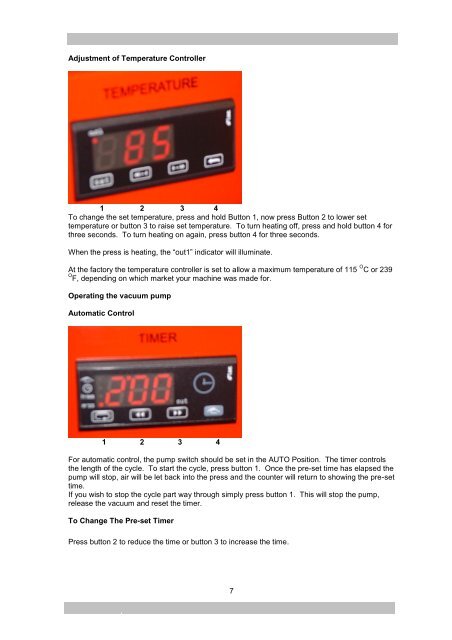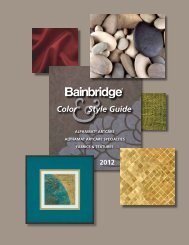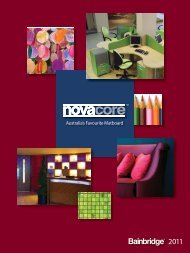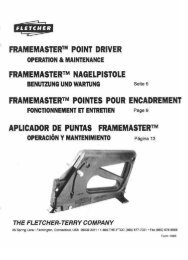HOT GLASS VACUUM PRESS INSTRUCTION MANUAL - Hot Press
HOT GLASS VACUUM PRESS INSTRUCTION MANUAL - Hot Press
HOT GLASS VACUUM PRESS INSTRUCTION MANUAL - Hot Press
Create successful ePaper yourself
Turn your PDF publications into a flip-book with our unique Google optimized e-Paper software.
Adjustment of Temperature Controller1 2 3 4To change the set temperature, press and hold Button 1, now press Button 2 to lower settemperature or button 3 to raise set temperature. To turn heating off, press and hold button 4 forthree seconds. To turn heating on again, press button 4 for three seconds.When the press is heating, the “out1” indicator will illuminate.At the factory the temperature controller is set to allow a maximum temperature of 115 O C or 239O F, depending on which market your machine was made for.Operating the vacuum pumpAutomatic Control1 2 3 4For automatic control, the pump switch should be set in the AUTO Position. The timer controlsthe length of the cycle. To start the cycle, press button 1. Once the pre-set time has elapsed thepump will stop, air will be let back into the press and the counter will return to showing the pre-settime.If you wish to stop the cycle part way through simply press button 1. This will stop the pump,release the vacuum and reset the timer.To Change The Pre-set Timer<strong>Press</strong> button 2 to reduce the time or button 3 to increase the time.7