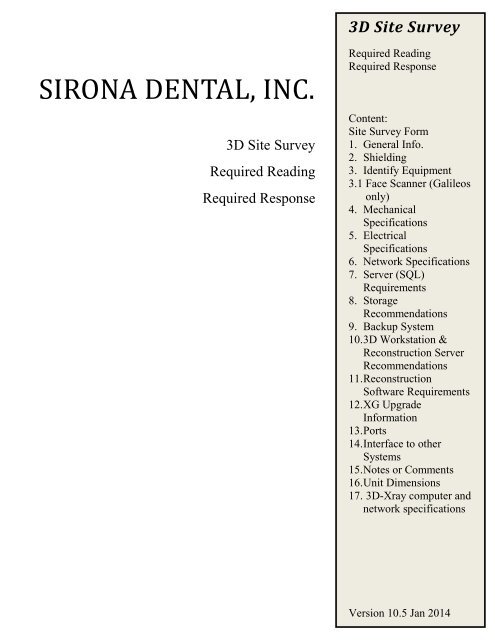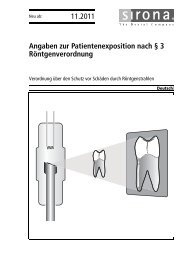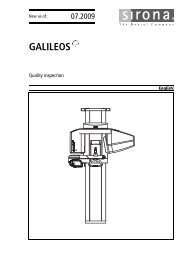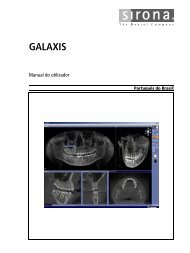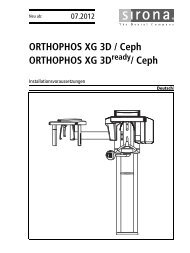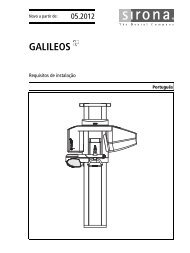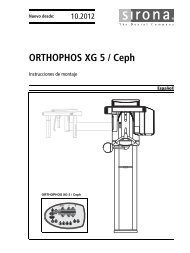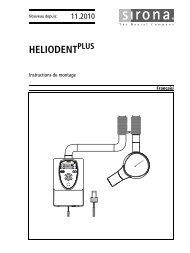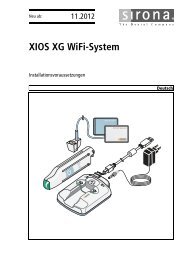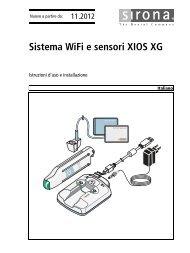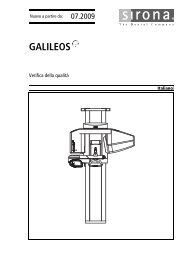Sirona Dental, Inc. - Sirona Support
Sirona Dental, Inc. - Sirona Support
Sirona Dental, Inc. - Sirona Support
You also want an ePaper? Increase the reach of your titles
YUMPU automatically turns print PDFs into web optimized ePapers that Google loves.
3D Site SurveySIRONA DENTAL, INC.3D Site SurveyRequired ReadingRequired ResponseRequired ReadingRequired ResponseContent:Site Survey Form1. General Info.2. Shielding3. Identify Equipment3.1 Face Scanner (Galileosonly)4. MechanicalSpecifications5. ElectricalSpecifications6. Network Specifications7. Server (SQL)Requirements8. StorageRecommendations9. Backup System10. 3D Workstation &Reconstruction ServerRecommendations11. ReconstructionSoftware Requirements12. XG UpgradeInformation13. Ports14. Interface to otherSystems15. Notes or Comments16. Unit Dimensions17. 3D-Xray computer andnetwork specificationsVersion 10.5 Jan 2014
3D Imaging:3D IMAGING SITE SURVEY FORMTo make sure that your planned installation of the <strong>Sirona</strong> 3D system progresses as smoothly aspossible, we ask you to fill out the following pages thoroughly. Please have the survey returned atleast 2 weeks prior to the requested install date. This will allow you time to address any concernsthat arise after review and to schedule a technician to be onsite, if needed.Please have your IT specialist contact us with the computer specifications or questions.We also require your IT person to be available “on-site” the day of softwareinstallation/networking.Please FULLY complete this survey and submit it to the 3D Imaging <strong>Support</strong> Team by E-mail:3D.<strong>Support</strong>@sirona.com or fax 1 - 888 297 8631If you have any questions please call 1 -800 659 5977, opt. 2, opt. 2This survey was completed by______________Date_______Phone______Please leave a copy of this site survey with the Dentist/Business owner !1. General InformationCustomer information (you can attach a business card)Name:Address:Phone:Email:Contactname:IT Contactname/phone:Patterson branch#: ……….City:……………….Equipment Specialist:……………………………………….. <strong>Sirona</strong> Sales Rep:……………………….<strong>Sirona</strong> <strong>Dental</strong> INC. 4835 <strong>Sirona</strong> Drive Suite 100 Charlotte, NC 28273 page: 1 of 11 Version.10.3 Nov.2013 ebTel: 1-800-659-5977 Select option 2 & 2 Fax: 1-888-297-8631 E-Mail: 3D<strong>Support</strong>@sirona.com
3D Imaging:2. Shielding & Radiation SurveyWe strongly advise that you become familiar with state regulations outlining your responsibilitiesfor radiation protection and safety by consulting your state department of public health, bureau ofradiation protection/dental section.A Shielding Plan Survey performed by a radiation physicist is mandatory for every 3D installation.The liability for this being performed is with the dealer.<strong>Sirona</strong> has successfully used Pro Physics in past 3D site assessments and evaluations.If a shielding plan or radiation survey is required in your state or you would like to have oneperformed, please contact Pro Physics directly.ProPhysics Innovations, <strong>Inc</strong>.400 Dominion Drive, Suite 109Morrisville, NC 27560Toll Free (800) 835-3615 ● Phone: (919) 465-2545 ● Fax: (919) 465-2544admin@prophysics.com3. Please mark the unit to be installed or upgraded:New Equipment: Galileos Galileos PLUS ORTHOPHOS XG 3DExisting Equipment to be upgraded: XG 5 XG PLUS XG3D ReadyUnit Serial Number is required for upgrades: Located on the bottom right of the column.See point 12.3.1. If this equipment includes a Facescanner installation (included with Galileos PLUS only),adequate lighting conditions must be observed. Extreme bright (window location) or darkconditions might lead to unsatisfactory results. (Call technical service for specifics).4. Mechanical Specifications: (see dimensional drawings on last page)Mounting options:1. Standard mount: Wall bracket and 2 floor anchor bolts (provided by <strong>Sirona</strong>).Unit will be bolted to the wall with 1 wall bracket 16 1/2" wide.The wall needs to be reinforced to hold 160 pounds on each of the two wall bolts at a height of 76 ¾”from floor, incorporated during construction of wall or use a wooden board over multiple studs. Thereare no specific strenght requirements for the floor bolts (provided by <strong>Sirona</strong>).Note: If your wall is already reinforced for an existing pan, make sure that the location of thereinforcement fits the new required location at 76 ¾” for wall bracket mounting height.2. Mount with 2 wall brackets: If no floor bolts can be used, a second wall bracket can bepurchased and mounted at a specific height from floor at 15 7/8” to assure unit stability. (as describedin the standard mount instructions)* Second wall bracket must be ordered from <strong>Sirona</strong>.ORTHOPHOS XG3D: Part # 5986216 (standard bracket) or Galileos: # 6216191 (short bracket)<strong>Sirona</strong> <strong>Dental</strong> INC. 4835 <strong>Sirona</strong> Drive Suite 100 Charlotte, NC 28273 page: 2 of 11 Version.10.3 Nov.2013 ebTel: 1-800-659-5977 Select option 2 & 2 Fax: 1-888-297-8631 E-Mail: 3D<strong>Support</strong>@sirona.com
3D Imaging:3.Floor mounted stand:If a floor mounted stand is desired, it is required to use the “standard” wall bracket (# 5986216)to reduce any vibrations. When using the Mounting Stand the wall bracket is mounted ata height of 78” from floor to bracket mounting holes. No specific strength/weight requirements.Order deeper mounting bracket Cat. No. 5986216 for stabilizing the unit to the wall.The office will use option ………………………………………………………Reinforcement of the wall has to be finished before the installation day!5. Electrical Specifications:Electrical work has to be finished before the installation day!3D Imaging Systems Require:220V, 20 Amp dedicated circuit, (2 live, 1 ground wire) hardwired power supply is needed for theunit. A second protective ground wire (on unit) will have to be attached to a feasible PE connection inthe available power outlet. 220V Power is available alreadyMedia Converter Requires:A standard 110 V outlet is required if the media converter is located at the unit. 110V Power outlet is availableIt is suggested to have the following outlet boxes set behind the unit column:Remote control Cat 5e 220V/ 20A 110V/10Acable duct hard wired (for Media Converter(cable suppliedpower supply suppliedby <strong>Sirona</strong>)by <strong>Sirona</strong>)<strong>Sirona</strong> <strong>Dental</strong> INC. 4835 <strong>Sirona</strong> Drive Suite 100 Charlotte, NC 28273 page: 3 of 11 Version.10.3 Nov.2013 ebTel: 1-800-659-5977 Select option 2 & 2 Fax: 1-888-297-8631 E-Mail: 3D<strong>Support</strong>@sirona.com
3D Imaging:6. Network Specifications:All network components that will be involved in 3D imaging are required to be working at 1Gbit/sec.No wireless networks are supported at this time! Switch: Network Cables: Network Cards: Internet Access:1Gbit switch (100/ 1000Mbit) Model of switch:……………………..Cat 5e,6 or higher1GbitHigh Speed Cable/DSL or better for WebEx <strong>Support</strong>7. Server (SQL)Requirements:Sidexis software requires a computer that will host the Microsoft SQL 2005 EXPRESS server(<strong>Sirona</strong> supplies SQL 2005 Express or SQL Express 2008 for Windows 2012 -both included on Sidexis XG CD). Our Server meets the specifications laid out on the last page of this document.We have an existing SQL 2000/2005/2008 server and want to add the SidexisDatabase as another instance on that server.We have a previous version SIDEXIS installed, which needs to updated.If YES, what is the Version:_________8. Storage Recommendations:3D image sizes are typically between 250 and 500 Mbytes or even up to 1.3 GB forGalileos PLUS. We recommend to have at least 500 GByte (1TB recommended) free space to start with.Note:For optimal performance <strong>Sirona</strong> recommends to add additional hard drives to your server.For external data storage e-SATA or USB3 connected storage device is highly recommended.NAS devices are an inexpensive way to extend storage but we have noticed some limitations,slowness or even no functionality with some devices. Because of the big variance in thesedevices, it is not possible for SIRONA to recommend any particular brand or model over theother.We highly recommend using a RAID system to protect you from data loss due to a simplehard-disk failure.<strong>Sirona</strong> <strong>Dental</strong> INC. 4835 <strong>Sirona</strong> Drive Suite 100 Charlotte, NC 28273 page: 4 of 11 Version.10.3 Nov.2013 ebTel: 1-800-659-5977 Select option 2 & 2 Fax: 1-888-297-8631 E-Mail: 3D<strong>Support</strong>@sirona.com
3D Imaging:9. Backup SystemTo protect your data, a reliable Backup solution is mandatory. This should be in accordance to yourexpected data volume.Note: RAID is NOT a replacement for a backup system as it will not protect your data from certainhardware failures, user errors, fire, water or electrical storm damage.<strong>Sirona</strong> cannot be held responsible for any loss of data, regardless of reason! A Backup System is in place!10. 3D Workstation & Reconstruction Server Recommendation:If you want to burn CDs for referrals, you will need a CD/DVD burner in at least one of the PCs.No special CD writing software is required or needs to be purchased.How many 3D workstations do you currently have?: …………….All computer and network setup has to be finished before the installation day!Please check if your PCs meet the specifications for 3D imaging (use extra sheet if necessary):For detailed information see last page of this document.Location/Name Operating System Processor/ speed RAM Graphic board/memoryWorkstation Specs: Win XP Pro with Intel 2GHz-min 2 GByte-min. non sharedlatest SP 3-min256MB-minNetwork Card(NIC)1Gbit/secBetter:Win7 Professional(32/64bit), Win 7Ultimate (64bit)Better:Quad coreBetter:4GByteBetter:512MB or 1GB1. Example:Operatory 1 compatible compatible compatible compatible compatible2.3.4.5.6. c c c c c c c c c c c c c c c c c c c c c c c c c<strong>Sirona</strong> <strong>Dental</strong> INC. 4835 <strong>Sirona</strong> Drive Suite 100 Charlotte, NC 28273 page: 5 of 11 Version.10.3 Nov.2013 ebTel: 1-800-659-5977 Select option 2 & 2 Fax: 1-888-297-8631 E-Mail: 3D<strong>Support</strong>@sirona.com
3D Imaging:7. c c c c cLocation/Name Operation System Processor/ speed RAM Graphic board/memoryNetwork Card(NIC)8. c c c c c9.10.Reconstructioncomputer specs.(Only non <strong>Sirona</strong>RCU computer) c c c c c c c c c cWin7 Professional(64bit), Win 7Ultimate (64bit).Intel 2GHz-minQuad core8GBytenon shared256MB-minBetter:512MB or 1GB1GB/s compatible compatible compatible compatible compatibleServerMicrosoft WindowsServer2003/2008/2012Intel 2.0 GHz,Quad core4GByte Any 1GB/s compatible c compatible compatiblec compatible compatiblecWe will not install Software on non-compliant computers! The network must be up and running the day before the installation day. Your IT-Specialist/Administrator must be “on site” for the software installation. Macintosh computers have only been tested for Boot Camp at this time.11. Reconstruction Software Requirements:New Installs Only:The Galileos system includes a computer for the reconstruction of the images (RCU).This system can be placed anywhere in the network (server room) or be used as a capture PC.This PC does NOT come with a monitor !!!For XG3D systems you will have to provide your own reconstruction computer or you can buyit from <strong>Sirona</strong> or through Patterson. (See RCU spec on the last page of this document). I understand the purpose of RCU and reconstruction software!<strong>Sirona</strong> <strong>Dental</strong> INC. 4835 <strong>Sirona</strong> Drive Suite 100 Charlotte, NC 28273 page: 6 of 11 Version.10.3 Nov.2013 ebTel: 1-800-659-5977 Select option 2 & 2 Fax: 1-888-297-8631 E-Mail: 3D<strong>Support</strong>@sirona.com
3D Imaging:12. XG Upgrade Information:(Complete this section only if upgrading an existing unit to XG3D)A. Unit Serial Number: _____________Unit Serial Number is required for Upgrades: Located towards the bottom right of the column.XG Plus DS Sr.-No. #24000 - #26044 -> please inquire for #XG Plus DS Ceph Sr.-No. #44000 - #46032 -> please inquire for #XG 5 DS Sr.-No. #64025 - # 66212 -> order kit 63 68 729XG 5 DS Ceph Sr.-No. #84026 to - #86212 -> order kit 63 68 729XG 3D ready -> order kit 63 68 745Attention: If the Tube head is not a model “D3558“ (seetop right corner of sticker on bottom of TH) a new TH andcovers must be ordered separately: Part #: 100004196 (nocharge)B. Ceph UnitsPlease note the the existing sensor will be tied to the panoramic position and cannot beswapped between Ceph and Pan anymore. You will need to order an additional Pan sensor if you swapped the sensor in the past.C. Unit status: Unit free of errors. Current Image Count: ___________13. PortsThe following ports must be open for the SIDEXIS XG Software and for unit configuration!Fire walls must be temporarily shut off during the software installation, fire walls can be“turned on” upon completion of system configuration except for the RecoserverPORT NUMBER Port Action1433 -SQL Express (included on SIDEXIS XG Installation CD)11837 -SIDEXIS TCP PORT11838 -XAB UDP PORT11839 -PC UDP PORT12835 -XG_TCP_STATUS_PORT12836 -XG_TCP_SERVICE_PORT12837 -XG_TCP_MAIN_PORT12838 -XG_PAN_UDP_PORT12839 -XG_PC_UDP_PORT8080, 8081 -Reconstruction communication<strong>Sirona</strong> <strong>Dental</strong> INC. 4835 <strong>Sirona</strong> Drive Suite 100 Charlotte, NC 28273 page: 7 of 11 Version.10.3 Nov.2013 ebTel: 1-800-659-5977 Select option 2 & 2 Fax: 1-888-297-8631 E-Mail: 3D<strong>Support</strong>@sirona.com
3D Imaging:14. Interfaces to other Systems:Brief Description YES NOName of Practice Management System: _______________________________If Eaglesoft, order Digital X-Ray Link #073176401 (free)We are using Cerec: Order SSI license:Cerec Club member #6369503 (free)Non Member #6363746We want to export images to a PACS environment using DICOM Worklist/Storage(This application requires the purchase of DICOM Software Cat. No. 62 01 136)We are connecting (2) two or more offices through a WAN. (Sync-Service?)We are using Terminal Server or Citrix in the office - This application is currentlyNOT supported.15. Notes or Comments:__________________________________________________________________________________________________________________________________________________________________________________________________________________________________________________________________________________________________________________________________________<strong>Sirona</strong> <strong>Dental</strong> INC. 4835 <strong>Sirona</strong> Drive Suite 100 Charlotte, NC 28273 page: 8 of 11 Version.10.3 Nov.2013 ebTel: 1-800-659-5977 Select option 2 & 2 Fax: 1-888-297-8631 E-Mail: 3D<strong>Support</strong>@sirona.com
3D Imaging:Appendix:16. Unit Dimensions:Orthophos XG - Ceph LeftOrthophos Ceph RightOrthophos XG - No CephGalileosPlease mark the type of unit being Installed/UpdatedThese drawings reflect the Standard bracket which mounts at 76 ¾”.The maximum travel height of the unit is 88 ¾”(1815) to top of unit; 71 ½” to bite block.The minimum travel height of the unit is 34” (appr. 86 cm)*Add to both heights: 2 7/8” if floor stand is used.<strong>Sirona</strong> <strong>Dental</strong> INC. 4835 <strong>Sirona</strong> Drive Suite 100 Charlotte, NC 28273 page: 9 of 11 Version.10.3 Nov.2013 ebTel: 1-800-659-5977 Select option 2 & 2 Fax: 1-888-297-8631 E-Mail: 3D<strong>Support</strong>@sirona.com
3D Imaging:General System layout:Your server(s)forPDATA andSQLRCU (reconstruction unit)<strong>Inc</strong>luded with Galileos. Optional withXG3D or you can supply your own PC<strong>Sirona</strong> <strong>Dental</strong> INC. 4835 <strong>Sirona</strong> Drive Suite 100 Charlotte, NC 28273 page: 10 of 11 Version.10.3 Nov.2013 ebTel: 1-800-659-5977 Select option 2 & 2 Fax: 1-888-297-8631 E-Mail: 3D<strong>Support</strong>@sirona.com
3D Imaging:17. 3D-Xray computer and network specificationsComponent Minimum Specs Recommended Specs RemarksSQL Server:Operating systemMicrosoft Windows Server2000/2003/2008/2012, Win 7, WinXP with latest SP installedMicrosoft Windows Server2003/2008/2012Location of Microsoft SQL server.Limited log-ins with Win 7 and XP.Processor Dual Core 2 GHz Quad Core 2GHz or betterRAM 2GB 4GB or more More RAM -> more speedGraphics N/A N/ANetwork Connection 1Gbit/s 1Gbit/sFile server (location of PDATA)Operating systemMicrosoft Windows Server2000/2003/2008/2012, Win 7,Win XP with latest SP installed,Linux/Unix/ MacOS, NAS devicesServer can be the same as above(recommended).Microsoft Windows Server2003/2008/2012NAS devices need to be businessgrade.Home editions tend to be slow.Limited log-ins with Win 7 and XP.Processor Dual Core 2Ghz Quad Core 2GHz or better Does not apply to NAS devices,affects speed.RAM 2GB 4GB or more SpeedGraphics N/A N/ANetwork Connection 1Gbit/s 1Gbit/sDisk space (depends on planneduse)Workstation/Reconstruction Server (non<strong>Sirona</strong>)Operating systemProcessorRAMGraphic card(recommended NVidia, ATI)300 GB (approx. 600 images) 1-2 TB (approx.. 2000 – 4000images)Win7 Professional (32/64bit), Win7 Ultimate (64bit),Win XP Pro with latest SP 3Only 64bit Systems forReconstruction ServerDual core processorIntel 2.0 GHz Quad coreminimum for ReconstructionServer2GB8GB minimum forWin 7 Professional (64bit)Win 7 Ultimate (64bit).Intel 2.0 GHz Quad core4GB or more8GB minimum forReconstruction Serverroughly 500 GB for 1000 images,General speedBetter performance in 3D mode.Reconstruction Server256MB 1GB on-board and on chip graphics nottested and not recommended.(effects 3D functionality).Network Connection 1Gbit/s 1Gbit/sFree Disk space150 GB150 GB150 GByte free if used as RCU250 GB Reconstruction Server 250 GB Reconstruction ServerOptical Drive CD-ROM Burner DVD Burner Only needed on one stationNetwork/SwitchSpeed 1Gb/sec 1Gb/sec No wirelessInternet connection No dial up High Speed (6Mb/sec) Required for remote supportMonitor 19”, high brightness, 1024x768,1000:1 contrast21” or more1920 x 1200 or higher,high brightness (>300cd/m2),1000:1 contrastA good monitor is crucial foranalysis. At least the Dr’sworkstation or the consult roomshould be top notch and situatedin a darkened room.Backup External USB-3 drive(s) Professional Tape library. Backup system needs toaccommodate the stored datavolume. Online backup mostlikely will not work!<strong>Sirona</strong> <strong>Dental</strong> INC. 4835 <strong>Sirona</strong> Drive Suite 100 Charlotte, NC 28273 page: 11 of 11 Version.10.3 Nov.2013 ebTel: 1-800-659-5977 Select option 2 & 2 Fax: 1-888-297-8631 E-Mail: 3D<strong>Support</strong>@sirona.com