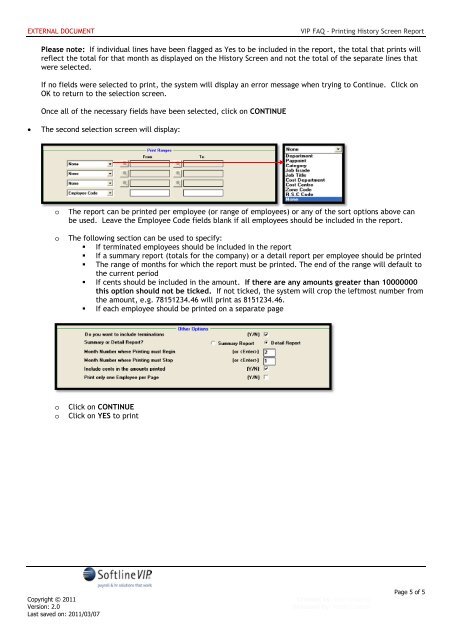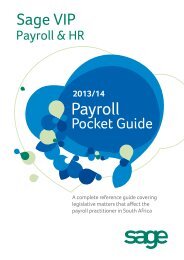Premier - Printing the History Screen Report - VIP Payroll
Premier - Printing the History Screen Report - VIP Payroll
Premier - Printing the History Screen Report - VIP Payroll
You also want an ePaper? Increase the reach of your titles
YUMPU automatically turns print PDFs into web optimized ePapers that Google loves.
EXTERNAL DOCUMENT<strong>VIP</strong> FAQ - <strong>Printing</strong> <strong>History</strong> <strong>Screen</strong> <strong>Report</strong>Please note: If individual lines have been flagged as Yes to be included in <strong>the</strong> report, <strong>the</strong> total that prints willreflect <strong>the</strong> total for that month as displayed on <strong>the</strong> <strong>History</strong> <strong>Screen</strong> and not <strong>the</strong> total of <strong>the</strong> separate lines thatwere selected.If no fields were selected to print, <strong>the</strong> system will display an error message when trying to Continue. Click onOK to return to <strong>the</strong> selection screen.Once all of <strong>the</strong> necessary fields have been selected, click on CONTINUE• The second selection screen will display:ooThe report can be printed per employee (or range of employees) or any of <strong>the</strong> sort options above canbe used. Leave <strong>the</strong> Employee Code fields blank if all employees should be included in <strong>the</strong> report.The following section can be used to specify: If terminated employees should be included in <strong>the</strong> report If a summary report (totals for <strong>the</strong> company) or a detail report per employee should be printed The range of months for which <strong>the</strong> report must be printed. The end of <strong>the</strong> range will default to<strong>the</strong> current period If cents should be included in <strong>the</strong> amount. If <strong>the</strong>re are any amounts greater than 10000000this option should not be ticked. If not ticked, <strong>the</strong> system will crop <strong>the</strong> leftmost number from<strong>the</strong> amount, e.g. 78151234.46 will print as 8151234.46. If each employee should be printed on a separate pageooClick on CONTINUEClick on YES to printCopyright © 2011Version: 2.0Last saved on: 2011/03/07Created by: Liezl woodingReleased by: Nadia CoetzerPage 5 of 5