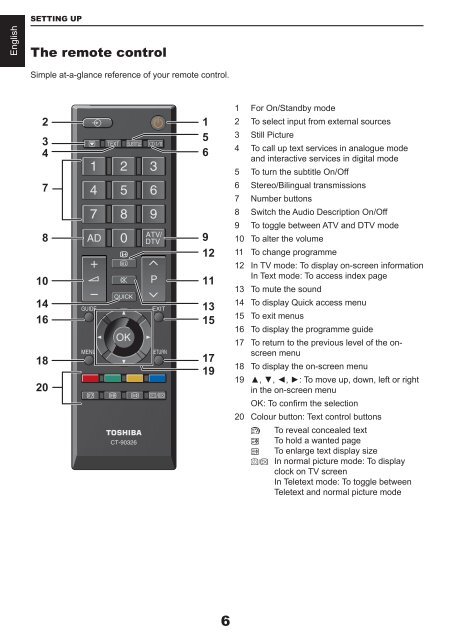You also want an ePaper? Increase the reach of your titles
YUMPU automatically turns print PDFs into web optimized ePapers that Google loves.
SETTING UPEnglishThe remote controlSimple at-a-glance reference of your remote control.23478101416182015691211131517191 For On/Standby mode2 To select input from external sources3 Still Picture4 To call up text services in analogue modeand interactive services in digital mode5 To turn the subtitle On/Off6 Stereo/Bilingual transmissions7 Number buttons8 Switch the Audio Description On/Off9 To toggle between ATV and DTV mode10 To alter the volume11 To change programme12 In TV mode: To display on-screen informationIn Text mode: To access index page13 To mute the sound14 To display Quick access menu15 To exit menus16 To display the programme guide17 To return to the previous level of the onscreenmenu18 To display the on-screen menu19 ▲, ▼, ◄, ►: To move up, down, left or rightin the on-screen menuOK: To confirm the selection20 Colour button: Text control buttonsTo reveal concealed textTo hold a wanted pageTo enlarge text display sizeIn normal picture mode: To displayclock on TV screenIn Teletext mode: To toggle betweenTeletext and normal picture mode6