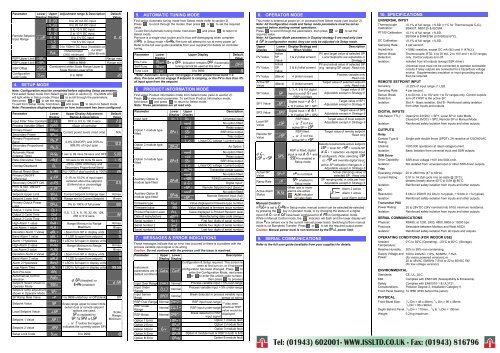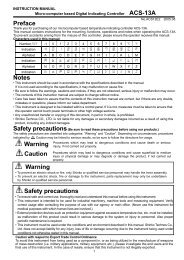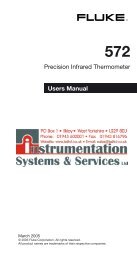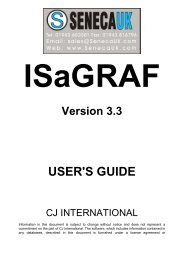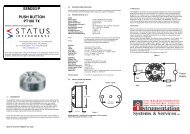to download the West P6100+ concise manual in PDF format
to download the West P6100+ concise manual in PDF format
to download the West P6100+ concise manual in PDF format
Create successful ePaper yourself
Turn your PDF publications into a flip-book with our unique Google optimized e-Paper software.
Parameter Lower Upper Adjustment range & DescriptionDisplay Display 0 <strong>to</strong> 20 mA DC <strong>in</strong>put 4 <strong>to</strong> 20 mA DC <strong>in</strong>put 0 <strong>to</strong> 10 V DC <strong>in</strong>putDefaultValue 2 <strong>to</strong> 10 V DC <strong>in</strong>putRemote Setpo<strong>in</strong>tInput Range 0 <strong>to</strong> 5 V DC <strong>in</strong>put 1 <strong>to</strong> 5 V DC <strong>in</strong>put 0 <strong>to</strong> 100mV DC <strong>in</strong>put Available onPotentiometer full RSP(2KΩ m<strong>in</strong>imum) (Slot B) onlyRSP Upper Limit -1999 <strong>to</strong> 9999 Range maxRSP Lower Limit -1999 <strong>to</strong> 9999 Range m<strong>in</strong>Constra<strong>in</strong>ed with<strong>in</strong> Scale Range Upper &RSP Offset Scale Range Lower limitsConfigurationLock Code 0 <strong>to</strong> 9999 4. SETUP MODENote: Configuration must be completed before adjust<strong>in</strong>g Setup parameters.First select Setup mode from Select mode (refer <strong>to</strong> section 2). The MAN LEDwill light while <strong>in</strong> Setup mode. Press <strong>to</strong> scroll through <strong>the</strong> parameters,<strong>the</strong>n press or <strong>to</strong> set <strong>the</strong> required value.To exit from Setup mode, hold down and press <strong>to</strong> return <strong>to</strong> Select mode.Note: Parameters displayed depends on how <strong>in</strong>strument has been configured.Parameter Lower Upper Display AdjustmentDisplay Range & DescriptionDefaultValueInput Filter Time Constant OFF or 0.5 <strong>to</strong> 100.0 secs .Process Variable Offset ±Span of controller Primary PowerWwSecondary Power WwCurrent power levels (read only) N/APrimary ProportionalBand 0.0% (ON/OFF) and 0.5% <strong>to</strong>Secondary Proportional999.9% of <strong>in</strong>put spanBand.Au<strong>to</strong>matic Reset(Integral Time) 1 sec <strong>to</strong> 99 m<strong>in</strong>s 59 secs and OFF .Rate (Derivative Time) 00 secs <strong>to</strong> 99 m<strong>in</strong>s 59 secs .Overlap/Deadband-20 <strong>to</strong> +20% of Primary andSecondary Proportional BandManual Reset (Bias) 0%(-100% if dual control) <strong>to</strong> 100% Primary ON/OFFDifferential 0.1% <strong>to</strong> 10.0% of <strong>in</strong>put spancentered about <strong>the</strong> setpo<strong>in</strong>t.Secondary ON/OFF Diff. (Entered as a percentagePrim. & Sec. ON/OFFDifferentialof span).Setpo<strong>in</strong>t Upper Limit Current Setpo<strong>in</strong>t <strong>to</strong> Range max R/maxSetpo<strong>in</strong>t Lower limit Range m<strong>in</strong> <strong>to</strong> Current Setpo<strong>in</strong>t R/m<strong>in</strong>Primary Output PowerLimit 0% <strong>to</strong> 100% of full power Output 1 Cycle Time 0.5, 1, 2, 4, 8, 16, 32, 64, 128,Output 2 Cycle Time 256 or 512 secs. Output 3 Cycle Time High Alarm 1 value Range M<strong>in</strong>imum <strong>to</strong> Range R/maxLow Alarm 1 value MaximumR/m<strong>in</strong>Deviation Alarm 1 Value ±Span from SP <strong>in</strong> display units Band Alarm 1 value 1 LSD <strong>to</strong> span from setpo<strong>in</strong>t Alarm 1 Hysteresis 1 LSD <strong>to</strong> full span <strong>in</strong> display units High Alarm 2 value Range M<strong>in</strong>imum <strong>to</strong> Range R/maxLow Alarm 2 value MaximumR/m<strong>in</strong>Deviation Alarm 2 Value ±Span from SP <strong>in</strong> display units Band Alarm 2 value 1 LSD <strong>to</strong> span from setpo<strong>in</strong>t Alarm 2 Hysteresis 1 LSD <strong>to</strong> full span <strong>in</strong> display units Loop Alarm Time 1 LSD <strong>to</strong> full span <strong>in</strong> display units .Au<strong>to</strong> Pre-tuneAu<strong>to</strong>/<strong>manual</strong> Controlselection (disabled) orSetpo<strong>in</strong>t Select shown <strong>in</strong>Opera<strong>to</strong>r Mode (enabled)Setpo<strong>in</strong>t ramp adjustmentshown <strong>in</strong> Opera<strong>to</strong>r ModeSP Ramp Rate Value 1 <strong>to</strong> 9999 units/hour or Off (blank) OffSetpo<strong>in</strong>t ValueLocal Setpo<strong>in</strong>t ValueSetpo<strong>in</strong>t 1 ValueSetpo<strong>in</strong>t 2 ValueScale range upper <strong>to</strong> lower limits.(when dual or remote setpo<strong>in</strong><strong>to</strong>ptions are used, is replaced by & or or * before <strong>the</strong> legend<strong>in</strong>dicates <strong>the</strong> currently active SP)ScaleRangeM<strong>in</strong>imumSetup Lock Code 0 <strong>to</strong> 9999 5. AUTOMATIC TUNING MODEFirst select Au<strong>to</strong>matic tun<strong>in</strong>g mode from Select mode (refer <strong>to</strong> section 2).Press <strong>to</strong> scroll through <strong>the</strong> modes, <strong>the</strong>n press or <strong>to</strong> set <strong>the</strong> requiredvalue.To exit from Au<strong>to</strong>matic tun<strong>in</strong>g mode, hold down and press , <strong>to</strong> return <strong>to</strong>Select mode.Pre-tune is a s<strong>in</strong>gle-shot rout<strong>in</strong>e and is thus self-disengag<strong>in</strong>g when complete.If <strong>in</strong> Setup mode = , Pre-tune will attempt <strong>to</strong> run at every power up*.Refer <strong>to</strong> <strong>the</strong> full user guide (available from your supplier) for details on controllertun<strong>in</strong>g.ParameterLowerDisplayUpper DisplayDefaultValuePre-Tune or . Indication rema<strong>in</strong>s if au<strong>to</strong>maticSelf-Tune tun<strong>in</strong>g cannot be used at this time* OffTune Lock 0 <strong>to</strong> 9999 * Note: Au<strong>to</strong>matic tun<strong>in</strong>g will not engage if ei<strong>the</strong>r proportional band = 0.Also, Pre-tune will not engage if setpo<strong>in</strong>t is ramp<strong>in</strong>g, or <strong>the</strong> PV is less than 5%of <strong>in</strong>put span from <strong>the</strong> setpo<strong>in</strong>t.6. PRODUCT INFORMATION MODEFirst select Product <strong>in</strong><strong>format</strong>ion mode from Select mode (refer <strong>to</strong> section 2).Press <strong>to</strong> view each parameter. To exit from Product In<strong>format</strong>ion mode,hold down and press <strong>to</strong> return <strong>to</strong> Select mode.Note: These parameters are all read only.Parameter Lower UpperDescriptionDisplay DisplayInput type Universal <strong>in</strong>putNo option fittedRelay outputOption 1 module typeSSR drive outputfittedTriac output L<strong>in</strong>ear DC voltage / current outputOption 2 module typefitted As Option 1No option fittedRelay outputOption 3 module typeSSR drive outputfitted L<strong>in</strong>ear DC voltage / current outputTransmitter power supplyNo option fittedAuxiliary Option ARS485 communicationsmodule type fitted Digital Input* Remote Setpo<strong>in</strong>t Input (basic)*No option fittedAuxiliary Option Bmodule type fitted Remote Setpo<strong>in</strong>t Input (full) and Digital Input 2*Firmware type Value displayed is firmware type numberFirmware issue Value displayed is firmware issue numberProduct Revision Level Value displayed is Product Revision levelDate of manufacture Mm Manufactur<strong>in</strong>g date code (mmyy)Serial number 1 First four digits of serial numberSerial number 2 Middle four digits of serial numberSerial number 3 Last four digits of serial number7. MESSAGES & ERROR INDICATIONSThese messages <strong>in</strong>dicate that an error has occurred or <strong>the</strong>re is a problem with <strong>the</strong>process variable <strong>in</strong>put signal or its wir<strong>in</strong>g.Caution: Do not cont<strong>in</strong>ue with <strong>the</strong> process until <strong>the</strong> issue is resolved.ParameterInstrumentparameters are <strong>in</strong>default conditionsUpperDisplayLowerDisplay Input Over Range NormalInput UnderRange NormalInput SensorBreak NormalDescriptionConfiguration & Setup required. This screen isseen at first turn on, or if hardwareconfiguration has been changed. Press <strong>to</strong>enter <strong>the</strong> Configuration Mode, next pressor <strong>to</strong> enter <strong>the</strong> unlock code number,<strong>the</strong>n press <strong>to</strong> proceedProcess variable <strong>in</strong>put > 5% over-rangeProcess variable <strong>in</strong>put > 5% under-rangeBreak detected <strong>in</strong> process variable <strong>in</strong>putsensor or wir<strong>in</strong>gRSP Over Range Normal ** RSP <strong>in</strong>put over-range** also seenRSP UnderNormalRange ** RSP <strong>in</strong>put under-range wherever RSPvalue would beBreak detected <strong>in</strong> RSPRSP Break Normal **displayed<strong>in</strong>put signalOption 1 Error Option 1 module faultOption 2 Error Option 2 module faultOption 3 Error Option 3 module faultOption A Error Option A module fault or RSP <strong>in</strong> both A & BOption B ErrorOption B module fault8. OPERATOR MODEThis mode is entered at power on, or accessed from Select mode (see section 2).Note: All Configuration mode and Setup mode parameters must be set asrequired before start<strong>in</strong>g normal operations.Press <strong>to</strong> scroll through <strong>the</strong> parameters, <strong>the</strong>n press or <strong>to</strong> set <strong>the</strong>required value.Note: All Opera<strong>to</strong>r Mode parameters <strong>in</strong> Display strategy 6 are read only (see <strong>in</strong> configuration mode), <strong>the</strong>y can only be adjusted via Setup mode.UpperDisplayPV ValuePV ValueLowerDisplayActiveSPValueActualSPValueDisplay Strategy andWhen Visible1 & 2 (<strong>in</strong>itial screen)3 & 6 (<strong>in</strong>itial screen)PV Value (Blank) 4 (<strong>in</strong>itial screen)Active SPValueSP ValueSP1 ValueSP2 ValueLocal SPValueRemote SPValue, or (Blank)5 (<strong>in</strong>itial screen)1, 3, 4, 5 & 6 if digital<strong>in</strong>put is not andRSP not fittedDigital <strong>in</strong>put = ._ lit if active SP = SP1Digital <strong>in</strong>put = . lit if active SP = SP2RSP fitted. or * lit if <strong>the</strong>active SP = RSP fitted. or * lit if <strong>the</strong>active SP = Actual SPValue is not blankRamp RateActive AlarmStatusDescriptionPV and target value of selected SPLocal Setpo<strong>in</strong>ts are adjustable <strong>in</strong>Strategy 2PV and actual value of selected SP(e.g. ramp<strong>in</strong>g SP value). Read onlyProcess variable onlyRead onlyTarget value of selected setpo<strong>in</strong><strong>to</strong>nly. Read onlyTarget value of SPAdjustable except <strong>in</strong> Strategy 6Target value of SP1Adjustable except <strong>in</strong> Strategy 6Target value of SP2Adjustable except <strong>in</strong> Strategy 6Target value of local setpo<strong>in</strong>tAdjustable except <strong>in</strong> Strategy 6Target value of remote setpo<strong>in</strong>tRead onlySelects local/remote active setpo<strong>in</strong>t = local SP, = remote SPRSP is fitted, digital = selection via digital <strong>in</strong>put<strong>in</strong>put is not and(if configured). Note: select<strong>in</strong>g is enabled <strong>in</strong>or will override digital <strong>in</strong>put,Setup modeactive SP <strong>in</strong>dication changes <strong>to</strong> *Adjustable except <strong>in</strong> Strategy 6 enabled <strong>in</strong>Setup modeWhen one or morealarms are active.ALM <strong>in</strong>dica<strong>to</strong>rwill also flashActual (ramp<strong>in</strong>g) value ofselected SP. Read onlySP ramp<strong>in</strong>g rate, <strong>in</strong> units per hourAdjustable except <strong>in</strong> Strategy 6L Alarm 2 active Alarm 1 activeL Loop Alarm activeManual ControlIf is set <strong>to</strong> <strong>in</strong> Setup mode, <strong>manual</strong> control can be selected/de-selectedby press<strong>in</strong>g <strong>the</strong> key <strong>in</strong> Opera<strong>to</strong>r mode, or by chang<strong>in</strong>g <strong>the</strong> status of a digital<strong>in</strong>put if or have been configured for <strong>in</strong> Configuration mode.While <strong>in</strong> Manual Control mode, <strong>the</strong> <strong>in</strong>dica<strong>to</strong>r will flash and <strong>the</strong> lower display willshow xxx (where xxx is <strong>the</strong> current <strong>manual</strong> power level). Switch<strong>in</strong>g <strong>to</strong>/from <strong>manual</strong>mode is via Bumpless Transfer. Press or <strong>to</strong> set <strong>the</strong> required output power.Caution: Manual power level is not restricted by <strong>the</strong> power limit.9. SERIAL COMMUNICATIONSRefer <strong>to</strong> <strong>the</strong> full user guide (available from your supplier) for details.i10. SPECIFICATIONSUNIVERSAL INPUTThermocoupleCalibration:PT100 Calibration:DC Calibration:Sampl<strong>in</strong>g Rate:±0.1% of full range, ±1LSD (±1°C for Thermocouple CJC).BS4937, NBS125 & IEC584.±0.1% of full range, ±1LSD.BS1904 & DIN43760 (0.00385Ω/Ω/°C).±0.1% of full range, ±1LSD.4 per second.Impedance: >10MΩ resistive, except DC mA (5Ω) and V (47kΩ ).Sensor BreakDetection:Isolation:Thermocouple, RTD, 4 <strong>to</strong> 20 mA, 2 <strong>to</strong> 10V and 1 <strong>to</strong> 5V rangesonly. Control outputs turn off.Isolated from all outputs (except SSR driver).Universal <strong>in</strong>put must not be connected <strong>to</strong> opera<strong>to</strong>r accessiblecircuits if relay outputs are connected <strong>to</strong> a hazardous voltagesource. Supplementary <strong>in</strong>sulation or <strong>in</strong>put ground<strong>in</strong>g would<strong>the</strong>n be required.REMOTE SETPOINT INPUTAccuracy:±0.25% of <strong>in</strong>put range ±1 LSD.Sampl<strong>in</strong>g Rate: 4 per second.Sensor BreakDetection:Isolation:DIGITAL INPUTSVolt-free(or TTL):Isolation:OUTPUTSRelayContact Type &Rat<strong>in</strong>g:Lifetime:Isolation:SSR DriverDrive Capability:Isolation:TriacOperat<strong>in</strong>g Voltage:Current Rat<strong>in</strong>g:Isolation:DCResolution:Isolation:Transmitter PSUPower Rat<strong>in</strong>g:Isolation:4 <strong>to</strong> 20 mA, 2 <strong>to</strong> 10V and 1 <strong>to</strong> 5V ranges only. Control outputsturn off if RSP is <strong>the</strong> active SP.Slot A - Basic isolation, Slot B - Re<strong>in</strong>forced safety isolationfrom o<strong>the</strong>r <strong>in</strong>puts and outputs.Open(2 <strong>to</strong> 24VDC) = SP1, Local SP or Au<strong>to</strong> Mode,Closed(500,000 operations at rated voltage/current.Basic Isolation from universal <strong>in</strong>put and SSR outputs.SSR drive voltage >10V <strong>in</strong><strong>to</strong> 500Ω m<strong>in</strong>.Not isolated from universal <strong>in</strong>put or o<strong>the</strong>r SSR driver outputs.20 <strong>to</strong> 280Vrms (47 <strong>to</strong> 63Hz).0.01 <strong>to</strong> 1A (full cycle rms on-state @ 25°C);derates l<strong>in</strong>early above 40°C <strong>to</strong> 0.5A @ 80°C.Re<strong>in</strong>forced safety isolation from <strong>in</strong>puts and o<strong>the</strong>r outputs.8 bits <strong>in</strong> 250mS (10 bits <strong>in</strong> 1s typical, >10 bits <strong>in</strong> >1s typical).Re<strong>in</strong>forced safety isolation from <strong>in</strong>puts and o<strong>the</strong>r outputs.20 <strong>to</strong> 28V DC (24V nom<strong>in</strong>al) <strong>in</strong><strong>to</strong> 910Ω m<strong>in</strong>imum resistance.Re<strong>in</strong>forced safety isolation from <strong>in</strong>puts and o<strong>the</strong>r outputs.SERIAL COMMUNICATIONSPhysical:RS485, at 1200, 2400, 4800, 9600 or 19200 bps.Pro<strong>to</strong>cols:Isolation:Selectable between Modbus and <strong>West</strong> ASCII.Re<strong>in</strong>forced safety isolation from all <strong>in</strong>puts and outputs.OPERATING CONDITIONS (FOR INDOOR USE)Ambient0°C <strong>to</strong> 55°C (Operat<strong>in</strong>g), –20°C <strong>to</strong> 80°C (S<strong>to</strong>rage).Temperature:Relative Humidity: 20% <strong>to</strong> 95% non-condens<strong>in</strong>g.Supply Voltage andPower:ENVIRONMENTALStandards: CE, UL, ULC.EMI:SafetyConsiderations:100 <strong>to</strong> 240VAC ±10%, 50/60Hz, 7.5VA(for ma<strong>in</strong>s powered versions), or20 <strong>to</strong> 48VAC 50/60Hz 7.5VA or 22 <strong>to</strong> 65VDC 5W(for low voltage versions).Complies with EN61326 (Susceptibility & Emissions).Complies with EN61010-1 & UL3121.Pollution Degree 2, Installation Category II.Front Panel Seal<strong>in</strong>g: To IP66 (IP20 beh<strong>in</strong>d <strong>the</strong> panel).PHYSICALFront Bezel Size:1 / 16 D<strong>in</strong> = 48 x 48mm, 1 / 8 D<strong>in</strong> = 96 x 48mm,1 / 4 D<strong>in</strong> = 96 x 96mm.Depth Beh<strong>in</strong>d Panel: 1 / 16 D<strong>in</strong> = 110mm, , 1 / 8 & 1 / 4 D<strong>in</strong> = 100mm.Weight:0.21kg maximum.Tel: (01943) 602001- WWW.ISSLTD.CO.UK - Fax: (01943) 816796i