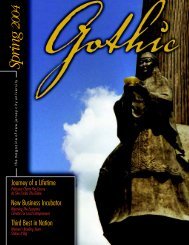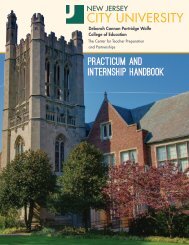Frequently Asked Questions for accessing the Office 365 Email System
Frequently Asked Questions for accessing the Office 365 Email System
Frequently Asked Questions for accessing the Office 365 Email System
You also want an ePaper? Increase the reach of your titles
YUMPU automatically turns print PDFs into web optimized ePapers that Google loves.
<strong>Frequently</strong> <strong>Asked</strong> <strong>Questions</strong> <strong>for</strong><strong>accessing</strong> <strong>the</strong> <strong>Office</strong> <strong>365</strong> <strong>Email</strong> <strong>System</strong>How do I access my NJCU <strong>Email</strong>?In order to access <strong>the</strong> new email system <strong>for</strong> <strong>the</strong> first time, you must change your GothicNet password. If you have notchanged your GothicNet password, please do so here: Change GothicNet PasswordIf you have changed your GothicNet password, you can access your NJCU email here: <strong>Office</strong> <strong>365</strong>Your Microsoft account login credentials are:- Your NJCU <strong>Email</strong> Address (e.g., jdoe@njcu.edu)- Your New GothicNet PasswordHow do I change my GothicNet password If I <strong>for</strong>got it?If you <strong>for</strong>got your GothicNet Password, please visithttps://www.njcu.edu/activedir/<strong>for</strong>got_pass3_STUDENTSONLY.asp to create a new one.Once you create a new GothicNet password, you can access <strong>the</strong> new email system: <strong>Office</strong> <strong>365</strong>Your Microsoft <strong>Office</strong> <strong>365</strong> account login credentials are:- Your NJCU <strong>Email</strong> Address (e.g., jdoe@njcu.edu)- Your New GothicNet PasswordI changed my GothicNet password and I can’t access <strong>the</strong> New <strong>Email</strong> <strong>System</strong>?In order to access <strong>the</strong> new email system <strong>for</strong> <strong>the</strong> first time, you must change your GothicNet password. If you have notchanged your GothicNet password, please do so here: Change GothicNet Password. For fur<strong>the</strong>r in<strong>for</strong>mation aboutchanging your GothicNet (and <strong>Office</strong> <strong>365</strong>) Password, visit: http://www.njcu.edu/studentemail/.If you have changed your GothicNet password, you can access your NJCU email here: <strong>Office</strong> <strong>365</strong>Your Microsoft <strong>Office</strong> <strong>365</strong> account login credentials are:- Your NJCU <strong>Email</strong> Address (e.g., jdoe@njcu.edu)- Your New GothicNet PasswordHow do I disable <strong>the</strong> auto <strong>for</strong>ward that I had setup in Gotmail?Auto Forward has automatically been disabled on <strong>the</strong> old system. All emails are now going to your NJCU email on <strong>the</strong>new Microsoft <strong>Office</strong> <strong>365</strong> system.
Where can I find in<strong>for</strong>mation about getting started using <strong>Office</strong> <strong>365</strong>?http://onlinehelp.microsoft.com/en-us/office<strong>365</strong>-education/gg584196.aspxWhere can I find Outlook Web Application Help Video/Tutorials?http://help.outlook.com/en-us/140/gg605090.aspxIs <strong>the</strong>re in<strong>for</strong>mation and tutorials available <strong>for</strong> <strong>Office</strong> <strong>365</strong> Calendar?http://help.outlook.com/en-au/140/bb899488.aspxHow can I set up Auto-Replies and E-mail Signatures?http://help.outlook.com/en-au/140/ms.exch.ecp.learnredirectto.aspxIs <strong>the</strong>re any in<strong>for</strong>mation available on how to “search” <strong>for</strong> in<strong>for</strong>mation and work with “filters” in <strong>Office</strong> <strong>365</strong>?http://help.outlook.com/en-ca/140/bb899671.aspxWhere can I find useful in<strong>for</strong>mation all about <strong>Office</strong> <strong>365</strong> <strong>Email</strong>?http://help.outlook.com/en-ca/140/bb899499.aspx


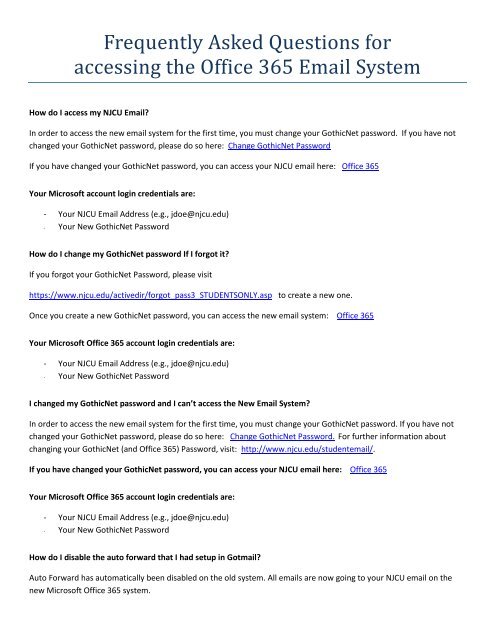

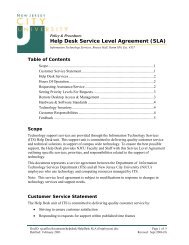






![UACHS 9th English Unit- Feed[1] - New Jersey City University](https://img.yumpu.com/46563190/1/190x245/uachs-9th-english-unit-feed1-new-jersey-city-university.jpg?quality=85)