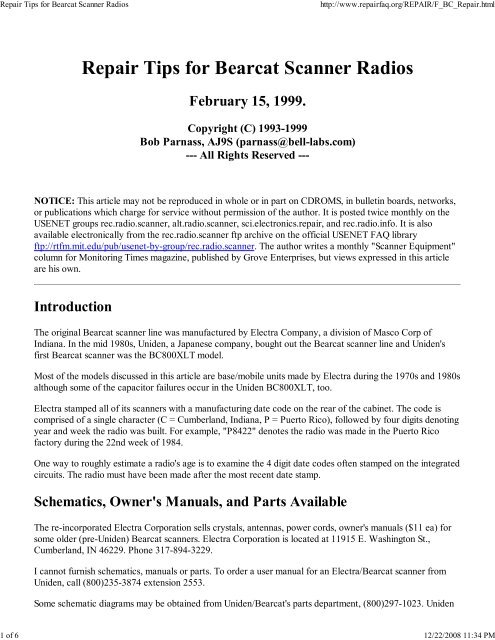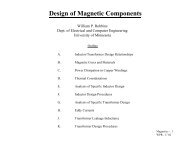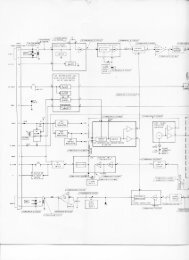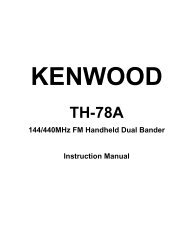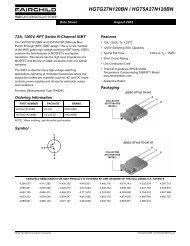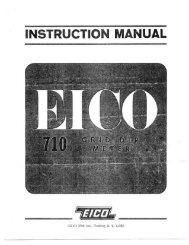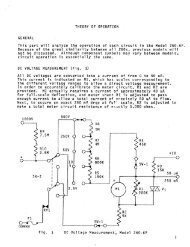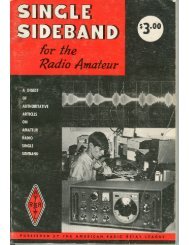Repair Tips for Bearcat Sca... - the Ham Shack of W5JGV
Repair Tips for Bearcat Sca... - the Ham Shack of W5JGV
Repair Tips for Bearcat Sca... - the Ham Shack of W5JGV
Create successful ePaper yourself
Turn your PDF publications into a flip-book with our unique Google optimized e-Paper software.
<strong>Repair</strong> <strong>Tips</strong> <strong>for</strong> <strong>Bearcat</strong> <strong>Sca</strong>nner Radioshttp://www.repairfaq.org/REPAIR/F_BC_<strong>Repair</strong>.html1 <strong>of</strong> 6 12/22/2008 11:34 PM<strong>Repair</strong> <strong>Tips</strong> <strong>for</strong> <strong>Bearcat</strong> <strong>Sca</strong>nner RadiosFebruary 15, 1999.Copyright (C) 1993-1999Bob Parnass, AJ9S (parnass@bell-labs.com)--- All Rights Reserved ---NOTICE: This article may not be reproduced in whole or in part on CDROMS, in bulletin boards, networks,or publications which charge <strong>for</strong> service without permission <strong>of</strong> <strong>the</strong> author. It is posted twice monthly on <strong>the</strong>USENET groups rec.radio.scanner, alt.radio.scanner, sci.electronics.repair, and rec.radio.info. It is alsoavailable electronically from <strong>the</strong> rec.radio.scanner ftp archive on <strong>the</strong> <strong>of</strong>ficial USENET FAQ libraryftp://rtfm.mit.edu/pub/usenet-by-group/rec.radio.scanner. The author writes a monthly "<strong>Sca</strong>nner Equipment"column <strong>for</strong> Monitoring Times magazine, published by Grove Enterprises, but views expressed in this articleare his own.IntroductionThe original <strong>Bearcat</strong> scanner line was manufactured by Electra Company, a division <strong>of</strong> Masco Corp <strong>of</strong>Indiana. In <strong>the</strong> mid 1980s, Uniden, a Japanese company, bought out <strong>the</strong> <strong>Bearcat</strong> scanner line and Uniden'sfirst <strong>Bearcat</strong> scanner was <strong>the</strong> BC800XLT model.Most <strong>of</strong> <strong>the</strong> models discussed in this article are base/mobile units made by Electra during <strong>the</strong> 1970s and 1980salthough some <strong>of</strong> <strong>the</strong> capacitor failures occur in <strong>the</strong> Uniden BC800XLT, too.Electra stamped all <strong>of</strong> its scanners with a manufacturing date code on <strong>the</strong> rear <strong>of</strong> <strong>the</strong> cabinet. The code iscomprised <strong>of</strong> a single character (C = Cumberland, Indiana, P = Puerto Rico), followed by four digits denotingyear and week <strong>the</strong> radio was built. For example, "P8422" denotes <strong>the</strong> radio was made in <strong>the</strong> Puerto Ric<strong>of</strong>actory during <strong>the</strong> 22nd week <strong>of</strong> 1984.One way to roughly estimate a radio's age is to examine <strong>the</strong> 4 digit date codes <strong>of</strong>ten stamped on <strong>the</strong> integratedcircuits. The radio must have been made after <strong>the</strong> most recent date stamp.Schematics, Owner's Manuals, and Parts AvailableThe re-incorporated Electra Corporation sells crystals, antennas, power cords, owner's manuals ($11 ea) <strong>for</strong>some older (pre-Uniden) <strong>Bearcat</strong> scanners. Electra Corporation is located at 11915 E. Washington St.,Cumberland, IN 46229. Phone 317-894-3229.I cannot furnish schematics, manuals or parts. To order a user manual <strong>for</strong> an Electra/<strong>Bearcat</strong> scanner fromUniden, call (800)235-3874 extension 2553.Some schematic diagrams may be obtained from Uniden/<strong>Bearcat</strong>'s parts department, (800)297-1023. Uniden
<strong>Repair</strong> <strong>Tips</strong> <strong>for</strong> <strong>Bearcat</strong> <strong>Sca</strong>nner Radioshttp://www.repairfaq.org/REPAIR/F_BC_<strong>Repair</strong>.html2 <strong>of</strong> 6 12/22/2008 11:34 PMcurrently charges a flat rate <strong>of</strong> $54 <strong>for</strong> scanner repairs. They will repair and return "out <strong>of</strong> warranty" itemswithout an estimate unless <strong>the</strong> repair charges exceed <strong>the</strong> flat rate charges.The phone number <strong>for</strong> repair is (800)297-1023, too. I recommend you call repair be<strong>for</strong>e sending <strong>the</strong> brokenscanner. Items <strong>for</strong> repair via UPS (include receipt if still under warranty) are usually sent to:Uniden America Corp.4700 Amon Carter Blvd.P.O. Box 95002Fort Worth, TX 76155If Uniden doesn't have a schematic, try obtaining a Photophacts from Howard Sams Publishing division <strong>of</strong>Prentice-Hall at (800)428-7267, http://www.hwsams.com/sams_model_new.htmlG & G Communications (telephone (716)768-8151) is a family owned company which repairs scanners andstocks parts <strong>for</strong> several older models, especially Electra/<strong>Bearcat</strong> and Regency brands, but <strong>the</strong>y don't sellmanuals or schematics. They are located at 9247 Glenwood Drive, LeRoy, NY 14482. (http://www.iinc.com/ggcomm/ or email ggcomm@iinc.com or ggcomm@aol.com)Common ConstructionMost <strong>of</strong> <strong>the</strong> classic, metal-cased <strong>Bearcat</strong> base/mobile models were built using two printed circuit boards:1.a "radio board" containing <strong>the</strong> syn<strong>the</strong>sizer, RF, IF, and audio stages, and2.a "feature board" containing <strong>the</strong> microprocessor controller and memory circuitry which gave eachmodel its own personality.Although <strong>the</strong>re are various vintage radios boards, <strong>the</strong>y all have similar circuitry. Be<strong>for</strong>e addressing specificsymptoms, circuit boards in <strong>the</strong> malfunctioning scanner should be inspected <strong>for</strong> poor solder joints.The Electra/<strong>Bearcat</strong> BC350, BC300, BC250, BC220, BC20/20, BC211, BC210, and BC210XL models werehand assembled, and every one I've serviced had several connections that were ei<strong>the</strong>r soldered poorly, or notsoldered at all.Resoldering joints on <strong>the</strong> ribbon cable connecting <strong>the</strong> RF and keyboard logic circuit boards in a BC250attenuated <strong>the</strong> microprocessor/syn<strong>the</strong>sizer hash noise noticeably.A <strong>Bearcat</strong> 20/20 was experiencing periodic loss <strong>of</strong> memory on some, but not all channels. When <strong>the</strong> problemoccurred, <strong>the</strong> frequencies on some channels would be completely changed. On o<strong>the</strong>r channels, <strong>the</strong> frequencywould still be intact, but <strong>the</strong> channel would be locked out, and <strong>the</strong> delay toggled from "on" to "<strong>of</strong>f". Somechannels were not affected.The 2 "AA" memory backup batteries, and <strong>the</strong>ir holder, tested good. Much time was spent tracing logic,heating and cooling components, and making voltage measurements.One <strong>of</strong> <strong>the</strong> secondary leads from <strong>the</strong> power trans<strong>for</strong>mer was connected to <strong>the</strong> main circuit board through ahole drilled through foil traces on both <strong>the</strong> top and bottom sides <strong>of</strong> <strong>the</strong> board. A close examination revealedthat this lead had been soldered only on <strong>the</strong> top <strong>of</strong> <strong>the</strong> board - <strong>the</strong> bottom side had never been soldered.Soldering <strong>the</strong> lead on both sides <strong>of</strong> <strong>the</strong> board solved <strong>the</strong> memory loss problem.
<strong>Repair</strong> <strong>Tips</strong> <strong>for</strong> <strong>Bearcat</strong> <strong>Sca</strong>nner Radioshttp://www.repairfaq.org/REPAIR/F_BC_<strong>Repair</strong>.html3 <strong>of</strong> 6 12/22/2008 11:34 PMMatt Roberds fixed a BC220 which experienced memory loss if power was removed by resoldering <strong>the</strong>positive wire to 2-AA battery holder.As built, <strong>the</strong> BC220 logic board is grounded only through its mounting screws. In <strong>the</strong> BC220, Mattrecommends adding real wire ground jumpers from <strong>the</strong> main board to <strong>the</strong> feature (logic) board to fixgrounding problems.Symptom: Blank DisplayThe BC300 scanner, and several o<strong>the</strong>r <strong>Bearcat</strong> models, employ a switching type power supply stage togenerate plus and minus voltages in excess <strong>of</strong> 20 volts DC. When this switcher fails to function, <strong>the</strong> displaygoes blank, but <strong>the</strong> squelch control appears to work, and white noise can be heard in <strong>the</strong> speaker.In almost a dozen <strong>of</strong> <strong>the</strong> BC300 and BC800XLT scanners I've fixed, C98, a capacitor in series with <strong>the</strong>primary <strong>of</strong> <strong>the</strong> switching trans<strong>for</strong>mer failed, causing <strong>the</strong> output <strong>of</strong> <strong>the</strong> supply to drop below <strong>the</strong> level neededto power <strong>the</strong> display. The switching trans<strong>for</strong>mer is mounted on <strong>the</strong> RF circuit board, and is much, muchsmaller than <strong>the</strong> main power trans<strong>for</strong>mer, which is usually fastened to <strong>the</strong> metal chassis. See March 1996Monitoring Times magazine <strong>for</strong> BC800XLT capacitor locations and repair in<strong>for</strong>mation.The 22uF/16V capacitor used <strong>for</strong> C98 in early BC300s was marginal, and was replaced with a 47uF/25Vcapacitor in later units.Jim Craig replaced a 22uF/35V C98 capacitor to repair his BC210XW.Paul Grohe replaced a failed C98 with a low ESR (equivalent series resistance), high frequency, switchingregulator grade capacitor, e.g. a Panasonic HF series capacitor. He also recommends adding a 0.1 ceramiccapacitor in parallel with C98.I replaced <strong>the</strong> 22 uF capacitor in <strong>the</strong> switching power supply stage <strong>of</strong> a BC210XL which caused <strong>the</strong> samesymptom. O<strong>the</strong>r capacitors in <strong>the</strong> switcher stage have failed. C114, a 4.7 uF/35V tantalum capacitor failed inat least one BC250, causing <strong>the</strong> display to blank.A more sinister problem affects <strong>the</strong> switcher in earlier models. The switching supply stage in <strong>the</strong> BC250 andoriginal BC210 is driven by a clock signal derived from a custom Exar NC57902 divider integrated circuit(designated IC6 in <strong>the</strong> BC250 scanner). I've seen this divider IC fail in several BC250s, causing a blankdisplay (except <strong>for</strong> a decimal point in <strong>the</strong> BC250's rightmost digit). This custom IC is no longer available fromUniden.Failure <strong>of</strong> IC9, <strong>the</strong> 9 volt NJM78M09A regulator in a BC800XLT is ano<strong>the</strong>r cause <strong>of</strong> a blank display.Symptom: Invalid Frequency DisplayedA common <strong>Bearcat</strong> 250 malady is manifested by an invalid frequency displayed on <strong>the</strong> readout. Thiscondition is temporarily "cured" by unplugging <strong>the</strong> AC line cord from <strong>the</strong> wall, <strong>the</strong>n replugging it. Thiscondition is symptomatic <strong>of</strong> a power supply problem in which Q204, a Texas Instruments TIP-29 located on<strong>the</strong> feature circuit board, fails.A Philips ECG291 will work as a substitute <strong>for</strong> <strong>the</strong> TIP-29. Don't try a Radio <strong>Shack</strong> substitute, it hasn'tworked. See Martin Toomajian's article, "<strong>Bearcat</strong> 250 Erratic Display Cure", in January 1987 MonitoringTimes.
<strong>Repair</strong> <strong>Tips</strong> <strong>for</strong> <strong>Bearcat</strong> <strong>Sca</strong>nner Radioshttp://www.repairfaq.org/REPAIR/F_BC_<strong>Repair</strong>.html4 <strong>of</strong> 6 12/22/2008 11:34 PMA similar problem in <strong>the</strong> <strong>Bearcat</strong> 20/20 was discussed previously in <strong>the</strong> section on bad solder joints.Matt Roberds repaired <strong>the</strong> Montgomery Wards version <strong>of</strong> a BC220 and contributed <strong>the</strong>se insights:"I did add some heat-sinks, but you have to be careful what you do with <strong>the</strong> TIP29 on <strong>the</strong> logic board. I addeda long, flat heatsink to it and immediately created a whine in <strong>the</strong> audio. I didn't use an insulator, as this was atemporary first-try. As far as I can tell, <strong>the</strong> heatsink was radiating noise from <strong>the</strong> logic board into <strong>the</strong> front endon <strong>the</strong> radio board, which ended up being just below <strong>the</strong> heatsink. Bypassing <strong>the</strong> TIP29 (a voltage regulator)with disc ceramics didn't work; using a smaller heatsink and an insulator fixed <strong>the</strong> problem.""There is also a 220 ohm 1/4 watt resistor on <strong>the</strong> logic board. It feeds <strong>the</strong> TIP29 from <strong>the</strong> main +16v supply.It looked a little crispy. I pulled one end and measured <strong>the</strong> current through it and it was about 30-35 mA. Thisworks out to right at 0.2-0.25 watt dissipation. I didn't have a higher-wattage resistor, so I substituted 2470-ohm resistors in parallel."Symptom: Squelch Won't Eliminate White NoiseMost Uniden/<strong>Bearcat</strong> base/mobile scanners feature an AUTO squelch position, actuated by rotating <strong>the</strong>squelch knob fully counter clockwise. The BC350 used a separate pushbutton switch <strong>for</strong> this purpose. Thesescanners use a flimsy potentiometer (designated R81 in BC300s) internally mounted on <strong>the</strong> RF circuit board,to set <strong>the</strong> level <strong>of</strong> signal required to open <strong>the</strong> squelch when in <strong>the</strong> AUTO position. This pot also has an effecton <strong>the</strong> squelch action in <strong>the</strong> non-AUTO mode, and determines at which point <strong>the</strong> squelch knob must bepositioned in order to silence <strong>the</strong> radio.Although <strong>the</strong> potentiometer is adjusted at <strong>the</strong> factory, changes in component values due to aging <strong>of</strong>tennecessitate readjustment <strong>of</strong> this internal pot. Misadjustment <strong>of</strong> this pot has been <strong>the</strong> cause <strong>of</strong> "no squelch"complaints in two BC300s and a BC250 I fixed.Ano<strong>the</strong>r squelch failure is due to a blown transistor that acts as <strong>the</strong> electronic switch in <strong>the</strong> squelch circuit. Ireplaced this transistor in only one BC300, so I don't know if this is a common problem.Symptom: <strong>Sca</strong>nner Completely DeadIn <strong>Bearcat</strong> scanners using an internal power supply (e.g., BC350, BC250, etc.), <strong>the</strong> main power trans<strong>for</strong>mer isconnected directly to <strong>the</strong> AC line. Since <strong>the</strong> on/<strong>of</strong>f switch is on <strong>the</strong> secondary side <strong>of</strong> <strong>the</strong> trans<strong>for</strong>mer, currentflows in <strong>the</strong> primary as long as <strong>the</strong> AC line cord is plugged into an active AC outlet. These trans<strong>for</strong>merscontain an internal circuit breaker, not visible without unwinding (destroying) <strong>the</strong> trans<strong>for</strong>mer. The internalbreaker is known to fail prematurely in a batch <strong>of</strong> <strong>Bearcat</strong> power trans<strong>for</strong>mers.If your scanner is completely dead, check <strong>the</strong> primary <strong>of</strong> this trans<strong>for</strong>mer <strong>for</strong> an open circuit condition.Symptom: Keyboard BounceAfter much use, <strong>the</strong> Chromerics keyboards in <strong>Bearcat</strong> scanners start to wear out. The first sign <strong>of</strong> trouble isusually keyboard bounce on <strong>the</strong> most frequently used key, e.g., <strong>the</strong> MANUAL key. Replacement keyboardsare usually available from UNIDEN, but replacement requires dexterity, as one must take care not to tear <strong>the</strong>flat, flexible strip connecting <strong>the</strong> keyboard to <strong>the</strong> logic board.Symptom: Keyboard Completely Unresponsive
<strong>Repair</strong> <strong>Tips</strong> <strong>for</strong> <strong>Bearcat</strong> <strong>Sca</strong>nner Radioshttp://www.repairfaq.org/REPAIR/F_BC_<strong>Repair</strong>.html5 <strong>of</strong> 6 12/22/2008 11:34 PMThe keyboard matrix is "scanned" by <strong>the</strong> microprocessor. Ano<strong>the</strong>r problem is when none <strong>of</strong> <strong>the</strong> keys seems t<strong>of</strong>unction; <strong>the</strong> receiver just keeps scanning in spite <strong>of</strong> key depressions. I found this condition in a BC210XLscanner owned by a heavy smoker. Perhaps nicotine smoke was to blame, as <strong>the</strong> resistance between two inputport pins on <strong>the</strong> microprocessor was down to about 1000 ohms, fooling <strong>the</strong> microprocessor into believing thata key was stuck in <strong>the</strong> "down" position. Scraping <strong>the</strong> circuit board between <strong>the</strong> two pins with an X-Acto knifefixed <strong>the</strong> problem.Uniden/<strong>Bearcat</strong> BC200XLT Portable - Loss <strong>of</strong> Audio and Dial LampIf you can program frequencies into your BC200XLT but <strong>the</strong>re is no audio and <strong>the</strong> green backlight no longerfunctions, a tiny transistor may have failed.Check <strong>for</strong> a defective PNP surface mount transistor, Q201 (2SB815B6-YDY). Q201 is used as a switch t<strong>of</strong>urnish 8 VDC to several stages <strong>of</strong> <strong>the</strong> BC200XLT. Its main purpose is to switch <strong>of</strong>f power hungry stages <strong>of</strong><strong>the</strong> BC200XLT when <strong>the</strong> CPU thinks <strong>the</strong> NiCd voltage has fallen below a threshhold. That's an attempt tolimit <strong>the</strong> current drain on weak NiCds to avoid permanent damage.Q201 is located on <strong>the</strong> foil side <strong>of</strong> <strong>the</strong> "Micom" board, adjacent to <strong>the</strong> black multi-pin connector which mates<strong>the</strong> Micom and main boards toge<strong>the</strong>r.Q201 can be destroyed by a few different causes, primarily, by something in <strong>the</strong> scanner drawing too muchcurrent through it. In one case, capacitor C36 shorted. It's a 220 uF 10v electrolytic, located on <strong>the</strong>component side <strong>of</strong> <strong>the</strong> main board, connected from pin 8 <strong>of</strong> <strong>the</strong> audio IC (IC2 NJM386SL) to ground.Capacitor C55 shorted in ano<strong>the</strong>r BC200XLT. Gary Bean reports he substituted a 2SA1298 <strong>for</strong> Q201 and itworked fine. In a pinch you bypass Q201 by soldering a short piece <strong>of</strong> bare wire between <strong>the</strong> collector andemitter, but you must first fix <strong>the</strong> component which caused Q201 to fail.BC9000XLT: Loss <strong>of</strong> SensitivityJohn Ward has fixed two BC9000XLTs which suffered from "low sensitivity." He fixed <strong>the</strong> solder joint where<strong>the</strong> antenna jack connects to <strong>the</strong> circuit board. In both cases <strong>the</strong> tab from <strong>the</strong> board was on <strong>the</strong> opposite side<strong>of</strong> <strong>the</strong> jack from where <strong>the</strong> little blob <strong>of</strong> solder applied at <strong>the</strong> factory was located.It was an intermittent problem that depended upon <strong>the</strong> position <strong>of</strong> <strong>the</strong> antenna cable - if <strong>the</strong> weight <strong>of</strong> <strong>the</strong>cable placed tension on <strong>the</strong> jack in one direction contact was made and <strong>the</strong> radio worked fine. If <strong>the</strong> cableplaced tension on <strong>the</strong> jack in <strong>the</strong> opposite direction contact was lost and so was reception. The gap was barelynoticeable.O<strong>the</strong>r ProblemsComplaints <strong>of</strong> low audio output and occasional microphonics in three Uniden/<strong>Bearcat</strong> 800XLTs were causedby a bad 47 ufd electrolytic capacitor in series between <strong>the</strong> external speaker jack and audio amplifier.Andy Domonkos reports he <strong>of</strong>ten uses a tape recorder connected to a Uniden/<strong>Bearcat</strong> BC890XLT. RL-1, <strong>the</strong>carrier activated relay inside <strong>the</strong> BC890XLT wore out. Andy found <strong>the</strong> identical relay sold at Radio <strong>Shack</strong>(part #275-232) and says <strong>the</strong> BC9000XLT uses <strong>the</strong> same relay, too.Replacement Bulbs <strong>for</strong> BC760XLT
<strong>Repair</strong> <strong>Tips</strong> <strong>for</strong> <strong>Bearcat</strong> <strong>Sca</strong>nner Radioshttp://www.repairfaq.org/REPAIR/F_BC_<strong>Repair</strong>.html6 <strong>of</strong> 6 12/22/2008 11:34 PMThe Uniden BC760XLT's SCAN, MAN, PRI, and HOLD buttons are illuminated by "grain <strong>of</strong> wheat" typeincandescent bulbs. Gary Saffer reports that <strong>the</strong> bulbs and buttons are located on a small printed circuit boardwhich sits behind <strong>the</strong> radio's face plate. Gary unsoldered <strong>the</strong> burned out bulbs in his radio and replaced <strong>the</strong>mwith 12 volt Radio <strong>Shack</strong> bulbs (#272-1092c). They should last a long time when powered by <strong>the</strong> 8 VDCsupplied by <strong>the</strong> BC760XLT.Open Resistor in BC140Robert Casey fixed his deaf, 16 channel <strong>Bearcat</strong> BC140 scanner. A 10 ohm resistor had opened that fed acircuit that generates 22V <strong>for</strong> <strong>the</strong> varactor diode tuner circuits. Without <strong>the</strong> 22V, <strong>the</strong>re was no tuning <strong>of</strong> <strong>the</strong>local oscillator and front end, and no reception. What he did was compare voltages to a second workingBC140.Sources <strong>for</strong> Replacement NiCd Battery PacksReplacement NiCd battery packs and inserts <strong>for</strong> <strong>the</strong> BC100XLT, BC200XLT, BC2500XLT, BC3000XLT,and o<strong>the</strong>r scanners are available from Uniden. I've purchased <strong>the</strong>m at lower cost from:1.2.Mr. NiCd - E. H. Yost and Company, 2211-D Parview Rd., Middleton, WI 53562. tel. (608)831-3443.email ehyost@midplains.netBattery-Tech Central, 2818 Southland Street SW, Cedar Rapids, IA 52404-4141. tel. (800)267-3087 or(319)364-0855. email rlassoc@inav.net3.Batteries Plus has stores across <strong>the</strong>y country and some have rebuilt Uniden NiCd packs <strong>for</strong> under $20.Copyright 1999, Bob Parnass, AJ9S (parnass@bell-labs.com)