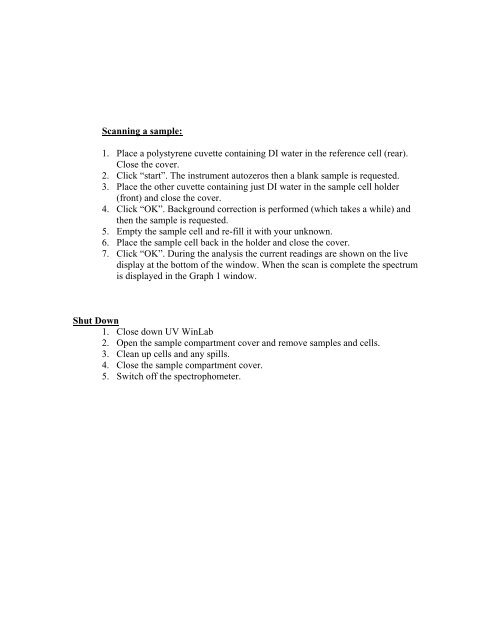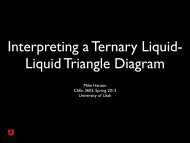P.E. Lambda 35 UV/VIS Spectrophotometer
P.E. Lambda 35 UV/VIS Spectrophotometer
P.E. Lambda 35 UV/VIS Spectrophotometer
You also want an ePaper? Increase the reach of your titles
YUMPU automatically turns print PDFs into web optimized ePapers that Google loves.
Scanning a sample:1. Place a polystyrene cuvette containing DI water in the reference cell (rear).Close the cover.2. Click “start”. The instrument autozeros then a blank sample is requested.3. Place the other cuvette containing just DI water in the sample cell holder(front) and close the cover.4. Click “OK”. Background correction is performed (which takes a while) andthen the sample is requested.5. Empty the sample cell and re-fill it with your unknown.6. Place the sample cell back in the holder and close the cover.7. Click “OK”. During the analysis the current readings are shown on the livedisplay at the bottom of the window. When the scan is complete the spectrumis displayed in the Graph 1 window.Shut Down1. Close down <strong>UV</strong> WinLab2. Open the sample compartment cover and remove samples and cells.3. Clean up cells and any spills.4. Close the sample compartment cover.5. Switch off the spectrophometer.