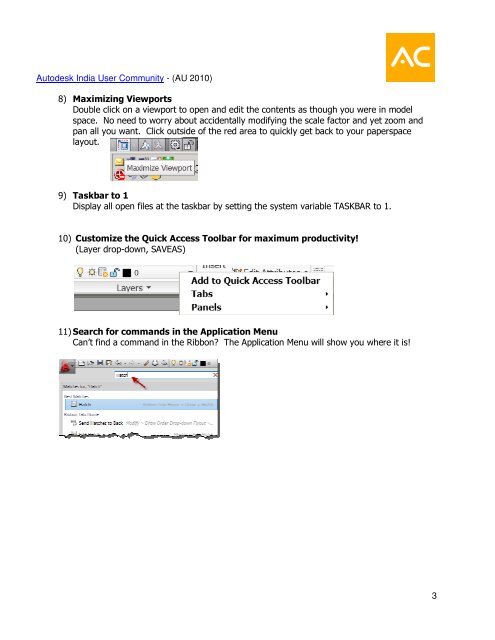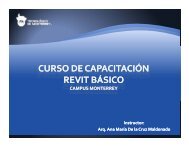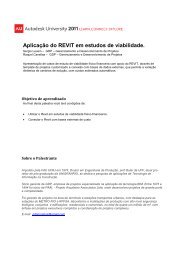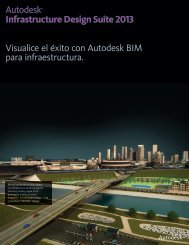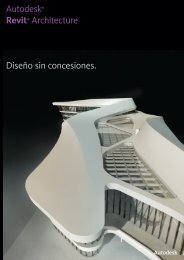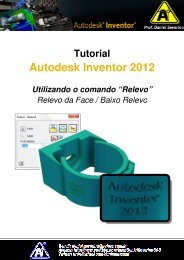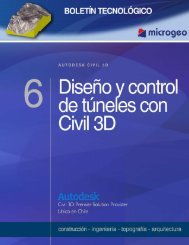40 AutoCAD Tips in 40 Minutes - Autodesk International Communities
40 AutoCAD Tips in 40 Minutes - Autodesk International Communities
40 AutoCAD Tips in 40 Minutes - Autodesk International Communities
You also want an ePaper? Increase the reach of your titles
YUMPU automatically turns print PDFs into web optimized ePapers that Google loves.
<strong>Autodesk</strong> India User Community - (AU 2010)8) Maximiz<strong>in</strong>g ViewportsDouble click on a viewport to open and edit the contents as though you were <strong>in</strong> modelspace. No need to worry about accidentally modify<strong>in</strong>g the scale factor and yet zoom andpan all you want. Click outside of the red area to quickly get back to your paperspacelayout.9) Taskbar to 1Display all open files at the taskbar by sett<strong>in</strong>g the system variable TASKBAR to 1.10) Customize the Quick Access Toolbar for maximum productivity!(Layer drop-down, SAVEAS)11) Search for commands <strong>in</strong> the Application MenuCan’t f<strong>in</strong>d a command <strong>in</strong> the Ribbon? The Application Menu will show you where it is!3