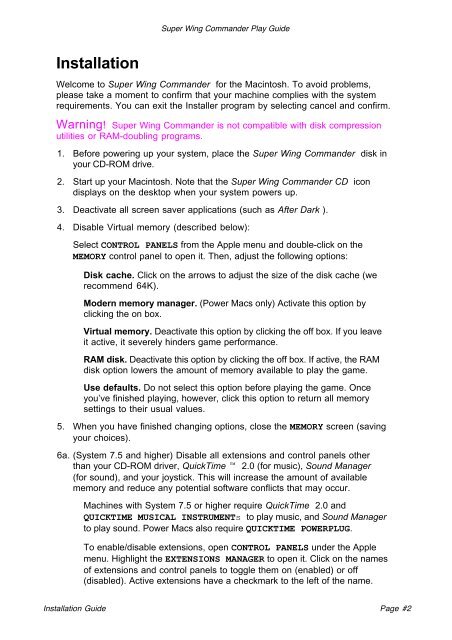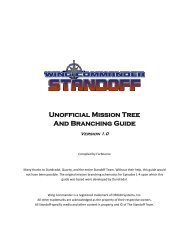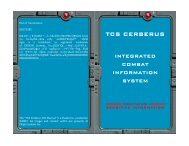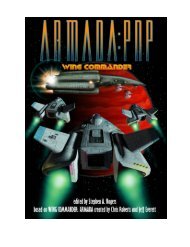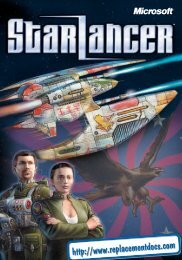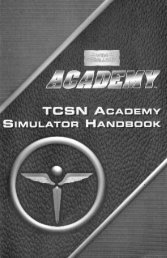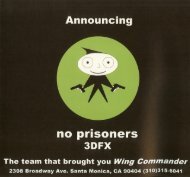You also want an ePaper? Increase the reach of your titles
YUMPU automatically turns print PDFs into web optimized ePapers that Google loves.
<strong>Super</strong> <strong>Wing</strong> <strong>Commander</strong> <strong>Play</strong> <strong>Guide</strong>InstallationWelcome to <strong>Super</strong> <strong>Wing</strong> <strong>Commander</strong> for the Macintosh. To avoid problems,please take a moment to confirm that your machine complies with the systemrequirements. You can exit the Installer program by selecting cancel and confirm.Warning! <strong>Super</strong> <strong>Wing</strong> <strong>Commander</strong> is not compatible with disk compressionutilities or RAM-doubling programs.1. Before powering up your system, place the <strong>Super</strong> <strong>Wing</strong> <strong>Commander</strong> disk inyour CD-ROM drive.2. Start up your Macintosh. Note that the <strong>Super</strong> <strong>Wing</strong> <strong>Commander</strong> CD icondisplays on the desktop when your system powers up.3. Deactivate all screen saver applications (such as After Dark ).4. Disable Virtual memory (described below):Select CONTROL PANELS from the Apple menu and double-click on theMEMORY control panel to open it. Then, adjust the following options:Disk cache. Click on the arrows to adjust the size of the disk cache (werecommend 64K).Modern memory manager. (Power Macs only) Activate this option byclicking the on box.Virtual memory. Deactivate this option by clicking the off box. If you leaveit active, it severely hinders game performance.RAM disk. Deactivate this option by clicking the off box. If active, the RAMdisk option lowers the amount of memory available to play the game.Use defaults. Do not select this option before playing the game. Onceyou’ve finished playing, however, click this option to return all memorysettings to their usual values.5. When you have finished changing options, close the MEMORY screen (savingyour choices).6a. (System 7.5 and higher) Disable all extensions and control panels otherthan your CD-ROM driver, QuickTime 2.0 (for music), Sound Manager(for sound), and your joystick. This will increase the amount of availablememory and reduce any potential software conflicts that may occur.Machines with System 7.5 or higher require QuickTime 2.0 andQUICKTIME MUSICAL INSTRUMENTs to play music, and Sound Managerto play sound. Power Macs also require QUICKTIME POWERPLUG.To enable/disable extensions, open CONTROL PANELS under the Applemenu. Highlight the EXTENSIONS MANAGER to open it. Click on the namesof extensions and control panels to toggle them on (enabled) or off(disabled). Active extensions have a checkmark to the left of the name.Installation <strong>Guide</strong> Page #2