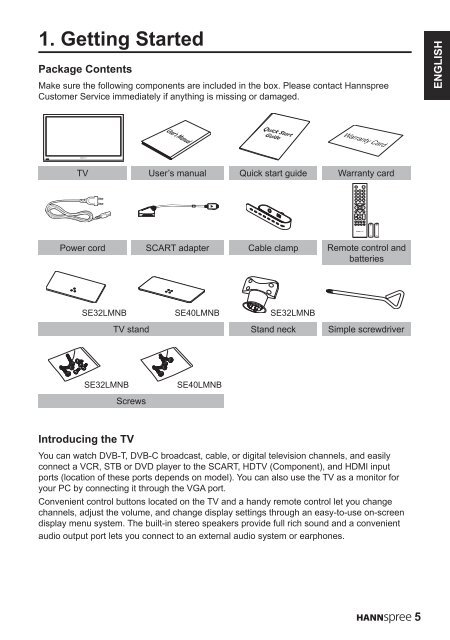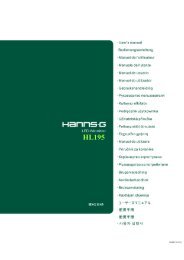You also want an ePaper? Increase the reach of your titles
YUMPU automatically turns print PDFs into web optimized ePapers that Google loves.
1. Getting StartedPackage <strong>Contents</strong>Make sure the following components are included in the box. Please contact <strong>Hannspree</strong>Customer Service immediately if anything is missing or damaged.ENGLISHUser's ManualQuick StartGuideWarranty CardTV User’s manual Quick start guide Warranty cardPower cord SCART adapter Cable clampRemote control andbatteriesSE32LMNBSE40LMNBSE32LMNBTV stand Stand neck Simple screwdriverSE32LMNBSE40LMNBScrewsIntroducing the TVYou can watch DVB-T, DVB-C broadcast, cable, or digital television channels, and easilyconnect a VCR, STB or DVD player to the SCART, HDTV (Component), and HDMI inputports (location of these ports depends on model). You can also use the TV as a monitor foryour PC by connecting it through the VGA port.Convenient control buttons located on the TV and a handy remote control let you changechannels, adjust the volume, and change display settings through an easy-to-use on-screendisplay menu system. The built-in stereo speakers provide full rich sound and a convenientaudio output port lets you connect to an external audio system or earphones.5