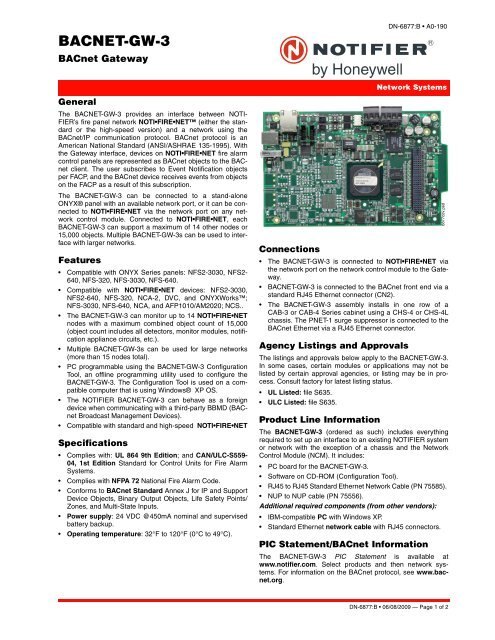BACNET-GW-3 - Notifier
BACNET-GW-3 - Notifier
BACNET-GW-3 - Notifier
Create successful ePaper yourself
Turn your PDF publications into a flip-book with our unique Google optimized e-Paper software.
<strong>BACNET</strong>-<strong>GW</strong>-3BACnet GatewayDN-6877:B • A0-190GeneralThe <strong>BACNET</strong>-<strong>GW</strong>-3 provides an interface between NOTI-FIER’s fire panel network NOTI•FIRE•NET (either the standardor the high-speed version) and a network using theBACnet/IP communication protocol. BACnet protocol is anAmerican National Standard (ANSI/ASHRAE 135-1995). Withthe Gateway interface, devices on NOTI•FIRE•NET fire alarmcontrol panels are represented as BACnet objects to the BACnetclient. The user subscribes to Event Notification objectsper FACP, and the BACnet device receives events from objectson the FACP as a result of this subscription.The <strong>BACNET</strong>-<strong>GW</strong>-3 can be connected to a stand-aloneONYX® panel with an available network port, or it can be connectedto NOTI•FIRE•NET via the network port on any networkcontrol module. Connected to NOTI•FIRE•NET, each<strong>BACNET</strong>-<strong>GW</strong>-3 can support a maximum of 14 other nodes or15,000 objects. Multiple <strong>BACNET</strong>-<strong>GW</strong>-3s can be used to interfacewith larger networks.Features• Compatible with ONYX Series panels: NFS2-3030, NFS2-640, NFS-320, NFS-3030, NFS-640.• Compatible with NOTI•FIRE•NET devices: NFS2-3030,NFS2-640, NFS-320, NCA-2, DVC, and ONYXWorks;NFS-3030, NFS-640, NCA, and AFP1010/AM2020; NCS..• The <strong>BACNET</strong>-<strong>GW</strong>-3 can monitor up to 14 NOTI•FIRE•NETnodes with a maximum combined object count of 15,000(object count includes all detectors, monitor modules, notificationappliance circuits, etc.).• Multiple <strong>BACNET</strong>-<strong>GW</strong>-3s can be used for large networks(more than 15 nodes total).• PC programmable using the <strong>BACNET</strong>-<strong>GW</strong>-3 ConfigurationTool, an offline programming utility used to configure the<strong>BACNET</strong>-<strong>GW</strong>-3. The Configuration Tool is used on a compatiblecomputer that is using Windows® XP OS.• The NOTIFIER <strong>BACNET</strong>-<strong>GW</strong>-3 can behave as a foreigndevice when communicating with a third-party BBMD (BACnetBroadcast Management Devices).• Compatible with standard and high-speed NOTI•FIRE•NETSpecifications• Complies with: UL 864 9th Edition; and CAN/ULC-S559-04, 1st Edition Standard for Control Units for Fire AlarmSystems.• Complies with NFPA 72 National Fire Alarm Code.• Conforms to BACnet Standard Annex J for IP and SupportDevice Objects, Binary Output Objects, Life Safety Points/Zones, and Multi-State Inputs.• Power supply: 24 VDC @450mA nominal and supervisedbattery backup.• Operating temperature: 32°F to 120°F (0°C to 49°C).ConnectionsNetwork Systems• The <strong>BACNET</strong>-<strong>GW</strong>-3 is connected to NOTI•FIRE•NET viathe network port on the network control module to the Gateway.• <strong>BACNET</strong>-<strong>GW</strong>-3 is connected to the BACnet front end via astandard RJ45 Ethernet connector (CN2).• The <strong>BACNET</strong>-<strong>GW</strong>-3 assembly installs in one row of aCAB-3 or CAB-4 Series cabinet using a CHS-4 or CHS-4Lchassis. The PNET-1 surge suppressor is connected to theBACnet Ethernet via a RJ45 Ethernet connector.Agency Listings and ApprovalsThe listings and approvals below apply to the <strong>BACNET</strong>-<strong>GW</strong>-3.In some cases, certain modules or applications may not belisted by certain approval agencies, or listing may be in process.Consult factory for latest listing status.• UL Listed: file S635.• ULC Listed: file S635.Product Line InformationThe <strong>BACNET</strong>-<strong>GW</strong>-3 (ordered as such) includes everythingrequired to set up an interface to an existing NOTIFIER systemor network with the exception of a chassis and the NetworkControl Module (NCM). It includes:• PC board for the <strong>BACNET</strong>-<strong>GW</strong>-3.• Software on CD-ROM (Configuration Tool).• RJ45 to RJ45 Standard Ethernet Network Cable (PN 75585).• NUP to NUP cable (PN 75556).Additional required components (from other vendors):• IBM-compatible PC with Windows XP.• Standard Ethernet network cable with RJ45 connectors.PIC Statement/BACnet InformationThe <strong>BACNET</strong>-<strong>GW</strong>-3 PIC Statement is available atwww.notifier.com. Select products and then network systems.For information on the BACnet protocol, see www.bacnet.org.6877cov.psdDN-6877:B • 06/08/2009 — Page 1 of 2
System ArchitectureIP connectionover Ethernet<strong>BACNET</strong>-<strong>GW</strong>-3NUPconnectionFACPFACPBACnet/IP ClientSingle-Panel DiagramIP connectionover EthernetFACPBACnet/IP ClientIP NetworkNUPtoNUPNOTI•FIRE•NETNetworkFACPBACnet/IP Client<strong>BACNET</strong>-<strong>GW</strong>-3NetworkControlModuleFACPSingle NFN Network DiagramNOTIFIER®, ONYX®, and ONYXWorks® are registered trademarks of andNOTI•FIRE•NET is a trademark of Honeywell International Inc. BACnet® isa registered trademark of the American Society of Heating, Refrigerating andAir-Conditioning Engineers (ASHRAE). Microsoft® and Windows® areregistered trademarks of Microsoft Corporation.©2009 by Honeywell International Inc. All rights reserved. Unauthorized useof this document is strictly prohibited.This document is not intended to be used for installation purposes.We try to keep our product information up-to-date and accurate.We cannot cover all specific applications or anticipate all requirements.All specifications are subject to change without notice.For more information, contact <strong>Notifier</strong>. Phone: (203) 484-7161, FAX: (203) 484-7118.www.notifier.comMade in the U.S. A.Page 2 of 2 — DN-6877:B • 06/08/2009