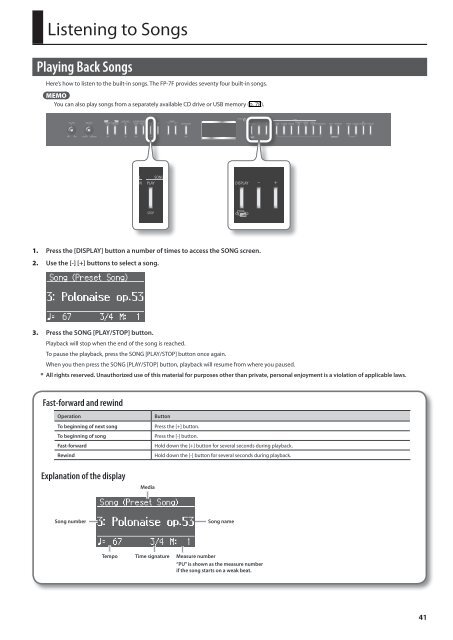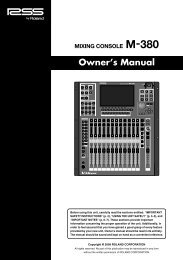Owner's Manual (FP-7F_OM.pdf) - Roland
Owner's Manual (FP-7F_OM.pdf) - Roland
Owner's Manual (FP-7F_OM.pdf) - Roland
Create successful ePaper yourself
Turn your PDF publications into a flip-book with our unique Google optimized e-Paper software.
Listening to SongsPlaying Back SongsHere’s how to listen to the built-in songs. The <strong>FP</strong>-<strong>7F</strong> provides seventy four built-in songs.MEMOYou can also play songs from a separately available CD drive or USB memory (p. 78).1. Press the [DISPLAY] button a number of times to access the SONG screen.2. Use the [-] [+] buttons to select a song.3. Press the SONG [PLAY/STOP] button.Playback will stop when the end of the song is reached.To pause the playback, press the SONG [PLAY/STOP] button once again.When you then press the SONG [PLAY/STOP] button, playback will resume from where you paused.* All rights reserved. Unauthorized use of this material for purposes other than private, personal enjoyment is a violation of applicable laws.Fast-forward and rewindOperationTo beginning of next songTo beginning of songFast-forwardRewindButtonPress the [+] button.Press the [-] button.Hold down the [+] button for several seconds during playback.Hold down the [-] button for several seconds during playback.Explanation of the displayMediaSong numberSong nameTempo Time signature Measure number“PU” is shown as the measure numberif the song starts on a weak beat.41