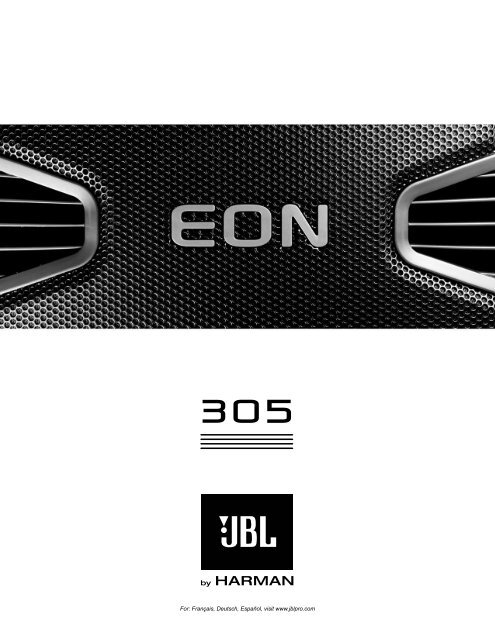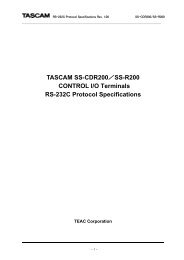EON 305 English User Guide - JBL Professional
EON 305 English User Guide - JBL Professional
EON 305 English User Guide - JBL Professional
You also want an ePaper? Increase the reach of your titles
YUMPU automatically turns print PDFs into web optimized ePapers that Google loves.
For: Français, Deutsch, Español, visit www.jblpro.com
ContentsSection 1: Welcome To The Family .................................................................... 4Before You Begin - Important Information ................................................................... 5Section 2: PrecautionsWatch For These Symbols .......................................................................................... 6AC Power Requirements ............................................................................................. 6CAUTION ..................................................................................................................... 6<strong>EON</strong> ® Power Amplifiers - Operating Temperature ....................................................... 6Care and Maintenance ................................................................................................ 6Mounting / Suspending <strong>EON</strong> ® Speakers ..................................................................... 7Stand Mounting Safety Precautions ............................................................................ 7Hearing Damage, Prolonged Exposure to Excessive SPL .......................................... 7<strong>EON</strong> ® Series Speakers Declaration Of Conformity ...................................................... 8Section 3: Quick StartPackaging Contents ..................................................................................................... 9Section 4: About the <strong>EON</strong><strong>305</strong>Applications ............................................................................................................... 10Features ..................................................................................................................... 10<strong>EON</strong><strong>305</strong> Specifications ............................................................................................... 11Block Diagram ............................................................................................................ 11Back Panel ................................................................................................................. 12Section 5: Loudspeaker Placement and Suspension ................................................ 13Using the suspension points ...................................................................................... 14Section 6: Application ExamplesSimple PA Using Built-In Mixer <strong>EON</strong>515 ................................................................... 15Small PA Using External Mixer <strong>EON</strong>510 ................................................................... 16Simple PA Using External Mixer and Subwoofer <strong>EON</strong>510 - <strong>EON</strong>518S ..................... 17Simple PA Using Built-In Mixerand Adding More Power <strong>EON</strong>315 - <strong>EON</strong>510 - <strong>EON</strong>518S .................................... 18PA Using Powered Mixer And Powered Subwoofers <strong>EON</strong><strong>305</strong> - <strong>EON</strong>518S .............. 19PA Using Powered Mixer And Powered Monitors <strong>EON</strong><strong>305</strong> - <strong>EON</strong>515 ...................... 20Daisy-Chaining a PA System <strong>EON</strong>315 - <strong>EON</strong>510 - <strong>EON</strong>515 .................................... 21PA System With Powered Mains and Floor Monitors <strong>EON</strong>510 - <strong>EON</strong>515 ................. 22Section 7: Connection TypesBalanced Lines .......................................................................................................... 23Unbalanced Lines ...................................................................................................... 23Unbalanced Sources to <strong>EON</strong> Powered Loudspeakers .............................................. 23Cables and Connectors ........................................................................................ 23-24Section 8: Trouble Shooting ........................................................................................ 25Section 9: Contact Information .................................................................................... 26Section 10: Warranty Information ................................................................................ 273
Section 1: Welcome To TheFamilyThank you for choosing <strong>JBL</strong> <strong>Professional</strong> <strong>EON</strong> ® Series loudspeakers. Since the launch of the very first <strong>EON</strong>systems in 1995 they have proven to be the loudspeaker system that is all things to everyone and as suchremain the best selling powered speaker in professional audio history; congratulations on your choice!You have now just invested in the next generation of <strong>EON</strong>, and like the previous versions remain the portable,practical, and powerful choice of industry professionals as well as amateur enthusiasts alike. While retainingthe durability and quality of previous generations, the new <strong>EON</strong>s also offer a host of improvements over theprevious models. First and foremost are higher-quality components such as transducers with Differential Drive ®technology, which perform better while weighing less. The built-in amplifiers are more powerful, the designmore portable and user-friendly, and the addition of mounting and flying points add up to an even more usefuland flexible package.In their quest to be ‘everything for everybody’, the <strong>EON</strong> Series loudspeakers offer unparalleled flexibilityand scalability to provide a variety of solutions for every sound reinforcement need. There are five models inthe series – four full-range systems and a subwoofer. Three of the full-range models are powered and onepassive. Why passive? A passive version offers the acoustic and physical features to those who just want toupgrade their speakers.With proper care your <strong>EON</strong> Series speakers should provide you with many years of flawless performance,and are flexible enough to be a part of your sound reinforcement system even as it grows in scope.4
Before You Begin - Important InformationBefore using your <strong>EON</strong> ® speaker system please review the following for importantinformation on safety and protection of your investment in quality loudspeakers.1. Read these instructions.2. Keep these instructions.3. Heed all warnings.4. Follow all instructions.5. Do not use this apparatus near water.6. Clean only with dry cloth.7. Do not block any ventilation openings. Install in accordance with the manufacturer’s instructions.8. Do not install near any heat sources such as radiators, heat registers, stoves, or other apparatus (includingamplifiers) that produce heat.9. Do not defeat the safety purpose of the polarized or grounding-type plug. A polarized plug has two bladeswith one wider than the other. A grounding-type plug has two blades and a third grounding prong. The wideblade or the third prong is provided for your safety. If the provided plug does not fit into your outlet, consult anelectrician for replacement of the obsolete outlet.10. Protect the power cord from being walked on or pinched, particularly at plugs, convenience receptacles, andthe point where they exit from the apparatus.11. Only use attachments/accessories specified by the manufacturer.12. Use only with the cart, stand, tripod, bracket, or table specified by the manufacturer, orsold with the apparatus. When a cart is used, use caution when moving the cart/apparatuscombination to avoid injury from tip-over.13. Unplug this apparatus during lightning storms or when unused for long periods of time.14. Refer all servicing to qualified service personnel. Servicing is required when the apparatushas been damaged in any way, such as power supply cord or plug is damaged, liquid has been spilled orobjects have fallen into the apparatus, the apparatus has been exposed to rain or moisture, does not operatenormally, or has been dropped.15. If Service Instruction in Owner’s Manual: “CAUTION - THESE SERVICING INSTRUCTIONS ARE FOR USEBY QUALIFIED SERVICE PERSONNEL ONLY. TO REDUCE THE RISK OF ELECTRIC SHOCK DO NOTPERFORM ANY SERVICING OTHER THAN THAT CONTAINED IN THE OPERATING INSTRUCTIONSUNLESS YOU ARE QUALIFIED TO DO SO.”16. To completely disconnect this apparatus from the AC mains, disconnect the power supply cord plug fromthe AC receptacle.17. “WARNING – TO REDUCE THE RISK OF FIRE OR ELECTRIC – SHOCK, DO NOT EXPOSE THISAPPARATUS TO RAIN OR MOISTURE.”18. Do not expose this equipment to dripping or splashing and ensure that no objects filled with liquids, such asvases, are placed on the equipment.19. The mains plug of the power supply cord shall remain readily operable.5
Section 2: PrecautionsWatch For These SymbolsThe lightning flash with arrowhead symbol withinan equilateral triangle, is intended to alert the userto the presence of uninsulated. “Dangerous Voltage”within the products enclosure that may be of sufficientmagnitude to constitute a risk of electric shock topersons. The exclamation point within an equilateral triangle is intended to alert the user to the presence ofimportant operating and maintenance (Servicing) instructions in the literature accompanying the product.AC Power RequirementsBefore plugging an <strong>EON</strong> ® speaker into an outlet ensure that it is able to providethe appropriate AC power. <strong>EON</strong> speaker systems have been designed toautomatically detect 115V or 230V AC mains voltage 50/60 Hz.DO NOT UNDER ANY CIRCUMSTANCES OPERATE THE UNIT WITH AN AC POWER SUPPLY LESS THAN100V OR GREATER THAN 240V. DOING SO MAY RESULT IN SERIOUS DAMAGE TO YOUR SPEAKERSYSTEM WHICH WILL NOT BE COVERED BY WARRANTY.A robust AC supply is necessary for maximum performance. If the supply is too weak the bass performance maybe affected and if it sags (drops) too much the system may self-mute to protect itself. As soon as the appropriateAC supply is restored it will continue to operate. Plugging multiple systems into the same outlet and longextension cord runs may affect the AC supply to the systems.CAUTIONIn compliance with safety agency criteria and proper system operation, it is critical that the systeminstaller observe all electrical safety practices at all times and provide proper earth grounding for allAC Power connections.<strong>EON</strong> ® Power Amplifiers - Operating TemperatureThe design of the <strong>EON</strong> amplifier is such that it is very energy efficient and as a result does not get really hot.In the rare event that it does get too hot it will automatically shut down to protect itself. When its temperaturehas returned to within its operating range it will turn back on. A condition under which this may occur is when thesystem is operated in very high ambient temperatures and the heat sink on the rear of the enclosure is in directsunlight. Always ensure adequate cooling and appropriate shade.Care and MaintenanceWhile your <strong>EON</strong> speakers are rugged and will provide years of service, some common sense care in handlingwill prevent damage and preserve appearance.• If your speakers will be frequently moved, consider a padded carrying bag.• If your <strong>EON</strong> speakers have been subjected to prolonged exposure to extreme low temperatures, avoidsubjecting them to heavy mechanical shock and warm the speakers up by playing at a low volume for onehour before playing at loud levels.• Keep the exterior of the speaker enclosure clean. Clean only with a dry cloth.• <strong>EON</strong> speakers are not intended for fixed installation in outdoor environments. Moisture can damage thespeaker cone and surround, cause corrosion of electrical contacts, and create an electrical shock hazard.Protect your speakers from moisture. Avoid exposing the speakers to direct moisture. Any electricallypowered device can produce dangerous shock hazards when wet or exposed to moisture. Keep speakersout of extended or intense direct sunlight. The driver’s integrity may be affected and finished surfaces will bedegraded by long-term exposure to intense ultra-violet (UV) light.6
THIS APPARATUS CONTAINS POTENTIALLY LETHAL VOLTAGES. TO PREVENT ELECTRIC SHOCK ORHAZARD, DO NOT REMOVE CHASSIS, INPUT MODULE OR AC INPUT COVERS. NO USER SERVICEABLEPARTS INSIDE. REFER SERVICING TO QUALIFIED SERVICE PERSONNEL.Mounting / Suspending <strong>EON</strong> ® Speakers<strong>EON</strong> speakers are designed for portable applications in which the speakers will be stacked directly on the floor,stage, speaker stands, or a solid, stable platform. When placed on a smooth surface such as polished woodor linoleum, the speakers may move due to acoustical energy output. Precautions should be taken to assurethat the speaker does not fall off the stage or table on which it is placed. Optional accessory items are availablefrom <strong>JBL</strong> <strong>Professional</strong> and after-market suppliers to facilitate suspension and wall /ceiling mounting of <strong>EON</strong>speakers. Only those items recommended by <strong>JBL</strong> <strong>Professional</strong> should be used. When using these items, reviewall enclosed documentation and carefully follow all instructions and safety precautions.CAUTION: Suspension of <strong>EON</strong> ® speakers should be done by qualified persons following safe rigging standardsand practices. Unsafe mounting or overhead suspension of any heavy load can result in serious injury andequipment damage.CAUTION: When suspending this product carefully follow <strong>JBL</strong> instructions and local ordinances. Do not attemptto use unless you have read and understood all instructions including the <strong>JBL</strong> <strong>User</strong>’s <strong>Guide</strong>. Attachment of theloudspeaker to a supporting structure should be referred to a qualified professional.Stand Mounting Safety Precautions<strong>EON</strong> series full range models include a 36 mm receptacle cup to allow mounting on tripod stands or on a poleover subwoofers. When using stands or poles, be sure to observe the following precautions:• <strong>EON</strong> speakers include a thumb-screw that must be tightened to secure the speaker to the tripod stand. Beforemounting the speaker on the stand, be sure to loosen the screw so that it doesn’t prevent the pole from fullypenetrating the socket.• Check the stand or pole specification to be certain the device is designed to support the weight of the speaker.Observe all safety precautions specified by the manufacturer.• Always verify that the stand (or subwoofer/pole) is placed on a flat, level and stable surface and be sure to fullyextend the legs of tripod type stands. Position the stand so that the legs do not present a trip hazard.• Route cables so that performers, production crew, and audience will not trip and topple the speakers over.• Inspect the stand (or pole and associated hardware) before each use and do not use equipment with worn,damaged or missing parts.• Do not attempt to place more than one <strong>EON</strong> series speaker on a stand or pole.• Always be cautious in windy, outdoor conditions. It may be necessary to place additional weight (i.e. sandbags)on the base of the stand to improve stability. Avoid attaching banners or similar items to any part of a speakersystem. Such attachments could act as a sail and topple the system.• Unless you are confident that you can handle the weight of the speaker, ask another person to help you get itonto the tripod stand or pole.Hearing Damage, Prolonged Exposure to Excessive SPL<strong>EON</strong> series loudspeakers are easily capable of generating sound pressure levels (SPL) sufficient to causepermanent hearing damage to performers, production crew and audience members. Caution should be takento avoid prolonged exposure to SPL in excess of 90 dB.7
<strong>EON</strong> ® Series Speakers Declaration Of ConformitySafety And EMC Compliance SpecificationsEN 55103-1:1997 Electromagnetic Compatibility - Product Family Standard for Audio, Video, Audio-Visualand Entertainment Lighting Control Apparatus for <strong>Professional</strong> Use, Part 1: EmissionsEN 55103-1:1997 Magnetic Field Emissions-Annex A@ 10 cm and 20 cmEN 55022:2003 Limits and Methods of Measurement of Radio Disturbance Characteristics of ITE:Radiated, Class B Limits; Conducted, Class AEN 55103-2:1997 Electromagnetic Compatibility - Product Family Standard for Audio, Video, Audio-Visualand Entertainment Lighting Control Apparatus for <strong>Professional</strong> Use, Part 2: ImmunityEN 61000-4-2: A2:2001 Electrostatic Discharge Immunity (Environment E2-criteria B, 4 kV Contact, 8 kVAir discharge)EN 61000-4-3:2003 Radiated, Radio-frequency, Electromagnetic Immunity (Environment E2, criteria A)EN61000-4-4:2005 Electrical Fast Transient/Burst Immunity (criteria B)EN 61000-4-5:2001 Surge Immunity (criteria B)EN 61000-4-6:1996 Immunity to Conducted Disturbances Induced by Radio-Frequency Fields (criteria A)EN 61000-4-11:2004 Voltage Dips, Short Interruptions and Voltage VariationUL 6500 2nd Edition 1999 Audio/Video and Musical Instruments Apparatus for Household, Commercial,and Similar General UseUL Compliance SpecificationsUL60065/C22.2 No. E60065:03/IEC 60065 7th Ed.FCC Compliance NoticeThis device complies with part 15 of the FCC rules. Operation is subject to the following two conditions:(1) This device may not cause harmful interference, and (2) this device must accept any interferencereceived, including interference that may cause undesired operation.CAUTION: Changes or modifications not expressly approved by the party responsible for compliancecould void the user’s authority to operate the equipment.NOTE: This equipment has been tested and found to comply with the limits for a Class A digital device,pursuant to part of the FCC Rules. These limits are designed to provide reasonable protection againstharmful interference in a residential installation. This equipment generates, uses, and can radiate radiofrequency energy and, if not installed and used in accordance with the instruction manual, may causeharmful interference to radio communications. However there is no guarantee that the interference will notoccur in a particular installation. If this equipment does cause harmful interference to radio and televisionreception, which can be determined by turning the equipment off and on, the user is encouraged to try tocollect the interference by one or more of the following measures:• Reorient or relocate the receiving antenna.• Increase the separation between the equipment and receiver.• Connect the equipment into an outlet on a circuit different from that to which thereceiver is connected.• Consult the dealer or an experienced radio / TV technician for help.8
Section 3: Quick StartCongratulations on your purchase of <strong>JBL</strong> <strong>Professional</strong> <strong>EON</strong> ® Series loudspeakers! We know youare anxious to get up and running as fast as possible, which is why you are reading this section.The following will help you get set up as soon as possible.Packaging ContentsYour <strong>EON</strong><strong>305</strong> system should include the following:1 x <strong>EON</strong><strong>305</strong> speaker1 x <strong>User</strong>’s <strong>Guide</strong>1. Refer to the Application Examples with <strong>EON</strong><strong>305</strong> in Section 6.2. Plug the Speakon® NL4 connector cable from the powered mixer or amplifier into the INPUT connector.3. POWER UP PROCEDURE• First, switch on the power to the mixer, audio sources, or musical instruments that arefeeding your amplifier.• Next, turn on the power switch of your amplifier.• Reverse this process when shutting down your system.4. SET VOLUME• If you are using an audio mixing console, refer to the manufacturer’s instructions to properly setgain structure..• Turn up your sources to the level that will be used in performance and talk, sing or play into the system.9
Section 4: About the <strong>EON</strong><strong>305</strong>Applications• Live sound reinforcement, speech and vocals, music playback in entertainment, A/V, andinstitutional venues - especially when ease of use and portability are important factors.• Everywhere you need to be heard.Features• 250 watt Passive Speaker System.• True portability weighing only 15 kg (33 lb).• Multiple handles for easy transport.• 15 " <strong>JBL</strong> low-frequency driver.• 1 " throat diameter next generation <strong>JBL</strong> neodymium compression driver.• 100 x 60 asymmetrical waveguide for uniform audience coverage.• NL4 and ¼ " input connectors.• Loop thru signal flow for extended system application and easy “daisy-chain” connections.• Integrated M10 suspension points for easy rigging.• Multi angle enclosure for main or monitor applications.• Integrated 36 mm pole mount socket with anti-wobble securing screw.• Highly designed composite enclosure for durability, lightweight, acoustic performance.10
<strong>EON</strong><strong>305</strong> SpecificationsSystem Type:15", two-way, bass-reflex designFrequency Range (-10 dB):38 Hz - 20 kHzFrequency Response (±3 dB):50 Hz - 18 kHzCoverage Pattern:100º x 60º nominalDirectivity Index (DI):9 dBDirectivity Factor (Q): 8Crossover Frequency:1.9 kHzSystem Power Rating:250 W continuous, 500 W program,1000 W peakSensitivity (1w/1m):98 dBMaximum SPL:128 dBNominal Impedance:8 OhmsLF Driver:1 x M115-8 380 mm (15 in) wooferHF Driver:1 x <strong>JBL</strong> 2414H-1 25.4 mm (1 in) polymer diaphragm compression driverInput Connector:Protection:Enclosure:Handles:Suspension / Mounting:Grille:Dimensions (H x W x D):Net Weight:Parallel Neutrik ® NL4 / 1/4” combo connectors.Sonic GuardPP impact copolymer, multi-purpose main & monitor orientation.One left/right side, one on top.36 mm pole socket with stabilizing screw, 4 x M10 suspension points1 x M10 pull-back point.Powder coated perforated steel with acoustically transparent black screen backing.685 x 438 x 366 mm (27 x 17.3 x 14.4 in)15 kg (33 lb)Block DiagramHPF+-1+ (TIP)1- (GND)1+ (TIP)INPUT/OUTPUT1- (GND)LPF+-11
Back Panel12
Section 5: Loudspeaker Placement and SuspensionThe following guidelines will help you achieve optimum sound wherever you use your <strong>EON</strong> ® loudspeakers:Raise the speakers as high as possible.For best results try to get the high frequency horn at least 2 to 4 feet above the heads of the audience. If thespeakers are too low, the people in the back of the audience will not receive the best quality sound.Place the speakers between the microphones and the audience.Feedback occurs when the microphones pick up sound from the speakers and “feed” the sound back throughthe sound system. If space is limited, point the speakers away from the microphones to reduce feedback.Locate the speakers away from turntables.Low-frequency feedback occurs when the output of the speaker is picked up by the tone arm of the turntableand is re-amplified. A heavy, solid turntable base and shock mounting can also reduce this type of feedback inDJ applications.Use more speakers in large or highly reverberant spaces.Spreading speakers throughout these spaces will produce much better sound than trying to compensate withloudness level or equalization. For very long distances, the use of another set of speakers with time delay isrecommended.Stand speakers upright for PA - Tilt the speakers back on the side for stage monitoring. Upright stanceprovides even coverage over a wide area. <strong>EON</strong> speakers are also designed with two slanted positions forstage monitoring applications.13
Using the suspension pointsCAUTION: Suspension of <strong>EON</strong> ® speakers should be done by qualified persons following safe rigging standardsand practices. Unsafe mounting or overhead suspension of any heavy load can result in serious injury andequipment damage.CAUTION: When suspending this product carefully follow <strong>JBL</strong> instructions and local ordinances. Do not attemptto use unless you have read and understood all instructions including the <strong>JBL</strong> <strong>User</strong>’s <strong>Guide</strong>. Attachment of theloudspeaker to supporting structure should be referred to a qualified professional.CAUTION: Do not suspend speaker from pull-back point.Before suspending the system, inspect all components involved for cracks, deformations, corrosion and/ormissing or damaged parts that could reduce strength and safety of the installation.1. Remove suspension point caps2. Insert load rated shoulder eyebolt with spacer and tighten appropriatelyNever suspend more than one <strong>EON</strong> system from its suspension points.14
Section 6: Application Examples<strong>EON</strong>515Simple PA Using Built-In MixerUsing the Mix/Loop function15
Section 6: Application Examples<strong>EON</strong>510Small PA Using External Mixer16
Section 6: Application Examples<strong>EON</strong>510 - <strong>EON</strong>518SSimple PA Using External Mixer and Subwoofer17
Section 6: Application Examples<strong>EON</strong>315 - <strong>EON</strong>510 - <strong>EON</strong>518SSimple PA Using Built-In Mixer And Adding More PowerUsing the Mix/Loop function18
Section 6: Application Examples<strong>EON</strong><strong>305</strong> - <strong>EON</strong>518SPA Using Powered Mixer And Powered Subwoofers19
Section 6: Application Examples<strong>EON</strong><strong>305</strong> - <strong>EON</strong>515PA Using Powered Mixer And Powered Monitors20
Section 6: Application Examples<strong>EON</strong>315 - <strong>EON</strong>510 - <strong>EON</strong>515Daisy-Chaining a PA SystemUsing the Mix/Loop function21
Section 6: Application Examples<strong>EON</strong>510 - <strong>EON</strong>515PA System With Powered Mains and Floor MonitorsGigging with the built-in mixers onlyUsing the Mix/Loop function22
Section 7: Connection TypesThere are two basic types of audio system interconnections for audio signals: Balanced and Unbalanced.Your <strong>EON</strong> ® can accept either type of input.Balanced LinesIn audio, a balanced line is a three-conductor system in which the two signal wires carry an equal, butopposite voltage with respect to the ground wire. The ground wire acts only as a shield and does not carryany audio signal current. Outside interference (such as RFI - Radio Frequency Interference) is eithershielded from the internal signal conductor, or if it gets into the cable is cancelled out by the opposite signalsat the receiving end. Balanced connections are preferred for any longer cable runs.Unbalanced LinesUnbalanced cable is a two-wire system where the shield (ground wire) acts as one of the current carryingsignal conductors. The center conductor enclosed by the shield is commonly known as the “hot” conductor.Unbalanced audio cables do not reject noise as well as balanced lines.Unbalanced lines are typical in home hi-fi type systems and on the outputs of electronic musicalinstruments. These work well if the distance between the components is short, the signal level isrelatively high and all of the electronics used in the system are plugged into the same AC service.Unbalanced Sources to <strong>EON</strong> Powered LoudspeakersIf you need to connect your <strong>EON</strong> speakers to an unbalanced source you have two options:• Use the LINE 1 and LINE 2 connectors. These inputs are balanced but will acceptunbalanced inputs without the need for any special adapters.• Use an adapter or special cableCables and ConnectorsSpeakon ® is a registered trademark of Neutrik AG.23
24Cables and Connectors (continued)
Section 8: Trouble ShootingSymptom Likely Cause What to doNo soundNo sound, speaker is connectedto working AC power but won’tcome on.Speaker not connectedto active AC powerPower not switched onSpeaker power cable is faultyor improperly connected.Blown fuseVerify that speaker is connected and that the circuit is onSwitch on power and verify that power LED is on• Re-seat the power cable at both ends.• Substitute a known-good power cable• Check fuse and replace with same type “spare fuse in holder”.No sound. Speaker comes on.No sound with microphoneconnected directly to theMIC/ LINE input.Signal sounds distorted and veryloud, LIMIT light is lit most of thetime.Signal sounds distorted even atmoderate volumes, LIMIT lightis not lit.Lots of hiss in the sound,the mixer controls are atvery low settings.Noise or hiss heard at output.Hum or Buzz that increases ordecreases when the mixer levelcontrols are moved.Hum or BuzzThe inputs from INPUT 1 andINPUT 2 aren’t coming out of theOUT connectorThe speaker connected to the OUTconnector goes up in volume whenI adjust the INPUT 3 control on thefirst speaker.Speakers feed back and howlwhen the microphone volume isturned upSignal source(mixer, instrument, etc.)is not sending.Faulty cables and connectionsMicrophone requiresphantom powerExcessive input signal, tryingto exceed the capabilities ofthe speakersMixer or other sourceis overdrivenImproper gain structureNoisy source deviceImproper A/C ground orfaulty equipment connectedto mixer inputFaulty cable between sourceequipment and mixerImproper A/C grounding, groundloopsExcessively long unbalancedcable runImproper system gain structureMIX/LOOP SWITCHset improperlyMIX/LOOP SWITCHset improperlyMicrophones are pointed intothe speakersEqualizer settingsare incorrectExcessive gain• Check VU meters on the source mixer• Verify that the tape or CD is playing.• Use headphones to verify that the instrument is actuallysending an audio signal• Disconnect and re-seat signal cables.• Replace suspected cable with a known-good cableThe <strong>EON</strong> does not supply phantom power. Switch to a dynamicmicrophone, use a battery powered microphone (if possible),use an external phantom power supply for condenser type microphones.• Reduce the output level of the source.• Turn down the level controls on the speaker.• Use additional <strong>EON</strong> speakers.Review the Owner’s Manual for your mixer and adjust controls as needed.• Input sensitivity (gain)• Channel faders• Master faders Once this is done, review the instructions in the Quick Startsection of this guide.• Make sure that the MIC/LINE switch is in the LINE (disengaged) position.• Reduce the level settings at speaker. Review the Owner’s Manual foryour mixer and adjust controls as needed.• Input sensitivity (gain)• Channel faders• Master fadersDisconnect the devices that are connected to your speaker one at a time. Ifthe noise goes away, the problem is with the source or theconnecting cable.Disconnect or mute channels one at a time to isolate the problem. Refer tothe owner’s manual of the faulty equipment for troubleshooting help.Substitute a known-good cable for the suspected faulty cable.• ‘Lift’ the audio ground by using an XLR/F to XLR/M adapter on one end.• Re-route audio cables away from AC power and lighting cables.• Use the balanced outputs (if available) of your mixer or source equipmentto drive your <strong>EON</strong> speakers.• Use a “DI” (direct injection) box to convert your unbalanced equipmentoutput to a balanced output.Reduce the INPUT level controls and increase the output level of yoursource devices.Set the MIX/LOOP SWITCH to the MIX position (depressed).Disengage the MIX/LOOP OUT switch, Set to LOOP.Move the speakers so they do not point at the microphone’s pickup pattern.Locate the feedback frequency and reduce it using the mixer EQ or anexternal equalizer.Reduce the gain at the mixer and move the microphone closerto the sound source.25
Section 9: Contact InformationMailing Address:<strong>JBL</strong> <strong>Professional</strong>8500 Balboa Blvd.Northridge, CA 91329Shipping Address:<strong>JBL</strong> <strong>Professional</strong>8500 Balboa Blvd.., Dock 15Northridge, CA 91329(Do not return product to this address without first obtaining prior authorization from <strong>JBL</strong>)Customer Service:Monday through Friday8:00am -5:00pmPacific Coast Time in the U.S.A.(800) 8<strong>JBL</strong>PRO (800.852.5776)www.jblproservice.comOn The World Wide Web:www.jblpro.com<strong>Professional</strong> Contacts, Outside the USA:Contact the <strong>JBL</strong> <strong>Professional</strong> Distributor in your area. A complete list of <strong>JBL</strong> <strong>Professional</strong> internationaldistributors is provided at our U.S.A. website: www.jblpro.com26
Section 10: Warranty InformationThe <strong>JBL</strong> Limited Warranty on professional loudspeaker products (except for enclosures) remains in effect forfive years from the date of the first consumer purchase. <strong>JBL</strong> amplifiers are warranted for three years from thedate of original purchase. Enclosures and all other <strong>JBL</strong> products are warranted for two years from the date oforiginal purchase.Who Is Protected By This Warranty?Your <strong>JBL</strong> Warranty protects the original owner and all subsequent owners so long as: A.) Your <strong>JBL</strong> producthas been purchased in the Continental United States, Hawaii or Alaska. (This Warranty does not apply to <strong>JBL</strong>products purchased elsewhere except for purchases by military outlets. Other purchasers should contact thelocal <strong>JBL</strong> distributor for warranty information.); and B.) The original dated bill of sale is presented wheneverwarranty service is required.What Does The <strong>JBL</strong> Warranty Cover?Except as specified below, your <strong>JBL</strong> Warranty covers all defects in material and workmanship. The followingare not covered: Damage caused by accident, misuse, abuse, product modification or neglect; damageoccurring during shipment; damage resulting from failure to follow instructions contained in your InstructionManual; damage resulting from the performance of repairs by someone not authorized by <strong>JBL</strong>; claims basedupon any misrepresentations by the seller; any <strong>JBL</strong> product on which the serial number has been defaced,modified or removed.Who Pays For What?<strong>JBL</strong> will pay all labor and material expenses for all repairs covered by this warranty. Please be sure to savethe original shipping cartons because a charge will be made if replacement cartons are requested. Payment ofshipping charges is discussed in the next section of this warranty.How To Obtain Warranty PerformanceIf your <strong>JBL</strong> product ever needs service, write or telephone us at <strong>JBL</strong> Incorporated (Attn: Customer ServiceDepartment), 8500 Balboa Boulevard, PO. Box 2200, Northridge, California 91329 (818/893-8411). We maydirect you to an authorized <strong>JBL</strong> Service Agency or ask you to send your unit to the factory for repair. Either way,you’ll need to present the original bill of sale to establish the date of purchase. Please do not ship your <strong>JBL</strong>product to the factory without prior authorization. If transportation of your <strong>JBL</strong> product presents any unusualdifficulties, please advise us and we may make special arrangements with you. Otherwise, you are responsiblefor transporting your product for repair or arranging for its transportation and for payment of any initial shippingcharges. However, we will pay the return shipping charges if repairs are covered by the warranty.Limitation of Implied WarrantiesALL IMPLIED WARRANTIES, INCLUDING WARRANTIES OF MERCHANTABILITY AND FITNESS FORPARTICULAR PURPOSE, ARE LIMITED IN DURATION TO THE LENGTH OF THIS WARRANTY.EXCLUSION OF CERTAIN DAMAGES<strong>JBL</strong>’S LIABILITY IS LIMITED TO THE REPAIR OR REPLACEMENT, AT OUR OPTION, OF ANY DEFECTIVEPRODUCT AND SHALL NOT INCLUDE INCIDENTAL OR CONSEQUENTIAL DAMAGES OF ANY KIND. SOMESTATES DO NOT ALLOW LIMITATIONS ON HOW LONG AN IMPLIED WARRANTY LASTS AND/OR DO NOTALLOW THE EXCLUSION OF INCIDENTAL OR CONSEQUENTIAL DAMAGES, SO THE ABOVE LIMITATIONSAND EXCLUSIONS MAY NOT APPLY TO YOU. THIS WARRANTY GIVES YOU SPECIFIC LEGAL RIGHTS,AND YOU MAY ALSO HAVE OTHER RIGHTS, WHICH VARY, FROM STATE TO STATE.<strong>JBL</strong> <strong>Professional</strong>8500 Balboa BoulevardNorthridge, CA 91329 USA7/2008 Visit us online at www.jblpro.com<strong>EON</strong> ® and Differential Drive ® are registered trademarks of <strong>JBL</strong>/Harman.27
Part Number: 364822-001