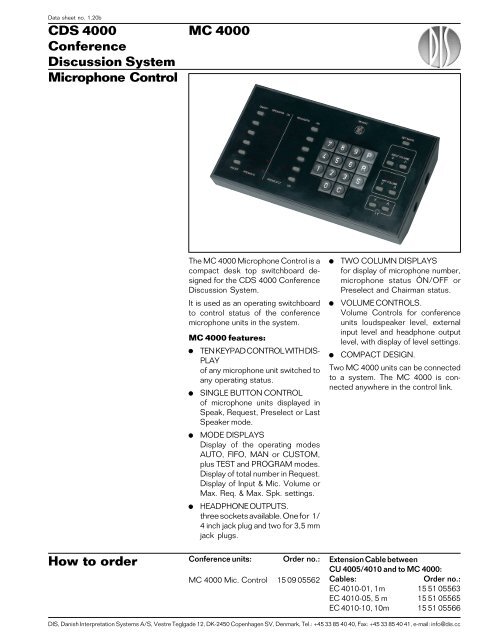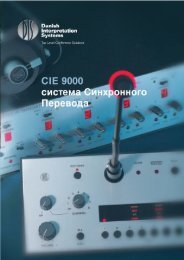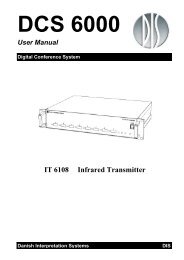Microphone Control How to order CDS 4000 Conference Discussion ...
Microphone Control How to order CDS 4000 Conference Discussion ...
Microphone Control How to order CDS 4000 Conference Discussion ...
Create successful ePaper yourself
Turn your PDF publications into a flip-book with our unique Google optimized e-Paper software.
Data sheet no. 1.20b<strong>CDS</strong> <strong>4000</strong><strong>Conference</strong><strong>Discussion</strong> System<strong>Microphone</strong> <strong>Control</strong>MC <strong>4000</strong>The MC <strong>4000</strong> <strong>Microphone</strong> <strong>Control</strong> is acompact desk <strong>to</strong>p switchboard designedfor the <strong>CDS</strong> <strong>4000</strong> <strong>Conference</strong><strong>Discussion</strong> System.It is used as an operating switchboard<strong>to</strong> control status of the conferencemicrophone units in the system.MC <strong>4000</strong> features:TEN KEYPAD CONTROL WITH DIS-PLAYof any microphone unit switched <strong>to</strong>any operating status.SINGLE BUTTON CONTROLof microphone units displayed inSpeak, Request, Preselect or LastSpeaker mode.MODE DISPLAYSDisplay of the operating modesAUTO, FIFO, MAN or CUSTOM,plus TEST and PROGRAM modes.Display of <strong>to</strong>tal number in Request.Display of Input & Mic. Volume orMax. Req. & Max. Spk. settings.HEADPHONE OUTPUTS.three sockets available. One for 1/4 inch jack plug and two for 3,5 mmjack plugs.TWO COLUMN DISPLAYSfor display of microphone number,microphone status ÓN/OFF orPreselect and Chairman status.VOLUME CONTROLS.Volume <strong>Control</strong>s for conferenceunits loudspeaker level, externalinput level and headphone outputlevel, with display of level settings.COMPACT DESIGN.Two MC <strong>4000</strong> units can be connected<strong>to</strong> a system. The MC <strong>4000</strong> is connectedanywhere in the control link.<strong>How</strong> <strong>to</strong> <strong>order</strong><strong>Conference</strong> units:MC <strong>4000</strong> Mic. <strong>Control</strong>Order no.:15 09 05562Extension Cable betweenCU 4005/4010 and <strong>to</strong> MC <strong>4000</strong>:Cables:Order no.:EC 4010-01, 1m 15 51 05563EC 4010-05, 5 m 15 51 05565EC 4010-10, 10m 15 51 05566DIS, Danish Interpretation Systems A/S, Vestre Teglgade 12, DK-2450 Copenhagen SV, Denmark, Tel.: +45 33 85 40 40, Fax: +45 33 85 40 41, e-mail: info@dis.cc
<strong>CDS</strong> <strong>4000</strong><strong>Conference</strong><strong>Discussion</strong> SystemSpecificationsInstallationMC <strong>4000</strong>Earphone Output:Load:>30 OhmsLevel:1,5 VoltFrequency Range: 100 Hz - 15 kHzDis<strong>to</strong>rtion: < 0,1 %Signal <strong>to</strong> Noise Ratio:> 70 dBACrosstalk Attenuation:> 66 dB/1 kHzSockets: 2 x 3,5 mm +1 x ¼”, stereo jack.Connections:Previous:1 I/O cable for Central Unit CU 4005 orCU 4010 with connec<strong>to</strong>r D9S.Cable lenght: 2mNext:Connec<strong>to</strong>r D9SRS232/422Dimension (WxHxD):235 x 73 x 115 mmPower Requirements:Supplied from CU 4005 or CU 4010(With cable lenght >30m supply fromseparate power supply +12-20V /0,7-0,5A.)Temperature Range:5-40 deg. CelsiusWeight:1 kg.Connection of <strong>CDS</strong><strong>4000</strong>series conference unitsMC <strong>4000</strong> <strong>Microphone</strong><strong>Control</strong>RS232/422Up <strong>to</strong> 50 conferenceunits per input.MC <strong>4000</strong> <strong>Microphone</strong><strong>Control</strong>Up <strong>to</strong> 2 pcs. of MC <strong>4000</strong>Up <strong>to</strong> 10 pcs. of CU 4010 or CU4005 w. up <strong>to</strong> two RS 232/422 ports.Up <strong>to</strong> 1000 conferenceunits.Up <strong>to</strong> 10 Chaiman Units.Data subject <strong>to</strong> change without notice in interest ofproduct improvements.DIS, Danish Interpretation Systems A/S, Vestre Teglgade 12, DK-2450 Copenhagen SV, Denmark, Tel.: +45 33 85 40 40, Fax: +45 33 85 40 41, e-mail: info@dis.cc