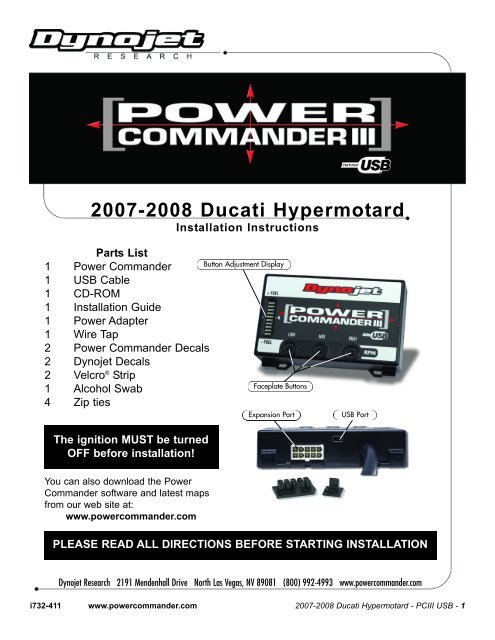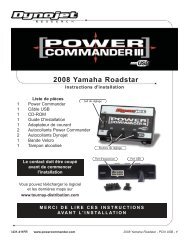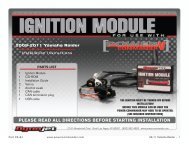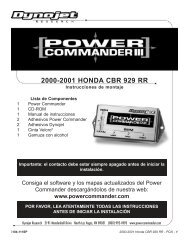2007-2008 Ducati Hypermotard - Power Commander
2007-2008 Ducati Hypermotard - Power Commander
2007-2008 Ducati Hypermotard - Power Commander
Create successful ePaper yourself
Turn your PDF publications into a flip-book with our unique Google optimized e-Paper software.
Stock connectorFig. DPCIII connectors6 Plug the YELLOW colored wiresfrom the PCIII in-line of the rearinjector and stock wiring harness(Fig. D).UnplugFig. E7 Unplug the stock wiring harness fromthe front injector (Fig. E).This injector is located on the righthand side of the bike.Stock connectorFig FPCIII connector8 Plug the ORANGE colored wiresfrom the PCIII in-line of the frontinjector and stock wiring harness(Fig. F).i732-411 www.powercommander.com <strong>2007</strong>-<strong>2008</strong> <strong>Ducati</strong> <strong>Hypermotard</strong> - PCIII USB - 3
Fig. GWire tap9 Locate the stock Throttle PositionSensor. This sensor is located on theleft side of the throttle bodies.10 Cut a 1” slit in the sheathing for theTPS harness. This allows access tothe wires.11 Using the supplied wire tap crimp theORANGE wire (Fig. G).12 Connect the GREY wire from thePCIII harness to the wire tap (Fig. G).Grey wirefrom PCIIIIt is recommended to use dielectricgrease on these connections.Ground wire13 Attach the ground wire from the PCIIIharness to the negative terminal of thebattery (Fig. H).Fig. H14 Install the PCIII to the side of the batteryusing the supplied velcro (Fig. H)Make sure to clean both surfaces withthe alcohol swab before attaching.15 Reinstall side panels and seat.PCIIIi732-411 www.powercommander.com <strong>2007</strong>-<strong>2008</strong> <strong>Ducati</strong> <strong>Hypermotard</strong> - PCIII USB - 4