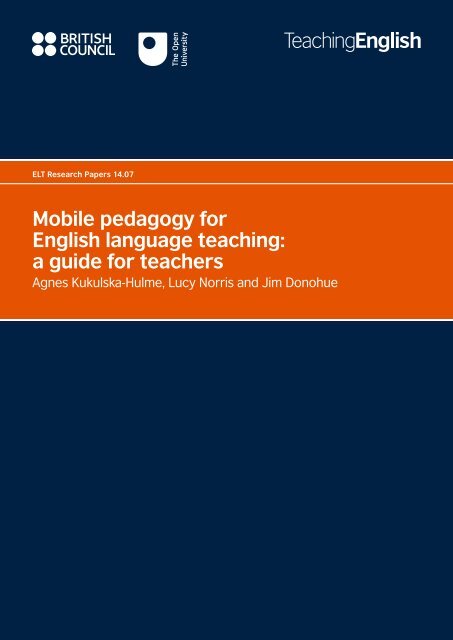E485 Mobile pedagogy for ELT_FINAL_v2
E485 Mobile pedagogy for ELT_FINAL_v2
E485 Mobile pedagogy for ELT_FINAL_v2
You also want an ePaper? Increase the reach of your titles
YUMPU automatically turns print PDFs into web optimized ePapers that Google loves.
Contents1. Introduction..................................................................................................................................................................... 22. About the project........................................................................................................................................................... 33. Acknowledgements........................................................................................................................................................ 44. Opening address to teachers...................................................................................................................................... 55. A framework <strong>for</strong> mobile assisted language teaching and learning................................................................. 76. How does the framework relate to a lesson? ......................................................................................................107. Ways to implement mobile <strong>pedagogy</strong>....................................................................................................................138. Caution: some important considerations..............................................................................................................229. Further practical lesson and home learning ideas............................................................................................2610. Further resources, apps and links..........................................................................................................................34Glossary................................................................................................................................................................................38References............................................................................................................................................................................40Appendix...............................................................................................................................................................................411 | Contents
1IntroductionThis guide responds to an identified desire amongEnglish language teachers to make sense of therising tide of possibilities created by mobile languagelearning (also known as mobile assisted languagelearning or MALL).The ideas in this guide are based on a researchproject conducted at The Open University in2013–14, funded by a grant from The British CouncilResearch Partnerships scheme. This project hasinvestigated the experiences of English languagelearners and teachers who have explored mobilelearning to some degree, even if only tentatively andin<strong>for</strong>mally. Recognising that we live in an increasinglymobile world, where travel and migration are morecommon and mobile devices are a part of everydaylife, the research has focused particularly on theteaching and learning context of English <strong>for</strong> Speakersof Other Languages (ESOL) and English <strong>for</strong> AcademicPurposes (EAP).key aspects of mobile-enabled language learningactivities <strong>for</strong> students. One of the key aspects ofsuccessful mobile learning of English that theframework highlights is the use of activities whichexploit a dynamic language and technologyenvironment while drawing on the distinctivecapabilities of teachers and learners.It is our hope that this guide will be read widely andadopted in teacher development throughout theworld. We look <strong>for</strong>ward to receiving feedback onwhether it has enabled teachers and learners torethink and revitalise their practices.Teachers already know many of the ingredients thatcan spell success <strong>for</strong> language learning and thisnaturally leads to consideration of how languageteaching might be enhanced by the careful use ofmobile devices. In this guide we propose a new frameof reference designed to stimulate thinking around2 | Introduction
2About the projectThis guide to mobile <strong>pedagogy</strong> <strong>for</strong> English languageteaching (<strong>ELT</strong>) springs from an Open Universityresearch project funded by a grant from the BritishCouncil Research Partnerships scheme. <strong>Mobile</strong><strong>pedagogy</strong> <strong>for</strong> <strong>ELT</strong> is founded on the belief that whilemobile devices can support self-directed learning andlanguage learner autonomy, the role of teachers isequally important. <strong>Mobile</strong>-assisted language learningis not simply the transfer of current teaching andlearning materials and practices to a mobile device,but a complete reconceptualisation of these. Existingmobile applications have yet to catch up with thisidea, often transmitting content rather than exploitingopportunities <strong>for</strong> communication and collaboration.<strong>Mobile</strong> <strong>pedagogy</strong> <strong>for</strong> <strong>ELT</strong> aims to enhance the mobileexperience <strong>for</strong> adult learners and their teachers,specifically UK based immigrants who need toimprove their English in order to be successful insecuring or keeping a job, and international studentsneeding to improve their English <strong>for</strong> access to study atUK universities, and those who teach or support them.This guide aims to share knowledge and highlightsome appropriate pedagogical strategies withteachers and support staff so that mobile devicescan be used more effectively in teaching andlearning English. The adoption of mobile devices haspotentially far-reaching consequences <strong>for</strong> learners,learning design and how learning is supported byteachers and advisors.Students, teachers and support staff took part instudies based around current language learning andteaching practices with mobile devices. Participantsincluded recent migrants studying ESOL at CityCollege, Brighton and Hove in order to furthertheir employment opportunities, and internationalstudents studying EAP at the University of Brightonand the University of Sussex (and their teachers).Participants tried out some of the ideas includedin this guide with their phones and tablets, as wellas using and recording their experiences of usingmobile applications. The voices of these learnerand teacher participants are included throughoutthe guide, providing insights from their perspectivesin their own words.This guide is <strong>for</strong> anyone interested in teaching andlearning languages. Although the research wasconducted with learners, teachers and support staff<strong>for</strong> adult students of EAP and ESOL in a UKenvironment, care has been taken to ensurethe ideas within may be applicable to many otherteaching contexts and environments. The projectwas a collaboration between the Institute ofEducational Technology and the Open<strong>ELT</strong> Unit,Department of Languages, at The Open University,UK, involving researchers and practitioners spanningmobile learning and language teaching.Key members of the team:Professor Agnes Kukulska-Hulme is Professorof Learning Technology and Communication inthe Institute of Educational Technology at The OpenUniversity. She is Past-President of the InternationalAssociation <strong>for</strong> <strong>Mobile</strong> Learning, and serves on theEditorial Board of several journals including theInternational Journal of <strong>Mobile</strong> and Blended Learning.She has been researching mobile learning since 2001,most recently as part of the European MAS<strong>ELT</strong>OVproject on smart and personalized technologies <strong>for</strong>social inclusion. Her original discipline backgroundis in linguistics and language teaching.Jim Donohue was Head of Open English languageteaching in the Department of Languages at TheOpen University UK from 2006 to 2014. Open<strong>ELT</strong>produces online and distance courses in English <strong>for</strong>Academic Purposes and collaborates with facultiesacross the university to develop language-basedapproaches to teaching and learning. Jim now worksat Queen Mary, University of London, as a memberof the Thinking Writing team within LearningDevelopment, promoting awareness of the roleof writing in higher education. He has researchedextensively in the fields of academic and professionalcommunication using systemic functional linguisticsapproaches. He is currently secretary of thecommittee of the European Association <strong>for</strong> theTeaching of Academic Writing.Lucy Norris is currently a Research Associate inthe Institute of Educational Technology at The OpenUniversity. Her background is in language teachingand language teacher development as well asmaterials writing <strong>for</strong> <strong>ELT</strong>. She has lived and workedin Turkey, Indonesia, Italy, Spain, Australia and theUK, and has been involved in short term internationalCLIL (Content and Language Integrated Learning)and teacher training projects.3 | About the project
3AcknowledgementsWe would like to thank the staff and students ofBrighton and Hove City College, The InternationalStudy Centre, University of Sussex, and the Universityof Brighton <strong>for</strong> facilitating this study.This guide was in<strong>for</strong>med by feedback throughconsultation with the following international experts.We are very grateful <strong>for</strong> their insightful commentsand suggestions which have in<strong>for</strong>med the guide,and we would like to express our thanks to thefollowing people:Neil Ballantyne, The British Council, Hong KongElena Bárcena, Universidad Nacional de Educacióna Distancia (UNED), SpainLinda Bradley, Chalmers Universityof Technology, SwedenGavin Dudeney, The Consultants-EDiana Hicks, ConsultantNicky Hockly, The Consultants-EMike Kealey, Kyngpook National University,South KoreaTim Read, Universidad Nacional de Educacióna Distancia (UNED), SpainShaun Wilden, Teacher Training Coordinator,International House World OrganisationMany thanks also to:Sinéad Courtney and Carl Williams, Improvementand Innovation Leaders, Milton Keynes CollegeRebecca Adlard, <strong>for</strong> editing this guideSimon Cross, The Open University, UKGill Macmillan, The Open University, UKElena Martín Monje, Universidad Nacional deEducación a Distancia (UNED), Spain, <strong>for</strong> the listof <strong>ELT</strong> apps (pp. 35–36)Martyn Ford <strong>for</strong> his drawing (p. 16) andcartoon (p. 24)4 | Acknowledgements
4Opening address to teachersDear English language teachers, teacher educatorsand support staffIn this guide, <strong>pedagogy</strong>, or the art and science ofteaching, is combined with the term mobile, whichrefers to learners and language learning being mobile,moving between places, linking classroom learningwith work, home, play and other spaces andembracing varied cultural contexts, communicationgoals and people. The word ‘mobile’ in the title is notsimply synonymous with a mobile phone.<strong>Mobile</strong> <strong>pedagogy</strong> <strong>for</strong> <strong>ELT</strong> sets out a philosophy andproposes a framework to help guide teacher-thinkingwhen designing learning <strong>for</strong> their ‘mobile’ learners inand beyond the classroom. The guide was in<strong>for</strong>medby research conducted with students and teachersstudying or teaching in the UK in different settings:international students engaged in universitylanguage study and migrants on employment relatedlanguage courses. However, the guide is intendedto be of relevance to anyone involved in Englishlanguage teaching to adults in many otherinternational settings. It is also intended to addressthose interested in the following two questions:1. Do we need to reconsider English languageteaching <strong>pedagogy</strong> at a time when “21st centuryskills” have already been incorporated into othereducational arenas <strong>for</strong> over a decade andconsiderable debate rages about the placeof ‘Edtech’ in <strong>ELT</strong>?2. Do we need to consider what language learnersdo to learn English beyond the classroom?Cambridge ESOL gives a guideline number ofapproximately 600 hours to reach level B2 (anindependent speaker) on the Common EuropeanFramework, which will take five to eight years toachieve in a <strong>for</strong>mal educational setting outside anEnglish speaking country (see discussion related toimmigrants in the UK here http://bbc.in/1oxQWv5).Lightbown and Spada refer to this as a ‘drip-feedapproach’ and point out that studying like this “oftenleads to frustration as learners feel they have beenstudying ‘<strong>for</strong> years’ without making much progress”(2006: 186–7). Van Lier describes how learners whoonly engaged with language during lessons wouldfind themselves in the situation where “progresswill either not occur or be exceedingly slow.The students’ minds must occupy themselves withthe language between lessons as well as in lessons,if improvements are to happen” (1996: 42).The lessons were very boring; we just followedthe book and did exercise after exercise, thesame stuff I could do by myself outside class.Dario, 24, ESOL studentYou look at all the EAP books and they are allcloned versions of each other, and they’ve beenlike that <strong>for</strong> 15 years … Now my students want moresocial stuff. For example they’ve made short videossynthesizing certain teaching points we’ve coveredand discussed which the best one was.Zoe, EAP teacherIt is important to note that language education,teacher training policies, examinations, curriculumdocuments and materials have yet to catch up withand reflect the range of digital media that hasbecome so much part of many of our learners’ lives,and that we are in a stage of transition (Walsh 2010:212). National and international English languagetesting today mostly involves listening to audio (notvideo), reading print and writing texts with pen andpaper. It is likely that the same holds true <strong>for</strong>homework tasks, in which learners mostly read,write or do exercises online or on paper (gap-fillsor multiple choice, <strong>for</strong> example).There is a disconnect between this world of languageeducation and the multimodal text processing andcreation that learners engage in beyond theclassroom, where they may, <strong>for</strong> example, share videoclips on social media which interweave words, soundand image (photography, graphics and film). Menezesclaims there is a gap between student and teacherperceptions of what studying a language is, and thisdisparity leads learners to seek out cultural productsin the <strong>for</strong>m of such media. As one of her learnersputs it “everything around us like books, TV, friendscould be a teacher <strong>for</strong> us.” (Menezes 2011: 68).This guide follows Menezes’ observation that “anyonewho is interested in knowing how languages arelearned should pay attention to what learners haveto tell us” (2011: 60). Learner voice, in the <strong>for</strong>mof anonymised quotations from the students weinterviewed, is included throughout to illustrate andin<strong>for</strong>m, along with their anonymised teachers’ voices.5 | Opening address to teachers
We begin by presenting the pedagogical frameworkwith examples of how it might translate into a lesson,and go on to consider the features of a successfullanguage lesson, and how these might be aided bythe principled use of the framework.Throughout the guide there is a strong focus on theteacher, but the <strong>pedagogy</strong> is described in terms ofwhat learners might do in and beyond classrooms.The pedagogical framework aims to guide teacherthinkingaround the design of fruitful and enrichinglanguage learning experiences. We provide a numberof language and learning activities. We recognise thatthe scope and nature of this open guide is somewhatlimited, so we include references and suggestions tofurther thinking, reading, ideas and sources <strong>for</strong>possible further development and training.It’s like having the ancient library of Alexandriarestored and evolving at the tips of your fingersVivian, English language teacherBe<strong>for</strong>e this practice with apps I’ve never really usedmy phone to study be<strong>for</strong>e and nowadays I use itevery day. In my country is not a common attitude.No one when in the class is using a cell phone.When they are using it is nothing related toeducation and here you’re free every timeto watch it to study, it’s a new thing!Enrico, 19, ESOL studentHonestly be<strong>for</strong>e here I used a mobile phone only<strong>for</strong> entertainment. Now I came here I know manyacademic applications so I start here.Thea, 18, EAP studentI appreciate the functions it offers, the notepadis transportable to record everything that passesthrough our minds, but also the ability to archivemy notes, lists, reference data and the ability toadd attachments to my notes.Aurelie, 23, EAP studentSo, <strong>for</strong> example, when you study English you alwayshave the same scenarios … and every singleapplication or book has the same topics andgrammar and scenarios like I know how to ask <strong>for</strong>a bottle of water I don’t need an application thatrepeats again all the time the same scenarios.Baris, 34, ESOL studentThis app? It’s boring because of the topic orbecause you just have to press a button… Maybeit could be good if you had the option to speak,it could be more funny if it will speak back to you…My dream app? When I will say something in CzechEnglish and it will change the words and make itproper English so I can see how it would be written.Pavla, 29, ESOL studentBasically it’s a sort of validation, isn’t it, instantfeedback that tells them if they’ve got it right orwrong…or it feels like a fun game I guess … It’s niceto see as a class and they talk about it be<strong>for</strong>e goingon to the next one and people can ask whysomething is wrong, you know it builds discussionabout the language in itself.Jon, ESOL teacher, describing how students usethe Socrative app on their phones in class.Students have realised that you can actually writehalf of it when it is still fresh in your mind on theway home and then you can send it to yourself…so I think that’s great because they are not sittingthere looking at a blank page and thinking‘where do I start?’Zoe, EAP teacher6 | Opening address to teachers
5A framework <strong>for</strong> mobile assisted languageteaching and learningOur philosophy<strong>Mobile</strong> <strong>pedagogy</strong> is an unusual term since it is morecommon to talk about mobile learning. The use ofmobile devices, which is often accompanied bylearner mobility across diverse contexts andsettings, puts a spotlight on learners and theirexperiences, but in so doing it may obscure the vitalrole played by teachers. This guide redresses thebalance by exploring what it means <strong>for</strong> teachers toimplement a mobile <strong>pedagogy</strong> in the classroom andwhen designing learning activities that may becarried out beyond the classroom.Our approach to mobile <strong>pedagogy</strong> <strong>for</strong> Englishlanguage teaching is based on the belief thatteachers and learners are active participants inmaking and shaping language learning.By ‘language learning’ we mean the developmentof interpersonal communication resources whichare multimodal, but among which language is theprimary resource. Language resources compriseknowledge of the language system (phonology, lexis,grammar and discourse) and language use (theexploitation of the system in order to communicatemeaningfully in context).Active participation in language teaching and learningimplies that learners take responsibility <strong>for</strong> their ownlearning and that teachers play their part in enablingthis. This has long been the philosophy of goodEnglish language teaching. <strong>Mobile</strong> technologiesenable the implementation of this philosophy in waysthat were previously impossible. Students now carrywith them powerful devices with which they can:■■■■■■■■■■■■create and share multimodal textscommunicate spontaneously with peopleanywhere in the worldcapture language use outside the classroomanalyse their own language production andlearning needsconstruct artefacts and share them with othersprovide evidence of progress gathered acrossa range of settings, in a variety of media.What does all this imply <strong>for</strong> the language teacher, the‘language lesson’ and the teacher-learner relationshipwhen the boundaries between the classroom and theoutside world are dissolving?7 | A framework <strong>for</strong> mobile assisted language teaching and learning
Figure 1: A pedagogical framework <strong>for</strong> mobile assisted language teaching and learningDeploys teacherexperience, teachingstrategies, effectivetask designsOUTCOMESHow does the activitylead to improvedlanguage proficiencyand other outcomes?Responds to diversityof communicationchannels and evolvinglanguage useTeacherwisdomLanguagedynamicsREFLECTIONHow does theactivity designensure reflectionon learning?How doesthe activityexploit theseaspects?DevicefeaturesLearnermobilitiesMakes use of multimodality,seamlessness,authenticity,collaborationTakes account ofplaces and times,contexts, cultures,learners’ goalsREHEARSALHow does the activitymake the most ofcircumstances andresources to enablemore practice?INQUIRYHow does the activity relateto ever-changing contextsof language use?A pedagogical frameworkEnglish language teachers have always aimed tomake learning relevant to their learners’ lives andlanguage needs. <strong>Mobile</strong> learning facilitates this bystrengthening connections between people, andbetween the places where language is learned andused. <strong>Mobile</strong> learning takes advantage of powerfulfeatures on mobile phones and other devices thatmake it easy <strong>for</strong> users to create simple content(photos, videos, texts, recordings) and to share themwith others. It can also make use of device featuresthat detect a user’s location and their movements.■■■■Teacher wisdom: highlights the teacher’spersonal role and experience in enacting<strong>pedagogy</strong>. Enacting a mobile <strong>pedagogy</strong> meansconsidering <strong>pedagogy</strong> in relationship with theother three spheres of the framework.Device features: <strong>Mobile</strong> technology can beunderstood in simple terms as the mobile devicefeatures that enable multimodal communication,collaboration and language rehearsal in thecourse of everyday or professional settings. Thesefeatures are relevant <strong>for</strong> teachers and learners,both of whom may need to keep enhancing theirknowledge and skills over time. <strong>Mobile</strong> technologypartly depends on the ability to connect to the■■■■internet in different locations, ideally seamlessly,but we still need to be aware of aspects such asavailability of Wi-Fi or how much it may cost todownload a very large file.Learner mobilities: Learner mobilities includethe places and times when people can learn,the range of contexts and cultural settings theyoccupy and the personal goals that motivatelearners to keep on learning beyond the confinesof the classroom.Language dynamics: Language is dynamic,and, partly due to the rapid evolution ofcommunications technology, is in constant flux.New channels and media become available<strong>for</strong> learning and interpersonal communication,and these may be used to conduct languageteaching (e.g. via social media), to practise thetarget language, and to initiate inquiries aboutlanguage meanings and language change.Our pedagogical framework (see Figure 1) isintended to help teachers think about how any newlanguage learning activities they might design <strong>for</strong>their mobile learners will be different from activitiesthey may have planned or designed be<strong>for</strong>e. Wehighlight four important ‘connecting concepts’that link the four spheres described above:8 | A framework <strong>for</strong> mobile assisted language teaching and learning
OutcomesHow does the activity lead to improved languageproficiency and other outcomes?Teaching practice involves consideration of learningoutcomes, both those that can be predicted andother outcomes that may arise as a by-product ofparticipating in a lesson or language learning activity.Teacher wisdom in<strong>for</strong>ms the ‘design’ of outcomeswhile remaining open to other possible outcomesincluding those that will likely arise from the dynamicnature of language and contemporarycommunication channels and media. <strong>Mobile</strong> learningoutcomes may include some of the following:■■identifying gaps in knowledge■■■■■■■■■■■■■■■■■■developing a habit of reflection onlanguage learnedlearning to notice (how language is used,how I use the language)connecting language users (more expertand less expert)using language <strong>for</strong> real purposes in realworld contextsdeveloping ability to respond to a contextrehearsing, experimentingdeveloping multiple perspectiveslearning to learn, developing autonomydeveloping digital (mobile) literacies.InquiryHow does the activity relate to ever changingcontexts of language use?<strong>Mobile</strong> devices are not only tools <strong>for</strong> teaching andlearning but should also be viewed as instrumentsto help teachers and learners conduct inquiries intochanges within disciplinary knowledge. The mobiledevice can be used to capture and share languagedata, <strong>for</strong> example new expressions or pronunciationsthat are encountered. Since language evolution isinfluenced by use of communication channels andmedia, mobile devices should also be instrumentsto pose questions and seek answers to how languageis used in emerging social networks supported bycommunications media.RehearsalHow does the activity make the most of circumstancesand resources to enable more practice?A classroom environment can only do so much whenit comes to helping learners practise their targetlanguage and become more aware of specificindividual gaps and problems that should beaddressed. It offers a supportive environment inwhich to prepare <strong>for</strong> target language communicationoutside the classroom and receive helpful personalfeedback. <strong>Mobile</strong> technologies expand and extendthe territory where language may be rehearsed andpractised. <strong>Mobile</strong> learning can support a greatervariety of language <strong>for</strong>ms, including succinct <strong>for</strong>msof expression such as ‘tweets’ and summaries.ReflectionHow does the activity design ensure reflectionon learning?Teachers deploy their teaching experience, <strong>for</strong>example by using specific strategies that they knowwill work with their learners. They enable the learningprocess and provide feedback. The teacher roleincludes modelling good practices (e.g. correctlanguage <strong>for</strong>ms) and crucially, helping learnersreflect on their learning – what has and has not beenlearnt or understood, how it may be applied, how toimprove and progress, what new learning goals maybe set and so on. <strong>Mobile</strong> devices can assist in thisprocess, enabling more frequent reflection.© Lucy Norris9 | A framework <strong>for</strong> mobile assisted language teaching and learning
6How does the framework relate to a lesson?We provide two illustrations of how the frameworkcan be applied: the first is a whole lesson, from aseries relating to job applications, and the secondis a task relating to the personalisation of publishedcourse materials. The activities are presented andanalysed in terms of the spheres and connectingconcepts of the Framework, with the addition ofa comment about the environment in which theactivity takes place.1. Job applicationsIn this task learners prepare a draft letterto accompany a job application, highlightingpast experiences, and are prepared to discussthis at interview. The learning outcomes areachieved through a focus on lexis, structure,degree of <strong>for</strong>mality and appropriacy in writtenand spoken language.Teacher wisdomThe teacher knows how to foster and create anatmosphere of trust and empathy among andbetween learners and understands the psychologicalbarriers and unease that might spring from thosewho have no previous experience of work or havedone work that could be perceived as low status.The lesson starts with learner contributions andreflections which are considered again at the endof the lesson.Learner (and learning) mobilitiesThis lesson includes learning environments andinput beyond the classroom. Learners arrive havingalready watched an online job interview of theirchoice and reflected on it in terms of what was usefulor not useful <strong>for</strong> them. At the start of class they sharethese reflections and think about what they wouldlike to learn during the lesson.Lesson part 1 description:■■Interviews based on questions from students(starting from any in the videos they watched)are displayed on the board.■■Pairs ask the questions first in the role ofinterviewer and then change roles and answer thesame questions in relation to their own previous(or invented) work background.■■■■■■■■The teacher scaffolds the interview role play withappropriate language (lexis, structures, ‘chunks’of language) from students’ current linguisticknowledge and recasts, fine tunes and correctstheir contributions as well as providing input.The resulting language to support the role play isprovided on the board, as well as a set of promptsor cues on handouts.The room and learners are arranged in such away as to support the collaborative interview roleplays appropriately, and timing is made clear withpre-agreed signals <strong>for</strong> the change in role frominterviewee to interviewer.Learners are asked to record the interviewson their smartphones, using the voice recorderfunction or a voice-recording app.Rehearsal■■While the activity is being carried out theteacher monitors and troubleshoots, maintainingawareness of all participants, the flow of theactivity, where communication may be breakingdown and providing on the spot prompts,language or guidance.■■The teacher notes down (or voice records ona smartphone) some areas of lexis, grammar,discourse or phonology to respond to.Reflection (post role play)Lesson part 2 description:■■Pairs of learners complete the table by listeningto their recordings and choosing three languagechunks <strong>for</strong> each columnuseful language to sharewhat I am not sure aboutwhat needs editing/correcting10 | How does the framework relate to a lesson?
■■■■■■■■■■Groups of four or six learners go on to compare,edit and research the expressions/language inall three columns, checking and peer-editing allthree columns. A member of each group puts thecorrect/corrected ones on the board.The teacher scaffolds and gives input to repair andcorrect these (if needed) as well as working withthe whole class on language and appropriacy ofdiscourse <strong>for</strong> the ones that need further work.Learners can use their mobiles to researchgrammar and lexis from recommended on oroffline references, and call on the teacher.Learners need to write down or otherwiserecord what they have learnt from this process,and reflect on what helped. (Note: Many learnerssimply photograph board work, which is NOT thesame thing).Pairs are re-jigged so people work with a differentpartner and role play the interview again, oneperson recording with their phone (in intervieweerole), and perfecting their answers. A strict timelimit is observed with the use of the timer on theother partner’s phone.Outcomes■■The second interview should have gone moresmoothly and learners gained in confidence afterthe rehearsal, scaffolding and extra language work.■■There is an artefact (the recording) as evidenceof progress or achievement, or <strong>for</strong> assessment(by self, peers or teacher).Learner mobilities: beyond class■■The recording can be taken home to help withthe job application letter. Learners will use theirnotes and further scaffolding in terms of furtherlanguage models as appropriate (linking andcohesive devices, <strong>for</strong> example).Inquiry and reflection■■Learners will become more conscious of thedifferences between the grammars of spokenand written language, and actively search <strong>for</strong>and record further examples from real life/mediarelating to past work experience (YouTube hasmany clips with search term ‘past work experience+ interview’ and web sites like LinkedIn <strong>for</strong> letters).■■These examples can be shared with the classon a learning plat<strong>for</strong>m or via an online sharedrepository (Facebook, VLE, or websites likePinterest or Padlet) with illustrative images orlinks to media. Pairs or groups plan their ownjob application letters.Device features■■The device is used as a research and recordingtool, where important in<strong>for</strong>mation about languageis also stored (as speech and image, e.g. photosof the board/notes or other materials as screenshots) and as an aid to reflection and repair(during and after the class) as well as a promptbridging in and out of class contexts.■■■■It would be useful <strong>for</strong> students to use a mobiledevice as a process reflection tool as they writetheir application letter i.e. taking a photo of theirwork every 15–20 minutes so they can discussthis process of writing in the lesson in groupsin a following class.The recording mechanism of ‘think aloud’ protocolwould also be of value here, so learners would beasked to talk about and record voice notes ofwhat they are thinking, doing and feeling asthey write their letters, access the notes theymade in class etc.Learner mobilities■■Both the learner and the learning could be seenas mobile across settings, and written work couldbe shared on a learning plat<strong>for</strong>m or other virtualshared space, OR edited using Google Docs.■■■■The learner can take the artefacts produced intoother contexts and add to them.These artefacts can be shared with any absentlearners so they still feel included and part of theongoing learning in class, and enabled to producetheir own letter.Language dynamics■■This lesson allows <strong>for</strong> normally transitory languageto be captured <strong>for</strong> repair, on the spot, or later,by teacher(s), learners and peers.■■■■The teacher is the ‘expert’, but allows <strong>for</strong> andencourages individual and collaborative researchon grammatical and lexical patterns <strong>for</strong> wholeclass learning and sharing.The link between the more dynamic spokenlanguage describing previous work experienceand the more fixed written expression is a featureof such a lesson, and the teacher provides supportmaterial (e.g. an example letter).ReflectionLearners go back to the things they identifiedas those they would like to learn in the initial stageand decide on how much they have gained, whatthey need to follow up on, etc.11 | How does the framework relate to a lesson?
Environment■■The language classroom can tend towards anoisy, bustling buzz when pair or group work isbeing conducted, which is a positive thing, andtrains learners that they will need to hold theirown in real-life, crowded situations with multipleconversations being conducted simultaneously,like in pubs, cafes, restaurants, train stations, etc.■■However, in an authentic job interview there isless likely to be distracting background noise.In a class of say 30 learners, perhaps 15 would bespeaking at one time, so if it is possible it might bea good idea to send some learners to other spotsin or near the building to record their interviews.Headphones might be a good idea to listen tothese in the next phase, so they can hear therecording sufficiently well to extract the language,although this might affect the interpersonaldynamics as collaboration is more difficult whenpairs are plugged into their own devices ratherthan sharing. Some learners might share a setof headphones here, with one bud apiece.2. Personalising course materialsImagine that your ESOL or EAP learners are requiredto complete a module/course book task that focuseson language related to describing spaces and roomsin homes, classrooms and campus buildings, as wellas the furniture and resources found within. Thecourse book or course materials use generic librarystock photos and actors provide dialogues on anaudio CD or MP3 and video.Teacher wisdomThe teacher understands that localisation,personalisation and authentic tasks are moremeaningful <strong>for</strong> students and more motivating.S/he decides to replace some of the images andrecordings with those that students generate, anduse the class and school location as the sources <strong>for</strong>the language input, but still uses the target languageprovided by the course book which students have.Some of the tasks will include homework or beyond/outside the class image or video capture.RehearsalLearners could be seen to physically and mentallyrehearse language, or the gaps in L2, as they selectthe photos or make a short video tour of a buildingor room and realise what they are able and not yetable to describe.ReflectionLearners can reflect on what the spaces, places,resources and locations mean to them, as well as thelanguage used to describe them, and consider and‘notice’ the differences between L1 and L2 (e.g. L2may locate differently from L1, from current space,speaker’s perspective or from the perspective ofthe place, or ground floor versus first floor in somelanguages). This is aided by the ownership of the realimages captured on learners’ phones in combinationwith discussion and collaboration with peers in class.OutcomesLearners create personalised, authentic artefacts<strong>for</strong> their learning, using learner-created contexts(combining images and descriptions, tags, etc.)rather than relying on ‘pre-masticated’ one-size-fitsallmaterials from global course books, websitesand materials.Learner mobilities: beyond classLearners will be capturing images (moving or still)of spaces in buildings and homes of their choosing,both in and around their learning location, as wellas in their village, town or city.Device featuresThe students’ mobile phones can make videoswith sound and take photos which can be shared.The language is rooted in relation to the imagesof the places and locations chosen, and tags andgeolocation can be brought into play.Language dynamicsUsing real life authentic buildings, rooms andfurniture selected by the learners is bringing thetarget language alive from the flat pages of theirbooks (with stock photos of places with no relationto the learners) to stimulate and prompt meaningful,purposeful ‘real life’ language use and practice.These are learner-generated contexts <strong>for</strong> languagerequired by the syllabus or curriculum.InquiryLearners might actively seek to research lexis todescribe furniture, resources and locations theyhave captured in photos or video footage usingdictionaries or other language resources.Note: Any course book materials (or portions of these)may be selected to personalise with learners’ ownphotographs and texts (or audio/video recordings),and stimulate ongoing reflection on learning.A word about the environmentLinking the physical environments inhabited by andselected by learners with the language of this lessonis enabled by their devices. The environments <strong>for</strong>such a learning design include the immediate class/school/campus as well as those beyond it, and thesecan be brought into the class <strong>for</strong> consideration,description, language scaffolding and input. Equally,language work done in class can be applied to widerlearner world contexts beyond the class settingwhere learners can use their devices to marshalltheir linguistic resources and record examples in situ.12 | How does the framework relate to a lesson?
7Ways to implement mobile <strong>pedagogy</strong>What makes <strong>for</strong> a successful language lesson?Teachers, linguists and researchers have concernedthemselves with this question throughout the historyof language teaching, and while there is no definitiveanswer, some features are outlined here, to whichother ideas can be added.This section looks at some ingredients of asuccessful lesson, and goes on to consider howmobile <strong>pedagogy</strong> <strong>for</strong> <strong>ELT</strong> helps teachers enhancewhat they do on a daily basis and focus on languageand learning goals in new ways.Successful language lessons■■■■■■incorporate tasks relating to learners’communicative needs within and beyondthe classroomexpose learners to language as a dynamic systemintegrate the four skills of speaking, listening,reading and writing■■■■■■■■■■■■provide learners with timely feedbackand scaffoldinggive opportunities <strong>for</strong> learners to interactsocially, negotiate meaning and produce variedand creative communication with peers and withEnglish language users beyond the classroomacross boundaries of time and placeenable learners to rehearse speech andwriting, which can be particularly challengingin a classroom settingencourage learners to develop skills in‘learning how to learn’ and attend mindfullyto the learning processallow learners choices in what and how to learncontribute to learners’ sense of progressand achievement.Features of mobile <strong>pedagogy</strong> <strong>for</strong>language learning and teachingLearning is mobile, situated, contingent,context-aware, and authentic. Learninghappens both <strong>for</strong>mally and in<strong>for</strong>mally,in and between classrooms, homes,transport and other spaces, and incommunities extending beyondlearners’ immediate physicalenvironments and networks.Classrooms may be ‘flipped’,or blended, combining face-to-facelearning with online learning.How teachers can enable mobile <strong>pedagogy</strong> <strong>for</strong>language learning and teaching1. Seek opportunities to guide, ask <strong>for</strong> and include learners’ questionsabout language encountered in<strong>for</strong>mally or more <strong>for</strong>mally outside class.One way of achieving this is by asking learners to post questions onto a class blog or VLE well in advance so peers have time to respond.This might expose learning needs, which can then be taken intoaccount when planning.2. Welcome a choice of response to language practice homework, invitingnarrated and tagged images (using Thinglink www.thinglink.com), or voicerecordings as well as more traditional pen and paper tasks.3. Give learners outside-class learning tasks that involve interactingwith other English users (face-to-face or online) in order to situatelearning, involve a learner’s community and add authenticity.A homework task could be to conduct and share a one minute interview(voice or video) incorporating language studied in class, e.g. askinga work colleague or family member to describe something in English(best friend, pet, good study habits, recycling habits, etc.) which canbe used in a subsequent class.13 | Ways to implement mobile <strong>pedagogy</strong>
Features of mobile <strong>pedagogy</strong> <strong>for</strong>language learning and teachingLessons start from learners. Languageneeds emerge and are focused on in avariety of ways with an emphasis on pairand group collaborative work, reflectionand rehearsal.Learner autonomy and learner trainingare important.Learning, knowledge and texts can becreated, curated and constructed bylearners <strong>for</strong> peers and teachers as wellas selected by teachers.How teachers can enable mobile <strong>pedagogy</strong> <strong>for</strong>language learning and teachingi. Ask learners to record language practice activities in class and usethese recordings collaboratively to help each other correct errors, andto research and reference grammar rules based on common problemareas. Acting as a guide and facilitator here will expose shared areasof linguistic needs that can be dealt with in another, future lesson. Manypractical ideas <strong>for</strong> teaching language in this way can be foundin Teaching Unplugged (Meddings and Thornbury 2009) –www.deltapublishing.co.uk/titles/methodology/teaching-unpluggedii. <strong>Mobile</strong> devices can capture samples of speech and writing from learnersworking in class <strong>for</strong> later reflection and repair.iii. Allow space and time <strong>for</strong> guided learner reflection on their ownper<strong>for</strong>mance, choice of strategy and involvement in the process.Learners can complete sentence stems such as “when I got stuck, I…”“something I might do differently next time is…because…”“something that helped me to learn today was…” “I worked well when I...”This encourages learners to be more active participants in theprocesses of language learning.iv. Encourage learners to record, discuss and document their insights,share their helpful language learning and technology strategies andpractices and introduce new ones when needed. This shows that thetime spent in class on becoming better language learners is valued andencourages digital literacies. A practical example of a project <strong>for</strong>teenage language learners demonstrating how these elements can beimplemented can be found on this blog – http://blog.matbury.com/resources/english-language-learners-blog-project/i. Ask learners to make their own shared class multimedia dictionariescontaining examples of new language chunks, definitions, illustrations,translations and recordings of their pronunciation using Evernote –https://evernote.com/ii. Learners can be asked to research and post multimedia texts <strong>for</strong> eachother to read and comment on. The example here was created by ateacher <strong>for</strong> a unit of work on digital literacy and Genetically ModifiedFood, as well as to introduce learners to the online tool Padlet –http://padlet.com/lemnorris/ul1xksv1ckzy. Following this learners wereasked to select and post (i.e. ‘curate’) different multimodal texts <strong>for</strong>another unit of work. After this, learners created their own multimediatexts to post. Learners were asked to share questions and answers andfeedback on the class blog.iii. A good example of a digital book created by Norwegian secondaryschool learners with their teacher <strong>for</strong> teachers worldwide can befound with accompanying videos describing the process here –http://connectedlearners.com/14 | Ways to implement mobile <strong>pedagogy</strong>
Features of mobile <strong>pedagogy</strong> <strong>for</strong>language learning and teachingTeaching and the use of technologiescan be learner-led and involve multipleconnections between learners andexpert users anywhere.An emphasis on language fluency andcreativity with more open tasks (i.e.where many answers are possible) andcognition are encouraged and required.An iterative task design taking intoaccount evolving learning needs as wellas technologies.Inclusion, accessibility, diversity andaccess (often made possible by meansof mobile devices) are paramount.How teachers can enable mobile <strong>pedagogy</strong> <strong>for</strong>language learning and teachingi. Ask learners to select which tools they or you might use and reflect ontheir appropriacy. This will help motivate, involve and engage learners inthe process of learning.ii. Learners as well as teachers can share ideas <strong>for</strong> useful apps or web2.0 tools to achieve the objectives of a task in or out of class.iii. <strong>Mobile</strong> social media such as Twitter or Facebook can be used as tools<strong>for</strong> seeking out answers and input from a wider community of Englishlanguage users under discussion in class.iv. Two or three learners could be responsible <strong>for</strong> creating polls orcollecting tweets in answer to a question posed at the end of a class,to be shared in a subsequent lesson.v. A good thinking resource and ideas <strong>for</strong> exploiting web-basedcommunication from Nik Peachey can be found here –http://slidesha.re/1A1RwaXi. Rather than gap-fill or more traditional closed tasks, ask learners tocreate their own generative examples of how the language they havestudied is used. For example, use digital storytelling, e-book creation orshort video creation.ii. Look at teachers describing their own experiences in these video casestudies from The Consultants-E – www.theconsultants-e.com/training/resources/m-learning.aspxi. Ask learners to share language learning and homework tasks from classwith absent or late learners by means of recordings and images. This isone way of improving access.ii. Learners with a range of special needs can be helped by tools availableon mobile devices such as screen-reading, sound amplification, text-tospeechand braille displays <strong>for</strong> visually or hearing challenged learners,as well as speech recognition, closed-captioning applications and videoconferencing technologies that facilitate sign language and lip-reading.Learners with mobility and motor issues benefit from speech recognitiontools that turn speech into sharable text, e-books that eliminate pageturning and portable eye-gaze devices powered by blinks.iii. Diversity and inclusion are also improved by providing learner choice ofmedia. Collaborative group tasks involve different skills allowinglearners to work more diversely; <strong>for</strong> example the creation of a ‘how to’video or slide presentation (‘how (not) to introduce yourself at ameeting/party’, ‘how to do a literature search <strong>for</strong> the term paper’).A combination of i) teacher wisdom, ii) good choiceof pedagogic strategies and iii) the ability to accessin<strong>for</strong>mation on the spot, to record experiences andto make and share artefacts via mobile devices willaid the teacher in achieving some of the featuresof successful language lessons listed previously.This section looks at each of these features in turn,with the inclusion of ideas from learners and teachersinvolved in the study which in<strong>for</strong>med this guide.….the use of mechanical aids in the classroomis justified only if they can do something whichthe teacher unaided cannot do, or can doless effectively.(Pit Corder 1966: 69)In this quote from Pit Corder the teacher ispositioned as a motivator or conductor of learning.The classroom is a place with learners ‘doing’,‘making’ and ‘sharing’. Pegrum points out that mobile<strong>pedagogy</strong> depends on teachers (and their learners)seeing the benefits of both knowledge constructionand collaborative networking. In his view this ‘mayrequire both teacher and learner training in thedeveloping and developed world alike’ (2014: 109).15 | Ways to implement mobile <strong>pedagogy</strong>
This drawing shows an example of how a classroom might link to other places and people in amobile <strong>pedagogy</strong> (original artwork by Martyn Ford).Incorporating tasks relating to learners’communicative needsI took a picture of the food hygiene rating in thewindow of a restaurant so later I could look up thewebsite, prepare <strong>for</strong> interview and ask my teacher<strong>for</strong> help [with] the next lessons. It’s easy to take apicture and put in notes on your phone.Magda, 34, ESOL student■■Learners can play an active part in identifying theirown communicative needs by taking photographsof places and situations where they were ‘stuck’,and making notes or voice records of problems.Of course, learners may make notes in a notebookto ask about in class, but images and recordingsare rich reminders, and add context.■■Learners can post or share problems <strong>for</strong> commentand help from peers and teachers in a sharedonline space like a class blog, or mobile socialmedia. Equally, this can become an in-classroutine, using a teaching strategy like ‘Exit ticket’whereby learners hand their question or answerto a reflection prompt to the teacher as they leaveclass. By giving teachers time to think about andresearch learners’ problems they will be moreeasily incorporated into subsequent lessons.It is easy to share with more students and no limitin time and place.Jerry, 24, EAP studentIn our class, we have been using WhatsApp tocommunicate between us and it really helps.We can ask about doubts, words, meanings,about exercises, share some sheet given inclass, when you are lost.Raksana, 23, EAP student16 | Ways to implement mobile <strong>pedagogy</strong>
Exposing learners to languageas a dynamic system■■■■Teachers already provide <strong>for</strong> this <strong>for</strong> both in andout of class learning with a variety of carefullyselected input from texts and multimedia.Learners can, in addition, access and selectfurther sources of L2 input on their own devicesincorporating sound, image, video and writtentexts via podcasts, multimedia presentations fromweb-based sources such as Slideshare, YouTube,e-books or PDFs. Learners can also share someof these with teachers and peers.Radio podcasts… it really helps because you arekilling two birds with one stone – you are learningnew words and you’re also updated with news,current affairs.Kofi, 22, EAP studentIntegrating the four skills■■■■■■Language activities that include listening orviewing video clips can be enhanced by the use oflearners’ own devices (with headphones). This willincrease learner autonomy by allowing learnersto make decisions about pausing, rewinding andthe use of subtitles. This practice will provide amore focused, less distracted listening or videowatching environment than a single teachercontrolledcentral player.As learners go on to discuss their responsesto, and comprehension of reading, listeningor video texts, their spoken discussion canbe recorded and used to provide feedback oranalysed <strong>for</strong> further work on communicationactivities in a subsequent lesson.Teachers can ask students to take photographsat spaced intervals of their work to record theprocess and discuss afterwards during a reflectionstage. Teachers can prompt reflection by providingquestions such as ‘What helped me understandbetter?’ ‘What skills did this task practise andwhen will they help in the future?’ ‘What helpedme (or didn’t help) when I wasn’t sure?’.Now when I’m writing I’ve got my phone rightthere, they save you a lot of time…so instead ofwriting the same word three or four times I canlook very easily <strong>for</strong> synonyms <strong>for</strong> some wordor other meanings of a word.Rawa, 24, EAP studentActually, you can search <strong>for</strong> some in<strong>for</strong>mationregarding your assignments, like the main points,and then you can develop your ideas and usethem at home.Jao, 24, EAP studentI generally use my mobile phone to take notes ofwhatever I see on the board, or take photos ofdiagrams. It’s a very good tool <strong>for</strong> my education.Whenever my English teacher asks me to writeanything down in seminars I write it down withoutusing a physical actual pad. There’s an app thatsynchs everything basically, so whatever picturesI take or whatever I write on my phone goes to theinternet, I can open up my laptop later on andreview from it and so on.Ali, 21, EAP studentProviding learners with timely feedbackand scaffolding■■■■Teachers and learners are able to ‘capture’multiple fleeting moments of classroom interactionalongside more planned language output suchas presentations, by using either voice or videorecording functions on their mobile devices.These recordings allow teachers and learners torewind, replay, and subsequently recast languageper<strong>for</strong>mance, as well as to save and share this <strong>for</strong>assessment or achievement purposes.It is important that something is done withphotographs made in class. Shared collaborativewritten work on posters, in notebooks or on papercan be recorded by taking a photograph. Thissaves class time spent on copying in<strong>for</strong>mationfrom one source to another, and provides usefulscaffolding <strong>for</strong> work to be done outside class or athome. Audio or video recordings of pair or groupwork may also provide in<strong>for</strong>mation <strong>for</strong> written orother work to be produced outside of class.© Lucy Norris17 | Ways to implement mobile <strong>pedagogy</strong>
■■Self-evaluation, peer and teacher feedback, as wellas a record of ongoing progress or developmentalneeds are greatly facilitated by recordings madein or out of class. These strategies <strong>for</strong> enablingfeedback justify the use of mobile devices in a wayPit Corder (cited earlier) may have approved of.Teachers move from one place in the classroomto another to provide on the spot help, but arealso potentially enabled to evaluate, prompt selfcorrection,raise awareness or scaffold learners’language output after the activity, during areflection stage using learners’ (and their own)recordings, or at some later point in a course.Some ideas on tools and ways of supportingmobile feedback (including shared Evernotebooks) can be found here http://oupeltglobalblog.com/2014/03/18/efeedback-ict-tools-i-use-togive-my-students-high-quality-feedback/I just said ‘please record it on your phone and emailit to me’. I got an amazing response, basicallyeveryone did their homework! I sat down, listenedto it, made a few notes, some of them I emailedback with a few things, some of them I just talkedabout it in class. To be honest I found actuallyfeedback was more useful in class because Icould check their pronunciation.Jon, ESOL teacherGiving opportunities <strong>for</strong> learners tointeract socially, negotiate meaningand produce varied and creativecommunication with peers and withEnglish language users in and beyondthe classroom across boundaries oftime and place■■■■Teachers plan <strong>for</strong> language classes containingactivities and tasks that ensure learners generatetheir own utterances, sentences and texts <strong>for</strong> avariety of purposes. They may design materialsand learning activities relating to their learners’differing needs as well as using those from a widerange of published materials.During both in or out of class individual orcollaborative work, reference tools and appson learners’ own devices (e.g. concordancers,synonym finders, dictionaries or thesauri) mighthelp scaffold more creative language use withease and speed.■■■■■■A powerful extension to classrooms and otherspaces, making language learning mobile providesthe possibility <strong>for</strong> learners and teachers to beable to communicate in English with peers andexperts via free online tools (e.g. Skype, Twitter,Google Hangouts) in real time both in and out ofthe classroom. Learners may seize <strong>for</strong> themselvesopportunities to communicate in English and shareoutside class with peer groups of interest. Forinstance, pairs or small groups of learners couldbe asked to tweet a question or seek feedback onan idea using a hashtag provided <strong>for</strong> them so thatthe resulting conversation can be followed anddiscussed. Similarly, groups could summarise atext in a tweet or create their own micro storiesor flash fiction; see www.sixwordmemoirs.com<strong>for</strong> ideas.We share just one time but everyone in thegroup can see, there is an unlimited numberof attendance, it is easy and fast. It is an effectiveway to communicate, we can respond immediately.Somchai, 22, EAP studentResponses to communication breakdown incollaborative group work can be facilitated incases where the teacher might be temporarilyunavailable while working with other learners.The judicious consultation and use of referenceresources on mobile devices such as dictionariesand translators will ease and facilitatecommunication in such a classroom situation,much as learners will need to solve their languageproblems outside and beyond class.Sometimes, you know, you don’t want to havethe big books with you so the phone is mucheasier, quicker.Ana, 41, ESOL studentMany teachers have reported feeling uneasy aboutthe potential <strong>for</strong> the use of devices to interruptcollaborative work and interfere with interaction,or distract learners from what is going on in frontof them. However, like in real life, in order thatcommunication does not become disrupted byinappropriate use of mobile devices during socialinteraction, some ground rules may have to benegotiated and established. See the next section<strong>for</strong> examples of these.<strong>Mobile</strong> social media supports many usefulapplications <strong>for</strong> students to learn English. It is aworld-wide communication – students can learnEnglish in many way such as chatting withinternational friends via Skype, Facebook,Twitter, etc.Ratana, 31, ESOL student18 | Ways to implement mobile <strong>pedagogy</strong>
© Lucy NorrisSo since I started using this method I speak slowlierbecause I learnt that it’s much better to speakslowlier but to be understood than speak veryquickly and people can’t pick up what you are saying.Eduardo, 29, ESOL studentEncouraging learners to develop skills inlearning how to learn and attend mindfullyto the learning processWhat I do sometimes is take a picture of a textso later I can read it and understand more…Susanna, 35, ESOL studentAllowing learners to rehearse speechand writing■■■■Teachers are aware of the benefits of allowinglearners two or three opportunities to try out oralcommunication in, <strong>for</strong> example, a role play. Thismight be in the preparatory stage, when poolinglanguage resources in pairs or groups, followedby a rehearsal with one group be<strong>for</strong>e going on toa ‘final’ version.Allowing learners to record a short section ofthe rehearsal, and asking them to listen, reflect,research and repair these short recordingscollaboratively means their final version will bestronger as a result. If learners record a similarshort section to compare with their earlierversions, their confidence and motivation areallowed to develop. The practice of rehearsingand reflecting in class, when transferred to thewider world outside class is beneficial to learnerconfidence and linguistic awareness.■ ■ Learners need guidance from teachers to ensurethat their language learning strategies arebeneficial both in and out of class. Purushotmaclaims that while classroom environments andlearning have evolved considerably over the pastcentury, “the guidance students receive on howto continue learning a language outside of classhas remained relatively the same” (2005:81).■ ■ Many learners can identify and obtain resources,but are unable to work out appropriate ways ofusing these to construct, trans<strong>for</strong>m or apply L2knowledge, or evaluate the usefulness of their outof class learning. Learners may be adept users ofnew media and technologies, but their languagestudy skills may be ineffective, like the learnerwhose notebook is shown here, carefully pausingand rewinding a movie clip on her tablet, andwriting down every unknown word or phrasefrom the subtitles.© Lucy NorrisAnd to record myself is very very useful, now I’mrecording myself almost every day, not every daybut almost every day... I think it’s useful because Ican tell about my mistakes when I speak and also<strong>for</strong> example in my case I don’t feel very confident tospeak in front of English people so if I know I go to aplace that I will have a conversation I try to preparea little bit this conversation and have a conversationwith myself pretending that I am speaking with thisperson so after that I listen to me and I can realiseabout my mistakes, my mistakes in my pronunciation.19 | Ways to implement mobile <strong>pedagogy</strong>
■■Asking learners to record and document theirlearning practices by taking photographsor making recordings on their mobile deviceprovides the teacher with a greater understandingof language learning strategies used by differentclass members and will encourage more criticalreflection and sharing of different beneficialpractices.Allowing learners choices in what andhow to learn and including reflection■ ■ Reflecting and engaging with “their own languagelearning selves in significant ways” is of greatbenefit to learner identity, and it can be enhancedby using a variety of locations to “enact andrehearse a personal voice” (Ros i Solé et al. 2009).■ ■ An important way of supporting learner autonomyis by learner engagement with choice. Studentcentredlearning approaches encourage andsupport learner involvement in decision-makingand the processes of learning during andbetween lessons. An example of this might bethe learners bringing in examples of cultural andlanguage communication problems from outsidethe classroom <strong>for</strong> teacher help, scaffolding andinput. This process can be assisted by recordings,images or notes made when the problem arises.For example, instructions, rules or guidelinesrelating to a learner’s workplace or point ofconnection within a community can be ‘captured’on mobile devices <strong>for</strong> discussion and negotiationof meaning with peers and teachers in class.■■Learners should also have a say in how they willwork, who they will work with and what tools andmedia they might use <strong>for</strong> both in or out of classprojects. For example, a poster presentationproduced after a language production task willstimulate a range of responses from differentgroups, depending on how they choose to goabout the process and the time constraints.Some groups might use sound, video, animation,images (or a combination of these) to create andproduce a poster collaboratively and post online,and others may prefer tangible collage, colouredpens and handwritten posters. A variety of learnerprocesses and artefacts (or products) shouldbe celebrated.■■■■A critical reflection stage following such aproductive task should allow learners to considerthe effectiveness of their language texts andideas, and the effect on their audience, as well asthe suitability of their choice of media and toolsto convey their intended messages and meanings.Audiences <strong>for</strong> learners’ texts can be expandedfrom peers and teachers to include visitors andstudents at their place of learning by posting themon walls and noticeboards. Student work can beaugmented with recordings of learners discussinghow they produced it, and include self, peer orteacher evaluation via QR codes or other appsto be viewed on visitors’ mobile devices.The use of learners’ mobile devices to producemultimedia texts or augment physical onesdescribed in this section is one that fits PitCorder’s definition of something the teachercannot do unaided, as well as enhancing learners’digital literacies.20 | Ways to implement mobile <strong>pedagogy</strong>
Contributing to learners’ sense ofprogress and achievement■■■■Traditionally, homework or self-study languagepractice or production tasks set by teachers <strong>for</strong>their language students have been based on‘pen and paper’ or word-processed writing, withspoken practice confined to class. Integratedskills in home learning tasks such as thoseinvolved in producing videos, audio interviews,talking posters, animations, narrated photos,presentations and podcasts are other possibilities.Learners’ mobile devices enable publishing ofthese language-rich multimedia texts <strong>for</strong> teachersand peers. See www.pinterest.com/storyintef/storytelling-with-mobile-devices/ <strong>for</strong> practicalideas and examples of digital storytelling.These language outputs might also be usefullyshared with others online, allowing ‘real’ feedbackand interaction with a wide internationalcommunity of English language users. This givesan authentic experience of second language usewhich will contribute to learner motivation anda sense of belonging to a community of thosesharing English as an international language. Seewww.uq.edu.au/tediteach/social-media-tools/about.html <strong>for</strong> key features, and why and how touse social media tools <strong>for</strong> teaching and learning.■■Recordings and texts learners make duringthe course of their studies could be used byteachers <strong>for</strong> assessment of group interactivecommunication, <strong>for</strong> individual or collaborative oraland written language outputs and per<strong>for</strong>mance.Progress can be tracked by learners and teachers.Records like these “take assessment to a newand quite powerful level” (Meskill and Anthony2010, cited in Pegrum 2014). Learners might beencouraged to become proactive in selectingwhich pieces of work they would like to includein portfolios <strong>for</strong> assessment. See Pegrum <strong>for</strong>discussion of issues surrounding the potential‘mismatch’ between the types of assessmentenabled by a mobile <strong>pedagogy</strong> and traditionalassessment involving “appraisal at the end of acourse of study”, and the vital need <strong>for</strong> learners tobe active in “creating and collating digital recordsof their learning” (2014: 124).21 | Ways to implement mobile <strong>pedagogy</strong>
8Caution: some important considerationsThere are some important questions to considerwith colleagues and learners about the use of mobiledevices in language classes and beyond. Thesequestions might provide a useful focus <strong>for</strong> discussionin professional development sessions as well as withlearners in class.Do all the learners have mobile devices?Clearly, no member of the class should be madeto feel disadvantaged either in or out of class, solearning tasks need to be carefully designed so thatthe desired learning outcomes <strong>for</strong> learners are notconstrained by lack of a smartphone or tablet.It is not envisaged that all learners in a class wouldbe working individually with their own devices inmost situations. Studying in a language class generallyimplies collaboration and oral communication,not individual work that could be done elsewhere.Depending on the task, learners can usefully shareand work together with one device per pair or group.However, listening or viewing may sometimes requireuse of one device per person.Are learners willing to use their personalmobile devices as part of their languagelearning in or out of class?This is something to be established very carefully.The following considerations need to be takeninto account.Cost: Contracts vary in terms of charges <strong>for</strong> internetuse and data downloading. Is Wi-Fi free and availablein class? Do learners have internet access at home?It is important to ensure learners are not requiredto use their own contract allowance and incur costs.Wi-Fi connection: How strong is the signal inclassrooms and school buildings? What happenswhen many learners log on to use the Wi-Fi at once?Many of the activities in this guide use features ofmobile devices that do not require internet access,but collaborative work and sharing most likely will.If Wi-Fi is not available then it might be possible <strong>for</strong>learners to continue working on tasks outside classand at home, including places that offer free Wi-Fi.Data storage: How much free space is there onlearners’ devices? Recordings, photos and videocan require a considerable amount of space.Downloading an app requires storage space andwhile some apps work offline, many function onlywith internet access.<strong>Mobile</strong> applications: The majority of apps requirepermissions to access certain features of devicesin order to function and create multimedia texts,<strong>for</strong> example the location data of photographs storedon phones. Some apps ask <strong>for</strong> permission to accesscontacts and share (or sell) this data. Learners andteachers need to understand what terms andconditions apply when agreeing to downloadand use apps <strong>for</strong> language learning.Publishing online – privacy and appropriacy:Some learners may not be willing to make, or feelcom<strong>for</strong>table about making or sharing, recordings(video or photography) featuring their own imageand voice. Such practices may be culturallyinappropriate or <strong>for</strong>bidden. It is vital to ensurelearners are not made to feel excluded whiledevising learning activities and tasks that includephotography or recording, and always to ensurelearners seek permission from other group membersbe<strong>for</strong>e sharing and publishing in open online <strong>for</strong>ums.Variety of devices: Most teachers will be confrontedwith a variety of models, brands and versions ofoperating systems on devices owned by a groupof learners. This variety has implications <strong>for</strong> websitefunctionality and display. For example, one or twolearners in a group may be able to tap and post acomment or link to a video on their phones, whereasothers accessing the same shared online space willnot see or be able to do what their colleagues can.If the teacher displays the same website <strong>for</strong> thewhole class it is usually possible to ensure thateach group can contribute their work through thesharing of devices.22 | Caution: some important considerations
Do learners and teachers understand how theirmobile devices work? It is worth noting that manypeople are unaware of exactly how their deviceswork, or what it is possible to do on or with theirphones or tablets. The teacher’s role is not to provideIT support <strong>for</strong> all (or any) of the learners’ devices.However, devoting part of a lesson to groupexploration of some features and capabilities whileaccessing peer expertise would be a good way ofascertaining those useful to language learning andcontributing to digital literacy. In order to accesspeer and online help learners of English should beencouraged to switch their operating systems(interface language) to English. This is a useful andpractical repository of L2 that will be evident on adaily basis.Changing communication, classroom dynamicsand management issues: The way we communicateis rapidly evolving, and there is some perceptionthat mobile devices are interfering with thequality of human interaction, as this video shows:www.youtube.com/watch?v=u2V9-3ZwnIU Similarlypeople are using their mobile phones to avoid feelingawkward when alone in social situations; real or ‘fakephone admin’ is used as a self-com<strong>for</strong>ting strategy,as the cartoon depicts.23 | Caution: some important considerations
Reproduced here with the kind permission of Martyn Ford and Peter Legon, all copyright reservedwww.lgpcards.com/index.html24 | Caution: some important considerations
While in a language class, learners need time andspace to focus, think and learn without distractionsfrom their busy external lives and families. Manylanguage teachers encounter learners who areexpected by family members, employers or friends tointeract and respond to texts, phone calls or emailsimmediately. Some learners place these expectationson themselves, and feel they are missing out orneglecting their obligations if they do not continueinteracting with the world outside class or receivingnews at the same time as learning. In either caseteachers and fellow learners have to deal with theresultant distraction and possible emotion stemmingfrom such interaction and in<strong>for</strong>mation exchange.Teachers themselves face similar distractions shouldtheir own mobile device be brought into class.One solution to ensuring mindful, undistractedattention in class is to ask students to switch phonesto flight mode; in this mode, they may still use andmake audio or video recordings and take photographsif required to. Ask learners to turn off the pushnotifications at the beginning of class so they willnot be distracted by incoming texts or news updatesif Wi-Fi is needed. Putting the phone on silent maynot be enough.This being said, dictionaries, translation,pronunciation and grammar tools and referencesare increasingly available online via learners’ owndevices, allowing them to access in<strong>for</strong>mation at theirown pace and when needed. Some learners want touse such resources on their devices in preference toconsulting the teacher or peers in language classes.Such learning practices could be seen as potentiallythreatening <strong>for</strong> teachers more accustomed to therole of language and learning expert deciding theflow of access to in<strong>for</strong>mation.It is important to discuss the appropriate use ofmobile devices <strong>for</strong> learning with colleagues andmentors, and consider negotiating policy on theappropriate use of devices in class with learners.An institutional policy might avoid conflict wherelearners are taught by teachers with differentattitudes towards the use of mobile devices. Itcan be helpful to consult some examples ofrules and strategies used in different contexts,e.g.: http://cellphonesinlearning.blogspot.co.uk/2008/05/what-would-be-in-your-classroom-rules.html, http://oupeltglobalblog.com/2013/10/23/eflproblems-cell-phones-in-the-adult-classroominterruption-or-resource/and http://otl.du.edu/teaching-resources/managing-mobile-devices-inthe-classroom/25 | Caution: some important considerations
9Further practical lesson and home learning ideasActivity 1: <strong>Mobile</strong> phone functionsThis activity might help with:■■■■■■upskilling learners who are less familiar withmobile technologies.inputting instructional language based aroundgiving and following instructions (in relation tomobile phone functions).achieving inclusion and allowing learners to getto know each other and help one another.This is an activity that would be beneficial at thebeginning of term. It could also <strong>for</strong>m an entirelesson, or go on to <strong>for</strong>m part of a series of activitiesin lessons as ‘bite-sized’ ten minute ‘tech tip of theday’ slots.NB: This activity might equally well <strong>for</strong>m part of aprofessional development programme <strong>for</strong> teachers.Colleagues might also like to work togetherin<strong>for</strong>mally to further their own understandingof their own smartphones or tablets.1. Learners work in groups and assign themselvesthe following roles: scribe, language researcherand technical researcher (extra roles could bechairperson and timekeeper).2. The group task is to combine language and skillsknowledge to make a list of things the group cando with their mobile devices that might be usefulin activities to enrich, practise, use or studylanguage. Put some of the following ideas onthe board (and learners should add more oftheir own):■■■■■■■■■■■■■■■■■■■■■■■■■■■■■■■■■■■■■■switch their operating systems to Englishlog onto Wi-Fiswitch on (and off) the silent mode andflight modefind the privacy settings and describewhat they meanenable/disable location servicesaccess the voice commandaccess the app store, search <strong>for</strong> andunderstand the permissions required,in-app purchases, data storage requiredsend and receive emailsinput the address of a websitetake and share a photographmake notesmake an audio recordingmake a video recordingfind out how much data storage is availableknow how to update softwaretake a screen shotscan a QR code and a bar codeuse a free voice operated or text translatorand understand the limitationsmake free phone calls and send free texts[using cross plat<strong>for</strong>m apps like Skype,WhatsAapp, Viber].26 | Further practical lesson and home learning ideas
3. The scribe notes the things every member ofthe group can do, so if one member knows howto do something, they need to teach the wholegroup. The two researchers are able to standup and move around the class to seek helpfrom the teacher and fellow students <strong>for</strong> anylanguage needed, or from anyone with technicalexpertise or people who share similar mobiledevice models.4. An internet search <strong>for</strong> technical help fromonline <strong>for</strong>ums will be useful (which could bedone be<strong>for</strong>e class) and the teacher should helpwith search terms and language. Learners andthe teacher consult those with knowledgefrom inside and outside the class via socialmedia (Skype, instant messaging, WhatsApp,Twitter, texting, etc.) thus getting help andcommunicating with global resources in realtime,on the spot. Examples of linguistic andcommunication needs can be recorded bythe teacher as learners work.5. Learners reflect on what helped them to learn(considering channels of communication, media,their contributions to the group(s), explaining,etc.) noting down a few points individually toshare in small groups and then with the wholeclass, while the teacher takes note of thevariations and interesting similarities ordifferences. Learners may also note anythingthat hindered them from learning. Learnersshould make an action plan <strong>for</strong> future lessonsand beyond class learning based on thesereflections. Reflecting on useful tools,techniques (e.g. shortcuts) and the validityand reliability of open or partisan in<strong>for</strong>mationsources contributes to both learning skillsand digital literacies.6. Similarly learners should reflect upon thelanguage they have learned, noted down andencountered during this lesson. What do theyintend to do to incorporate new lexis andstructures into their communication resources?One way to do this is to create a class multimedia‘how to’ guide (with an app like Snap Guidehttps://snapguide.com/, short videos or narratedphotographs) <strong>for</strong> all the ideas in 2. This guidecan be added to <strong>for</strong> home learning, as learnersand teachers discover more functions of theirmobile devices.7. Feedback on ‘useful language’ can be providedby the teacher in or after class in the <strong>for</strong>m ofinput and correction of lexis and structures, andlanguage chunks used or needed. Recordingsthat have been made as learners work (audio orwritten notes with examples) will be of use here.Groups can create their own or shared classmultimedia dictionaries of new language with ashared notebook in https://evernote.com/ whichshould be added to and updated outside andbeyond class.27 | Further practical lesson and home learning ideas
The planning toolIn order to assist devising a lesson with the Pedagogical Framework the following planning tool was used <strong>for</strong> Activity 1.The numbers in brackets refer to the stages of the lesson. A blank template <strong>for</strong> use in devising activities can be foundat the end of this guide.Teacher wisdomClassroom management decisions and choices relating to: seating, grouping, interaction, pace, feedback andcorrection mechanisms, timing, sources of in<strong>for</strong>mation, online and other resources, use of board and other aids.Communication and language use: appropriacy, accuracy, error correction, pronunciation, identification of furtherneeds and documenting progress and achievement.Language dynamics Reflection Rehearsal Device featuresDiverse communicationchannels involved (1–4)■ ■ peer-peer in class (oral)■ ■ learner-teacher (oral)■ ■ teacher or learner-peeror expert from outsideclassroom (oral viaphone, Skype andwritten via texting,chatting or tweeting)Evolving language useaided by teacher recordingand making note of needsand progress (4) (7)How does the activityensure reflection onlearning?By dedicating class time toconsidering more and lessuseful interactions/roles ingroups, tools, media,reliability of in<strong>for</strong>mationsources and languageencountered (5–6)InquiryHow does the activity relateto ever changing contextsof language use?By encouraging learnersand teachers to learn fromand with each other (2–5)How does the activity makethe most of circumstancesand resources to enablemore practice?By encouraging on-linecrowd-sourced peers andexperts from beyond theclassroom to scaffoldlearning and provideadditional ‘live’communication channels (4)OutcomesHow does the activity leadto improved languageproficiency and otheroutcomes?By ensuring correction andfeedback (7)Multimodal (audio, video,photographic images,written text) (3–7)Seamless: linking learningdone in class with sourcesand communicationchannels from beyondthe class (4)Authentic communicationwith other language usersin and beyond class (4–7)Authentic learning (1–7)contributes to enhanceddigital literacies and 21stcentury skillsCollaborative learning (4)(6) and (7)By using a range of onlineresources (e.g. websites)and ‘experts’ in the outsideworld accessed bysocial media (4)By making action plans toincorporate insights andinitiating active knowledge/language construction(5–6)Learner mobilitiesLearner gaps in knowledge of language, technical skills and digital literacies are bridged and can be shared with awider community of peers and family outside class at other times. Learners are encouraged to create action plans thatwill help achieve learning goals and aid the process of new identity <strong>for</strong>mation as a speaker of English (1–7), a learner(1–7), an expert (1–7), a creator of knowledge (6–7), a maker and shaper of cultural artefacts (6–7).28 | Further practical lesson and home learning ideas
Figure 1: A pedagogical framework <strong>for</strong> mobile assisted language teaching and learningDeploys teacherexperience, teachingstrategies, effectivetask designsOUTCOMESHow does the activitylead to improvedlanguage proficiencyand other outcomes?Responds to diversityof communicationchannels and evolvinglanguage useTeacherwisdomLanguagedynamicsREFLECTIONHow does theactivity designensure reflectionon learning?How doesthe activityexploit theseaspects?DevicefeaturesLearnermobilitiesMakes use of multimodality,seamlessness,authenticity,collaborationTakes account ofplaces and times,contexts, cultures,learners’ goalsREHEARSALHow does the activitymake the most ofcircumstances andresources to enablemore practice?INQUIRYHow does the activity relateto ever-changing contextsof language use?Activity 2: Sharing objects or textsbetween locationsThis activity might help with:■■■■■■encouraging learner autonomy and independentlearning.developing speaking, reading, listening andwriting skills.teaching and learning language and lexis relatedto the focus of journeys or locations (e.g. presentsimple to describe habits and routines,descriptive adjectives).1. Learners locate objects in their environment(s)between (or in) home and class and capturethese in image or sound.2. For example, learners could make a sense mapof a journey connecting all the sights, smells orsurface textures <strong>for</strong> description (see, hear, taste,feel, touch, smell, imagine).3. Or they could make a study map of places,learning practices or tools that are importantto their own learning (e.g. the places where theylike to read, or write, how they make notes, keepup with course reading, etc.)4. Learners could post and tag the resulting photoor audio/video recordings outside class to anonline shared resource (using Flikr, Instagram,Pinterest, Audioboo, Padlet) and talk about themin class.5. Alternatively, outside class, learners coulddescribe their journeys or talk about theirstudy map adding a voice description witha tool like Videolicious or Brainshark anddiscuss in a Q and A session in class.6. Reflection should engage learners in identifyingplaces and spaces in their daily lives wherelanguage can be learned beyond the classroom.29 | Further practical lesson and home learning ideas
Activity 3: In or out of classcommunity creationThis activity might help with:■■■■■■learners getting to know each other and buildingconfidence at the beginning of a course.developing speaking, listening and writing skills.focussing on language related to giving andexchanging opinions, expressing likes, dislikes,agreeing and disagreeing.1. Ask learners to select a photo, video or songfrom their phones to share and say why it isimportant/represents them either in class or outof class in a shared online space (wiki, Facebookgroup, etc.). ESOL learners could choose a photoof a friend or family member to describe or talkabout. EAP learners could select an app or studystrategy, using their phone to describe it.2. This activity could be part of getting to knoweach other as members of the same class/group,at the beginning of a course or when newmembers are joining a class, module, etc.3. In-class sharing can be done in small groups(using phones) or with the whole class (e.g. usinga visualiser or data projector).4. Learners could then write about and describewhat they have seen in the <strong>for</strong>m of reviews ordescriptions, depending on the activity selected(and read and post comments or suggestions).5. Reflection can involve identifying the ways inwhich sharing knowledge and ideas with othermembers of the class has been helpful, in andbeyond the classroom.© Lucy NorrisActivity 4: Reporters and paparazziThis activity might help with:■■■■■■■■■■encouraging learners to be more active,independent and assured in the learning processbuilding learner awareness of their ownper<strong>for</strong>manceproviding learners with tools to use in reflectionin and beyond classdeveloping and improving their accuracyintroducing the practice of ‘noticing’ the gapsin their knowledge and commmunication skills.Note: The rationale <strong>for</strong> this activity type should beexplained and set up very carefully initially, untillearners make it part of their own practice. Allmembers of the class/group need to agree toany recordings made, and whether these will bedestroyed at the end of the class, or shared betweengroup members <strong>for</strong> private use. The language focusdepends on the group task set, but will centre on allemergent and instructed language <strong>for</strong> the task.1. During an in or out of class group activity,ask one or two members of each group tounobtrusively record a short segment ofthe work being done <strong>for</strong> later analysis.2. One person makes a voice recording (reporter)and the other takes photos at key moments(paparazzo) of groups/individuals at work, andthe work itself (not people grinning at thecamera). A learner might capture images torecord inappropriate gestures or body language(standing too close, lack of eye contact,touching, etc.) which did not aid communicationor which hindered it; this is the paparazzo role.Another group member should make a voicerecording of an interaction between groupmembers <strong>for</strong> analysis; this is the reporter role.3. Use these to prompt and promote criticalreflection on the processes and successes (orotherwise) of communication and collaboration.Put some questions on the board <strong>for</strong> scaffolding,e.g. What helped and what hinderedcommunication? Are there any gaps in thegroup’s language or communication skills?How could you get help/where/who from?What do you need to do/know or ask about now?4. Use the answers <strong>for</strong> teacher (or peer) experthelp to <strong>for</strong>mulate specific action plans <strong>for</strong> theironward learning, which could be recorded andposted <strong>for</strong> comment and followed up in postersor on shared online spaces (e.g. Virtual LearningEnvironment, class wiki, blog or shared Evernotenotebooks).30 | Further practical lesson and home learning ideas
Activity 5: Make a recording to promptreflection, as well as language, culturalor skills scaffolding, input or repairThis activity might help with:■■■■■■■■■■■■encouraging learners to be more active,independent and assured in the learning processproviding the teacher with evidence and examplesof teaching needsbuilding learner awareness of their ownper<strong>for</strong>manceproviding learners with tools to use in reflectionand <strong>for</strong> ‘repair’ in and beyond class individuallyor collaborativelydeveloping and improving their interpersonalcommunication skillsintroducing the practice of ‘noticing’ the gapsin their knowledge of language or culturalcommmunication and planning <strong>for</strong> improvement.1. Learners take a photo or image or make ashort video or audio/podcast in response toa language, culture or learning problem theyencounter outside or inside class (the ‘missinglink’). They can either bring this to class todiscuss or post their images or recordings ona shared online space (e.g. Virtual LearningEnvironment, class wiki, blog or shared Evernotenotebooks).2. For learners in English speaking countries, the‘missing link’ might be “what I need to be able tosay/do/write or do better in this place (the bank,the hairdresser’s, the train station) in order to besuccessful.” They could take a photo of a priceor services list, or timetable. Other examples ofcommunication needs might be how to negotiatean extension <strong>for</strong> a piece of work or explain whythey are submitting work late, or how to goabout asking <strong>for</strong> help with a literature review.3. If these self-identified problems are posted in ashared space, learners can get or prompt peeror expert advice or ideas <strong>for</strong> ‘help’ tools. Thesecan serve as negotiating tools <strong>for</strong> the teacher/tutor to help provide relevant input andfeedback <strong>for</strong> authentic, situated learning.4. Reflection can involve learners evaluating theirown strategies <strong>for</strong> researching and identifyinguseful or untapped sources of help.Activity 6: Make a multimediagroup dictionaryThis activity might help with:■■■■■■■■■■encouraging learners to be more active,independent and autonomous in the processof seeking out, gathering and recordingnew languageequipping learners with knowledge about whatis involved in learning new lexis, moving themaway from isolated lists of vocabulary towardslexical chunksteaching learners how to note down and learnnew vocabulary in the contexts they encounterin and beyond the classroomlearning and practising language relatedto defining, paraphrasing and describingensuring learners understand how NOTto plagiarise in a practical project.1. Learners collaborate by making contributionsto a shared resource to add multimediaentries on useful lexical chunks or aspects ofcommunication. The group can evaluate, editand modify this. Useful tools <strong>for</strong> this areEvernote or OneNote.2. There could be a series of dictionaries includingpersonal/social (more in<strong>for</strong>mal) communication,academic spoken communication and academicwritten communication.3. Reflection should involve learners in consideringhow active they are in expanding their ownvocabulary, and evaluating in what ways creatinga shared class dictionary is helpful.© Lucy Norris31 | Further practical lesson and home learning ideas
Activity 7: Creating a digital story/how to guideThis activity might help with:■■■■■■■■encouraging learners to develop a senseof ownership, authorship and agency in theirown learningincreasing digital literacies and use of ‘real-world’skills that will bring tangible benefits to theirprofessional capabilitiesenabling collaborative and team workteaching and learning any language or lexis(related to the project in hand), focussing onboth accuracy and fluency.1. Learners work in groups and decide on a storyto tell, or produce, a how-to guide, allocatingroles in groups (director, illustrator, researcher,IT expert, etc.).2. Learners create ‘how to’ videos, ‘wikihow’s orguides on, <strong>for</strong> example, effective job interviews,how to write an appropriate CV, findaccommodation, get the most from a visit to thehairdressers or meet and socialise with otherEnglish language speakers. EAP learners mightadditionally focus on, <strong>for</strong> example, conductinga literature search, being an effective groupmember, or on written skills like paraphrasing,signposting, hedging, etc.3. Learners collaborate on such projects in andout of class to create multimedia artefacts likea multimedia book, podcast or presentation,or they post a video using Videolicious/ YouTubewith captions or subtitles.4. Reflection should involve identifying the benefitsto learners of designing and creating their ownguides to learning to share with others.■■■■■■providing learners with tools to use in reflectionand <strong>for</strong> ‘repair’ in and beyond class individuallyor collaborativelydeveloping and improving their interpersonalcommunication skillsintroducing the practice of ‘noticing’ the gapsin their knowledge of language or culturalcommmunication and planning <strong>for</strong> improvement.1. During part of a class learners can decide onan aspect of their work (language per<strong>for</strong>mance,involvement, task achievement, etc.) <strong>for</strong> teacheror peer feedback. This could be <strong>for</strong> assessmentpurposes, or simply inviting others to givefeedback in the <strong>for</strong>m negotiated with thoseinviting it. Learners might decide upon whetherthey would like to write and post questions orcomments about aspects of their per<strong>for</strong>mancein class (e.g. on a poster or the board) or in ashared online space.2. Reflection should ensure learners focus on whathelped them to identify gaps in their knowledge,and make an action plan to work out ways tohelp with these. Group discussion can focuson providing strategies and ideas scaffoldedby the teacher.© Lucy NorrisAn example of such a project is ‘Connected Learners’,an interactive PDF book made by high schoolstudents in Norway <strong>for</strong> high school teachers,explaining why they should create global connectedclassrooms and how to do this: http://shop.plpnetwork.com/connected-learners/Activity 8: Feeding back after task or class(Learning-Oriented Assessment)This activity might help with:■■■■■■encouraging learners to be more active,independent and assured in the learning processproviding the teacher and learners with evidenceand examples of future and current needsbuilding learner awareness of their ownper<strong>for</strong>mance32 | Further practical lesson and home learning ideas
Activity 9: The ‘ideal self’ language user;reflecting on learning and motivationBackground NoteZoltan Dornyei’s L2 Motivational Self System drawsfrom psychological research on ‘possible selves’introduced by Markus and Nurius (1986). A distinctionis made between:i. ‘ideal selves that we would very much liketo become’ii. ‘selves that we could become’iii. ‘selves we are afraid of becoming’ (1986, citedin Dornyei 2009: 213).Dornyei describes three separate components <strong>for</strong> hisproposed ‘Ideal Self System’, the first of which is theidea of an ‘ideal L2-specific facet’ of a learner’s ‘idealself’. The powerful motivator here is described as ‘thedesire to reduce the discrepancy between our actualand ideal selves’ (Dornyei 2009: 29). The secondcomponent is concerned with the characteristicsa learner believes he or she ‘ought to’ have in orderto avoid potential negative outcomes and meetexpectations. The third component is described asconceptualised at a different level and involves themotives situated in the whole L2 learningenvironment and experience. These relate to thecomplex interplay of motivational elements such asthe experience of success (or otherwise), the effectof the teacher, the materials and media used, thecurriculum and the other students. More in<strong>for</strong>mationcan be accessed here: www.zoltandornyei.co.ukThis activity might help with:■■■■■■■■■■learners getting to know themselves and eachother and building confidence in their secondlanguage identitiesdeveloping speaking and writing skillsfocussing on language – modal verbsidentifying useful and not so helpful languagelearning strategies and providing help withidentifying new ideas to tryintroducing learners to digital literacies involved increating multimedia recordings and sharing thesein an online space; negotiating rules <strong>for</strong> etiquette,privacy and safe online practices.1. Introduce learners to the ideal second languageself as a concept, relating to the variouscharacteristics that learners would ideally like topossess as a fluid and fluent ‘ideal self’ languageuser. Learners might like to discuss their ownsense of identity as a language learner.2. The following ideas <strong>for</strong> sentence stems relate tolearners’ thoughts about their L2 Language ‘Self’:I am…I could be…I might be…I will be…I was…I ought to … (but I don’t…)Something what helps me learn is…I learn best when…Now, I need to…One thing I could do tonight/this week is…My learning goal (this week) is…My learning goal (last week/today) was…3. Learners choose one or two sentence stems(or write their own) to complete and record(audio or video) in or out of class. Learnersmight like to post these to a shared spacewith additional multimedia (using sound,image combinations or just a photo fromthe surrounding environments of their lives,e.g. places around campus, home, job, placeof worship, etc.).4. Learners could write/record one sentence intheir current or ought-to self, go on to their idealL2 self, and comment on/discuss their own andeach other’s representations.5. Reflection should involve considering howfar they have come, and how far to go in theirown ‘language learning journeys’ as well asidentifying appropriate learning goals andstrategies <strong>for</strong> achieving these.6. Learners should be asked to document theprocess and achievement of one or two of theirgoals (and challenges) by using the audio voiceor video recording/ vlogging functions of theirmobile phones or by taking a photograph.33 | Further practical lesson and home learning ideas
10Further resources, apps and linksIn addition to the references and links throughoutthe guide, here are some other sources ofin<strong>for</strong>mation to consult.Six papers exploring mobile-assisted languagelearning, commissioned by The InternationalResearch Foundation <strong>for</strong> English Language Education(TIRF). www.tirfonline.org/english-in-the-work<strong>for</strong>ce/mobile-assisted-language-learningGoing <strong>Mobile</strong>: Teaching with hand-helddevices. Hockly, N and Dudeney, G (2014) www.deltapublishing.co.uk/titles/methodology/goingmobileand their web site www.theconsultants-e.comShelly Sanchez Terrell’s blog (Teacher Reboot Camp):The Survival Guide <strong>for</strong> Teaching with <strong>Mobile</strong> Deviceshttp://shellyterrell.com/survivaltips/mlearning/Nik Peachey’s presentation on Slideshare: Exploiting<strong>Mobile</strong> <strong>for</strong> Learning. www.slideshare.net/NikPeachey/exploiting-mobile-<strong>for</strong>-learning and LearningTechnology blog http://nikpeachey.blogspot.co.uk/Russell Stannard’s teacher training videos ona wide range of digital and social media toolswww.teachertrainingvideos.com/Innovations in Learning Technologies <strong>for</strong> EnglishLanguage Teaching (2013) edited by Gary Motteram,published by the British Council in the InnovationsSeries www.teachingenglish.org.uk/sites/teacheng/files/C607%20In<strong>for</strong>mation%20and%20Communication_WEB%20ONLY_<strong>FINAL</strong>.pdfOx<strong>for</strong>d University Press m-learning website and bloghttps://elt.oup.com/feature/global/mlearning/?cc=gb&selLanguage=enMobilising your students’ learning in Shaun Wilden’sblog http://shaunwilden.com/category/mlearning/34 | Further resources, apps and links
Free apps <strong>for</strong> learners and teachersof EnglishPlease note that these apps are not specific to <strong>ELT</strong>,but have been identified as useful by teachers andlearners in this project <strong>for</strong> enriching, using andcreating in English. At the time of publication theseare free, but please note premium (or paid) versionsare also available. A selection of other sources <strong>for</strong>English language learning apps that may be usefulare included below.IOS IOS and Android apps AndroidEvernote (record audio, images and notes, as well asweb-pages, synchs across all devices, and can be used tocollaborate with and share)Skitch (annotate, mark up websites, edit photos, label mapsshare and give feedback on ideas) across devicesPocket (save ‘stuff’ on websites to read later offline)Popplet (mindmap images/words and collaborate online)Book Creator (text images video drawings can be createdand combined to create a digital book that can be shared)Note: at the momentGoogle Play Booksdoes not supportaudio and videoThing Link (adds video and text to images to share)Videolicious (adds videoor audio commentary toyour own still images)Voice Record Pro(records audio, can beconverted to MP3s andshared)Symbaloo webmix (collection of websites on same topic)maker (bookmarks favourite websites to share)Explain everything (import Documents [PDF, DOC, PPT,Keynote], pictures, videos, sound files, active web browserwindows, draw and annotate, zoom and pan, move andanimate, export and share)Tellagami (create an animated avatar that can explain aphoto or image to share)Simple Mind Mindmapping (mind mapping <strong>for</strong> mobiles,tablets and laptops)Pinterest (online poster collage board)Lino (sticky notes and photo collage)Padlet (upload video or images and text in a dedicatedshared space)Aurasma (create augmented reality ‘auras’, videosaugmenting an image with another image, video,or audiofile.)Note: all devices have in-built audio recordersSmartVoice recorder(records audio, can beshared)35 | Further resources, apps and links
IOS IOS and Android apps AndroidDragon Dictation (voice to text that can be exported,edited and shared)Snap Guide (create ‘HOW TO’ online tutorials with videosor photos to share)iPrompt (teleprompter-text scrolls across the screen<strong>for</strong> speeches)ipadio (phlogging, phonecasting [livestreaming],data collection)WhatsApp (send texts, images, audio, videos <strong>for</strong> free)Penzu (mobile journal, diary, reflective log)Storify (a curation appthat combines linksfrom twitter and othersharing media toenable a cohesive digitalmultimedia story, alsoa web site)Academic Writing in English (in depth self learning appcovering the whole process)36 | Further resources, apps and links
List of <strong>ELT</strong> appsNameDescriptionNameDescriptionAnkiBabbelBig city smallworldBusuuClear speechfrom the startDuolingoEF EnglishtownElementaryPodcastsEnglishconversationI<strong>ELT</strong>S SkillsFlashcard based appGame-based app to learn vocabularyESL audio soapOnline community <strong>for</strong> languagelearningPronunciation appGame-based language learning appand crowdsourced text translationplat<strong>for</strong>mApp version of this online ESL schoolESL podcastsESL, EFL and business English classesI<strong>ELT</strong>S exam practicePremier SkillsQuiz upRosetta courseSounds RightSounds. ThepronunciationappuSpeakVoxy60 secondword challengeWordpicVocabulary app that combinesfootball with ESL learningQuizzes related to vocabulary andgrammarApp version of the language learningsoftwarePronunciation chart <strong>for</strong> learners andteachersPronunciation aid <strong>for</strong> studentsGame-based app to learn EnglishLanguage lessons with content ofyour choosingFun vocabulary quizPlay sports with wordsI<strong>ELT</strong>S TestBankJohnnyGrammar’sQuizmasterLearnEnglishAudio andVideoLearnEnglishGrammarLearnEnglishSports WorldLearnEnglish<strong>for</strong> Taxi DriversLearnEnglishKids: PhonicsStoriesLearn Englishwith SpeakingPalLingQ languagelearning andflashcardsMemriseMy Wordbook 2OnestopenglishPhrasal verbsmachineI<strong>ELT</strong>S exam practice with bankengineGrammar gameListen and watch ESL learningpodcasts and videosImprove grammar skillsGame to learnsport wordsComplete course <strong>for</strong> taxi driversPhonics-based, interactivestorybook appInteract with virtual video tutor inshort dialogues and get instantpronunciation feedbackLessons and flashcards availableofflineApp that uses “mems”, mnemonicflashcards to help remember newvocabularyTo improve vocabularyLesson ideas and tips <strong>for</strong> ESLteachersPhrasal verb practiceFurther sources of <strong>ELT</strong> appsAndroid apps <strong>for</strong> <strong>ELT</strong>http://list.ly/list/6a4-android-apps-<strong>for</strong>-eltApps <strong>for</strong> iPadhttp://ipadapps4school.com/category/college/Android and IOS apps <strong>for</strong> <strong>ELT</strong>http://list.ly/list/6qC-byod-apps-<strong>for</strong>-eltBritish Council Appshttp://learnenglish.britishcouncil.org/en/appsCollins <strong>ELT</strong> Appswww.collins.co.uk/page/<strong>ELT</strong>+AppsCambridge University Press Appswww.cambridgemobileapps.com/Macmillan Appswww.macmillanenglish.com/educational-apps/Reviews of the latest <strong>ELT</strong> appshttp://eltjam.com/?s=product+review37 | Further resources, apps and links
Glossary21st century skillsThis is an umbrella term used to describe knowledgeand skills generally considered important to succeedin education and employment. These include <strong>for</strong>example digital literacy, critical thinking, ICT,research and communication skills, and many others.Read more here http://edglossary.org/21st-centuryskills/,www.21stcenturylearningalliance.org,www.p21.org/our-work/p21-framework andwww.cambridgeassessment.org.uk/insights/teaching-and-assessing-21st-century-skills/Andragogy, <strong>pedagogy</strong>, heutagogy andpeeragogyPedagogy, already defined as the art and scienceof teaching, originally referred to teaching children.Andragogy then, refers to teaching adults, whileheutagogy refers to self-determined learning.A useful chart comparing the features of each canbe accessed here www.educatorstechnology.com/2013/11/interesting-chart-outlining-differences.htmlAnother term being used in education is peeragogy,referring to collaborative learning. Read more aboutthe ideas involved at http://peeragogy.org/Digital literacy (Literacies)Read Nicky Hockly’s article “Digital Literacies:What are they and why should we care?” here www.teachingenglish.org.uk/article/digital-literacies-whatare-they-why-should-we-careand the book DigitalLiteracies by Dudeney, Hockly and Pegrum (2013).EdTech (educational technology)Watch a 2014 IATEFL presentation on Edtech and <strong>ELT</strong>here http://eltjam.com/eltjam-iatefl-2014-on-whatedtech-means-<strong>for</strong>-elt/InclusionThis term refers to the idea of no barriers toparticipation, accessibility and learning, andno discrimination of any kind. Read more herewww.csie.org.uk/inclusion/what.shtml and downloada handbook from Sheffield University on inclusiveteaching and learning at this address www.shef.ac.uk/polopoly_fs/1.18989!/file/The-inclusivelearning-and-teaching-handbook.pdfFind out abouthow the Disabled Access Friendly campaign is using<strong>ELT</strong> to raise awareness of issues affecting those withmobility disability www.disabled-accessfriendly.com/Iterative designIterative design is about repeating a process, suchas designing a learning experience, or a module of acourse, with the aim of ‘getting it right’. Each time thisprocess is repeated, with modifications incorporatedto improve the desired result, it is called an ‘iteration’.Read about iterative publishing in <strong>ELT</strong> herehttp://eltjam.com/iterative-publishing-in-elt-10-reasons-why-it-will-and-wont-work/Learner autonomyThere is much discussion around the term“autonomous learner” but there is agreement,broadly speaking that “autonomous learnersunderstand the purpose of their learning programme,explicitly accept responsibility <strong>for</strong> their learning,share in the setting of learning goals, take initiativesin planning and executing learning activities, andregularly review their learning and evaluate itseffectiveness (Holec 1981, Little 1981). In otherwords, there is a consensus that the practiceof learner autonomy requires insight, a positiveattitude, a capacity <strong>for</strong> reflection, and a readinessto be proactive in self-management and in interactionwith others. This working definition captures thechallenge of learner autonomy: a holistic view of thelearner that requires us to engage with the cognitive,metacognitive, affective and social dimensions oflanguage learning and to worry about how theyinteract with one another.” (Little, D (2003) Learnerautonomy and second/<strong>for</strong>eign language learning.Subject Centre <strong>for</strong> Languages, Linguistics and AreaStudies Good Practice Guide. www.llas.ac.uk/resources/gpg/1409)Learner voiceThis involves learners in shaping their own learningby ensuring they are involved in all aspects.“Including more student voices in <strong>ELT</strong> can increasethe value of what we do professionally - teach andlearn” (Murphey T, Falout J, Elwood J and Hood M2009 Inviting Student Voice. Asian EFL Journal,Professional Teaching Articles, Volume 36 pp. 1–25).Read more here www.niace.org.uk/current-work/area/learner-voice38 | Glossary
<strong>Mobile</strong> devicesHand held electronic devices that can becom<strong>for</strong>tably carried around in a pocket or bag,including MP3 players, digital recorders, e-readers,tablets, and smartphones. The ability to connect toWi-Fi and download or upload and ‘share’ images,sound files and notes are important in this guide.Laptops are “now considered transportable ratherthan mobile” (Rushby, 2012).RecastingScott Thornbury describes how to recast:‘Re<strong>for</strong>mulate the learners’ interlanguage productionsinto a more target-like <strong>for</strong>m. This is not the same ascorrection. It is simply a way of indicating ‘I knowwhat you’re trying to say; this is how I would say it’.Read more here https://scottthornbury.wordpress.com/tag/recasting/‘Recasts serve to add or correct in<strong>for</strong>mationwithout obstructing the natural flow ofcommunication. Recasting is another <strong>for</strong>mof modelling. The recast occurs when thefacilitator modifies a learner’s utterance byadding new or different grammar (syntactic)or word meaning (semantic) in<strong>for</strong>mation. Thinkof it as the facilitator repeating the ‘Right Thing’or a ‘New Thing’. (Robbins, T (2012) Accessedfrom http://praacticalaac.org/strategy/recasting-alanguage-facilitation-strategy/)Seamless learningA learning style where a learner can learn in a varietyof scenarios, and in which they can switch from onescenario or context (such as <strong>for</strong>mal and in<strong>for</strong>mallearning, personal and social learning, etc.) toanother quickly and easily, with the personal deviceas mediator. Read more about this concept withsome examples here www.learningfrontiers.eu/?q=content/seamless-learning-u-learnVLE or virtual learning environment(learning plat<strong>for</strong>m)A password protected, safe online space providedby an institution to support and enable learning. Freesites include Moodle, Blackboard and Edmodo andcan be mobile friendly. Teachers and learners cancommunicate with each other, and access elementsof lessons, or entire lessons, videos, home learningassignments, course administration as well asposting content (images, written work, questions,video, etc.). Read more here http://keynet.org.uk/edmodo-a-vle-<strong>for</strong>-teachers-who-dont-like-vles andfind out about using digital media in VLEs herewww.jiscdigitalmedia.ac.uk/guide/introduction-tothe-use-of-vles-with-digital-mediaSmartphoneA mobile phone that per<strong>for</strong>ms many of thefunctions of a computer, typically having atouchscreen interface, internet access, and anoperating system capable of running downloadedapps (www.ox<strong>for</strong>ddictionaries.com).39 | Glossary
ReferencesDörnyei, Z and Ushioda, E (eds) (2009) Motivation,language identity and the L2 self. Bristol:Multilingual Matters.Dudeney, G, Hockly N and Pegrum M (2013) DigitalLiteracies. Harlow: Pearson.Laurillard, D (2007) ‘Pedagogical <strong>for</strong>ms <strong>for</strong> mobilelearning’, in Pachler, N (ed) <strong>Mobile</strong> learning: towards aresearch agenda. London: WLE Centre, IoE. Retrievedfrom http://eprints.ioe.ac.uk/5402/1/mobilelearning_pachler_2007.pdfLightbown, P and Spada, N (2006) How Languagesare Learned. Ox<strong>for</strong>d: Ox<strong>for</strong>d University Press.Little, D (2003) Learner autonomy and second/<strong>for</strong>eign language learning. Subject Centre <strong>for</strong>Languages, Linguistics and Area Studies GoodPractice Guide. Retrieved from www.llas.ac.uk/resources/gpg/1409Markus, HR and Nurius, P (1986) Possible Selves.American Psychologist, 41: 954–969.Meddings, L and Thornbury, S (2009) TeachingUnplugged. Surrey: Delta Publishing.Menezes, V (2011) ‘Af<strong>for</strong>dances <strong>for</strong> LanguageLearning Beyond the Classroom’, in Benson, P andReinders, H (eds) Beyond the Language Classroom.The Theory and Practice of In<strong>for</strong>mal LanguageLearning and Teaching. Basingstoke: PalgraveMacmillan, 59–71.Ros i Solé, C, Calic, J and Neijmann D (2009) A socialand self-reflective approach to MALL. ReCALL22/1: 39–52.Rushby, N (2012) Editorial: An agenda <strong>for</strong> mobilelearning. British Journal of Educational Technology43/3: 355–356.Taylor J, Sharples, M, O’Malley, C, Vavoula, G andWaycott, J (2006) Towards a task model <strong>for</strong> mobilelearning: a dialectical approach. International Journalof Learning Technology 2/3: 138–158.Van Lier, L (1996) Interaction in the LanguageCurriculum: Awareness, Autonomy and Authenticity.London: Harlow.Vavoula, GN and Sharples, M (2002) KLeOS:‘A personal, mobile, knowledge and learningorganisation system’, in Milrad, M, Hoppe, U andKinshuk (eds) Proceedings of the IEEE InternationalWorkshop on <strong>Mobile</strong> and Wireless Technologiesin Education (WMTE2002) August 29–30, Vaxjo,Sweden, 152–156.Walsh, M (2010) Multimodal Literacy: What does itmean <strong>for</strong> classroom practice? Australian Journal ofLanguage and Literacy 33/3: 211–239.Wong, L-H (2012) A learner-centric view of mobileseamless learning. British Journal of EducationalTechnology 43/1: E19–E23.Meskill, C and Anthony, N (2010) Teaching LanguagesOnline. Bristol: Multilingual Matters.Pegrum, M (2014) <strong>Mobile</strong> Learning: Languages,Literacies and Cultures Basingstoke:Palgrave Macmillan.Pit Corder S (1966) The Visual Element in LanguageTeaching. London: Longman.Purushotma, R (2005) Commentary: You’re NotStudying You’re Just..., Language Learning andTechnology 9/1: 80–96.40 | References
AppendixThe Framework Planning ToolTeacher wisdomLanguage dynamics Reflection Rehearsal Device featuresHow does the activityensure reflection onlearning?How does the activity makethe most of circumstancesand resources to enablemore practice?InquiryHow does the activity relateto ever changing contextsof language use?OutcomesHow does the activity leadto improved languageproficiency and otheroutcomes?Learner mobilities41 | Appendix
Figure 1: A pedagogical framework <strong>for</strong> mobile assisted language teaching and learningDeploys teacherexperience, teachingstrategies, effectivetask designsOUTCOMESHow does the activitylead to improvedlanguage proficiencyand other outcomes?Responds to diversityof communicationchannels and evolvinglanguage useTeacherwisdomLanguagedynamicsREFLECTIONHow does theactivity designensure reflectionon learning?How doesthe activityexploit theseaspects?DevicefeaturesLearnermobilitiesMakes use of multimodality,seamlessness,authenticity,collaborationTakes account ofplaces and times,contexts, cultures,learners’ goalsREHEARSALHow does the activitymake the most ofcircumstances andresources to enablemore practice?INQUIRYHow does the activity relateto ever-changing contextsof language use?42 | Appendix
ISBN 978-0-86355-763-7All images © Mat Wright unless otherwise stated.© British Council 2015 / <strong>E485</strong>The British Council is the United Kingdom’s international organisation <strong>for</strong> cultural relations and educational opportunities.