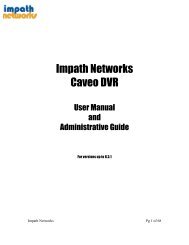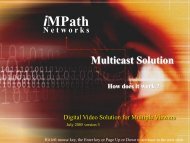4Channel Stand Alone DVR - iMPath Networks
4Channel Stand Alone DVR - iMPath Networks
4Channel Stand Alone DVR - iMPath Networks
Create successful ePaper yourself
Turn your PDF publications into a flip-book with our unique Google optimized e-Paper software.
5-4. RECORD SETUPThis is the most important configuration of the <strong>DVR</strong>.Enter into SYSTEM MENU-RECORD SETUPand press the [ENTER] button.1) RECORD CONFIGURATIONUse direction button to move and [-] [+] button to set value.RECORD CONFIGURATIONSCHEDULE SETUPHOLIDAY SETUP5 Set UpRECORD SETUPCHAP.(1) OVERWRITE : Set overwrite or stop recording whenthe HDD is full.(2) MULTIPLEX- DUPLEX : Playback & Ethernet- TRIPLEX : Playback & Recording & Ethernet※Note: DUPLEX MODE is recommended to playbackthe images at a maximum frame rate.But, it makes <strong>DVR</strong> not to record during search.(3) QUALITY : Set recording picture quality.Actually it is fixing maximum data size ofimage for each picture quality in 5 stepsas follows.- BASIC- NORMAL- ENHANCED- FINE- SUPER FINE: Default quality set by manufacturerIn Emergency recording mode, recording quality isSUPER FINE.To send more images via IP network and longer recordingtime, set QUALITY at NORMAL or ENHANCED andrecord at 360x240(360x288).OVERWRITEMULTIPLEXQUALITYRESOLUTIONSELECT MENU : ▲▼, & [ENTER]RECORD CONFIGURATIONRECORD IN ALARMRECORD IN MOTIONCONTINUOUS RECORDSELECT MENU : ▲▼,※Data size of image in PAL system is a little bigger than NTSC system, but the total recording timeis same as in NTSC system.ONTRIPLEXENHANCED60IPS 720*2401/1X1/1X1/1XCHANGE VALUE : + -(4) RESOLUTION : Set recording resolution.- 60 ips at 720x240(NTSC) , 50 ips at 720x288(PAL)- 120 ips at 360x240(NTSC) , 100 ips at 360x288(PAL)- 240 ips at 360x120(NTSC) , 200 ips at 360x144(PAL)※It is not possible to see those images in full screen mode in playback.Recording in Dual resolution is recommended for higher recoding speed, and also to sendmore images via IP network.(5) RECORD IN ALARM : Set record speed (skip rate) in ALARM record mode.(6) RECORD IN MOTION : Set record speed (skip rate) in MOTION record mode.(7) CONTINUOUS RECORD : Set record speed (skip rate) in CONTINUOUS record mode.Set record speed (skip rate)- 1/1x, 1/2x, ………. 1/999x record speed- ex: 1/2x ) R->S->R->S… - ex: 1/3x ) R->S->S->R->S->S->R…- ex: 1/4x ) R->S->S->S->R->S->S… ( R : RECORD S : SKIP )- ex : If record resolution is set at 360x240, 1/1x = 120 ips, 1/2x = 60 ips, 1/3x = 40 ips, etc.26