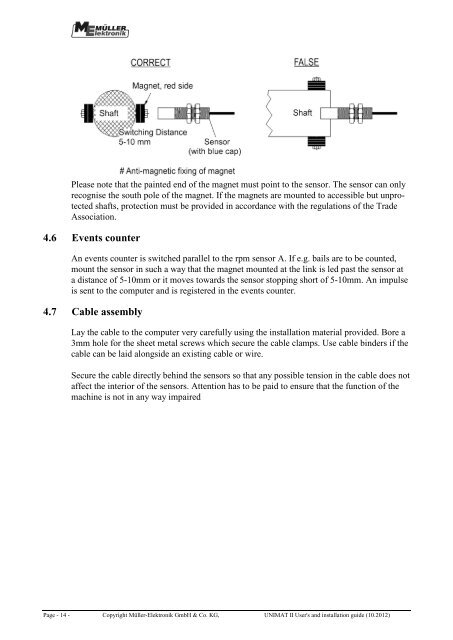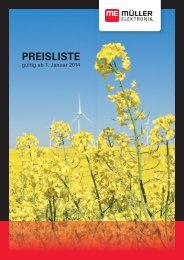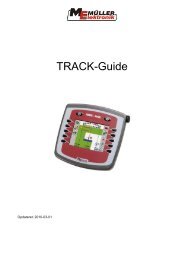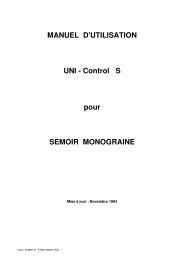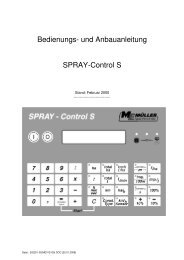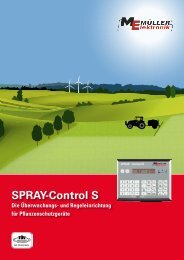C Sta rt - Müller Elektronik
C Sta rt - Müller Elektronik
C Sta rt - Müller Elektronik
Create successful ePaper yourself
Turn your PDF publications into a flip-book with our unique Google optimized e-Paper software.
Please note that the painted end of the magnet must point to the sensor. The sensor can only<br />
recognise the south pole of the magnet. If the magnets are mounted to accessible but unprotected<br />
shafts, protection must be provided in accordance with the regulations of the Trade<br />
Association.<br />
4.6 Events counter<br />
An events counter is switched parallel to the rpm sensor A. If e.g. bails are to be counted,<br />
mount the sensor in such a way that the magnet mounted at the link is led past the sensor at<br />
a distance of 5-10mm or it moves towards the sensor stopping sho<strong>rt</strong> of 5-10mm. An impulse<br />
is sent to the computer and is registered in the events counter.<br />
4.7 Cable assembly<br />
Lay the cable to the computer very carefully using the installation material provided. Bore a<br />
3mm hole for the sheet metal screws which secure the cable clamps. Use cable binders if the<br />
cable can be laid alongside an existing cable or wire.<br />
Secure the cable directly behind the sensors so that any possible tension in the cable does not<br />
affect the interior of the sensors. Attention has to be paid to ensure that the function of the<br />
machine is not in any way impaired<br />
Page - 14 - Copyright <strong>Müller</strong>-<strong>Elektronik</strong> GmbH & Co. KG, UNIMAT II User's and installation guide (10.2012)