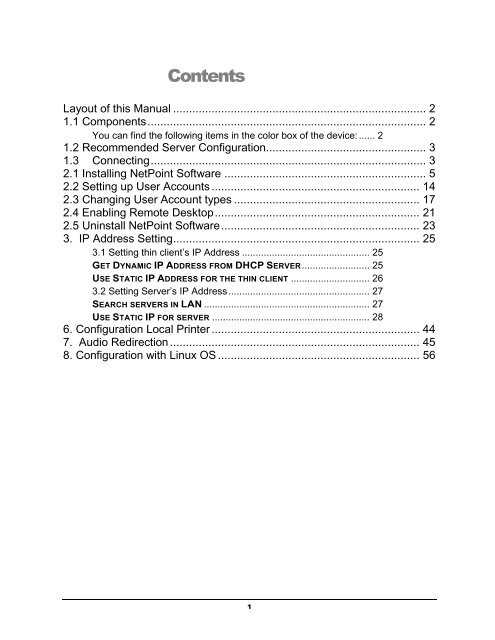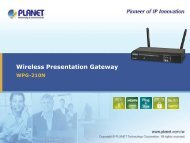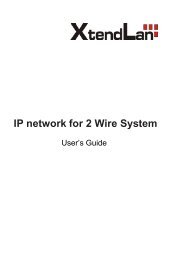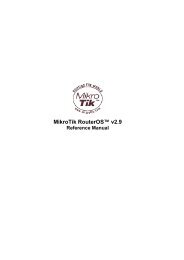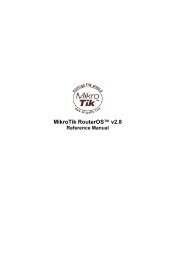NetPoint Configuration Guide
NetPoint Configuration Guide
NetPoint Configuration Guide
You also want an ePaper? Increase the reach of your titles
YUMPU automatically turns print PDFs into web optimized ePapers that Google loves.
ContentsLayout of this Manual ............................................................................... 21.1 Components ....................................................................................... 2You can find the following items in the color box of the device: ...... 21.2 Recommended Server <strong>Configuration</strong> .................................................. 31.3 Connecting ...................................................................................... 32.1 Installing <strong>NetPoint</strong> Software ............................................................... 52.2 Setting up User Accounts ................................................................. 142.3 Changing User Account types .......................................................... 172.4 Enabling Remote Desktop ................................................................ 212.5 Uninstall <strong>NetPoint</strong> Software .............................................................. 233. IP Address Setting ............................................................................. 253.1 Setting thin client’s IP Address ............................................... 25GET DYNAMIC IP ADDRESS FROM DHCP SERVER ......................... 25USE STATIC IP ADDRESS FOR THE THIN CLIENT ............................. 263.2 Setting Server’s IP Address .................................................... 27SEARCH SERVERS IN LAN ............................................................. 27USE STATIC IP FOR SERVER .......................................................... 286. <strong>Configuration</strong> Local Printer ................................................................. 447. Audio Redirection .............................................................................. 458. <strong>Configuration</strong> with Linux OS ............................................................... 561