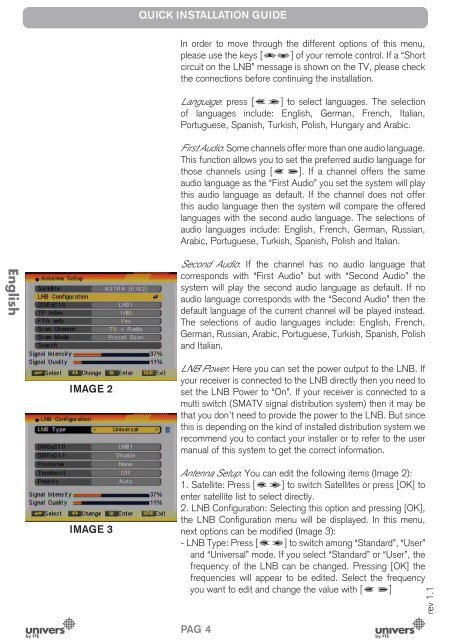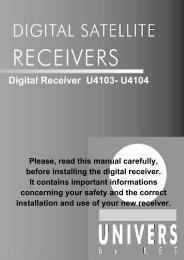You also want an ePaper? Increase the reach of your titles
YUMPU automatically turns print PDFs into web optimized ePapers that Google loves.
QUICK INSTALLATION GUIDEIn order to move through the different options of this menu,please use the keys [ ] of your remote control. If a “Shortcircuit on the LNB” message is shown on the TV, please checkthe connections before continuing the installation.Language: press [ ] to select languages. The selectionof languages include: English, German, French, Italian,Portuguese, Spanish, Turkish, Polish, Hungary and Arabic.First Audio: Some channels offer more than one audio language.This function allows you to set the preferred audio language forthose channels using [ ]. If a channel offers the sameaudio language as the “First Audio” you set the system will playthis audio language as default. If the channel does not offerthis audio language then the system will compare the offeredlanguages with the second audio language. The selections ofaudio languages include: English, French, German, Russian,Arabic, Portuguese, Turkish, Spanish, Polish and Italian.EnglishSecond Audio: If the channel has no audio language thatcorresponds with “First Audio” but with “Second Audio” thesystem will play the second audio language as default. If noaudio language corresponds with the “Second Audio” then thedefault language of the current channel will be played instead.The selections of audio languages include: English, French,German, Russian, Arabic, Portuguese, Turkish, Spanish, Polishand Italian.IMAGE 2LNB Power: Here you can set the power output to the LNB. Ifyour receiver is connected to the LNB directly then you need toset the LNB Power to “On”. If your receiver is connected to amulti switch (SMATV signal distribution system) then it may bethat you don’t need to provide the power to the LNB. But sincethis is depending on the kind of installed distribution system werecommend you to contact your installer or to refer to the usermanual of this system to get the correct information.IMAGE 3Antenna Setup: You can edit the following items (Image 2):1. Satellite: Press [ ] to switch Satellites or press [OK] toenter satellite list to select directly.2. LNB Configuration: Selecting this option and pressing [OK],the LNB Configuration menu will be displayed. In this menu,next options can be modified (Image 3):- LNB Type: Press [ ] to switch among “Standard”, “User”and “<strong>Univers</strong>al” mode. If you select “Standard” or “User”, thefrequency of the LNB can be changed. Pressing [OK] thefrequencies will appear to be edited. Select the frequencyyou want to edit and change the value with [ ]rev 1.1PAG. 4