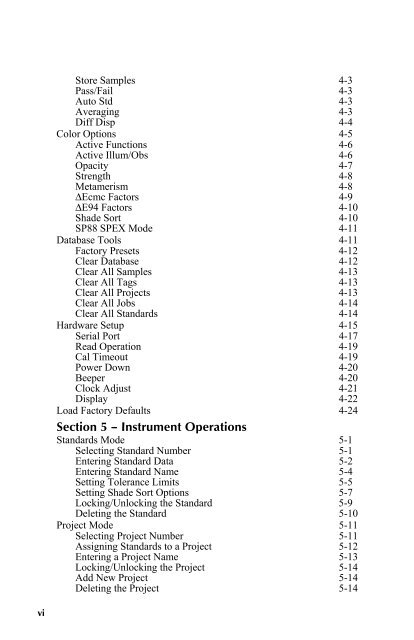SP60 Series - X-Rite
SP60 Series - X-Rite
SP60 Series - X-Rite
You also want an ePaper? Increase the reach of your titles
YUMPU automatically turns print PDFs into web optimized ePapers that Google loves.
viStore Samples 4-3Pass/FailAuto Std4-34-3Averaging 4-3Diff Disp 4-4Color Options 4-5Active Functions 4-6Active Illum/ObsOpacity4-64-7Strength 4-8MetamerismΔEcmc Factors4-84-9ΔE94 Factors 4-10Shade SortSP88 SPEX Mode4-104-11Database Tools 4-11Factory PresetsClear Database4-124-12Clear All Samples 4-13Clear All TagsClear All Projects4-134-13Clear All Jobs 4-14Clear All Standards 4-14Hardware Setup 4-15Serial Port 4-17Read OperationCal Timeout4-194-19Power Down 4-20Beeper 4-20Clock Adjust 4-21Display 4-22Load Factory Defaults 4-24Section 5 – Instrument OperationsStandards Mode 5-1Selecting Standard Number 5-1Entering Standard Data 5-2Entering Standard Name 5-4Setting Tolerance Limits 5-5Setting Shade Sort Options 5-7Locking/Unlocking the Standard 5-9Deleting the Standard 5-10Project Mode 5-11Selecting Project Number 5-11Assigning Standards to a Project 5-12Entering a Project Name 5-13Locking/Unlocking the ProjectAdd New Project5-145-14Deleting the Project 5-14