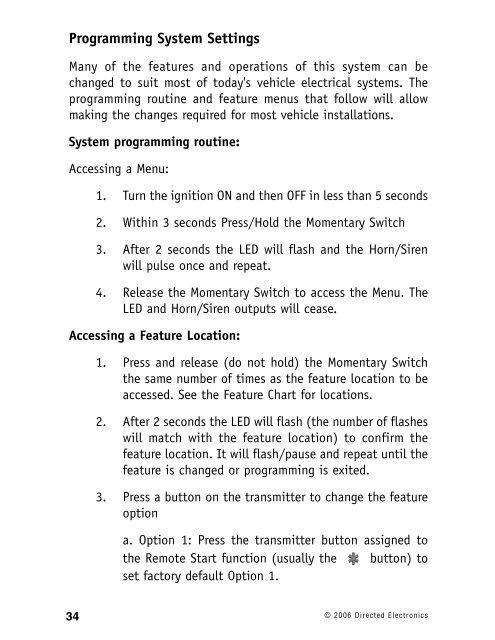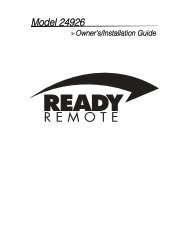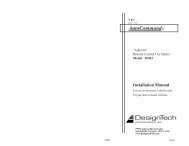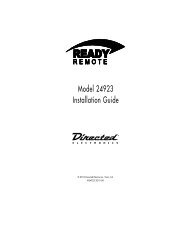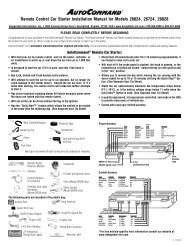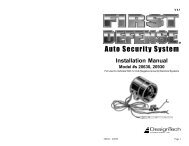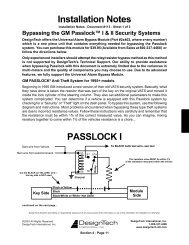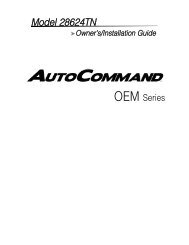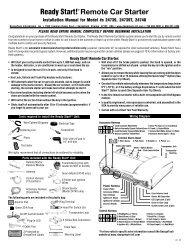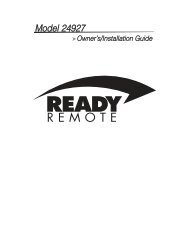Model 28623TN - Ready Remote
Model 28623TN - Ready Remote
Model 28623TN - Ready Remote
You also want an ePaper? Increase the reach of your titles
YUMPU automatically turns print PDFs into web optimized ePapers that Google loves.
Programming System SettingsMany of the features and operations of this system can bechanged to suit most of today's vehicle electrical systems. Theprogramming routine and feature menus that follow will allowmaking the changes required for most vehicle installations.System programming routine:Accessing a Menu:1. Turn the ignition ON and then OFF in less than 5 seconds2. Within 3 seconds Press/Hold the Momentary Switch3. After 2 seconds the LED will flash and the Horn/Sirenwill pulse once and repeat.4. Release the Momentary Switch to access the Menu. TheLED and Horn/Siren outputs will cease.Accessing a Feature Location:1. Press and release (do not hold) the Momentary Switchthe same number of times as the feature location to beaccessed. See the Feature Chart for locations.2. After 2 seconds the LED will flash (the number of flasheswill match with the feature location) to confirm thefeature location. It will flash/pause and repeat until thefeature is changed or programming is exited.3. Press a button on the transmitter to change the featureoptiona. Option 1: Press the transmitter button assigned tothe <strong>Remote</strong> Start function (usually the button) toset factory default Option 1.34 © 2006 Directed Electronics