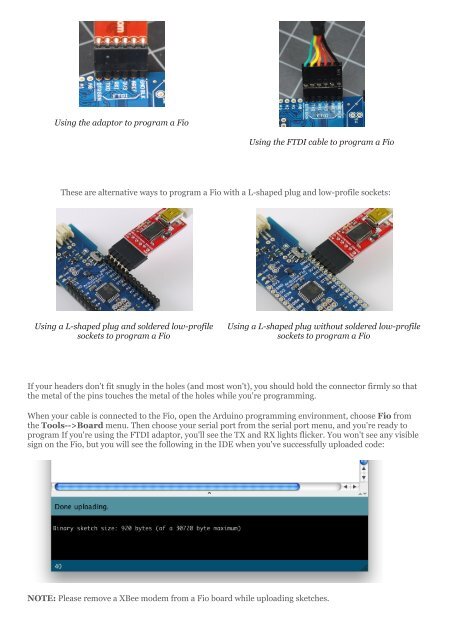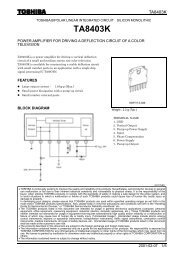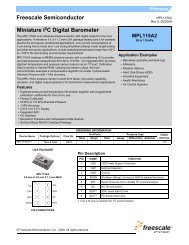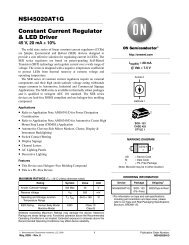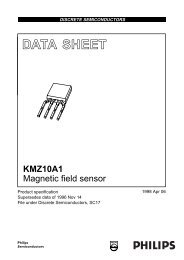Arduino Fio Programming
Arduino Fio Programming
Arduino Fio Programming
You also want an ePaper? Increase the reach of your titles
YUMPU automatically turns print PDFs into web optimized ePapers that Google loves.
Using the adaptor to program a <strong>Fio</strong>Using the FTDI cable to program a <strong>Fio</strong>These are alternative ways to program a <strong>Fio</strong> with a L-shaped plug and low-profile sockets:Using a L-shaped plug and soldered low-profilesockets to program a <strong>Fio</strong>Using a L-shaped plug without soldered low-profilesockets to program a <strong>Fio</strong>If your headers don't fit snugly in the holes (and most won't), you should hold the connector firmly so thatthe metal of the pins touches the metal of the holes while you're programming.When your cable is connected to the <strong>Fio</strong>, open the <strong>Arduino</strong> programming environment, choose <strong>Fio</strong> fromthe Tools-->Board menu. Then choose your serial port from the serial port menu, and you're ready toprogram If you're using the FTDI adaptor, you'll see the TX and RX lights flicker. You won't see any visiblesign on the <strong>Fio</strong>, but you will see the following in the IDE when you've successfully uploaded code:NOTE: Please remove a XBee modem from a <strong>Fio</strong> board while uploading sketches.