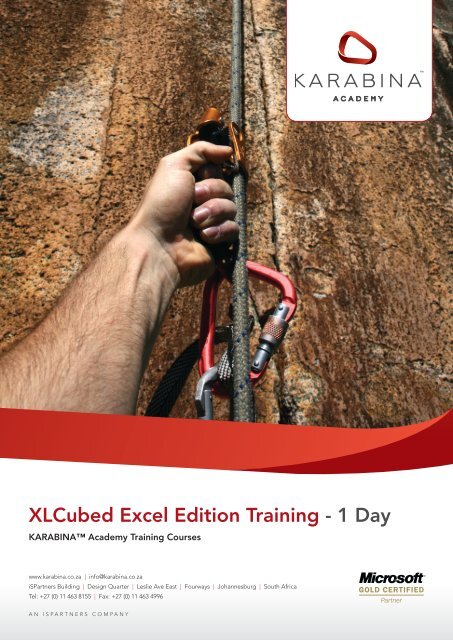XLCubed Excel Edition Training - 1 Day
XLCubed Excel Edition Training - 1 Day
XLCubed Excel Edition Training - 1 Day
You also want an ePaper? Increase the reach of your titles
YUMPU automatically turns print PDFs into web optimized ePapers that Google loves.
a cademy<strong>XLCubed</strong> <strong>Excel</strong> <strong>Edition</strong> <strong>Training</strong> - 1 <strong>Day</strong>KARABINA Academy <strong>Training</strong> Courses
a cademy<strong>XLCubed</strong> <strong>Excel</strong> <strong>Edition</strong> <strong>Training</strong> - 1 <strong>Day</strong>
a cademyCourse contentDescription<strong>Day</strong> 1Introduction to <strong>XLCubed</strong> and OLAP• <strong>XLCubed</strong> <strong>Excel</strong> <strong>Edition</strong>• OLAP TerminologyConnecting to Data• Connection Manager<strong>XLCubed</strong> Report Designer• Grid Favourites, Grid Templates and Member ListsGrid Reporting• Grid Components• Basic Navigation• Edit Hierarchy / Member Selector• Grid Calculations• Asymmetric Grids• Grid Breakout Value & Drillthrough• Ranking, Filtering and Sorting• Member Properties in Grid Reporting• Grid Charts• Grid Properties• Formatting in GridsUser Defined Calculations• Grid Calculations• Member Selector – Ad Hoc Groupings• Share to Base – Calculated Value on Measures• Connection Level Calculations MDX(Custom Calculations)Linked GridsIn-cell Charting• Standalone In-cell Charting• In-cell charting within Grids<strong>XLCubed</strong> Slicers• Grid Slicers• Standalone Slicers• Cascading and Advanced SlicersFormula Reporting• Formula vs. Grid Based Reporting• Creating Formula Reports• Formula OptionsKey <strong>XLCubed</strong> Formulae• Dimension Members – XL3Member• Cube Values – XL3Lookup• Ranking - XL3RankLookup and XL3ValueRankLookup• XL3Link• XL3RowVisible / XL3ColumnVisibleWriteback<strong>XLCubed</strong> and Workbook OptionsPublishing to <strong>XLCubed</strong> Web <strong>Edition</strong><strong>XLCubed</strong> <strong>Excel</strong> <strong>Edition</strong> <strong>Training</strong> - 1 <strong>Day</strong>
a cademyREGISTRATION FORMPlease ensure all areas are filled in to process your request.BILLING INFORMATIONCompany NamePostal AddressVAT Reg. No.Telephone NumberFax NumberNumber of DelegatesDELEGATE INFORMATIONName, SurnameE-mail AddressCell NumberCOURSE INFORMATIONCourse DateCourse NameSubject KnowledgePAYMENT DETAILSNOTE:<strong>XLCubed</strong> <strong>Excel</strong> <strong>Edition</strong> <strong>Training</strong>Please shade the level of subject knowledge (1 = low to 5 = high)1 2 3 4 5In order to secure a place on the course, the client is expected to pay for the course, before the commencementof the course.Cancellation of a reserved place on a course must be sent through in writing, at least 5 working days before thecourse is scheduled to start. In the case where such a procedure is not adhered to, the client will pay a 100%cancellation fee.Due to the nature of the course, we require a minimum of 4 delegates to run the course.Company Order No.Contact Person responsible for paymentDatePayment Method EFT Cheque Direct DepositBANK DETAILSKarabina Solutions (Pty) LtdVat Number: 4430 205 932Bank: Standard BankBranch: FordsburgAccount Number: 00 253 697 8Branch Number: 005 205Please send proof of payment toE-mail: academy@karabina.co.za or fax: 086 215 8327AN ISPARTNERS COMPANY<strong>XLCubed</strong> <strong>Excel</strong> <strong>Edition</strong> <strong>Training</strong> - 1 <strong>Day</strong>