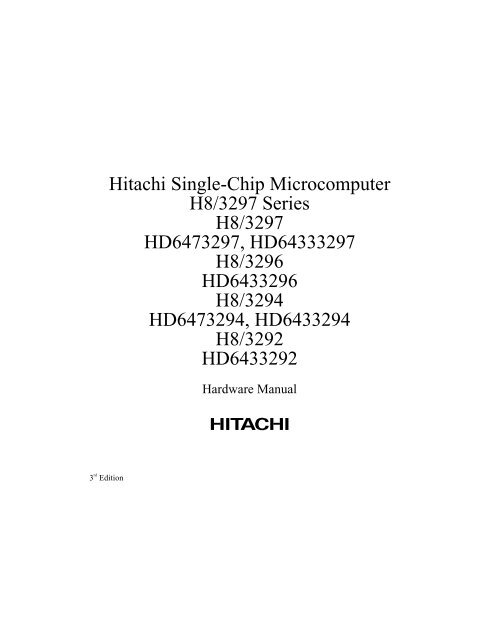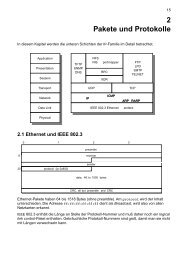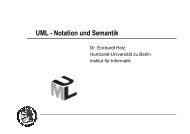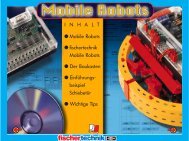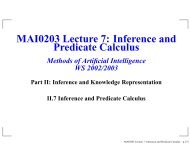Create successful ePaper yourself
Turn your PDF publications into a flip-book with our unique Google optimized e-Paper software.
<strong>Hitachi</strong> Single-Chip Microcomputer<strong>H8</strong>/3297 Series<strong>H8</strong>/3297HD6473297, HD64333297<strong>H8</strong>/3296HD6433296<strong>H8</strong>/3294HD6473294, HD6433294<strong>H8</strong>/<strong>3292</strong>HD643<strong>3292</strong>Hardware Manual3 rd Edition
NoticeWhen using this document, keep the following in mind:1. This document may, wholly or partially, be subject to change without notice.2. All rights are reserved: No one is permitted to reproduce or duplicate, in any form, thewhole or part of this document without <strong>Hitachi</strong>’s permission.3. <strong>Hitachi</strong> will not be held responsible for any damage to the user that may result fromaccidents or any other reasons during operation of the user’s unit according to this document.4. Circuitry and other examples described herein are meant merely to indicate thecharacteristics and performance of <strong>Hitachi</strong>’s semiconductor products. <strong>Hitachi</strong> assumes noresponsibility for any intellectual property claims or other problems that may result fromapplications based on the examples described herein.5. No license is granted by implication or otherwise under any patents or other rights of anythird party or <strong>Hitachi</strong>, Ltd.6. MEDICAL APPLICATIONS: <strong>Hitachi</strong>’s products are not authorized for use in MEDICALAPPLICATIONS without the written consent of the appropriate officer of <strong>Hitachi</strong>’s salescompany. Such use includes, but is not limited to, use in life support systems. Buyers of<strong>Hitachi</strong>’s products are requested to notify the relevant <strong>Hitachi</strong> sales offices when planning touse the products in MEDICAL APPLICATIONS.
ContentsPreface................... .....................................................................................................1Section 1 Overview....................................................................................................31.1 Overview. .................................................................................................................................... 31.2 Block Diagram ............................................................................................................................. 71.3 Pin Assignments and Functions .................................................................................................... 81.3.1 Pin Arrangement ............................................................................................................. 81.3.2 Pin Functions .................................................................................................................. 9Section 2 CPU ..... .....................................................................................................192.1 Overview. .................................................................................................................................... 192.1.1 Features... ....................................................................................................................... 192.1.2 Address Space................................................................................................................. 202.1.3 Register Configuration .................................................................................................... 202.2 Register Descriptions.................................................................................................................... 212.2.1 General Registers ............................................................................................................ 212.2.2 Control Registers............................................................................................................. 222.2.3 Initial Register Values..................................................................................................... 232.3 Data Formats................................................................................................................................ 232.3.1 Data Formats in General Registers .................................................................................. 242.3.2 Memory Data Formats..................................................................................................... 252.4 Addressing Modes........................................................................................................................ 262.4.1 Addressing Mode ............................................................................................................ 262.5 Instruction Set .............................................................................................................................. 322.5.1 Data Transfer Instructions ............................................................................................... 342.5.2 Arithmetic Operations..................................................................................................... 342.5.3 Logic Operations............................................................................................................. 352.5.4 Shift Operations .............................................................................................................. 362.5.5 Bit Manipulations............................................................................................................ 382.5.6 Branching Instructions .................................................................................................... 422.5.7 System Control Instructions ............................................................................................ 442.5.8 Block Data Transfer Instruction ...................................................................................... 452.6 CPU States ................................................................................................................................... 472.6.1 Overview ....................................................................................................................... 472.6.2 Program Execution State................................................................................................. 482.6.3 Exception-Handling State................................................................................................ 482.6.4 Power-Down State........................................................................................................... 482.7 Access Timing and Bus Cycle ...................................................................................................... 492.7.1 Access to On-Chip Memory (RAM and ROM)................................................................ 492.7.2 Access to On-Chip Register Field and External Devices................................................. 50i
Section 3 MCU Operating Modes and Address Space................................................533.1 Overview. .................................................................................................................................... 533.1.1 Mode Selection ............................................................................................................... 533.1.2 Mode and System Control Registers................................................................................ 533.2 System Control Register (SYSCR) ............................................................................................... 543.3 Mode Control Register (MDCR)................................................................................................... 553.4 Address Space Map in Each Operating Mode ............................................................................... 56Section 4 Exception Handling....................................................................................614.1 Overview. .................................................................................................................................... 614.2 Reset ....... .................................................................................................................................... 624.2.1 Overview ....................................................................................................................... 624.2.2 Reset Sequence ............................................................................................................... 624.2.3 Disabling of Interrupts after Reset................................................................................... 634.3 Interrupts. .................................................................................................................................... 644.3.1 Overview ....................................................................................................................... 644.3.2 Interrupt-Related Registers.............................................................................................. 664.3.3 External Interrupts........................................................................................................... 684.3.4 Internal Interrupts............................................................................................................ 684.3.5 Interrupt Handling........................................................................................................... 684.3.6 Interrupt Response Time ................................................................................................. 724.3.7 Precaution ....................................................................................................................... 724.4 Note on Stack Handling................................................................................................................ 73Section 5 Wait-State Controller .................................................................................755.1 Overview. .................................................................................................................................... 755.1.1 Features... ....................................................................................................................... 755.1.2 Block Diagram................................................................................................................ 755.1.3 Input/Output Pins ............................................................................................................ 755.1.4 Register Configuration .................................................................................................... 765.2 Register Description..................................................................................................................... 765.2.1 Wait-State Control Register (WSCR) .............................................................................. 765.3 Wait Modes.................................................................................................................................. 77Section 6 Clock Pulse Generator................................................................................796.1 Overview. .................................................................................................................................... 796.1.1 Block Diagram................................................................................................................ 796.1.2 Wait-State Control Register (WSCR) .............................................................................. 796.2 Oscillator Circuit.......................................................................................................................... 806.3 Duty Adjustment Circuit .............................................................................................................. 846.4 Prescaler.. .................................................................................................................................... 84ii
Section 7 I/O Ports .....................................................................................................857.1 Overview. .................................................................................................................................... 857.2 Port 1 ...... .................................................................................................................................... 877.2.1 Overview ....................................................................................................................... 877.2.2 Register Configuration and Descriptions ......................................................................... 887.2.3 Pin Functions in Each Mode............................................................................................ 897.2.4 Input Pull-Up Transistors ................................................................................................ 917.3 Port 2 ...... .................................................................................................................................... 917.3.1 Overview ....................................................................................................................... 917.3.2 Register Configuration and Descriptions ......................................................................... 927.3.3 Pin Functions in Each Mode............................................................................................ 947.3.4 Input Pull-Up Transistors ................................................................................................ 957.4 Port 3 ...... .................................................................................................................................... 957.4.1 Overview ....................................................................................................................... 957.4.2 Register Configuration and Descriptions ......................................................................... 967.4.3 Pin Functions in Each Mode............................................................................................ 987.4.4 Input Pull-Up Transistors ................................................................................................ 997.5 Port 4 ...... .................................................................................................................................... 1007.5.1 Overview ....................................................................................................................... 1007.5.2 Register Configuration and Descriptions ......................................................................... 1007.5.3 Pin Functions .................................................................................................................. 1027.6 Port 5 ...... .................................................................................................................................... 1047.6.1 Overview ....................................................................................................................... 1047.6.2 Register Configuration and Descriptions ......................................................................... 1047.6.3 Pin Functions .................................................................................................................. 1057.7 Port 6 ...... .................................................................................................................................... 1067.7.1 Overview ....................................................................................................................... 1067.7.2 Register Configuration and Descriptions ......................................................................... 1067.7.3 Pin Functions .................................................................................................................. 1087.8 Port 7 ...... .................................................................................................................................... 1107.8.1 Overview ....................................................................................................................... 1107.8.2 Register Configuration and Descriptions ......................................................................... 110Section 8 16-Bit Free-Running Timer........................................................................1118.1 Overview. .................................................................................................................................... 1118.1.1 Features... ....................................................................................................................... 1118.1.2 Block Diagram................................................................................................................ 1128.1.3 Input and Output Pins...................................................................................................... 1138.1.4 Register Configuration .................................................................................................... 1138.2 Register Descriptions.................................................................................................................... 1148.2.1 Free-Running Counter (FRC) .......................................................................................... 1148.2.2 Output Compare Registers A and B (OCRA and OCRB)................................................. 1148.2.5 Timer Control/Status Register (TCSR)............................................................................ 1188.2.6 Timer Control Register (TCR)......................................................................................... 1208.2.7 Timer Output Compare Control Register (TOCR) ........................................................... 1228.3 CPU Interface............................................................................................................................... 123iii
8.4 Operation .................................................................................................................................... 1258.4.1 FRC Incrementation Timing............................................................................................ 1258.4.2 Output Compare Timing ................................................................................................. 1268.4.3 FRC Clear Timing........................................................................................................... 1268.4.4 Input Capture Timing...................................................................................................... 1278.4.5 Timing of Input Capture Flag (ICF) Setting..................................................................... 1298.4.6 Setting of Output Compare Flags A and B (OCFA and OCFB)........................................ 1298.4.7 Setting of FRC Overflow Flag (OVF).............................................................................. 1308.5 Interrupts. .................................................................................................................................... 1308.6 Sample Application...................................................................................................................... 1318.7 Usage Notes ................................................................................................................................. 131Section 9 8-Bit Timers...............................................................................................1359.1 Overview. .................................................................................................................................... 1359.1.1 Features... ....................................................................................................................... 1359.1.2 Block Diagram................................................................................................................ 1359.1.3 Input and Output Pins...................................................................................................... 1369.1.4 Register Configuration .................................................................................................... 1379.2 Register Descriptions.................................................................................................................... 1379.2.1 Timer Counter (TCNT) ................................................................................................... 1379.2.2 Time Constant Registers A and B (TCORA and TCORB)............................................... 1389.2.3 Timer Control Register (TCR)......................................................................................... 1389.2.4 Timer Control/Status Register (TCSR)............................................................................ 1419.2.5 Serial/Timer Control Register (STCR) ............................................................................ 1429.3 Operation .................................................................................................................................... 1439.3.1 TCNT Incrementation Timing......................................................................................... 1439.3.2 Compare Match Timing .................................................................................................. 1449.3.3 External Reset of TCNT.................................................................................................. 1459.3.4 Setting of TCSR Overflow Flag (OVF) ........................................................................... 1459.4 Interrupts. .................................................................................................................................... 1469.5 Sample Application...................................................................................................................... 1469.6 Usage Notes ................................................................................................................................. 1479.6.1 Contention between TCNT Write and Clear.................................................................... 1479.6.2 Contention between TCNT Write and Increment............................................................. 1489.6.3 Contention between TCOR Write and Compare-Match................................................... 1499.6.4 Contention between Compare-Match A and Compare-Match B ...................................... 1499.6.5 Incrementation Caused by Changing of Internal Clock Source ........................................ 150Section 10 Watchdog Timer.......................................................................................15310.1 Overview.................................................................................................................................... 15310.1.1 Features. ....................................................................................................................... 15310.1.2 Block Diagram.............................................................................................................. 15310.1.3 Register Configuration .................................................................................................. 15410.2 Register Descriptions.................................................................................................................. 15410.2.1 Timer Counter (TCNT) ................................................................................................. 15410.2.2 Timer Control/Status Register (TCSR) .......................................................................... 15410.2.3 Register Access............................................................................................................. 156iv
viii
PrefaceThe h8/3297 Series is a series of high-performance microcontrollers with a fast <strong>H8</strong>/300 CPU core and aset of on-chip supporting functions optimized for embedded control. The include ROM, RAM, threetypes of timers, a serial communication interface, A/D converter, I/O ports, and other functions needed incontrol system configurations, so that compact, high-performance systems can be implemented easily.The series includes the <strong>H8</strong>/3297 with 60-kbyte ROM and 2-kbyte RAM, the <strong>H8</strong>/3296 with 48-kbyteROM and 2-kbyte RAM, <strong>H8</strong>/3294 with 32-kbyte ROM and 1-kbyte RAM, and the <strong>H8</strong>/<strong>3292</strong> with 16-kbyte ROM and 512-kbyte RAM.The entire <strong>H8</strong>/3297 Series is available in mask-ROM versions. The <strong>H8</strong>/3297 and <strong>H8</strong>/3294 are alsoavailable in ZTAT TM * (zero turn-around time) versions, providing a quick and flexible response toconditions from ramp-up through full-scale volume production, even for applications with frequentlychangingspcifications.This manual describes the hardware of the <strong>H8</strong>/3297 Series. Refer to the <strong>H8</strong>/300 Series ProgrammingManual for a detailed description of the instruction set.Note: * ZTAT TM is a registered trademark of <strong>Hitachi</strong>, Ltd.1
Section 1 Overview1.1 OverviewThe <strong>H8</strong>/3297 Series of single-chip microcomputers features an <strong>H8</strong>/300 CPU core and a complement ofon-chip supporting modules implementing a variety of system functions.The <strong>H8</strong>/300 CPU is a high-speed processor with an architecture featuring powerful bit-manipulationinstructions, ideally suited for realtime control applications. The on-chip supporting modules implementperipheral functions needed in system configurations. These include ROM, RAM, three types of timers(a 16-bit free-running timer, 8-bit timers, and a watchdog timer), a serial communication interface (SCI),an A/D converter, and I/O ports.The <strong>H8</strong>/3297 Series can operate in single-chip mode or in two expanded modes, depending on therequirements of the application.The entire <strong>H8</strong>/3297 Series is available with mask ROM. The <strong>H8</strong>/3297 and <strong>H8</strong>/3294 are also available inZTAT versions* that can be programmed at the user site.Note: * ZTAT (zero turn-around time) is a trademark of <strong>Hitachi</strong>, Ltd.Table 1-1 lists the features of the <strong>H8</strong>/3297 Series.3
Table 1-1 FeaturesItemCPUSpecificationTwo-way general register configuration• Eight 16-bit registers, or• Sixteen 8-bit registersHigh-speed operation• Maximum clock rate (ø clock): 16 MHz at 5 V, 12 MHz at 4 V or 10 MHz at3 V• 8- or 16-bit register-register add/subtract: 125 ns (16 MHz), 167 ns (12MHz), 200 ns (10 MHz)• 8 × 8-bit multiply: 875 ns (16 MHz), 1167 ns (12 MHz), 1400 ns (10 MHz)• 16 ÷ 8-bit divide: 875 ns (16 MHz), 1167 ns (12 MHz), 1400 ns (10 MHz)Streamlined, concise instruction set• Instruction length: 2 or 4 bytes• Register-register arithmetic and logic operations• MOV instruction for data transfer between registers and memoryInstruction set features• Multiply instruction (8 bits × 8 bits)• Divide instruction (16 bits ÷ 8 bits)• Bit-accumulator instructions• Register-indirect specification of bit positionsMemory • <strong>H8</strong>/3297: 60k-byte ROM; 2k-byte RAM• <strong>H8</strong>/3296: 48k-byte ROM; 2k-byte RAM• <strong>H8</strong>/3294: 32k-byte ROM; 1k-byte RAM• <strong>H8</strong>/<strong>3292</strong>: 16k-byte ROM; 512-byte RAM16-bit freerunningtimer(1 channel)8-bit timer(2 channels)Watchdog timer(WDT)(1 channel)Serialcommunicationinterface (SCI)(1 channel)• One 16-bit free-running counter (can also count external events)• Two output-compare lines• Four input capture lines (can be buffered)Each channel has• One 8-bit up-counter (can also count external events)• Two time constant registers• Overflow can generate a reset or NMI interrupt• Also usable as interval timer• Asynchronous or synchronous mode (selectable)• Full duplex: can transmit and receive simultaneously• On-chip baud rate generatorA/D converter • 10-bit resolution• Eight channels: single or scan mode (selectable)• Start of A/D conversion can be externally triggered• Sample-and-hold functionI/O ports • 43 input/output lines (16 of which can drive LEDs)• 8 input-only lines4
Table 1-1 Features (cont)ItemSpecificationInterrupts • Four external interrupt lines: 10,, IRQ0 to IRQ2• 19 on-chip interrupt sourcesWait control • Three selectable wait modesOperatingmodesPower-downmodes• Expanded mode with on-chip ROM disabled (mode 1)• Expanded mode with on-chip ROM enabled (mode 2)• Single-chip mode (mode 3)• Sleep mode• Software standby mode• Hardware standby modeOther features • On-chip oscillator5
Table 1-1 Features (cont)ItemSeries lineupSpecificationPart NumberProduct Name5-V Version (16 MHz)4-V Version (12 MHz)3-V Version(10 MHz) Package ROM<strong>H8</strong>/3297 ZTAT HD6473297C16 HD6473297C16 64-pin windowedshrink DIP(DC-64S)PROMHD6473297P16 HD6473297P16 64-pin shrink DIP(DP-64S)HD6473297F16 HD6473297F16 64-pin QFP (FP-64A)HD6473297TF16 HD6473297TF16 80-pin TQFP(TFP-80C)<strong>H8</strong>/3297 HD6433297P16HD6433297P12HD6433297VP1064-pin shrink DIP(DP-64S)Mask ROMHD6433297F16HD6433297F12HD6433297VF1064-pin QFP(FP-64A)HD6433297TF16 HD6433297VTF10 80-pin TQFP(TFP-80C)HD6433297TF12<strong>H8</strong>/3296 HD6433296P16HD6433296P12HD6433296VP1064-pin shrink DIP(DP-64S)Mask ROMHD6433296F16HD6433296F12HD6433296VF1064-pin QFP(FP-64A)HD6433296TF16HD6433296TF12HD6433296VTF1080-pin TQFP(TFP-80C)<strong>H8</strong>/3294 ZTAT HD6473294P16 HD6473294P16 64-pin shrink DIP(DP-64S)PROMHD6473294F16 HD6473294F16 64-pin QFP(FP-64A)HD6473294TF16 HD6473294TF16 80-pin TQFP(TFP-80C)<strong>H8</strong>/3294 HD6433294P16HD6433294P12HD6433294VP1064-pin shrink DIP(DP-64S)Mask ROMHD6433294F16HD6433294F12HD6433294VF1064-pin QFP(FP-64A)HD6433294TF16HD6433294TF12HD6433294VTF1080-pin TQFP(TFP-80C)<strong>H8</strong>/<strong>3292</strong> HD643<strong>3292</strong>P16HD643<strong>3292</strong>P12HD643<strong>3292</strong>VP1064-pin shrink DIP(DP-64S)Mask ROMHD643<strong>3292</strong>F16HD643<strong>3292</strong>F12HD643<strong>3292</strong>VF1064-pin QFP (FP-64A)HD643<strong>3292</strong>TF16HD643<strong>3292</strong>TF12HD643<strong>3292</strong>VTF1080-pin TQFP(TFP-80C)6
1.2 Block DiagramFigure 1-1 shows a block diagram of the <strong>H8</strong>/3297 Series.Clock pulsegeneratorCPU<strong>H8</strong>/300P10/A0P11/A1P12/A2P13/A3P14/A4P15/A5P16/A6P17/A7P2 0/AP2 1/AP2 2/AP2 3/AP2 4/AP2 5/AP2 6/AP2 7 /A89Port 2 Port 1ROM16-bit freerunningtimer8-bit timer(2 channels)RAMSerialcommunicationinterface10-bit A/D converter(8 channels)Port 3 Port 4P30/D0P31/D1P32/D2P33/D3P34/D4P35/D5P36/D6P37/D7Port 6 Port 7 Port 5AVCCAVSSXTALEXTALRESSTBYNMIMD0MD1VCCVSS101112131415Watchdog timerData bus (Low)P4 0/IRQ 2/ADTRGP4 1/IRQ1P4 2/IRQ0P4 3/RDP4 4/WRP4 5/ASP4 6/ØP4 /WAIT7P6 /FTCI/TMCIP6 1/FTOAP6 2/FTIAP6 3/FTIB/TMRIP6 4/FTIC/TMOP6 5/FTID/TMCIP6 6/FTOB/TMRIP6 7/TMO0 000111P7 0 /ANP7 1 /ANP7 2 /ANP7 3 /ANP7 4 /ANP7 5 /ANP7 6 /ANP7 7 /AN01234567P5 0 /TxDP5 1 /RxDP5 2 /SCKData bus (High)Address busFigure 1-1 Block Diagram7
1.3 Pin Assignments and Functions1.3.1 Pin ArrangementFigure 1-2 shows the pin arrangement of the DC-64S and DP-64S packages. Figure 1-3 shows the pinarrangement of the FP-64A package. Figure 1-4 shows the pin arrangement of the TFP-80C package.P40/ADTRG/IRQ2164P37/D7P41/IRQ1263P36/D6P42/IRQ0362P35/D5P43/RD461P34/D4P44/WR560P33/D3P45/AS659P32/D2P46/Ø758P31/D1P47/WAIT857P30/D0P50/TxD956P10/A0P51/RxD1055P11/A1P52/SCK1154P12/A2RES1253P13/A3NMI1352P14/A4VCC1451P15/A5STBY1550P16/A6VSS1649P17/A7XTAL1748VSSEXTAL1847P20/A8MD11946P21/A9MD02045P22/A10AV SS2144P23/A11P70/AN02243P24/A12P71/AN12342P25/A13P72/AN22441P26/A14P73/AN32540P27/A15P74/AN42639VCCP75/AN52738P67/TMO1P76/AN62837P66/FTOB/TMRI1P77/AN72936P65/FTID/TMCI1AV CC3035P64/FTIC/TMO0P60/FTCI/TMCI03134P63/FTIB/TMRI0P61/FTOA3233P62/FTIAFigure 1-2 Pin Arrangement (DC-64S and DP-64S, Top view)8
1.3.2 Pin Functions(1) Pin Assignments in Each Operating Mode: Table 1-2 lists the assignments of the pins of the DC-64S, DP-64S, FP-64A, and TFP-80C packages in each operating mode.Table 1-2 Pin Assignments in Each Operating ModePin No. Expanded modes Single-chip modeDC-64SDP-64S FP-64A TFP-80C Mode 1 Mode 2 Mode 3 PROM mode1 57 71 P40/IRQ2/$'75* P40/IRQ2/$'75* P40/IRQ2/$'75* EA162 58 72 P41/IRQ1 P41/IRQ1 P41/IRQ1 EA15— — 73 VSS VSS VSS VSS3 59 74 P42/IRQ0 P42/IRQ0 P42/IRQ0 3*04 60 75 5' 5' P43 NC— — 76 VSS VSS VSS VSS5 61 77 :5 :5 P44 NC6 62 78 $6 $6 P45 NC7 63 79 Ø Ø P46/Ø NC8 64 80 P47/:$,7 P47/:$,7 P47 NC9 1 1 P50/TxD P50/TxD P50/TxD NC10 2 2 P51/RxD P51/RxD P51/RxD NC11 3 3 P52/SCK P52/SCK P52/SCK NC12 4 4 5(6 5(6 5(6 VPP13 5 5 10, 10, 10, EA914 6 6 VCC VCC VCC VCC15 7 7 67%< 67%< 67%< VSS16 8 8 VSS VSS VSS VSS— — 9 VSS VSS VSS VSS— — 10 VSS VSS VSS VSS17 9 11 XTAL XTAL XTAL NC— — 12 VSS VSS VSS VSS18 10 13 EXTAL EXTAL EXTAL NC19 11 14 MD1 MD1 MD1 VSSNote:Pins marked NC should be left unconnected.For details on PROM mode, refer to 14.2, PROM Mode.9
Table 1-2 Pin Assignments in Each Operating Mode (cont)Pin No. Expanded modes Single-chip modeDC-64SDP-64S FP-64A TFP-80C Mode 1 Mode 2 Mode 3PROMmode— — 15 VSS VSS VSS VSS20 12 16 MD0 MD0 MD0 VSS21 13 17 AVSS AVSS AVSS VSS22 14 18 P70/AN0 P70/AN0 P70/AN0 NC23 15 19 P71/AN1 P71/AN1 P71/AN1 NC24 16 20 P72/AN2 P72/AN2 P72/AN2 NC25 17 21 P73/AN3 P73/AN3 P73/AN3 NC26 18 22 P74/AN4 P74/AN4 P74/AN4 NC27 19 23 P75/AN5 P75/AN5 P75/AN5 NC— — 24 VSS VSS VSS VSS28 20 25 P76/AN6 P76/AN6 P76/AN6 NC29 21 26 P77/AN7 P77/AN7 P77/AN7 NC30 22 27 AVCC AVCC AVCC VCC31 23 28 P60/FTCI/TMCI0 P60/FTCI/TMCI0 P60/FTCI/TMCI0 NC— — 29 VSS VSS VSS VSS32 24 30 P61/FTOA P61/FTOA P61/FTOA NC— — 31 VSS VSS VSS VSS33 25 32 P62/FTIA P62/FTIA P62/FTIA NC34 26 33 P63/FTIB/TMRI0 P63/FTIB/TMRI0 P63/FTIB/TMRI0 VCC— — 34 VSS VSS VSS VSS35 27 35 P64/FTIC/TMO0 P64/FTIC/TMO0 P64/FTIC/TMO0 VCC36 28 36 P65/FTID/TMCI1 P65/FTID/TMCI1 P65/FTID/TMCI1 NC37 29 37 P66/FTOB/TMRI1 P66/FTOB/TMRI1 P66/FTOB/TMRI1 NC38 30 38 P67/TMO1 P67/TMO1 P67/TMO1 NC39 31 39 VCC VCC VCC VCC40 32 40 A15 A27/A15 P27 &(41 33 41 A14 P26/A14 P26 EA1442 34 42 A13 P25/A13 P25 EA13Note:Pins marked NC should be left unconnected.For details on PROM mode, refer to 14.2, PROM Mode.10
Table 1-2 Pin Assignments in Each Operating Mode (cont)Pin No. Expanded modes Single-chip modeDC-64SDP-64S FP-64A TFP-80C Mode 1 Mode 2 Mode 3 PROM mode43 35 43 A12 P24/A12 P24 EA1244 36 44 A11 P23/A11 P23 EA11— — 45 VSS VSS VSS VSS45 37 46 A10 P22/A10 P22 EA1046 38 47 A9 P21/A9 P21 2(47 39 48 A8 P20/A8 P20 EA8— — 49 VSS VSS VSS VSS48 40 50 VSS VSS VSS VSS— — 51 VSS VSS VSS VSS49 41 52 A7 P17/A7 P17 EA750 42 53 A6 P16/A6 P16 EA651 43 54 A5 P15/A5 P15 EA5— — 55 VSS VSS VSS VSS52 44 56 A4 P14/A4 P14 EA453 45 57 A3 P13/A3 P13 EA354 46 58 A2 P12/A2 P12 EA255 47 59 A1 P11/A1 P11 EA156 48 60 A0 P10/A0 P10 EA057 49 61 D0 D0 P30 EO058 50 62 D1 D1 P31 EO159 51 63 D2 D2 P32 EO260 52 64 D3 D3 P33 EO361 53 65 D4 D4 P34 EO4— — 66 VSS VSS VSS VSS62 54 67 D5 D5 P35 EO563 55 68 D6 D6 P36 EO664 56 69 D7 D7 P37 EO7— — 70 VSS VSS VSS VSSNote: Pins marked NC should be left unconnected.For details on PROM mode, refer to 14.2, PROM Mode.11
(2) Pin Functions: Table 1-3 gives a concise description of the function of each pin.Table 1-3 Pin FunctionsPin No.TypeSymbolDC-64SDP-64S FP-64A TFP-80C I/O Name and functionPower VCC 14, 39 6, 31 6, 39 I Power: Connected to the power supply(+5 V or +3 V). Connect both VCC pinsto the system power supply (+5 V or +3V).VSS 16, 48 8, 40 8, 9, 10,12, 15, 24,29, 31, 34,45, 49, 50,51, 55, 66,70, 73, 76IGround: Connected to ground (0 V).Connect all VSS pins to system ground(0 V).Clock XTAL 17 9 11 I Crystal: Connected to a crystaloscillator. The crystal frequency shouldbe the same as the desired systemclock frequency. If an external clock isinput at the EXTAL pin, a reverse-phaseclock should be input at the XTAL pin.EXTAL 18 10 13 I External crystal: Connected to acrystal oscillator or external clock. Thefrequency of the external clock shouldbe the same as the desired systemclock frequency. See section 6.2,Oscillator Circuit for examples ofconnections to a crystal and externalclock.ø 7 63 79 O System clock: Supplies the systemclock to peripheral devices.Systemcontrol5(6 12 4 4 I Reset: A Low input causes the chip toreset.67%< 15 7 7 I Standby: A transition to the hardwarestandby mode (a power-down state)occurs when a Low input is receivedat the 67%< pin.AddressBusA15 to A0 40 to 47,49 to 5632 to 39,41 to 4840 to 44,46 to 48,52 to 54,56 to 60OAddress bus: Address output pins.12
Table 1-3 Pin Functions (cont)TypeSymbolPin No.DC-64SDP-64S FP-64A TFP-80C I/O Name and functionData bus D7 to D0 64 to 57 56 to 49 65 to 61,69 to 67BuscontrolInterruptsignalsOperatingmodecontrolI/O Data bus: 8-Bit bidirectional data bus.:$,7 8 64 80 I Wait: Requests the CPU to insert waitstates into the bus cycle when anexternal address is accessed.5' 4 60 75 O Read: Goes Low to indicate that theCPU is reading an external address.:5 5 61 77 O Write: Goes Low to indicate that theCPU is writing to an external address.$6 6 62 78 O Address strobe: Goes Low to indicatethat there is a valid address on theaddress bus.10, 13 5 5 I Nonmaskable interrupt: Highestpriorityinterrupt request. The NMIEGbit in the system control register(SYSCR) determines whether theinterrupt is recognized at the rising orfalling edge of the NMI input.IRQ0 toIRQ2MD1,MD01 to 3 57 to 59 71, 72, 74 I Interrupt request 0 to 2: Maskableinterrupt request pins.19, 20 11, 12 14,16IMode: Input pins for setting the MCUoperating mode according to the tablebelow.MD1 MD0 Mode Description0 1 Mode 1 Expanded mode withon-chip ROM disabled1 0 Mode 2 Expanded mode withon-chip ROM enabled1 1 Mode 3 Single-chip mode13
Table 1-3 Pin Functions (cont)Type16-bitfreerunningtimer(FRT)8-bittimerSerialcommunicationinterface(SCI)A/DconverterSymbolFTOA,FTOBPin No.DC-64SDP-64S FP-64A TFP-80C I/O Name and function32,3724,2930,37O FRT output compare A and B:Output pins controlled by comparatorsA and B of the free-running timer.FTCI 31 23 28 I FRT counter clock input: Input pinfor an external clock signal for thefree-running timer.FTIA toFTIDTMO0,TMO1TMCI0,TMCI1TMRI0,TMRI133 to 36 25 to 28 32, 33, 35,3635,3831,3634,3727,3023,2826,2935,3828,3633,37IOIIFRT input capture A to D: Inputcapture pins for the free-running timer.8-bit timer output (channels 0 and1): Compare-match output pins for the8-bit timers.8-bit timer counter clock input(channels 0 and 1): External clockinput pins for the 8-bit timer counters.8-bit timer counter reset input(channels 0 and 1): A High input atthese pins resets the 8-bit timercounters.TxD 9 1 1 O Transmit data: Data output pin for theserial communication interface.RxD 10 2 2 I Receive data: Data input pin for theserial communication interface.SCK 11 3 3 I/O Serial clock: Input/output pin for theserial clock.AN7 toAN029 to 22 21 to 14 26, 25,23 to 18IAnalog input: Analog signal input pinsfor the A/D converter.$'75* 1 57 71 I A/D trigger: External trigger input forstarting the A/D converter.AVCC 30 22 27 I Programmable Wait Mode: Thenumber of wait states (TW) selected bybits WC1 and WC0 are inserted in allaccesses to external addresses,regardless of the :$,7pin state.AVSS 21 13 17 I Analog ground: Ground pin for theA/D converter. Connect to systemground.14
Table 1-3 Pin Functions (cont)TypeSymbolPin No.DC-64SDP-64S FP-64A TFP-80C I/O Name and functionGeneralpurposeI/OP17 toP1049 to 56 41 to 48 52 to 54,56 to 60I/OPort 1: An 8-bit input/output port withprogrammable MOS input pull-ups and LEDdriving capability. The direction of each bitcan be selected in the port 1 data directionregister (P1DDR).P27 toP2040 to 47 32 to 39 40 to 44,46 to 48I/OPort 2: An 8-bit input/output port withprogrammable MOS input pull-ups and LEDdriving capability. The direction of each bitcan be selected in the port 2 data directionregister (P2DDR).P37 toP3064 to 57 56 to 49 69 to 67,65 to 61I/OPort 3: An 8-bit input/output port withprogrammable MOS input pull-ups. Thedirection of each bit can be selected in theport 3 data direction register (P3DDR).P47 toP408 to 1 64 to 57 80 to 7775, 74, 72,71I/OPort 4: An 8-bit input/output port. Thedirection of each bit can be selected in theport 4 data direction register (P4DDR).P52 toP5011 to 9 3 to 1 3 to 1 I/O Port 5: A 3-bit input/output port. The directionof each bit can be selected in the port 5 datadirection register (P5DDR).P67 toP6038 to 31 30 to 23 38 to 35,33, 32, 30,28I/OPort 6: An 8-bit input/output port. Thedirection of each bit can be selected in theport 6 data direction register (P6DDR).P77 toP7029 to 22 21 to 14 26, 25,23 to 18IPort 7: An 8-bit input port.15
1612345678910111213141516495051525354555657585960616263643231302928272625242322212019181748474645444342414039383736353433P30/D0P31/D1P32/D2P37/D7P36/D6P35/D5P34/D4P33/D3P47/WAITP46/ØP45/ASP44/WRP43/RDP42/IRQ0P41/IRQ1P40/ADTRG/IRQ2P61/FTOAP62/FTIAP63/FTIB/TMRI0P64/FTIC/TMO0P65/FTID/TMCI1P66/FTOB/TMRI1P67/TMO1VCCP27/A15P73/AN3P74/AN4P75/AN5P76/AN6P77/AN7AVCCP60/FTCI/TMCI0P50/TxDP51/RxDP52/SCKRESNMIVCCSTBYVSSXTALEXTALMD1MD0AV SSP70/AN0P71/AN1P72/AN2P10/A0P11/A1P12/A2P13/A3P14/A4P15/A5P16/A6P17/A7VSSP20/A8P21/A9P22/A10P23/A11P24/A12P25/A13P26/A14Figure 1-3 Pin Arrangement (FP-64A, Top view)
176059585756555453525150494847464544434241P47/WAITP46/ØP45/ASP44/WRVSSP43/RDP42/IRQ0VSSP41/IRQ1P40/ADTRG/IRQ2VSSP37/D7P36/D6P35/D5VSSP34/D4P33/D3P32/D2P31/D1P30/D0P73/AN3P74/AN4P75/AN5VSSP76/AN6P77/AN7AVCCP60/FTCI/TMCI0VSSP61/FTOAVSSP62/FTIAP63/FTIB/TMRI0VSSP64/FTIC/TMO0P65/FTID/TMCI1P66/FTOB/TMRI1P67/TMO1VCCP27/A15P50/TxDP51/RxDP52/SCKRESNMIVCCSTBYVSSVSSXTALVSSEXTALMD1MD0AVSSP70/AN0P71/AN1P72/AN2P10/A0P11/A1P12/A2P13/A3P14/A4P15/A5P16/A6P17/A7VSSVSSP20/A8P21/A9P22/A10P23/A11P24/A12P25/A13P26/A141234567891011121314151617181920VSSVSSVSSVSSVSS61626364656667686970717273747576777879804039383736353433323130292827262524232221Figure 1-4 Pin Arrangement (TFP-80C, Top view)
Section 2 CPU2.1 OverviewThe <strong>H8</strong>/300 CPU is a fast central processing unit with eight 16-bit general registers (alsoconfigurable as 16 eight-bit registers) and a concise instruction set designed for high-speedoperation.2.1.1 FeaturesThe main features of the <strong>H8</strong>/300 CPU are listed below.• Two-way register configuration⎯ Sixteen 8-bit general registers, or⎯ Eight 16-bit general registers• Instruction set with 57 basic instructions, including:⎯ Multiply and divide instructions⎯ Powerful bit-manipulation instructions• Eight addressing modes⎯ Register direct (Rn)⎯ Register indirect (@Rn)⎯ Register indirect with displacement (@(d:16, Rn))⎯ Register indirect with post-increment or pre-decrement (@Rn+ or @–Rn)⎯ Absolute address (@aa:8 or @aa:16)⎯ Immediate (#xx:8 or #xx:16)⎯ PC-relative (@(d:8, PC))⎯ Memory indirect (@@aa:8)• Maximum 64-kbyte address space• High-speed operation⎯ All frequently-used instructions are executed in two to four states• Maximum clock rate (ø clock): 16 MHz at 5 V, 12 MHz at 4 V or 10 MHz at 3 V⎯ 8- or 16-bit register-register add or subtract: 125 ns (16 MHz), 167 ns (12 MHz),200 ns (10 MHz)⎯ 8 × 8-bit multiply: 875 ns (16 MHz), 1167 ns (12 MHz), 1400 ns (10 MHz)⎯ 16 ÷ 8-bit divide: 875 ns (16 MHz), 1167 ns (12 MHz), 1400 ns (10 MHz)• Power-down mode⎯ SLEEP instruction19
2.1.2 Address SpaceThe <strong>H8</strong>/300 CPU supports an address space with a maximum size of 64 kbytes for program codeand data combined. The memory map differs depending on the mode (mode 1, 2, or 3). Fordetails, see section 3.4, Address Space Map in Each Operating Mode.2.1.3 Register ConfigurationFigure 2-1 shows the internal register structure of the <strong>H8</strong>/300 CPU. There are two groups ofregisters: the general registers and control registers.General registers (Rn)7 0 7 0R0HR0LR1HR1LR2HR2LR3HR3LR4HR4LR5HR5LR6HR6LR7H (SP) R7LSP: Stack pointerControl registers15 0PCCCR7 6 5 4 3 2 1 0I U H U N Z V CPC: Program counterCCR: Condition code registerCarry flagOverflow flagZero flagNegative flagHalf-carry flagInterrupt mask bitUser bitUser bitFigure 2-1 CPU Registers20
2.2 Register Descriptions2.2.1 General RegistersAll the general registers can be used as both data registers and address registers. When used asaddress registers, the general registers are accessed as 16-bit registers (R0 to R7). When used asdata registers, they can be accessed as 16-bit registers, or the high and low bytes can be accessedseparately as 8-bit registers (R0H to R7H and R0L to R7L).R7 also functions as the stack pointer, used implicitly by hardware in processing interrupts andsubroutine calls. In assembly-language coding, R7 can also be denoted by the letters SP. Asindicated in figure 2-2, R7 (SP) points to the top of the stack.Unused areaSP (R7)Stack areaFigure 2-2 Stack Pointer21
2.2.2 Control RegistersThe CPU control registers include a 16-bit program counter (PC) and an 8-bit condition coderegister (CCR).(1) Program Counter (PC): This 16-bit register indicates the address of the next instruction theCPU will execute. Each instruction is accessed in 16 bits (1 word), so the least significant bit ofthe PC is ignored (always regarded as 0).(2) Condition Code Register (CCR): This 8-bit register contains internal status information,including carry (C), overflow (V), zero (Z), negative (N), and half-carry (H) flags and theinterrupt mask bit (I).Bit 7—Interrupt Mask Bit (I): When this bit is set to 1, all interrupts except NMI are masked.This bit is set to 1 automatically by a reset and at the start of interrupt handling.Bit 6—User Bit (U): This bit can be written and read by software (using the LDC, STC, ANDC,ORC, and XORC instructions).Bit 5—Half-Carry Flag (H): This flag is set to 1 when the ADD.B, ADDX.B, SUB.B,SUBX.B, NEG.B, or CMP.B instruction causes a carry or borrow out of bit 3, and is cleared to 0otherwise. Similarly, it is set to 1 when the ADD.W, SUB.W, or CMP.W instruction causes acarry or borrow out of bit 11, and cleared to 0 otherwise. It is used implicitly in the DAA andDAS instructions.Bit 4—User Bit (U): This bit can be written and read by software (using the LDC, STC, ANDC,ORC, and XORC instructions).Bit 3—Negative Flag (N): This flag indicates the most significant bit (sign bit) of the result ofan instruction.Bit 2—Zero Flag (Z): This flag is set to 1 to indicate a zero result and cleared to 0 to indicate anonzero result.Bit 1—Overflow Flag (V): This flag is set to 1 when an arithmetic overflow occurs, and clearedto 0 at other times.22
Bit 0—Carry Flag (C): This flag is used by:• Add and subtract instructions, to indicate a carry or borrow at the most significant bit of theresult• Shift and rotate instructions, to store the value shifted out of the most significant or leastsignificant bit• Bit manipulation and bit load instructions, as a bit accumulatorThe LDC, STC, ANDC, ORC, and XORC instructions enable the CPU to load and store theCCR, and to set or clear selected bits by logic operations. The N, Z, V, and C flags are used inconditional branching instructions (BCC).For the action of each instruction on the flag bits, see the <strong>H8</strong>/300 Series Programming Manual.2.2.3 Initial Register ValuesWhen the CPU is reset, the program counter (PC) is loaded from the vector table and theinterrupt mask bit (I) in the CCR is set to 1. The other CCR bits and the general registers are notinitialized. In particular, the stack pointer (R7) is not initialized. The stack pointer and CCRshould be initialized by software, by the first instruction executed after a reset.2.3 Data FormatsThe <strong>H8</strong>/300 CPU can process 1-bit data, 4-bit (BCD) data, 8-bit (byte) data, and 16-bit (word)data.• Bit manipulation instructions operate on 1-bit data specified as bit n (n = 0, 1, 2, ..., 7) in abyte operand.• All arithmetic and logic instructions except ADDS and SUBS can operate on byte data.• The DAA and DAS instruction perform decimal arithmetic adjustments on byte data inpacked BCD form. Each nibble of the byte is treated as a decimal digit.• The MOV.W, ADD.W, SUB.W, CMP.W, ADDS, SUBS, MULXU (8 bits × 8 bits), andDIVXU (16 bits ÷ 8 bits) instructions operate on word data.23
2.3.1 Data Formats in General RegistersData of all the sizes above can be stored in general registers as shown in figure 2-3.Data Type Register No. Data Format1-bit dataRnH7 07 6 5 4 3 2 1 0 Don’t care7 01-bit dataRnLDon’t care7 6 5 4 3 2 1 0Byte dataRnH7 0MSB LSB Don’t care7 0Byte dataRnLDon’t careMSBLSBWord dataRn15 0MSBLSB4-bit BCD dataRnH7 4 30Upper digit Lower digit Don’t care4-bit BCD dataRnL7 4 30Don’t care Upper digit Lower digitLegendRnH: Upper digit of general registerRnL: Lower digit of general registerMSB: Most significant bitLSB: Least significant bitFigure 2-3 Register Data Formats24
2.3.2 Memory Data FormatsFigure 2-4 indicates the data formats in memory.Word data stored in memory must always begin at an even address. In word access the leastsignificant bit of the address is regarded as 0. If an odd address is specified, no address erroroccurs but the access is performed at the preceding even address. This rule affects MOV.Winstructions and branching instructions, and implies that only even addresses should be stored inthe vector table.Data TypeAddressData Format1-bit dataAddress n7 07 6 5 4 3 2 1 0Byte dataAddress nMSBLSBWord dataEven addressOdd addressMSBUpper 8 bitsLower 8 bitsLSBByte data (CCR) on stackEven addressOdd addressMSBMSBCCRCCR*LSBLSBWord data on stackEven addressOdd addressMSBLSBNote: * Ignored on returnLegendCCR: Condition code registerFigure 2-4 Memory Data FormatsWhen the stack is addressed by register R7, it must always be accessed a word at a time. Whenthe CCR is pushed on the stack, two identical copies of the CCR are pushed to make a completeword. When they are restored, the lower byte is ignored.25
2.4 Addressing Modes2.4.1 Addressing ModeThe <strong>H8</strong>/300 CPU supports eight addressing modes. Each instruction uses a subset of theseaddressing modes.Table 2-1 Addressing ModesNo. Addressing Mode Symbol(1) Register direct Rn(2) Register indirect @Rn(3) Register indirect with displacement @(d:16, Rn)(4) Register indirect with post-incrementRegister indirect with pre-decrement@Rn+@–Rn(5) Absolute address @aa:8 or @aa:16(6) Immediate #xx:8 or #xx:16(7) Program-counter-relative @(d:8, PC)(8) Memory indirect @@aa:8(1) Register Direct—Rn: The register field of the instruction specifies an 8- or 16-bit generalregister containing the operand. In most cases the general register is accessed as an 8-bit register.Only the MOV.W, ADD.W, SUB.W, CMP.W, ADDS, SUBS, MULXU (8 bits × 8 bits), andDIVXU (16 bits ÷ 8 bits) instructions have 16-bit operands.(2) Register Indirect—@Rn: The register field of the instruction specifies a 16-bit generalregister containing the address of the operand.(3) Register Indirect with Displacement—@(d:16, Rn): This mode, which is used only inMOV instructions, is similar to register indirect but the instruction has a second word (bytes 3and 4) which is added to the contents of the specified general register to obtain the operandaddress. For the MOV.W instruction, the resulting address must be even.(4) Register Indirect with Post-Increment or Pre-Decrement—@Rn+ or @–Rn:• Register indirect with Post-Increment—@Rn+The @Rn+ mode is used with MOV instructions that load registers from memory.It is similar to the register indirect mode, but the 16-bit general register specified in theregister field of the instruction is incremented after the operand is accessed. The size of theincrement is 1 or 2 depending on the size of the operand: 1 for MOV.B; 2 for MOV.W. ForMOV.W, the original contents of the 16-bit general register must be even.26
• Register Indirect with Pre-Decrement—@–RnThe @–Rn mode is used with MOV instructions that store register contents to memory.It is similar to the register indirect mode, but the 16-bit general register specified in theregister field of the instruction is decremented before the operand is accessed. The size of thedecrement is 1 or 2 depending on the size of the operand: 1 for MOV.B; 2 for MOV.W. ForMOV.W, the original contents of the 16-bit general register must be even.(5) Absolute Address—@aa:8 or @aa:16: The instruction specifies the absolute address of theoperand in memory. The MOV.B instruction uses an 8-bit absolute address of the form H'FFxx.The upper 8 bits are assumed to be 1, so the possible address range is H'FF00 to H'FFFF (65280to 65535). The MOV.B, MOV.W, JMP, and JSR instructions can use 16-bit absolute addresses.(6) Immediate—#xx:8 or #xx:16: The instruction contains an 8-bit operand in its second byte,or a 16-bit operand in its third and fourth bytes. Only MOV.W instructions can contain 16-bitimmediate values.The ADDS and SUBS instructions implicitly contain the value 1 or 2 as immediate data. Somebit manipulation instructions contain 3-bit immediate data (#xx:3) in the second or fourth byte ofthe instruction, specifying a bit number.(7) Program-Counter-Relative—@(d:8, PC): This mode is used to generate branch addressesin the Bcc and BSR instructions. An 8-bit value in byte 2 of the instruction code is added as asign-extended value to the program counter contents. The result must be an even number. Thepossible branching range is –126 to +128 bytes (–63 to +64 words) from the current address.(8) Memory Indirect—@@aa:8: This mode can be used by the JMP and JSR instructions. Thesecond byte of the instruction code specifies an 8-bit absolute address from H'0000 to H'00FF (0to 255). The word located at this address contains the branch address. The upper 8 bits of theabsolute address are 0 (H'00), thus the branch address is limited to values from 0 to 255 (H'0000to H'00FF). Note that some of the addresses in this range are also used in the vector table. Referto section 3.4, Address Space Map in Each Operating Mode.If an odd address is specified as a branch destination or as the operand address of a MOV.Winstruction, the least significant bit is regarded as 0, causing word access to be performed at theaddress preceding the specified address. See section 2.3.2, Memory Data Formats, for furtherinformation.27
2.4.2 Calculation of Effective AddressTable 2-2 shows how the <strong>H8</strong>/300 calculates effective addresses in each addressing mode.Arithmetic, logic, and shift instructions use register direct addressing (1). The ADD.B,ADDX.B, SUBX.B, CMP.B, AND.B, OR.B, and XOR.B instructions can also use immediateaddressing (6).The MOV instruction uses all the addressing modes except program-counter relative (7) andmemory indirect (8).Bit manipulation instructions use register direct (1), register indirect (2), or 8-bit absolute (5)addressing to identify a byte operand, and 3-bit immediate addressing to identify a bit within thebyte. The BSET, BCLR, BNOT, and BTST instructions can also use register direct addressing(1) to identify the bit.28
Table 2-2 Effective Address CalculationNo.Addressing Mode andInstruction FormatEffective Address Calculation Effective Address1 Register direct, Rn3 0 3 0regm regn158 7 4 3 0op regm regnOperands are contained in registers regmand regn2 Register indirect, @Rn15016-bit register contents150157 6 4 3 0op reg3Register indirect with displacement,@(d:16, Rn)157 6 4 3 0opdispreg1516-bit register contentsdisp01504Register indirect withpost-increment, @Rn+157 6 4 3 0opregRegister indirect with pre-decrement,@–Rn157 6 4 3 0op regNote: *151516-bit register contents16-bit register contents1 for a byte operand, 2 for a word operand01 or 2*01 or 2*15150029
Table 2-2 Effective Address Calculation (cont)No.Addressing Mode andInstruction FormatEffective Address Calculation Effective address5 Absolute address158 7 0@aa:8H'FF158 7 0opabs@aa:1615op0150abs6Immediate#xx:815op8 7 0IMM#xx:1615op0Operand is 1- or 2-byte immediate dataIMM7PC-relative@(d:8, PC)15PC contents015015op8 7 0dispSign extensiondisp30
Table 2-2 Effective Address Calculation (cont)Addressing Mode andNo. Instruction FormatEffective Address Calculation Effective Address8 Memory indirect, @@aa:815op8 7 0abs158 7 0H'00Memory contents (16 bits)150Legendreg: General registerop: Operation codedisp: DisplacementIMM: Immediate dataabs: Absolute address31
2.5 Instruction SetThe <strong>H8</strong>/300 CPU has 57 types of instructions, which are classified by function in table 2-3.Table 2-3 Instruction ClassificationFunction Instructions TypesData transfer MOV, MOVTPE*3, MOVFPE*3, PUSH*1, POP*1 3Arithmetic operations ADD, SUB, ADDX, SUBX, INC, DEC, ADDS, SUBS, DAA, DAS,MULXU, DIVXU, CMP, NEG14Logic operations AND, OR, XOR, NOT 4Shift SHAL, SHAR, SHLL, SHLR, ROTL, ROTR, ROTXL, ROTXR 8Bit manipulationBSET, BCLR, BNOT, BTST, BAND, BIAND, BOR,BIOR, BXOR, BIXOR, BLD, BILD, BST, BISTBranch Bcc*2, JMP, BSR, JSR, RTS 5System control RTE, SLEEP, LDC, STC, ANDC, ORC, XORC, NOP 8Block data transfer EEPMOV 114Total 57Notes: 1. PUSH Rn is equivalent to MOV.W Rn, @–SP.POP Rn is equivalent to MOV.W @SP+, Rn.2. Bcc is a conditional branch instruction in which cc represents a condition code.3. Not supported by the <strong>H8</strong>/3297 Series.The following sections give a concise summary of the instructions in each category, and indicatethe bit patterns of their object code. The notation used is defined next.32
Operation NotationRd General register (destination)Rs General register (source)Rn General register(EAd) Destination operand(EAs) Source operandSP Stack pointerPC Program counterCCR Condition code registerNN (negative) flag of CCRZZ (zero) flag of CCRVV (overflow) flag of CCRCC (carry) flag of CCR#imm Immediate data#xx:3 3-Bit immediate data#xx:8 8-Bit immediate data#xx:16 16-Bit immediate datadisp Displacement+ Addition– Subtraction× Multiplication÷ Division∧AND logical∨OR logical⊕Exclusive OR logical→Move¬ Not33
2.5.1 Data Transfer InstructionsTable 2-4 describes the data transfer instructions. Figure 2-5 shows their object code formats.Table 2-4 Data Transfer InstructionsInstruction Size* FunctionMOV B/W (EAs) → Rd, Rs → (EAd)Moves data between two general registers or between a general register andmemory, or moves immediate data to a general register.The Rn, @Rn, @(d:16, Rn), @aa:16, #xx:8 or #xx:16, @–Rn, and @Rn+addressing modes are available for byte or word data. The @aa:8addressing mode is available for byte data only.The @–R7 and @R7+ modes require word operands. Do not specify bytesize for these two modes.MOVTPE B Not supported by the <strong>H8</strong>/3437 Series.MOVFPE B Not supported by the <strong>H8</strong>/3437 Series.PUSH W Rn → @–SPPushes a 16-bit general register onto the stack. Equivalent to MOV.W Rn,@–SP.POP W @SP+ → RnPops a 16-bit general register from the stack. Equivalent to MOV.W @SP+,Rn.Note: * Size: Operand sizeB: ByteW: Word15 8 70op rm rnMOVRm→Rn15 8 70op rm rn @Rm←→Rn15 8 70op rm rndisp@(d:16, Rm)←→Rn15 8 70op rm rn@Rm+→Rn, orRn→@–Rm15 8 70op rn abs @aa:8←→Rn15 8 70opabsrn@aa:16←→Rn15 8 70op rn IMM #xx:8→Rn15 8 70opIMMrn#xx:16→Rn15 8 70opabsrnMOVFPE, MOVTPE15 8 70op rn POP, PUSHLegendop: Operation fieldrm, rn: Register fielddisp: Displacementabs: Absolute addressIMM: Immediate data34Figure 2-5 Data Transfer Instruction Codes
2.5.2 Arithmetic OperationsTable 2-5 describes the arithmetic instructions. See figure 2-6 in section 2.5.4, Shift Operations,for their object codes.Table 2-5 Arithmetic InstructionsInstruction Size* FunctionADDSUBADDXSUBXINCDECADDSSUBSDAADASB/WBBWBRd ± Rs → Rd, Rd + #imm → RdPerforms addition or subtraction on data in two general registers, or additionon immediate data and data in a general register. Immediate data cannot besubtracted from data in a general register. Word data can be added orsubtracted only when both words are in general registers.Rd ± Rs ± C → Rd, Rd ± #imm ± C → RdPerforms addition or subtraction with carry or borrow on byte data in twogeneral registers, or addition or subtraction on immediate data and data in ageneral register.Rd ± #1 → RdIncrements or decrements a general register.Rd ± #imm → RdAdds or subtracts immediate data to or from data in a general register. Theimmediate data must be 1 or 2.Rd decimal adjust → RdDecimal-adjusts (adjusts to packed BCD) an addition or subtraction result ina general register by referring to the CCR.MULXU B Rd × Rs → RdPerforms 8-bit • 8-bit unsigned multiplication on data in two general registers,providing a 16-bit result.DIVXU B Rd ÷ Rs → RdPerforms 16-bit ÷ 8-bit unsigned division on data in two general registers,providing an 8-bit quotient and 8-bit remainder.CMP B/W Rd – Rs, Rd – #immCompares data in a general register with data in another general register orwith immediate data. Word data can be compared only between two generalregisters.NEG B 0 – Rd → RdObtains the two’s complement (arithmetic complement) of data in a generalregister.Note: * Size: Operand sizeB: ByteW: Word35
2.5.3 Logic OperationsTable 2-6 describes the four instructions that perform logic operations. See figure 2-6 insection 2.5.4, Shift Operations, for their object codes.Table 2-6 Logic Operation InstructionsInstruction Size* FunctionAND B Rd ∧ Rs → Rd, Rd ∧ #imm → RdPerforms a logical AND operation on a general register and another generalregister or immediate data.OR B Rd ∨ Rs → Rd, Rd ∨ #imm → RdPerforms a logical OR operation on a general register and another generalregister or immediate data.XOR B Rd ⊕ Rs → Rd, Rd ⊕ #imm → RdPerforms a logical exclusive OR operation on a general register and anothergeneral register or immediate data.NOT B ¬ (Rd) → (Rd)Obtains the one’s complement (logical complement) of general registercontents.Note: * Size: Operand sizeB: Byte2.5.4 Shift OperationsTable 2-7 describes the eight shift instructions. Figure 2-6 shows the object code formats of thearithmetic, logic, and shift instructions.Table 2-7 Shift InstructionsInstruction Size* FunctionSHALSHARSHLLSHLRROTLROTRROTXLROTXRNote:BBBB* Size: Operand sizeB: ByteRd shift → RdPerforms an arithmetic shift operation on general register contents.Rd shift → RdPerforms a logical shift operation on general register contents.Rd rotate → RdRotates general register contents.Rd rotate through carry → RdRotates general register contents through the C (carry) bit.36
15 8 70op rm rn15 8 70oprnADD, SUB, CMP,ADDX, SUBX (Rm)ADDS, SUBS, INC, DEC,DAA, DAS, NEG, NOT15 8 70op rmrn MULXU, DIVXU15 8 70oprnIMMADD, ADDX, SUBX,CMP (#xx:8)15 8 70op rmrn AND, OR, XOR (Rm)15 8 70oprn IMM AND, OR, XOR (#xx:8)15 8 70oprnSHAL, SHAR, SHLL, SHLR,ROTL, ROTR, ROTXL, ROTXRLegendop: Operation fieldrm, rn: Register fieldIMM: Immediate dataFigure 2-6 Arithmetic, Logic, and Shift Instruction Codes37
2.5.5 Bit ManipulationsTable 2-8 describes the bit-manipulation instructions. Figure 2-7 shows their object codeformats.Table 2-8 Bit-Manipulation InstructionsInstruction Size* FunctionBSET B 1 → ( of )Sets a specified bit in a general register or memory to 1. The bit is specifiedby a bit number, given in 3-bit immediate data or the lower three bits of ageneral register.BCLR B 0 → ( of )Clears a specified bit in a general register or memory to 0. The bit isspecified by a bit number, given in 3-bit immediate data or the lower threebits of a general register.BNOT B ¬ ( of ) → ( of )Inverts a specified bit in a general register or memory. The bit is specified bya bit number, given in 3-bit immediate data or the lower three bits of ageneral registerBTST B ¬ ( of ) → ZTests a specified bit in a general register or memory and sets or clears the Zflag accordingly. The bit is specified by a bit number, given in3-bit immediate data or the lower three bits of a general register.BAND B C ∧ ( of ) → CANDs the C flag with a specified bit in a general register or memory.BIANDC ∧ [¬ ( of )] → CANDs the C flag with the inverse of a specified bit in a general register ormemory.The bit number is specified by 3-bit immediate data.BOR B C ∨ ( of ) → CORs the C flag with a specified bit in a general register or memory.BIORC ∨ [¬ ( of )] → CORs the C flag with the inverse of a specified bit in a general register ormemory.The bit number is specified by 3-bit immediate data.BXOR B C ⊕ ( of ) → CXORs the C flag with a specified bit in a general register or memory.Note: * Size: Operand sizeB: Byte38
Table 2-8 Bit-Manipulation Instructions (cont)Instruction Size* FunctionBIXOR B C ⊕ ¬ [( of )] → CXORs the C flag with the inverse of a specified bit in a general register ormemory.The bit number is specified by 3-bit immediate data.BLD B ( of ) → CCopies a specified bit in a general register or memory to the C flag.BILD¬ ( of ) → CCopies the inverse of a specified bit in a general register or memory to the Cflag.The bit number is specified by 3-bit immediate data.BST B C → ( of )Copies the C flag to a specified bit in a general register or memory.BISTNote:¬ C → ( of )Copies the inverse of the C flag to a specified bit in a general register ormemory.The bit number is specified by 3-bit immediate data.* Size: Operand sizeB: ByteNotes on Bit Manipulation Instructions: BSET, BCLR, BNOT, BST, and BIST are readmodify-writeinstructions. They read a byte of data, modify one bit in the byte, then write thebyte back. Care is required when these instructions are applied to registers with write-only bitsand to the I/O port registers.Step Description1 Read Read one data byte at the specified address2 Modify Modify one bit in the data byte3 Write Write the modified data byte back to the specified addressExample 1: BCLR is executed to clear bit 0 in the port 1 data direction register (P1DDR) underthe following conditions.P17: Input pin, lowP16: Input pin, highP15 – P10: Output pins, lowThe intended purpose of this BCLR instruction is to switch P10 from output to input.39
Before Execution of BCLR InstructionP17 P16 P15 P14 P13 P12 P11 P10Input/output Input Input Output Output Output Output Output OutputPin state Low High Low Low Low Low Low LowDDR 0 0 1 1 1 1 1 1DR 1 0 0 0 0 0 0 0Execution of BCLR InstructionBCLR #0, @P1DDR;clear bit 0 in data direction registerAfter Execution of BCLR InstructionP17 P16 P15 P14 P13 P12 P11 P10Input/output Output Output Output Output Output Output Output InputPin state Low High Low Low Low Low Low HighDDR 1 1 1 1 1 1 1 0DR 1 0 0 0 0 0 0 0Explanation: To execute the BCLR instruction, the CPU begins by reading P1DDR. SinceP1DDR is a write-only register, it is read as H'FF, even though its true value is H'3F.Next the CPU clears bit 0 of the read data, changing the value to H'FE.Finally, the CPU writes this value (H'FE) back to P1DDR to complete the BCLR instruction.As a result, P10DDR is cleared to 0, making P10 an input pin. In addition, P17DDR and P16DDRare set to 1, making P17 and P16 output pins.40
15 8 70op IMM rn15 8 70oprmrnBSET, BCLR, BNOT, BTSTOperand:Bit no.:Operand:Bit no.:register direct (Rn)immediate (#xx:3)register direct (Rn)register direct (Rm)15 8 70opoprnIMM00000000Operand:Bit no.:register indirect (@Rn)immediate (#xx:3)15 8 70opoprnrm00000000Operand:Bit no.:register indirect (@Rn)register direct (Rm)15 8 70opabsopIMM 0 0 0 0Operand: absolute (@aa:8)Bit no.: immediate (#xx:3)15 8 70opabsoprm 0 0 0 0Operand: absolute (@aa:8)Bit no.: register direct (Rm)15 8 70op IMM rnBAND, BOR, BXOR, BLD, BSTOperand:Bit no.:register direct (Rn)immediate (#xx:3)15 8 70opoprnIMM00000000Operand:Bit no.:register indirect (@Rn)immediate (#xx:3)15 8 70opabsopIMM 0 0 0 0Operand: absolute (@aa:8)Bit no.: immediate (#xx:3)Legendop: Operation fieldrm, rn: Register fieldabs: Absolute addressIMM: Immediate dataFigure 2-7 Bit Manipulation Instruction Codes41
2.5.6 Branching InstructionsTable 2-9 describes the branching instructions. Figure 2-8 shows their object code formats.Table 2-9 Branching InstructionsInstruction Size FunctionBcc — Branches if condition cc is true.Mnemonic cc field Description ConditionBRA (BT)BRN (BF)BHIBLSBCC (BHS)BCS (BLO)BNEBEQBVCBVSBPLBMIBGEBLTBGTBLE0 0 0 00 0 0 10 0 1 00 0 1 10 1 0 00 1 0 10 1 1 00 1 1 11 0 0 01 0 0 11 0 1 01 0 1 11 1 0 01 1 0 11 1 1 01 1 1 1JMP — Branches unconditionally to a specified address.Always (true)Never (false)HighLow or sameCarry clear (Highor same)Carry set (low)Not equalEqualOverflow clearOverflow setPlusMinusGreater or equalLess thanGreater thanLess or equalJSR — Branches to a subroutine at a specified address.AlwaysNeverC ∨ Z = 0C ∨ Z = 1C = 0C = 1Z = 0Z = 1V = 0V = 1N = 0N = 1N ⊕ V = 0N ⊕ V = 1Z ∨ (N ⊕ V) = 0Z ∨ (N ⊕ V) = 1BSR — Branches to a subroutine at a specified displacement from the currentaddressRTS — Returns from a subroutine.42
15 8 70op cc disp Bcc15 8 70op rm 0 0 0 0 JMP (@Rm)15 8 70opabsJMP (@aa:16)15 8 70op abs JMP (@@aa:8)15 8 70op disp BSR15 8 70op rm 0 0 0 0 JSR (@Rm)15 8 70opabsJSR (@aa:16)15 8 70op abs JSR (@@aa:8)15 8 70opRTSLegendop: Operation fieldcc: Condition fieldrm: Register fielddisp: Displacementabs: Absolute addressFigure 2-8 Branching Instruction Codes43
2.5.7 System Control InstructionsTable 2-10 describes the system control instructions. Figure 2-9 shows their object code formats.Table 2-10 System Control InstructionsInstruction Size FunctionRTE — Returns from an exception-handling routine.SLEEP — Causes a transition to the power-down state.LDC B Rs → CCR, #imm → CCRMoves immediate data or general register contents to the condition coderegister.STC B CCR → RdCopies the condition code register to a specified general register.ANDC B CCR ∧ #imm → CCRLogically ANDs the condition code register with immediate data.ORC B CCR ∨ #imm → CCRLogically ORs the condition code register with immediate data.XORC B CCR ⊕ #imm → CCRLogically exclusive-ORs the condition code register with immediate data.NOP — PC + 2 → PCOnly increments the program counter.Note: * Size: Operand sizeB: Byte15 8 70opRTE, SLEEP, NOP15 8 70op rn LDC, STC (Rn)15 8 70opIMMANDC, ORC,XORC, LDC (#xx:8)Legendop: Operation fieldrn: Register fieldIMM: Immediate dataFigure 2-9 System Control Instruction Codes44
2.5.8 Block Data Transfer InstructionTable 2-11 describes the EEPMOV instruction. Figure 2-10 shows its object code format.Table 2-11 Block Data Transfer Instruction/EEPROM Write OperationInstruction Size FunctionEEPMOV — if R4L ≠ 0 thenrepeatuntil R4L = 0else next;@R5+ → @R6+R4L – 1 → R4LMoves a data block according to parameters set in general registers R4L, R5,and R6.R4L: size of block (bytes)R5: starting source addressR6: starting destination addressExecution of the next instruction starts as soon as the block transfer iscompleted.15 8 70opopLegendop: Operation fieldFigure 2-10 Block Data Transfer Instruction/EEPROM Write Operation Code45
Notes on EEPMOV Instruction1. The EEPMOV instruction is a block data transfer instruction. It moves the number of bytesspecified by R4L from the address specified by R5 to the address specified by R6.R5 →← R6R5 + R4L →← R6 + R4L2. When setting R4L and R6, make sure that the final destination address (R6 + R4L) does notexceed H'FFFF. The value in R6 must not change from H'FFFF to H'0000 during executionof the instruction.R5 →← R6R5 + R4L →H'FFFFNot allowed← R6 + R4L46
2.6 CPU States2.6.1 OverviewThe CPU has three states: the program execution state, exception-handling state, and powerdownstate. The power-down state is further divided into three modes: sleep mode, softwarestandby mode, and hardware standby mode. Figure 2-11 summarizes these states, and figure 2-12 shows a map of the state transitions.StateProgram execution stateThe CPU executes successive program instructions.Exception-handling stateA transient state triggered by a reset or interrupt. The CPU executesa hardware sequence that includes loading the program counter fromthe vector table.Power-down stateA state in which some orall of the chip functions arestopped to conserve power.Sleep modeSoftware standby modeHardware standby modeFigure 2-11 Operating StatesExceptionhandlingrequestExceptionhandlingstateProgramexecution stateExceptionhandingInterrupt requestSLEEP instructionwith SSBY bit setSLEEPinstructionSleep modeRES = 1NMI or IRQ 0to IRQ 2Softwarestandby modeReset stateSTBY = 1, RES = 0Hardwarestandby modePower-down stateNotes: 1.2.A transition to the reset state occurs when RES goes low, except when the chipis in the hardware standby mode.A transition from any state to the hardware standby mode occurs when STBYgoes low.Figure 2-12 State Transitions47
2.6.2 Program Execution StateIn this state the CPU executes program instructions.2.6.3 Exception-Handling StateThe exception-handling state is a transient state that occurs when the CPU is reset or interruptedand changes its normal processing flow. In interrupt exception handling, the CPU references thestack pointer (R7) and saves the program counter and condition code register on the stack. Forfurther details see section 4, Exception Handling.2.6.4 Power-Down StateThe power-down state includes three modes: sleep mode, software standby mode, and hardwarestandby mode.(1) Sleep Mode: Is entered when a SLEEP instruction is executed. The CPU halts, but CPUregister contents remain unchanged and the on-chip supporting modules continue to function.(2) Software Standby Mode: Is entered if the SLEEP instruction is executed while the SSBY(Software Standby) bit in the system control register (SYSCR) is set. The CPU and all on-chipsupporting modules halt. The on-chip supporting modules are initialized, but the contents of theon-chip RAM and CPU registers remain unchanged as long as a specified voltage is supplied.I/O port outputs also remain unchanged.(3) Hardware Standby Mode: Is entered when the input at the 67%< pin goes low. All chipfunctions halt, including I/O port output. The on-chip supporting modules are initialized, but onchipRAM contents are held.See section 15, Power-Down State, for further information.48
2.7 Access Timing and Bus CycleThe CPU is driven by the system clock (ø). The period from one rising edge of the system clockto the next is referred to as a “state.” Memory access is performed in a two- or three-state buscycle. On-chip memory, on-chip supporting modules, and external devices are accessed indifferent bus cycles as described below.2.7.1 Access to On-Chip Memory (RAM and ROM)On-chip ROM and RAM are accessed in a cycle of two states designated T1 and T2. Either byteor word data can be accessed, via a 16-bit data bus. Figure 2-13 shows the on-chip memoryaccess cycle. Figure 2-14 shows the associated pin states.Bus cycleT 1 stateT 2 stateøInternal address busAddressInternal read signalInternal data bus (read)Read dataInternal write signalInternal data bus (write)Write dataFigure 2-13 On-Chip Memory Access Cycle49
Bus cycleT 1 stateT 2 stateøAddress busAddressAS: HighRD: HighWR: HighData bus:high impedance stateFigure 2-14 Pin States during On-Chip Memory Access Cycle2.7.2 Access to On-Chip Register Field and External DevicesThe on-chip supporting module registers and external devices are accessed in a cycle consistingof three states: T1, T2, and T3. Only one byte of data can be accessed per cycle, via an 8-bit databus. Access to word data or instruction codes requires two consecutive cycles (six states).Figure 2-15 shows the access cycle for the on-chip register field. Figure 2-16 shows theassociated pin states. Figures 2-17 (a) and (b) show the read and write access timing for externaldevices.Bus cycleT 1 state T 2 state T 3 stateøInternal addressbusAddressInternal readsignalInternal data bus(read)Read dataInternal writesignalInternal data bus(write)Write dataFigure 2-15 On-Chip Register Field Access Cycle50
Bus cycleT 1 stateT 2 stateT 3 stateøAddress busAddressAS: HighRD: HighWR: HighData bus:high impedance stateFigure 2-16 Pin States during On-Chip Register Field Access CycleRead cycleT 1 state T 2 state T 3 stateøAddress busAddressASRDWR: HighData busRead dataFigure 2-17 (a) External Device Access Timing (Read)51
Write cycleT 1 state T 2 state T 3 stateøAddress busAddressASRD: HighWRData busWrite dataFigure 2-17 (b) External Device Access Timing (Write)52
Section 3 MCU Operating Modes and Address Space3.1 Overview3.1.1 Mode SelectionThe <strong>H8</strong>/3297 Series operates in three modes numbered 1, 2, and 3. The mode is selected by the inputs atthe mode pins (MD1 and MD0). See table 3-1.Table 3-1 Operating ModesMode MD1 MD0 Address space On-chip ROM On-chip RAMMode 0 Low Low — — —Mode 1 Low High Expanded Disabled Enabled*Mode 2 High Low Expanded Enabled Enabled*Mode 3 High High Single-chip Enabled EnabledNote:* If the RAME bit in the system control register (SYSCR) is cleared to 0, off-chip memorycan be accessed instead.Modes 1 and 2 are expanded modes that permit access to off-chip memory and peripheral devices. Themaximum address space supported by these externally expanded modes is 64 kbytes.In mode 3 (single-chip mode), only on-chip ROM and RAM and the on-chip register field are used. Allports are available for general-purpose input and output.Mode 0 is inoperative in the <strong>H8</strong>/3297 Series. Avoid setting the mode pins to mode 0.3.1.2 Mode and System Control RegistersTable 3-2 lists the registers related to the chip’s operating mode: the system control register (SYSCR) andmode control register (MDCR). The mode control register indicates the inputs to the mode pins MD1 andMD0.Table 3-2 Mode and System Control RegistersName Abbreviation Read/Write AddressSystem control register SYSCR R/W H'FFC4Mode control register MDCR R H'FFC553
3.2 System Control Register (SYSCR)BitInitial valueRead/Write7SSBY0R/W6STS20R/W5STS10R/W4STS00R/W3XRST1R2NMIEG0R/W1—1—0RAME1R/WNote: * Do not write 1 in this bit.The system control register (SYSCR) is an 8-bit register that controls the operation of the chip.Bit 7—Software Standby (SSBY): Enables transition to the software standby mode. For details, seesection 15, Power-Down State.On recovery from software standby mode by an external interrupt, the SSBY bit remains set to 1. It canbe cleared by writing 0.Bit 7SSBY Description0 The SLEEP instruction causes a transition to sleep mode. (Initial value)1 The SLEEP instruction causes a transition to software standby mode.Bits 6 to 4—Standby Timer Select 2 to 0 (STS2 to STS0): These bits select the clock settling timewhen the chip recovers from the software standby mode by an external interrupt. During the selected timethe CPU and on-chip supporting modules continue to stand by. These bits should be set according to theclock frequency so that the settling time is at least 8 ms. For specific settings, see section 15.3.3, ClockSettling Time for Exit from Software Standby Mode.Bit 6STS2Bit 5STS1Bit 4STS0Description0 0 0 Settling time = 8,192 states (Initial value)0 0 1 Settling time = 16,384 states0 1 0 Settling time = 32,768 states0 1 1 Settling time = 65,536 states1 0 — Settling time = 131,072 states1 1 — DisabledBit 3—External Reset (XRST): Indicates the source of a reset. A reset can be generated by input of anexternal reset signal, or by a watchdog timer overflow when the watchdog timer is used. XRST is a readonlybit. It is set to 1 by an external reset, and cleared to 0 by watchdog timer overflow.Bit 3XRST Description0 Reset was caused by watchdog timer overflow.1 Reset was caused by external input. (Initial value)54
Bit 2—NMI Edge (NMIEG): Selects the valid edge of the NMI input.Bit 2NMIEG Description0 An interrupt is requested on the falling edge of the 10, input. (Initial value)1 An interrupt is requested on the rising edge of the 10, input.Bit 1—Reserved: This bit cannot be modified and is always read as 1.Bit 0—RAM Enable (RAME): Enables or disables the on-chip RAM. The RAME bit is initialized by areset, but is not initialized in the software standby mode.Bit 0RAME Description0 The on-chip RAM is disabled.1 The on-chip RAM is enabled. (Initial value)3.3 Mode Control Register (MDCR)Bit76543210——————MDS1MDS0Initial value111001**Read/Write——————RRNote:* Initialized according to MD 1 and MD 0 inputs.The mode control register (MDCR) is an 8-bit register that indicates the operating mode of the chip.Bits 7 to 5—Reserved: These bits cannot be modified and are always read as 1.Bits 4 and 3—Reserved: These bits cannot be modified and are always read as 0.Bit 2—Reserved: This bit cannot be modified and is always read as 1.Bits 1 and 0—Mode Select 1 and 0 (MDS1 and MDS0): These bits indicate the values of the mode pins(MD1 and MD0), thereby indicating the current operating mode of the chip. MDS1 corresponds to MD1and MDS0 to MD0. These bits can be read but not written. When the mode control register is read, thelevels at the mode pins (MD1 and MD0) are latched in these bits.55
3.4 Address Space Map in Each Operating ModeFigures 3-1 to 3-4 show memory maps of the <strong>H8</strong>/3297, <strong>H8</strong>/3296, <strong>H8</strong>/3294, and <strong>H8</strong>/<strong>3292</strong> in modes 1, 2,and 3.H'0000H'0049H'004AMode 1Expanded Mode withoutOn-Chip ROMVector tableH'0000H'0049H'004AMode 2Expanded Mode withOn-Chip ROMVector tableH'0000H'0049H'004AMode 3Single-Chip ModeVector tableOn-chip ROM, PROM61,312 bytesExternal address spaceOn-chip ROM, PROM63,360 bytesH'EF7FH'EF80External address apaceH'F77FH'F780H'F77FH'F780H'FF7FH'F780H'FF7FH'FF80H'FF87H'FF88H'FFFFOn-chip RAM*,2,048 bytesOn-chip RAM*,2,048 bytesOn-chip RAM,2,048 bytesH'FF7FH'FF7FExternal address spaceH'FF80H'FF87External address spaceOn-chip register fieldH'FF88On-chip register fieldH'FF88On-chip register fieldH'FFFFH'FFFFNote: * External memory can be accessed at these addresses when the RAME bit inthe system control register (SYSCR) is cleared to 0.Figure 3-1 <strong>H8</strong>/3297 Address Space Map56
H'0000H'0049H'004AMode 1Expanded Mode withoutOn-Chip ROMVector tableH'0000H'0049H'004AMode 2Expanded Mode withOn-Chip ROMVector tableH'0000H'0049H'004AMode 3Single-Chip ModeVector tableOn-chip ROM49,152 bytesOn-chip ROM49,152 bytesExternal address spaceH'BFFFH'C000H'BFFFReserved *1H'EF7FH'EF80Reserved *1External address spaceH'F77FH'F780H'FF7FH'FF80H'FF87H'FF88H'FFFFOn-chip RAM *2 ,2,048 bytesH'F77FH'F780On-chip RAM *2 ,2,048 bytesH'F77FH'F780On-chip RAM2,048 bytesH'FF7FH'FF7FExternal address spaceH'FF80External address spaceH'FF87H'FF88H'FF88On-chip register field On-chip register field On-chip register fieldH'FFFFH'FFFFNotes: *1 Do not access reserved areas.*2 External memory can be accessed at these addresses when the RAME bit inthe system control register (SYSCR) is cleared to 0.Figure 3-2 <strong>H8</strong>/3296 Address Space Map57
58Figure 3-3 <strong>H8</strong>/3294 Address Space Map
Figure 3-4 <strong>H8</strong>/<strong>3292</strong> Address Space Map59
Section 4 Exception Handling4.1 OverviewThe <strong>H8</strong>/3297 Series recognizes two kinds of exceptions: interrupts and the reset. Table 4-1 indicates theirpriority and the timing of their hardware exception-handling sequence.Table 4-1 Hardware Exception-Handling Sequences and PriorityType ofPriority ExceptionHigh Reset Synchronizedwith clockInterruptDetection Timing Timing of Exception-Handling SequenceEnd of instructionexecution*The hardware exception-handling sequence begins assoon as 5(6 changes from low to high.When an interrupt is requested, the hardwareexception-handling sequence begins at the end of thecurrent instruction, or at the end of the currenthardware exception-handling sequence.LowNote: * Not detected after ANDC, ORC, XORC, and LDC instructions.61
4.2 Reset4.2.1 OverviewA reset has the highest exception-handling priority. When the 5(6 pin goes low, or when there is awatchdog timer reset (when the reset option is selected for watchdog timer overflow), all currentprocessing stops and the chip enters the reset state. The internal state of the CPU and the registers of theon-chip supporting modules are initialized. The reset exception-handling sequence starts when 5(6returns from low to high, or at the end of a watchdog reset pulse.4.2.2 Reset SequenceThe reset state begins when 5(6 goes low or a watchdog reset is generated. To ensure correct resetting,at power-on the 5(6 pin should be held low for at least 20 ms. In a reset during operation, the 5(6 pinshould be held low for at least 10 system clock cycles. The watchdog reset pulse width is always 518system clocks. For the pin states during a reset, see appendix D, Pin States.The following sequence is carried out when reset exception handling begins.(1) The internal state of the CPU and the registers of the on-chip supporting modules are initialized, andthe I bit in the condition code register (CCR) is set to 1.(2) The CPU loads the program counter with the first word in the vector table (stored at addresses H'0000and H'0001) and starts program execution.The 5(6 pin should be held low when power is switched off, as well as when power is switched on.Figure 4-1 indicates the timing of the reset sequence in modes 2 and 3. Figure 4-2 indicates the timing inmode 1.RES/watchdog timerreset (internal)VectorfetchInternalprocessingInstructionprefetchøInternal addressbusInternal readsignalInternal writesignal(1)(2)Internal data bus(16 bits)(2) (3)(1) Reset vector address (H'0000)(2) Starting address of program(3) First instruction of programFigure 4-1 Reset Sequence (Mode 2 or 3, Program Stored in On-Chip ROM)62
Vector fetchInternalprocessingInstruction prefetchRES/watchdog timerreset (internal)øA 15 to A 0(1) (3) (5) (7)RDWRD 7 to D 0(8 bits)(2) (4) (6) (8)(1), (3) Reset vector address: (1) = H'0000, (3) = H'0001(2), (4) Starting address of program (contents of reset vector): (2) = upper byte, (4) = lower byte(5), (7) Starting address of program: (5) = (2) (4), (7) = (2) (4) + 1(6), (8) First instruction of program: (6) = first byte, (8) = second byteFigure 4-2 Reset Sequence (Mode 1)4.2.3 Disabling of Interrupts after ResetAfter a reset, if an interrupt were to be accepted before initialization of the stack pointer (SP: R7), theprogram counter and condition code register might not be saved correctly, leading to a program crash. Toprevent this, all interrupts, including NMI, are disabled immediately after a reset. The first programinstruction is therefore always executed. This instruction should initialize the stack pointer (example:MOV.W #xx:16, SP).After reset exception handling, in order to initialize the contents of CCR, a CCR manipulation instructioncan be executed before an instruction to initialize the stack pointer. Immediately after execution of aCCR manipulation instruction, all interrupts including NMI are disabled. Use the next instruction toinitialize the stack pointer.63
4.3 Interrupts4.3.1 OverviewThe interrupt sources include four external sources (NMI, and IRQ0 to IRQ2), and 19 internal sources inthe on-chip supporting modules. Table 4-2 lists the interrupt sources in priority order and gives theirvector addresses. When two or more interrupts are requested, the interrupt with highest priority is servedfirst.The features of these interrupts are:• NMI has the highest priority and is always accepted. All internal and external interrupts except NMIcan be masked by the I bit in the CCR. When the I bit is set to 1, interrupts other than NMI are notaccepted.• IRQ0 to IRQ2 can be sensed on the falling edge of the input signal, or level-sensed. The type ofsensing can be selected for each interrupt individually. NMI is edge-sensed, and either the rising orfalling edge can be selected.• All interrupts are individually vectored. The software interrupt-handling routine does not have todetermine what type of interrupt has occurred.• The watchdog timer can generate either an NMI or overflow interrupt, depending on the needs of theapplication. For details, see section 10, Watchdog Timer.64
Table 4-2 InterruptsInterrupt source No. Vector Table Address PriorityNMIIRQ0IRQ1IRQ2Reserved 789101116-bit freerunningtimerICIA (Input capture A)ICIB (Input capture B)ICIC (Input capture C)ICID (Input capture D)OCIA (Output compare A)OCIB (Output compare B)FOVI (Overflow)8-bit timer 0 CMI0A (Compare-match A)CMI0B (Compare-match B)OVI0 (Overflow)8-bit timer 1 CMI1A (Compare-match A)CMI1B (Compare-match B)OVI1 (Overflow)345612131415161718192021222324Reserved 2526SerialcommunicationinterfaceERI (Receive error)RXI (Receive end)TXI (TDR empty)TEI (TSR empty)27282930Reserved 31323334H'0006 to H'0007H'0008 to H'0009H'000A to H'000BH'000C to H'000DH'000E to H'000FH'0010 to H'0011H'0012 to H'0013H'0014 to H'0015H'0016 to H'0017H'0018 to H'0019H'001A to H'001BH'001C to H'001DH'001E to H'001FH'0020 to H'0021H'0022 to H'0023H'0024 to H'0025H'0026 to H'0027H'0028 to H'0029H'002A to H'002BH'002C to H'002DH'002E to H'002FH'0030 to H'0031H'0032 to H'0033H'0034 to H'0035H'0036 to H'0037H'0038 to H'0039H'003A to H'003BH'003C to H'003DH'003E to H'003FH'0040 to H'0041H'0042 to H'0043H'0044 to H'0045A/D converter ADI (Conversion end) 35 H'0046 to H'0047Watchdog timer WOVF (WDT overflow) 36 H'0048 to H'0049 LowNotes: 1. H'0000 and H'0001 contain the reset vector.2. H'0002 to H'0005 are reserved in the <strong>H8</strong>/3297 Series and are not available to the user.High↑65
4.3.2 Interrupt-Related RegistersThe interrupt-related registers are the system control register (SYSCR), IRQ sense control register(ISCR), and IRQ enable register (IER).Table 4-3 Registers Read by Interrupt ControllerName Abbreviation Read/write AddressSystem control register SYSCR R/W H'FFC4IRQ sense control register ISCR R/W H'FFC6IRQ enable register IER R/W H'FFC7System Control Register (SYSCR)Bit7SSBY6STS25STS14STS03XRST2NMIEG1—0RAMEInitial value00001011Read/WriteR/WR/WR/WR/WRR/W—R/WThe valid edge on the 10, line is controlled by bit 2 (NMIEG) in the system control register.Bit 2—NMI Edge (NMIEG): Determines whether a nonmaskable interrupt is generated on the falling orrising edge of the 10, input signal.Bit 2NMIEG Description0 An interrupt is generated on the falling edge of 10,. (Initial state)1 An interrupt is generated on the rising edge of 10,.See section 3.2, System Control Register, for information on the other SYSCR bits.IRQ Sense Control Register (ISCR)—H'FFC6BitInitial valueRead/Write7—1—6—1—5—1—4—1—3—1—2IRQ2SC0R/W1 0IRQ1SC IRQ0SC0 0R/W R/WBits 7 to 3—Reserved: These bits cannot be modified and are always read as 1Bits 2 to 0—IRQ2 to IRQ0 Sense Control (IRQ2SC to IRQ0SC): These bits determine whether IRQ2to IRQ0 are level-sensed or sensed on the falling edge.Bits 2 to 0IRQ2SC to IRQ0SC Description0 An interrupt is generated when IRQ2 to IRQ0 (Initial state)inputs are low.1 An interrupt is generated by the falling edge of the IRQ2 to IRQ0 inputs.66
IRQ Enable Register (IER)BitInitial valueRead/Write7—1—6—1—5—1—4—1—3—1—2IRQ2E0R/W1IRQ1E0R/W0IRQ0E0R/WBits 7 to 3—Reserved: These bits cannot be modified and are always read as 1Bits 2 to 0—IRQ2 to IRQ0 Enable (IRQ2E to IRQ0E): These bits enable or disable the IRQ2 to IRQ0interrupts individually.Bits 2 to 0IRQ2E to IRQ0EDescription0 IRQ2 to IRQ0 interrupt requests are disabled. (Initial state)1 IRQ2 to IRQ0 interrupt requests are enabled.When edge sensing is selected (by setting bits IRQ2SC to IRQ0SC to 1), it is possible for an interrupthandlingroutine to be executed even though the corresponding enable bit (IRQ2E to IRQ0E) is cleared to0 and the interrupt is disabled. If an interrupt is requested while the enable bit (IRQ2E to IRQ0E) is set to1, the request will be held pending until served. If the enable bit is cleared to 0 while the request is stillpending, the request will remain pending, although new requests will not be recognized. If the interruptmask bit (I) in the CCR is cleared to 0, the interrupt-handling routine can be executed even though theenable bit is now 0.If execution of interrupt-handling routines under these conditions is not desired, it can be avoided byusing the following procedure to disable and clear interrupt requests.1. Set the I bit to 1 in the CCR, masking interrupts. Note that the I bit is set to 1 automatically whenexecution jumps to an interrupt vector.2. Clear the desired bits from IRQ2E to IRQ0E to 0 to disable new interrupt requests.3. Clear the corresponding IRQ2SC to IRQ0SC bits to 0, then set them to 1 again. Pending IRQninterrupt requests are cleared when I = 1 in the CCR, IRQnSC = 0, and IRQnE = 0.67
4.3.3 External InterruptsThe four external interrupts are NMI and IRQ2 to IRQ0. These four interrupts can be used to recover fromsoftware standby mode.(1) NMI: A nonmaskable interrupt is generated on the rising or falling edge of the 10, input signalregardless of whether the I (interrupt mask) bit is set in the CCR. The valid edge is selected by theNMIEG bit in the system control register. The NMI vector number is 3. In the NMI hardware exceptionhandlingsequence the I bit in the CCR is set to 1.(2) IRQ2 to IRQ0: These interrupt signals are level-sensed or sensed on the falling edge of the input, asselected by ISCR bits IRQ2SC to IRQ0SC. These interrupts can be masked collectively by the I bit in theCCR, and can be enabled and disabled individually by setting and clearing bits IRQ2E to IRQ0E in theIRQ enable register.When one of these interrupts is accepted, the I bit is set to 1. IRQ2 to IRQ0 have interrupt vector numbers4 to 6. They are prioritized in order from IRQ2 (low) to IRQ0 (high). For details, see table 4-2.Interrupts IRQ2 to IRQ0 do not depend on whether pins IRQ2 to IRQ0 are input or output pins. Whenusing external interrupts IRQ2 to IRQ0, clear the corresponding DDR bits to 0 to set these pins to theinput state, and do not use these pins as input or output pins for the timers, serial communicationinterface, or A/D converter.4.3.4 Internal InterruptsNineteen internal interrupts can be requested by the on-chip supporting modules. Each interrupt sourcehas its own vector number, so the interrupt-handling routine does not have to determine which interrupthas occurred. All internal interrupts are masked when the I bit in the CCR is set to 1. When one of theseinterrupts is accepted, the I bit is set to 1 to mask further interrupts (except 10,). The vector numbers are12 to 36. For the priority order, see table 4-2.4.3.5 Interrupt HandlingInterrupts are controlled by an interrupt controller that arbitrates between simultaneous interrupt requests,commands the CPU to start the hardware interrupt exception-handling sequence, and furnishes thenecessary vector number. Figure 4-3 shows a block diagram of the interrupt controller.68
NMI interruptInterrupt controllerCPUIRQ 0 flagIRQ0E*IRQ 0interruptPrioritydecisionInterrupt requestVector numberOVFTMEWOVFinterruptI (CCR)Note: * For edge-sensed interrupts, these AND gates change to the circuit shown below.IRQ 0 edgeIRQ0EIRQ 0 flagS QIRQ 0 interruptFigure 4-3 Block Diagram of Interrupt ControllerThe IRQ interrupts and interrupts from the on-chip supporting modules (except for reset selected for awatchdog timer overflow) all have corresponding enable bits. When the enable bit is cleared to 0, theinterrupt signal is not sent to the interrupt controller, so the interrupt is ignored. These interrupts can alsoall be masked by setting the CPU’s interrupt mask bit (I) to 1. Accordingly, these interrupts are acceptedonly when their enable bit is set to 1 and the I bit is cleared to 0.The nonmaskable interrupt (NMI) is always accepted, except in the reset state and hardware standbymode.When an NMI or another enabled interrupt is requested, the interrupt controller transfers the interruptrequest to the CPU and indicates the corresponding vector number. (When two or more interrupts arerequested, the interrupt controller selects the vector number of the interrupt with the highest priority.)When notified of an interrupt request, at the end of the current instruction or current hardware exceptionhandlingsequence, the CPU starts the hardware exception-handling sequence for the interrupt and latchesthe vector number.Figure 4-4 is a flowchart of the interrupt (and reset) operations. Figure 4-6 shows the interrupt timingsequence for the case in which the software interrupt-handling routine is in on-chip ROM and the stack isin on-chip RAM.(1) An interrupt request is sent to the interrupt controller when an NMI interrupt occurs, and when aninterrupt occurs on an IRQ input line or in an on-chip supporting module provided the enable bit ofthat interrupt is set to 1.(2) The interrupt controller checks the I bit in CCR and accepts the interrupt request if the I bit is clearedto 0. If the I bit is set to 1 only NMI requests are accepted; other interrupt requests remain pending.(3) Among all accepted interrupt requests, the interrupt controller selects the request with the highestpriority and passes it to the CPU. Other interrupt requests remain pending.(4) When it receives the interrupt request, the CPU waits until completion of the current instruction orhardware exception-handling sequence, then starts the hardware exception-handling sequence for theinterrupt and latches the interrupt vector number.69
(5) In the hardware exception-handling sequence, the CPU first pushes the PC and CCR onto the stack.See figure 4-5. The stacked PC indicates the address of the first instruction that will be executed onreturn from the software interrupt-handling routine.(6) Next the I bit in CCR is set to 1, masking all further interrupts except NMI.(7) The vector address corresponding to the vector number is generated, the vector table entry at thisvector address is loaded into the program counter, and execution branches to the software interrupthandlingroutine at the address indicated by that entry.Program executionInterruptrequested?NoYesNMI?YesI = 0?NoYesNoPendingIRQ 0 ?NoYesIRQ 1 ?YesNoWOVF?YesLatch vector no.Save PCResetSave CCRI ← 1Read vector addressBranch to softwareinterrupt-handlingroutineFigure 4-4 Hardware Interrupt-Handling Sequence70
SP – 4SP – 3SP – 2SP(R7)SP + 1SP + 2CCRCCR*PC (upper byte)SP – 1SP + 3PC (lower byte)SP (R7)Stack areaSP + 4Even addressBefore interruptis acceptedPushed onto stackAfter interruptis acceptedPC: Program counterCCR: Condition code registerSP: Stack pointerNotes: 1. The PC contains the address of the first instructionexecuted after return.2. Registers must be saved and restored by wordaccess at an even address.* Ignored on return.Figure 4-5 Usage of Stack in Interrupt HandlingThe CCR is comprised of one byte, but when it is saved to the stack, it is treated as one word of data.During interrupt processing, two identical bytes of CCR data are saved to the stack to create one word ofdata. When the RTE instruction is executed to restore the value from the stack, the byte located at theeven address is loaded into CCR, and the byte located at the odd address is ignored.InterruptacceptedInterrupt prioritydecision. Wait forend of instruction.InstructionprefetchInternalprocessingStackVectorfetchInstruction prefetch(first instruction ofInternal interrupt-handlingprocessingroutine)Interrupt requestsignaløInternal addressbus(1)(3) (5) (6) (8) (9)Internal readsignalInternal writesignalInternal 16-bitdata bus(2) (4) (1) (7) (9) (10)(1)(2) (4)(3)(5)(6)(7)(8)(9)(10)Instruction prefetch address (Pushed on stack. Instruction is executed on return from interrupt-handlingroutine.)Instruction code (Not executed)Instruction prefetch address (Not executed)SP–2SP–4CCRAddress of vector table entryVector table entry (address of first instruction of interrupt-handling routine)First instruction of interrupt-handling routineFigure 4-6 Timing of Interrupt Sequence71
4.3.6 Interrupt Response TimeTable 4-4 indicates the number of states that elapse from an interrupt request signal until the firstinstruction of the software interrupt-handling routine is executed. Since on-chip memory is accessed 16bits at a time, very fast interrupt service can be obtained by placing interrupt-handling routines in on-chipROM and the stack in on-chip RAM.Table 4-4 Number of States before Interrupt ServiceNumber of StatesNo. Reason for Wait On-Chip Memory External Memory1 Interrupt priority decision 2*3 2*32 Wait for completion of currentinstruction*11 to 13 5 to 17*23 Save PC and CCR 4 12*24 Fetch vector 2 6*25 Fetch instruction 4 12*26 Internal processing 4 4Total 17 to 29 41 to 53 *2Notes: 1. These values do not apply if the current instruction is EEPMOV.2. If wait states are inserted in external memory access, add the number of wait states.3. 1 for internal interrupts.4.3.7 PrecautionNote that the following type of contention can occur in interrupt handling.When software clears the enable bit of an interrupt to 0 to disable the interrupt, the interrupt becomesdisabled after execution of the clearing instruction. If an enable bit is cleared by a BCLR or MOVinstruction, for example, and the interrupt is requested during execution of that instruction, at the instantwhen the instruction ends the interrupt is still enabled, so after execution of the instruction, the hardwareexception-handling sequence is executed for the interrupt. If a higher-priority interrupt is requested at thesame time, however, the hardware exception-handling sequence is executed for the higher-priorityinterrupt and the interrupt that was disabled is ignored.Similar considerations apply when an interrupt request flag is cleared to 0.Figure 4-7 shows an example in which the OCIAE bit is cleared to 0.72
CPU writecycle to TIEROCIA interrupt handlingøInternal address busTIER addressInternal write signalOCIAEOCFAOCIA interrupt signalFigure 4-7 Contention between Interrupt and Disabling InstructionThe above contention does not occur if the enable bit or flag is cleared to 0 while the interrupt mask bit(I) is set to 1.4.4 Note on Stack HandlingIn word access, the least significant bit of the address is always assumed to be 0. The stack is alwaysaccessed by word access. Care should be taken to keep an even value in the stack pointer (general registerR7). Use the PUSH and POP (or MOV.W Rn, @–SP and MOV.W @SP+, Rn) instructions to push andpop registers on the stack.Setting the stack pointer to an odd value can cause programs to crash. Figure 4-8 shows an example ofdamage caused when the stack pointer contains an odd address.PC HSPR1 L H'FECCSP PC L PC L H'FECDSPH'FECFBSR instructionMOV.B R1L, @–R7H'FECF set in SPPC is improperly storedbeyond top of stackPC H is lostPC H : Upper byte of program counterPC L : Lower byte of program counterR1 L : General registerSP: Stack pointerFigure 4-8 Example of Damage Caused by Setting an Odd Address in R773
Section 5 Wait-State Controller5.1 OverviewThe <strong>H8</strong>/3297 Series has an on-chip wait-state controller that enables insertion of wait states into buscycles for interfacing to low-speed external devices.5.1.1 FeaturesFeatures of the wait-state controller are listed below.• Three selectable wait modes: programmable wait mode, pin auto-wait mode, and pin wait mode• Automatic insertion of zero to three wait states5.1.2 Block DiagramFigure 5-1 shows a block diagram of the wait-state controller.WAITWait-state controller(WSC)WSCRInternal data busWait requestsignalLegendWSCR: Wait-state control registerFigure 5-1 Block Diagram of Wait-State Controller5.1.3 Input/Output PinsTable 5-1 summarizes the wait-state controller’s input pin.Table 5-1 Wait-State Controller PinsName Abbreviation I/O FunctionWait :$,7 Input Wait request signal for access to external addresses75
5.1.4 Register ConfigurationTable 5-2 summarizes the wait-state controller’s register.Table 5-2 Register ConfigurationAddress Name Abbreviation R/W Initial ValueH'FFC2 Wait-state control register WSCR R/W H'085.2 Register Description5.2.1 Wait-State Control Register (WSCR)WSCR is an 8-bit readable/writable register that selects the wait mode for the wait-state controller (WSC)and specifies the number of wait states. It also controls frequency division of the clock signals supplied tothe supporting modules.BitInitial valueRead/Write7—0R/W6—0R/W5CKDBL0R/W4—0R/W3WMS11R/W2WMS00R/WWSCR is initialized to H'08 by a reset and in hardware standby mode. It is not initialized in softwarestandby mode.Bits 7 and 6—ReservedBit 5—Clock Double (CKDBL): Controls frequency division of clock signals supplied to supportingmodules. For details, see section 6, Clock Pulse Generator.1WC10R/W0WC00R/WBit 4—Reserved: This bit is reserved, but it can be written and read. Its initial value is 0.Bits 3 and 2—Wait Mode Select 1 and 0 (WMS1/0): These bits select the wait mode.Bit 3WMS1Bit 2WMS0Description0 0 Programmable wait mode1 No wait states inserted by wait-state controller1 0 Pin wait mode (Initial value)1 Pin auto-wait mode76
Bits 1 and 0—Wait Count 1 and 0 (WC1/0): These bits select the number of wait states inserted inaccess to external address areas.Bit 1WC1Bit 0WC0Description0 0 No wait states inserted by wait-state controller (Initial value)1 1 state inserted1 0 2 states inserted1 3 states inserted5.3 Wait ModesAnalog power supply: Analog power supply pin for the A/D converter. If the A/D converter is not used,connect AV to the system power supply (V ). Figure 5-2 shows the timing when the wait count is 1(WC = 0, WC0 CC = 1).CCT 1 T 2 T W T 3øAddress busExternal addressASReadaccessRDData busRead dataWriteaccessWRData busWrite dataFigure 5-2 Programmable Wait ModePin Wait Mode: In all accesses to external addresses, the number of wait states (T ) selected by bitsWC1 and WC0 are inserted. If the :$,7 pin is low at the fall of the system clock (ø) W in the last of thesewait states, an additional wait state is inserted. If the :$,7 pin remains low, wait states continue to beinserted until the :$,7 signal goes high.Pin wait mode is useful for inserting four or more wait states, or for inserting different numbers of waitstates for different external devices.Figure 5-3 shows the timing when the wait count is 1 (WC1 = 0, WC0 = 1) and one additional wait stateis inserted by :$,7 input.77
Inserted bywait countInserted byWAIT signalT 1 T 2 T W T W T 3ø**WAIT pinAddress busExternal addressASReadaccessRDData busRead dataWriteaccessWRData busWrite dataNote:* Arrows indicate time of sampling of the WAIT pin.Figure 5-3 Pin Wait ModePin Auto-Wait Mode: If the :$,7 pin is low, the number of wait states (TWC0 are inserted.W) selected by bits WC1 andIn pin auto-wait mode, if the :$,7 pin is low at the fall of the system clock (ø) in the T state, thenumber of wait states (T ) selected by bits WC1 and WC0 are inserted. No additional wait 2 states areinserted even if the :$,7 W pin remains low. Pin auto-wait mode can be used for an easy interface to lowspeedmemory, simply by routing the chip select signal to the :$,7 pin.Figure 5-4 shows the timing when the wait count is 1.T 1 T 2 T 3 T 4 T 2 T WT 3ø**WAITAddress busExternal addressExternal addressASReadaccessRDData busRead dataRead dataWRWriteaccessData busWrite dataWrite dataNote:* Arrows indicate time of sampling of the WAIT pin.Figure 5-4 Pin Auto-Wait Mode78
Section 6 Clock Pulse Generator6.1 OverviewThe <strong>H8</strong>/3297 Series has a built-in clock pulse generator (CPG) consisting of an oscillator circuit, a dutyadjustment circuit, and a divider and a prescaler that generates clock signals for the on-chip supportingmodules.6.1.1 Block DiagramFigure 6-1 shows a block diagram of the clock pulse generator.XTALEXTALOscillatorcircuitDutyadjustmentcircuitø(systemclock)ø P(for supportingmodules)PrescalerFrequencydivider (1/2)CKDBLø P /2 to ø P /4096Figure 6-1 Block Diagram of Clock Pulse GeneratorInput an external clock signal to the EXTAL pin, or connect a crystal resonator to the XTAL and EXTALpins. The system clock frequency (ø) will be the same as the input frequency. This same system clockfrequency (øP) can be supplied to timers and other supporting modules, or it can be divided by two. Theselection is made by software, by controlling the CKDBL bit.6.1.2 Wait-State Control Register (WSCR)WSCR is an 8-bit readable/writable register that controls frequency division of the clock signals suppliedto the supporting modules. It also controls wait-state insertion.WSCR is initialized to H'08 by a reset and in hardware standby mode. It is not initialized in softwarestandby mode.BitInitial valueRead/Write7—0R/W6—0R/W5CKDBL0R/W4—0R/W3WMS11R/W2WMS00R/W1WC10R/W0WC00R/W79
Bits 7 and 6—ReservedBit 5—Clock Double (CKDBL): Controls the frequency division of clock signals supplied to supportingmodules.Bit 5CKDBL Description0 The undivided system clock (ø) is supplied as the clock (øP) for supporting modules.(Initial value)1 The system clock (ø) is divided by two and supplied as the clock (øP) for supportingmodules.Bit 4—Reserved: This bit is reserved, but it can be written and read. Its initial value is 0.Bits 3 and 2—Wait Mode Select 1 and 0 (WMS1/0)Bits 1 and 0—Wait Count 1 and 0 (WC1/0)These bits control wait-state insertion. For details, see section 5, Wait-State Controller.6.2 Oscillator CircuitIf an external crystal is connected across the EXTAL and XTAL pins, the on-chip oscillator circuitgenerates a system clock signal. Alternatively, an external clock signal can be applied to the EXTAL pin.(1) Connecting an External Crystal1. Circuit Configuration: An external crystal can be connected as in the example in figure 6-2. Table 6-1 indicates the appropriate damping resistance Rd. An AT-cut parallel resonance crystal should beused.EXTALC L1XTALRdC L2C L1 = C L2 = 10 pF to 22 pFFigure 6-2 Connection of Crystal Oscillator (Example)Table 6-1 Damping ResistanceFrequency (MHz) 2 4 8 12 16Rd max (Ω) 1 k 500 200 0 080
2. Crystal Oscillator: Figure 6-3 shows an equivalent circuit of the crystal resonator. The crystalresonator should have the characteristics listed in table 6-2.LC LRsEXTALC OXTALAT-cut parallel resonating crystalFigure 6-3 Equivalent Circuit of External CrystalTable 6-2 External Crystal ParametersFrequency (MHz) 2 4 8 12 16Rs max (Ω) 500 120 80 60 50C0 (pF)7 pF maxUse a crystal with the same frequency as the desired system clock frequency (ø).3. Note on Board Design: When an external crystal is connected, other signal lines should be kept awayfrom the crystal circuit to prevent induction from interfering with correct oscillation. See figure 6-4.The crystal and its load capacitors should be placed as close as possible to the XTAL and EXTALpins.Not allowedSignal ASignal BC L2XTALEXTALC L1Figure 6-4 Notes on Board Design around External Crystal81
(2) Input of External Clock Signal1. Circuit Configuration: An external clock signal can be input as shown in the examples in figure 6-5.In example (b) in figure 6-5, the external clock signal should be kept high during standby.If the XTAL pin is left open, make sure the stray capacitance does not exceed 10 pF.EXTALExternal clock inputXTALOpen(a) Connections with XTAL pin left openEXTALExternal clock inputXTAL74HC04(b) Connections with inverted clock input at XTAL pinFigure 6-5 External Clock Input (Example)2. External Clock InputThe external clock signal should have the same frequency as the desired system clock (ø). Clocktiming parameters are given in table 6-3 and figure 6-6.Table 6-3 Clock TimingVCC = 2.7 to 5.5 V VCC = 5.0 V ±10%Item Symbol Min Max Min Max Unit Test ConditionsLow pulse widthof external clockinputHigh pulse widthof external clockinputExternal clockrise timeExternal clock falltimeClock pulse widthlowtEXL 40 — 20 — ns Figure 6-6tEXH 40 — 20 — nstEXr — 10 — 5 nstEXf — 10 — 5 nstCL 0.3 0.7 0.3 0.7 tcyc ø ≥ 5 MHz Figure 16-40.4 0.6 0.4 0.6 tcyc ø < 5 MHzClock pulse widthhightCH 0.3 0.7 0.3 0.7 tcyc ø ≤ 5 MHz0.4 0.6 0.4 0.6 tcyc ø < 5 MHz82
t EXHt EXLEXTALt EXrV CC × 0.5t EXtFigure 6-6 External Clock Input TimingTable 6.4 shows the external clock output settling delay time, and figure 6.7 shows the external clockoutput settling delay timing. The oscillator and duty adjustment circuit have the function of adjusting thewaveform of the external clock input at the EXTAL pin. When the specified clock signal is input at theEXTAL pin, internal clock signal output settles after the elapse of the external clock output settling delaytime (tDEXT). As the clock signal output remains unsettled during the tDEXT period, the reset signalshould be driven low to retain the reset state.Table 6-4 External Clock Output Settling Delay TimeConditions: VCC = 2.7 V to 5.5 V, AVCC 2.7 V to 5.5 V, VSS = AVSS = 0 VItem Symbol Min Max Unit NoteExternal clock output settling delay time tDEXT* 500 – µs Figure 6-7Note: * tDEXT includes an 5(6 pulse width (tRESW) of 10 tcyc.Figure 6-7 External Clock Output Settling Delay Time83
6.3 Duty Adjustment CircuitWhen the clock frequency is 5 MHz or above, the duty adjustment circuit adjusts the duty cycle of thesignal from the oscillator circuit to generate the system clock (ø).6.4 PrescalerThe clock for the on-chip supporting modules (øP) has either the same frequency as the system clock (ø)or this frequency divided by two, depending on the CKDBL bit. The prescaler divides the frequency of øPto generate internal clock signals with frequencies from øP/2 to øP/4096.84
Section 7 I/O Ports7.1 OverviewThe <strong>H8</strong>/3297 Series has five 8-bit input/output ports, one 8-bit input port, and one 3-bit input/output port.Table 7-1 lists the functions of each port in each operating mode. As table 7-1 indicates, the port pins aremultiplexed, and the pin functions differ depending on the operating mode.Each port has a data direction register (DDR) that selects input or output, and a data register (DR) thatstores output data. If bit manipulation instructions will be executed on the port data direction registers,see “Notes on Bit Manipulation Instructions” in section 2.5.5, Bit Manipulation Instructions.Ports 1 to 4, and 6 can drive one TTL load and a 90-pF capacitive load. Port 5 can drive one TTL loadand a 30-pF capacitive load. Ports 1 and 2 can drive LEDs (with 10-mA current sink). Ports 1 to 6 candrive a darlington pair. Ports 1 to 3 have built-in MOS pull-up transistors.For block diagrams of the ports, see appendix C, I/O Port Block Diagrams.85
Table 7-1 Port FunctionsExpanded ModesSingle-Chip ModePort Description Pins Mode 1 Mode 2 Mode 3Port 1 • 8-bit I/O port• Can driveLEDs• Built-in inputpull-upsPort 2 • 8-bit I/O port• Can driveLEDs• Built-in inputpull-upsPort 3 • 8-bit I/O port• Built-in inputpull-upsP17 to P10/A7 toA0P27 to P20/A15 toA8P37 to P30/D7 to D0/Lower addressoutput (A7 to A0)Upper addressoutput (A15 to A8)Data bus (D7 to D0)Lower addressoutput (A7 to A0)or general inputUpper addressoutput (A15 to A8)or general inputPort 4 • 8-bit I/O port P47/:$,7 Expanded data bus control input(:$,7)/ General input/outputGeneral input/outputGeneralinput/outputGeneralinput/outputGeneral input/outputP46/ø System clock (ø) output ø output orgeneral inputP45/$6P44/:5P43/5'Expanded data bus control output(5', :5, $6)Generalinput/outputP42/IRQ0P41/IRQ1P40/IRQ2/$'75*Trigger input to A/D converter ($'75*), externalinterrupt input (IRQ2 to IRQ0), or general input/outputPort 5 •3-bit I/O port P52/SCKP51/RxDP50/TxDPort 6 •8-bit I/O port P67/TMO1P66/FTOB/TMRI1P65/FTID/TMCI1P64/FTIC/TMO0P63/FTIB/TMRI0P62/FTIAP61/FTOAP60/FTCI/TMCI0Port 7 •8-bit input port P77 to P70AN7 to AN0Serial communication interface input/output (TxD,RxD, SCK)or general input/output16-bit free-running timer input/output (FTCI, FTOA, FTIA,FTIB, FTIC, FTID, FTOB), 8-bit timer 0/1 input/output (TMCI0,TMO0, TMRI0, TMCI1, TMO1, TMRI1) or general input/outputAnalog input to A/D converter (AN7 to AN0) or general input86
7.2 Port 17.2.1 OverviewPort 1 is an 8-bit input/output port with the pin configuration shown in figure 7-1. The pin functionsdiffer depending on the operating mode.Port 1 has built-in, software-controllable MOS input pull-up transistors that can be used in modes 2 and3.Pins in port 1 can drive one TTL load and a 90-pF capacitive load. They can also drive LEDs anddarlington transistors.Port 1 pinsPin configurationin mode 1(expanded modewith on-chip ROMdisabled)Pin configurationin mode 2(expanded modewith on-chip ROMenabled)P1 7 /A 7A 7 (output)A 7 (output)/P1 7 (input)P1 6 /A 6A 6 (output)A 6 (output)/P1 6 (input)P1 5 /A 5A 5 (output)A 5 (output)/P1 5 (input)Port 1P1 4 /A 4P1 3 /A 3A 4 (output)A 3 (output)A 4 (output)/P1 4 (input))A 3 (output)/P1 3 (input)P1 2 /A 2A 2 (output)A 2 (output)/P1 2 (input)P1 1 /A 1A 1 (output)A 1 (output)/P1 1 (input)P1 0 /A 0A 0 (output)A 0 (output)/P1 0 (input)Pin configuration in mode 3(single-chip mode)P1 7 (input/output)P1 6 (input/output)P1 5 (input/output)P1 4 (input/output)P1 3 (input/output)P1 2 (input/output)P1 1 (input/output)P1 0 (input/output)Figure 7-1 Port 1 Pin Configuration87
7.2.2 Register Configuration and DescriptionsTable 7-2 summarizes the port 1 registers.Table 7-2 Port 1 RegistersName Abbreviation Read/Write Initial Value AddressPort 1 data direction register P1DDR W H'FF (mode 1) H'FFB0H'00 (modes 2 and 3)Port 1 data register P1DR R/W H'00 H'FFB2Port 1 input pull-up controlregisterP1PCR R/W H'00 H'FFACPort 1 Data Direction Register (P1DDR)Bit7 6 5 4 3 2P1 7 DDR P1 6 DDR P1 5 DDR P1 4 DDR P1 3 DDR P1 2 DDRMode 1Initial valueRead/WriteModes 2 and 3Initial valueRead/Write1—0W1—0W1—0W1—0W1—0W1—0WP1DDR controls the input/output direction of each pin in port 1.1 0P1 1 DDR P1 0 DDR1 1— —0 0W WMode 1: The P1DDR values are fixed at 1. Port 1 consists of lower address output pins. P1DDR valuescannot be modified and are always read as 1.In hardware standby mode, the address bus is in the high-impedance state.Mode 2: A pin in port 1 is used for address output if the corresponding P1DDR bit is set to 1, and forgeneral input if this bit is cleared to 0.Mode 3: A pin in port 1 is used for general output if the corresponding P1DDR bit is set to 1, and forgeneral input if this bit is cleared to 0.In modes 2 and 3, P1DDR is a write-only register. Read data is invalid. If read, all bits always read 1.P1DDR is initialized to H'00 by a reset and in hardware standby mode. In software standby mode itretains its existing values, so if a transition to software standby mode occurs while a P1DDR bit is set to1, the corresponding pin remains in the output state.88
Port 1 Data Register (P1DR)BitInitial valueRead/Write7P1 70R/W6P1 60R/W5P1 50R/WP1DR is an 8-bit register that stores data for pins P17 to P10. When a P1DDR bit is set to 1, if port 1 isread, the value in P1DR is obtained directly, regardless of the actual pin state. When a P1DDR bit iscleared to 0, if port 1 is read the pin state is obtained.P1DR is initialized to H'00 by a reset and in hardware standby mode. In software standby mode it retainsits existing values.Port 1 Input Pull-Up Control Register (P1PCR)4P1 40R/W3P1 30R/W2P1 20R/W1P1 10R/W0P1 00R/WBitInitial valueRead/Write7P1 7 PCR0R/W6P1 6 PCR0R/W5P1 5 PCR0R/W4P1 4 PCR0R/W3P1 3 PCR0R/W2P1 2 PCR0R/W1 0P1 1 PCR P1 0 PCR0 0R/W R/WP1PCR is an 8-bit readable/writable register that controls the input pull-up transistors in port 1. If aP1DDR bit is cleared to 0 (designating input) and the corresponding P1PCR bit is set to 1, the input pulluptransistor is turned on.P1PCR is initialized to H'00 by a reset and in hardware standby mode. In software standby mode itretains its existing values.7.2.3 Pin Functions in Each ModePort 1 has different pin functions in different modes. A separate description for each mode is givenbelow.Pin Functions in Mode 1: In mode 1 (expanded mode with on-chip ROM disabled), port 1 isautomatically used for lower address output (A7 to A0). Figure 7-2 shows the pin functions in mode 1.Port 1A 7 (output)A 6 (output)A 5 (output)A 4 (output)A 3 (output)A 2 (output)A 1 (output)A 0 (output)Figure 7-2 Pin Functions in Mode 1 (Port 1)89
Mode 2: In mode 2 (expanded mode with on-chip ROM enabled), port 1 can provide lower addressoutput pins and general input pins. Each pin becomes a lower address output pin if its P1DDR bit is set to1, and a general input pin if this bit is cleared to 0. Following a reset, all pins are input pins. To be usedfor address output, their P1DDR bits must be set to 1. Figure 7-3 shows the pin functions in mode 2.Port 1When P1DDR = 1A 7 (output)A 6 (output)A 5 (output)A 4 (output)A 3 (output)A 2 (output)A 1 (output)A 0 (output)When P1DDR = 0P1 7 (input)P1 6 (input)P1 5 (input)P1 4 (input)P1 3 (input)P1 2 (input)P1 1 (input)P1 0 (input)Figure 7-3 Pin Functions in Mode 2 (Port 1)Mode 3: In mode 3 (single-chip mode), the input or output direction of each pin can be selectedindividually. A pin becomes a general input pin when its P1DDR bit is cleared to 0 and a general outputpin when this bit is set to 1. Figure 7-4 shows the pin functions in mode 3.Port 1P1 7 (input/output)P1 6 (input/output)P1 5 (input/output)P1 4 (input/output)P1 3 (input/output)P1 2 (input/output)P1 1 (input/output)P1 0 (input/output)Figure 7-4 Pin Functions in Mode 3 (Port 1)90
7.2.4 Input Pull-Up TransistorsPort 1 has built-in programmable input pull-up transistors that are available in modes 2 and 3. The pullupfor each bit can be turned on and off individually. To turn on an input pull-up in mode 2 or 3, set thecorresponding P1PCR bit to 1 and clear the corresponding P1DDR bit to 0. P1PCR is cleared to H'00 by areset and in hardware standby mode, turning all input pull-ups off. In software standby mode, theprevious state is maintained.Table 7-3 indicates the states of the input pull-up transistors in each operating mode.Table 7-3 States of Input Pull-Up Transistors (Port 1)Mode Reset Hardware Standby Software Standby Other Operating Modes1 Off Off Off Off2 Off Off On/off On/off3 Off Off On/off On/offNotes: Off:On/off:The input pull-up transistor is always off.The input pull-up transistor is on if P1PCR = 1 and P1DDR = 0, but off otherwise.7.3 Port 27.3.1 OverviewPort 2 is an 8-bit input/output port with the pin configuration shown in figure 7-5. The pin functionsdiffer depending on the operating mode.Port 2 has built-in, software-controllable MOS input pull-up transistors that can be used in modes 2 and3.Pins in port 2 can drive one TTL load and a 90-pF capacitive load. They can also drive LEDs anddarlington transistors.91
Port 2 pinsPin configurationin mode 1(expanded modewith on-chip ROMdisabled)Pin configurationin mode 2(expanded modewith on-chip ROMenabled)P2 7 /A 15A 15 (output)A 15 (output)/P2 7 (input)P2 6 /A 14A 14 (output)A 14 (output)/P2 6 (input)P2 5 /A 13A 13 (output)A 13 (output)/P2 5 (input)Port 2P2 4 /A 12P2 3 /A 11A 12 (output)A 11 (output)A 12 (output)/P2 4 (input)A 11 (output)/P2 3 (input)P2 2 /A 10A 10 (output)A 10 (output)/P2 2 (input)P2 1 /A 9A 9 (output)A 9 (output)/P2 1 (input)P2 0 /A 8A 8 (output)A 8 (output)/P2 0 (input)Pin configuration in mode 3(single-chip mode)P2 7 (input/output)P2 6 (input/output)P2 5 (input/output)P2 4 (input/output)P2 3 (input/output)P2 2 (input/output)P2 1 (input/output)P2 0 (input/output)Figure 7-5 Port 2 Pin Configuration7.3.2 Register Configuration and DescriptionsTable 7-4 summarizes the port 2 registers.Table 7-4 Port 2 RegistersName Abbreviation Read/Write Initial Value AddressPort 2 data direction register P2DDR W H'FF (mode 1)H'00 (modes 2 and 3)H'FFB1Port 2 data register P2DR R/W H'00 H'FFB3Port 2 input pull-up controlregisterP2PCR R/W H'00 H'FFADPort 2 Data Direction Register (P2DDR)Bit7 6 5 4 3 2P2 7 DDR P2 6 DDR P2 5 DDR P2 4 DDR P2 3 DDR P2 2 DDRMode 1Initial valueRead/WriteModes 2 and 3Initial valueRead/Write1—0W1—0W1—0W1—0W1—0W1—0WP2DDR controls the input/output direction of each pin in port 2.1 0P2 1 DDR P2 0 DDR1 1— —0 0W W92
Mode 1: The P2DDR values are fixed at 1. Port 2 consists of upper address output pins. P2DDR valuescannot be modified and are always read as 1.In hardware standby mode, the address bus is in the high-impedance state.Mode 2: A pin in port 2 is used for address output if the corresponding P2DDR bit is set to 1, and forgeneral input if this bit is cleared to 0.Mode 3: A pin in port 2 is used for general output if the corresponding P2DDR bit is set to 1, and forgeneral input if this bit is cleared to 0.In modes 2 and 3, P2DDR is a write-only register. Read data is invalid. If read, all bits always read 1.P2DDR is initialized to H'00 by a reset and in hardware standby mode. In software standby mode itretains its existing values, so if a transition to software standby mode occurs while a P2DDR bit is set to1, the corresponding pin remains in the output state.Port 2 Data Register (P2DR)BitInitial valueRead/Write7P2 70R/W6P2 60R/W5P2 50R/WP2DR is an 8-bit register that stores data for pins P27 to P20. When a P2DDR bit is set to 1, if port 2 isread, the value in P2DR is obtained directly, regardless of the actual pin state. When a P2DDR bit iscleared to 0, if port 2 is read the pin state is obtained.P2DR is initialized to H'00 by a reset and in hardware standby mode. In software standby mode it retainsits existing values.Port 2 Input Pull-Up Control Register (P2PCR)4P2 40R/W3P2 30R/W2P2 20R/W1P2 10R/W0P2 00R/WBitInitial valueRead/Write7P2 7 PCR0R/W6P2 6 PCR0R/W5P2 5 PCR0R/W4P2 4 PCR0R/W3P2 3 PCR0R/W2P2 2 PCR0R/W1 0P2 1 PCR P2 0 PCR0 0R/W R/WP2PCR is an 8-bit readable/writable register that controls the input pull-up transistors in port 2. If aP2DDR bit is cleared to 0 (designating input) and the corresponding P2PCR bit is set to 1, the input pulluptransistor is turned on.P2PCR is initialized to H'00 by a reset and in hardware standby mode. In software standby mode itretains its existing values.93
7.3.3 Pin Functions in Each ModePort 2 has different pin functions in different modes. A separate description for each mode is givenbelow.Pin Functions in Mode 1: In mode 1 (expanded mode with on-chip ROM disabled), port 2 isautomatically used for upper address output (A15 to A8). Figure 7-6 shows the pin functions in mode 1.Port 2A 15 (output)A 14 (output)A 13 (output)A 12 (output)A 11 (output)A 10 (output)A 9 (output)A 8 (output)Figure 7-6 Pin Functions in Mode 1 (Port 2)Mode 2: In mode 2 (expanded mode with on-chip ROM enabled), port 2 can provide upper addressoutput pins and general input pins. Each pin becomes an upper address output pin if its P2DDR bit is setto 1, and a general input pin if this bit is cleared to 0. Following a reset, all pins are input pins. To beused for address output, their P2DDR bits must be set to 1. Figure 7-7 shows the pin functions in mode 2.Port 2When P2DDR = 1A 15 (output)A 14 (output)A 13 (output)A 12 (output)A 11 (output)A 10 (output)A 9 (output)A 8 (output)When P2DDR = 0P2 7 (input)P2 6 (input)P2 5 (input)P2 4 (input)P2 3 (input)P2 2 (input)P2 1 (input)P2 0 (input)Figure 7-7 Pin Functions in Mode 2 (Port 2)94
Mode 3: In mode 3 (single-chip mode), the input or output direction of each pin can be selectedindividually. A pin becomes a general input pin when its P2DDR bit is cleared to 0, and a general outputpin when this bit is set to 1. Figure 7-8 shows the pin functions in mode 3.P2 7 (input/output)P2 6 (input/output)P2 5 (input/output)Port 2P2 4 (input/output)P2 3 (input/output)P2 2 (input/output)P2 1 (input/output)P2 0 (input/output)Figure 7-8 Pin Functions in Mode 3 (Port 2)7.3.4 Input Pull-Up TransistorsPort 2 has built-in programmable input pull-up transistors that are available in modes 2 and 3. The pullupfor each bit can be turned on and off individually. To turn on an input pull-up in mode 2 or 3, set thecorresponding P2PCR bit to 1 and clear the corresponding P2DDR bit to 0. P2PCR is cleared to H'00 bya reset and in hardware standby mode, turning all input pull-ups off. In software standby mode, theprevious state is maintained.Table 7-5 indicates the states of the input pull-up transistors in each operating mode.Table 7-5 States of Input Pull-Up Transistors (Port 2)Mode Reset Hardware Standby Software Standby Other Operating Modes1 Off Off Off Off2 Off Off On/off On/off3 Off Off On/off On/offNotes: Off:On/off:The input pull-up transistor is always off.The input pull-up transistor is on if P2PCR = 1 and P2DDR = 0, but off otherwise.7.4 Port 37.4.1 OverviewPort 3 is an 8-bit input/output port with the pin configuration shown in Figure 7-9. The pin functionsdiffer depending on the operating mode.Port 3 has built-in, software-controllable MOS input pull-up transistors that can be used in mode 3.Pins in port 3 can drive one TTL load and a 90-pF capacitive load. They can also drive a darlington pair.95
Port 4Port 4 pinsP4 7 /WAITP4 6 /øP4 5 /ASP4 4 /WRP4 3 /RDP4 2 /IRQ 0P4 1 /IRQ 1P4 0 /IRQ 2 /ADTRG (input)Pin configuration in mode 1 (expanded modewith on-chip ROM disabled) and mode 2(expanded mode with on-chip ROM enabled)WAIT (input)ø (output)AS (output)WR (output)RD (output)P4 2 (input/output)/IRQ 0 (input)P4 1 (input/output)/IRQ 1 (input)P4 0 (input/output)/IRQ 2 (input)/ADTRG (input)Pin configuration in mode 3 (single-chip mode)P4 7 (input/output)P4 6 (input)/ø (output)P4 5 (input/output)P4 4 (input/output)P4 3 (input/output)P4 2 (input/output)/IRQ 0 (input)P4 1 (input/output)/IRQ 1 (input)P4 0 (input/output)/IRQ 2 /ADTRG (input)Figure 7-9 Port 3 Pin Configuration7.4.2 Register Configuration and DescriptionsTable 7-6 summarizes the port 3 registers.Table 7-6 Port 3 RegistersName Abbreviation Read/Write Initial Value AddressPort 3 data direction register P3DDR W H'00 H'FFB4Port 3 data register P3DR R/W H'00 H'FFB6Port 3 input pull-up controlregisterP3PCR R/W H'00 H'FFAEPort 3 Data Direction Register (P3DDR)BitInitial valueRead/Write7 6 5 4 3 2 1 0P3 7DDRP3 6DDRP3 5DDRP3 4DDRP3 3DDRP3 2DDRP3 1DDRP3 0DDR0W0W0W0W0W0W0W0WP3DDR is an 8-bit readable/writable register that controls the input/output direction of each pin in port 3.P3DDR is a write-only register. Read data is invalid. If read, all bits always read 1.Modes 1 and 2: In mode 1 (expanded mode with on-chip ROM disabled) and mode 2 (expanded modewith on-chip ROM enabled), the input/output directions designated by P3DDR are ignored. Port 3automatically consists of the input/output pins of the 8-bit data bus (D7 to D0).The data bus is in the high-impedance state during reset, and during hardware and software standby.96
Mode 3: A pin in port 3 is used for general output if the corresponding P3DDR bit is set to 1, and forgeneral input if this bit is cleared to 0. P3DDR is initialized to H'00 by a reset and in hardware standbymode. In software standby mode it retains its existing values, so if a transition to software standby modeoccurs while a P3DDR bit is set to 1, the corresponding pin remains in the output state.Port 3 Data Register (P3DR)Bit76543210Initial valueRead/WriteP3 70R/WP3 60R/WP3 50R/WP3DR is an 8-bit register that stores data for pins P37 to P30. When a P3DDR bit is set to 1, if port 3 isread, the value in P3DR is obtained directly, regardless of the actual pin state. When a P3DDR bit iscleared to 0, if port 3 is read the pin state is obtained.P3 40R/WP3 30R/WP3 20R/WP3 10R/WP3 00R/WP3DR is initialized to H'00 by a reset and in hardware standby mode. In software standby mode it retainsits existing values.Port 3 Input Pull-Up Control Register (P3PCR)BitInitial valueRead/Write7P3 7 PCR0R/W6P3 6 PCR0R/W5P3 5 PCR0R/W4P3 4 PCR0R/W3P3 3 PCR0R/W2P3 2 PCR0R/W1 0P3 1 PCR P3 0 PCR0 0R/W R/WP3PCR is an 8-bit readable/writable register that controls the input pull-up transistors in port 3. If aP3DDR bit is cleared to 0 (designating input) and the corresponding P3PCR bit is set to 1, the input pulluptransistor is turned on.P3PCR is initialized to H'00 by a reset and in hardware standby mode. In software standby mode itretains its existing values.The input pull-ups cannot be used in slave mode (when the host interface is enabled).97
7.4.3 Pin Functions in Each ModePort 3 has different pin functions in different modes. A separate description for each mode is givenbelow.Pin Functions in Modes 1 and 2: In mode 1 (expanded mode with on-chip ROM disabled) and mode 2(expanded mode with on-chip ROM enabled), port 3 is automatically used for the input/output pins of thedata bus (D7 to D0). Figure 7-10 shows the pin functions in modes 1 and 2.Port 4Port 4 pinsP4 7 /WAITP4 6 /øP4 5 /ASP4 4 /WRP4 3 /RDP4 2 /IRQ 0P4 1 /IRQ 1P4 0 /IRQ 2 /ADTRG (input)Pin configuration in mode 1 (expanded modewith on-chip ROM disabled) and mode 2(expanded mode with on-chip ROM enabled)WAIT (input)ø (output)AS (output)WR (output)RD (output)P4 2 (input/output)/IRQ 0 (input)P4 1 (input/output)/IRQ 1 (input)P4 0 (input/output)/IRQ 2 (input)/ADTRG (input)Pin configuration in mode 3 (single-chip mode)P4 7 (input/output)P4 6 (input)/ø (output)P4 5 (input/output)P4 4 (input/output)P4 3 (input/output)P4 2 (input/output)/IRQ 0 (input)P4 1 (input/output)/IRQ 1 (input)P4 0 (input/output)/IRQ 2 /ADTRG (input)Figure 7-10 Pin Functions in Modes 1 and 2 (Port 3)Mode 3: In mode 3 (single-chip mode), the input or output direction of each pin can be selectedindividually. A pin becomes a general input pin when its P3DDR bit is cleared to 0, and a general outputpin when this bit is set to 1.98
Figure 7-11 shows the pin functions in mode 3.P3 7 (input/output)P3 6 (input/output)P3 5 (input/output)Port 3P3 4 (input/output)P3 3 (input/output)P3 2 (input/output)P3 1 (input/output)P3 0 (input/output)Figure 7-11 Pin Functions in Mode 3 (Port 3)7.4.4 Input Pull-Up TransistorsPort 3 has built-in programmable input pull-up transistors that are available in mode 3. The pull-up foreach bit can be turned on and off individually. To turn on an input pull-up in mode 3, set thecorresponding P3PCR bit to 1 and clear the corresponding P3DDR bit to 0. P3PCR is cleared to H'00 by areset and in hardware standby mode, turning all input pull-ups off. In software standby mode, theprevious state is maintained.Table 7-7 indicates the states of the input pull-up transistors in each operating mode.Table 7-7 States of Input Pull-Up Transistors (Port 3)Mode Reset Hardware Standby Software Standby Other Operating Modes1 Off Off Off Off2 Off Off Off Off3 Off Off On/off On/offNotes: Off:On/off:The input pull-up transistor is always off.The input pull-up transistor is on if P3PCR = 1 and P3DDR = 0, but off otherwise.99
7.5 Port 47.5.1 OverviewPort 4 is an 8-bit input/output port that is multiplexed with interrupt input pins (IRQ0 to IRQ2),input/output pins for bus control signals (5', :5, $6, :$,7), an input pin ($'75*) for the A/Dconverter, and an output pin (ø) for the system clock. Figure 7-12 shows the pin configuration of port 4.Pins in port 4 can drive one TTL load and a 90-pF capacitive load.Port 4Port 4 pinsP4 7 /WAITP4 6 /øP4 5 /ASP4 4 /WRP4 3 /RDP4 2 /IRQ 0P4 1 /IRQ 1P4 0 /IRQ 2 /ADTRG (input)Pin configuration in mode 1 (expanded modewith on-chip ROM disabled) and mode 2(expanded mode with on-chip ROM enabled)P4 7 /WAIT (input)ø (output)AS (output)WR (output)RD (output)P4 2 (input/output)/IRQ 0 (input)P4 1 (input/output)/IRQ 1 (input)P4 0 (input/output)/IRQ 2 (input)/ADTRG (input)Pin configuration in mode 3 (single-chip mode)P4 7 (input/output)P4 6 (intput)/ø (output)P4 5 (input/output)P4 4 (input/output)P4 3 (input/output)P4 2 (input/output)/IRQ 0 (input)P4 1 (input/output)/IRQ 1 (input)P4 0 (input/output)/IRQ 2 /ADTRG (input)Figure 7-12 Port 4 Pin Configuration7.5.2 Register Configuration and DescriptionsTable 7-8 summarizes the port 4 registers.Table 7-8 Port 4 RegistersName Abbreviation Read/Write Initial Value AddressPort 4 data direction register P4DDR W H'40 (modes 1 and 2) H'FFB5H'00 (mode 3)Port 4 data register P4DR R/W*1 Undetermined*2 H'FFB7Notes: 1. Bit 6 is read-only.2. Bit 6 is undetermined. Other bits are initially 0.100
Port 4 Data Direction Register (P4DDR)7Bit P4 7 DDRModes 1, 2Initial value 0Read/Write WMode 3Initial value 0Read/Write W6 5 4 3 2P4 6 DDR P4 5 DDR P4 4 DDR P4 3 DDR P4 2 DDR1—0W0W0W0W0W0W0W0W0W1 0P4 1 DDR P4 0 DDRP4DDR is an 8-bit readable/writable register that controls the input/output direction of each pin in port 4.A pin functions as an output pin if the corresponding P4DDR bit is set to 1, and as an input pin if this bitis cleared to 0. In modes 1 and 2, P46DDR is fixed at 1 and cannot be modified.0W0W0W0WP4DDR is a write-only register. Read data is invalid. If read, all bits always read 1.P4DDR is initialized by a reset and in hardware standby mode. The initial value is H'40 in modes 1 and2, and H'00 in mode 3. In software standby mode P4DDR retains its existing values, so if a transition tosoftware standby mode occurs while a P4DDR bit is set to 1, the corresponding pin remains in the outputstate.Port 4 Data Register (P4DR)Bit76543210P4 7P4 6P4 5P4 4P4 3P4 2P4 1P4 0Initial value0*000000Read/WriteR/WRR/WR/WR/WR/WR/WR/WNote: * Determined by the level at pin P4 6 .P4DR is an 8-bit register that stores data for pins P46 to P40. When a P4DDR bit is set to 1, if port 4 isread, the value in P4DR is obtained directly, regardless of the actual pin state, except for P46. When aP4DDR bit is cleared to 0, if port 4 is read the pin state is obtained. This also applies to pins used by onchipsupporting modules and for bus control signals. P46 always returns the pin state.P4DR is initialized to H'00 by a reset and in hardware standby mode. In software standby mode it retainsits existing values.101
7.5.3 Pin FunctionsPort 4 has one set of pin functions in modes 1 and 2, and a different set of pin functions in mode 3. Thepins are multiplexed with IRQ0 to IRQ2 input, bus control signal input/output, A/D converter input, andsystem clock (ø) output. Table 7-9 indicates the pin functions of port 4.Table 7-9 Port 4 Pin FunctionsPinP47/:$,7P46/øPin Functions and Selection MethodBit P47DDR, the operating mode, and the wait mode determined by WSCR select thepin function as follwsOperatingmodeModes 1 and 2 Mode 3Wait mode :$,7 used :$,7 not used(WMS1=0, WMS0=1)P47DDR — 0 1 0 1Pin function :$,7 input P47 input P47 output P47 input P47 outputBit P46DDR and the operating mode select the pin function as followsOperatingmodeModes 1 and 2 Mode 3P46DDR Always 1 0 1Pin function ø output P46 input ø output—102
Table 7-9 Port 4 Pin Functions (cont)PinP45/$6P44/:5P43/5'P42/IRQ0P41/IRQ1P40/IRQ2/ADTRGPin Functions and Selection MethodBit P45DDR and the operating mode select the pin function as followsOperatingmodeModes 1 and 2 Mode 3P45DDR — 0 1Pin function $6 output P45 input P45 outputBit P44DDR and the operating mode select the pin function as followsOperating mode Modes 1 and 2 Mode 3P44DDR — 0 1Pin function :5 output P44 input P44 outputBit P43DDR and the operating mode select the pin function as followsOperating mode Modes 1 and 2 Mode 3P43DDR — 0 1Pin function 5' output P43 input P43 outputP42DDR 0 1Pin function P42 input P42 outputIRQ0 inputIRQ0 input can be used when bit IRQ0E is set to 1 in IERP41DDR 0 1Pin function P41 input P41 outputIRQ1 inputIRQ1 input can be used when bit IRQ1E is set to 1 in IERP40DDR 0 1Pin function P40 input P40 outputIRQ2 input and$'75* inputIRQ2 input can be used when bit IRQ2E is set to 1 in IER$'75* input can be used when bit TRGE is set to 1 in ADCR103
7.6 Port 57.6.1 OverviewPort 5 is a 3-bit input/output port that is multiplexed with input/output pins (TxD, RxD, SCK) of serialcommunication interface. The port 5 pin functions are the same in all operating modes. Figure 7-13shows the pin configuration of port 5.Pins in port 5 can drive one TTL load and a 30-pF capacitive load. They can also drive a darlington pair.Port 5 pinsPort 5P5 2 (input/output)/SCK (input/output)P5 1 (input/output)/RxD (input)P5 0 (input/output)/TxD (output)Figure 7-13 Port 5 Pin Configuration7.6.2 Register Configuration and DescriptionsTable 7-10 summarizes the port 5 registers.Table 7-10 Port 5 RegistersName Abbreviation Read/Write Initial Value AddressPort 5 data direction register P5DDR W H'F8 H'FFB8Port 5 data register P5DR R/W H'F8 H'FFBAPort 5 Data Direction Register (P5DDR)BitInitial valueRead/Write7—1—6—1—5—1—4—1—3—1—2 1 0P5 2DDRP5 1DDRP5 0DDR0W0W0WP5DDR is an 8-bit register that controls the input/output direction of each pin in port 5. A pin functionsas an output pin if the corresponding P5DDR bit is set to 1, and as an input pin if this bit is cleared to 0.P5DDR is a write-only register. Read data is invalid. If read, all bits always read 1.P5DDR is initialized to H'F8 by a reset and in hardware standby mode. In software standby mode itretains its existing values, so if a transition to software standby mode occurs while a P5DDR bit is set to1, the corresponding pin remains in the output state.If a transition to software standby mode occurs while port 5 is being used by the SCI, the SCI will beinitialized, so the pin will revert to general-purpose input/output, controlled by P5DDR and P5DR.104
Port 5 Data Register (P5DR)BitInitial valueRead/Write7—1—6—1—5—1—P5DR is an 8-bit register that stores data for pins P52 to P50. Bits 7 to 3 are reserved. They cannot bemodified, and are always read as 1.When a P5DDR bit is set to 1, if port 5 is read, the value in P5DR is obtained directly, regardless of theactual pin state. When a P5DDR bit is cleared to 0, if port 5 is read the pin state is obtained. This alsoapplies to pins used as SCI pins.P5DR is initialized to H'F8 by a reset and in hardware standby mode. In software standby mode it retainsits existing values.4—1—3—1—2P5 20R/W1P5 10R/W0P5 00R/W7.6.3 Pin FunctionsPort 5 has the same pin functions in each operating mode. All pins can also be used as SCI input/outputpins. Table 7-11 indicates the pin functions of port 5.Table 7-11 Port 5 Pin FunctionsPinP52/SCKP51/RxDP50/TxDPin Functions and Selection MethodBit C/$ in SMR of SCI, bits CKE0 and CKE1 in SCR of SCI, and bit P52DDR select thepin function as followsCKE1 0 1C/$ 0 1 —CKE0 0 1 — —P52DDR 0 1 — — —Pin function P52 input P52 output SCK output SCK output SCK inputBit RE in SCR of SCI and bit P51DDR select the pin function as followsRE 0 1P51DDR 0 1 —Pin function P51 input P51 output RxD inputBit TE in SCR of SCI and bit P50DDR select the pin function as followsTE 0 1P50DDR 0 1 —Pin function P50 input P50 output TxD output105
7.7 Port 67.7.1 OverviewPort 6 is an 8-bit input/output port that is multiplexed with input/output pins (FTOA, FTOB, FTIA toFTID, FTCI) of the 16-bit free-running timer (FRT) and with input/output pins (TMRI0, TMRI1, TMCI0,TMCI1, TMO0, TMO1) of 8-bit timers 0 and 1. The port 6 pin functions are the same in all operatingmodes. Figure 7-14 shows the pin configuration of port 6.Pins in port 6 can drive one TTL load and a 90-pF capacitive load. They can also drive a darlington pair.Port 6 pinsPort 6P6 7 (input/output)/TMO 1 (output)P6 6 (input/output)/FTOB (output)/TMRI 1 (input)P6 5 (input/output)/FTID (input)/TMCI 1 (input)P6 4 (input/output)/FTIC (input)/TMO 0 (output)P6 3 (input/output)/FTIB (input)/TMRI 0 (input)P6 2 (input/output)/FTIA (input)P6 1 (input/output)/FTOA (output)P6 0 (input/output)/FTCI (input)/TMCI 0 (input)Figure 7-14 Port 6 Pin Configuration7.7.2 Register Configuration and DescriptionsTable 7-12 summarizes the port 6 registers.Table 7-12 Port 6 RegistersName Abbreviation Read/Write Initial Value AddressPort 6 data direction register P6DDR W H'00 H'FFB9Port 6 data register P6DR R/W H'00 H'FFBBPort 6 Data Direction Register (P6DDR)BitInitial valueRead/Write7P6 7 DDR0W6 5 4 3 2P6 6 DDR P6 5 DDR P6 4 DDR P6 3 DDR P6 2 DDR0W0W0W0W0W1 0P6 1 DDR P6 0 DDR0 0W WP6DDR is an 8-bit readable/writable register that controls the input/output direction of each pin in port 6.A pin functions as an output pin if the corresponding P6DDR bit is set to 1, and as an input pin if this bitis cleared to 0.P6DDR is a write-only register. Read data is invalid. If read, all bits always read 1.P6DDR is initialized to H'00 by a reset and in hardware standby mode. In software standby mode itretains its existing values, so if a transition to software standby mode occurs while a P6DDR bit is set to1, the corresponding pin remains in the output state.106
If a transition to software standby mode occurs while port 6 is being used by an on-chip supportingmodule (for example, for 8-bit timer output), the on-chip supporting module will be initialized, so the pinwill revert to general-purpose input/output, controlled by P6DDR and P6DR.Port 6 Data Register (P6DR)Bit76543210Initial valueRead/WriteP6 70R/WP6 60R/WP6 50R/WP6 40R/WP6DR is an 8-bit register that stores data for pins P67 to P60. When a P6DDR bit is set to 1, if port 6 isread, the value in P6DR is obtained directly, regardless of the actual pin state. When a P6DDR bit iscleared to 0, if port 6 is read the pin state is obtained. This also applies to pins used by on-chip supportingmodules.P6 30R/WP6 20R/WP6 10R/WP6 00R/WP6DR is initialized to H'00 by a reset and in hardware standby mode. In software standby mode it retainsits existing values.107
7.7.3 Pin FunctionsPort 6 has the same pin functions all operating modes. The pins are multiplexed with FRT input/output,and 8-bit timer input/output. Table 7-13 indicates the pin functions of port 6.Table 7-13 Port 6 Pin FunctionsPinP67/TMO1P66/FTOB/TMRI1P65/FTID/TMCI1P64/FTIC/TMO0Pin Functions and Selection MethodBits OS3 to OS0 in TCSR of 8-bit timer 1, and bit P67DDR, select the pin function asfollowsOS3 to 0 All 0 Not all 0P67DDR 0 1 —Pin function P67 input P67 output TMO1 outputBit OEB in TOCR of the FRT and bit P66DDR select the pin function as followsOEB 0 1P66DDR 0 1 0 1Pin function P66 input P66 output FTOB outputTMRI1 inputTMRI1 input is usable when bits CCLR1 and CCLR0 are both set to 1 in TCR of 8-bittimer 1P65DDR 0 1Pin function P65 input P65 outputFTID input or TMCI1 inputTMCI1 input is usable when bits CKS2 to CKS0 in TCR of 8-bit timer 1 select anexternal clock sourceBits OS3 to OS0 in TCSR of 8-bit timer 0 and bit P64DDR select the pin function asfollowsOS3 to 0 All 0 Not all 0P64DDR 0 1 0 1Pin function P64 input P64 output TMO0 outputFTIC input108
Table 7-13 Port 6 Pin Functions (cont)PinP63/FTIB/TMRI0P62/FTIAP61/FTOAP60/FTCI/TMCI0Pin Functions and Selection MethodP63DDR 0 1Pin function P63 input P63 outputFTIB input or TMRI0 inputTMRI0 input is usable when bits CCLR1 and CCLR0 are both set to 1 in TCR of 8-bittimer 0P62DDR 0 1Pin function P62 input P62 outputFTIA inputBit OEA in TOCR of the FRT and bit P61DDR select the pin function as followsOEA 0 1P61DDR 0 1 0 1Pin function P61 input P61 output FTOA outputP60DDR 0 1Pin function P60 input P60 outputFTCI input or TMCI0 inputFTCI input is usable when bits CKS1 and CKS0 in TCR of the FRT select an externalclock sourceTMCI0 input is usable when bits CKS2 to CKS0 in TCR of 8-bit timer 0 select anexternal clock source109
7.8 Port 77.8.1 OverviewPort 7 is an 8-bit input port that also provides the analog input pins for the A/D converter. The pinfunctions are the same in all modes. Figure 7-15 shows the pin configuration of port 7.Port 7 pinsP7 7 (input)/AN 7 (input)P7 6 (input)/AN 6 (input)P7 5 (input)/AN 5 (input)Port 7P7 4 (input)/AN 4 (input)P7 3 (input)/AN 3 (input)P7 2 (input)/AN 2 (input)P7 1 (input)/AN 1 (input)P7 0 (input)/AN 0 (input)Figure 7-15 Port 7 Pin Configuration7.8.2 Register Configuration and DescriptionsTable 7-14 summarizes the port 7 registers. Port 7 is an input port, so there is no data direction register.Table 7-14 Port 7 RegisterName Abbreviation Read/Write Initial Value AddressPort 7 input register P7PIN R Undetermined H'FFBEPort 7 Input Register (P7PIN)Bit76543210P7 7P7 6P7 5P7 4P7 3P7 2P7 1P7 0Initial value—*—*—*—*—*—*—*—*Read/WriteRRRRRRRRNote: * Depends on the levels of pins P7 7 to P7 0 .When P7PIN is read, the pin states are always read. P7PIN is a read-only register and cannot be writtento.110
Section 8 16-Bit Free-Running Timer8.1 OverviewThe <strong>H8</strong>/3297 Series has an on-chip 16-bit free-running timer (FRT) module that uses a 16-bit freerunningcounter as a time base. Applications of the FRT module include rectangular-wave output (up totwo independent waveforms), input pulse width measurement, and measurement of external clockperiods.8.1.1 FeaturesThe features of the free-running timer module are listed below.• Selection of four clock sourcesThe free-running counter can be driven by an internal clock source (øP/2, øP/8, or øP/32), or anexternal clock input (enabling use as an external event counter).• Two independent comparatorsEach comparator can generate an independent waveform.• Four input capture channelsThe current count can be captured on the rising or falling edge (selectable) of an input signal. Thefour input capture registers can be used separately, or in a buffer mode.• Counter can be cleared under program controlThe free-running counters can be cleared on compare-match A.• Seven independent interruptsCompare-match A and B, input capture A to D, and overflow interrupts are requested independently.111
8.1.2 Block DiagramFigure 8-1 shows a block diagram of the free-running timer.Externalclock sourceFTCIInternalclock sourcesø P /2ø P /8ø P /32Clock selectClockOCRA (H/L)ComparematchAComparator AFTOA 0FTOB 0OverflowClearComparematchBFRC (H/L)Comparator BBus interfaceInternaldata busFTIAFTIBFTICControllogicCaptureOCRB (H/L)ICRA (H/L)ICRB (H/L)ICRC (H/L)ICRD (H/L)Module data busFTIDTCSRTIERTCRTOCRLegendFRC:OCRA, B:ICRA, B, C, D:TCSR:ICIAICIBICICICIDOCIAOCIBFOVIInterrupt signalsFree-running counter (16 bits)Output compare register A, B (16 bits)Input capture register A, B, C, D (16 bits)Timer control/status register (8 bits)TIER:TCR:TOCR:Timer interrupt enable register (8 bits)Timer control register (8 bits)Timer output compare controlregister (8 bits)Figure 8-1 Block Diagram of 16-Bit Free-Running Timer112
8.1.3 Input and Output PinsTable 8-1 lists the input and output pins of the free-running timer module.Table 8-1 Input and Output Pins of Free-Running Timer ModuleName Abbreviation I/O FunctionCounter clock input FTCI Input Input of external free-running counter clocksignalOutput compare A FTOA Output Output controlled by comparator AOutput compare B FTOB Output Output controlled by comparator BInput capture A FTIA Input Trigger for capturing current count into inputcapture register AInput capture B FTIB Input Trigger for capturing current count into inputcapture register BInput capture C FTIC Input Trigger for capturing current count into inputcapture register CInput capture D FTID Input Trigger for capturing current count into inputcapture register D8.1.4 Register ConfigurationTable 8-2 lists the registers of the free-running timer module.Table 8-2 Register ConfigurationName Abbreviation R/W Initial Value AddressTimer interrupt enable register TIER R/W H'01 H'FF90Timer control/status register TCSR R/(W)*1 H'00 H'FF91Free-running counter (high) FRC (H) R/W H'00 H'FF92Free-running counter (low) FRC (L) R/W H'00 H'FF93Output compare register A/B (high)*2 OCRA/B (H) R/W H'FF H'FF94*2Output compare register A/B (low)*2 OCRA/B (L) R/W H'FF H'FF95*2Timer control register TCR R/W H'00 H'FF96Timer output compare controlregisterTOCR R/W H'E0 H'FF97Input capture register A (high) ICRA (H) R H'00 H'FF98Input capture register A (low) ICRA (L) R H'00 H'FF99Notes: 1. Software can write a 0 to clear bits 7 to 1, but cannot write a 1 in these bits.2. OCRA and OCRB share the same addresses. Access is controlled by the OCRSbit in TOCR.113
Table 8-2 Register Configuration (cont.)Name Abbreviation R/W Initial Value AddressInput capture register B (high) ICRB (H) R H'00 H'FF9AInput capture register B (low) ICRB (L) R H'00 H'FF9BInput capture register C (high) ICRC (H) R H'00 H'FF9CInput capture register C (low) ICRC (L) R H'00 H'FF9DInput capture register D (high) ICRD (H) R H'00 H'FF9EInput capture register D (low) ICRD (L) R H'00 H'FF9F8.2 Register Descriptions8.2.1 Free-Running Counter (FRC)Bit1514131211109876543210Initial value 0Read/Write R/W0R/W0R/W0R/W0R/W0R/W0R/WFRC is a 16-bit readable/writable up-counter that increments on an internal pulse generated from a clocksource. The clock source is selected by the clock select 1 and 0 bits (CKS1 and CKS0) of the timercontrol register (TCR).When FRC overflows from H'FFFF to H'0000, the overflow flag (OVF) in the timer control/statusregister (TCSR) is set to 1.Because FRC is a 16-bit register, a temporary register (TEMP) is used when FRC is written or read. Seesection 8.3, CPU Interface, for details.FRC is initialized to H'0000 at a reset and in the standby modes. It can also be cleared by compare-matchA.0R/W0R/W0R/W0R/W0R/W0R/W0R/W0R/W0R/W8.2.2 Output Compare Registers A and B (OCRA and OCRB)Bit1514131211109876543210Initial value 1Read/ Write R/W1R/W1R/W1R/W1R/W1R/W1R/WOCRA and OCRB are 16-bit readable/writable registers, the contents of which are continually comparedwith the value in the FRC. When a match is detected, the corresponding output compare flag (OCFA orOCFB) is set in the timer control/status register (TCSR).In addition, if the output enable bit (OEA or OEB) in the timer output compare control register (TOCR)is set to 1, when the output compare register and FRC values match, the logic level selected by the outputlevel bit (OLVLA or OLVLB) in TOCR is output at the output compare pin (FTOA or FTOB). Followinga reset, the FTOA and FTOB output levels are 0 until the first compare-match.OCRA and OCRB share the same address. They are differentiated by the OCRS bit in TOCR. Atemporary register (TEMP) is used for write access, as explained in section 8.3, CPU Interface.1R/W1R/W1R/W1R/W1R/W1R/W1R/W1R/W1R/W114
OCRA and OCRB are initialized to H'FFFF at a reset and in the standby modes.8.2.3 Input Capture Registers A to D (ICRA to ICRD)Bit1514131211109876543210Initial valueRead/Write0R0R0R0R0RThere are four input capture registers A to D, each of which is a 16-bit read-only register.0R0RWhen the rising or falling edge of the signal at an input capture pin (FTIA to FTID) is detected, thecurrent FRC value is copied to the corresponding input capture register (ICRA to ICRD).* At the sametime, the corresponding input capture flag (ICFA to ICFD) in the timer control/status register (TCSR) isset to 1. The input capture edge is selected by the input edge select bits (IEDGA to IEDGD) in the timercontrol register (TCR).0R0R0R0R0R0R0R0R0RNote:*The FRC contents are transferred to the input capture register regardless of the value of the inputcapture flag (ICFA/B/C/D).Input capture can be buffered by using the input capture registers in pairs. When the BUFEA bit in TCRis set to 1, ICRC is used as a buffer register for ICRA as shown in figure 8-2. When an FTIA input isreceived, the old ICRA contents are moved into ICRC, and the new FRC count is copied into ICRA.BUFEAIEDGA IEDGCFTIAEdge detect andcapture signalgenerating circuitICRCICRAFRCBUFEA:IEDGA:IEDGC:ICRC:ICRA:FRC:Buffer enable AInput edge select AInput edge select CInput capture register CInput capture register AFree-running counterFigure 8-2 Input Capture BufferingSimilarly, when the BUFEB bit in TCR is set to 1, ICRD is used as a buffer register for ICRB.When input capture is buffered, if the two input edge bits are set to different values (IEDGA • IEDGC orIEDGB • IEDGD), then input capture is triggered on both the rising and falling edges of the FTIA orFTIB input signal. If the two input edge bits are set to the same value (IEDGA = IEDGC or IEDGB =IEDGD), then input capture is triggered on only one edge. See table 8-3.115
Table 8-3 Buffered Input Capture Edge Selection (Example)IEDGA IEDGC Input Capture Edge0 0 Captured on falling edge of input capture A (FTIA) (Initial value)0 1 Captured on both rising and falling edges of input capture A (FTIA)1 01 1 Captured on rising edge of input capture A (FTIA)Because the input capture registers are 16-bit registers, a temporary register (TEMP) is used when theyare read. See section 8.3, CPU Interface, for details.To ensure input capture, the width of the input capture pulse should be at least 1.5 system clock periods(1.5·ø). When triggering is enabled on both edges, the input capture pulse width should be at least 2.5system clock periods.The input capture registers are initialized to H'0000 at a reset and in the standby modes.8.2.4 Timer Interrupt Enable Register (TIER)BitInitial valueRead/Write7ICIAE0R/W6ICIBE0R/W5ICICE0R/W4ICIDE0R/W3OCIAE0R/W2OCIBE0R/W1OVIE0R/WThe TIER is an 8-bit readable/writable register that enables and disables interrupts.The TIER is initialized to H'01 at a reset and in the standby modes.Bit 7—Input Capture Interrupt A Enable (ICIAE): This bit selects whether to request input captureinterrupt A (ICIA) when input capture flag A (ICFA) in the timer status/control register (TCSR) is set to1.Bit 7ICIAE Description0 Input capture interrupt request A (ICIA) is disabled. (Initial value)1 Input capture interrupt request A (ICIA) is enabled.0—1—Bit 6—Input Capture Interrupt B Enable (ICIBE): This bit selects whether to request input captureinterrupt B (ICIB) when input capture flag B (ICFB) in TCSR is set to 1.Bit 6ICIBE Description0 Input capture interrupt request B (ICIB) is disabled. (Initial value)1 Input capture interrupt request B (ICIB) is enabled.116
Bit 5—Input Capture Interrupt C Enable (ICICE): This bit selects whether to request input captureinterrupt C (ICIC) when input capture flag C (ICFC) in TCSR is set to 1.Bit 5ICICE Description0 Input capture interrupt request C (ICIC) is disabled. (Initial value)1 Input capture interrupt request C (ICIC) is enabled.Bit 4—Input Capture Interrupt D Enable (ICIDE): This bit selects whether to request input captureinterrupt D (ICID) when input capture flag D (ICFD) in TCSR is set to 1.Bit 4ICIDE Description0 Input capture interrupt request D (ICID) is disabled. (Initial value)1 Input capture interrupt request D (ICID) is enabled.Bit 3—Output Compare Interrupt A Enable (OCIAE): This bit selects whether to request outputcompare interrupt A (OCIA) when output compare flag A (OCFA) in TCSR is set to 1.Bit 3OCIAE Description0 Output compare interrupt request A (OCIA) is disabled. (Initial value)1 Output compare interrupt request A (OCIA) is enabled.Bit 2—Output Compare Interrupt B Enable (OCIBE): This bit selects whether to request outputcompare interrupt B (OCIB) when output compare flag B (OCFB) in TCSR is set to 1.Bit 2OCIBE Description0 Output compare interrupt request B (OCIB) is disabled. (Initial value)1 Output compare interrupt request B (OCIB) is enabled.Bit 1—Timer Overflow Interrupt Enable (OVIE): This bit selects whether to request a free-runningtimer overflow interrupt (FOVI) when the timer overflow flag (OVF) in TCSR is set to 1.Bit 1OVIE Description0 Timer overflow interrupt request (FOVI) is disabled. (Initial value)1 Timer overflow interrupt request (FOVI) is enabled.Bit 0—Reserved: This bit cannot be modified and is always read as 1.117
8.2.5 Timer Control/Status Register (TCSR)BitInitial valueRead/Write7ICFA0R/(W)*6ICFB0R/(W)*5ICFC0R/(W)*4ICFD0R/(W)*3OCFA0R/(W)*2OCFB0R/(W)*1OVF0R/(W)*0OCLRA0R/WNote: * Software can write a 0 in bits 7 to 1 to clear the flags, but cannot write a 1 in these bits.TCSR is an 8-bit readable and partially writable* register that contains the seven interrupt flags andspecifies whether to clear the counter on compare-match A (when the FRC and OCRA values match).TCSR is initialized to H'00 at a reset and in the standby modes.Timing is described in section 8.4, Operation.Bit 7—Input Capture Flag A (ICFA): This status bit is set to 1 to flag an input capture A event. IfBUFEA = 0, ICFA indicates that the FRC value has been copied to ICRA. If BUFEA = 1, ICFA indicatesthat the old ICRA value has been moved into ICRC and the new FRC value has been copied to ICRA.ICFA must be cleared by software. It is set by hardware, however, and cannot be set by software.Bit 7ICFA Description0 To clear ICFA, the CPU must read ICFA after it has been set to 1, (Initial value)then write a 0 in this bit.1 This bit is set to 1 when an FTIA input signal causes the FRC value to be copied toICRA.Bit 6—Input Capture Flag B (ICFB): This status bit is set to 1 to flag an input capture B event. IfBUFEB = 0, ICFB indicates that the FRC value has been copied to ICRB. If BUFEB = 1, ICFB indicatesthat the old ICRB value has been moved into ICRD and the new FRC value has been copied to ICRB.ICFB must be cleared by software. It is set by hardware, however, and cannot be set by software.Bit 6ICFB Description0 To clear ICFB, the CPU must read ICFB after it has been set to 1, (Initial value)then write a 0 in this bit.1 This bit is set to 1 when an FTIB input signal causes the FRC value to be copied toICRB.118
Bit 5—Input Capture Flag C (ICFC): This status bit is set to 1 to flag input of a rising or falling edgeof FTIC as selected by the IEDGC bit. When BUFEA = 0, this indicates capture of the FRC count inICRC. When BUFEA = 1, however, the FRC count is not captured, so ICFC becomes simply an externalinterrupt flag. In other words, the buffer mode frees FTIC for use as a general-purpose interrupt signal(which can be enabled or disabled by the ICICE bit).ICFC must be cleared by software. It is set by hardware, however, and cannot be set by software.Bit 5ICFC Description0 To clear ICFC, the CPU must read ICFC after it has been set to 1, (Initial value)then write a 0 in this bit.1 This bit is set to 1 when an FTIC input signal is received.Bit 4—Input Capture Flag D (ICFD): This status bit is set to 1 to flag input of a rising or falling edgeof FTID as selected by the IEDGD bit. When BUFEB = 0, this indicates capture of the FRC count inICRD. When BUFEB = 1, however, the FRC count is not captured, so ICFD becomes simply an externalinterrupt flag. In other words, the buffer mode frees FTID for use as a general-purpose interrupt signal(which can be enabled or disabled by the ICIDE bit).ICFD must be cleared by software. It is set by hardware, however, and cannot be set by software.Bit 4ICFD Description0 To clear ICFD, the CPU must read ICFD after it has been set to 1, (Initial value)then write a 0 in this bit.1 This bit is set to 1 when an FTID input signal is received.Bit 3—Output Compare Flag A (OCFA): This status flag is set to 1 when the FRC value matches theOCRA value. This flag must be cleared by software. It is set by hardware, however, and cannot be set bysoftware.Bit 3OCFA Description0 To clear OCFA, the CPU must read OCFA after it has been set to 1, (Initial value)then write a 0 in this bit.1 This bit is set to 1 when FRC = OCRA.Bit 2—Output Compare Flag B (OCFB): This status flag is set to 1 when the FRC value matches theOCRB value. This flag must be cleared by software. It is set by hardware, however, and cannot be set bysoftware.Bit 2OCFB Description0 To clear OCFB, the CPU must read OCFB after it has been set to 1, (Initial value)then write a 0 in this bit.1 This bit is set to 1 when FRC = OCRB.119
Bit 1—Timer Overflow Flag (OVF): This status flag is set to 1 when the FRC overflows (changes fromH'FFFF to H'0000). This flag must be cleared by software. It is set by hardware, however, and cannot beset by software.Bit 1OVF Description0 To clear OVF, the CPU must read OVF after it has been set to 1, (Initial value)then write a 0 in this bit.1 This bit is set to 1 when FRC changes from H'FFFF to H'0000.Bit 0—Counter Clear A (CCLRA): This bit selects whether to clear the FRC at compare-match A(when the FRC and OCRA values match).Bit 0CCLRA Description0 The FRC is not cleared. (Initial value)1 The FRC is cleared at compare-match A.8.2.6 Timer Control Register (TCR)BitInitial valueRead/Write7IEDGA0R/W6IEDGB0R/W5IEDGC0R/W4IEDGD0R/W3BUFEA0R/W2BUFEB0R/W1CKS10R/W0CKS00R/WTCR is an 8-bit readable/writable register that selects the rising or falling edge of the input capturesignals, enables the input capture buffer mode, and selects the FRC clock source.TCR is initialized to H'00 at a reset and in the standby modes.Bit 7—Input Edge Select A (IEDGA): This bit selects the rising or falling edge of the input capture Asignal (FTIA).Bit 7IEDGA Description0 Input capture A events are recognized on the falling edge of FTIA. (Initial value)1 Input capture A events are recognized on the rising edge of FTIA.Bit 6—Input Edge Select B (IEDGB): This bit selects the rising or falling edge of the input capture Bsignal (FTIB).Bit 6IEDGB Description0 Input capture B events are recognized on the falling edge of FTIB. (Initial value)1 Input capture B events are recognized on the rising edge of FTIB.120
Bit 5—Input Edge Select C (IEDGC): This bit selects the rising or falling edge of the input capture Csignal (FTIC).Bit 5IEDGC Description0 Input capture C events are recognized on the falling edge of FTIC. (Initial value)1 Input capture C events are recognized on the rising edge of FTIC.Bit 4—Input Edge Select D (IEDGD): This bit selects the rising or falling edge of the input capture Dsignal (FTID).Bit 4IEDGD Description0 Input capture D events are recognized on the falling edge of FTID. (Initial value)1 Input capture D events are recognized on the rising edge of FTID.Bit 3—Buffer Enable A (BUFEA): This bit selects whether to use ICRC as a buffer register for ICRA.Bit 3BUFEA Description0 ICRC is used for input capture C. (Initial value)1 ICRC is used as a buffer register for input capture A.Bit 2—Buffer Enable B (BUFEB): This bit selects whether to use ICRD as a buffer register for ICRB.Bit 2BUFEB Description0 ICRD is used for input capture D. (Initial value)1 ICRD is used as a buffer register for input capture B.Bits 1 and 0—Clock Select (CKS1 and CKS0): These bits select external clock input or one of threeinternal clock sources for FRC. External clock pulses are counted on the rising edge of signals input topin FTCI.Bit 1CKS1Bit 0CKS0Description0 0 øP/2 internal clock source (Initial value)0 1 øP/8 internal clock source1 0 øP/32 internal clock source1 1 External clock source (rising edge)121
8.2.7 Timer Output Compare Control Register (TOCR)BitInitial valueRead/Write7—1—6—1—5—14OCRS03OEA0R/W— R/W2OEB0R/W1OLVLA0R/W0OLVLB0R/WTOCR is an 8-bit readable/writable register that enables output from the output compare pins, selects theoutput levels, and switches access between output compare registers A and B.TOCR is initialized to H'E0 at a reset and in the standby modes.Bits 7 to 5—Reserved: These bits cannot be modified and are always read as 1.Bit 4—Output Compare Register Select (OCRS): OCRA and OCRB share the same address. Whenthis address is accessed, the OCRS bit selects which register is accessed. This bit does not affect theoperation of OCRA or OCRB.Bit 4OCRS Description0 OCRA is selected. (Initial value)1 OCRB is selected.Bit 3—Output Enable A (OEA): This bit enables or disables output of the output compare A signal(FTOA).Bit 3OEA Description0 Output compare A output is disabled. (Initial value)1 Output compare A output is enabled.Bit 2—Output Enable B (OEB): This bit enables or disables output of the output compare B signal(FTOB).Bit 2OEB Description0 Output compare B output is disabled. (Initial value)1 Output compare B output is enabled.Bit 1—Output Level A (OLVLA): This bit selects the logic level to be output at the FTOA pin when theFRC and OCRA values match.Bit 1OLVLA Description0 A 0 logic level is output for compare-match A. (Initial value)1 A 1 logic level is output for compare-match A.122
Bit 0—Output Level B (OLVLB): This bit selects the logic level to be output at the FTOB pin when theFRC and OCRB values match.Bit 0OLVLBDescription0 A 0 logic level is output for compare-match B. (Initial value)1 A 1 logic level is output for compare-match B.8.3 CPU InterfaceThe free-running counter (FRC), output compare registers (OCRA and OCRB), and input captureregisters (ICRA to ICRD) are 16-bit registers, but they are connected to an 8-bit data bus. When the CPUaccesses these registers, to ensure that both bytes are written or read simultaneously, the access isperformed using an 8-bit temporary register (TEMP).These registers are written and read as follows:• Register WriteWhen the CPU writes to the upper byte, the byte of write data is placed in TEMP. Next, when theCPU writes to the lower byte, this byte of data is combined with the byte in TEMP and all 16 bits arewritten in the register simultaneously.• Register ReadWhen the CPU reads the upper byte, the upper byte of data is sent to the CPU and the lower byte isplaced in TEMP. When the CPU reads the lower byte, it receives the value in TEMP.Programs that access these registers should normally use word access. Equivalently, they may accessfirst the upper byte, then the lower byte by two consecutive byte accesses. Data will not be transferredcorrectly if the bytes are accessed in reverse order, or if only one byte is accessed.Figure 8-3 shows the data flow when FRC is accessed. The other registers are accessed in the sameway. As an exception, when the CPU reads OCRA or OCRB, it reads both the upper and lower bytesdirectly, without using TEMP.Coding ExamplesTo write the contents of general register R0 to OCRA:MOV.W R0, @OCRATo transfer the contents of ICRA to general register R0: MOV.W @ICRA, R0123
(1) Upper byte writeCPU writesdata H'AABusinterfaceModule data busTEMP[H'AA]FRCH[ ]FRCL[ ](2) Lower byte writeCPU writesdata H'55BusinterfaceModule data busTEMP[H'AA]FRCH[H'AA]FRCL[H'55]Figure 8-3 (a) Write Access to FRC (when CPU Writes H'AA55)(1) Upper byte readCPU readsdata H'AABusinterfaceModule data busTEMP[H'55]FRCH[H'AA]FRCL[H'55](2) Lower byte readCPU readsdata H'55BusinterfaceModule data busTEMP[H'55]FRCH[ ]FRCL[ ]Figure 8-3 (b) Read Access to FRC (when FRC Contains H'AA55)124
8.4 Operation8.4.1 FRC Incrementation TimingFRC increments on a pulse generated once for each period of the selected (internal or external) clocksource. The clock source is selected by bits CKS0 and CKS1 in the TCR.Internal Clock: The internal clock sources (øP/2, øP/8, øP/32) are created from the system clock (ø) by aprescaler. FRC increments on a pulse generated from the falling edge of the prescaler output. See figure8-4.øInternalclockFRC clockpulseFRCN – 1N N + 1Figure 8-4 Increment Timing for Internal Clock SourceExternal Clock: If external clock input is selected, FRC increments on the rising edge of the FTCI clocksignal. Figure 8-5 shows the increment timing.The pulse width of the external clock signal must be at least 1.5 system clock (ø) periods. The counterwill not increment correctly if the pulse width is shorter than 1.5 system clock periods.øFTCIFRC clockpulseFRCNN + 1Figure 8-5 Increment Timing for External Clock Source125
8.4.2 Output Compare TimingWhen a compare-match occurs, the logic level selected by the output level bit (OLVLA or OLVLB) inTOCR is output at the output compare pin (FTOA or FTOB). Figure 8-6 shows the timing of thisoperation for compare-match A.øFRCNN + 1NN + 1OCRANNInternal comparematchA signalClear*OLVLAFTOANote: * Cleared by softwareFigure 8-6 Timing of Output Compare A8.4.3 FRC Clear TimingIf the CCLRA bit in TCSR is set to 1, the FRC is cleared when compare-match A occurs. Figure 8-7shows the timing of this operation.øInternal comparematchA signalFRCNH'0000Figure 8-7 Clearing of FRC by Compare-Match A126
8.4.4 Input Capture Timing(1) Input Capture Timing: An internal input capture signal is generated from the rising or falling edgeof the signal at the input capture pin FTIx (x = A, B, C, D), as selected by the corresponding IEDGx bitin TCR. Figure 8-8 shows the usual input capture timing when the rising edge is selected (IEDGx = 1).øInput dataFTI pinInternal inputcapture signalFigure 8-8 Input Capture Timing (Usual Case)If the upper byte of ICRA/B/C/D is being read when the corresponding input capture signal arrives, theinternal input capture signal is delayed by one state. Figure 8-9 shows the timing for this case.ICR upper byte read cycleøT 1 T 2 T 3Input at FTI pinInternal inputcapture signalFigure 8-9 Input Capture Timing (1-State Delay Due to ICRA/B/C/D Read)127
(2) Buffered Input Capture Timing: ICRC and ICRD can operate as buffers for ICRA and ICRB.Figure 8-10 shows how input capture operates when ICRA and ICRC are used in buffer mode andIEDGA and IEDGC are set to different values (IEDGA = 0 and IEDGC = 1, or IEDG A = 1 and IEDGC= 0), so that input capture is performed on both the rising and falling edges of FTIA.øFTIAInternal inputcapture signalFRCn n + 1 N N + 1ICRAM n n NICRCm M M nFigure 8-10 Buffered Input Capture with Both Edges SelectedWhen ICRC or ICRD is used as a buffer register, its input capture flag is set by the selected transition ofits input capture signal. For example, if ICRC is used to buffer ICRA, when the edge transition selectedby the IEDGC bit occurs on the FTIC input capture line, ICFC will be set, and if the ICIEC bit is set, aninterrupt will be requested. The FRC value will not be transferred to ICRC, however.In buffered input capture, if the upper byte of either of the two registers to which data will be transferred(ICRA and ICRC, or ICRB and ICRD) is being read when the input signal arrives, input capture isdelayed by one system clock (ø). Figure 8-11 shows the timing when BUFEA = 1.øRead cycle:CPU reads upper byte of ICRA or ICRCT 1 T 2 T 3Input atFTIA pinInternal inputcapture signalFigure 8-11 Input Capture Timing (1-State Delay, Buffer Mode)128
8.4.5 Timing of Input Capture Flag (ICF) SettingThe input capture flag ICFx (x = A, B, C, D) is set to 1 by the internal input capture signal. Figure 8-12shows the timing of this operation.øInternal inputcapture signalICFFRCNICRNFigure 8-12 Setting of Input Capture Flag8.4.6 Setting of Output Compare Flags A and B (OCFA and OCFB)The output compare flags are set to 1 by an internal compare-match signal generated when the FRC valuematches the OCRA or OCRB value. This compare-match signal is generated at the last state in which thetwo values match, just before FRC increments to a new value.Accordingly, when the FRC and OCR values match, the compare-match signal is not generated until thenext period of the clock source. Figure 8-13 shows the timing of the setting of the output compare flags.øFRC N N + 1OCRA or OCRBNInternal comparematchsignalOCFA or OCFBFigure 8-13 Setting of Output Compare Flags129
8.4.7 Setting of FRC Overflow Flag (OVF)The FRC overflow flag (OVF) is set to 1 when FRC overflows (changes from H'FFFF to H'0000). Figure8-14 shows the timing of this operation.øFRCH'FFFFH'0000Internal overflowsignalOVFFigure 8-14 Setting of Overflow Flag (OVF)8.5 InterruptsThe free-running timer can request seven interrupts (three types): input capture A to D (ICIA, ICIB,ICIC, ICID), output compare A and B (OCIA and OCIB), and overflow (FOVI). Each interrupt can beenabled or disabled by an enable bit in TIER. Independent signals are sent to the interrupt controller foreach interrupt. Table 8-4 lists information about these interrupts.Table 8-4 Free-Running Timer InterruptsInterrupt Description PriorityICIA Requested by ICFA HighICIB Requested by ICFBICIC Requested by ICFCICID Requested by ICFD ↑OCIA Requested by OCFA ↓OCIBRequested by OCFBFOVI Requested by OVF Low130
8.6 Sample ApplicationIn the example below, the free-running timer is used to generate two square-wave outputs with a 50%duty cycle and arbitrary phase relationship. The programming is as follows:(1) The CCLRA bit in TCSR is set to 1.(2) Each time a compare-match interrupt occurs, software inverts the corresponding output level bit inTOCR (OLVLA or OLVLB).H'FFFFOCRAFRCClear counterOCRBH'0000FTOAFTOBFigure 8-15 Square-Wave Output (Example)8.7 Usage NotesApplication programmers should note that the following types of contention can occur in the free-runningtimer.(1) Contention between FRC Write and Clear: If an internal counter clear signal is generated duringthe T3 state of a write cycle to the lower byte of the free-running counter, the clear signal takes priorityand the write is not performed.Figure 8-16 shows this type of contention.Write cycle:CPU write to lower byte of FRCT 1 T 2 T 3øInternal addressbusFRC addressInternal writesignalFRC clear signalFRC N H'0000Figure 8-16 FRC Write-Clear Contention131
(2) Contention between FRC Write and Increment: If an FRC increment pulse is generated during theT3 state of a write cycle to the lower byte of the free-running counter, the write takes priority and FRC isnot incremented.Figure 8-17 shows this type of contention.Write cycle:CPU write to lower byte of FRCT 1 T 2 T 3øInternal address busFRC addressInternal write signalFRC clock pulseFRC N MWrite dataFigure 8-17 FRC Write-Increment Contention(3) Contention between OCR Write and Compare-Match: If a compare-match occurs during the T3state of a write cycle to the lower byte of OCRA or OCRB, the write takes priority and the comparematchsignal is inhibited.132
Figure 8-18 shows this type of contention.Write cycle:CPU write to lower byte of OCRA or OCRBT 1 T 2 T 3øIntenal address busOCR addressInternal write signalFRCN N + 1OCRA or OCRB N MWrite dataCompare-matchA or B signalInhibitedFigure 8-18 Contention between OCR Write and Compare-Match(4) Incrementation Caused by Changing of Internal Clock Source: When an internal clock source ischanged, the changeover may cause FRC to increment. This depends on the time at which the clockselect bits (CKS1 and CKS0) are rewritten, as shown in table 8-5.The pulse that increments FRC is generated at the falling edge of the internal clock source. If clocksources are changed when the old source is high and the new source is low, as in case no. 3 in table 8-5,the changeover generates a falling edge that triggers the FRC increment clock pulse.Switching between an internal and external clock source can also cause FRC to increment.133
Table 8-5 Effect of Changing Internal Clock SourcesNo. Description Timing1 Low → low:CKS1 and CKS0 arerewritten while bothclock sources are low.Old clocksourceNew clocksourceFRC clockpulseFRCNN + 12 Low → high:CKS1 and CKS0 arerewritten while oldclock source is low andnew clock source is high.Old clocksourceNew clocksourceFRC clockpulseCKS rewriteFRCNN + 1 N + 2CKS rewrite3 High → low:CKS1 and CKS0 arerewritten while oldclock source is high andnew clock source is low.Old clocksourceNew clocksourceFRC clockpulse*FRCN N + 1N + 24 High → high:CKS1 and CKS0 arerewritten while bothclock sources are high.Old clocksourceNew clocksourceFRC clockpulseCKS rewriteFRCNN + 1 N + 2CKS rewriteNote: * The switching of clock sources is regarded as a falling edge that increments FRC.134
Section 9 8-Bit Timers9.1 OverviewThe <strong>H8</strong>/3297 Series includes an 8-bit timer module with two channels (numbered 0 and 1). Each channelhas an 8-bit counter (TCNT) and two time constant registers (TCORA and TCORB) that are constantlycompared with the TCNT value to detect compare-match events. One of the many applications of the 8-bit timer module is to generate a rectangular-wave output with an arbitrary duty cycle.9.1.1 FeaturesThe features of the 8-bit timer module are listed below.• Selection of seven clock sourcesThe counters can be driven by one of six internal clock signals or an external clock input (enablinguse as an external event counter).• Selection of three ways to clear the countersThe counters can be cleared on compare-match A or B, or by an external reset signal.• Timer output controlled by two time constantsThe timer output signal in each channel is controlled by two independent time constants, enabling thetimer to generate output waveforms with an arbitrary duty cycle, or PWM waveforms.• Three independent interruptsCompare-match A and B and overflow interrupts can be requested independently.9.1.2 Block DiagramFigure 9-1 shows a block diagram of one channel in the 8-bit timer module.135
Externalclock sourceTMCIInternalclock sources Channel 0 Channel 1ø P /2ø P /8ø P /32ø P /64ø P /256ø P /1024ø P /2ø P /8ø P /64ø P /128ø P /1024ø P /2048Clock selectClockTCORACompare-match AComparator ATMOTMRIControllogicOverflowClearCompare-match BTCNTComparator BModule data busBus interfaceInternaldata busTCORBTCSRTCRCMIACMIBOVIInterrupt signalsTCR: Timer control register (8 bits)TCSR: Timer control status register (8 bits)TCORA: Time constant register A (8 bits)TCORB: Time constant register B (8 bits)TCNT: Timer counterFigure 9-1 Block Diagram of 8-Bit Timer (1 Channel)9.1.3 Input and Output PinsTable 9-1 lists the input and output pins of the 8-bit timer.Table 9-1 Input and Output Pins of 8-Bit TimerAbbreviation*Name Channel 0 Channel 1 I/O FunctionTimer output TMO0 TMO1 Output Output controlled by compare-matchTimer clock input TMCI0 TMCI1 Input External clock source for the counterTimer reset input TMRI0 TMRI1 Input External reset signal for the counterNote: * In this manual, the channel subscript has been deleted, and only TMO TMCI, and TMRI are used.136
9.1.4 Register ConfigurationTable 9-2 lists the registers of the 8-bit timer module. Each channel has an independent set of registers.Table 9-2 8-Bit Timer RegistersChannel Name Abbreviation R/W Initial Value Address0 Timer control register TCR R/W H'00 H'FFC8Timer control/status register TCSR R/(W)* H'10 H'FFC9Time constant register A TCORA R/W H'FF H'FFCATime constant register B TCORB R/W H'FF H'FFCBTimer counter TCNT R/W H'00 H'FFCC1 Timer control register TCR R/W H'00 H'FFD0Timer control/status register TCSR R/(W)* H'10 H'FFD1Time constant register A TCORA R/W H'FF H'FFD2Time constant register B TCORB R/W H'FF H'FFD3Timer counter TCNT R/W H'00 H'FFD40, 1 Serial/timer control register STCR R/W H'F8 H'FFC3Note: * Software can write a 0 to clear bits 7 to 5, but cannot write a 1 in these bits.9.2 Register Descriptions9.2.1 Timer Counter (TCNT)Bit76543210Initial valueRead/Write0R/W0R/W0R/WEach timer counter (TCNT) is an 8-bit up-counter that increments on a pulse generated from an internalor external clock source selected by clock select bits 2 to 0 (CKS2 to CKS0) of the timer control register(TCR). The CPU can always read or write the timer counter.The timer counter can be cleared by an external reset input or by an internal compare-match signalgenerated at a compare-match event. Clock clear bits 1 and 0 (CCLR1 and CCLR0) of the timer controlregister select the method of clearing.When a timer counter overflows from H'FF to H'00, the overflow flag (OVF) in the timer control/statusregister (TCSR) is set to 1.0R/W0R/W0R/W0R/WThe timer counters are initialized to H'00 at a reset and in the standby modes.0R/W137
9.2.2 Time Constant Registers A and B (TCORA and TCORB)Bit76543210Initial valueRead/Write1R/W1R/W1R/WTCORA and TCORB are 8-bit readable/writable registers. The timer count is continually compared withthe constants written in these registers (except during the T3 state of a write cycle to TCORA orTCORB). When a match is detected, the corresponding compare-match flag (CMFA or CMFB) is set inthe timer control/status register (TCSR).The timer output signal is controlled by these compare-match signals as specified by output select bits 3to 0 (OS3 to OS0) in the timer control/status register (TCSR).1R/W1R/W1R/W1R/WTCORA and TCORB are initialized to H'FF at a reset and in the standby modes.1R/W9.2.3 Timer Control Register (TCR)BitInitial valueRead/Write70R/W60R/W50R/W4CMIEB CMIEA OVIE CCLR1 CCLR0 CKS2 CKS1 CKS0TCR is an 8-bit readable/writable register that selects the clock source and the time at which the timercounter is cleared, and enables interrupts.0R/WTCR is initialized to H'00 at a reset and in the standby modes.For timing diagrams, see section 9.3, Operation.Bit 7—Compare-match Interrupt Enable B (CMIEB): This bit selects whether to request comparematchinterrupt B (CMIB) when compare-match flag B (CMFB) in the timer control/status register(TCSR) is set to 1.Bit 7CMIEB Description0 Compare-match interrupt request B (CMIB) is disabled. (Initial value)1 Compare-match interrupt request B (CMIB) is enabled.30R/W20R/W10R/W00R/WBit 6—Compare-match Interrupt Enable A (CMIEA): This bit selects whether to request comparematchinterrupt A (CMIA) when compare-match flag A (CMFA) in TCSR is set to 1.Bit 6CMIEA Description0 Compare-match interrupt request A (CMIA) is disabled. (Initial value)1 Compare-match interrupt request A (CMIA) is enabled.138
Bit 5—Timer Overflow Interrupt Enable (OVIE): This bit selects whether to request a timer overflowinterrupt (OVI) when the overflow flag (OVF) in TCSR is set to 1.Bit 5OVIE Description0 The timer overflow interrupt request (OVI) is disabled. (Initial value)1 The timer overflow interrupt request (OVI) is enabled.Bits 4 and 3—Counter Clear 1 and 0 (CCLR1 and CCLR0): These bits select how the timer counter iscleared: by compare-match A or B or by an external reset input (TMRI).Bit 4CCLR1Bit 3CCLR0Description0 0 Not cleared. (Initial value)0 1 Cleared on compare-match A.1 0 Cleared on compare-match B.1 1 Cleared on rising edge of external reset input signal.139
Bits 2, 1, and 0—Clock Select (CKS2, CKS1, and CKS0): These bits and bits ICKS1 and ICKS0 in theserial/timer control register (STCR) select the internal or external clock source for the timer counter. Sixinternal clock sources, derived by prescaling the system clock, are available for each timer channel. Forinternal clock sources the counter is incremented on the falling edge of the internal clock. For anexternal clock source, these bits can select whether to increment the counter on the rising or falling edgeof the clock input (TMCI), or on both edges.TCRSTCRBit 2 Bit 1 Bit 0 Bit 1 Bit 0Channel CKS2 CKS1 CKS0 ICKS1 ICKS0 Description0 0 0 0 — — No clock source (timer stopped) (Initial value)0 0 1 — 0 øP/8 internal clock, counted on falling edge0 0 1 — 1 øP/2 internal clock, counted on falling edge0 1 0 — 0 øP/64 internal clock, counted on falling edge0 1 0 — 1 øP/32 internal clock, counted on falling edge0 1 1 — 0 øP/1024 internal clock, counted on falling edge0 1 1 — 1 øP/256 internal clock, counted on falling edge1 0 0 — — No clock source (timer stopped)1 0 1 — — External clock source, counted on rising edge1 1 0 — — External clock source, counted on falling edge1 1 1 — — External clock source, counted on both risingand falling edges1 0 0 0 — — No clock source (timer stopped) (Initial value)0 0 1 0 — øP/8 internal clock, counted on falling edge0 0 1 1 — øP/2 internal clock, counted on falling edge0 1 0 0 — øP/64 internal clock, counted on falling edge0 1 0 1 — øP/128 internal clock, counted on falling edge0 1 1 0 — øP/1024 internal clock, counted on falling edge0 1 1 1 — øP/2048 internal clock, counted on falling edge1 0 0 — — No clock source (timer stopped)1 0 1 — — External clock source, counted on rising edge1 1 0 — — External clock source, counted on falling edge1 1 1 — — External clock source, counted on both risingand falling edges140
9.2.4 Timer Control/Status Register (TCSR)BitInitial valueRead/Write7CMFB0R/(W)*6CMFA0R/(W)*5OVF0R/(W)*4—1—3OS30R/W2OS20R/W1OS10R/W0OS00R/WNote: * Software can write a 0 in bits 7 to 5 to clear the flags, but cannot write a 1 in these bits.TCSR is an 8-bit readable and partially writable register that indicates compare-match and overflowstatus and selects the effect of compare-match events on the timer output signal.TCSR is initialized to H'10 at a reset and in the standby modes.Bit 7—Compare-Match Flag B (CMFB): This status flag is set to 1 when the timer count matches thetime constant set in TCORB. CMFB must be cleared by software. It is set by hardware, however, andcannot be set by software.Bit 7CMFB Description0 To clear CMFB, the CPU must read CMFB after it has been set to 1 (Initial value)then write a 0 in this bit.1 This bit is set to 1 when TCNT = TCORB.Bit 6—Compare-Match Flag A (CMFA): This status flag is set to 1 when the timer count matches thetime constant set in TCORA. CMFA must be cleared by software. It is set by hardware, however, andcannot be set by software.Bit 6CMFA Description0 To clear CMFA, the CPU must read CMFA after it has been set to 1, (Initial value)then write a 0 in this bit.1 This bit is set to 1 when TCNT = TCORA.Bit 5—Timer Overflow Flag (OVF): This status flag is set to 1 when the timer count overflows(changes from H'FF to H'00). OVF must be cleared by software. It is set by hardware, however, andcannot be set by software.Bit 5OVF Description0 To clear OVF, the CPU must read OVF after it has been set to 1, (Initial value)then write a 0 in this bit.1 This bit is set to 1 when TCNT changes from H'FF to H'00.Bit 4—Reserved: This bit is always read as 1. It cannot be written.141
Bits 3 to 0—Output Select 3 to 0 (OS3 to OS0): These bits specify the effect of TCOR–TCNTcompare-match events on the timer output signal (TMO). Bits OS3 and OS2 control the effect ofcompare-match B on the output level. Bits OS1 and OS0 control the effect of compare-match A on theoutput level.If compare-match A and B occur simultaneously, any conflict is resolved according to the followingpriority order: toggle > 1 output > 0 output.When all four output select bits are cleared to 0 the timer output signal is disabled.After a reset, the timer output is 0 until the first compare-match event.Bit 3OS3Bit 2OS2Description0 0 No change when compare-match B occurs. (Initial value)0 1 Output changes to 0 when compare-match B occurs.1 0 Output changes to 1 when compare-match B occurs.1 1 Output inverts (toggles) when compare-match B occurs.Bit 1OS1Bit 0OS0Description0 0 No change when compare-match A occurs. (Initial value)0 1 Output changes to 0 when compare-match A occurs.1 0 Output changes to 1 when compare-match A occurs.1 1 Output inverts (toggles) when compare-match A occurs.9.2.5 Serial/Timer Control Register (STCR)BitInitial valueRead/Write7—1—6—1—5—1—4—1—3—1—2MPE0R/W1ICKS10R/W0ICKS00R/WSTCR is an 8-bit readable/writable register that controls the operating mode of the serial communicationinterface, and selects internal clock sources for the timer counters.STCR is initialized to H'F8 at a reset.Bits 7 to 3—Reserved: These bits cannot be modified and are always read as 1.Bit 2—Multiprocessor Enable (MPE): Controls the operating mode of serial communication interfaces0 and 1. For details, see section 11, Serial Communication Interface.Bits 1 and 0—Internal Clock Source Select 1 and 0 (ICKS1 and ICKS0): These bits and bits CKS2 toCKS0 in the TCR select clock sources for the timer counters. For details, see section 9.2.3, TimerControl Register.142
9.3 Operation9.3.1 TCNT Incrementation TimingThe timer counter increments on a pulse generated once for each period of the selected (internal orexternal) clock source.Internal Clock: Internal clock sources are created from the system clock by a prescaler. The counterincrements on an internal TCNT clock pulse generated from the falling edge of the prescaler output, asshown in figure 9-2. Bits CKS2 to CKS0 of TCR and bits ICKS1 and ICKS0 of STCR can select one ofthe six internal clocks.øInternalclockTCNT clockpulseTCNTN – 1N N + 1Figure 9-2 Count Timing for Internal Clock InputExternal Clock: If external clock input (TMCI) is selected, the timer counter can increment on the risingedge, the falling edge, or both edges of the external clock signal. Figure 9-3 shows incrementation onboth edges of the external clock signal.The external clock pulse width must be at least 1.5 system clock (ø) periods for incrementation on asingle edge, and at least 2.5 system clock periods for incrementation on both edges. The counter will notincrement correctly if the pulse width is shorter than these values.øExternal clocksource (TMCI)TCNT clockpulseTCNTN – 1 N N + 1Figure 9-3 Count Timing for External Clock Input143
9.3.2 Compare Match Timing(1) Setting of Compare-Match Flags A and B (CMFA and CMFB): The compare-match flags are setto 1 by an internal compare-match signal generated when the timer count matches the time constant inTCORA or TCORB. The compare-match signal is generated at the last state in which the match is true,just before the timer counter increments to a new value.Accordingly, when the timer count matches one of the time constants, the compare-match signal is notgenerated until the next period of the clock source. Figure 9-4 shows the timing of the setting of thecompare-match flags.øTCNTNN + 1TCORNInternal comparematchsignalCMFFigure 9-4 Setting of Compare-Match Flags(2) Output Timing: When a compare-match event occurs, the timer output changes as specified by theoutput select bits (OS3 to OS0) in the TCSR. Depending on these bits, the output can remain the same,change to 0, change to 1, or toggle.Figure 9-5 shows the timing when the output is set to toggle on compare-match A.øInternal comparematchA signalTimer output(TMO)Figure 9-5 Timing of Timer Output144
(3) Timing of Compare-Match Clear: Depending on the CCLR1 and CCLR0 bits in TCR, the timercounter can be cleared when compare-match A or B occurs. Figure 9-6 shows the timing of thisoperation.øInternal comparematchsignalTCNTNH'00Figure 9-6 Timing of Compare-Match Clear9.3.3 External Reset of TCNTWhen the CCLR1 and CCLR0 bits in TCR are both set to 1, the timer counter is cleared on the risingedge of an external reset input. Figure 9-7 shows the timing of this operation. The timer reset pulse widthmust be at least 1.5 system clock (ø) periods.øExternal resetinput (TMRI)Internal clearpulseTCNTN – 1 N H'00Figure 9-7 Timing of External Reset9.3.4 Setting of TCSR Overflow Flag (OVF)The overflow flag (OVF) is set to 1 when the timer count overflows (changes from H'FF to H'00). Figure9-8 shows the timing of this operation.øTCNTH'FFH'00Internal overflowsignalOVFFigure 9-8 Setting of Overflow Flag (OVF)145
9.4 InterruptsEach channel in the 8-bit timer can generate three types of interrupts: compare-match A and B (CMIAand CMIB), and overflow (OVI). Each interrupt can be enabled or disabled by an enable bit in TCR.Independent signals are sent to the interrupt controller for each interrupt. Table 9-3 lists informationabout these interrupts.Table 9-3 8-Bit Timer InterruptsInterrupt Description PriorityCMIA Requested by CMFA HighCMIBRequested by CMFBOVI Requested by OVF Low9.5 Sample ApplicationIn the example below, the 8-bit timer is used to generate a pulse output with a selected duty cycle. Thecontrol bits are set as follows:(1) In TCR, CCLR1 is cleared to 0 and CCLR0 is set to 1 so that the timer counter is cleared when itsvalue matches the constant in TCORA.(2) In TCSR, bits OS3 to OS0 are set to 0110, causing the output to change to 1 on compare-match A andto 0 on compare-match B.With these settings, the 8-bit timer provides output of pulses at a rate determined by TCORA with a pulsewidth determined by TCORB. No software intervention is required.H'FFTCORATCNTClear counterTCORBH'00TMO pinFigure 9-9 Example of Pulse Output146
9.6 Usage NotesApplication programmers should note that the following types of contention can occur in the 8-bit timer.9.6.1 Contention between TCNT Write and ClearIf an internal counter clear signal is generated during the T3 state of a write cycle to the timer counter,the clear signal takes priority and the write is not performed.Figure 9-10 shows this type of contention.Write cycle: CPU writes to TCNTT 1 T 2 T 3øInternal addressbusTCNT addressInternal writesignalCounter clearsignalTCNT N H'00Figure 9-10 TCNT Write-Clear Contention147
9.6.2 Contention between TCNT Write and IncrementIf a timer counter increment pulse is generated during the T3 state of a write cycle to the timer counter,the write takes priority and the timer counter is not incremented.Figure 9-11 shows this type of contention.Write cycle: CPU writes to TCNTT 1 T 2 T 3øInternal address busTCNT addressInternal write signalTCNT clock pulseTNCT N MWrite dataFigure 9-11 TCNT Write-Increment Contention148
9.6.3 Contention between TCOR Write and Compare-MatchIf a compare-match occurs during the T3 state of a write cycle to TCOR, the write takes precedence andthe compare-match signal is inhibited.Figure 9-12 shows this type of contention.Write cycle: CPU writes to TCORT 1 T 2 T 3øInternal address busTCOR addressInternal write signalTCNTN N + 1TCOR N MTCOR write dataCompare-matchA or B signalInhibitedFigure 9-12 Contention between TCOR Write and Compare-Match9.6.4 Contention between Compare-Match A and Compare-Match BIf identical time constants are written in TCORA and TCORB, causing compare-match A and B to occursimultaneously, any conflict between the output selections for compare-match A and B is resolved byfollowing the priority order in table 9-4.Table 9-4 Priority of Timer OutputOutput SelectionPriorityToggleHigh1 output ↑0 outputNo changeLow149
9.6.5 Incrementation Caused by Changing of Internal Clock SourceWhen an internal clock source is changed, the changeover may cause the timer counter to increment.This depends on the time at which the clock select bits (CKS1, CKS0) are rewritten, as shown in table 9-5.The pulse that increments the timer counter is generated at the falling edge of the internal clock sourcesignal. If clock sources are changed when the old source is high and the new source is low, as in case no.3 in table 9-5, the changeover generates a falling edge that triggers the TCNT clock pulse and incrementsthe timer counter.Switching between an internal and external clock source can also cause the timer counter to increment.Table 9-5 Effect of Changing Internal Clock SourcesNo. Description Timing1 Low → low*1Old clocksourceNew clocksourceTCNT clockpulseTCNTNN + 1CKS rewrite2 Low → high*2Old clocksourceNew clocksourceTCNT clockpulseTCNTNN + 1 N + 2CKS rewriteNotes: 1. Including a transition from low to the stopped state (CKS1 = 0, CKS0 = 0), or a transition fromthe stopped state to low.2. Including a transition from the stopped state to high.150
Table 9-5 Effect of Changing Internal Clock Sources (cont)No. Description Timing chart3 High → low*1Old clocksourceNew clocksourceTCNT clockpulse*2TCNTN N + 1N + 24 High → highOld clocksourceCKS rewriteNew clocksourceTCNT clockpulseTCNTNN + 1 N + 2CKS rewriteNotes: 1. Including a transition from high to the stopped state.2. The switching of clock sources is regarded as a falling edge that increments TCNT.151
152
Section 10 Watchdog Timer10.1 OverviewThe <strong>H8</strong>/3297 Series has an on-chip watchdog timer (WDT) that can monitor system operation byresetting the CPU or generating a nonmaskable interrupt if a system crash allows the timer count tooverflow.When this watchdog function is not needed, the watchdog timer module can be used as an interval timer.In interval timer mode, it requests an OVF interrupt at each counter overflow.10.1.1 Features• Selection of eight clock sources• Selection of two modes:⎯ Watchdog timer mode⎯ Interval timer mode• Counter overflow generates an interrupt request or reset:• Reset or NMI request in watchdog timer mode• OVF interrupt request in interval timer mode10.1.2 Block DiagramFigure 10-1 is a block diagram of the watchdog timer.Internal NMI(Watchdog timer mode)InterruptsignalsOVF (Intervaltimer mode)Internal resetInterruptcontrolTCNT: Timer counterTCSR: Timer control/status registerOverflowClockTCNTTCSRClockselectRead/writecontrolInternal clock sourceø P /2ø P /32ø P /64ø P /128ø P /256ø P /512ø P /2048ø P /4096Internaldata busFigure 10-1 Block Diagram of Watchdog Timer153
10.1.3 Register ConfigurationTable 10-1 lists information on the watchdog timer registers.Table 10-1 Register ConfigurationAddressesName Abbreviation R/W Initial Value Write ReadTimer control/status register TCSR R/(W)* H'18 H'FFA8 H'FFA8Timer counter TCNT R/W H'00 H'FFA8 H'FFA9Note: * Software can write a 0 to clear the status flag bits, but cannot write 1.10.2 Register Descriptions10.2.1 Timer Counter (TCNT)Bit76543210Initial valueRead/Write0R/W0R/W0R/W0R/WTCNT is an 8-bit readable/writable up-counter. When the timer enable bit (TME) in the timercontrol/status register (TCSR) is set to 1, the timer counter starts counting pulses of an internal clocksource selected by clock select bits 2 to 0 (CKS2 to CKS0) in TCSR. When the count overflows (changesfrom H'FF to H'00), an overflow flag (OVF) in TCSR is set to 1.0R/W0R/WTCNT is initialized to H'00 at a reset and when the TME bit is cleared to 0.Note: TCNT is more difficult to write to than other registers. See Section 10.2.3, Register Access, fordetails.0R/W0R/W10.2.2 Timer Control/Status Register (TCSR)BitInitial valueRead/Write7OVF0R/(W*)6WT/IT0R/W5TME0R/W4—1—3RST/NMI0R/W2CKS20R/W1CKS10R/W0CKS00R/WNote: * Software can write a 0 in bit 7 to clear the flag, but cannot write a 1 in this bit. TCSR ismore difficult to write to than other registers. See Section 12.2.3, Register Access,for details.TCSR is an 8-bit readable/writable register that selects the timer mode and clock source and performsother functions. (TCSR is write-protected by a password. See section 10.2.3, Register Access, for details.)Bits 7 to 5 and bit 3 are initialized to 0 at a reset and in the standby modes. Bits 2 to 0 are initialized to 0at a reset, but retain their values in the standby modes.154
Bit 7—Overflow Flag (OVF): Indicates that the watchdog timer count has overflowed.Bit 7OVF Description0 To clear OVF, the CPU must read OVF when it is 1, then write (Initial value)0 in this bit1 • Set to 1 when TENT changes from H’FF to H’00• In interval timer mode or when the NMI interrupt is selected in watchdog timermodeBit 6—Timer Mode Select (WT/,7): Selects whether to operate in watchdog timer mode or intervaltimer mode. When TCNT overflows, an OVF interrupt request is sent to the CPU in interval timer mode.For watchdog timer mode, a reset or NMI interrupt is requested.Bit 6WT/,7Description0 Interval timer mode (OVF request in case of overflow) (Initial value)1 Watchdog timer mode (reset or NMI request in case of overflow)Bit 5—Timer Enable (TME): Enables or disables the timer.Bit 5TME Description0 TCNT is initialized to H'00 and stopped (Initial value)1 TCNT runs and requests a reset or an interrupt when it overflowsBit 4—Reserved: This bit cannot be modified and is always read as 1.Bit 3: Reset or NMI Select (RST/10, 10,): Selects either an internal reset or the NMI function at watchdogtimer overflow.Bit 3RST/10,Description0 NMI function enabled (Initial value)1 Reset function enabled155
Bits 2—0: Clock Select (CKS2–CKS0): These bits select one of eight clock sources obtained bydividing the system clock (ø).The overflow interval is the time from when the watchdog timer counter begins counting from H'00 untilan overflow occurs. In interval timer mode, OVF interrupts are requested at this interval.Bit 2CKS2Bit 1CKS10 0 0 ø0 0 1 ø0 1 0 ø0 1 1 ø1 0 0 ø1 0 1 ø1 1 0 ø1 1 1 øBit 0CKS0 Clock Source Overflow Interval (ø = 10 MHz)/2 51.2 µsP(Initial value)P/32 819.2 µsP/64 1.6 msP/128 3.3 msP/256 6.6 msP/512 13.1 msP/2048 52.4 msP/4096 104.9 msP10.2.3 Register AccessThe watchdog timer’s TCNT and TCSR registers are more difficult to write than other registers. Theprocedures for writing and reading these registers are given below.Writing to TCNT and TCSR: Word access is required. Byte data transfer instructions cannot be usedfor write access.The TCNT and TCSR registers have the same write address. The write data must be contained in thelower byte of a word written at this address. The upper byte must contain H'5A (password for TCNT) orH'A5 (password for TCSR). See figure 10-2. The result of the access depicted in figure 10-2 is to transferthe write data from the lower byte to TCNT or TCSR.Writing to TCNT15 8 7 0H'FFA8 H'5A Write dataWriting to TCSR15 8 7 0H'FFA8 H'A5 Write dataFigure 10-2 Writing to TCNT and TCSR156
Reading TCNT and TCSR: The read addresses are H'FFA8 for TCSR and H'FFA9 for TCNT, asindicated in table 10-2.These two registers are read like other registers. Byte access instructions can be used.Table 10-2 Read Addresses of TCNT and TCSRRead AddressH'FFA8H'FFA9RegisterTCSRTCNT10.3 Operation10.3.1 Watchdog Timer ModeThe watchdog timer function begins operating when software sets the WT/,7 and TME bits to 1 inTCSR. Thereafter, software should periodically rewrite the contents of the timer counter (normally bywriting H'00) to prevent the count from overflowing. If a program crash allows the timer count tooverflow, the entire chip is reset for 518 system clocks (518 ø), or an NMI interrupt is requested. Figure10-3 shows the operation.NMI requests from the watchdog timer have the same vector as NMI requests from the 10, pin. Avoidsimultaneous handling of watchdog timer NMI requests and NMI requests from pin 10,.A reset from the watchdog timer has the same vector as an external reset from the RES pin. The resetsource can be determined by the XRST bit in SYSCR.H'FFWDT overflowTCNT countWT/IT = 1TME = 1H'00WT/IT = 1TME = 1H'00 writtento TCNTOVF = 1Reset518 øH'00 writtento TCNTTime tFigure 10-3 Operation in Watchdog Timer Mode157
10.3.2 Interval Timer ModeInterval timer operation begins when the WT/,7 bit is cleared to 0 and the TME bit is set to 1.In interval timer mode, an OVF request is generated each time the timer count overflows. This functioncan be used to generate OVF requests at regular intervals. See figure 10-4.H'FFTCNT countTime tH'00WT/IT = 0TME = 1OVFrequestOVFrequestOVFrequestOVFrequestOVFrequestFigure 10-4 Operation in Interval Timer Mode10.3.3 Setting the Overflow FlagThe OVF bit is set to 1 when the timer count overflows. Simultaneously, the WDT module requests aninternal reset, NMI, or OVF interrupt. The timing is shown in figure 10-5.øTCNTH'FFH'00Internal overflowsignalOVFFigure 10-5 Setting the OVF Bit158
10.4 Usage Notes10.4.1 Contention between TCNT Write and IncrementIf a timer counter clock pulse is generated during the T state of a write cycle to the timer counter, thewrite takes priority and the timer counter is not incremented. 3 See figure 10-6.Write cycle (CPU writes to TCNT)T 1T 2T 3øInternal address busTCNT addressInternal write signalTCNT clock pulseTCNTNMCounter write dataFigure 10-6 TCNT Write-Increment Contention10.4.2 Changing the Clock Select Bits (CKS2 to CKS0)Software should stop the watchdog timer (by clearing the TME bit to 0) before changing the value of theclock select bits. If the clock select bits are modified while the watchdog timer is running, the timer countmay be incremented incorrectly.10.4.3 Recovery from Software Standby ModeTCSR bits, except bits 0–2, and the TCNT counter are reset when the chip recovers from softwarestandby mode. Re-initialize the watchdog timer as necessary to resume normal operation.159
160
Section 11 Serial Communication Interface11.1 OverviewThe <strong>H8</strong>/3297 Series includes a serial communication interface (SCI) for transferring serial data to andfrom other chips. Either synchronous or asynchronous communication can be selected.11.1.1 FeaturesThe features of the on-chip serial communication interface are:• Asynchronous modeThe <strong>H8</strong>/3297 Series can communicate with a UART (Universal Asynchronous Receiver/Transmitter),ACIA (Asynchronous Communication Interface Adapter), or other chip that employs standardasynchronous serial communication. It also has a multiprocessor communication function forcommunication with other processors. Twelve data formats are available.⎯ Data length: 7 or 8 bits⎯ Stop bit length: 1 or 2 bits⎯ Parity: Even, odd, or none⎯ Multiprocessor bit: 1 or 0⎯ Error detection: Parity, overrun, and framing errors⎯ Break detection: When a framing error occurs, the break condition can be detected by reading thelevel of the RxD line directly.• Synchronous modeThe SCI can communicate with chips able to perform clocked synchronous data transfer.⎯ Data length: 8 bits⎯ Error detection: Overrun errors• Full duplex communicationThe transmitting and receiving sections are independent, so each channel can transmit and receivesimultaneously. Both the transmit and receive sections use double buffering, so continuous datatransfer is possible in either direction.• Built-in baud rate generatorAny specified baud rate can be generated.• Internal or external clock sourceThe SCI can operate on an internal clock signal from the baud rate generator, or an external clocksignal input at the SCK pin.• Four interruptsTDR-empty, TSR-empty, receive-end, and receive-error interrupts are requested independently.161
11.1.2 Block DiagramFigure 11-1 shows a block diagram of the serial communication interface.Module data busBus interfaceInternaldata busRDRTDRSSRBRRRxDTxDRSRTSRParitygenerateSCRSMRCommunicationcontrolClockBaud rategeneratorInternal clockøø P /4ø P /16ø P /64Parity checkSCKExternal clock sourceRSR:RDR:TSR:TDR:SMR:SCR:SSR:BRR:Receive shift register (8 bits)Receive data register (8 bits)Transmit shift register (8 bits)Transmit data register (8 bits)Serial mode register (8 bits)Serial control register (8 bits)Serial status register (8 bits)Bit rate register (8 bits)TEITXIRXIERIInterrupt signalsFigure 11-1 Block Diagram of Serial Communication Interface11.1.3 Input and Output PinsTable 11-1 lists the input and output pins used by the SCI module.Table 11-1 SCI Input/Output PinsName Abbr. I/O FunctionSerial clock input/output SCK Input/output SCI clock input and outputReceive data input RxD Input SCI receive data inpTransmit data output TxD Output SCI transmit data output162
11.1.4 Register ConfigurationTable 11-2 lists the SCI registers. These registers specify the operating mode (synchronous orasynchronous), data format and bit rate, and control the transmit and receive sections.Table 11-2 SCI RegistersName Abbr. R/W Value AddresReceive shift register RSR — — —Receive data register RDR R H'00 H'FFDDTransmit shift register TSR — — —Transmit data register TDR R/W H'FF H'FFDBSerial mode register SMR R/W H'00 H'FFD8Serial control register SCR R/W H'00 H'FFDASerial status register SSR R/(W)* H'84 H'FFDCBit rate register BRR R/W H'FF H'FFD9Serial/timer control register STCR R/W H'F8 H'FFC3Note: * Software can write a 0 to clear the flags in bits 7 to 3, but cannot write 1 in these bits.11.2 Register Descriptions11.2.1 Receive Shift Register (RSR)Bit76543210Read/Write———RSR is a shift register that converts incoming serial data to parallel data. When one data character hasbeen received, it is transferred to the receive data register (RDR).The CPU cannot read or write RSR directly.—————11.2.2 Receive Data Register (RDR)Bit76543210Initial valueRead/Write0R0R0RRDR stores received data. As each character is received, it is transferred from RSR to RDR, enablingRSR to receive the next character. This double-buffering allows the SCI to receive data continuously.RDR is a read-only register. RDR is initialized to H'00 at a reset and in the standby modes.0R0R0R0R0R163
11.2.3 Transmit Shift Register (TSR)Bit76543210Read/Write———TSR is a shift register that converts parallel data to serial transmit data. When transmission of onecharacter is completed, the next character is moved from the transmit data register (TDR) to TSR andtransmission of that character begins. If the TDRE bit is still set to 1, however, nothing is transferred toTSR.The CPU cannot read or write TSR directly.—————11.2.4 Transmit Data Register (TDR)Bit76543210Initial valueRead/Write1R/W1R/W1R/W1R/WTDR is an 8-bit readable/writable register that holds the next data to be transmitted. When TSR becomesempty, the data written in TDR is transferred to TSR. Continuous data transmission is possible by writingthe next data in TDR while the current data is being transmitted from TSR.TDR is initialized to H'FF at a reset and in the standby modes.1R/W1R/W1R/W1R/W11.2.5 Serial Mode Register (SMR)BitInitial valueRead/Write7C/A0R/W6CHR0R/W5PE0R/W4O/E0R/W3STOP0R/WSMR is an 8-bit readable/writable register that controls the communication format and selects the clocksource of the on-chip baud rate generator. It is initialized to H'00 at a reset and in the standby modes. Forfurther information on the SMR settings and communication formats, see tables 11-5 and 11-7 in section11.3, Operation.2MP0R/W1CKS10R/W0CKS00R/WBit 7—Communication Mode (C/$): This bit selects asynchronous or synchronous communicationmode.Bit 7C/$ Description0 Asynchronous communication (Initial value)1 Synchronous communication164
Bit 6—Character Length (CHR): This bit selects the character length in asynchronous mode.It is ignored in synchronous mode.Bit 6CHR Description0 8 bits per character (Initial value)1 7 bits per character (Bits 0 to 6 of TDR and RDR are used for transmitting andreceiving, respectively.)Bit 5—Parity Enable (PE): This bit selects whether to add a parity bit in asynchronous mode.It is ignored in synchronous mode, and when a multiprocessor format is used.Bit 5PE Description0 Transmit: No parity bit is added. (Initial value)Receive: Parity is not checked.1 Transmit: A parity bit is added.Receive: Parity is checked.Bit 4—Parity Mode (O/( ): In asynchronous mode, when parity is enabled (PE = 1), this bit selectseven or odd parity.Even parity means that a parity bit is added to the data bits for each character to make the total number of1’s even. Odd parity means that the total number of 1’s is made odd.This bit is ignored when PE = 0, or when a multiprocessor format is used. It is also ignored insynchronous mode.Bit 4O/( Description0 Even parity (Initial value)1 Odd parityBit 3—Stop Bit Length (STOP): This bit selects the number of stop bits. It is ignored in synchronousmode.Bit 3STOP Description0 One stop bit (Initial value)Transmit: One stop bit is added.Receive: One stop bit is checked to detect framing errors.1 Two stop bitsTransmit: Two stop bits are added.Receive: The first stop bit is checked to detect framing errors. If the second stop bitis a space (0), it is regarded as the next start bit.165
Bit 2—Multiprocessor Mode (MP): This bit selects the multiprocessor format in asynchronouscommunication. When multiprocessor format is selected, the parity settings of the parity enable bit (PE)and parity mode bit (O/() are ignored. The MP bit is ignored in synchronous communication.The MP bit is valid only when the MPE bit in the serial/timer control register (STCR) is set to 1. Whenthe MPE bit is cleared to 0, the multiprocessor communication function is disabled regardless of thesetting of the MP bit.Bit 2MP Description0 Multiprocessor communication function is disabled. (Initial value)1 Multiprocessor communication function is enabled.Bits 1 and 0—Clock Select 1 and 0 (CKS1 and CKS0): These bits select the clock source of the onchipbaud rate generator.Bit 1CKS1Bit 0CKS0Description0 0 ø clock (Initial value)0 1 øP/4 clock1 0 øP/16 clock1 1 øP/64 clock11.2.6 Serial Control Register (SCR)BitInitial valueRead/Write7TIE0R/W6RIE0R/W5TE0R/W4RE0R/W3MPIE0R/W2TEIE0R/W1CKE10R/W0CKE00R/WSCR is an 8-bit readable/writable register that enables or disables various SCI functions.It is initialized to H'00 at a reset and in the standby modes.Bit 7—Transmit Interrupt Enable (TIE): This bit enables or disables the TDR-empty interrupt (TXI)requested when the transmit data register empty (TDRE) bit in the serial status register (SSR) is set to 1.Bit 7TIE Description0 The TDR-empty interrupt request (TxI) is disabled. (Initial value)1 The TDR-empty interrupt request (TxI) is enabled.166
Bit 6—Receive Interrupt Enable (RIE): This bit enables or disables the receive-end interrupt (RXI)requested when the receive data register full (RDRF) bit in the serial status register (SSR) is set to 1, andthe receive error interrupt (ERI) requested when the overrun error (ORER), framing error (FER), or parityerror (PER) bit in the serial status register (SSR) is set to 1.Bit 6RIE Description0 The receive-end interrupt (RXI) and receive-error (ERI) requests are (Initial value)disabled.1 The receive-end interrupt (RXI) and receive-error (ERI) requests are enabled.Bit 5—Transmit Enable (TE): This bit enables or disables the transmit function. When the transmitfunction is enabled, the TxD pin is automatically used for output. When the transmit function is disabled,the TxD pin can be used as a general-purpose I/O port.Bit 5TE Description0 The transmit function is disabled. (Initial value)The TxD pin can be used for general-purpose I/O.1 The transmit function is enabled. The TxD pin is used for output.Bit 4—Receive Enable (RE): This bit enables or disables the receive function. When the receivefunction is enabled, the RxD pin is automatically used for input. When the receive function is disabled,the RxD pin is available as a general-purpose I/O port.Bit 4RE Description0 The receive function is disabled. The RxD pin can be (Initial value)used for general-purpose I/O.1 The receive function is enabled. The RxD pin is used for input.Bit 3—Multiprocessor Interrupt Enable (MPIE): When serial data is received in a multiprocessorformat, this bit enables or disables the receive-end interrupt (RXI) and receive-error interrupt (ERI) untildata with the multiprocessor bit set to 1 is received. It also enables or disables the transfer of receiveddata from RSR to RDR, and enables or disables setting of the RDRF, FER, PER, and ORER bits in theserial status register (SSR).The MPIE bit is ignored when the MP bit is cleared to 0, and in synchronous mode.Clearing the MPIE bit to 0 disables the multiprocessor receive interrupt function. In this condition data isreceived regardless of the value of the multiprocessor bit in the receive data.Setting the MPIE bit to 1 enables the multiprocessor receive interrupt function. In this condition, if themultiprocessor bit in the receive data is 0, the receive-end interrupt (RXI) and receive-error interrupt(ERI) are disabled, the receive data is not transferred from RSR to RDR, and the RDRF, FER, PER, andORER bits in the serial status register (SSR) are not set. If the multiprocessor bit is 1, however, the MPBbit in SSR is set to 1, the MPIE bit is cleared to 0, the receive data is transferred from RSR to RDR, theFER, PER, and ORER bits can be set, and the receive-end and receive-error interrupts are enabled.167
Bit 3MPIE Description0 The multiprocessor receive interrupt function is disabled. (Initial value)(Normal receive operation)1 The multiprocessor receive interrupt function is enabled. During the interval beforedata with the multiprocessor bit set to 1 is received, the receive interrupt request(RxI) and receive-error interrupt request (ERI) are disabled, the RDRF, FER, PER,and ORER bits are not set in the serial status register (SSR), and no data istransferred from the RSR to the RDR. The MPIE bit is cleared at the following times:(1) When 0 is written in MPIE.(2) When data with the multiprocessor bit set to 1 is received.Bit 2—Transmit-End Interrupt Enable (TEIE): This bit enables or disables the TSR-empty interrupt(TEI) requested when the transmit-end bit (TEND) in the serial status register (SSR) is set to 1.Bit 2TEIE Description0 The TSR-empty interrupt request (TEI) is disabled. (Initial value)1 The TSR-empty interrupt request (TEI) is enabled.Bit 1—Clock Enable 1 (CKE1): This bit selects the internal or external clock source for the baud rategenerator. When the external clock source is selected, the SCK pin is automatically used for input of theexternal clock signal.Bit 1CKE1 Description0 Internal clock source (Initial value)When C/$ = 1, the serial clock signal is output at the SCK pin.When C/$ = 0, output depends on the CKE0 bit.1 External clock source. The SCK pin is used for input.Bit 0—Clock Enable 0 (CKE0): When an internal clock source is used in asynchronous mode, this bitenables or disables serial clock output at the SCK pin.This bit is ignored when the external clock is selected, or when synchronous mode is selected.For further information on the communication format and clock source selection, see table 11-6 insection 11.3, Operation.Bit 0CKE0 Description0 The SCK pin is not used by the SCI (and is available as (Initial value)a general-purpose I/O port).1 The SCK pin is used for serial clock output.168
11.2.7 Serial Status Register (SSR)BitInitial valueRead/Write7TDRE1R/(W)*6RDRF0R/(W)*5ORER0R/(W)*4FER0R/(W)*3PER0R/(W)*2TEND1R1MPB0R0MPBT0R/WNote: * Software can write a 0 to clear the flags, but cannot write a 1 in these bits.SSR is an 8-bit register that indicates transmit and receive status. It is initialized to H'84 at a reset and inthe standby modes.Bit 7—Transmit Data Register Empty (TDRE): This bit indicates when transmit data can safely bewritten in TDR.Bit 7TDRE Description0 To clear TDRE, the CPU must read TDRE after it has been set to 1, then write a 0in this bit.1 This bit is set to 1 at the following times: (Initial value)(1) When TDR contents are transferred to TSR.(2) When the TE bit in SCR is cleared to 0.Bit 6—Receive Data Register Full (RDRF): This bit indicates when one character has been receivedand transferred to the RDR.Bit 6RDRF Description0 To clear RDRF, the CPU must read RDRF after it has been set to 1, (Initial value)then write a 0 in this bit.1 This bit is set to 1 when one character is received without error and transferred fromRSR to RDR.Bit 5—Overrun Error (ORER): This bit indicates an overrun error during reception.Bit 5ORER Description0 To clear ORER, the CPU must read ORER after it has been set to 1, (Initial value)then write a 0 in this bit.1 This bit is set to 1 if reception of the next character ends while the receive dataregister is still full (RDRF = 1).169
Bit 4—Framing Error (FER): This bit indicates a framing error during data reception in asynchronousmode. It has no meaning in synchronous mode.Bit 4FER Description0 To clear FER, the CPU must read FER after it has been set to 1, (Initial value)then write a 0 in this bit.1 This bit is set to 1 if a framing error occurs (stop bit = 0).Bit 3—Parity Error (PER): This bit indicates a parity error during data reception in the asynchronousmode, when a communication format with parity bits is used.This bit has no meaning in the synchronous mode, or when a communication format without parity bits isused.Bit 3PER Description0 To clear PER, the CPU must read PER after it has been set to 1, (Initial value)then write a 0 in this bit.1 This bit is set to 1 when a parity error occurs (the parity of the received data doesnot match the parity selected by the O/( bit in SMR).Bit 2—Transmit End (TEND): This bit indicates that the serial communication interface has stoppedtransmitting because there was no valid data in the TDR when the last bit of the current character wastransmitted. The TEND bit is also set to 1 when the TE bit in the serial control register (SCR) is clearedto 0.The TEND bit is a read-only bit and cannot be modified directly. To use the TEI interrupt, first starttransmitting data, which clears TEND to 0, then set TEIE to 1.Bit 2TEND Description0 To clear TEND, the CPU must read TDRE after TDRE has (Initial value)been set to 1, then write a 0 in TDRE1 This bit is set to 1 when:(1) TE = 0(2) TDRE = 1 at the end of transmission of a character170
Bit 1—Multiprocessor Bit (MPB): Stores the value of the multiprocessor bit in data received in amultiprocessor format in asynchronous communication mode. This bit retains its previous value insynchronous mode, when a multiprocessor format is not used, or when the RE bit is cleared to 0 even if amultiprocessor format is used.MPB can be read but not written.Bit 1MPB Description0 Multiprocessor bit = 0 in receive data. (Initial value)1 Multiprocessor bit = 1 in receive data.Bit 0—Multiprocessor Bit Transfer (MPBT): Stores the value of the multiprocessor bit inserted intransmit data when a multiprocessor format is used in asynchronous communication mode. The MPBTbit is double-buffered in the same way as TSR and TDR. The MPBT bit has no effect in synchronousmode, or when a multiprocessor format is not used.Bit 0MPBT Description0 Multiprocessor bit = 0 in transmit data. (Initial value)1 Multiprocessor bit = 1 in transmit data.11.2.8 Bit Rate Register (BRR)Bit76543210Initial valueRead/Write1R/W1R/W1R/WBRR is an 8-bit register that, together with the CKS1 and CKS0 bits in SMR, determines the baud rateoutput by the baud rate generator.1R/W1R/WBRR is initialized to H'FF by a reset and in the standby modes.1R/W1R/W1R/W171
Tables 11-3 and 11-4 show examples of BRR settings.Table 11-3 Examples of BRR Settings in Asynchronous Mode (When øP = ø)Bit Rate n Nø Frequency (MHz)2 2.097152Error(%) n N110 1 141 +0.03 1 148 –0.04150 1 103 +0.16 1 108 +0.21300 0 207 +0.16 0 217 +0.21600 0 103 +0.16 0 108 +0.211200 0 51 +0.16 0 54 –0.702400 0 25 +0.16 0 26 +1.144800 0 12 +0.16 0 13 –2.489600 — — — 0 6 –2.4819200 — — — — — —31250 0 1 0 — — —38400 — — — — — —Note: If possible, the error should be within 1%.Error(%)Table 11-3 Examples of BRR Settings in Asynchronous Mode (When øP = ø) (cont)Bit Rate n Nø Frequency (MHz)2.4576 3 3.6864 4Error(%) n NError(%) n NError(%) n NError(%)110 1 174 –0.26 2 52 +0.50 2 64 +0.70 2 70 +0.03150 1 127 0 1 155 +0.16 1 191 0 1 207 +0.16300 0 255 0 1 77 +0.16 1 95 0 1 103 +0.16600 0 127 0 0 155 +0.16 0 191 0 0 207 +0.161200 0 63 0 0 77 +0.16 0 95 0 0 103 +0.162400 0 31 0 0 38 +0.16 0 47 0 0 51 +0.164800 0 15 0 0 19 –2.34 0 23 0 0 25 +0.169600 0 7 0 0 9 –2.34 0 11 0 0 12 +0.1619200 0 3 0 0 4 –2.34 0 5 0 — — —31250 — — — 0 2 0 — — — 0 3 038400 0 1 0 — — — 0 2 0 — — —172
Table 11-3 Examples of BRR Settings in Asynchronous Mode (When øP = ø) (cont)Bit Rate n Nø Frequency (MHz)4.9152 5 6 6.144Error(%) n NError(%) n NError(%) n NError(%)110 2 86 +0.31 2 88 –0.25 2 106 –0.44 2 108 +0.08150 1 255 0 2 64 +0.16 2 77 0 2 79 0300 1 127 0 1 129 +0.16 1 155 0 1 159 0600 0 255 0 1 64 +0.16 1 77 0 1 79 01200 0 127 0 0 129 +0.16 0 155 +0.16 0 159 02400 0 63 0 0 64 +0.16 0 77 +0.16 0 79 04800 0 31 0 0 32 –1.36 0 38 +0.16 0 39 09600 0 15 0 0 15 +1.73 0 19 –2.34 0 19 019200 0 7 0 0 7 +1.73 0 9 –2.34 0 4 031250 0 4 –1.70 0 4 0 0 5 0 0 5 +2.4038400 0 3 0 0 3 +1.73 0 4 –2.34 0 4 0Note: If possible, the error should be within 1%.Table 11-3 Examples of BRR Settings in Asynchronous Mode (When øP = ø) (cont)ø Frequency (MHz)7.3728 8 9.8304 10Bit Rate n NError(%) n NError(%) n NError(%) n NError(%)110 2 130 –0.07 2 141 +0.03 2 174 –0.26 3 43 +0.88150 2 95 0 2 103 +0.16 2 127 0 2 129 +0.16300 1 191 0 1 207 +0.16 1 255 0 2 64 +0.16600 1 95 0 1 103 +0.16 1 127 0 1 129 +0.161200 0 191 0 0 207 +0.16 0 255 0 1 64 +0.162400 0 95 0 0 103 +0.16 0 127 0 0 129 +0.164800 0 47 0 0 51 +0.16 0 63 0 0 64 +0.169600 0 23 0 0 25 +0.16 0 31 0 0 32 –1.3619200 0 11 0 0 12 +0.16 0 15 0 0 15 +1.7331250 — — — 0 7 0 0 9 –1.70 0 9 038400 0 5 0 — — — 0 7 0 0 7 +1.73173
Table 11-3 Examples of BRR Settings in Asynchronous Mode (When øP = ø) (cont)Bit Rate n Nø Frequency (MHz)12 12.288 14.7456 16Error(%) n NError(%) n NError(%) n NError(%)110 2 212 +0.03 2 217 +0.08 3 64 +0.76 3 70 +0.03150 2 155 +0.16 2 159 0 2 191 0 2 207 +0.16300 2 77 +0.16 2 79 0 2 95 0 2 103 +0.16600 1 155 +0.16 1 159 0 1 191 0 1 207 +0.161200 1 77 +0.16 1 79 0 1 95 0 1 103 +0.162400 0 155 +0.16 0 159 0 0 191 0 0 207 +0.164800 0 77 +0.16 0 79 0 0 95 0 0 103 +0.169600 0 38 +0.16 0 39 0 0 47 0 0 51 +0.1619200 0 19 –2.34 0 19 0 0 23 0 0 25 +0.1631250 0 11 0 0 11 +2.4 0 14 –1.7 0 15 038400 0 9 –2.34 0 9 0 0 11 0 0 12 +0.16Note: If possible, the error should be within 1%.B = F × 106/[64 × 22n–1 × (N + 1)] → N = F × 106/[64 × 22n–1 × B] – 1B: Baud rate (bits/second)N: BRR value (0 • N • 255)F: øP (MHz) when n • 0, or ø (MHz) when n = 0n: Internal clock source (0, 1, 2, or 3)The meaning of n is given by the table below:n CKS1 CKS0 Clock0 0 0 ø1 0 1 øP/42 1 0 øP/163 1 1 øP/64Bit rate error can be calculated with the formula below.Error (%) = { F × 106 – 1} × 100(N + 1) × B × 64 × 22n–1174
Table 11-4 Examples of BRR Settings in Synchronous Mode (When øP = ø)ø Frequency (MHz)2 4 5 8 10 16Bit Rate n N n N n N n N n N n N100 — — — — — — — — — — — —250 2 124 2 249 — — 3 124 — — 3 249500 1 249 2 124 — — 2 249 — — 3 1241 k 1 124 1 249 — — 2 124 — — 2 2492.5 k 0 199 1 99 1 124 1 199 1 249 2 995 k 0 99 0 199 0 249 1 99 1 124 1 19910 k 0 49 0 99 0 124 0 199 0 249 1 9925 k 0 19 0 39 0 49 0 79 0 99 0 15950 k 0 9 0 19 0 24 0 39 0 49 0 79100 k 0 4 0 9 — — 0 19 0 24 0 39250 k 0 1 0 3 0 4 0 7 0 9 0 15500 k 0 0* 0 1 — — 0 3 0 4 0 71 M 0 0* — — 0 1 — — 0 32.5 M 0 0* — —4 M 0 0*Blank: No setting is available.—: A setting is available, but the bit rate is inaccurate.*: Continuous transfer is not possible.B = F × 106/[8 × 22n × (N + 1)] → N = F × 106/[8 × 22n–1 × B] – 1B: Baud rate (bits per second)N: BRR value (0 • N • 255)F: øP (MHz) when n • 0, or ø (MHz) when n = 0n: Internal clock source (0, 1, 2, or 3)The meaning of n is given by the table below:n CKS1 CKS0 Clock0 0 0 ø1 0 1 øP/42 1 0 øP/163 1 1 øP/64175
11.2.9 Serial/Timer Control Register (STCR)BitInitial valueRead/Write7—1—6—1—5—1—4—1—3—1—2MPE0R/W1ICKS10R/W0ICKS00R/WSTCR is an 8-bit readable/writable register that controls the SCI operating mode and selects the TCNTclock source in the 8-bit timers. STCR is initialized to H'F8 by a reset.Bits 7 to 3—Reserved: These bits cannot be modified, and are always read as 1.Bit 2—Multiprocessor Enable (MPE): Enables or disables the multiprocessor communication functionon channels SCI0 and SCI1.Bit 2MPEDescription0 The multiprocessor communication function is disabled, (Initial value)regardless of the setting of the MP bit in SMR.1 The multiprocessor communication function is enabled. The multi-processor formatcan be selected by setting the MP bit in SMR to 1.Bits 1 and 0—Internal Clock Source Select 1 and 0 (ICKS1, ICKS0): These bits select the clock inputto the timer counters (TCNT) in the 8-bit timers. For details, see section 9, 8-Bit Timers.11.3 Operation11.3.1 OverviewThe SCI supports serial data transfer in two modes. In asynchronous mode each character is synchronizedindividually. In synchronous mode communication is synchronized with a clock signal.The selection of asynchronous or synchronous mode and the communication format depend on SMRsettings as indicated in table 11-5. The clock source depends on the settings of the C/A bit in the SMRand the CKE1 and CKE0 bits in SCR as indicated in table 11-6.Asynchronous Mode• Data length: 7 or 8 bits can be selected.• A parity bit or multiprocessor bit can be added, and stop bit lengths of 1 or 2 bits can be selected.(These selections determine the communication format and character length.)• Framing errors (FER), parity errors (PER), and overrun errors (ORER) can be detected in receivedata, and the line-break condition can be detected.• SCI clock source: an internal or external clock source can be selected.• Internal clock: The SCI is clocked by the on-chip baud rate generator and can output a clock signal atthe bit-rate frequency.• External clock: The external clock frequency must be 16 times the bit rate. (The on-chip baud rategenerator is not used.)176
Synchronous Mode• Communication format: The data length is 8 bits.• Overrun errors (ORER) can be detected in receive data.• SCI clock source: an internal or external clock source can be selected.• Internal clock: The SCI is clocked by the on-chip baud rate generator and outputs a serial clock signalto external devices.• External clock: The on-chip baud rate generator is not used. The SCI operates on the input serialclock.Table 11-5 Communication Formats Used by SCISMR SettingsCommunication FormatMulti-Bit 7Bit 6Bit 2Bit 5Bit 3DataprocessorParityStop- BitC/$CHRMPPESTOPModeLengthBitBitLength0 0 0 0 0 Asynchronous mode8 bits None None 1 bit1 2 bits1 0 Present 1 bit1 2 bits1 0 0 7 bits None 1 bit1 2 bits1 0 Present 1 bit1 2 bits0 1 — 0 Asynchronous mode(multiprocessorformat)8 bits Present None 1 bit1 2 bits1 0 7 bits 1 bit1 2 bits1 — — — — Synchronous mode8 bits None None177
Table 11-6 SCI Clock Source SelectionSMR SCR Serial Transmit/Receive ClockBit 7C/$Bit 1CKE1Bit 0CKE0 Mode Clock Source SCK Pin Function0 0 0 Async Internal Input/output port (not used bySCI)1 Serial clock output at bit rate1 0 External Serial clock input at 16 × bitrate11 0 0 Sync Internal Serial clock output11 0 External Serial clock input111.3.2 Asynchronous ModeIn asynchronous mode, each transmitted or received character is individually synchronized by framing itwith a start bit and stop bit.Full duplex data transfer is possible because the SCI has independent transmit and receive sections.Double buffering in both sections enables the SCI to be programmed for continuous data transfer.Figure 11-2 shows the general format of one character sent or received in asynchronous mode. Thecommunication channel is normally held in the mark state (high). Character transmission or receptionstarts with a transition to the space state (low).The first bit transmitted or received is the start bit (low). It is followed by the data bits, in which the leastsignificant bit (LSB) comes first. The data bits are followed by the parity or multiprocessor bit, if present,then the stop bit or bits (high) confirming the end of the frame.In receiving, the SCI synchronizes on the falling edge of the start bit, and samples each bit at the centerof the bit (at the 8th cycle of the internal serial clock, which runs at 16 times the bit rate).178
Figure 11-2 Data Format in Asynchronous Mode(Example of 8-Bit Data with Parity Bit and Two Stop Bits)(1) Data Format: Table 11-7 lists the data formats that can be sent and received in asynchronous mode.Twelve formats can be selected by bits in the serial mode register (SMR).Table 11-7 Data Formats in Asynchronous ModeSMR BitsCHR PE MP STOP00001111001100110011————0000000011110101010101011 2 3 4 5 6 7 8 9 10 11 12SSSSSSSSSSSSNotes: SMR: Serial mode registerS: Start bitSTOP: Stop bitP: Parity bitMPB: Multiprocessor bit8-bit data8-bit dataSTOPSTOP STOP8-bit data P STOP8-bit data P STOP STOP7-bit data7-bit dataSTOPSTOP STOP7-bit data P STOP7-bit data P STOP STOP8-bit data8-bit data7-bit data7-bit dataMPB STOPMPB STOPMPB STOP STOPMPB STOP STOP179
(2) Clock: In asynchronous mode it is possible to select either an internal clock created by the on-chipbaud rate generator, or an external clock input at the SCK pin. The selection is made by the C/$ bit in theserial mode register (SMR) and the CKE1 and CKE0 bits in the serial control register (SCR). Refer totable 11-6.If an external clock is input at the SCK pin, its frequency should be 16 times the desired bit rate.If the internal clock provided by the on-chip baud rate generator is selected and the SCK pin is used forclock output, the output clock frequency is equal to the bit rate, and the clock pulse rises at the center ofthe transmit data bits. Figure 11-3 shows the phase relationship between the output clock and transmitdata.0 D0 D1 D2 D3 D4D5 D6 D7 0/1 1 1One frameFigure 11-3 Phase Relationship between Clock Output and Transmit Data(Asynchronous Mode)180
(3) Transmitting and Receiving Data• SCI Initialization: Before transmitting or receiving, software must clear the TE and RE bits to 0 inthe serial control register (SCR), then initialize the SCI following the procedure in figure 11-4.Note:When changing the communication mode or format, always clear the TE and RE bits to 0 beforefollowing the procedure given below. Clearing TE to 0 sets TDRE to 1 and initializes the transmitshift register (TSR). Clearing RE to 0, however, does not initialize the RDRF, PER, FER, andORER flags and receive data register (RDR), which retain their previous contents.When an external clock is used, the clock should not be stopped during initialization orsubsequent operation. SCI operation becomes unreliable if the clock is stopped.123InitializationClear TE and RE bits to0 in SCRSet CKE1 and CKE0 bits in SCR (leaving TE and RE cleared to 0)Select communicationformat in SMRSet value in BRR1.2.3.4.Select interrupts and the clock source in the serial control register (SCR). Leave TE and RE cleared to 0. If clock output is selected, in asynchronous mode, clock output starts immediately after the setting is made in SCR.Select the communication format in the serial mode register (SMR).Write the value corresponding to the bit rate in the bit rate register (BRR). This step is not necessary when an external clock is used.Wait for at least the interval required to transmit or receive one bit, then set TE or RE in the serial control register (SCR). Setting TE or RE enables the SCI to use the TxD or RxD pin. Also set the RIE, TIE, TEIE, and MPIE bits as necessary to enable interrupts. The initial states are the mark transmit state, and the idle receive state (waiting for a start bit).1 bit intervalelapsed?YesNoNote: In simultaneous transmit/receive operations, the TE and RE bits should be set to 1 or cleared to 0 simultaneously.4Set TE or RE to 1 in SCR,and set RIE, TIE, TEIE, andMPIE as necessaryStart transmitting or receivingFigure 11-4 Sample Flowchart for SCI Initialization181
• Transmitting Serial Data: Follow the procedure in figure 11-5 for transmitting serial data.1Initialize1.SCI initialization: the transmit data output functionof the TxD pin is selected automatically.2Start transmittingRead TDRE bit in SSRTDRE = 1?No2.SCI status check and transmit data write: readthe serial status register (SSR), check that theTDRE bit is 1, then write transmit data in thetransmit data register (TDR) and clear TDRE to 0.If a multiprocessor format is selected, afterwriting the transmit data write 0 or 1 in themultiprocessor bit transfer (MPBT) in SSR.Transition of the TDRE bit from 0 to 1 can bereported by an interrupt.YesWrite transmit data in TDRIf using multiprocessor format,select MPBT value in SSRClear TDRE bit to 03.(a)(b)To continue transmitting serial data: read theTDRE bit to check whether it is safe to write; ifTDRE = 1, write data in TDR, then clear TDREto 0.To end serial transmission: end of transmissioncan be confirmed by checking transition of theTEND bit from 0 to 1. This can be reported bya TEI interrupt.3Serial transmissionEnd oftransmission?No4.To output a break signal at the end of serialtransmission: set the DDR bit to 1 and clear theDR bit to 0 (DDR and DR are I/O port registers),then clear TE to 0 in SCR.YesRead TEND bit in SSRTEND = 1?NoYes4Output breaksignal?NoYesSet DR = 0, DDR = 1Clear TE bit in SCR to 0EndFigure 11-5 Sample Flowchart for Transmitting Serial Data182
In transmitting serial data, the SCI operates as follows.1. The SCI monitors the TDRE bit in SSR. When TDRE is cleared to 0 the SCI recognizes that thetransmit data register (TDR) contains new data, and loads this data from TDR into the transmit shiftregister (TSR).2. After loading the data from TDR into TSR, the SCI sets the TDRE bit to 1 and starts transmitting. Ifthe TIE bit (TDR-empty interrupt enable) is set to 1 in SCR, the SCI requests a TXI interrupt (TDRemptyinterrupt) at this time.Serial transmit data are transmitted in the following order from the TxD pin:(a) Start bit: one 0 bit is output.(b) Transmit data: seven or eight bits are output, LSB first.(c) Parity bit or multiprocessor bit: one parity bit (even or odd parity) or one multiprocessor bit isoutput. Formats in which neither a parity bit nor a multiprocessor bit is output can also beselected.(d) Stop bit: one or two 1 bits (stop bits) are output.(e) Mark state: output of 1 bits continues until the start bit of the next transmit data.3. The SCI checks the TDRE bit when it outputs the stop bit. If TDRE is 0, after loading new data fromTDR into TSR and transmitting the stop bit, the SCI begins serial transmission of the next frame. IfTDRE is 1, after setting the TEND bit to 1 in SSR and transmitting the stop bit, the SCI continues 1-level output in the mark state, and if the TEIE bit (TSR-empty interrupt enable) in SCR is set to 1, theSCI generates a TEI interrupt request (TSR-empty interrupt).Figure 11-6 shows an example of SCI transmit operation in asynchronous mode.1StartbitParity StopData bit bit0 D0 D1 D7 0/1 1StartbitParity StopData bit bit 10 D0 D1 D7 0/1 1Mark (idle)stateTDRETENDTXIrequestTXI interrupt handlerwrites data in TDR andclears TDRE to 0TXIrequestTEI request1 frameFigure 11-6 Example of SCI Transmit Operation(8-Bit Data with Parity and One Stop Bit)183
• Receiving Serial Data: Follow the procedure in figure 11-7 for receiving serial data.1Initialize1.SCI initialization: the receive data function of the RxDpin is selected automatically.Start receiving2.To continue receiving serial data: read RDR andclear RDRF to 0 before the stop bit of the currentframe is received.23Read ORER, PER, andFER in SSRPER ∨ RER ∨ORER = 1?NoRead RDRF bit in SSRRDRF = 1?YesRead receive data from RDR,and clear RDRF bit to 0in SSRYesNo4Error handling3.4.SCI status check and receive data read: read theserial status register (SSR), check that RDRF is setto 1, then read receive data from the receive dataregister (RDR) and clear RDRF to 0. Transition ofthe RDRF bit from 0 to 1 can be reported by an RXIinterrupt.Receive error handling and break detection: if areceive error occurs, read the ORER, PER, andFER bits in SSR to identify the error. After executingthe necessary error handling, clear ORER, PER, andFER all to 0. Transmitting and receiving cannotresume if ORER, PER, or FER remains set to 1.When a framing error occurs, the RxD pin can beread to detect the break state.Finishedreceiving?NoYesClear RE to 0 in SCREndStart error handlingFER = 1?YesBreak?YesNoNoDiscriminate andprocess error, andclear flagsClear RE to 0in SCREndReturnFigure 11-7 Sample Flowchart for Receiving Serial Data184
In receiving, the SCI operates as follows.1. The SCI monitors the receive data line and synchronizes internally when it detects a start bit.2. Receive data is shifted into RSR in order from LSB to MSB.3. The parity bit and stop bit are received.After receiving these bits, the SCI makes the following checks:(a) Parity check: the number of 1s in the receive data must match the even or odd parity setting of theO/E bit in SMR.(b) Stop bit check: the stop bit value must be 1. If there are two stop bits, only the first stop bit ischecked.(c) Status check: RDRF must be 0 so that receive data can be loaded from RSR into RDR.If these checks all pass, the SCI sets RDRF to 1 and stores the received data in RDR. If one of thechecks fails (receive error), the SCI operates as indicated in table 11-8.Note: When a receive error flag is set, further receiving is disabled. The RDRF bit is not set to 1. Besure to clear the error flags.4. After setting RDRF to 1, if the RIE bit (receive-end interrupt enable) is set to 1 in SCR, the SCIrequests an RXI (receive-end) interrupt. If one of the error flags (ORER, PER, or FER) is set to 1 andthe RIE bit in SCR is also set to 1, the SCI requests an ERI (receive-error) interrupt.Figure 11-8 shows an example of SCI receive operation in asynchronous mode.Table 11-8 Receive Error Conditions and SCI OperationReceive error Abbreviation Condition Data TransferOverrun error ORER Receiving of next data endswhile RDRF is still set to 1in SSRReceive data not loaded from RSRinto RDRFraming error FER Stop bit is 0 Receive data loaded fromRSR into RDRParity error PER Parity of receive data differsfrom even/odd parity settingin SMRReceive data loaded from RSRinto RDR1StartbitParity StopData bit bit0 D0 D1 D7 0/1 1StartbitParity StopData bit bit 10 D0 D1 D7 0/1 0Mark (idle)stateRDRFFER1 frameRXIrequestRXI interrupt handlerreads data in RDR andclears RDRF to 0Framing error,ERI requestFigure 11-8 Example of SCI Receive Operation (8-Bit Data with Parity and One Stop Bit)185
(4) Multiprocessor CommunicationThe multiprocessor communication function enables several processors to share a single serialcommunication line. The processors communicate in asynchronous mode using a format with anadditional multiprocessor bit (multiprocessor format).In multiprocessor communication, each receiving processor is addressed by an ID.A serial communication cycle consists of two cycles: an ID-sending cycle that identifies the receivingprocessor, and a data-sending cycle. The multiprocessor bit distinguishes ID-sending cycles from datasendingcycles.The transmitting processor starts by sending the ID of the receiving processor with which it wants tocommunicate as data with the multiprocessor bit set to 1. Next the transmitting processor sends transmitdata with the multiprocessor bit cleared to 0.Receiving processors skip incoming data until they receive data with the multiprocessor bit set to 1.After receiving data with the multiprocessor bit set to 1, the receiving processor with an ID matching thereceived data continues to receive further incoming data. Multiple processors can send and receive datain this way.Four formats are available. Parity-bit settings are ignored when a multiprocessor format is selected. Fordetails see table 11-7.TransmittingprocessorSerial communication lineReceivingprocessor AReceivingprocessor BReceivingprocessor CReceivingprocessor D(ID = 01) (ID = 02) (ID = 03) (ID = 04)Serial data H'01 H'AA(MPB = 1) (MPB = 0)MPB: multiprocessor bitID-sending cycle:receiving processor addressData-sending cycle:data sent to receivingprocessor specified by IDFigure 11-9 Example of Communication among Processors using Multiprocessor Format(Sending Data H'AA to Receiving Processor A)186
• Transmitting Multiprocessor Serial Data: See figures 11-5 and 11-6.• Receiving Multiprocessor Serial Data: Follow the procedure in figure 11-10 for receivingmultiprocessor serial data.123InitializeStart receivingSet MPIE bit to 1 in SCRRead ORER and FERbits in SSRFER ∨ORER = 1?NoRead RDRF bit in SSRRDRF = 1?YesRead receive data from RDRYesNo1. SCI initialization: the receive data function of the RxD pin isselected automatically.2. ID receive cycle: Set the MPIE bit in the serial control register(SCR) to 1.3. SCI status check and ID check: read the serial status register(SSR), check that RDRF is set to 1, then read receive datafrom the receive data register (RDR) and compare with theprocessor’s own ID. Transition of the RDRF bit from 0 to1 can be reported by an RXI interrupt. If the ID does not matchthe receive data, set MPIE to 1 again and clear RDRF to 0.If the ID matches the receive data, clear RDRF to 0.4. SCI status check and data receiving: read SSR, check thatRDRF is set to 1, then read data from the receive data register(RDR) and write 0 in the RDRF bit. Transition of the RDRF bitfrom 0 to 1 can be reported by an RXI interrupt.5. Receive error handling and break detection: if a receive erroroccurs, read the ORER and FER bits in SSR to identify the error.After executing the necessary error handling, clear both ORERand FER to 0. Receiving cannot resume while ORER or FERremains set to 1. When a framing error occurs, the RxD pincan be read to detect the break state.Own ID?NoYesRead ORER and FERbits in SSRFER +ORER = 1?YesNo4Read RDRF bit in SSRRDRF = 1?YesNoStart error handlingRead receive data from RDR5Error handlingFER = 1?YesBreak?YesFinishedreceiving?YesClear RE to 0 in SCRNoNoDiscriminate andprocess error, andclear flagsNoClear RE bit to0 in SCREndEndReturnFigure 11-10 Sample Flowchart for Receiving Multiprocessor Serial DataFigure 11-11 shows an example of an SCI receive operation using a multiprocessor format (8-bit datawith multiprocessor bit and one stop bit).187
1StartbitData (ID1)MPBStopbitStartbitStopData (Data1) MPB bit 10 D0 D1 D7 110 D0 D1 D7 01Mark (idle)stateMPIERDRFRDR valueID1MPB detection(MPIE=0)RXI request(Multiprocessor interrupt)RXI handler readsRDR data and clearsRDRF to 0Not own ID, soMPIE is set to1 againNo RXI request,RDR not updated(a) Own ID does not match data1StartbitData (ID2)MPBStopbitStartbitStopData (Data2) MPB bit 10 D0 D1 D7 110 D0 D1 D7 01Mark (idle)stateMPIERDRFRDR valueID2Data 2MPB detection(MPIE=0)RXI request RXI handler readsRDR data and clearsRDRF to 0(Multiprocessor interrupt)Own ID, so receivingcontinues, with datareceived at each RXIMPIE set to1 again(b) Own ID matches dataFigure 11-11 Example of SCI Receive Operation(8-Bit Data with Multiprocessor Bit and One Stop Bit)188
11.3.3 Synchronous Mode(1) Overview: In synchronous mode, the SCI transmits and receives data in synchronization with clockpulses. This mode is suitable for high-speed serial communication.The SCI transmitter and receiver share the same clock but are otherwise independent, so full duplexcommunication is possible. The transmitter and receiver are also double buffered, so continuoustransmitting or receiving is possible by reading or writing data while transmitting or receiving is inprogress.Figure 11-12 shows the general format in synchronous serial communication.Serial clockOne unit (character or frame) of serial data* *LSBMSBSerial data Bit 0 Bit 1 Bit 2 Bit 3 Bit 4 Bit 5 Bit 6 Bit 7Don’t careDon’t careNote: * High except in continuous transmitting or receivingFigure 11-12 Data Format in Synchronous CommunicationIn synchronous serial communication, each data bit is sent on the communication line from one fallingedge of the serial clock to the next. Data is received in synchronization with the rising edge of the serialclock.In each character, the serial data bits are transmitted in order from LSB (first) to MSB (last). After outputof the MSB, the communication line remains in the state of the MSB.• Communication Format: The data length is fixed at eight bits. No parity bit or multiprocessor bitcan be added.• Clock: An internal clock generated by the on-chip baud rate generator or an external clock inputfrom the SCK pin can be selected by clearing or setting the CKE1 bit in the serial control register(SCR). See table 11-6.When the SCI operates on an internal clock, it outputs the clock signal at the SCK pin. Eight clockpulses are output per transmitted or received character. When the SCI is not transmitting or receiving,the clock signal remains at the high level.(2) Transmitting and Receiving Data• SCI Initialization: The SCI must be initialized in the same way as in asynchronous mode. See figure11-4. When switching from asynchronous mode to synchronous mode, check that the ORER, FER,and PER bits are cleared to 0. Transmitting and receiving cannot begin if ORER, FER, or PER is setto 1.189
• Transmitting Serial Data: Follow the procedure in figure 11-13 for transmitting serial data.1Initialize1.SCI initialization: the transmit data output functionof the TxD pin is selected automatically.2Start transmittingRead TDRE bit in SSR2.SCI status check and transmit data write: readthe serial status register (SSR), check that theTDRE bit is 1, then write transmit data in thetransmit data register (TDR) and clear TDRE to 0.Transition of the TDRE bit from 0 to 1 can bereported by a TXI interrupt.TDRE = 1?YesWrite transmit data inTDR and clear TDRE bit to0 in SSRNo3.(a)(b)To continue transmitting serial data: read theTDRE bit to check whether it is safe to write; ifTDRE = 1, write data in TDR, then clear TDREto 0.To end serial transmission: end of transmissioncan be confirmed by checking transition of theTEND bit from 0 to 1. This can be reported bya TEI interrupt.Serial transmission3End oftransmission?YesNoRead TEND bit in SSRTEND = 1?NoYesClear TE bit to 0 in SCREndFigure 11-13 Sample Flowchart for Serial TransmittingIn transmitting serial data, the SCI operates as follows.1. The SCI monitors the TDRE bit in SSR. When TDRE is cleared to 0 the SCI recognizes that thetransmit data register (TDR) contains new data, and loads this data from TDR into the transmit shiftregister (TSR).2. After loading the data from TDR into TSR, the SCI sets the TDRE bit to 1 and starts transmitting. Ifthe TIE bit (TDR-empty interrupt enable) in SCR is set to 1, the SCI requests a TXI interrupt (TDRemptyinterrupt) at this time.If clock output is selected the SCI outputs eight serial clock pulses, triggered by the clearing of theTDRE bit to 0. If an external clock source is selected, the SCI outputs data in synchronization withthe input clock.Data is output from the TxD pin in order from LSB (bit 0) to MSB (bit 7).3. The SCI checks the TDRE bit when it outputs the MSB (bit 7). If TDRE is 0, the SCI loads data fromTDR into TSR, then begins serial transmission of the next frame. If TDRE is 1, the SCI sets theTEND bit in SSR to 1, transmits the MSB, then holds the output in the MSB state. If the TEIE bit(transmit-end interrupt enable) in SCR is set to 1, a TEI interrupt (TSR-empty interrupt) is requestedat this time.4. After the end of serial transmission, the SCK pin is held at the high level.190
Figure 11-14 shows an example of SCI transmit operation.Figure 11-14 Example of SCI Transmit Operation191
• Receiving Serial Data: Follow the procedure in figure 11-15 for receiving serial data. Whenswitching from asynchronous mode to synchronous mode, be sure to check that PER and FER arecleared to 0. If PER or FER is set to 1 the RDRF bit will not be set and both transmitting andreceiving will be disabled.1Initialize1.SCI initialization: the receive data function of theRxD pin is selected automatically.3Start receivingRead ORER bit in SSRORER = 1?NoRead RDRF in SSRYes2.2Error handlingReceive error handling: if a receive error occurs,read the ORER bit in SSR then, after executingthe necessary error handling, clear ORER to 0.Neither transmitting nor receiving can resumewhile ORER remains set to 1. When clockoutput mode is selected, receiving can be haltedtemporarily by receiving one dummy byte andcausing an overrun error. When preparationsto receive the next data are completed, clearthe ORER bit to 0. This causes receiving toresume, so return to the step marked 2 in theflowchart.4RDRF = 1?YesRead receive datafrom RDR, and clearRDRF bit to 0 in SSRNo3.4.SCI status check and receive data read: readthe serial status register (SSR), check thatRDRF is set to 1, then read receive data fromthe receive data register (RDR) and clear RDRFto 0. Transition of the RDRF bit from 0 to 1can be reported by an RXI interrupt.To continue receiving serial data: read RDR andclear RDRF to 0 before the MSB (bit 7) of thecurrent frame is received.Finishedreceiving?NoYesClear RE to 0 in SCREndStart error handlingOverrun error handlingClear ORER to 0 in SSRReturnFigure 11-15 Sample Flowchart for Serial Receiving192
In receiving, the SCI operates as follows.1. If an external clock is selected, data is input in synchronization with the input clock. If clock output isselected, as soon as the RE bit is set to 1 the SCI begins outputting the serial clock and inputting data.If clock output is stopped because the ORER bit is set to 1, output of the serial clock and input of dataresume as soon as the ORER bit is cleared to 0.2. Receive data is shifted into RSR in order from LSB to MSB.After receiving the data, the SCI checks that RDRF is 0 so that receive data can be loaded from RSRinto RDR. If this check passes, the SCI sets RDRF to 1 and stores the received data in RDR. If thecheck does not pass (receive error), the SCI operates as indicated intable 11-8.Note:Both transmitting and receiving are disabled while a receive error flag is set. The RDRF bit is notset to 1. Be sure to clear the error flag.3. After setting RDRF to 1, if the RIE bit (receive-end interrupt enable) is set to 1 in SCR, the SCIrequests an RXI (receive-end) interrupt. If the ORER bit is set to 1 and the RIE bit in SCR is set to 1,the SCI requests an ERI (receive-error) interrupt.When clock output mode is selected, clock output stops when the RE bit is cleared to 0 or the ORERbit is set to 1. To prevent clock count errors, it is safest to receive one dummy byte and generate anoverrun error.Figure 11-16 shows an example of SCI receive operation.Serial clockSerial data Bit 0 Bit 1 Bit 7 Bit 0 Bit 1 Bit 6 Bit 7RDRFORERRXI requestRXI interrupt handler reads data in RDR and clears RDRF to 0RXI requestOverrun error, ERI request1 frameFigure 11-16 Example of SCI Receive Operation193
• Transmitting and Receiving Serial Data Simultaneously: Follow the procedure in figure11-17 for transmitting and receiving serial data simultaneously. If clock output mode is selected,output of the serial clock begins simultaneously with serial transmission.1InitializeStart1.SCI initialization: the transmit data output function ofthe TxD pin and receive data input function of theRxD pin are selected, enabling simultaneoustransmitting and receiving.23Read TDRE bit in SSRTDRE = 1?YesWrite transmit datain TDR and clear TDREbit to 0 in SSRNo2.3.SCI status check and transmit data write: read theserial status register (SSR), check that the TDRE bitis 1, then write transmit data in the transmit dataregister (TDR) and clear TDRE to 0. Transition of theTDRE bit from 0 to 1 can be reported by a TXI interrupt.SCI status check and receive data read: read theserial status register (SSR), check that the RDRFbit is 1, then read receive data from the receive dataregister (RDR) and clear RDRF to 0. Transition ofthe RDRF bit from 0 to 1 can be reported by an RXIinterrupt.Read ORER bit in SSRORER = 1?Yes44.Receive error handling: if a receive error occurs, readthe ORER bit in SSR then, after executing thenecessary error handling, clear ORER to 0. Neithertransmitting nor receiving can resume while ORERremains set to 1.NoRead RDRF bit in SSRError handling5NoRDRF = 1?YesRead receive datafrom RDR and clearRDRF bit to 0 in SSR5.To continue transmitting and receiving serial data:read RDR and clear RDRF to 0 before the MSB(bit 7) of the current frame is received. Also read theTDRE bit and check that it is set to 1, indicating thatit is safe to write; then write data in TDR and clearTDRE to 0 before the MSB (bit 7) of the current frameis transmitted.End oftransmitting and receiving?YesNoClear TE and RE bitsto 0 in SCREndFigure 11-17 Sample Flowchart for Serial Transmitting and ReceivingNote:In switching from transmitting or receiving to simultaneous transmitting and receiving, clear bothTE and RE to 0, then set both TE and RE to 1 at the same time.194
11.4 InterruptsThe SCI can request four types of interrupts: ERI, RXI, TXI, and TEI. Table 11-9 indicates the sourceand priority of these interrupts. The interrupt sources can be enabled or disabled by the TIE, RIE, andTEIE bits in the SCR. Independent signals are sent to the interrupt controller for each interrupt source,except that the receive-error interrupt (ERI) is the logical OR of three sources: overrun error, framingerror, and parity error.The TXI interrupt indicates that the next transmit data can be written. The TEI interrupt indicates that theSCI has stopped transmitting data.Table 11-9 SCI Interrupt SourcesInterrupt Description PriorityERI Receive-error interrupt (ORER, FER, or PER) HighRxIReceive-end interrupt (RDRF)TxITDR-empty interrupt (TDRE)TEI TSR-empty interrupt (TEND) Low11.5 Usage NotesApplication programmers should note the following features of the SCI.(1) TDR Write: The TDRE bit in SSR is simply a flag that indicates that the TDR contents have beentransferred to TSR. The TDR contents can be rewritten regardless of the TDRE value. If a new byte iswritten in TDR while the TDRE bit is 0, before the old TDR contents have been moved into TSR, the oldbyte will be lost. Software should check that the TDRE bit is set to 1 before writing to TDR.(2) Multiple Receive Errors: Table 11-10 lists the values of flag bits in the SSR when multiple receiveerrors occur, and indicates whether the RSR contents are transferred to RDR.Table 11-10 SSR Bit States and Data Transfer when Multiple Receive Errors OccurReceive errorSSR BitsRDRFRSR →ORER FER PER RDR*2Overrun error 1*1 1 0 0 NoFraming error 0 0 1 0 YesParity error 0 0 0 1 YesOverrun and framing errors 1*1 1 1 0 NoOverrun and parity errors 1*1 1 0 1 NoFraming and parity errors 0 0 1 1 YesOverrun, framing, and parity errors 1*1 1 1 1 NoNotes: 1. Set to 1 before the overrun error occurs.2. Yes: The RSR contents are transferred to RDR.No: The RSR contents are not transferred to RDR.195
(3) Line Break Detection: When the RxD pin receives a continuous stream of 0’s in asynchronous mode(line-break state), a framing error occurs because the SCI detects a 0 stop bit. The value H'00 istransferred from RSR to RDR. Software can detect the line-break state as a framing error accompaniedby H'00 data in RDR.The SCI continues to receive data, so if the FER bit is cleared to 0 another framing error will occur.(4) Sampling Timing and Receive Margin in Asynchronous Mode: The serial clock used by the SCIin asynchronous mode runs at 16 times the baud rate. The falling edge of the start bit is detected bysampling the RxD input on the falling edge of this clock. After the start bit is detected, each bit of receivedata in the frame (including the start bit, parity bit, and stop bit or bits) is sampled on the rising edge ofthe serial clock pulse at the center of the bit. See figure 11-18.It follows that the receive margin can be calculated as in equation (1).When the absolute frequency deviation of the clock signal is 0 and the clock duty cycle is 0.5, data cantheoretically be received with distortion up to the margin given by equation (2). This is a theoreticallimit, however. In practice, system designers should allow a margin of 20% to 30%.Basicclock0 1 2 3 4 5 6 7 8 9 10 11 1213 14 15 16 1 2 3 4 5 6 7 8 9 10 11 12 13 14 15 16 1 2 3 4 5–7.5 pulses +7.5 pulsesReceivedataStart bitD0D1SyncsamplingDatasamplingFigure 11-18 Sampling Timing (Asynchronous Mode)M = { (0.5 – 1/2N) – (D – 0.5)/N – (L – 0.5)F} × 100 [%] (1)M: Receive marginN: Ratio of basic clock to baud rate (N=16)D: Duty factor of clock—ratio of high pulse width to low width (0.5 to 1.0)L: Frame length (9 to 12)F: Absolute clock frequency deviationWhen D = 0.5 and F = 0M = (0.5 –1/2 × 16) × 100 [%] = 46.875% (2)196
Section 12 A/D Converter12.1 OverviewThe <strong>H8</strong>/3297 includes a 10-bit successive-approximations A/D converter with a selection of up to eightanalog input channels.12.1.1 FeaturesA/D converter features are listed below.• 10-bit resolution• Eight input channels• High-speed conversionConversion time: minimum 8.4 µs per channel (with 16-MHz system clock)• Two conversion modesSingle mode: A/D conversion of one channelScan mode: continuous conversion on one to four channels• Four 16-bit data registersA/D conversion results are transferred for storage into data registers corresponding to the channels.• Sample-and-hold function• A/D conversion can be externally triggered• A/D interrupt requested at end of conversionAt the end of A/D conversion, an A/D end interrupt (ADI) can be requested.197
12.1.2 Block DiagramFigure 12-1 shows a block diagram of the A/D converter.Module data busInternaldata busAV CCAV SS10-bit D/ASuccessiveapproximationsregisterADDRAADDRBADDRCADDRDADCSRADCRBus interfaceAN 0AN 1AN 2AN 3AN 4AN 5AnalogmultiplexerSample-andholdcircuit+–ComparatorControl circuitø P /8ø P /16AN 6AN 7ADTRGADIinterruptsignalLegendADCR: A/D control registerADCSR: A/D control/status registerADDRA: A/D data register AADDRB: A/D data register BADDRC: A/D data register CADDRD: A/D data register DFigure 12-1 A/D Converter Block Diagram12.1.3 Input PinsTable 12-1 lists the A/D converter’s input pins. The eight analog input pins are divided into two groups:group 0 (AN0 to AN3), and group 1 (AN4 to AN7). AVCC and AVSS are the power supply for the analogcircuits in the A/D converter.198
Table 12-1 A/D Converter PinsPin Name Abbreviation I/O FunctionAnalog power supply pin AVCC Input Analog power supplyAnalog ground pin AVSS Input Analog ground and reference voltageAnalog input pin 0 AN0 Input Group 0 analog inputsAnalog input pin 1 AN1 InputAnalog input pin 2 AN2 InputAnalog input pin 3 AN3 InputAnalog input pin 4 AN4 Input Group 1 analog inputsAnalog input pin 5 AN5 InputAnalog input pin 6 AN6 InputAnalog input pin 7 AN7 InputA/D external trigger input pin $'75* Input External trigger input for starting A/Dconversion12.1.4 Register ConfigurationTable 12-2 summarizes the A/D converter’s registers.Table 12-2 A/D Converter RegistersName Abbreviation R/W Initial Value AddressA/D data register A (high) ADDRAH R H'00 H'FFE0A/D data register A (low) ADDRAL R H'00 H'FFE1A/D data register B (high) ADDRBH R H'00 H'FFE2A/D data register B (low) ADDRBL R H'00 H'FFE3A/D data register C (high) ADDRCH R H'00 H'FFE4A/D data register C (low) ADDRCL R H'00 H'FFE5A/D data register D (high) ADDRDH R H'00 H'FFE6A/D data register D (low) ADDRDL R H'00 H'FFE7A/D control/status register ADCSR R/W* H'00 H'FFE8A/D control register ADCR R/W H'7F H'FFE9Note: * Only 0 can be written in bit 7, to clear the flag.199
12.2 Register Descriptions12.2.1 A/D Data Registers A to D (ADDRA to ADDRD)BitInitial valueRead/Write15 14 13 12 11 10 9 8 7 6AD9 AD8 AD7 AD6 AD5 AD4 AD3 AD2 AD1 AD00R0R0R0R0R0R0R0R0R0RBits 15 to 6—A/D Conversion Data (AD9 to AD0): 10-bit data giving an A/D conversion result.Bits 5 to 0—Reserved: These bits cannot be modified and are always read as 0.The four A/D data registers (ADDRA to ADDRD) are 16-bit read-only registers that store the results ofA/D conversion.An A/D conversion produces 10-bit data, which is transferred for storage into the A/D data registercorresponding to the selected channel. The upper 8 bits of the result are stored in the upper byte of theA/D data register. The lower 2 bits are stored in the lower byte. Bits 5 to 0 of an A/D data register arereserved bits that always read 0. Table 12-3 indicates the pairings of analog input channels and A/D dataregisters.The CPU can always read and write the A/D data registers. The upper byte can be read directly, but thelower byte is read through a temporary register (TEMP). For details see section 12.3, CPU Interface.The A/D data registers are initialized to H'0000 by a reset and in standby mode.Table 12-3 Analog Input Channels and A/D Data RegistersAnalog Input ChannelGroup 0 Group 1 A/D Data RegisterAN0 AN4 ADDRAAN1 AN5 ADDRBAN2 AN6 ADDRCAN3 AN7 ADDRD5—0R4—0R3—0R2—0R1—0R0—0R12.2.2 A/D Control/Status Register (ADCSR)BitInitial valueRead/Write7ADF0R/(W) *6ADIE0R/W5ADST0R/W4SCAN0R/W3CKS0R/W2CH20R/W1CH10R/W0CH00R/WNote:* Only 0 can be written, to clear the flag.ADCSR is an 8-bit readable/writable register that selects the mode and controls the A/D converter.ADCSR is initialized to H'00 by a reset and in standby mode.200
Bit 7—A/D End Flag (ADF): Indicates the end of A/D conversion.Bit 7ADF Description0 [Clearing condition] (Initial value)Cleared by reading ADF while ADF = 1, then writing 0 in ADF1 [Setting conditions]1.Single mode: A/D conversion ends2.Scan mode: A/D conversion ends in all selected channelsBit 6—A/D Interrupt Enable (ADIE): Enables or disables the interrupt (ADI) requested at the end ofA/D conversion.Bit 6ADIE Description0 A/D end interrupt request (ADI) is disabled (Initial value)1 A/D end interrupt request (ADI) is enabledBit 5—A/D Start (ADST): Starts or stops A/D conversion. The ADST bit remains set to 1 during A/Dconversion. It can also be set to 1 by external trigger input at the $'75* pin.Bit 5ADST Description0 A/D conversion is stopped (Initial value)1 1. Single mode: A/D conversion starts; ADST is automatically cleared to 0 whenconversion ends2. Scan mode: A/D conversion starts and continues, cycling among the selectedchannels, until ADST is cleared to 0 by software, by a reset, or by a transition tostandby modeBit 4—Scan Mode (SCAN): Selects single mode or scan mode. For further information on operation inthese modes, see section 12.4, Operation. Clear the ADST bit to 0 before switching the conversion mode.Bit 4SCAN Description0 Single mode (Initial value)1 Scan modeBit 3—Clock Select (CKS): Selects the A/D conversion time. When øP = ø/2, the conversion timedoubles. Clear the ADST bit to 0 before switching the conversion time.Bit 3CKS Description0 Conversion time = 266 states (maximum) (when øP = ø) (Initial value)1 Conversion time = 134 states (maximum) (when øP = ø)201
Bits 2 to 0—Channel Select 2 to 0 (CH2 to CH0): These bits and the SCAN bit select the analog inputchannels. Clear the ADST bit to 0 before changing the channel selection.Group Selection Channel Selection DescriptionCH2 CH1 CH0 Single Mode Scan Mode0 0 0 AN0 (initial value) AN00 1 AN1 AN0, AN11 0 AN2 AN0 to AN21 1 AN3 AN0 to AN31 0 0 AN4 AN40 1 AN5 AN4, AN51 0 AN6 AN4 to AN61 1 AN7 AN4 to AN712.2.3 A/D Control Register (ADCR)BitInitial valueRead/Write7TRGE0R/W6—1—5—1—ADCR is an 8-bit readable/writable register that enables or disables external triggering of A/Dconversion. ADCR is initialized to H'7F by a reset and in standby mode.Bit 7—Trigger Enable (TRGE): Enables or disables external triggering of A/D conversion.Bit 7TRGE Description0 A/D conversion cannot be externally triggered (Initial value)1 Enables start of A/D conversion by the external trigger signal ($'75*)(A/D conversion can be started either by an external trigger or by software.)4—1—3—1—2—1—1—1—0—1—Bits 6 to 0—Reserved: These bits cannot be modified, and are always read as 1.12.3 CPU InterfaceADDRA to ADDRD are 16-bit registers, but they are connected to the CPU by an 8-bit data bus.Therefore, although the upper byte can be be accessed directly by the CPU, the lower byte is readthrough an 8-bit temporary register (TEMP).An A/D data register is read as follows. When the upper byte is read, the upper-byte value is transferreddirectly to the CPU and the lower-byte value is transferred into TEMP. Next, when the lower byte is read,the TEMP contents are transferred to the CPU.When reading an A/D data register, always read the upper byte before the lower byte. It is possible toread only the upper byte, but if only the lower byte is read, incorrect data may be obtained.202
Figure 12-2 shows the data flow for access to an A/D data register.Upper-byte readCPU(H'AA)Bus interfaceModule data busTEMP(H'40)ADDRnH(H'AA)ADDRnL(H'40)(n = A to D)Lower-byte readCPU(H'40)Bus interfaceModule data busTEMP(H'40)ADDRnH(H'AA)ADDRnL(H'40)(n = A to D)Figure 12-2 A/D Data Register Access Operation (Reading H'AA40)12.4 OperationThe A/D converter operates by successive approximations with 10-bit resolution. It has two operatingmodes: single mode and scan mode.12.4.1 Single Mode (SCAN = 0)Single mode should be selected when only one A/D conversion on one channel is required. A/Dconversion starts when the ADST bit is set to 1 by software, or by external trigger input. The ADST bitremains set to 1 during A/D conversion and is automatically cleared to 0 when conversion ends.When conversion ends the ADF bit is set to 1. If the ADIE bit is also set to 1, an ADI interrupt isrequested at this time. To clear the ADF flag to 0, first read ADCSR, then write 0 in ADF.When the mode or analog input channel must be switched during analog conversion, to prevent incorrectoperation, first clear the ADST bit to 0 in ADCSR to halt A/D conversion. After making the necessarychanges, set the ADST bit to 1 to start A/D conversion again. The ADST bit can be set at the same timeas the mode or channel is changed.Typical operations when channel 1 (AN1) is selected in single mode are described next. Figure 12-3shows a timing diagram for this example.203
1. Single mode is selected (SCAN = 0), input channel AN1 is selected (CH2 = CH1 = 0, CH0 = 1), theA/D interrupt is enabled (ADIE = 1), and A/D conversion is started (ADST = 1).2. When A/D conversion is completed, the result is transferred into ADDRB. At the same time the ADFflag is set to 1, the ADST bit is cleared to 0, and the A/D converter becomes idle.3. Since ADF = 1 and ADIE = 1, an ADI interrupt is requested.4. The A/D interrupt handling routine starts.5. The routine reads ADCSR, then writes 0 in the ADF flag.6. The routine reads and processes the conversion result (ADDRB).7. Execution of the A/D interrupt handling routine ends.After that, if the ADST bit is set to 1, A/D conversion starts again and steps 2 to 7 are repeated.Set *ADIEADSTA/D conversionstartsSet *Clear*Set *Clear*ADFState of channel 0(AN 0)IdleState of channel 1(AN 1)State of channel 2(AN 2)State of channel 3(AN 3)IdleA/D conversion 1IdleA/D conversion 2IdleIdleIdleADDRAADDRBRead conversion resultA/D conversion result 1Read conversion resultA/D conversion result 2ADDRCADDRDNote: * Vertical arrows ( ) indicate instructions executed by software.Figure 12-3 Example of A/D Converter Operation (Single Mode, Channel 1 Selected)12.4.2 Scan Mode (SCAN = 1)Scan mode is useful for monitoring analog inputs in a group of one or more channels. When the ADSTbit is set to 1 by software or external trigger input, A/D conversion starts on the first channel in the group(AN0 when CH2 = 0, AN4 when CH2 = 1). When two or more channels are selected, after conversion ofthe first channel ends, conversion of the second channel (AN1 or AN5) starts immediately. A/Dconversion continues cyclically on the selected channels until the ADST bit is cleared to 0. Theconversion results are transferred for storage into the A/D data registers corresponding to the channels.When the mode or analog input channel selection must be changed during analog conversion, to preventincorrect operation, first clear the ADST bit to 0 in ADCSR to halt A/D conversion. After making thenecessary changes, set the ADST bit to 1. A/D conversion will start again from the first channel in thegroup. The ADST bit can be set at the same time as the mode or channel selection is changed.204
Typical operations when three channels in group 0 (AN0 to AN2) are selected in scan mode are describednext. Figure 12-4 shows a timing diagram for this example.1. Scan mode is selected (SCAN = 1), scan group 0 is selected (CH2 = 0), analog input channels AN0 toAN2 are selected (CH1 = 1, CH0 = 0), and A/D conversion is started (ADST = 1).2. When A/D conversion of the first channel (AN0) is completed, the result is transferred into ADDRA.Next, conversion of the second channel (AN1) starts automatically.3. Conversion proceeds in the same way through the third channel (AN2).4. When conversion of all selected channels (AN0 to AN2) is completed, the ADF flag is set to 1 andconversion of the first channel (AN0) starts again. If the ADIE bit is set to 1, an ADI interrupt isrequested at this time.5. Steps 2 to 4 are repeated as long as the ADST bit remains set to 1. When the ADST bit is cleared to 0,A/D conversion stops. After that, if the ADST bit is set to 1, A/D conversion starts again from the firstchannel (AN0).Continuous A/D conversionADSTSet*1Clear *1 Clear *1ADFState of channel 0(AN ) 0A/D conversion timeIdle A/D conversion 1 IdleA/D conversion 4IdleState of channel 1(AN 1)IdleA/D conversion 2 Idle A/D conversion 5 *2 IdleState of channel 2(AN 2)IdleA/D conversion 3IdleState of channel 3(AN 3)ADDRATransferIdleA/D conversion result 1 A/D conversion result 4ADDRBA/D conversion result 2ADDRCA/D conversion result 3ADDRDNotes: 1. Vertical arrows ( ) indicate instructions executed by software.2. Data currently being converted is ignored.Figure 12-4 Example of A/D Converter Operation (Scan Mode, Channels AN0 to AN2 Selected)12.4.3 Input Sampling and A/D Conversion TimeThe A/D converter has a built-in sample-and-hold circuit. The A/D converter samples the analog input ata time tD after the ADST bit is set to 1, then starts conversion. Figure 12-5 shows the A/D conversiontiming. Table 12-4 indicates the A/D conversion time.As indicated in figure 12-5, the A/D conversion time includes tD and the input sampling time. The lengthof tD varies depending on the timing of the write access to ADCSR. The total conversion time thereforevaries within the ranges indicated in table 12-4.205
In scan mode, the values given in table 12-4 apply to the first conversion. In the second and subsequentconversions the conversion time is fixed at 256 states when CKS = 0 or 128 states when CKS = 1 (whenøP = ø).(1)øAddress bus(2)Write signalInput samplingtimingADFt D t SPLt CONVLegend(1): ADCSR write cycle(2): ADCSR addresst D : Synchronization delayt SPL:Input sampling timet CONV:A/D conversion timeTable 12-4 A/D Conversion Time (Single Mode)Figure 12-5 A/D Conversion TimingCKS = 0 CKS = 1Symbol Min Typ Max Min Typ MaxSynchronization delay tD 10 — 17 6 — 9Input sampling time* tSPL — 80 — — 40 —A/D conversion time* tCONV 259 — 266 131 — 134Note: Values in the table are numbers of states.* Values for when øP = ø. When øP = ø/2, values are double those given in the table.12.4.4 External Trigger Input TimingA/D conversion can be externally triggered. When the TRGE bit is set to 1 in ADCR, external triggerinput is enabled at the $'75* pin. A high-to-low transition at the $'75* pin sets the ADST bit to 1 inADCSR, starting A/D conversion. Other operations, in both single and scan modes, are the same as if theADST bit had been set to 1 by software. Figure 12-6 shows the timing.206
øADTRGInternal triggersignalADSTA/D conversionFigure 12-6 External Trigger Input Timing12.5 InterruptsThe A/D converter generates an interrupt (ADI) at the end of A/D conversion. The ADI interrupt requestcan be enabled or disabled by the ADIE bit in ADCSR.12.6 Usage NotesThe following points should be noted when using the A/D converter.1. Analog input voltage rangeEnsure that the voltage applied to analog input pin ANn (where n = 0 to 7) during A/D conversion isin the range AVSS ≤ ANn ≤ AVCC.2. AVCC and AVSS input voltagesFor the AVCC input voltage, set AVSS = VSS. When the A/D converter is not used, set AVCC = VCCand AVSS = VSS.207
208
Section 13 RAM13.1 OverviewThe <strong>H8</strong>/3297 and <strong>H8</strong>/3296 have 2 kbytes of on-chip static RAM. The <strong>H8</strong>/3294 has 1 kbyte. The <strong>H8</strong>/<strong>3292</strong>has 512 bytes. The RAM is connected to the CPU by a 16-bit data bus. Both byte and word access to theon-chip RAM are performed in two states, enabling rapid data transfer and instruction execution.The on-chip RAM is assigned to addresses H'F780 to H'FF7F in the address space of the <strong>H8</strong>/3297 and<strong>H8</strong>/3296, addresses H'FB80 to H'FF7F in the address space of the <strong>H8</strong>/3294, and addresses H'FD80 toH'FF7F in the address space of the <strong>H8</strong>/<strong>3292</strong>. The RAME bit in the system control register (SYSCR) canenable or disable the on-chip RAM.13.1.1 Block DiagramFigure 13-1 is a block diagram of the on-chip RAM.Internal data bus (upper 8 bits)Internal data bus (lower 8 bits)H'FB80H'FB82H'FB81H'FB83On-chip RAMH'FF7EEven addressH'FF7FOdd addressFigure 13-1 Block Diagram of On-Chip RAM (<strong>H8</strong>/3297)209
13.1.2 RAM Enable Bit (RAME) in System Control Register (SYSCR)BitInitial valueRead/Write7SSBY0R/W6STS20R/W5STS10R/W4STS00R/W3XRST1R2NMIEG0R/W1—1—0RAME1R/WThe on-chip RAM is enabled or disabled by the RAME bit in SYSCR. See section 3.2, System ControlRegister, for the other SYSCR bits.Bit 0—RAM Enable (RAME): This bit enables or disables the on-chip RAM. The RAME bit isinitialized to 1 on the rising edge of the 5(6 signal. The RAME bit is not initialized in software standbymode.Bit 0RAME Description0 On-chip RAM is disabled.1 On-chip RAM is enabled. (Initial value)13.2 Operation13.2.1 Expanded Modes (Modes 1 and 2)If the RAME bit is set to 1, accesses to addresses H'F780 to H'FF7F in the <strong>H8</strong>/3297 and <strong>H8</strong>/3296,addresses H'FB80 to H'FF7F in the <strong>H8</strong>/3294, and addresses H'FD80 to H'FF7F in the <strong>H8</strong>/<strong>3292</strong> aredirected to the on-chip RAM. If the RAME bit is cleared to 0, accesses to these addresses are directed tothe external data bus.13.2.2 Single-Chip Mode (Mode 3)If the RAME bit is set to 1, accesses to addresses H'F780 to H'FF7F in the <strong>H8</strong>/3297 and <strong>H8</strong>/3296,addresses H'FB80 to H'FF7F in the <strong>H8</strong>/3294, and addresses H'FD80 to H'FF7F in the <strong>H8</strong>/<strong>3292</strong> aredirected to the on-chip RAM.If the RAME bit is cleared to 0, the on-chip RAM data cannot be accessed. Attempted write access hasno effect. Attempted read access always results in H'FF data being read.Note: RAM initial values are undefined. Therefore initialization must be carried out before use.210
Section 14 ROM14.1 OverviewThe size of the on-chip ROM (mask ROM, or PROM) is 60 kbytes in the <strong>H8</strong>/3297, 48 kbytes in the<strong>H8</strong>/3296, 32 kbytes in the <strong>H8</strong>/3294, and 16kbytes in the <strong>H8</strong>/<strong>3292</strong>. The on-chip ROM is connected to theCPU via a 16-bit data bus. Both byte data and word data are accessed in two states, enabling rapid datatransfer.The on-chip ROM is enabled or disabled depending on the inputs at the mode pins (MD1 and MD0). Seetable 14-1.Table 14-1 On-Chip ROM Usage in Each MCU ModeMode PinsMode MD1 MD0 On-chip ROMMode 1 (expanded mode) 0 1 Disabled (external addresses)Mode 2 (expanded mode) 1 0 EnabledMode 3 (single-chip mode) 1 1 EnabledThe PROM versions (<strong>H8</strong>/3297 ZTAT and <strong>H8</strong>/3294 ZTAT) can be set to PROM mode and programmedwith a general-purpose PROM programmer. In the <strong>H8</strong>/3297, the accessible ROM addresses are H'0000 toH'EF7F (61,312 bytes) in mode 2, and H'0000 to H'F77F (63,360 bytes) in mode 3. For details, seesection 3, MCU Operating Modes and Address Space.14.1.1 Block DiagramFigure 14-1 is a block diagram of the on-chip ROM.Internal data bus (upper 8 bits)Internal data bus (lower 8 bits)H'0000H'0002H'0001H'0003On-chip ROMH'F77EEven addressH'F77FOdd addressFigure 14-1 Block Diagram of On-Chip ROM (<strong>H8</strong>/3297 Single-Chip Mode)211
14.2 PROM Mode (<strong>H8</strong>/3297, <strong>H8</strong>/3294)14.2.1 PROM Mode SetupIn PROM mode the PROM versions of the <strong>H8</strong>/3297 and <strong>H8</strong>/3294 suspend, the usual microcomputerfunctions to allow the on-chip PROM to be programmed. The programming method is the same as for theHN27C101.To select PROM mode, apply the signal inputs listed in table 14-2.Table 14-2 Selection of PROM ModePinInputMode pin MD1LowMode pin MD0Low67%< pin LowPins P63 and P64High14.2.2 Socket Adapter Pin Assignments and Memory MapThe <strong>H8</strong>/3297 and <strong>H8</strong>/3294 can be programmed with a general-purpose PROM programmer by using asocket adapter to change the pin-out to 32 pins. See table 14-3. The same socket adapter can be used forboth the <strong>H8</strong>/3297 and <strong>H8</strong>/3294. Figure 14-2 shows the socket adapter pin assignments.Table 14-3 Socket AdapterPackage64-pin QFP80-pin TQFP64-pin windowed shrink DIP64-pin shrink DIPSocket AdapterHS3297ESHS1HHS3297ESNS1HHS3297ESSS1HHS3297ESSS1HThe PROM size is 60 kbytes for the <strong>H8</strong>/3297 and 32 kbytes for the <strong>H8</strong>/3294. Figures 14-3 and 14-4 showmemory maps of the <strong>H8</strong>/3297 and <strong>H8</strong>/3294 in PROM mode. H'FF data should be specified for unusedaddress areas in the on-chip PROM.When programming with a PROM programmer, limit the program address range to H'0000 to H'F77F forthe <strong>H8</strong>/3297 and H'0000 to H'7FFF for the <strong>H8</strong>/3294. Specify H'FF data for addresses H'F780 and above(<strong>H8</strong>/3297) or H'8000 and above (<strong>H8</strong>/3294). If these addresses are programmed by mistake, it maybecome impossible to program or verify the PROM data. The same problem may occur if an attempt ismade to program the chip in page programming mode. With a windowed package, it is possible to erasethe data and reprogram, but this cannot be done with a plastic package, so particular care is required.212
<strong>H8</strong>/3297, <strong>H8</strong>3294DC-64S DP-64S FP-64A TFP-80C Pin12 4 4 RES13 5 5 NMI57 49 61 P3058 50 62 P3159 51 63 P3260 52 64 P3361 53 65 P3462 54 67 P3563 55 68 P3664 56 69 P3756 48 60 P1055 47 59 P1154 46 58 P1253 45 57 P1352 44 56 P1451 43 54 P1550 42 53 P1649 41 52 P1747 39 48 P2046 38 47 P2145 37 45 P2244 36 44 P2343 35 43 P2442 34 42 P2541 33 41 P2640 32 40 P271 57 71 P402 58 72 P413 59 74 P4234 26 33 P6335 27 35 P6430 22 27 AVCC14, 39 6, 31 6, 39 VCC20 12 16 MD019 11 14 MD115 7 7 STBY21 13 17 AVSS16, 48 8, 40 8, 9, 10, VCC12,15,24,29,31,34,45,49,50,51,55,66,70,73,76EP ROM Socket HN27C 101Pin (32 pins)VPP 1EA9 26EO0 13EO1 14EO2 15EO3 17EO4 18EO5 19EO6 20EO7 21EA0 12EA1 11EA2 10EA3 9EA4 8EA5 7EA6 6EA7 5EA8 27OE 24EA10 23EA11 25EA12 4EA13 28EA14 29CE 22EA16 2EA15 3PGM 31VCC 32 VSS 16VPP : Program voltage (12.5V)EO7 to EO0 : Data input/outputEA16 to EA0 :Address inputOE : Output enableCE : Chip enablePGM : Program enableNote: All pins not listed in this figure should be left open.Figure 14-2 Socket Adapter Pin AssignmentsAddress in MCU modeH'0000Address in PROM modeH'0000On-chipPROMH'F77FH'F77FUndeterminedvolume output*Note: *If this address area is read in PROMmode, the output data is not guaranteed.H'1FFFFFigure 14-3 <strong>H8</strong>/3297 Memory Map in PROM Mode213
Address in MCU modeH'0000Address in PROM modeH'0000On-chipPROMH'7FFFH'7FFFUndeterminedvolume output*Note: *If this address area is read in PROMmode, the output data is not guaranteed.H'1FFFFFigure 14-4 <strong>H8</strong>/3294 Memory Map in PROM Mode14.3 PROM ProgrammingThe write, verify, and other sub-modes of the PROM mode are selected as shown in table 14-4.Table 14-4 Selection of Sub-Modes in PROM ModeSub-Mode&( 2( 3*0 VPP VCC EO7 to EO0 EA16 to EA0Write Low High Low VPP VCC Data input Address inputVerify Low Low High VPP VCC Data output Address inputProgramminginhibitedLowLowHighHighLowHighLowHighLowHighLowHighVPP VCC High impedance Address inputThe <strong>H8</strong>/3297 and <strong>H8</strong>/3294 PROM have the same standard read/write specifications as the HN27C101EPROM. Page programming is not supported, however, so do not select page programming mode. PROMprogrammers that provide only page programming cannot be used. When selecting a PROM programmer,check that it supports a byte-at-a-time high-speed programming mode. Be sure to set the address range toH'0000 to H'F77F for the <strong>H8</strong>/3297, and to H'0000 to H'7FFF for the <strong>H8</strong>/3294.14.3.1 Programming and VerifyingAn efficient, high-speed programming procedure can be used to program and verify PROM data. Thisprocedure programs data quickly without subjecting the chip to voltage stress and without sacrificing datareliability. It leaves the data H'FF in unused addresses.Figure 14-5 shows the basic high-speed programming flowchart.Tables 14-5 and 14-6 list the electrical characteristics of the chip in PROM mode. Figure 14-6 shows aprogram/verify timing chart.214
StartSet program/verify modeV CC = 6.0 V ±0.25 V,V PP = 12.5 V ±0.3 VAddress = 0n = 0n + 1 → nProgram t PW = 0.2 ms ±5%NoYesNon < 25? Verify OK?Address + 1 → addressYesProgram t OPW = 0.2n msLast address?NoYesSet read modeV CC = 5.0 V ±0.25 V,V PP = V CCErrorNo goRead alladdressesEndGoFigure 14-5 High-Speed Programming FlowchartTable 14-5 DC Characteristics(when VCC = 6.0 V ±0.25 V, VPP = 12.5 V ±0.3 V, VSS = 0 V, Ta = 25°C ±5°C)Item Symbol Min Typ Max Unit Test ConditionsInput highvoltageInput lowvoltageOutput highvoltageOutput lowvoltageInput leakagecurrentEO7 – EO0,A16 – A0,2(, &(, 3*0EO7 – EO0,A16 – A0,2(, &(, 3*0VIH 2.4 — VCC + 0.3 VVIL –0.3 — 0.8 VEO7 – EO0 VOH 2.4 — — V IOH = –200 µAEO7 – EO0 VOL — — 0.45 V IOL = 1.6 mAEO7 – EO0,EA16 – EA0,2(, &(, 3*0|ILI| — — 2 µA Vin = 5.25 V/0.5 VVCC current ICC — — 40 mAVPP current IPP — — 40 mA215
Table 14-6 AC Characteristics(when VCC = 6.0 V ±0.25 V, VPP = 12.5 V ±0.3 V, Ta = 25°C ±5°C)Item Symbol Min Typ Max Unit Test ConditionsAddress setup time tAS 2 — — µs See figure 14-6*2( setup time tOES 2 — — µsData setup time tDS 2 — — µsAddress hold time tAH 0 — — µsData hold time tDH 2 — — µsData output disable time tDF — — 130 nsVPP setup time tVPS 2 — — µsProgram pulse width tPW 0.19 0.20 0.21 msNote: * Input pulse level: 0.8 V to 2.2 VInput rise/fall time ≤ 20 nsTiming reference levels: input—1.0 V, 2.0 V; output—0.8 V, 2.0 VTable 14-6 AC Characteristics (cont)(when VCC = 6.0 V ±0.25 V, VPP = 12.5 V ±0.3 V, Ta = 25°C ±5°C)Item Symbol Min Typ Max Unit Test Conditions2( pulse width for overwriteprogrammingtOPW 0.19 — 5.25 ms See figure 14-6*VCC setup time tVCS 2 — — µs&( setup time tCES 2 — — µsData output delay time tOE 0 — 150 nsNote: * Input pulse level: 0.8 V to 2.2 VInput rise/fall time ≤ 20 nsTiming reference levels: input—1.0 V, 2.0 V; output—0.8 V, 2.0 V216
t DHt DFt OPWV CCV CC + 1V CCt VCSWrite VerifyAddresst ASt AHDataInput dataOutput datat DSOEt PWt OES t OEV PPV PPV CCt VPSCEt CESPGMFigure 14-6 PROM Program/Verify Timing14.3.2 Notes on Programming(1) Program with the specified voltages and timing. The programming voltage (VPP) is 12.5 V.Caution: Applied voltages in excess of the specified values can permanently destroy the chip. Beparticularly careful about the PROM programmer’s overshoot characteristics.If the PROM programmer is set to HN27C101 specifications, VPP will be 12.5 V.(2) Before writing data, check that the socket adapter and chip are correctly mounted in thePROM writer. Overcurrent damage to the chip can result if the index marks on the PROM programmer,socket adapter, and chip are not correctly aligned.(3) Don’t touch the socket adapter or chip while writing. Touching either of these can cause contactfaults and write errors.(4) Page programming is not supported. Do not select page programming mode.(5) The <strong>H8</strong>/3297 PROM size is 60 kbytes. The <strong>H8</strong>/3294 PROM size is 32 kbytes. Set the address rangeto H'0000 to H'F77F for the <strong>H8</strong>/3297, and to H'0000 to H'7FFF for the <strong>H8</strong>/3294. When programming,specify H'FF data for unused address areas (H'F780 to H'1FFFF in the <strong>H8</strong>/3297, H'8000 to H'1FFFF inthe <strong>H8</strong>/3294).217
14.3.3 Reliability of Programmed DataAn effective way to assure the data holding characteristics of the programmed chips is to bake them at150°C, then screen them for data errors. This procedure quickly eliminates chips with PROM memorycells prone to early failure.Figure 14-7 shows the recommended screening procedure.Write and verify programBake chip for 24 to 48 hoursat 125°C to 150°Cwith power off Read and check programV CC = 5 VInstallFigure 14-7 Recommended Screening ProcedureIf a series of write errors occurs while the same PROM programmer is in use, stop programming andcheck the PROM programmer and socket adapter for defects, using a microcomputer chip with awindowed package and on-chip EPROM.Please inform <strong>Hitachi</strong> of any abnormal conditions noted during programming or in screening of programdata after high-temperature baking.14.3.4 Erasing of DataThe windowed package enables data to be erased by illuminating the window with ultraviolet light. Table14-7 lists the erasing conditions.Table 14-7 Erasing ConditionsItemUltraviolet wavelengthMinimum illuminationValue253.7 nm15 W·s/cm2The conditions in table 14-7 can be satisfied by placing a 12000 µW/cm2 ultraviolet lamp 2 or 3centimeters directly above the chip and leaving it on for about 20 minutes.14.4 Handling of WindowedPackages218
(1) Grass Erasing Window: Rubbing the glass erasing window of a windowed package with a plasticmaterial or touching it with an electrically charged object can create a static charge on the windowsurface which may cause the chip to malfunction.If the erasing window becomes charged, the charge can be neutralized by a short exposure to ultravioletlight. This returns the chip to its normal condition, but it also reduces the charge stored in the floatinggates of the PROM, so it is recommended that the chip be reprogrammed afterward.Accumulation of static charge on the window surface can be prevented by the following precautions:1. When handling the package, ground yourself. Don't wear gloves. Avoid other possible sources ofstatic charge.2. Avoid friction between the glass window and plastic or other materials that tend to accumulate staticcharge.3. Be careful when using cooling sprays, since they may have a slight icon content.4. Cover the window with an ultraviolet-shield label, preferably a label including a conductive material.Besides protecting the PROM contents from ultraviolet light, the label protects the chip bydistributing static charge uniformly.(2) Handling after Programming: Fluorescent light and sunlight contain small amounts of ultraviolet,so prolonged exposure to these types of light can cause programmed data to invert. In addition, exposureto any type of intense light can induce photoelectric effects that may lead to chip malfunction. It isrecommended that after programming the chip, you cover the erasing window with a light-proof label(such as an ultraviolet-shield label).219
220
Section 15 Power-Down State15.1 OverviewThe <strong>H8</strong>/3297 Series has a power-down state that greatly reduces power consumption by stopping some orall of the chip functions. The power-down state includes three modes:(1) Sleep mode(2) Software standby mode(3) Hardware standby modeTable 15-1 lists the conditions for entering and leaving the power-down modes. It also indicates the statusof the CPU, on-chip supporting modules, etc. in each power-down mode.Table 15-1 Power-Down StateModeEnteringProcedure Clock CPU Reg’s.CPUMod.Sup.RAMI/OPortsExiting MethodsSleepmodeSoftwarestandbymodeHardwarestandbymodeExecuteSLEEPinstructionSet SSBY bitin SYSCR to1, thenexecuteSLEEPinstructionSet 67%< pinto lowlevelRun Halt Held Run Held Held • Interrupt• RES• STBYHalt Halt Held HaltandinitializedHalt Halt NotheldNotes: 1. SYSCR: System control register2. SSBY: Software standby bitHaltandinitializedHeld Held • NMI• IRQ0 to IRQ2HeldHighimpedancestate• 5(6• 67%
BitInitial valueRead/Write7SSBY0R/W6STS20R/W5STS10R/W4STS00R/W3XRST1R2NMIEG0R/W1—1—0RAME1R/WBit 7—Software Standby (SSBY): This bit enables or disables the transition to software standby mode.On recovery from the software standby mode by an external interrupt, SSBY remains set to 1. To clearthis bit, software must write a 0.Bit 7SSBY Description0 The SLEEP instruction causes a transition to sleep mode. (Initial value)1 The SLEEP instruction causes a transition to software standby mode.Bits 6 to 4—Standby Timer Select 2 to 0 (STS2 to STS0): These bits select the clock settling timewhen the chip recovers from software standby mode by an external interrupt. During the selected time,the clock oscillator runs but the CPU and on-chip supporting modules remain in standby. Set bits STS2 toSTS0 according to the clock frequency to obtain a settling time of at least 8 ms. See table 15-3.Bit 6STS2Bit 5STS1Bit 4STS0Description0 0 0 Settling time = 8,192 states (Initial value)0 0 1 Settling time = 16,384 states0 1 0 Settling time = 32,768 states0 1 1 Settling time = 65,536 states1 0 — Settling time = 131,072 states1 1 — Disabled15.2 Sleep Mode15.2.1 Transition to Sleep ModeWhen the SSBY bit in the system control register is cleared to 0, execution of the SLEEP instructioncauses a transition from the program execution state to sleep mode. After executing the SLEEPinstruction, the CPU halts, but the contents of its internal registers remain unchanged. The on-chipsupporting modules continue to operate normally.222
15.2.2 Exit from Sleep ModeThe chip exits sleep mode when it receives an internal or external interrupt request, or a low input at the5(6 or 67%< pin.(1) Exit by Interrupt: An interrupt releases sleep mode and starts the CPU’s interrupt-handlingsequence.If an interrupt from an on-chip supporting module is disabled by the corresponding enable/disable bit inthe module’s control register, the interrupt cannot be requested, so it cannot wake the chip up. Similarly,the CPU cannot be awoken by an interrupt other than NMI if the I (interrupt mask) bit is set when theSLEEP instruction is executed.(2) Exit by 5(6 pin: When the 5(6 pin goes low, the chip exits from sleep mode to the reset state.(3) Exit by 67%< pin: When the 67%< pin goes low, the chip exits from sleep mode to hardwarestandby mode.15.3 Software Standby Mode15.3.1 Transition to Software Standby ModeTo enter software standby mode, set the standby bit (SSBY) in the system control register (SYSCR) to 1,then execute the SLEEP instruction.In software standby mode, the system clock stops and chip functions halt, including both CPU functionsand the functions of the on-chip supporting modules. Power consumption is reduced to an extremely lowlevel. The on-chip supporting modules and their registers are reset to their initial states, but as long as aminimum necessary voltage supply is maintained, the contents of the CPU registers and on-chip RAMremain unchanged.15.3.2 Exit from Software Standby ModeThe chip can be brought out of software standby mode by by 5(6 input, 67%< input, or externalinterrupt input at the 10, pin, IRQ0 to IRQ2 pins.(1) Exit by Interrupt: When an NMI, IRQ0, IRQ1,or IRQ2 interrupt request signal is input, the clockoscillator begins operating. After the waiting time set in bits STS2 to STS0 of SYSCR, a stable clock issupplied to the entire chip, software standby mode is released, and interrupt exception-handling begins.(2) Exit by 5(6 Pin: When the 5(6 input goes low, the clock oscillator begins operating. When 5(6 isbrought to the high level (after allowing time for the clock oscillator to settle), the CPU starts resetexception handling. Be sure to hold 5(6 low long enough for clock oscillation to stabilize.(3) Exit by 67%< Pin: When the 67%< input goes low, the chip exits from software standby mode tohardware standby mode.223
15.3.3 Clock Settling Time for Exit from Software Standby ModeSet bits STS2 to STS0 in SYSCR as follows:• Crystal oscillatorSet STS2 to STS0 for a settling time of at least 10 ms. Table 15-3 lists the settling times selected bythese bits at several clock frequencies.• External clockThe STS bits can be set to any value. Normally, use of the minimum time is recommended (STS2 =STS1 = STS0 = 0).Table 15-3 Times Set by Standby Timer Select Bits (Unit: ms)System Clock Frequency (MHz)STS2 STS1 STS0Settling Time(States) 16 12 10 8 6 4 2 1 0.50 0 0 8,192 0.51 0.65 0.8 1.0 1.3 2.0 4.1 8.2 16.40 0 1 16,384 1.0 1.3 1.6 2.0 2.7 4.1 8.2 16.4 32.80 1 0 32,768 2.0 2.7 3.3 4.1 5.5 8.2 16.4 32.8 65.50 1 1 65,536 4.1 5.5 6.6 8.2 10.9 16.4 32.8 65.5 131.11 0 — 131,072 8.2 10.9 13.1 16.4 21.8 32.8 65.5 131.1 262.1Notes: 1. All times are in milliseconds.2. Recommended values are printed in boldface.15.3.4 Sample Application of Software Standby ModeIn this example the chip enters the software standby mode when 10, goes low and exits when 10, goeshigh, as shown in figure 15-1.The NMI edge bit (NMIEG) in the system control register is originally cleared to 0, selecting the fallingedge. When 10, goes low, the 10, interrupt handling routine sets NMIEG to 1, sets SSBY to 1(selecting the rising edge), then executes the SLEEP instruction. The chip enters software standby mode.It recovers from software standby mode on the next rising edge of 10,.224
ClockoscillatorøNMINMIEGSSBYNMI interrupthandlerNMIEG = 1SSBY = 1SLEEPSoftware standbymode (powerdownstate)Setting timeNMI interrupthandlerFigure 15-1 NMI Timing in Software Standby Mode15.3.5 Usage NoteThe I/O ports retain their current states in software standby mode. If a port is in the high output state, thecurrent dissipation caused by the output current is not reduced.15.4 Hardware Standby Mode15.4.1 Transition to Hardware Standby ModeRegardless of its current state, the chip enters hardware standby mode whenever the 67%< pin goes low.Hardware standby mode reduces power consumption drastically by halting the CPU, stopping all thefunctions of the on-chip supporting modules, and placing I/O ports in the high-impedance state. Theregisters of the on-chip supporting modules are reset to their initial values. Only the on-chip RAM is heldunchanged, provided the minimum necessary voltage supply is maintained.Notes: 1. The RAME bit in the system control register should be cleared to 0 before the 67%< pin goeslow.2. Do not change the inputs at the mode pins (MD1, MD0) during hardware standby mode. Beparticularly careful not to let both mode pins go low in hardware standby mode, since thatplaces the chip in PROM mode and increases current dissipation.15.4.2 Recovery from Hardware Standby ModeRecovery from the hardware standby mode requires inputs at both the 67%< and 5(6 pins. When the67%< pin goes high, the clock oscillator begins running. The 5(6 pin should be low at this time andshould be held low long enough for the clock to stabilize. When the 5(6 pin changes from low to high,the reset sequence is executed and the chip returns to the program execution state.225
15.4.3 Timing RelationshipsFigure 15-2 shows the timing relationships in hardware standby mode.In the sequence shown, first 5(6 goes low, then 67%< goes low, at which point the chip enters hardwarestandby mode. To recover, first 67%< goes high, then after the clock settling time, 5(6 goes high.Clock pulsegeneratorRESSTBYClock settingtimeFigure 15-2 Hardware Standby Mode TimingReset226
Section 16 Electrical Specifications16.1 Absolute Maximum RatingsTable 16-1 lists the absolute maximum ratings.Table 16-1 Absolute Maximum RatingsItem Symbol Rating UnitSupply voltage VCC –0.3 to +7.0 VProgramming voltage VPP –0.3 to +13.5 VInput voltage Ports 1 to 6 Vin –0.3 to VCC + 0.3 VPort 7 Vin –0.3 to AVCC + 0.3 VAnalog supply voltage AVCC –0.3 to +7.0 VAnalog input voltage VAN –0.3 to AVCC + 0.3 VOperating temperature Topr Regular specifications: –20 to +75 °CWide-range specifications: –40 to +85 °CStorage temperature Tstg –55 to +125 °CNote:Exceeding the absolute maximum ratings shown in table 16-1 can permanently destroythe chip.16.2 Electrical Characteristics16.2.1 DC CharacteristicsThe DC characteristics of the 5 V, 4 V, and 3 V versions are shown in tables 16-2, 16-3, and 16-4respectively. The allowable output current values for the 5 V and 4 V versions are shown in table 16-5,and those for the 3 V version in table 16-6.227
Table 16-2 DC Characteristics (5-V Version)Conditions: VCC = 5.0 V ±10%, AVCC = 5.0 V ±10%*1, VSS = AVSS = 0 V,Ta = –20 to 75°C (regular specifications), Ta = –40 to 85°C (wide-range specifications)Item Symbol Min Typ Max UnitSchmitt triggerinput voltage(1)Input highvoltage (2)Input highvoltageInput lowvoltage (3)Input lowvoltageOutput highvoltageOutput lowvoltageInput leakagecurrentLeakagecurrent in3-stateInput pull-upMOS currentP67 to P60*4,IRQ2 to IRQ0*55(6, 67%
Table 16-2 DC Characteristics (5-V Version) (cont)Conditions: VCC = 5.0 V ±10%, AVCC = 5.0 V ±10%*1, VSS = AVSS = 0 V, Ta = –20 to75°C (regular specifications), Ta = –40 to 85°C (wide-range specifications)Item Symbol Min Typ Max UnitTestConditionsInput capacitance 5(6, 67%< Cin — — 60 pF Vin = 0 VCurrentdissipation*2Analog supplycurrent10,, MD1 — — 30 f = 1 MHzAll input pins except5(6, 67%
Table 16-3 DC Characteristics (4-V Version)Conditions: VCC = 4.0 V to 5.5 V, AVCC = 4.0 V to 5.5 V*1, VSS = AVSS = 0 V,Ta = –20 to 75°C (regular specifications), Ta = –40 to 85°C (wide-range specifications)Item Symbol Min Typ Max UnitSchmitt triggerinput voltage(1)Input highvoltage (2)Input highvoltageInput lowvoltage (3)Input lowvoltageOutput highvoltageOutput lowvoltageInput leakagecurrentP67 to P60*4,IRQ2 toIRQ0*55(6, 67%
Table 16-3 DC Characteristics (4-V Version) (cont)Conditions: VCC = 4.0 V to 5.5 V, AVCC = 4.0 V to 5.5 V*1, VSS = AVSS = 0 V,Ta = –20 to 75°C (regular specifications), Ta = –40 to 85°C (wide-range specifications)Item Symbol Min Typ Max UnitLeakage current in3-state (off state)Input pull-upMOS currentTestConditionsPorts 1 to 6 |ITSI| — — 1.0 µA Vin = 0.5 V toVCC – 0.5 VPorts 1, 2, 3 –Ip 30 — 250 µA Vin = 0 VVCC = 4.5 V to5.5 V20 — 200 Vin = 0 VVCC = 4.0 V to4.5 VInput capacitance 5(6, 67%< Cin — — 60 pF Vin = 0 Vf = 1 MHzTa = 25°C10,, MD1 — — 30All input pins except5(6, 67%
Table 16-4 DC Characteristics (3-V Version)Conditions: VCC = 2.7 V to 5.5 V, AVCC = 2.7 V to 5.5 V*1, VSS = AVSS = 0 V, Ta = –20to 75°CItem Symbol Min Typ Max UnitSchmitt triggerinput voltage(1)Input highvoltage (2)Input highvoltageInput lowvoltage (3)Input lowvoltageOutput highvoltageOutput lowvoltageInput leakagecurrentLeakagecurrent in 3-state (offstate)Input pull-upMOS currentP67 to P60*4,IRQ2 to IRQ0*55(6, 67%
Table 16-4 DC Characteristics (3-V Version) (cont)Conditions: VCC = 2.7 V to 5.5 V, AVCC = 2.7 V to 5.5 V*1, VSS = AVSS = 0 V, Ta = –20to 75°CItem Symbol Min Typ Max UnitTestConditionsInput capacitance 5(6, 67%< Cin — — 60 pF Vin = 0 Vf = 1 MHzTa = 25°C10,, MD1 — — 30All input pins— — 15except 5(6,67%< , 10,and MD1Currentdissipation*2NormaloperationICC — 7 — mA f = 6 MHzVCC = 2.7 V to3.6 V— 12 22 f = 10 MHz,VCC = 2.7 V to3.6 V— 25 — f = 10 MHz,VCC = 4.0 V to5.5 VSleep mode — 5 — f = 6 MHzVCC = 2.7 V to3.6 V— 9 16 f = 10 MHzVCC = 2.7 V to3.6 V— 18 — f = 10 MHzVCC = 4.0 V to5.5 VStandby modes*3 — 0.01 5.0 µA Ta ≤ 50°C— — 20.0 µA 50°C < TaAnalog supplyDuring A/D conversion AICC — 2.0 5.0 mAcurrentWaiting — 0.01 5.0 µA AVCC = 2.0 Vto 5.5 VAnalog supply voltage*1 AVCC 2.7 — 5.5 V Duringoperation2.0 — 5.5 During waitstate or whennot in useRAM backup voltage (inVRAM 2.0 — — Vstandby modes)Notes: 1. Even when the A/D converter is not used, connect AVCC to power supply VCC and keep theapplied voltage between 2.0 V and 5.5 V.2. Current dissipation values assume that VIH min = VCC – 0.5 V, VIL max = 0.5 V, all output pins arein the no-load state, and all input pull-up transistors are off.3. For these values it is assumed that VRAM • VCC < 2.7 V and VIH min = VCC × 0.9,VIL max = 0.3 V.4. P67 to P60 include supporting module inputs multiplexed with them.5. IRQ2 includes $'75* multiplexed with it.233
Table 16-5 Allowable Output Current Values (5-V Version 4-V Version)Conditions: VCC = 4.0 V to 5.5V, AVCC = 4.0 V to 5.5V, VSS = AVSS = 0 V,Ta = –20 to 75°C (regular specifications), Ta = –40 to 85°C (wide-range specifications)Item Symbol Min Typ Max UnitAllowable output low Ports 1 and 2 IOL— — 10 mAOther output pins — — 2Allowable output lowcurrent (total)Ports 1 and 2, total ΣIOL — — 80 mAAllowable output highcurrent (per pin)Allowable output highcurrent (total)Total of all output — — 120All output pins –IOH — — 2 mATotal of all output Σ–IOH — — 40 mATable 16-6 Allowable Output Current Values (3-V Version)Conditions: VCC = 2.7 to 5.5 V, AVCC = 2.7 V to 5.5 V, VSS = AVSS = 0 V, Ta = –20 to75°CItem Symbol Min Typ Max UnitAllowable output low Ports 1 and 2 IOL — — 2 mAOther output pins — — 1Allowable output lowcurrent (total)Ports 1 and 2, total ΣIOL — — 40 mAAllowable output highcurrent (per pin)Allowable output highcurrent (total)Note:Total of all output — — 60All output pins –IOH — — 2 mATotal of all output Σ–IOH — — 30 mATo avoid degrading the reliability of the chip, be careful not to exceed the output current values intables 16-5 and 16-6. In particular, when driving a darlington transistor pair or LED directly, be sureto insert a current-limiting resistor in the output path. See figures 16-1 and 16-2.<strong>H8</strong>/3297Port2 kΩDarlingtonpairFigure 16-1 Example of Circuit for Driving a Darlington Pair (5-V Version)234
<strong>H8</strong>/3297V CC600 ΩPorts 1 or 2LEDFigure 16-2 Example of Circuit for Driving an LED (5-V Version)16.2.2 AC CharacteristicsThe AC characteristics are listed in three tables. Bus timing parameters are given in table 16-7, controlsignal timing parameters in table 16-8, and timing parameters of the on-chip supporting modules in table16-9.235
Table 16-7 Bus TimingCondition A:VCC = 5.0 V ±10%, VSS = 0 V, ø = 2.0 MHz to maximum operating frequency,Ta = –20 to 75°C (regular specifications),Ta = –40 to 85°C (wide-range specifications)Condition B:VCC = 4.0 V to 5.5V, VSS = 0 V, ø = 2.0 MHz to maximum operatingfrequency, Ta = –20 to 75°C (regular specifications),Ta = –40 to 85°C (wide-range specifications)Condition C:VCC = 2.7 V to 5.5 V, VSS = 0 V, ø = 2.0 MHz to maximum operatingfrequency, Ta = –20 to 75°CCondition C Condition B Condition A10 MHz 12 MHz 16 MHzItem Symbol Min Max Min Max Min Max UnitTestConditionsClock cycle time tcyc 100 500 83.3 500 62.5 500 ns Fig. 16-4Clock pulse width low tCL 30 – 30 – 20 – ns Fig. 16-4Clock pulse width high tCH 30 – 30 – 20 – ns Fig. 16-4Clock rise time tCr – 20 – 10 – 10 ns Fig. 16-4Clock fall time tCf – 20 – 10 – 10 ns Fig. 16-4Address delay time tAD – 50 – 35 – 30 ns Fig. 16-4Address hold time tAH 20 – 15 – 10 – ns Fig. 16-4Address strobe delaytimetASD – 50 – 35 – 30 ns Fig. 16-4Write strobe delay time tWSD – 50 – 35 – 30 ns Fig. 16-4Strobe delay time tSD – 50 – 35 – 30 ns Fig. 16-4Write strobe pulsewidth*tWSW 110 – 90 – 60 – ns Fig. 16-4Address setup time 1* tAS1 15 – 10 – 10 – ns Fig. 16-4Address setup time 2* tAS2 65 – 50 – 40 – ns Fig. 16-4Read data setup time tRDS 35 – 20 – 20 – ns Fig. 16-4Read data hold time* tRDH 0 – 0 – 0 – ns Fig. 16-4Read data access time* tACC – 170 – 160 – 110 ns Fig. 16-4Write data delay time tWDD – 75 – 60 – 60 ns Fig. 16-4Write data setup time tWDS 5 – 5 – 5 – ns Fig. 16-4Write data hold time tWDH 20 – 20 – 20 – ns Fig. 16-4Wait setup time tWTS 40 – 35 – 30 – ns Fig. 16-5Wait hold time tWTH 10 – 10 – 10 – ns Fig. 16-5Note: * Values at maximum operating frequency236
Table 16-8 Control Signal TimingCondition A:VCC = 5.0 V ±10%, VSS = 0 V, ø = 2.0 MHz to maximum operating frequency,Ta = –20 to 75°C (regular specifications),Ta = –40 to 85°C (wide-range specifications)Condition B:VCC = 4.0 V to 5.5V, VSS = 0 V, ø = 2.0 MHz to maximum operatingfrequency, Ta = –20 to 75°C (regular specifications),Ta = –40 to 85°C (wide-range specifications)Condition C:VCC = 2.7 V to 5.5 V, VSS = 0 V, ø = 2.0 MHz to maximum operatingfrequency, Ta = –20 to 75°CCondition C Condition B Condition A10 MHz 12 MHz 16 MHzItem Symbol Min Max Min Max Min Max UnitTestConditions5(6 setup time tRESS 300 – 200 – 200 – ns Fig. 16-65(6 pulse width tRESW 10 – 10 – 10 – tcyc Fig. 16-610, setup time(10,, IRQ0 to IRQ2)10, hold time(10,, IRQ0 to IRQ2)Interrupt pulse widthfor recovery fromsoft- ware standbymode (10,, IRQ0 toIRQ2)Crystal oscillatorsettling time (reset)Crystal oscillatorsettling time(software standby)tNMIS 300 – 150 – 150 – ns Fig. 16-7tNMIH 10 – 10 – 10 – ns Fig. 16-7tNMIW 300 – 200 – 200 – ns Fig. 16-7tOSC1 20 – 20 – 20 – ms Fig. 16-8tOSC2 8 – 8 – 8 – ms Fig. 16-9• Measurement Conditions for AC Characteristics5 VR LLSIoutput pinCR HC = 90 pF: Ports 1 to 4, 630 pF: Port 5R L = 2.4 kΩR H = 12 kΩInput/output timing measurement levelsLow: 0.8 VHigh: 2.0 VFigure 16-3 Measurement Conditions for A/C Characteristics237
Table 16-9 Timing Conditions of On-Chip Supporting ModulesCondition A:VCC = 5.0 V ±10%, VSS = 0 V, ø = 2.0 MHz to maximum operating frequency,Ta = –20 to 75°C (regular specifications), Ta = –40 to 85°C (wide-range specifications)Condition B:VCC = 4.0 V to 5.5V, VSS = 0 V, ø = 2.0 MHz to maximum operatingfrequency, Ta = –20 to 75°C (regular specifications),Ta = –40 to 85°C (wide-rangespecifications)Condition C:VCC = 2.7 V to 5.5 V, VSS = 0 V, ø = 2.0 MHz to maximum operatingfrequency, Ta = –20 to 75°CCondition C Condition B Condition A10 MHz 12 MHz 16 MHzItem Symbol Min Max Min Max Min Max UnitTestConditionsFRT Timer output delay time tFTOD – 150 – 100 – 100 ns Fig. 16-10Timer input setup time tFTIS 80 – 50 – 50 – ns Fig. 16-10Timer clock input setup time tFTCS 80 – 50 – 50 – ns Fig. 16-11Timer clock pulse widthtFTCWHtFTCWL1.5 – 1.5 – 1.5 – tcyc Fig. 16-11TMR Timer output delay time tTMOD – 150 – 100 – 100 ns Fig. 16-12Timer reset input setup time tTMRS 80 – 50 – 50 – ns Fig. 16-14Timer clock input setup time tTMCS 80 – 50 – 50 – ns Fig. 16-13Timer clock pulse width(single edge)tTMCWH 1.5 – 1.5 – 1.5 – tcyc Fig. 16-13Timer clock pulse width (bothedges)tTMCWL 2.5 – 2.5 – 2.5 – tcyc Fig. 16-13SCIInput clockcycle(Async) tScyc 4 – 4 – 4 – tcyc Fig. 16-15(Sync) tScyc 6 – 6 – 6 – tcyc Fig. 16-15Transmit data delay time(Sync)Receive data setup time(Sync)Receive data hold time(Sync)tTXD – 200 – 100 – 100 ns Fig. 16-15tRXS 150 – 100 – 100 – ns Fig. 16-15tRXH 150 – 100 – 100 – ns Fig. 16-15Input clock pulse width tSCKW 0.4 0.6 0.4 0.6 0.4 0.6 tScycFig. 16-16Ports Output data delay time tPWD – 150 – 100 – 100 ns Fig. 16-17Input data setup time tPRS 80 – 50 – 50 – ns Fig. 16-17Input data hold time tPRH 80 – 50 – 50 – ns Fig. 16-17238
Table 16-10 External Clock Output Delay TimingConditions: VCC = 2.7 V to 5.5 V, AVCC = 2.7 V to 5.5 V,VSS = AVSS = 0 V, Ta = –40 to +85°CConditionItem Symbol Min Max UnitTestConditionsExternal clock output delay time tDEXT 500 — µs Fig. 16-18Note: * tDEXT includes 5(6 pulse width tRESW (10 tcyc).16.2.3 A/D Converter CharacteristicsTable 16-11 lists the characteristics of the on-chip A/D converter.Table 16-11 A/D Converter CharacteristicsCondition A:VCC = 5.0 V ±10%, VCCB = 5.0 V ±10%, AVCC = 5.0 V ±10%,AVref = 4.5 V to AVCC, VSS = 0 V, ø = 2.0 MHz to maximum operating frequency, Ta = –20 to +75°C(regular specifications), Ta = –40 to +85°C (wide-range specifications)Condition B:VCC = 4.0 V to 5.5V, VCCB = 4.0 to 5.5V, AVCC = 4.0 to 5.5 V,AVref = 4.0 to AVCC,, VSS = 0 V, ø = 2.0 MHz to maximum operating frequency,Ta = –20 to +75°C (regular specifications), Ta = –40 to +85°C (wide-range specifications)Condition C:VCC = 2.7 to 5.5 V, VCCB = 2.7 to 5.5 V, AVCC = 2.7 to 5.5 V,AVref = 2.7 V to AVCC, VSS = AVSS = 0 V, ø = 2.0 MHz to maximum operating frequency, Ta = –20to +75°CCondition C Condition B Condition A10 MHz 12 MHz 16 MHzItem Min Typ Max Min Typ Max Min Typ Max UnitResolution 10 10 10 10 10 10 10 10 10 BitsConversion time(single mode)*— — 13.4 — — 11.2 — — 8.4 µsAnalog inputcapacitanceAllowable signalsource impedance— — 20 — — 20 — — 20 pF— — 5 — — 10 — — 10 k•Nonlinearity error — — ±6.0 — — ±3.0 — — ±3.0 LSBOffset error — — ±4.0 — — ±3.5 — — ±3.5 LSBFull-scale error — — ±4.0 — — ±3.5 — — ±3.5 LSBQuantizing error — — ±0.5 — — ±0.5 — — ±0.5 LSBAbsolute accuracy — — ±8.0 — — ±4.0 — — ±4.0 LSBNote: * Values at maximum operating frequency239
16.3 MCU Operational TimingThis section provides the following timing charts:16.3.1 Bus Timing Figures 16-4 to 16-516.3.2 Control Signal Timing Figures 16-6 to 16-916.3.3 16-Bit Free-Running Timer Timing Figures 16-10 to 16-1116.3.4 8-Bit Timer Timing Figures 16-12 to 16-1416.3.5 SCI Timing Figures 16-15 to 16-1616.3.6 I/O Port Timing Figure 16-1716.3.7 External Clock Output Timing Figure 16-1816.3.1 Bus Timing(1) Basic Bus Cycle (without Wait States) in Expanded ModesT 1tcycT 2T 3tCHtCLøtADtCftCrA 15 to A 0tASDtSDtASItAHAS, RDt ACCtRDStRDHD 7 to D 0(read)tWSDt SDt AS2tWSWtAHWRtWDD tWDS t WDHD 7 to D 0(write)Figure 16-4 Basic Bus Cycle (without Wait States) in Expanded Modes240
(2) Basic Bus Cycle (with 1 Wait State) in Expanded ModesT 1 T 2 T W T 3øA 15 to A 0AS, RDD 7 to D 0(read)WRD 7 to D 0(write)t WTS t WTH t WTS t WTHWAITFigure 16-5 Basic Bus Cycle (with 1 Wait State) in Expanded Modes16.3.2 Control Signal Timing(1) Reset Input Timingøt RESS t RESSt RESWRES(2) Interrupt Input TimingFigure 16-6 Reset Input Timingøt NMIS t NMIHNMIIRQ E (edge)t NMISIRQ L (level)NMIIRQ it NMIWNote: i = 0 to 2; IRQ E : IRQ i when edge-sensed; IRQ L : IRQ i when level-sensedFigure 16-7 Interrupt Input Timing241
(3) Clock Settling TimingøV CCSTBYt OSC1t OSC1RESFigure 16-8 Clock Settling Timing(4) Clock Settling Timing for Recovery from Software Standby ModeøNMIIRQ i(i = 0, 1, 2)t OSC2Figure 16-9 Clock Settling Timing for Recovery from Software Standby Mode16.3.3 16-Bit Free-Running Timer Timing(1) Free-Running Timer Input/Output TimingøFree-runningtimer counterCompare-matcht FTODFTOA , FTOBt FTISFTIA, FTIB,FTIC, FTIDFigure 16-10 Free-Running Timer Input/Output Timing(2) External Clock Input Timing for Free-Running Timerøt FTCSFTCIt FTCWLt FTCWHFigure 16-11 External Clock Input Timing for Free-Running Timer242
16.3.4 8-Bit Timer Timing(1) 8-Bit Timer Output TimingøTimercounterTMO 0 ,TMO 1Compare-matcht TMOD(2) 8-Bit Timer Clock Input TimingFigure 16-12 8-Bit Timer Output Timingøt TMCSt TMCSTMCI 0 ,TMCI 1t TMCWLt TMCWH(3) 8-Bit Timer Reset Input TimingFigure 16-13 8-Bit Timer Clock Input Timingøt TMRSTMRI 0 ,TMRI 1TimercounterNH'00Figure 16-14 8-Bit Timer Reset Input Timing16.3.5 Serial Communication Interface Timing(1) SCI Input/Output TimingSerial clock(SCK)t ScycTransmitdata(TxD)t TXDt RXS t RXHReceivedata(RxD)Figure 16-15 SCI Input/Output Timing (Synchronous Mode)243
(2) SCI Input Clock Timingt SCKWSCKt ScycFigure 16-16 SCI Input Clock Timing16.3.6 I/O Port TimingPort read/write cycleT 1 T 2 T 3øPort 1 toport 7 (input)t PRS t PRHt PWDPort 1 toport 7* (output)Note: * Except P4 6Figure 16-17 I/O Port Input/Output Timing16.3.7 External Clock Output TimingV cc2.7VSTBYV mEXTALøRESt oaxr*Figure 16-18 External Clock Output Delay TimingNote: * tDEXT includes 5(6 pulse width tRESW (10 tcyc).244
Appendix A CPU Instruction SetA.1 Instruction Set ListOperation NotationRd8/16 General register (destination) (8 or 16 bits)Rs8/16 General register (source) (8 or 16 bits)Rn8/16 General register (8 or 16 bits)CCR Condition code registerN N (negative) flag in CCRZ Z (zero) flag in CCRV V (overflow) flag in CCRC C (carry) flag in CCRPC Program counterSP Stack pointer#xx:3/8/16 Immediate data (3, 8, or 16 bits)d:8/16 Displacement (8 or 16 bits)@aa:8/16 Absolute address (8 or 16 bits)+ Addition– Subtraction× Multiplication÷ Division∧ AND logical∨ OR logical⊕ Exclusive OR logical→ Move¬ NotCondition Code Notation↑↓Modified according to the instruction result* Undetermined (unpredictable)0 Always cleared to 0— Not affected by the instruction result245
Table A-1 Instruction SetAddressing Mode/Instruction LengthMnemonicOperand SizeOperation#xx: 8/16Rn@Rn@(d:16,Rn)@–Rn/@Rn+@aa:8/16@(d:8, PC)@@aaImpliedCondition CodeNo. of StatesI H Ν Ζ V CMOV.B #xx:8, Rd B #xx:8 → Rd8 2 — — ↑↓MOV.B Rs, Rd B Rs8 → Rd8 2 — — ↑↓MOV.B @Rs, Rd B @Rs16 → Rd8 2 — — ↑↓MOV.B @(d:16, Rs),RdMOV.B @Rs+, Rd B @Rs16 → Rd8Rs16+1 → Rs16B @(d:16, Rs16)→ Rd8 4 — — ↑↓2 — — ↑↓MOV.B @aa:8, Rd B @aa:8 → Rd8 2 — — ↑↓MOV.B @aa:16, Rd B @aa:16 → Rd8 4 — — ↑↓MOV.B Rs, @Rd B Rs8 → @Rd16 2 — — ↑↓MOV.B Rs, @(d:16,Rd)MOV.B Rs, @–Rd B Rd16–1 → Rd16Rs8 → @Rd16B Rs8 → @(d:16, Rd16) 4 — — ↑↓2 — — ↑↓MOV.B Rs, @aa:8 B Rs8 → @aa:8 2 — — ↑↓MOV.B Rs, @aa:16 B Rs8 → @aa:16 4 — — ↑↓MOV.W #xx:16, Rd W #xx:16 → Rd16 4 — — ↑↓MOV.W Rs, Rd W Rs16 → Rd16 2 — — ↑↓MOV.W @Rs, Rd W @Rs16 → Rd16 2 — — ↑↓MOV.W @(d:16, Rs),RdW@(d:16, Rs16) →Rd16MOV.W @Rs+, Rd W @Rs16 → Rd16Rs16+2 → Rs164 — — ↑↓2 — — ↑↓MOV.W @aa:16, Rd W @aa:16 → Rd16 4 — — ↑↓MOV.W Rs, @Rd W Rs16 → @Rd16 2 — — ↑↓MOV.W Rs, @(d:16,Rd)WRs16 → @(d:16,Rd16)MOV.W Rs, @–Rd W Rd16–2 → Rd16Rs16 → @Rd164 — — ↑↓2 — — ↑↓MOV.W Rs, @aa:16 W Rs16 → @aa:16 4 — — ↑↓POP Rd W @SP → Rd16SP+2 → SPPUSH Rs W SP–2 → SPRs16 → @SP2 — — ↑↓2 — — ↑↓↑↓↑↓↑↓↑↓↑↓↑↓↑↓↑↓↑↓↑↓↑↓↑↓↑↓↑↓↑↓↑↓↑↓↑↓↑↓↑↓↑↓↑↓↑↓↑↓0 — 20 — 20 — 40 — 60 — 60 — 40 — 60 — 40 — 60 — 60 — 40 — 60 — 40 — 20 — 40 — 60 — 60 — 60 — 40 — 60 — 60 — 60 — 60 — 6246
Table A-1 Instruction Set (cont)Addressing Mode/Instruction LengthMnemonicOperand SizeOperation#xx: 8/16Rn@Rn@(d:16,Rn)@–Rn/@Rn+@aa:8/16@(d:8, PC)@@aaImpliedCondition CodeNo. of StatesI H Ν Ζ V CMOVFPE @aa:16, Rd B Not supportedMOVTPE Rs, @aa:16 B Not supportedEEPMOV — if R4L≠0 thenRepeat @R5 →@R6R5+1 → R5R6+1 → R6R4L–1→R4LUntil R4L=0else next4 — — — — — — ➃ADD.B #xx:8, Rd B Rd8+#xx:8 → Rd8 2 — ↑↓↑↓↑↓↑↓↑↓2ADD.B Rs, Rd B Rd8+Rs8 → Rd8 2 — ↑↓↑↓↑↓↑↓↑↓2ADD.W Rs, Rd W Rd16+Rs16 → Rd16 2 — ➀ ↑↓↑↓↑↓↑↓2ADDX.B #xx:8, Rd B Rd8+#xx:8 +C → Rd8 2 — ↑↓↑↓➁↑↓↑↓2ADDX.B Rs, Rd B Rd8+Rs8 +C → Rd8 2 — ↑↓↑↓➁↑↓↑↓2ADDS.W #1, Rd W Rd16+1 → Rd16 2 — — — — — — 2ADDS.W #2, Rd W Rd16+2 → Rd16 2 — — — — — — 2INC.B Rd B Rd8+1 → Rd8 2 — — ↑↓DAA.B Rd B Rd8 decimal adjust →Rd82 — * ↑↓SUB.B Rs, Rd B Rd8–Rs8 → Rd8 2 — ↑↓SUB.W Rs, Rd W Rd16–Rs16 → Rd16 2 — ➀ ↑↓SUBX.B #xx:8, Rd B Rd8–#xx:8 –C → Rd8 2 — ↑↓SUBX.B Rs, Rd B Rd8–Rs8 –C → Rd8 2 — ↑↓↑↓↑↓↑↓↑↓↑↓↑↓↑↓➁➁↑↓— 2* ➂ 2↑↓↑↓↑↓↑↓↑↓↑↓↑↓↑↓2222SUBS.W #1, Rd W Rd16–1 → Rd16 2 — — — — — — 2SUBS.W #2, Rd W Rd16–2 → Rd16 2 — — — — — — 2DEC.B Rd B Rd8–1 → Rd8 2 — — ↑↓DAS.B Rd B Rd8 decimal adjust →Rd82 — * ↑↓NEG.B Rd B 0–Rd8 → Rd8 2 — ↑↓CMP.B #xx:8, Rd B Rd8–#xx:8 2 — ↑↓CMP.B Rs, Rd B Rd8–Rs8 2 — ↑↓CMP.W Rs, Rd W Rd16–Rs16 2 — ➀ ↑↓↑↓↑↓↑↓↑↓↑↓↑↓↑↓↑↓↑↓↑↓— 2* — 2↑↓↑↓↑↓↑↓↑↓↑↓↑↓↑↓2222247
Table A-1 Instruction Set (cont)Addressing Mode/Instruction LengthMnemonicOperand SizeOperation#xx: 8/16Rn@Rn@(d:16,Rn)@–Rn/@Rn+@aa:8/16@(d:8, PC)@@aaImpliedCondition CodeNo. of StatesI H Ν Ζ V CMULXU.B Rs, Rd B Rd8 × Rs8 → Rd16 2 — — — — — — 14DIVXU.B Rs, Rd B Rd16÷Rs8 → Rd16(RdH: remainder,RdL: quotient)2 — — Å Æ — — 14AND.B #xx:8, Rd B Rd8∧#xx:8 → Rd8 2 — — × × 0 — 2AND.B Rs, Rd B Rd8∧Rs8 → Rd8 2 — — ↑↓OR.B #xx:8, Rd B Rd8∨#xx:8 → Rd8 2 — — ↑↓OR.B Rs, Rd B Rd8∨Rs8 → Rd8 2 — — ↑↓XOR.B #xx:8, Rd B Rd8⊕#xx:8 → Rd8 2 — — ↑↓XOR.B Rs, Rd B Rd8⊕Rs8 → Rd8 2 — — ↑↓NOT.B Rd B 5G8 → Rd8 2 — — ↑↓2 — — ↑SHAL.B Rd B Cb 7 b 0↓↑↓↑↓↑↓↑↓↑↓↑↓↑↓0 — 20 — 20 — 20 — 20 — 20 — 2↑↓↑↓2SHAR.B RdB0 C 2 — — ↑↓↑↓0 ↑↓2b 7 b 0SHLL.B Rd B C2 — — ↑↓↑↓0 ↑↓22 — — 0 ↑SHLR.B Rd B Cb 7 b 0↓0 ↑↓2ROTXL.B Rd B C2 — — ↑↓↑↓0 ↑↓22 — — ↑ROTXR.B Rd B Cb 7 b 0↓↑↓0 ↑↓2248
Table A-1 Instruction Set (cont)Addressing Mode/Instruction LengthMnemonicOperand SizeOperation#xx: 8/16Rn@Rn@(d:16,Rn)@–Rn/@Rn+@aa:8/16@(d:8, PC)@@aaImpliedCondition CodeNo. of StatesI H Ν Ζ V C2 — — ↑ROTL.B Rd B Cb 7 b 0↓↑↓0 ↑↓2ROTR.B RdB0 C 2 — — ↑↓↑↓0 ↑↓2b 7 b 0BSET #xx:3, Rd B (#xx:3 of Rd8) ← 1 2 — — — — — — 2BSET #xx:3, @Rd B (#xx:3 of @Rd16) ← 1 4 — — — — — — 8BSET #xx:3, @aa:8 B (#xx:3 of @aa:8) ← 1 4 — — — — — — 8BSET Rn, Rd B (Rn8 of Rd8) ← 1 2 — — — — — — 2BSET Rn, @Rd B (Rn8 of @Rd16) ← 1 4 — — — — — — 8BSET Rn, @aa:8 B (Rn8 of @aa:8) ← 1 4 — — — — — — 8BCLR #xx:3, Rd B (#xx:3 of Rd8) ← 0 2 — — — — — — 2BCLR #xx:3, @Rd B (#xx:3 of @Rd16) ← 0 4 — — — — — — 8BCLR #xx:3, @aa:8 B (#xx:3 of @aa:8) ← 0 4 — — — — — — 8BCLR Rn, Rd B (Rn8 of Rd8) ← 0 2 — — — — — — 2BCLR Rn, @Rd B (Rn8 of @Rd16) ← 0 4 — — — — — — 8BCLR Rn, @aa:8 B (Rn8 of @aa:8) ← 0 4 — — — — — — 8BNOT #xx:3, Rd B (#xx:3 of Rd8) ←([[RI5G)BNOT #xx:3, @Rd B (#xx:3 of @Rd16) ←([[RI#5G)BNOT #xx:3, @aa:8 B (#xx:3 of @aa:8) ←([[RI#DD)BNOT Rn, Rd B (Rn8 of Rd8) ←(5QRI5G)BNOT Rn, @Rd B (Rn8 of @Rd16) ←(5QRI#5G)BNOT Rn, @aa:8 B (Rn8 of @aa:8) ←(5QRI#DD)2 — — — — — — 24 — — — — — — 84 — — — — — — 82 — — — — — — 24 — — — — — — 84 — — — — — — 8249
Table A-1 Instruction Set (cont)Addressing Mode/Instruction LengthMnemonicOperand SizeOperation#xx: 8/16Rn@Rn@(d:16,Rn)@–Rn/@Rn+@aa:8/16@(d:8, PC)@@aaImpliedCondition CodeNo. of StatesI H Ν Ζ V CBTST #xx:3, Rd B ([[RI5G) → Z 2 — — — ↑↓BTST #xx:3, @Rd B ([[RI#5G) → Z 4 — — — ↑↓BTST #xx:3, @aa:8 B ([[RI#DD) → Z 4 — — — ↑↓BTST Rn, Rd B (5QRI5G) → Z 2 — — — ↑↓BTST Rn, @Rd B (5QRI#5G) → Z 4 — — — ↑↓BTST Rn, @aa:8 B (5QRI#DD) → Z 4 — — — ↑↓— — 2— — 6— — 6— — 2— — 6— — 6BLD #xx:3, Rd B (#xx:3 of Rd8) → C 2 — — — — — ↑↓BLD #xx:3, @Rd B (#xx:3 of @Rd16) → C 4 — — — — — ↑↓BLD #xx:3, @aa:8 B (#xx:3 of @aa:8) → C 4 — — — — — ↑↓BILD #xx:3, Rd B ([[RI5G) → C 2 — — — — — ↑↓BILD #xx:3, @Rd B ([[RI#5G) → C 4 — — — — — ↑↓BILD #xx:3, @aa:8 B ([[RI#DD) → C 4 — — — — — ↑↓BST #xx:3, Rd B C → (#xx:3 of Rd8) 2 — — — — — — 2BST #xx:3, @Rd B C → (#xx:3 of @Rd16) 4 — — — — — — 8BST #xx:3, @aa:8 B C → (#xx:3 of @aa:8) 4 — — — — — — 8BIST #xx:3, Rd B & → (#xx:3 of Rd8) 2 — — — — — — 2BIST #xx:3, @Rd B & → (#xx:3 of @Rd16) 4 — — — — — — 8BIST #xx:3, @aa:8 B & → (#xx:3 of @aa:8) 4 — — — — — — 8BAND #xx:3, Rd B C∧(#xx:3 of Rd8) → C 2 — — — — — ↑↓BAND #xx:3, @Rd B C∧(#xx:3 of Rd16)→C 4 — — — — — ↑↓BAND #xx:3, @aa:8 B C∧(#xx:3 of @aa:8)→C 4 — — — — — ↑↓BIAND #xx:3, Rd B C∧([[RI5G) → C 2 — — — — — ↑↓BIAND #xx:3, @Rd B C∧([[RI#5G)→C 4 — — — — — ↑↓BIAND #xx:3, @aa:8 B C∧([[RI#DD)→C 4 — — — — — ↑↓BOR #xx:3, Rd B C∨(#xx:3 of Rd8) → C 2 — — — — — ↑↓BOR #xx:3, @Rd B C∨(#xx:3 of@Rd16)→C 4 — — — — — ↑↓BOR #xx:3, @aa:8 B C∨(#xx:3 of @aa:8)→C 4 — — — — — ↑↓BIOR #xx:3, Rd B C∨([[RI5G) → C 2 — — — — — ↑↓BIOR #xx:3, @Rd B C∨([[RI#5G)→C 4 — — — — — ↑↓26626626626626626250
Table A-1 Instruction Set (cont)Addressing Mode/Instruction LengthMnemonicOperand SizeOperation#xx: 8/16Rn@Rn@(d:16,Rn)@–Rn/@Rn+@aa:8/16@(d:8, PC)@@aaImpliedCondition CodeNo. of StatesI H Ν Ζ V CBIOR #xx:3, @aa:8 B C∨([[RI#DD)→ C 4 — — — — — ↑↓BXOR #xx:3, Rd B C⊕(#xx:3 of Rd8) → C 2 — — — — — ↑↓BXOR #xx:3, @Rd B C⊕(#xx:3 of@Rd16)→C 4 — — — — — ↑↓BXOR #xx:3, @aa:8 B C⊕(#xx:3 of @aa:8)→ C 4 — — — — — ↑↓BIXOR #xx:3, Rd B C⊕([[RI5G) → C 2 — — — — — ↑↓BIXOR #xx:3, @Rd B C⊕([[RI#5G)→ C 4 — — — — — ↑↓BIXOR #xx:3, @aa:8 B C⊕([[RI#DD) → C 4 — — — — — ↑↓6266266BRA d:8 (BT d:8) — PC ← PC+d:8 2 — — — — — — 4BRN d:8 (BF d:8) — PC ← PC+2 2 — — — — — — 4BHI d:8 — Ifconditionis truethen PC←PC+d:8else next;C ∨ Z = 0 2 — — — — — — 4BLS d:8 — C ∨ Z = 1 2 — — — — — — 4BCC d:8 (BHS d:8) — C = 0 2 — — — — — — 4BCS d:8 (BLO d:8) — C = 1 2 — — — — — — 4BNE d:8 — Z = 0 2 — — — — — — 4BEQ d:8 — Z = 1 2 — — — — — — 4BVC d:8 — V = 0 2 — — — — — — 4BVS d:8 — V = 1 2 — — — — — — 4BPL d:8 — N = 0 2 — — — — — — 4BMI d:8 — N = 1 2 — — — — — — 4BGE d:8 — N⊕V = 0 2 — — — — — — 4BLT d:8 — N⊕V = 1 2 — — — — — — 4BGT d:8 — Z ∨ (N⊕V) =0BLE d:8 — Z ∨ (N⊕V) =12 — — — — — — 42 — — — — — — 4JMP @Rn — PC ← Rn16 2 — — — — — — 4JMP @aa:16 — PC ← aa:16 4 — — — — — — 6JMP @@aa:8 — PC ← @aa:8 2 — — — — — — 8BSR d:8 — SP–2 → SPPC → @SPPC ← PC+d:82 — — — — — — 6251
Table A-1 Instruction Set (cont)Addressing Mode/Instruction LengthMnemonicOperand SizeOperation#xx: 8/16Rn@Rn@(d:16,Rn)@–Rn/@Rn+@aa:8/16@(d:8, PC)@@aaImpliedCondition CodeNo. of StatesI H Ν Ζ V CJSR @Rn — SP–2 → SPPC → @SPPC ← Rn16JSR @aa:16 — SP–2 → SPPC → @SPPC ← aa:162 — — — — — — 64 — — — — — — 8JSR @@aa:8SP–2 → SPPC → @SPPC ← @aa:82 — — — — — — 8RTS — PC ← @SPSP+2 → SP2 — — — — — — 8RTE — CCR ← @SPSP+2 → SPPC ← @SPSP+2 → SP2 ↑↓↑↓↑↓↑↓↑↓↑↓10SLEEP — Transit to sleepmode.2 — — — — — — 2LDC #xx:8, CCR B #xx:8 → CCR 2 ↑↓↑↓↑↓↑↓↑↓↑↓2LDC Rs, CCR B Rs8 → CCR 2 ↑↓↑↓↑↓↑↓↑↓↑↓2STC CCR, Rd B CCR → Rd8 2 — — — — — — 2ANDC #xx:8, CCR B CCR∧#xx:8 → CCR 2 ↑↓↑↓↑↓↑↓↑↓↑↓2ORC #xx:8, CCR B CCR∨#xx:8 → CCR 2 ↑↓↑↓↑↓↑↓↑↓↑↓2XORC #xx:8, CCR B CCR⊕#xx:8 → CCR 2 ↑↓↑↓↑↓↑↓↑↓↑↓2NOP — PC ← PC+2 2 — — — — — — 2Notes: The number of states is the number of states required for execution when the instruction and itsoperands are located in on-chip memory.1. Set to 1 when there is a carry or borrow from bit 11; otherwise cleared to 0.2. If the result is zero, the previous value of the flag is retained; otherwise the flag is cleared to 0.3. Set to 1 if decimal adjustment produces a carry; otherwise cleared to 0.4. The number of states required for execution is 4n+8 (n = value of R4L).5. These instructions are not supported by the <strong>H8</strong>/3437 Series.6. Set to 1 if the divisor is negative; otherwise cleared to 0.7. Set to 1 if the divisor is zero; otherwise cleared to 0.252
A.2 Operation Code MapTable A-2 is a map of the operation codes contained in the first byte of the instruction code (bits 15 to 8of the first instruction word).Some pairs of instructions have identical first bytes. These instructions are differentiated by the first bitof the second byte (bit 7 of the first instruction word).Instruction when first bit of byte 2 (bit 7 of first instruction word) is 0.Instruction when first bit of byte 2 (bit 7 of first instruction word) is 1.253
Table A-2 Operation Code MapLowHigh0 1 2 3 4 5 6 7 8 9 A B C D E F0NOPSLEEPSTCLDCORCXORCANDCLDCADDINCADDSMOVADDXDAA1SHLL SHLR ROTXL ROTXRSHAL SHAR ROTL ROTRORXORANDNOTNEGSUBDECSUBSCMPSUBXDAS2MOV34BRA *2BRN *2BHIBLSBCC *2BCS *2BNEBEQBVCBVSBPLBMIBGEBLTBGTBLE5MULXUDIVXURTSBSRRTEJMPJSR67BSETBNOTBCLRBTSBSTBISTBORBIORBXORBIXORBANDBIANDBLDBILDMOVEEPMOVMOV *1Bit manipulation instructions8ADD9ADDXACMPBSUBXCORDXOREANDFMOVNotes: 1. The MOVFPE and MOVTPE instructions are identical to MOV instructions in the first byte and first bit of the second byte (bits 15 to 7 of the instruction word).The PUSH and POP instructions are identical in machine language to MOV instructions.2. The BT, BF, BHS, and BLO instructions are identical in machine language to BRA, BRN, BCC, and BCS, respectively.254
A.3 Number of States Required for ExecutionThe tables below can be used to calculate the number of states required for instruction execution. TableA-3 indicates the number of states required for each cycle (instruction fetch, branch address read, stackoperation, byte data access, word data access, internal operation). Table A-4 indicates the number ofcycles of each type occurring in each instruction. The total number of states required for execution of aninstruction can be calculated from these two tables as follows:Execution states = I × SI + J × SJ + K × SK + L × SL + M × SM + N × SNExamples: Mode 1 (on-chip ROM disabled), stack located in external memory, 1 wait state inserted inexternal memory access.1. BSET #0, @FFC7From table A-4: I = L = 2, J = K = M = N= 0From table A-3: SI = 8, SL = 3Number of states required for execution: 2 × 8 + 2 × 3 =222. JSR @@30From table A-4: I = 2, J = K = 1, L = M = N = 0From table A-3: SI = SJ = SK = 8Number of states required for execution: 2 × 8 + 1 × 8 + 1 × 8 = 32Table A-3. Number of States Taken by Each Cycle in Instruction ExecutionAccess locationExecution Status(Instruction Cycle) On-Chip Memory On-Chip Reg. Field External MemoryInstruction fetch SI 2 6 6 + 2mBranch address readStack operationSJSKByte data access SL 3 3 + mWord data access SM 6 6 + 2mInternal operation SN 1 1 1Notes: m: Number of wait states inserted in access to external device.255
Table A-4 Number of Cycles in Each InstructionInstructionMnemonicInstructionFetchIBranch StackAddr. Read OperationJKByte DataAccessLWord DataAccessMInternalOperationNADDADD.B #xx:8, RdADD.B Rs, RdADD.W Rs, Rd111ADDS ADDS.W #1/2, Rd 1ADDXADDX.B #xx:8, RdADDX.B Rs, Rd11ANDAND.B #xx:8, RdAND.B Rs, Rd11ANDCANDC #xx:8,CCR1BANDBAND #xx:3, RdBAND #xx:3,@RdBAND #xx:3,@aa:812211BccBRA d:8 (BT d:8)BRN d:8 (BF d:8)BHI d:8BLS d:8BCC d:8 (BHSd:8)BCS d:8 (BLOd:8)BNE d:8BEQ d:8BVC d:8BVS d:8BPL d:8BMI d:8BGE d:8BLT d:8BGT d:8BLE d:82222222222222222BCLRBCLR #xx:3, RdBCLR #xx:3, @RdBCLR #xx:3,@aa:8BCLR Rn, RdBCLR Rn, @RdBCLR Rn, @aa:8122122Note: All values left blank are zero.2222256
Table A-4 Number of Cycles in Each Instruction (cont)InstructionMnemonicInstructionFetchIBranchAddr. ReadJStackOperationKByte DataAccessLWord DataAccessMInternalOperationNBIANDBIAND #xx:3, RdBIAND #xx:3, @RdBIAND #xx:3, @aa:812211BILDBILD #xx:3, RdBILD #xx:3, @RdBILD #xx:3, @aa:812211BIORBIOR #xx:3, RdBIOR #xx:3, @RdBIOR #xx:3, @aa:812211BISTBIST #xx:3, RdBIST #xx:3, @RdBIST #xx:3, @aa:812222BIXORBIXOR #xx:3, RdBIXOR #xx:3, @RdBIXOR #xx:3, @aa:812211BLDBLD #xx:3, RdBLD #xx:3, @RdBLD #xx:3, @aa:812211BNOTBNOT #xx:3, RdBNOT #xx:3, @RdBNOT #xx:3, @aa:8BNOT Rn, RdBNOT Rn, @RdBNOT Rn, @aa:81221222222BORBOR #xx:3, RdBOR #xx:3, @RdBOR #xx:3, @aa:812211BSETBSET #xx:3, RdBSET #xx:3, @RdBSET #xx:3, @aa:8BSET Rn, RdBSET Rn, @RdBSET Rn, @aa:8122122Note: All values left blank are zero.2222257
Table A-4 Number of Cycles in Each Instruction (cont)InstructionMnemonicInstructionFetchIBranchAddr. ReadJStackOperationKByte DataAccessLWord DataAccessMInternalOperationNBSR BSR d:8 2 1BSTBST #xx:3, RdBST #xx:3, @RdBST #xx:3, @aa:812222BTSTBTST #xx:3, RdBTST #xx:3, @RdBTST #xx:3, @aa:8BTST Rn, RdBTST Rn, @RdBTST Rn, @aa:81221221111BXORBXOR #xx:3, RdBXOR #xx:3, @RdBXOR #xx:3, @aa:812211CMPCMP.B #xx:8, RdCMP.B Rs, RdCMP.W Rs, Rd111DAA DAA.B Rd 1DAS DAS.B Rd 1DEC DEC.B Rd 1DIVXU DIVXU.B Rs, Rd 1 12EEPMOV EEPMOV 2 2n+2* 1INC INC.B Rd 1JMPJMP @RnJMP @aa:16JMP @@aa:8222 122JSRJSR @RnJSR @aa:16JSR @@aa:8222 11112LDCLDC #xx:8, CCRLDC Rs, CCR11MOV MOV.B #xx:8, Rd 1MOV.B Rs, Rd 1MOV.B @Rs, Rd 1 1MOV.B @(d:16,Rs), Rd 2 1Notes: All values left blank are zero.* n: Initial value in R4L. Source and destination are accessed n + 1 times each.258
Table A-4 Number of Cycles in Each Instruction (cont)InstructionMnemonicInstructionFetchIBranchAddr. ReadJStackOperationKByte DataAccessLWord DataAccessMInternalOperationNMOVMOV.B @Rs+, RdMOV.B @aa:8, RdMOV.B @aa:16, RdMOV.B Rs, @RdMOV.B Rs, @(d:16, Rd)MOV.B Rs, @–RdMOV.B Rs, @aa:8MOV.B Rs, @aa:16MOV.W #xx:16, RdMOV.W Rs, RdMOV.W @Rs, RdMOV.W @(d:16, Rs), RdMOV.W @Rs+, RdMOV.W @aa:16, RdMOV.W Rs, @RdMOV.W Rs, @(d:16, Rd)MOV.W Rs, @–RdMOV.W Rs, @aa:1611212112211212121211111111111111112222MOVFPE MOVFPE @aa:16, Rd Not supportedMOVTPE MOVTPE.Rs, @aa:16 Not supportedMULXU MULXU.Rs, Rd 1 12NEG NEG.B Rd 1NOP NOP 1NOT NOT.B Rd 1OROR.B #xx:8, RdOR.B Rs, Rd11ORC ORC #xx:8, CCR 1POP POP Rd 1 1 2PUSH PUSH Rd 1 1 2ROTL ROTL.B Rd 1ROTR ROTR.B Rd 1ROTXL ROTXL.B Rd 1ROTXR ROTXR.B Rd 1RTE RTE 2 2 2RTS RTS 2 1 2Note: All values left blank are zero.259
Table A-4 Number of Cycles in Each Instruction (cont)InstructionMnemonicInstructionFetchIBranchAddr. ReadJStackOperationKByte DataAccessLWord DataAccessMInternalOperationNSHAL SHAL.B Rd 1SHAR SHAR.B Rd 1SHLL SHLL.B Rd 1SHLR SHLR.B Rd 1SLEEP SLEEP 1STC STC CCR, Rd 1SUBSUB.B Rs, RdSUB.W Rs, Rd11SUBS SUBS.W #1/2, Rd 1SUBXXORSUBX.B #xx:8, RdSUBX.B Rs, RdXOR.B #xx:8, RdXOR.B Rs, Rd1111XORC XORC #xx:8, CCR 1Note: All values left blank are zero.260
Appendix B Internal I/O RegisterB.1 AddressesAddr.(LastByte)H'80Bit NamesRegisterName Bit 7 Bit 6 Bit 5 Bit 4 Bit 3 Bit 2 Bit 1 Bit 0 ModuleH'81H'82H'83H'84H'85H'86H'87H'88 — — — — — — — — — —H'89 — — — — — — — — —H'8A — — — — — — — — —H'8B — — — — — — — — —H'8C — — — — — — — — —H'8D — — — — — — — — —H'8E — — — — — — — — —H'8F — — — — — — — — —H'90 TIER ICIAE ICIBE ICICE ICIDE OCIAE OCIBE OVIE — FRTH'91 TCSR ICFA ICFB ICFC ICFD OCFA OCFB OVF CCLRAH'92H'93H'94H'95FRCHFRCLOCRAHOCRBHOCRALOCRBLH'96 TCR IEDGA IEDGB IEDGC IEDGD BUFEA BUFEB CKS1 CKS0H'97 TOCR — — — OCRS OEA OEB OLVLA OLVLBH'98H'99H'9AH'9BH'9CH'9DH'9EH'9FICRAHICRALICRBHICRBLICRCHICRCLICRDHICRDLNotes: FRT: Free-running timerExternaladdresses (inexpandedmodes)(Continued on next page)261
(Continued from previous page)Bit NamesAddr.(LastByte)RegisterName Bit 7 Bit 6 Bit 5 Bit 4 Bit 3 Bit 2 Bit 1 Bit 0 ModuleH'A0 — — — — — — — — — —H'A1 — — — — — — — — —H'A2 — — — — — — — — —H'A3 — — — — — — — — —H'A4 — — — — — — — — —H'A5 — — — — — — — — —H'A6 — — — — — — — — —H'A7 — — — — — — — — —H'A8 TCSR/TCNT OVF WT/,7 TME — RST/10, CKS2 CKS1 CKS0 WDTH'A9TCNTH'AA — — — — — — — — — —H'AB — — — — — — — — —H'AC P1PCR P17PCR P16PCR P15PCR P14PCR P13PCR P12PCR P11PCR P10PCR Port 1H'AD P2PCR P27PCR P26PCR P25PCR P24PCR P23PCR P22PCR P21PCR P20PCR Port 2H'AE P3PCR P37PCR P36PCR P35PCR P34PCR P33PCR P32PCR P31PCR P30PCR Port 3H'AF — — — — — — — — — —H'B0 P1DDR P17DDR P16DDR P15DDR P14DDR P13DDR P12DDR P11DDR P10DDR Port 1H'B1 P2DDR P27DDR P26DDR P25DDR P24DDR P23DDR P22DDR P21DDR P20DDR Port 2H'B2 P1DR P17 P16 P15 P14 P13 P12 P11 P10 Port 1H'B3 P2DR P27 P26 P25 P24 P23 P22 P21 P20 Port 2H'B4 P3DDR P37DDR P36DDR P35DDR P34DDR P33DDR P32DDR P31DDR P30DDR Port 3H'B5 P4DDR P47DDR P46DDR P45DDR P44DDR P43DDR P42DDR P41DDR P40DDR Port 4H'B6 P3DR P37 P36 P35 P34 P33 P32 P31 P30 Port 3H'B7 P4DR P47 P46 P45 P44 P43 P42 P41 P40 Port 4H'B8 P5DDR — — — — — P52DDR P51DDR P50DDR Port 5H'B9 P6DDR P67DDR P66DDR P65DDR P64DDR P63DDR P62DDR P61DDR P60DDR Port 6H'BA P5DR — — — — — P52 P51 P50 Port 5H'BB P6DR P67 P66 P65 P64 P63 P62 P61 P60 Port 6Notes: WDT: Watchdog timer(Continued on next page)262
(Continued from previous page)Bit NamesAddr.(LastByte)RegisterName Bit 7 Bit 6 Bit 5 Bit 4 Bit 3 Bit 2 Bit 1 Bit 0 ModuleH'BC — — — — — — — — — —H'BD — — — — — — — — — —H'BE P7PIN P77 P76 P75 P74 P73 P72 P71 P70 Port 7H'BF — — — — — — — — — —H'C0 — — — — — — — — — —H'C1 — — — — — — — — — —H'C2 WSCR — — CKDBL — WMS1 WMS0 WC1 WC0 SystemcontrolH'C3 STCR — — — — — MPE ICKS1 ICKS0H'C4 SYSCR SSBY STS2 STS1 STS0 XRST NMIEG — RAMEH'C5 MDCR — — — — — — MDS1 MDS0H'C6 ISCR — — — — — IRQ2SC IRQ1SC IRQ0SCH'C7 IER — — — — — IRQ2E IRQ1E IRQ0EH'C8 TCR CMIEB CMIEA OVIE CCLR1 CCLR0 CKS2 CKS1 CKS0 TMR0H'C9 TCSR CMFB CMFA OVF — OS3 OS2 OS1 OS0H'CAH'CBH'CCTCORATCORBTCNTH'CD — — — — — — — — —H'CE — — — — — — — — —H'CF — — — — — — — — —H'D0 TCR CMIEB CMIEA OVIE CCLR1 CCLR0 CKS2 CKS1 CKS0 TMR1H'D1 TCSR CMFB CMFA OVF — OS3 OS2 OS1 OS0H'D2H'D3H'D4TCORATCORBTCNTH'D5 — — — — — — — — —H'D6 — — — — — — — — —H'D7 — — — — — — — — —Notes: TMR0: 8-bit timer channel 0TMR1: 8-bit timer channel 1(Continued on next page)263
(Continued from preceding page)Bit NamesAddr.(LastByte)RegisterName Bit 7 Bit 6 Bit 5 Bit 4 Bit 3 Bit 2 Bit 1 Bit 0 ModuleH'D8 SMR C/$ CHR PE O/( STOP MP CKS1 CKS0 SCIH'D9BRRH'DA SCR TIE RIE TE RE MPIE TEIE CKE1 CKE0H'DBTDRH'DC SSR TDRE RDRF ORER FER PER TEND MPB MPBTH'DDRDRH'DE — — — — — — — — —H'DF — — — — — — — — —H'E0 ADDRAH AD9 AD8 AD7 AD6 AD5 AD4 AD3 AD2 A/DH'E1 ADDRAL AD1 AD0 — — — — — —H'E2 ADDRBH AD9 AD8 AD7 AD6 AD5 AD4 AD3 AD2H'E3 ADDRBL AD1 AD0 — — — — — —H'E4 ADDRCH AD9 AD8 AD7 AD6 AD5 AD4 AD3 AD2H'E5 ADDRCL AD1 AD0 — — — — — —H'E6 ADDRDH AD9 AD8 AD7 AD6 AD5 AD4 AD3 AD2H'E7 ADDRDL AD1 AD0 — — — — — —H'E8 ADCSR ADF ADIE ADST SCAN CKS CH2 CH1 CH0H'E9 ADCR TRGE — — — — — — —H'EA — — — — — — — — —H'EB — — — — — — — — —H'EC — — — — — — — — — —H'ED — — — — — — — — —H'EE — — — — — — — — —H'EF — — — — — — — — —Notes: A/D: Analog-to-digital converterSCI: Serial communication interface(Continued on next page)264
(Continued from preceding page)Bit NamesAddr.(LastByte)RegisterName Bit 7 Bit 6 Bit 5 Bit 4 Bit 3 Bit 2 Bit 1 Bit 0 ModuleH'F0 — — — — — — — — — —H'F1 — — — — — — — — —H'F2 — — — — — — — — —H'F3 — — — — — — — — —H'F4 — — — — — — — — —H'F5 — — — — — — — — —H'F6 — — — — — — — — —H'F7 — — — — — — — — —H'F8 — — — — — — — — —H'F9 — — — — — — — — —H'FA — — — — — — — — —H'FB — — — — — — — — —H'FC — — — — — — — — —H'FD — — — — — — — — —H'FE — — — — — — — — —H'FF — — — — — — — — —265
B.2 Function DescriptionsRegister nameAbbreviationof registernameBit No.Initial valueAddress onto whichregister is mappedTIER—Timer Interrupt Enable Register H'FF90 FRTBitInitial valueRead/Write7ICIAE0R/W6ICIBE0R/W5ICICE0R/W4ICIDE0R/W3 2OCIAE OCIBE0 0R/W R/W1OVIE0R/W0—1—Name ofon-chipsupportingmoduleType of access permittedR Read onlyW Write onlyR/W Read or writeOverflow Interrupt Enable0 Overflow interrupt request is disabled.1 Overflow interrupt request is enabled.Output Compare Interrupt B Enable0 Output compare interrupt request B is disabled.1 Output compare interrupt request B is enabled.Output Compare Interrupt A Enable0 Output compare interrupt request A is disabled.1 Output compare interrupt request A is enabled.Input Capture Interrupt D Enable0 Input capture interrupt request D is disabled.1 Input capture interrupt request D is enabled.Bit names(abbreviations).Bits marked “—”are reserved.Full nameof bitDescriptionof bit function266
TIER—Timer Interrupt Enable Register H'FF90 FRTBit76543210ICIAEICIBEICICEICIDEOCIAEOCIBEOVIE—Initial value00000001Read/WriteR/WR/WR/WR/WR/WR/WR/W—Overflow Interrupt Enable0 Overflow interrupt request is disabled.1 Overflow interrupt request is enabled.Output Compare Interrupt B Enable0 Output compare interrupt request B is disabled.1 Output compare interrupt request B is enabled.Output Compare Interrupt A Enable0 Output compare interrupt request A is disabled.1 Output compare interrupt request A is enabled.Input Capture Interrupt D Enable0 Input capture interrupt request D is disabled.1 Input capture interrupt request D is enabled.Input Capture Interrupt C Enable0 Input capture interrupt request C is disabled.1 Input capture interrupt request C is enabled.Input Capture Interrupt B Enable0 Input capture interrupt request B is disabled.1 Input capture interrupt request B is enabled.Input Capture Interrupt A Enable0 Input capture interrupt request A is disabled.1 Input capture interrupt request A is enabled.267
TCSR—Timer Control/Status RegisterH'FF91 FRTBitInitial valueRead/Write7ICFA0R/(W) *6ICFB0R/(W) *5ICFC0R/(W) *4ICFD0R/(W) *3OCFA0R/(W) *2OCFB0R/(W) *1OVF0R/(W) *0CCLRA0R/WCounter Clear A0 FRC count is not cleared.1 FRC count is cleared by compare-match A.Timer Overflow Flag0 Cleared by reading OVF = 1, then writing 0 in OVF.1 Set when FRC changes from H'FFFF to H'0000.Output Compare Flag B0 Cleared by reading OCFB = 1, then writing 0 in OCFB.1 Set when FRC = OCRB.Output Compare Flag A0 Cleared by reading OCFA = 1, then writing 0 in OCFA.1 Set when FRC = OCRA.Input Capture Flag D0 Cleared by reading ICFD = 1, then writing 0 in ICFD.1 When input capture signal is generated.Input Capture Flag C0 Cleared by reading ICFC = 1, then writing 0 in ICFC.1 When input capture signal is generated.Input Capture Flag B0 Cleared by reading ICFB = 1, then writing 0 in ICFB.1 Set when FTIB input causes FRC to be copied to ICRB.Input Capture Flag A0 Cleared by reading ICFA = 1, then writing 0 in ICFA.1 Set when FTIA input causes FRC to be copied to ICRA.Note: * Software can write a 0 in bits 7 to 1 to clear the flags, but cannot write a 1 in these bits.268
FRC (H and L)—Free-Running Counter H'FF92, H'FF93FRTBit1514131211109876543210Initial valueRead/Write0 0 0 0 0 0 0 0 0 0 0 0 0 0 0 0R/W R/W R/W R/W R/W R/W R/W R/W R/W R/W R/W R/W R/W R/W R/W R/WCount valueOCRA (H and L)—Output Compare Register A H'FF94, H'FF95 FRTBit1514131211109876543210Initial valueRead/Write1 1 1 1 1 1 1 1 1 1 1 1 1 1 1 1R/W R/W R/W R/W R/W R/W R/W R/W R/W R/W R/W R/W R/W R/W R/W R/WContinually compared with FRC. OCFA is set to 1 when OCRA = FRC.OCRB (H and L)—Output Compare Register B H'FF94, H'FF95 FRTBit1514131211109876543210Initial valueRead/Write1 1 1 1 1 1 1 1 1 1 1 1 1 1 1 1R/W R/W R/W R/W R/W R/W R/W R/W R/W R/W R/W R/W R/W R/W R/W R/WContinually compared with FRC. OCFB is set to 1 when OCRB = FRC.269
TCR—Timer Control RegisterH'FF96 FRTBit76543210IEDGAIEDGBIEDGCIEDGDBUFEABUFEBCKS1CKS0Initial value00000000Read/WriteR/WR/WR/WR/WR/WR/WR/WR/WClock Select00110101Internal clock source: ø P /2Internal clock source: ø P /8Internal clock source: ø P /32External clock source: counted on rising edgeBuffer Enable B01ICRD is used for input capture D.ICRD is buffer register for input capture B.Buffer Enable A01ICRC is used for input capture C.ICRC is buffer register for input capture A.Input Edge Select D01Falling edge of FTID is valid.Rising edge of FTID is valid.Input Edge Select C01Falling edge of FTIC is valid.Rising edge of FTIC is valid.Input Edge Select B01Falling edge of FTIB is valid.Rising edge of FTIB is valid.Input Edge Select A01Falling edge of FTIA is valid.Rising edge of FTIA is valid.270
TOCR—Timer Output Compare Control RegisterH'FF97 FRTBit76543210———OCRSOEAOEBOLVLAOLVLBInitial value11100000Read/Write———R/WR/WR/WR/WR/WOutput Level B0 Compare-match B causes 0 output.1 Compare-match B causes 1 output.Output Level A0 Compare-match A causes 0 output.1 Compare-match A causes 1 output.Output Enable B0 Output compare B output is disabled.1 Output compare B output is enabled.Output Enable A0 Output compare A output is disabled.1 Output compare A output is enabled.Output Compare Register Select0 The CPU can access OCRA.1 The CPU can access OCRB.271
ICRA (H and L)—Input Capture Register A H'FF98, H'FF99 FRTBit1514131211109876543210Initial valueRead/Write0R0R0R0R0R0R0R0R0R0R0R0R0R0R0R0RContains FRC count captured on FTIA input.ICRB (H and L)—Input Capture Register B H'FF9A, H'FF9B FRTBit1514131211109876543210Initial valueRead/Write0R0R0R0R0R0R0R0R0R0R0R0R0R0R0R0RContains FRC count captured on FTIB input.ICRC (H and L)—Input Capture Register C H'FF9C, H'FF9D FRTBit1514131211109876543210Initial valueRead/Write0R0R0R0R0R0R0R0R0R0R0R0R0R0R0R0RContains FRC count captured on FTIC input, or old ICRA value in buffer mode.ICRD (H and L)—Input Capture Register D H'FF9E, H'FF9F FRTBit1514131211109876543210Initial valueRead/Write0R0R0R0R0R0R0R0R0R0R0R0R0R0R0R0RContains FRC count captured on FTID input, or old ICRB value in buffer mode.272
TCSR—Timer Control/Status Register H’FFA8 WDTBit76543210OVFWT/ITTME—RST/NMICKS2CKS1CKS0Initial value00010000Read/WriteR/(W)*R/WR/W—R/WR/WR/WR/WClock Select 2 to 00 0 0 ø P /211 011 ø P /320 ø P /641 ø P /1280 ø P /2561 ø P /5120 ø P /20481 ø P /4096Reset or NMI Select0 NMI function enabled1 Reset function enabledTimer Enable0 Timer disabled: TCNT is initialized to H’00 andstopped1 Timer enabled: TCNT runs; CPU interrupts can berequestedTimer Mode Select0 Interval timer mode (interval timer interrupt request)1 Watchdog timer mode (generates reset or NMI signal)Overflow Flag0 Cleared by reading OVF = 1, then writing 1 in OVF1 Set when TCNT changes from H’FF to H’00Note: * Only 0 can be written, to clear the flag.273
TCNT—Timer Counter H’FFA9 (read), WDTH’FFA8 (write)Bit76543210Initial value00000000Read/WriteR/WR/WR/WR/WR/WR/WR/WR/WCount valueP1PCR—Port 1 Input Pull-Up Control Register H'FFAC Port 1Bit76543210P1 7 PCRP1 6 PCRP1 5 PCRP1 4 PCRP1 3 PCRP1 2 PCRP1 1 PCRP1 0 PCRInitial value00000000Read/WriteR/WR/WR/WR/WR/WR/WR/WR/WPort 1 Input Pull-Up Control0 Input pull-up transistor is off.1 Input pull-up transistor is on.P2PCR—Port 2 Input Pull-Up Control Register H'FFAD Port 2Bit76543210P2 7 PCRP2 6 PCRP2 5 PCRP2 4 PCRP2 3 PCRP2 2 PCRP2 1 PCRP2 0 PCRInitial value00000000Read/WriteR/WR/WR/WR/WR/WR/WR/WR/WPort 2 Input Pull-Up Control0 Input pull-up transistor is off.1 Input pull-up transistor is on.P3PCR—Port 3 Input Pull-Up Control Register H'FFAE Port 3Bit76543210P3 7 PCRP3 6 PCRP3 5 PCRP3 4 PCRP3 3 PCRP3 2 PCRP3 1 PCRP3 0 PCRInitial value00000000Read/WriteR/WR/WR/WR/WR/WR/WR/WR/WPort 3 Input Pull-Up Control0 Input pull-up transistor is off.1 Input pull-up transistor is on.P1DDR—Port 1 Data Direction Register H'FFB0Port 1Bit76543210P1 7 DDRP1 6 DDR P1 5 DDRP1 4 DDR P1 3 DDR P1 2 DDRP1 1 DDR P1 0 DDRMode 1Initial value11111111Read/Write————————Modes 2 and 3Initial value00000000Read/WriteWWWWWWWWPort 1 Input/Output Control0 Input port1 Output port274
P1DR—Port 1 Data Register H'FFB2Port 1Bit76543210P1 7P1 6P1 5P1 4P1 3P1 2P1 1P1 0Initial value00000000Read/WriteR/WR/WR/WR/WR/WR/WR/WR/WP2DDR—Port 2 Data Direction Register H'FFB1Port 2Bit76543210P2 7 DDRP2 6 DDR P2 5 DDRP2 4 DDR P2 3 DDR P2 2 DDRP2 1 DDR P2 0 DDRMode 1Initial value11111111Read/Write————————Modes 2 and 3Initial value00000000Read/WriteWWWWWWWWP2DR—Port 2 Data Register H'FFB3Port 2Port 2 Input/Output Control0 Input port1 Output portBit76543210P2 7P2 6P2 5P2 4P2 3P2 2P2 1P2 0Initial value00000000Read/WriteR/WR/WR/WR/WR/WR/WR/WR/WP3DDR—Port 3 Data Direction Register H'FFB4Port 3Bit76543210P3 7 DDRP3 6 DDR P3 5 DDRP3 4 DDR P3 3 DDR P3 2 DDRP3 1 DDR P3 0 DDRInitial value00000000Read/WriteWWWWWWWWP3DR—Port 3 Data Register H'FFB6Port 3Port 3 Input/Output Control0 Input port1 Output portBit76543210P3 7P3 6P3 5P3 4P3 3P3 2P3 1P3 0Initial value00000000Read/WriteR/WR/WR/WR/WR/WR/WR/WR/WP4DDR—Port 4 Data Direction Register H'FFB5Port 4Bit76543210P4 7 DDRP4 6 DDR P4 5 DDRP4 4 DDR P4 3 DDR P4 2 DDRP4 1 DDR P4 0 DDRInitial value00000000Read/WriteWWWWWWWWPort 4 Input/Output Control0 Input port1 Output port275
P4DR—Port 4 Data Register H'FFB7Port 4Bit76543210P4 7P4 6P4 5P4 4P4 3P4 2P4 1P4 0Initial value00000000Read/WriteR/WR/WR/WR/WR/WR/WR/WR/WP5DDR—Port 5 Data Direction Register H'FFB8Port 5Bit76543210—————P5 2 DDRP5 1 DDR P5 0 DDRInitial value11111000Read/Write—————WWWPort 5 Input/Output Control0 Input port1 Output portP5DR—Port 5 Data Register H'FFBA Port 5Bit76543210—————P5 2P5 1P5 0Initial value11111000Read/Write—————R/WR/WR/WP6DDR—Port 6 Data Direction Register H'FFB9Port 6Bit76543210P6 7 DDRP6 6 DDR P6 5 DDRP6 4 DDR P6 3 DDR P6 2 DDRP6 1 DDR P6 0 DDRInitial value00000000Read/WriteWWWWWWWWPort 6 Input/Output Control0 Input port1 Output portP6DR—Port 6 Data Register H'FFBB Port 6Bit76543210P6 7P6 6P6 5P6 4P6 3P6 2P6 1P6 0Initial value00000000Read/WriteR/WR/WR/WR/WR/WR/WR/WR/WP7PIN—Port 7 Input Register H'FFBE Port 7Bit76543210P7 7P7 6P7 5P7 4P7 3P7 2P7 1P7 0Initial value********Read/WriteRRRRRRRRNote: * Depends on the levels of pins P7 7 to P7 0 .276
WSCR—Wait-State Control RegisterH'FFC2System ControlBit76543210——CKDBL—WMS1WMS0WC1WC0Initial value00001000Read/WriteR/WR/WR/WR/WR/WR/WR/WR/WWait Count0010 No wait states inserted by wait-state controller1 1 state inserted0 2 states inserted1 1 3 states insertedWait Mode Select0010 Programmable wait mode1 No wait states inserted by wait-state controller0 Pin wait mode1 1 Pin auto-wait modeClock Double01Supporting module clock frequency is not divided (ø P =ø)Supporting module clock frequency is divided by two (ø P = ø/2)277
STCR—Serial/Timer Control RegisterH'FFC3System ControlBit76543210—————MPEICKS1ICKS0Initial value11111000Read/Write—————R/WR/WR/WInternal Clock Source SelectSee TCR under TMR0 and TMR1.Multiprocessor Enable0 Multiprocessor communication function is disabled.1 Multiprocessor communication function is enabled.278
SYSCR—System Control RegisterH'FFC4System ControlBit76543210SSBYSTS2STS1STS0XRSTNMIEG–RAMEInitial value00001011Read/WriteR/WR/WR/WR/WRR/W–R/WRAM Enable0 On-chip RAM is disabled.1 On-chip RAM is disabled. (initial value)NMI Edge0 Falling edge of NMI is detected.1 Rising edge of NMI is detected.External Reset0 Reset was caused by watchdog timer overflow.1 Reset was caused by external reset signal (initial vaue)Standby Timer Select0000110011010101––Clock setting time = 8, 192 states (initial value)Clock setting time = 16, 384 statesClock setting time = 32, 7682 statesClock setting time = 65, 536 statesClock setting time = 131, 072 statesDisabledSoftware Standby0 SLEEP instruction causes transition to sleep mode, (initial value)1 SLEEP instruction causes transition to software standby mode.279
MDCR—Mode Control Register H'FFC5System ControlBit76543210——————MDS1MDS0Initial value111001**Read/Write——————RRMode Select BitsValue at mode pins.Note: * Determined by inputs at pins MD 1 and MD 0 .ISCR—IRQ Sense Control RegisterH'FFC6System ControlBit76543210—————IRQ 2 SCIRQ 1 SCIRQ 0 SCInitial value11111000Read/Write—————R/WR/WR/WIER—IRQ Enable RegisterIRQ 0 to IRQ 2 Sense Control0 IRQ 0 to IRQ 2 are level-sensed (active low).1 IRQ 0 to IRQ 2 are edge-sensed (falling edge).H'FFC7System ControlBit76543210—————IRQ 2 EIRQ 1 EIRQ 0 EInitial value11111000Read/Write—————R/WR/WR/WIRQ 0 to IRQ 2 Enable0 IRQ 0 to IRQ 2 are disabled.1 IRQ 0 to IRQ 2 are enabled.280
TCR—Timer Control RegisterH'FFC8TMR0Bit76543210CMIEBCMIEAOVIECCLR1CCLR0CKS2CKS1CKS0Initial value00000000Read/WriteR/WR/WR/WR/WR/WR/WR/WR/WClock SelectTCRCKS2 CKS10 00 00 00 10 10 10 11 01 01 11 1STCRCKS0 ICKS1 ICKS001100110101————————————010101————DescriptionTimer stoppedø P /8 internal clock, falling edgeø P /2 internal clock, falling edgeø P /64 internal clock, falling edgeø P /32 internal clock, falling edgeø P /1024 internal clock, falling edgeø P /256 internal clock, falling edgeTimer stoppedExternal clock, rising edgeExternal clock, falling edgeExternal clock, rising and falling edgesCounter Clear00110 Counter is not cleared.1 Cleared by compare-match A.0 Cleared by compare-match B.1 Cleared on rising edge of external reset input.Timer Overflow Interrupt Enable0 Overflow interrupt request is disabled.1 Overflow interrupt request is enabled.Compare-Match Interrupt Enable A0 Compare-match A interrupt request is disabled.1 Compare-match A interrupt request is enabled.Compare-Match Interrupt Enable B0 Compare-match B interrupt request is disabled.1 Compare-match B interrupt request is enabled.281
TCSR—Timer Control/Status RegisterH'FFC9TMR0Bit76543210CMFBCMFAOVF—OS3 *2 OS2 *2 OS1*2 OS0*2Initial value00000000Read/WriteR/(W) *1 R/(W) *1 R/(W) *1—R/WR/WR/WR/WOutput Select00110101No change on compare-match A.Output 0 on compare-match A.Output 1 on compare-match A.Invert (toggle) output on compare-match A.Output Select00110101No change on compare-match B.Output 0 on compare-match B.Output 1 on compare-match B.Invert (toggle) output on compare-match B.Timer Overflow Flag0 Cleared by reading OVF = 1, then writing 0 in OVF.1 Set when TCNT changes from H'FF to H'00.Compare-Match Flag A0 Cleared by reading CMFA = 1, then writing 0 in CMFA.1 Set when TCNT = TCORA.Compare-Match Flag B0 Cleared by reading CMFB = 1, then writing 0 in CMFB.1 Set when TCNT = TCORB.Notes: 1. Software can write a 0 in bits 7 to 5 to clear the flags, but cannot write a 1 in these bits.2. When all four bits (OS3 to OS0) are cleared to 0, output is disabled.282
TCORA—Time Constant Register A H'FFCA TMR0Bit76543210Initial valueRead/Write1R/W1R/W1R/W1R/W1R/W1R/W1R/W1R/WThe CMFA bit is set to 1 when TCORA = TCNT.TCORB—Time Constant Register B H'FFCB TMR0Bit76543210Initial valueRead/Write1R/W1R/W1R/W1R/W1R/W1R/W1R/W1R/WTCNT—Timer Counter H'FFCCThe CMFB bit is set to 1 when TCORB = TCNT.TMR0Bit76543210Initial valueRead/Write0R/W0R/W0R/W0R/W0R/W0R/W0R/W0R/WCount value283
TCR—Timer Control RegisterH'FFD0TMR1Bit76543210CMIEBCMIEAOVIECCLR1CCLR0CKS2CKS1CKS0Initial value00000000Read/WriteR/WR/WR/WR/WR/WR/WR/WR/WClock SelectTCRCKS2 CKS10 00 00 00 10 10 10 11 01 01 11 1STCRCKS0 ICKS1 ICKS001100110101—010101———————————————DescriptionTimer stoppedø P /8 internal clock, falling edgeø P /2 internal clock, falling edgeø P /64 internal clock, falling edgeø P /128 internal clock, falling edgeø P /1024 internal clock, falling edgeø P /2048 internal clock, falling edgeTimer stoppedExternal clock, rising edgeExternal clock, falling edgeExternal clock, rising and falling edgesCounter Clear00110 Counter is not cleared.1 Cleared by compare-match A.0 Cleared by compare-match B.1 Cleared on rising edge of external reset input.Timer Overflow Interrupt Enable0 Overflow interrupt request is disabled.1 Overflow interrupt request is enabled.Compare-Match Interrupt Enable A0 Compare-match A interrupt request is disabled.1 Compare-match A interrupt request is enabled.Compare-Match Interrupt Enable B0 Compare-match B interrupt request is disabled.1 Compare-match B interrupt request is enabled.284
TCSR—Timer Control/Status RegisterH'FFD1TMR1BitInitial valueRead/Write7CMFB0R/(W) *16CMFA0R/(W) *15OVF0R/(W) *14—1—3OS3*2 0R/W2OS2*2 0R/W1OS1*2 0R/W0OS0*20R/WNotes: Bit functions are the same as for TMR0.1. Software can write a 0 in bits 7 to 5 to clear the flags, but cannot write a 1 in these bits.2. When all four bits (OS3 to OS0) are cleared to 0, output is disabled.TCORA—Time Constant Register AH'FFD2TMR1Bit76543210Initial valueRead/Write1R/W1R/W1R/W1R/W1R/W1R/W1R/W1R/WNote: Bit functions are the same as for TMR0.TCORB—Time Constant Register BH'FFD3TMR1Bit76543210Initial valueRead/Write1R/W1R/W1R/W1R/W1R/W1R/W1R/W1R/WNote: Bit functions are the same as for TMR0.TCNT—Timer Counter H'FFD4TMR1Bit76543210Initial valueRead/Write0R/W0R/W0R/W0R/W0R/W0R/W0R/W0R/WNote: Bit functions are the same as for TMR0.285
SMR—Serial Mode RegisterH'FFD8SCIBit76543210C/ACHRPEO/ESTOPMPCKS1CKS0Initial value00000000Read/WriteR/WR/WR/WR/WR/WR/WR/WR/WClock Select00110101ø clockø P /4 clockø P /16 clockø P /64 clockParity Enable0 Transmit:Receive:1Transmit:Receive:Parity Mode0 Even parity1 Odd parityMultiprocessor Mode0 Multiprocessor function disabled1 Multiprocessor format selectedStop Bit Length0 One stop bit1 Two stop bitsNo parity bit added.Parity bit not checked.Parity bit added.Parity bit checked.Character Length0 8-bit data length1 7-bit data lengthCommunication Mode0 Asynchronous1 Synchronous286
BRR—Bit Rate Register H'FFD9SCIBit76543210Initial valueRead/Write1R/W1R/W1R/W1R/W1R/W1R/W1R/W1R/WConstant that determines the bit rate287
SCR—Serial Control Register H'FFDA SCIBit76543210TIERIETEREMPIETEIECKE1CKE0Initial value00000000Read/WriteR/WR/WR/WR/WR/WR/WR/WR/WClock Enable 00 Asynchronous serial clock not output1 Asynchronous serial clock output at SCK pinClock Enable 10 Internal clock1 External clockTransmit End Interrupt Enable0 TSR-empty interrupt request is disabled.1 TSR-empty interrupt request is enabled.Multiprocessor Interrupt Enable0 Multiprocessor receive interrupt function is disabled.1 Multiprocessor receive interrupt function is enabled.Receive Enable0 Receive disabled1 Receive enabledTransmit Enable0 Transmit disabled1 Transmit enabledReceive Interrupt Enable0 Receive interrupt and receive error interrupt requests are disabled.1 Receive interrupt and receive error interrupt requests are enabled.Transmit Interrupt Enable0 TDR-empty interrupt request is disabled.1 TDR-empty interrupt request is enabled.288
TDR—Transmit Data Register H'FFDB SCIBit76543210Initial valueRead/Write1R/W1R/W1R/W1R/W1R/W1R/W1R/W1R/WTransmit data289
SSR—Serial Status Register H'FFDC SCIBit76543210TDRERDRFORERFERPERTENDMPBMPBTInitial value10000100Read/WriteR/(W) * R/(W) * R/(W) * R/(W) * R/(W) *RRR/WMultiprocessor Bit Transfer0 Multiprocessor bit = 0 in transmit data.1 Multiprocessor bit = 1 in transmit data.Multiprocessor BitTransmit End0 Cleared by reading TDRE = 1, then writing 0 in TDRE.1 Set to 1 when TE = 0, or when TDRE = 1 at the end ofcharacter transmission.Parity Error0 Cleared by reading PER = 1, then writing 0 in PER.1 Set when a parity error occurs (parity of receive datadoes not match parity selected by O/E bit in SMR).Framing Error0 Cleared by reading FER = 1, then writing 0 in FER.1 Set when a framing error occurs (stop bit is 0).Overrun Error0 Cleared by reading ORER = 1, then writing 0 in ORER.1 Set when an overrun error occurs (next data is completelyreceived while RDRF bit is set to 1).Receive Data Register Full0 Cleared by reading RDRF = 1, then writing 0 in RDRF.1 Set when one character is received normally and transferred from RSR to RDR.Transmit Data Register Empty0 Cleared by reading TDRE = 1, then writing 0 in TDRE.1 Set when:1. Data is transferred from TDR to TSR.2. TE is cleared while TDRE = 0.0 Multiprocessor bit = 0 in receive data.1 Multiprocessor bit = 1 in receive data.Note: * Software can write a 0 in bits 7 to 3 to clear the flags, but cannot write a 1 in these bits.290
RDR—Receive Data Register H'FFDD SCIBit76543210Initial valueRead/Write0R0R0R0R0R0R0R0RReceive dataADDRA (H and L)—A/D Data Register A H'FFE0, H'FFE1 A/DBit1514131211109876543210AD9 AD8 AD7 AD6 AD5 AD4 AD3 AD2 AD1 AD0——————Initial value0000000000000000Read/WriteRRRRRRRRRRRRRRRRADDRAHADDRALA/D Conversion Data10-bit data giving an A/D conversion resultReserved BitsADDRB (H and L)—A/D Data Register B H'FFE2, H'FFE3 A/DBit1514131211109876543210AD9 AD8 AD7 AD6 AD5 AD4 AD3 AD2 AD1 AD0——————Initial value0000000000000000Read/WriteRRRRRRRRRRRRRRRRADDRBHADDRBLA/D Conversion Data10-bit data giving an A/D conversion resultReserved BitsADDRC (H and L)—A/D Data Register C H'FFE4, H'FFE5 A/DBit1514131211109876543210AD9 AD8 AD7 AD6 AD5 AD4 AD3 AD2 AD1 AD0——————Initial value0000000000000000Read/WriteRRRRRRRRRRRRRRRRADDRCHADDRCLA/D Conversion Data10-bit data giving an A/D conversion resultReserved BitsADDRD (H and L)—A/D Data Register D H'FFE6, H'FFE7 A/DBit1514131211109876543210AD9AD8AD7AD6AD5AD4AD3AD2AD1AD0——————Initial value0000000000000000Read/WriteRRRRRRRRRRRRRRRRADDRDHADDRDLA/D Conversion Data10-bit data giving an A/D conversion resultReserved Bits291
ADCSR—A/D Control/Status RegisterH'FFE8A/DBitInitial valueRead/Write7ADF0R/(W) *6ADIE0R/W5ADST0R/W4SCAN0R/W3CKS0R/W2CH20R/W1CH10R/W0CH00R/WChannel SelectCH20Clock Select0 Conversion time = 266 states (max)1 Conversion time = 134 states (max)Note: When ø P = øScan Mode0 Single mode1 Scan mode1CH10101CH001010101Single ModeAN 0AN 1AN 2AN 3AN 4AN 5AN 6AN 7Scan ModeAN 0AN 0 , AN 1AN 0 to AN 2AN 0 to AN 3AN 4AN 4 , AN 5AN 4 to AN 6AN 4 to AN 7A/D Start0 A/D conversion is halted.1 1. Single mode:One A/D conversion is performed, then this bit is automatically cleared to 0.2. Scan mode:A/C conversion starts and continues cyclically on all selected channels until 0 iswritten in this bit.A/D Interrupt Enable0 The A/D interrupt request (ADI) is disabled.1 The A/D interrupt request (ADI) is enabled.A/D End Flag0 Cleared from 1 to 0 when CPU reads ADF = 1, then writes 0 in ADF.1 Set to 1 at the following times:1. Single mode: at the completion of A/D conversion2. Scan mode: when all selected channels have been converted.Note: * Only 0 can be written, to clear the flag.292
ADCR—A/D Control RegisterH'FFE9A/DBit76543210TRGE———————Initial value01111111Read/WriteR/W———————Trigger Enable0 ADTRG is disabled.1 ADTRG is enabled. A/D conversion can be started by external trigger,or by software.293
294
Appendix C I/O Port Block DiagramC.1 Port 1 Block DiagramResetHardware standbyMode 3RP1PRQ DP1 n PCRCWP1PMode 1 ResetS RQ DP1 n DDRC*WP1DResetInternal data busInternal address busP1 nModes 1 or 2RQ DP1 n DRCWP1RP1WP1P: Write to P1PCRWP1D: Write to P1DDRWP1: Write to port 1RP1P: Read P1PCRRP1: Read port 1n = 0 to 7Note: * Set priorityFigure C-1 Port 1 Block Diagram295
C.2 Port 2 Block DiagramResetHardware standbyMode 3RP2PRQ DP2 n PCRCWP2PMode 1 ResetS RQ DP2 n DDRC*WP2DResetInternal data busInternal address busP2 nModes 1 or 2RQ DP2 n DRCWP2RP2WP2P: Write to P2PCRWP2D: Write to P2DDRWP2: Write to port 2RP2P: Read P2PCRRP2: Read port 2n = 0 to 7Note: * Set priorityFigure C-2 Port 2 Block Diagram296
C.3 Port 3 Block DiagramMode 3ResetMode 3RP3PRQ DP3n PCRCWP3PResetInternal data busExternaladdresswriteRQ DP3n DDRCWP3DMode 3ResetP3nMode 1 or 2RQ DP3n DRCWP3RP3External addressreadWP3P: Write to P3PCRWP3D: Write to P3DDRWP3: Write to Port 3RP3P : Read P3PCRRP3: Read Port 3n = 0 to 7Figure C-3 Port 3 Block Diagram297
C.4 Port 4 Block DiagramResetRQ DP4.0 DDRCWP4DResetInternal data busP40RQ DP40 DRCWP4RP4A/D convertermoduleWP4D:WP4:RP4:Schmitt inputWrite to P4DDRWrite to Port 4Read Port 4ADTRGIRQ2 inputIRQ enableregisterIRQ2 enableFigure C-4(a) Port 4 Block Diagram (Pin P4 0)298
ResetRQ DP4n DDRCInternal data busWP4DResetP4nRQ DP4n DRCWP4RP4WP4D:WP4:RP4:n = 1, 2Schmitt inputWrite to P4DDRWrite to Port 4Read Port 4IRQ0 inputIRQ1 inputIRQ enableregisterIRQ0 enableIRQ1 enableFigure C-4(b) Port 4 Block Diagram (Pins P4 1and P4 2)299
Hardware standbyMode 1 or 2ResetRQ DP4n DDRCInternal data busMode 3WP4DResetP4 nRQ DP4n DRCMode 1 or 2WP4RD outputWR outputAS ouputRP4WP4D: Write to P4DDRWP4: Write to Port 4RP4: Read Port 4n = 3, 4, 5Figure C-4(c) Port 4 Block Diagram (Pins P4 3and P4 5)300
Hardware standbyMode 1 or 2WP4DResetS RQ DP46 DDRC *Internal data busP46ØRP4WP4D: Write to P4DDRWP4: Write to Port 4RP4: Read Port 4Note: * Set-priorityFigure C-4(d) Port 4 Block Diagram (Pin P4 6)301
WAIT input enableMode 1 or 2ResetRQ DP47 DDRCWP4DResetInternal data busP47RQ DP47 DRCWP4RP4WP4D:WP4:RP4:Write to P4DDRWrite to Port 4Read Port 4WAITinputFigure C-4(e) Port 4 Block Diagram (Pin P4 7)302
C.5 Port 5 Block DiagramResetRQ DP5 0 DDRCWP5DInternal data busP5 0ResetRQ DP5 0 DRCWP5SCIOutput enableSerial transmitdataRP5WP5D:WP5:RP5:Write to P5DDRWrite to port 5Read port 5Figure C-5(a) Port 4 Block Diagram (Pin P5 0)P5 1ResetRQ DP5 1 DDRCWP5DResetRQ DP5 1 DRCWP5Internal data busSCIInput enableRP5WP5D:WP5:RP5:Write to P5DDRWrite to port 5Read port 5Serial receivedataFigure C-5(b) Port 4 Block Diagram (Pin P5 1)303
P5 2ResetRQ DP5 2 DDRCWP5DResetRQ DP5 2 DRCWP5Internal data busSCIClock inputenableClock outputenableClock outputRP5WP5D:WP5:RP5:Write to P5DDRWrite to port 5Read port 5Clock inputFigure C-5(c) Port 4 Block Diagram (Pin P5 0)304
C.6 Port 6 Block DiagramResetRQ DP60 DDRCWP6DResetInternal data busP60RQ DP60 DRCWP6Schmitt inputRP6Free-runningtimer moduleCounter clockinput8-bit timermoduleWP6D:WP6:RP6:Write to P6DDRWrite to Port 6Read Port 6Counter clockinputFigure C-6(a) Port 4 Block Diagram (Pin P6 0)305
ResetRQ DP61 DDRCWP6DResetInternal data busP61RQ DP6 1 DRCWP6Free-running timermoduleOutput enableOutput-compareoutputSchmitt inputRP6WP6D:WP6:RP6:Write to P6DDRWrite to Port 6Read Port 6Figure C-6(b) Port 4 Block Diagram (Pin P6 1)ResetRQ DP62 DDRCWP6DResetInternal data busP62RQ DP62 DRCWP6Schmitt inputRP6Free-runningtimer moduleWP6D:WP6:RP6:Write to P6DDRWrite to Port 6Read Port 6Input-captureinputFigure C-6(c) Port 4 Block Diagram (Pin P6 2)306
ResetRQ DP6n DDRCWP6DResetInternal data busP6nRQ DP6n DRCWP6Schmitt inputRP6Free-running timermoduleInput-capture input8-bit timer moduleWP6D: Write to P6DDRWP6: Write to Port 6RP6: Read Port 6n = 3, 5Counter clock inputCounter reset inputFigure C-6(d) Port 4 Block Diagram (Pins P6 3and P6 5)307
ResetRQ DP64 DDRCWP6DResetInternal data busP64RQ DP6 4 DRCWP68-bit timer moduleOutput enable8-bit timer outputSchmitt inputRP6Free-running timermoduleWP6D:WP6:RP6:Write to P6DDRWrite to Port 6Read Port 6Input-capture inputFigure C-6(e) Port 4 Block Diagram (Pin P6 4)ResetRQ DP66 DDRCWP6DResetInternal data busP66RQ DP6 6 DRCWP6Free-running timermoduleOutput enableOutput-compareoutputSchmitt inputRP68-bit timer moduleCounter reset inputWP6D:WP6:RP6:Write to P6DDRWrite to Port 6Read Port 6Figure C-6(f) Port 4 Block Diagram (Pin P6 6)308
ResetRQ DP67 DDRCWP6DResetInternal data busP67RQ DP6 7 DRCWP68-bit timer moduleOutput enable8-bit timer outputSchmitt inputRP6WP6D:WP6:RP6:Write to P6DDRWrite to Port 6Read Port 6Figure C-6(g) Port 4 Block Diagram (Pin P6 7)C.7 Port 7 Block DiagramP7nRP7Internal data busA/D convertermoduleRP7: Read port 7n = 0 to 7Analog inputFigure C-7 Port 7 Block Diagram309
310
Appendix D Pin StatesD.1 Port States in Each ModeTable D-1 Port StatesPin Name Mode ResetP17 to P10A7 to A0P27 to P20A15 to A8P37 to P30D7 to D0HardwareStandbySoftwareStandbySleep ModeNormalOperation1 Low 3-state Low Prev. state(Addr. outputpins: lastaddressaccessedA7 to A02 3-state Low ifDDR = 1,prev. stateif DDR = 0Addr. Outputor input port3 Prev. state I/O port1 Low 3-state Low Prev. state A15 to A82 3-state Low ifDDR = 1,prev. stateif DDR = 0(Addr. outputpins: lastaddressaccessed)Addr. outputor input port3 Prev. state I/O port1 3-state 3-state 3-state 3-state D7 to D023 Prev. state Prev. state I/O portP47/:$,7 1 3-state 3-state 3-state /Prev. state23-state /Prev. state:$,7 / I/Oport3 Prev. state Prev. state I/O portP46/ø 1 Clockoutput23-state High Clockoutput3 3-state High if DDR Clock output= 1, 3-state if if DDR = 1,DDR = 0 3-state ifDDR = 0ClockoutputClock outputif DDR = 1,input port ifDDR = 0Notes: 1. 3-state: High-impedance state2. Prev. state: Previous state. Input ports are in the high-impedance state (with the MOS pull-upon if PCR = 1). Output ports hold their previous output level.3. I/O port: Direction depends on the data direction (DDR) bit. Note that these pins may also beused by the on-chip supporting modules.See section 7, I/O Ports, for further information.* On-chip supporting modules are initialized, so these pins revert to I/O ports according to theDDR and DR bits.311
Table D-1 Port States (cont)Pin Name Mode ResetHardwareStandbySoftwareStandby Sleep ModeNormalOperationP45 to P43,$6, :5, 5'1 High 3-state High High $6, :5, 5'23 3-state Prev. state Prev. state I/O portP42 to P40 1 3-state 3-state Prev. state Prev. state I/O port23P52 to P50 1 3-state 3-state Prev. state* Prev. state I/O port23P67 to P60 1 3-state 3-state Prev. state* Prev. state I/O port23P77 to P70 1 3-state 3-state 3-state 3-state Input port23Notes: 1. 3-state: High-impedance state2. Prev. state: Previous state. Input ports are in the high-impedance state (with the MOS pull-upon if PCR = 1). Output ports hold their previous output level.3. I/O port: Direction depends on the data direction (DDR) bit. Note that these pins may also beused by the on-chip supporting modules.See section 7, I/O Ports, for further information.* On-chip supporting modules are initialized, so these pins revert to I/O ports according to theDDR and DR bits.312
Appendix E Timing of Transition to and Recovery fromHardware Standby ModeTiming of Transition to Hardware Standby Mode(1) To retain RAM contents when the RAME bit in SYSCR is set to 1, drive the 5(6 signal low 10system clock cycles before the 67%< signal goes low, as shown below. 5(6 must remain low until67%< goes low (minimum delay from 67%< low to 5(6 high: 0 ns).STBYt 1 ≥ 10 t cyct 2 ≥ 0 nsRES(2) When the RAME bit in SYSCR is cleared to 0 or when it is not necessary to retain RAM contents,5(6 does not have to be driven low as in (1).Timing of Recovery From Hardware Standby Mode: Drive the 5(6 signal low approximately 100ns before 67%< goes high.STBYt ≥ 100 nst OSCRES313
314
Appendix F Product Code LineupTable F-1 <strong>H8</strong>/3297 Series Product Code LineupProductType Product Code Mark CodePackage(<strong>Hitachi</strong> Package Code)<strong>H8</strong>/3297 ZTATversionMask ROMversion<strong>H8</strong>/3296 Mask ROMversionStandardproductsStandardproductsStandardproductsHD6473297C16 HD6473297C16 64-pin window shrink DIP(DC-64S)HD6473297P16 HD6473297P16 64-pin shrink DIP(DP-64S)HD6473297F16 HD6473297F16 64-pin QFP(FP-64A)HD6473297TF16 HD6473297TF16 80-pin TQFP(TFP-80C)HD6433297P HD6433297(***)P 64-pin shrink DIP(DC-64S)HD6433297F HD6433297(***)F 64-pin QFP(FP64A)HD6433297TF HD6433297(***)TF 80-pin TQFP(TFP-80C)HD6433296P HD6433296(***)P 64-pin shrink DIP(DP-64S)HD6433296F HD6433296(***)F 64-pin QFP(FP-64A)HD6433296TF HD6433296(***)TF 80-pin TQFP(TFP-80C)Notes: (***) in mask ROM versions is the ROM code.315
Table F-1 <strong>H8</strong>/3297 Series Product Code Lineup (cont)ProductType Product Code Mark CodePackage(<strong>Hitachi</strong> Package Code)<strong>H8</strong>/3294*ZTATversionStandardproductsHD6473294P16 HD6473294P16 64-pin shrink DIP(DP-64S)HD6473294F16 HD6473294F16 64-pin QFP(FP-64A)HD6473294TF16 HD6473294TF16 80-pin TQFP(TFP-80C)Mask ROMversionStandardproductsHD6433294P HD6433294(***)P 64-pin shrink DIP(DP-64S)HD6433294F HD6433294(***)F 64-pin QFP(FP64A)HD6433294TF HD6433294(***)TF 80-pin TQFP(TFP-80C)<strong>H8</strong>/<strong>3292</strong> Mask ROMversionStandardproductsHD643<strong>3292</strong>P HD643<strong>3292</strong>(***)P 64-pin shrink DIP(DP-64S)HD643<strong>3292</strong>F HD643<strong>3292</strong>(***)F 64-pin QFP(FP-64A)HD643<strong>3292</strong>TF HD643<strong>3292</strong>(***)TF 80-pin TQFP(TFP-80C)Notes: (***) in mask ROM versions is the ROM code.316
Appendix G Package DimensionsFigure G-1 shows the dimensions of the DC-64S package. Figure G-2 shows the dimensions of the DP-64S package. Figure G-3 shows the dimensions of the FP-64A package. Figure G-4 shows the dimensionsof the TFP-80C package.Unit: mmUnit: mm57.3064 3318.921 0.9321.50 Max5.60 Max19.051.78 ± 0.250.48 ± 0.100.51 Min2.54 Min0.25+ 0.11– 0.05Figure G-1 Package Dimensions (DC-64S)Unit: mmUnit: mm6457.658.5 Max3317.018.6 Max11.0321.46 Max1.78 ± 0.25 0.48 ± 0.100.51 Min2.54 Min 5.08 Max19.050.25 + 0.11– 0.050° – 15°Figure G-2 Package Dimensions (DP-64S)317
Unit: mm17.2 ± 0.31448 33Unit: mm493217.2 ± 0.30.864171 160.37 ± 0.080.35 ± 0.060.15 M1.02.703.05 Max0.17 ± 0.050.15 ± 0.041.60° – 8°0.10Dimension including the plating thicknessBase material dimension0.10 +0.15–0.100.8 ± 0.3Figure G-3 Package Dimensions (FP-64A)Unit: mm14.0 ± 0.21260 41Unit: mm614014.0 ± 0.20.580211 200.22 ± 0.050.20 ± 0.040.10 M0.101.25Dimension including the plating thicknessBase material dimension0.10 ± 0.10 1.001.20 Max0.17 ± 0.050.15 ± 0.041.00.5 ± 0.10° – 8°Figure G-4 Package Dimensions (TFP-80C)318