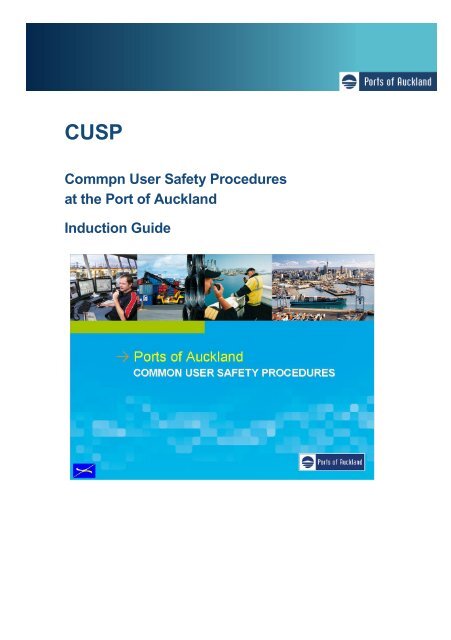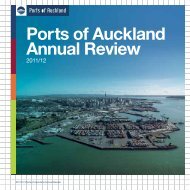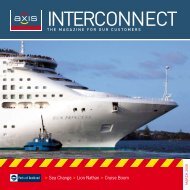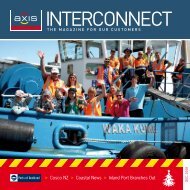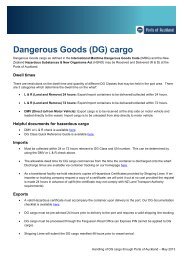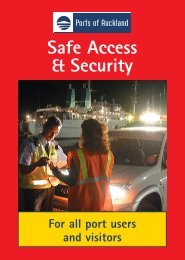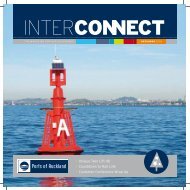CUSP induction guide - Ports of Auckland
CUSP induction guide - Ports of Auckland
CUSP induction guide - Ports of Auckland
You also want an ePaper? Increase the reach of your titles
YUMPU automatically turns print PDFs into web optimized ePapers that Google loves.
<strong>CUSP</strong>Commpn User Safety Proceduresat the Port <strong>of</strong> <strong>Auckland</strong>Induction Guide
ContentsIntroduction 3Induction structure and learning outcomes 4Preparation for the course 6How to use the presentations and video 7Suggested <strong>induction</strong> programme 8POAL <strong>CUSP</strong> Induction presentation facilitators notesQuestions and answers 15Contacts 17
IntroductionCommon User Safety Procedures or <strong>CUSP</strong> an important Health and Safety initiativethat has been developed for the Port <strong>of</strong> <strong>Auckland</strong> Multi-Cargo area. <strong>CUSP</strong> will beintroduced effective 1 October 2006.<strong>CUSP</strong> aims to increase port users’ awareness <strong>of</strong> the potential dangers <strong>of</strong> operating in ahigh risk common user area such as the Port <strong>of</strong> <strong>Auckland</strong>’s Multi-Cargo to help ensurethe safety <strong>of</strong> all port users and visitors.<strong>CUSP</strong> covers all operators, contractors, staff and visitors within the Common UserArea <strong>of</strong> the Port <strong>of</strong> <strong>Auckland</strong>’s Multi-Cargo. These areas include Princes, Wynyard,Freyberg, Jellicoe, Marsden, Captain Cook and Queens Wharves, specified areas <strong>of</strong>Bledisloe, SeaPACK, Rail and all connecting roadways and pedestrian walkways.<strong>CUSP</strong> will affect all port users and visitors who enter the Port via Captain Cook andTinley Street Gates.Under <strong>CUSP</strong> port users will be categorised as an IPU - Inducted Port User, approvedby <strong>Ports</strong> <strong>of</strong> <strong>Auckland</strong> Limited to carry out normal operations within the Common UserAreas, or a Visitor. In order to operate as an IPU, persons must have participated in a<strong>CUSP</strong> <strong>induction</strong> and have a new IPU security card, as requested from <strong>Ports</strong> <strong>of</strong><strong>Auckland</strong> by the trainer/facilitator.While many will already hold a licence to operate at <strong>Ports</strong> <strong>of</strong> <strong>Auckland</strong>, have ID cardand are signed-up to the <strong>Ports</strong> <strong>of</strong> <strong>Auckland</strong> Safety Commitment document, they willnow be required to be inducted under the Common User Safety Procedures to berecognised as an IPU.It is the responsibility <strong>of</strong> each company or individual to ensure members are inductedunder <strong>CUSP</strong>.The <strong>CUSP</strong> <strong>induction</strong> covers: <strong>CUSP</strong> and the <strong>CUSP</strong> zone, IPU status and visitor access,pedestrians, vehicle and mobile equipment procedures, good housekeeping objectives,and operating in specialty areas.<strong>CUSP</strong> Induction presentations and an introductory video have been provided to theapplicable people within the relevant organisations and can also be downloaded formthe <strong>Ports</strong> <strong>of</strong> <strong>Auckland</strong> website or requested directly.This <strong>guide</strong> outlines the <strong>CUSP</strong> programme, learning outcomes <strong>of</strong> the <strong>induction</strong>programme, notes for <strong>induction</strong> trainers/facilitators, suggested answers to possiblequestions and important contacts.
Induction structure and learning outcomesCommon User Safety Procedures (or <strong>CUSP</strong>) aims to increase port users’ awareness <strong>of</strong>the potential dangers <strong>of</strong> operating in a high risk common user area such as the Port <strong>of</strong><strong>Auckland</strong>’s Multi-Cargo.The <strong>induction</strong> is focused on identifying these potential dangers and providing training incommon safety and security procedures to help ensure a safer working environment.The following table outlines the learning outcomes associated with each presentationcategory <strong>of</strong> the <strong>Ports</strong> <strong>of</strong> <strong>Auckland</strong> <strong>CUSP</strong> Induction presentation.TOPICSLEARNING OUTCOMEVIDEO • Understand basic components <strong>of</strong><strong>CUSP</strong>• Identify the Common User Areas atthe Port <strong>of</strong> <strong>Auckland</strong>• Understand the primary safety andsecurity procedures under <strong>CUSP</strong>• Understand the purpose <strong>of</strong> <strong>CUSP</strong>and how it relates to operations at thePort<strong>CUSP</strong> Introduction • Understand the structure <strong>of</strong> <strong>CUSP</strong>• Understand the purpose and aims <strong>of</strong><strong>CUSP</strong><strong>CUSP</strong> Zone (Common User Areas) • Understand and identify areasgoverned by <strong>CUSP</strong>Definitions and illustrations • Familiarisation with terms used• Understand the difference between aVisitor and an IPU• Understand and identify controlledareas, designated walkways androadways and truck lay-bysHousekeeping • Understand that all port users have aresponsibility to tidy their designatedareas and store equipment in a safeand secure manner• Understand <strong>CUSP</strong> procedures forgood ‘housekeeping’IPU, Company visitor and visitor Portentry and exit• Understand the status <strong>of</strong> and relatedentering and exiting procedures foreach port user categoryPedestrians • Understand risks and related safetyprocedures for being a pedestrian atthe Port or operating nearpedestrians• Understand that <strong>CUSP</strong> proceduresare designed primarily to protectpedestrians, as they are most at risk
Mobile equipment and company vehicles • Understand the dangers and relatedsafety procedures for operatingvehicles and mobile equipment inCommon User AreasMobile equipment in sheds • Identify dangers and understandrelated safety procedures foroperating safely in shedsMobile equipment in reefer areas • Identify dangers and understandrelated safety procedures foroperating in reefer areasParking • Understand procedures for parkingand storing vehicles and mobileequipment so not to impact uponother port usersHandling cargo • Identify risks involved in handlingcargo and understand related safetyprocedures for safe handling <strong>of</strong> cargoFumigation • Be able to identify fumigation areas atthe Port• Understand procedures governingfumigation operations at the PortReporting, Consequences andMonitoring• Understand that <strong>CUSP</strong> is driven byall businesses operating within thePort <strong>of</strong> <strong>Auckland</strong>• Understand that <strong>CUSP</strong> must befollowed when operating within theCommon User Areas• Understand that <strong>CUSP</strong> is asimportant as the person’s owncompany procedures• Understand that <strong>CUSP</strong> is a powerfuldocument under the HS&E Act• Understand personal responsibilities<strong>of</strong> reporting under <strong>CUSP</strong>• Understand consequences forbreaches <strong>of</strong> <strong>CUSP</strong>• Understand monitoring structure <strong>of</strong><strong>CUSP</strong>Conclusion • Opportunity for questions andanswersOverall • Identify the potential dangers <strong>of</strong>operating within a Common UserArea and understand means <strong>of</strong>taking action to reduce potentialinjury by following the CommonUser Safety Procedures outlined• Understand the all port users haveresponsibilities to limit theiroperational impact on other portusers under <strong>CUSP</strong>• Understand the importance <strong>of</strong>tolerance and communication
Preparation for the courseThe following list gives details <strong>of</strong> suggested tasks facilitators should have completedbefore the programme commences to ensure a successful <strong>induction</strong> presentation.• Ensure that you are familiar with the content <strong>of</strong> the <strong>CUSP</strong> presentation.• Save the <strong>Ports</strong> <strong>of</strong> <strong>Auckland</strong> <strong>CUSP</strong> Induction presentation to the hard drive onyour computer so it runs more smoothly.• Practice the presentation and ensure it runs smoothly on your computersystem. Request or download a different version <strong>of</strong> the presentation if you donot have the right equipment.• When arranging timelines, give plenty <strong>of</strong> time in the session for detailedexplanation and questions during each slide.• Make sure you have a supply <strong>of</strong> pens, course notes and any handouts you wishto use during your <strong>CUSP</strong> <strong>induction</strong> presentation.• Collate a list <strong>of</strong> all inductees before the day <strong>of</strong> the training – this must includethe inductee’s full name.• Inform the participants prior to arrival, <strong>of</strong> the need to submit a current NewZealand drivers license number.• Work out a numerical system for IPU number allocation (e.g. admin…0-1000drivers…1001-2000 and so on), and print <strong>of</strong>f the relevant paperwork.• Before the <strong>induction</strong> begins ensure you have collated a list <strong>of</strong> everyone’s fullname and drivers licence numbers on a legible form as a register <strong>of</strong> all inductedpersonnel.• After the <strong>induction</strong>, submit all details to POAL’s security <strong>of</strong>ficer for <strong>CUSP</strong>security card production.
How to use the presentations and videoSystem requirements if running presentation from laptop or computer:• Windows 98 or more recent• CD drive• Micros<strong>of</strong>t PowerPoint• Audio capabilities• Projector (optional)<strong>CUSP</strong> presentation options:There are two presentations included on the disc –• <strong>Ports</strong> <strong>of</strong> <strong>Auckland</strong> version including a six minute introductory video (POAL<strong>CUSP</strong> Induction.ppt)• Full length version (<strong>CUSP</strong> Extended version.ppt)The <strong>Ports</strong> <strong>of</strong> <strong>Auckland</strong> version is the suggested option. It provides all the necessaryinformation as well as an easy to follow introductory video covering the main points <strong>of</strong><strong>CUSP</strong>.Accessing the presentations:Your organisation will have been provided with a CD entitled ‘<strong>Ports</strong> <strong>of</strong> <strong>Auckland</strong> <strong>CUSP</strong>Induction presentation and video’. Insert this disc into your PC or laptop.1) For the presentation to run smoothly it will need to be saved it to the computershard drive. If the computer does not automatically give a prompt for opening thedisc, select the CD drive through ‘My Computer’.2) Select ‘<strong>CUSP</strong>_PRESENTATION’ file. Right click selecting ‘Copy’ and right clickagain selecting ‘Paste’ on the desktop or another preferred folder. It will takearound 2mins to save.3) Open the ‘POAL <strong>CUSP</strong> Induction.ppt’ presentation from its newly saved location.4) Present as usual through PowerPoint. (Select the Full Screen option at the bottomleft corner and press ‘F5’ to view the presentation on a projector).5) Special note: A six minute introductory video will run as the second slide <strong>of</strong>the presentation. This will initially appear as a black screen. Position yourmouse around the middle <strong>of</strong> the screen and double click to play.Problems opening presentation files or viewing video:If you do not have the capabilities to run the presentation on a large screen you maywish to print out the slides as handouts and screen the video using a DVD.A video file will appear as the second slide <strong>of</strong> the <strong>Ports</strong> <strong>of</strong> <strong>Auckland</strong> <strong>CUSP</strong> Inductionpresentation. If this video will not run, a DVD copy <strong>of</strong> the video can be requested from<strong>Ports</strong> <strong>of</strong> <strong>Auckland</strong>’s Health and Safety <strong>of</strong>ficer. It is imperative that this video isscreened at the beginning <strong>of</strong> the <strong>induction</strong> presentation.The video, presentation and all other related materials can also be downloaded fromhttp://www.poal.co.nz/publications.htm
Suggested <strong>induction</strong> programmeFacilitator introduction(Allow 5-10 minutes)• Introduce yourself and make any opening remarks.• Provide participants with a brief overview <strong>of</strong> your background and training in<strong>CUSP</strong>.• Explain that a committee formed to formulate the <strong>CUSP</strong> document. This groupconsisted <strong>of</strong> senior managers from the operating stevedores in conjunction withsenior managers from the Port <strong>of</strong> <strong>Auckland</strong>.• You may wish to highlight that the fatality in Tauranga was a catalyst for the<strong>CUSP</strong> document. A Toll employee fatally injured a P&O <strong>Ports</strong> employee whilegoing about his normal work.• Highlight that the legal framework <strong>of</strong> <strong>CUSP</strong> has been approved by <strong>Ports</strong> <strong>of</strong><strong>Auckland</strong>’s legal advisors, Russel McVeagh.• Explain the importance <strong>of</strong> the document and the need for all users to fullyunderstand and abide by its content.• Explain the obligations under the HS&E Act to work safely in common userenvironment like the Port <strong>of</strong> <strong>Auckland</strong>.• Begin the <strong>induction</strong> presentation with the <strong>Ports</strong> <strong>of</strong> <strong>Auckland</strong> <strong>CUSP</strong> InductionVideo.
<strong>Ports</strong> <strong>of</strong> <strong>Auckland</strong> <strong>CUSP</strong> Induction presentation – Facilitator’s notesThe following notes outline the content <strong>of</strong> each slide and additional informationthat should be included in the <strong>induction</strong> presentation.1 Cover slideVIDEO<strong>Ports</strong> <strong>of</strong> <strong>Auckland</strong> <strong>CUSP</strong> Induction video - 6mins2 Introduction3 <strong>CUSP</strong> ZoneThis slide introduces <strong>CUSP</strong>, its structure and purpose.You may wish to highlight the <strong>CUSP</strong> logo (bottom left corner).The logo evolved from the fact that port users interface at theCommon User Areas <strong>of</strong> POAL’s Multi-Cargo. The danger point isat the <strong>CUSP</strong> – the point at which two arcs <strong>of</strong> a curve intersect andat which the two tangents meet.Explain that <strong>CUSP</strong> is about learning to work together – takingresponsibility, having tolerance and communicating. Many <strong>of</strong> thesafety risks encountered at the Common User Areas are due tonon-communication between the different port users.This slide highlights the areas governed by <strong>CUSP</strong>, know asCommon User Areas. Previous to <strong>CUSP</strong> there had been nooverall agreement on how port users interacted with one anotherin these areas.Emphasise that the operations within Common User Areas havethe potential to cause a fatality. <strong>CUSP</strong> provides a structure <strong>of</strong>safety and security procedures which are aimed at reducing therisk <strong>of</strong> potential injury.
4 Definitions5 Definitions (cont.)Definitions are a very important part <strong>of</strong> <strong>CUSP</strong> and need to be fullyunderstood. Please present each in full to ensure inductees areable to understand the remainder <strong>of</strong> the presentation.This slide explains the term Inducted Port User and theresponsibilities <strong>of</strong> an IPU under <strong>CUSP</strong>.This slide includes the definition <strong>of</strong> a visitor, a pedestrian,personal protection equipment and truck lay-bys.6 Definitions (cont.)This slide includes the definition <strong>of</strong> a controlled area.7 Definitions (cont.)This slide includes the definition <strong>of</strong> a designated walkway anddesignated roadway.8 ‘Housekeeping’<strong>CUSP</strong> now governs aspects <strong>of</strong> ‘housekeeping’, which waspreviously policed by <strong>Ports</strong> <strong>of</strong> <strong>Auckland</strong>. Under <strong>CUSP</strong>, badhousekeeping is a breach <strong>of</strong> the agreement and therefore shouldbe monitored and reported by all IPUs.9 Inducted Port User or IPUThe following slides are important as they dictate the way in whicha port user (IPU, non-IPU, Visitor or Company Visitor) is permittedto enter and exit the Port.Inducted Port Users will have a security card noting their IPUstatus with a identification number at the top right corner. Explain
10 Non Inducted Port User11 Company Visitors12 Pedestrians13 Pedestrians (cont.)that only those with a Port photo ID card will have a photo card.All others will have a <strong>CUSP</strong> IPU card with their name and IPUnumber.Persons not inducted under <strong>CUSP</strong> – or non Inducted Port Users –will only be able to enter the Port as a Visitor.Emphasise the procedures for supervising Visitors to the Port.Persons not inducted under <strong>CUSP</strong> – but having made anapproach to a company other than POAL are Company Visitors.Emphasise the procedures for supervising Company Visitors.Pedestrians are at a very high risk in Common User Areas and<strong>CUSP</strong> was developed particularly with the safety <strong>of</strong> pedestrians inmind. The following slides are crucial to the success <strong>of</strong> <strong>CUSP</strong> andneed emphasis for maximum impact.Emphasise the need for extra care and communication withdrivers when near mobile equipment.14 Company vehiclesThese slides overview the use <strong>of</strong> mobile equipment and vehicles,which pertain to more port users than most others in the <strong>induction</strong>presentation.The slides dictate the way in which a vehicle or mobile equipmentmust be operated and ways in which to avoid the commonpotential dangers associated with mobile equipment interfaces.Emphasise following the POAL road rules, including speed limitand the need for an amber flashing light.
15 Mobile equipmentEmphasise the IPUs responsibility to communicate with other portusers when operating mobile equipment.16 Operating mobile equipment in shedsDue to the many different port users that enter and operate withinsheds - these locations are considered extremely high risk areas.Explain that sheds are areas are where most <strong>of</strong> the common userinterfacing occurs and therefore where communication andtolerance are key. Reiterate that it is the responsibility <strong>of</strong> the IPUto define the area allocated.Emphasis communication, caution and the 5km speed limit.17 Operating mobile equipment in reefer areas18 Handling cargo19 ParkingExplain that because <strong>of</strong> the many different port users that enterand operate within reefer areas - these locations are consideredextremely high risk areas – especially for pedestrians.Emphasise the need for extreme caution and care when handlingreefer boxes.This slides cover the basic safety measures all port users shouldfollow when handling cargo.Emphasise safe handling and courteous placement <strong>of</strong> cargo.Explain that procedures for handling cargo are particularlyimportant at times <strong>of</strong> high vessel or vehicle volume. Emphasiseand reinforce that all sectors <strong>of</strong> the cargo movement industryneed to consider other port users.Reiterate that parked equipment should never interfere or impactother port users’ operations.
20 FumigationFumigation must be treated with great respect. Spend time onthese slides, highlighting the things to look for when encounteringa fumigation area in operation.21 Fumigation (cont.)22 MonitoringReiterate that the <strong>CUSP</strong> procedures are as important as any otherprocedure that the employee works under, including anydocuments that exist in the inductees own company. <strong>CUSP</strong> wasdeveloped by a committee and takes all port users’ safety andoperational needs into account.23 Explain that vessel crew may not be inducted under <strong>CUSP</strong> at thePort <strong>of</strong> <strong>Auckland</strong> or even aware <strong>of</strong> the new <strong>CUSP</strong> procedures. AllIPUs need to be alert to breaches <strong>of</strong> <strong>CUSP</strong> by a vessel crew.24 See page 14 in this <strong>guide</strong> for some expected questions andsuggested answers.
Notes• Inductees need to take away a complete knowledge <strong>of</strong> the sections <strong>of</strong> <strong>CUSP</strong>that affect their specific areas <strong>of</strong> work. Provide full information on all aspects <strong>of</strong><strong>CUSP</strong> and emphasise components which may directly affect specific inducteegroups.• Make sure all inductees know and understand the areas that are affected by<strong>CUSP</strong>.• Reference can be made to the HS&E Act and the responsibilities <strong>of</strong> bothmanagement and the worker to act responsibly in all situations.• Constantly reiterate the dangers <strong>of</strong> pedestrian and mobile equipment interfaces,especially when drivers from a wide range <strong>of</strong> employers operate mobileequipment in close proximity.• The reporting process for <strong>CUSP</strong> means that all persons who enter the securitygates are accountable in some way. All persons that enter the Port gate arerepresentatives <strong>of</strong> their group or organisation and all actions are accountableunder <strong>CUSP</strong>.• Remind inductees that <strong>CUSP</strong> does not cover Bledisloe or Fergusson containerterminals.
Questions and AnswersQ : Will I be turned away at the gate if I do not have an IPU number?A : No. You will not be turned away. You will be allocated VISITOR STATUS. Thismeans you and your vehicle will be escorted to the IPU you wish to contact forbusiness. They will be responsible for you from that time on.Q: Does the <strong>CUSP</strong> procedure override my company procedures?A: No. Your company procedures run alongside the <strong>CUSP</strong> procedure. <strong>CUSP</strong> is theadhesive that links all other procedures under the common user scenario. Yourcompany procedures are not likely to take into account other users <strong>of</strong> the Port, so<strong>CUSP</strong> does.Q: Can anyone report a breach <strong>of</strong> the <strong>CUSP</strong> document?A: Yes. If you think the procedure was breached in any way, take the information toyour own employer who will inform <strong>Ports</strong> <strong>of</strong> <strong>Auckland</strong>. Alternatively, inform agatekeeper or security guard <strong>of</strong> the issue and they will register the incident.Q: What happens if I am found to be breaching <strong>CUSP</strong>?A: Retraining may be required if the problem is ongoing. The end result <strong>of</strong> continuedbreach <strong>of</strong> <strong>CUSP</strong> may lead to loss <strong>of</strong> your IPU status.Q: Do I need to submit my driver license number?A: Yes because this links pro<strong>of</strong> <strong>of</strong> the safety <strong>induction</strong> to photo ID and therefore yourname.Q : What does a company allocated IPU number mean on the data collection forms?A: This number is the one allocated to you by your company. It includes 4 digits, fore.g. 0001 or 4400. It will be printed on your IPU card together with your full name.
Q: Is this a legal document that I must abide by?A: The <strong>CUSP</strong> document has been submitted to <strong>Ports</strong> <strong>of</strong> <strong>Auckland</strong>’s legal advisorsRussell McVeagh with the result that no problems were foreseen as to theimplementation <strong>of</strong> such a safety document.Q: Has OSH or ACC been involved in the development <strong>of</strong> <strong>CUSP</strong>.A: Yes, throughout the entire process. ACC sat in on the majority <strong>of</strong> meetings and OSHwere contacted in the initial stages.If you have encountered a question not listed here and you feel it would behelpful to have a suggested answer provided please forward the question to<strong>Ports</strong> <strong>of</strong> <strong>Auckland</strong>’s Health and Safety advisor and it will be added to the onlinecopy <strong>of</strong> this <strong>guide</strong>.
ContactsPOAL website:<strong>CUSP</strong> information can be accessed and downloaded from the <strong>Ports</strong> <strong>of</strong> <strong>Auckland</strong>website at www.poal.co.nzGo to the ‘Publications’ page to download the POAL <strong>CUSP</strong> Induction Presentation,introductory video or an updated version <strong>of</strong> the Induction Guide.Or go to ‘About Us’, ‘Security’ to access general information and updates on <strong>CUSP</strong> atthe Port <strong>of</strong> <strong>Auckland</strong>.<strong>Ports</strong> <strong>of</strong> <strong>Auckland</strong>’s Health and Safety:Steve GroenewegenHealth and SafetyDDI phone +64 9 348 5350Mobile +64 21 632 668groenewegens@poal.co.nz<strong>Ports</strong> <strong>of</strong> <strong>Auckland</strong>’s Security Officer:Mike GladmanPort Security OfficerDDI phone +64 9 348 5201Mobile +64 27 229 6144gladmanm@poal.co.nzAlternative contacts:Ben WilkinsonOperations Manager Multi-CargoDDI phone +64 9 348 5235Mobile +64 27 232 3301wilkinsonb@poal.co.nzMatt BallHead <strong>of</strong> CommunicationsDDI phone +64 9 348 5262Mobile +64 21 495 645ballm@poal.co.nz