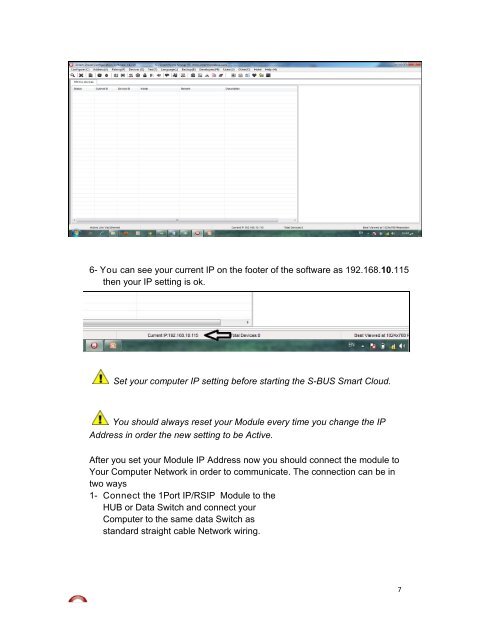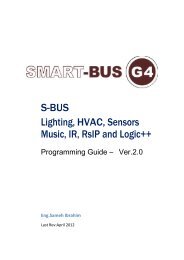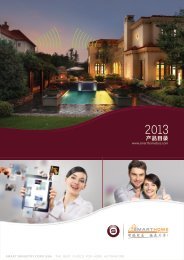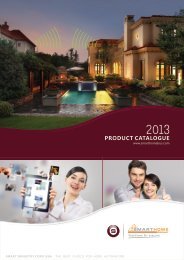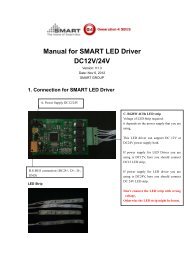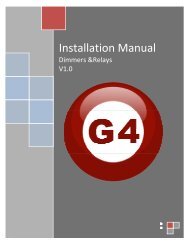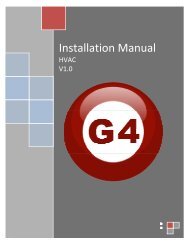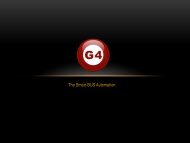You also want an ePaper? Increase the reach of your titles
YUMPU automatically turns print PDFs into web optimized ePapers that Google loves.
6- You can see your current IP on the footer of the software as 192.168.10.115then your IP setting is ok.Set your computer IP setting before starting the S-BUS <strong>Smart</strong> Cloud.You should always reset your Module every time you change the IPAddress in order the new setting to be Active.After you set your Module IP Address now you should connect the module toYour Computer Network in order to communicate. The connection can be intwo ways1- Connect the 1Port IP/RSIP Module to theHUB or Data Switch and connect yourComputer to the same data Switch asstandard straight cable Network wiring.7