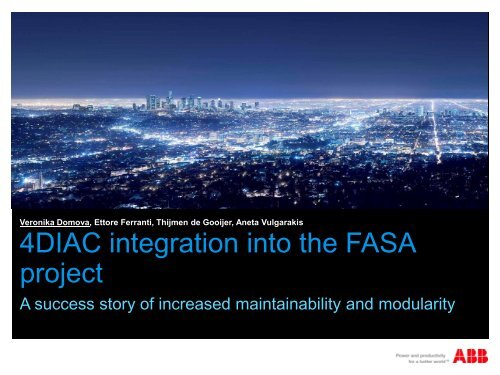4DIAC integration into the FASA project: a success story of ...
4DIAC integration into the FASA project: a success story of ...
4DIAC integration into the FASA project: a success story of ...
Create successful ePaper yourself
Turn your PDF publications into a flip-book with our unique Google optimized e-Paper software.
Background(2)The Future Automation System Architecture (<strong>FASA</strong>)• Execution transparency for control applicationsacross multiple controllers and CPU cores• Dynamic changes to <strong>the</strong> control systemconfiguration without any disruptionC1C2C5C6C9C3C1C3C4C7C8C4C7C2<strong>FASA</strong> <strong>FASA</strong> <strong>FASA</strong>OS OS OScorecorecorecorecorecorecore© ABB GroupMonth DD, Year | Slide 4
Motivation• <strong>FASA</strong> lacks an IDE to create, deploy and edit itsapplications• Large amount <strong>of</strong> C++ code and configuration fileshave to be created and maintained manually• Development and testing processes are noticeablyslowed down© ABB GroupMonth DD, Year | Slide 5
Project IdeaWhat?• Create applications in <strong>4DIAC</strong> IDE• Automatically generate <strong>FASA</strong> codeHow?• Implement <strong>4DIAC</strong> IDE – <strong>FASA</strong> <strong>integration</strong>• Make an extension to <strong>the</strong> <strong>4DIAC</strong> IDE platform• Implement <strong>the</strong> extension as an Eclipse plugin© ABB GroupMonth DD, Year | Slide 6
Approach• Implement an Eclipse plugin• Rely on <strong>4DIAC</strong> IDE model• Generate <strong>FASA</strong> code using M2T transformation© ABB GroupMonth DD, Year | Slide 7
Tools used for implementation• Eclipse IDE, Java• Model-to-text transformation tools:• XSLT• Acceleo• Jet© ABB GroupMonth DD, Year | Slide 8
Implementation logic• Retrieving necessary objects using <strong>4DIAC</strong> IDEmodel and API• Applying JET transformation templates• Dynamically mapping data in <strong>the</strong> templates• Generating output folders structure• Generating output files <strong>into</strong> appropriate folders© ABB GroupMonth DD, Year | Slide 9
End-user WorkflowStep 1: Create a system in <strong>4DIAC</strong> IDEStep 2: Right-click on <strong>the</strong> system in <strong>the</strong> browserStep 3: In appeared menu select ”Transform system to <strong>FASA</strong>”Step 4: Wait a moment until all <strong>the</strong> transformation is doneStep 5: Observe <strong>the</strong> generated code in <strong>the</strong> workspace© ABB GroupMonth DD, Year | Slide 10
Summary and ConclusionsContribution to <strong>FASA</strong>• Graphical IDE for <strong>FASA</strong> applications• Increased maintainability and modularityFuture work• Improving <strong>integration</strong> logic• Making <strong>the</strong> <strong>integration</strong> process entirely automaticContribution to <strong>4DIAC</strong>• Application in a new automation domain• Extendibility and <strong>integration</strong> with o<strong>the</strong>r systems© ABB GroupMonth DD, Year | Slide 11