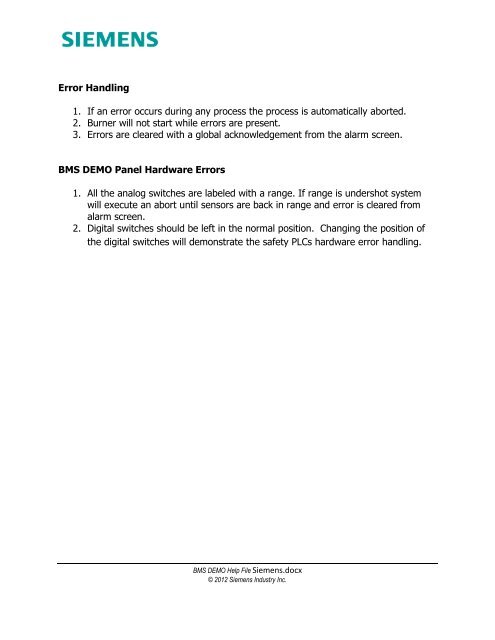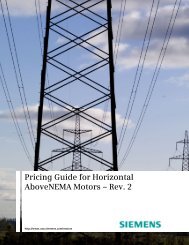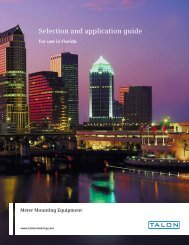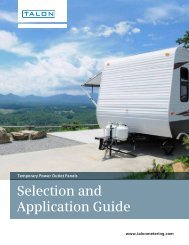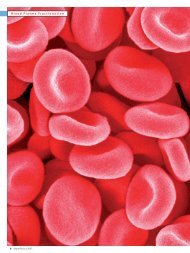Create successful ePaper yourself
Turn your PDF publications into a flip-book with our unique Google optimized e-Paper software.
Error Handling1. If an error occurs during any process the process is automatically aborted.2. Burner will not start while errors are present.3. Errors are cleared with a global acknowledgement from the alarm screen.<strong>BMS</strong> DEMO Panel Hardware Errors1. All the analog switches are labeled with a range. If range is undershot systemwill execute an abort until sensors are back in range and error is cleared fromalarm screen.2. Digital switches should be left in the normal position. Changing the position ofthe digital switches will demonstrate the safety PLCs hardware error handling.<strong>BMS</strong> DEMO <strong>Help</strong> <strong>File</strong> <strong>Siemens</strong>.docx© 2012 <strong>Siemens</strong> <strong>Industry</strong> <strong>Inc</strong>.