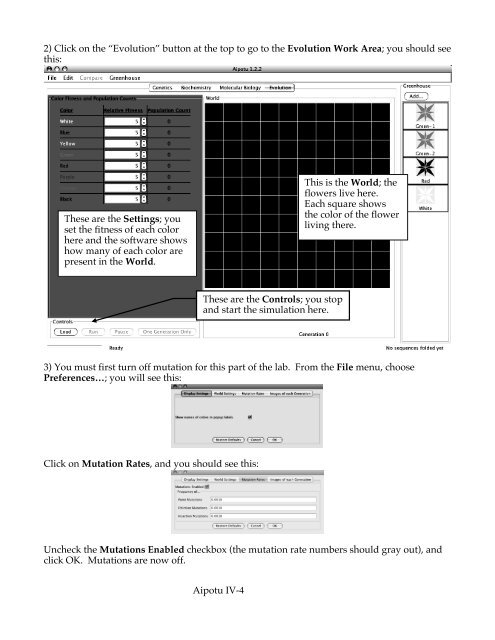Evolution Lab Manual in .pdf format - Aipotu
Evolution Lab Manual in .pdf format - Aipotu
Evolution Lab Manual in .pdf format - Aipotu
Create successful ePaper yourself
Turn your PDF publications into a flip-book with our unique Google optimized e-Paper software.
2) Click on the “<strong>Evolution</strong>” button at the top to go to the <strong>Evolution</strong> Work Area; you should seethis:These are the Sett<strong>in</strong>gs; youset the fitness of each colorhere and the software showshow many of each color arepresent <strong>in</strong> the World.This is the World; theflowers live here.Each square showsthe color of the flowerliv<strong>in</strong>g there.These are the Controls; you stopand start the simulation here.3) You must first turn off mutation for this part of the lab. From the File menu, choosePreferences…; you will see this:Click on Mutation Rates, and you should see this:Uncheck the Mutations Enabled checkbox (the mutation rate numbers should gray out), andclick OK. Mutations are now off.<strong>Aipotu</strong> IV-4