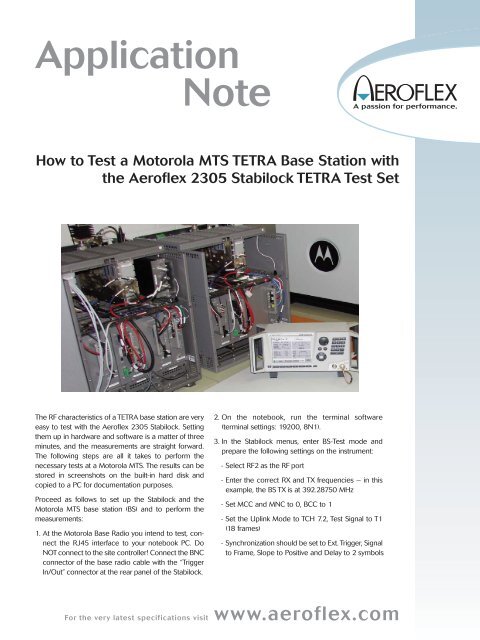Motorola MTS TETRA Base Station:blankapp.qxd.qxd - Aeroflex
Motorola MTS TETRA Base Station:blankapp.qxd.qxd - Aeroflex
Motorola MTS TETRA Base Station:blankapp.qxd.qxd - Aeroflex
Create successful ePaper yourself
Turn your PDF publications into a flip-book with our unique Google optimized e-Paper software.
ApplicationNoteHow to Test a <strong>Motorola</strong> <strong>MTS</strong> <strong>TETRA</strong> <strong>Base</strong> <strong>Station</strong> withthe <strong>Aeroflex</strong> 2305 Stabilock <strong>TETRA</strong> Test SetThe RF characteristics of a <strong>TETRA</strong> base station are veryeasy to test with the <strong>Aeroflex</strong> 2305 Stabilock. Settingthem up in hardware and software is a matter of threeminutes, and the measurements are straight forward.The following steps are all it takes to perform thenecessary tests at a <strong>Motorola</strong> <strong>MTS</strong>. The results can bestored in screenshots on the built-in hard disk andcopied to a PC for documentation purposes.Proceed as follows to set up the Stabilock and the<strong>Motorola</strong> <strong>MTS</strong> base station (BS) and to perform themeasurements:1. At the <strong>Motorola</strong> <strong>Base</strong> Radio you intend to test, connectthe RJ45 interface to your notebook PC. DoNOT connect to the site controller! Connect the BNCconnector of the base radio cable with the “TriggerIn/Out” connector at the rear panel of the Stabilock.2. On the notebook, run the terminal software(terminal settings: 19200, 8N1).3. In the Stabilock menus, enter BS-Test mode andprepare the following settings on the instrument:- Select RF2 as the RF port- Enter the correct RX and TX frequencies – in thisexample, the BS TX is at 392.28750 MHz- Set MCC and MNC to 0, BCC to 1- Set the Uplink Mode to TCH 7.2, Test Signal to T1(18 frames)- Synchronization should be set to Ext. Trigger, Signalto Frame, Slope to Positive and Delay to 2 symbolsFor the very latest specifications visit www.aeroflex.com
factory> ptm -orx_all -mTCH_72 -s8 -tFrame_Trigger–d-6factory> ppc -orxch1 –tarbfactory> enable –otxch1 –onfactory> power –otxch1 –a10The base station is now transmitting at 10 W. You should see theTX test results on the 2305 screen:4. Press the Start softkey on the Stabilock.5. Connect the TX output of the base station to RF1 on theStabilock and the RX input of the BS to RF2.6. Switch on the base station. As soon as the message:Press CTRL-C or ESCAPE to interrupt autobootprocess, SPACE for instant boot.appears, press any key (except the SPACE key) on the terminal.The BS will now boot up in test mode:****autoboot interruptedAt the prompt now appearing, start the test mode by entering>TESTAPP7. If you missed the message or if your BS was already running innormal mode, you will have to restart the base station first.Repeat step 6.8. When the BS is in test mode, activate the factory mode. Wait forthe prompt and type the following command and password:> login –ufactorypassword: factoryFollowing the “factory” prompt, the BS is ready to accept test modecommands.9. Enter the following commands:factory> freq -orxch1factory> freq -orx_all -f382.287500(in this example)factory> sge -orx_all –sofffactory> enable -orxch1 –sonStart the bit error rate measurement with the following command:factory> ppr -orxch1 -a10 -r1The measurement results of the three receivers (number 1, 2 and3) are now displayed as follows, depending on your generatorlevel (RF Level) setting on the Stabilock:Receiver Number = 1 2 3SGC Attenuation (dB) = 0 0 0Sync Location = 36 36 38(1/10 symb)Sync. Amplitude (dB) = -86 -46 -87Total Bits/Msgs = 432 432 432Bits/Msgs in Error = 4 0 3BER/MER (%) = 0.926 0.000 0.694RSSI (dBm) = -116 -75 -11610. Test the other two of the three receivers, one by one, byconnecting the Stabilock to the respective receiver input. At agenerator level of –117 dBm, you should not see any biterrors.11. Use the command:factory> reset -0platformto set the base station back to normal operating mode.CHINA BeijingTel: [+86] (10) 6539 1166Fax: [+86] (10) 6539 1778CHINA ShanghaiTel: [+86] (21) 5109 5128Fax: [+86] (21) 5150 6112CHINA ShenzhenTel: [+86] (755) 3301 9358Tel: [+86] (755) 3301 9356FINLANDTel: [+358] (9) 2709 5541Fax: [+358] (9) 804 2441FRANCETel: [+33] 1 60 79 96 00Fax: [+33] 1 60 77 69 22GERMANYTel: [+49] 8131 2926-0Fax: [+49] 8131 2926-130HONG KONGTel: [+852] 2832 7988Fax: [+852] 2834 5364INDIATel: [+91] 80 [4] 115 4501Fax: [+91] 80 [4] 115 4502KOREATel: [+82] (2) 3424 2719Fax: [+82] (2) 3424 8620SCANDINAVIATel: [+45] 9614 0045Fax: [+45] 9614 0047UK StevenageTel: [+44] (0) 1438 742200Fax: [+44] (0) 1438 727601Freephone: 0800 282388USATel: [+1] (316) 522 4981Fax: [+1] (316) 522 1360Toll Free: 800 835 2352As we are always seeking to improve our products,the information in this document gives only a generalindication of the product capacity, performance andsuitability, none of which shall form part of any contract.We reserve the right to make design changeswithout notice. All trademarks are acknowledged.Parent company <strong>Aeroflex</strong>, Inc. ©<strong>Aeroflex</strong> 2010.www.aeroflex.cominfo-test@aeroflex.comPart No. 46891/603, Issue 1, 08/10