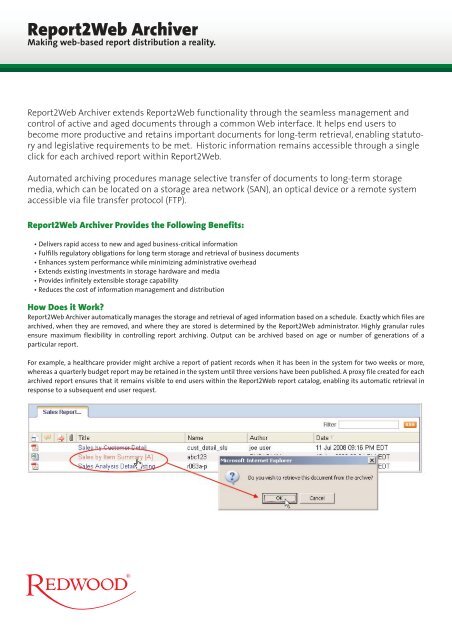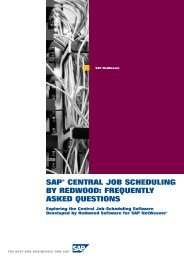Report2Web Archiver - Redwood Software
Report2Web Archiver - Redwood Software
Report2Web Archiver - Redwood Software
Create successful ePaper yourself
Turn your PDF publications into a flip-book with our unique Google optimized e-Paper software.
<strong>Report2Web</strong> <strong>Archiver</strong><br />
Making web-based report distribution a reality.<br />
<strong>Report2Web</strong> <strong>Archiver</strong> extends <strong>Report2Web</strong> functionality through the seamless management and<br />
control of active and aged documents through a common Web interface. It helps end users to<br />
become more productive and retains important documents for long-term retrieval, enabling statutory<br />
and legislative requirements to be met. Historic information remains accessible through a single<br />
click for each archived report within <strong>Report2Web</strong>.<br />
Automated archiving procedures manage selective transfer of documents to long-term storage<br />
media, which can be located on a storage area network (SAN), an optical device or a remote system<br />
accessible via file transfer protocol (FTP).<br />
<strong>Report2Web</strong> <strong>Archiver</strong> Provides the Following Benefits:<br />
• Delivers rapid access to new and aged business-critical information<br />
• Fulfills regulatory obligations for long term storage and retrieval of business documents<br />
• Enhances system performance while minimizing administrative overhead<br />
• Extends existing investments in storage hardware and media<br />
• Provides infinitely extensible storage capability<br />
• Reduces the cost of information management and distribution<br />
How Does it Work?<br />
<strong>Report2Web</strong> <strong>Archiver</strong> automatically manages the storage and retrieval of aged information based on a schedule. Exactly which files are<br />
archived, when they are removed, and where they are stored is determined by the <strong>Report2Web</strong> administrator. Highly granular rules<br />
ensure maximum flexibility in controlling report archiving. Output can be archived based on age or number of generations of a<br />
particular report.<br />
For example, a healthcare provider might archive a report of patient records when it has been in the system for two weeks or more,<br />
whereas a quarterly budget report may be retained in the system until three versions have been published. A proxy file created for each<br />
archived report ensures that it remains visible to end users within the <strong>Report2Web</strong> report catalog, enabling its automatic retrieval in<br />
response to a subsequent end user request.
<strong>Report2Web</strong> <strong>Archiver</strong><br />
Making web-based report distribution a reality.<br />
Automatic Archiving of Legacy Data<br />
Documents generated by strategic applications such as mainframe<br />
systems, ERP, and CRM applications can be captured and stored for long<br />
periods of time with <strong>Report2Web</strong> <strong>Archiver</strong>. Reports produced by<br />
departmental applications can also be automatically archived.<br />
<strong>Report2Web</strong> <strong>Archiver</strong> gives organizations the ability to implement an<br />
integrated document archiving strategy that embraces all applicationgenerated<br />
output.<br />
Archiving of Scanned Images<br />
Scanned documents and images can be archived the same way standard<br />
business documents are with <strong>Report2Web</strong> <strong>Archiver</strong>. Metadata (such as a<br />
Report Title, Subject, Description, Keyword(s) or Category) can be applied<br />
to scanned files and images when ingested by <strong>Report2Web</strong>. Image files<br />
that could previously be identified only by a cryptic, applicationgenerated<br />
file name can be managed as normal business documents.<br />
The <strong>Report2Web</strong> <strong>Archiver</strong> can provide long-term storage for these spacehungry<br />
image files while keeping them readily accessible.<br />
Audit Logs<br />
Knowing which reports are being retrieved on a regular basis enables<br />
organizations to optimize their archiving strategy. <strong>Report2Web</strong> <strong>Archiver</strong><br />
records comprehensive information detailing when archived documents<br />
are requested for retrieval from archive media. Organizations can track<br />
the movement of information and fulfill company or regulatory audit<br />
requirements with <strong>Report2Web</strong> <strong>Archiver</strong>.<br />
External Application Interfaces<br />
<strong>Report2Web</strong> <strong>Archiver</strong> offers an extensible framework of API calls that enables communication with different storage media and<br />
document management systems. Using this framework, <strong>Report2Web</strong> <strong>Archiver</strong> can migrate reports to existing Hierarchical Storage<br />
Management (HSM) systems, including FileNet and Documentum. <strong>Report2Web</strong> <strong>Archiver</strong> offers complete flexibility to organizations<br />
wishing to implement an integrated document archiving strategy.<br />
About <strong>Redwood</strong> <strong>Software</strong><br />
Founded in The Netherlands in 1993, <strong>Redwood</strong> <strong>Software</strong> provides process automation, job scheduling, and enterprise report management<br />
solutions that enable organizations worldwide to maximize the value of their IT infrastructure and information resources to meet today's<br />
business challenges. With a local presence throughout Europe, North America, and Australia, and more than 3,200 customer installations<br />
worldwide, <strong>Redwood</strong> solutions are helping organizations achieve their business goals with greater effectiveness, speed, and efficiency.<br />
<strong>Redwood</strong> is a registered trademark and Cronacle and <strong>Report2Web</strong> are trademarks of <strong>Redwood</strong> <strong>Software</strong>. All other products or company names mentioned are used for<br />
identification purposes only and may be trademarks of their respective owners.<br />
© <strong>Redwood</strong> <strong>Software</strong> 2008.<br />
All rights reserved. www.redwood.com GA.0808.R1