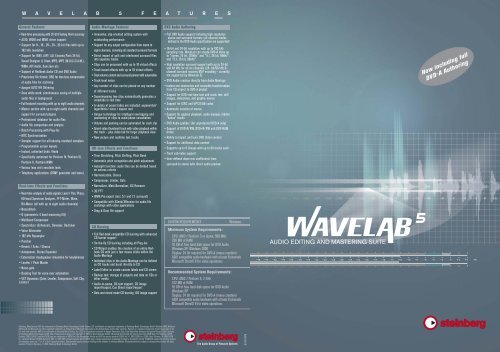Wavelab 5 Brochure (Englisch) - zZounds.com
Wavelab 5 Brochure (Englisch) - zZounds.com
Wavelab 5 Brochure (Englisch) - zZounds.com
You also want an ePaper? Increase the reach of your titles
YUMPU automatically turns print PDFs into web optimized ePapers that Google loves.
W A V E L A B 5 F E A T U R E S<br />
General Features<br />
• Real-time processing with 32-bit Floating Point accuracy<br />
• ASIO, WDM and MME driver support<br />
• Support for 8-, 16-, 20-, 24-, 32-bit files with up to<br />
192 kHz resolution<br />
• Support for WAV, AIFF, AU, Ensoniq Paris 24 bit,<br />
Sound Designer II, Ulaw, MP3, MP2 (M.U.S.I.C.A.M.),<br />
WMA, AVI Audio, Sun/Java etc.<br />
• Support of Redbook Audio CD and DVD Audio<br />
• Proprietary file format: OSQ for loss-less <strong>com</strong>pression<br />
of audio files for archiving<br />
• Apogee UV22 HR Dithering<br />
• Save while work: simultaneous saving of multiple<br />
audio files in background<br />
• Full featured recording with up to eight audio channels<br />
• Master section with up to eight audio channels and<br />
support for surround plugins<br />
• Professional database for audio files<br />
• Audio file <strong>com</strong>parison and analysis<br />
• Batch Processing with Plug-Ins<br />
• MTC Synchronization<br />
• Sampler support for all industry-standard samplers<br />
• Programmable screen layouts<br />
• Instant, unlimited Undo /Redo<br />
• Specifically optimized for Pentium IV, Pentium III,<br />
Pentium II, Pentium MMX<br />
• Various loop and crossfade tools<br />
• Telephony applications (DTMF generator and more)<br />
Real-time Effects and Functions<br />
• Real-time analysis of audio signals: Level / Pan, Phase,<br />
60-band Spectrum Analyzer, FFT-Meter, Wave,<br />
Bit-Meter (all with up to eight audio channels)<br />
• NaturalVerb<br />
• Q (parametric 4 band mastering EQ)<br />
• Multiband Compressor<br />
• Spectralizer (Enhancer), Denoiser, Declicker<br />
• Voice Attenuator<br />
• 192 kHz Resampler<br />
• Puncher<br />
• Reverb / Echo / Chorus<br />
• Autopanner, Stereo Expander<br />
• Externalizer (loudspeaker simulation for headphones)<br />
• Leveler / Peak Master<br />
• Noise-gate<br />
• Ducking Tool for voice-over automation<br />
• VST Dynamics (Gate, Leveler, Compressor, Soft Clip,<br />
Limiter)<br />
Audio-Montage Features<br />
• Innovative, clip-oriented editing system with<br />
outstanding performance<br />
• Support for any output configuration from mono to<br />
eight channels, including all standard surround formats<br />
• Direct import of split and interleaved surround files<br />
into separate tracks<br />
• Clips can be processed with up to 10 virtual effects<br />
• Track-based effects with up to 10 virtual effects<br />
• Track volume control and surround panner with automation<br />
• Track level meter<br />
• Any number of clips can be placed on any number<br />
of different tracks<br />
• Superimposing two clips automatically generates a<br />
crossfade in real time<br />
• A variety of preset fades are included: exponential/<br />
logarithmic/ sinus / square root<br />
• Unique technology for intelligent overlapping and<br />
positioning of clips to avoid phase cancellation<br />
• Volume and panning can be automated for each clip<br />
• Smart video thumbnail track with video playback within<br />
the track – plus video tab for larger playback view<br />
• New picture and realtime text tracks<br />
Off-Line Effects and Functions<br />
• Time Stretching, Pitch Shifting, Pitch Bend<br />
• Automatic pitch recognition and pitch adjustment<br />
• Autosplit function: audio files can be divided based<br />
on various criteria<br />
• Harmonization, Chorus<br />
• Compressor, Limiter, Gate<br />
• Normalizer, Meta Normalizer, DC Remover<br />
• 3D FFT<br />
• WMA Pro export (incl. 5.1 and 7.1 surround)<br />
• Compatible with XSend/XReceive for audio file<br />
exchange with video applications<br />
• Drag & Drop file support<br />
CD Burning<br />
• Full Red-book <strong>com</strong>patible CD burning with enhanced<br />
CD burner support<br />
• On-the-fly CD burning including all Plug-Ins<br />
• CD Wizard enables the creation of an entire Redbook<br />
CD with just a few mouse clicks within the<br />
Audio-Montage<br />
• Individual clips in the Audio-Montage can be defined<br />
as CD tracks and burnt directly to CD<br />
• Label Editor to create custom labels and CD covers<br />
• Backup tool: storage of projects and data on CDs or<br />
other media<br />
• Audio-in-pause, CD-text support, CD Image<br />
import/export, Cue Sheet import/export<br />
• Data and mixed mode CD burning, ISO image support<br />
DVD Audio Authoring<br />
• Full DVD Audio support including high resolution<br />
stereo and surround formats (all channel modes<br />
defined in the DVD Audio specification are supported)<br />
• 16-bit and 24-bit resolution with up to 192 kHz<br />
sampling rate. WaveLab can create DVD-A disks up<br />
to "stereo, 24 bit, 192kHz" and "5.1, 24 bit, 48kHz",<br />
and "5.1, 16 bit, 96kHz"<br />
• High resolution surround support with up to 24-bit<br />
and 48 kHz for all six channels (24- bit/96 kHz 6channel<br />
surround requires MLP encoding – currently<br />
not supported by WaveLab 5)<br />
• DVD Audio creation directly from Audio Montage<br />
• Instant non-destructive and reversible transformation<br />
from CD project to DVD-A project<br />
• Support for DVD real-time text and static text, still<br />
images, slideshows, and graphic menus<br />
• Support for ISRC and UPC/EAN codes<br />
• Automatic creation of menus<br />
• Support for gapless playback, audio-inpause, hidden<br />
”bonus” tracks<br />
• DVD Audio grabber (for unprotected DVD-A only)<br />
• Support of DVD-R/RW, DVD+R/RW and DVD-RAM<br />
drives<br />
• Ability to import and burn DVD Video content<br />
• Support for additional data content<br />
• Supports up to 9 Groups with up to 99 tracks each<br />
• Track sub-index support<br />
• User-defined down-mix coefficients from<br />
surround to stereo with direct audio preview<br />
SYSTEM REQUIREMENTS Windows<br />
Minimum System Requirements:<br />
CPU: AMD / Pentium 3 or above, 500 MHz<br />
256 MB of RAM<br />
10 GB of free hard disk space for DVD Audio<br />
Windows XP, Windows 2000<br />
Display: 24 bit required for DVD-A (menu creation)<br />
ASIO <strong>com</strong>patible audio hardware with at least 8 channels<br />
Microsoft DirectX 9 for video operations<br />
Re<strong>com</strong>mended System Requirements:<br />
CPU: AMD / Pentium 4, 2 GHz<br />
512 MB of RAM<br />
10 GB of free hard disk space for DVD Audio<br />
Windows XP<br />
Display: 24 bit required for DVD-A (menu creation)<br />
ASIO <strong>com</strong>patible audio hardware with at least 8 channels<br />
Microsoft DirectX 9 for video operations<br />
Steinberg, WaveLab and ASIO are trademarks of Steinberg Media Technologies GmbH. Cubase, VST and Nuendo are registered trademarks of Steinberg Media Technologies GmbH. Windows 2000, Windows<br />
XP, DirectX and Microsoft are either registered trademarks or trademarks of Microsoft Corporation in the United States and/or other countries. Pentium is a registered trademark of Intel Corporation in the<br />
U.S. and other countries. AMD is a trademarks of Advanced Micro Devices, Inc. UV22 is a registered trademark of Apogee Electronics Corp. Audio Algorithms developed by Spectral Design GmbH, Germany<br />
for Steinberg Media Technologies GmbH. http://www.spectral-design.<strong>com</strong> Copyright © 2001 by Spectral Design GmbH. CD-related data through the Internet from the CDDB Music CD Database. CDDB-<br />
Enabled, CDDB, CDDB 2 and the CDDB Logo are trademarks of CDDB Inc. Disc Recognition Service and DRS are service marks of CDDB, Inc. © 2002 CDDB Inc. CDDB Client Software. © 2002 CDDB<br />
Inc. InstantCD Wizard CD/DVD Recording SDK © 2002 VOB Computersysteme GmbH. MPEG Layer-3 audio <strong>com</strong>pression technology licensed by Fraunhofer IIS and THOMSON multimedia. All other product<br />
and <strong>com</strong>pany names are or ® of their respective holders. Unauthorised copying, hiring or lending of this software is strictly prohibited. All specifications are subject to change without notice. All rights<br />
reserved. Printed in Germany. © 2004 Steinberg Media Technologies GmbH. 31001372<br />
Now including full<br />
DVD-A Authoring
WAVELAB 5 –<br />
the perfect all in one solution<br />
The Audio Montage in WaveLab 5 now offers full surround support, picture and text tracks for DVD-Audio authoring and a video thumbnail track. WaveLab<br />
users will find the DVD Audio capabilities extremely easy to use as the additional and DVD-A – specific features are seamlessly integrated in WaveLab<br />
5’s familiar user interface.<br />
1996 saw the first chapter in the<br />
long and distinguished story of<br />
WaveLab. Since then, WaveLab has<br />
been continually developed, and<br />
has be<strong>com</strong>e a leading application<br />
in digital audio editing.<br />
New extended feature set<br />
The uses WaveLab is put to are just as<br />
multifaceted as the WaveLab feature<br />
set. That’s why WaveLab is found in top<br />
flight audio facilities as well as in project<br />
studios. WaveLab is not just a top level<br />
mastering tool, offers capabilities ideal<br />
for multimedia, and sound design with<br />
samplers or radio broadcast and<br />
<strong>com</strong>puter telephony applications.<br />
With version 5, WaveLab can once<br />
again claim to be the standard<br />
which other applications have to<br />
measure themselves by.<br />
WaveLab 5 is probably the only allin-one<br />
solution for high resolution<br />
Besides full support for video still images, slideshow transitions, real-time<br />
and static text, WaveLab5 also includes a full-featured menu graphics<br />
creator. The graphics editor works hand in hand with the project and Audio<br />
Montage. Menu background templates are included.<br />
stereo and multi-channel audio<br />
editing, mastering, CD/DVD burning<br />
and for <strong>com</strong>plete CD or DVD Audio<br />
production in outstanding audio<br />
quality.<br />
New in WaveLab 5: DVD Audio<br />
mastering and authoring<br />
The ever-growing demand for high<br />
resolution audio and surround music<br />
productions is in turn placing ever more<br />
demands on producers. In only a few<br />
short years, DVD Audio has established<br />
itself as the standard format for multichannel<br />
un<strong>com</strong>pressed audio with video,<br />
text and DVD ROM content. WaveLab<br />
5 lets you turn a CD mastering project<br />
into a DVD Audio project with one single<br />
mouse click. WaveLab 5 is the first audio<br />
editing application that supports DVD<br />
Audio authoring as well as of powerful<br />
CD mastering and burning features.<br />
WaveLab 5 unites capabilities such as<br />
graphical editing and processing with<br />
full DVD Audio authoring, including<br />
graphic menus, DVD text and even<br />
import and burning of DVD video<br />
content.<br />
Audio editing in real-time<br />
Audio editing includes a broad range of<br />
tasks, which often requires the use of<br />
several software tools. The powerful and<br />
versatile WaveLab 5 does the work of<br />
a dozen other programs in one<br />
outstanding application. WaveLab 5<br />
offers sample-accurate stereo or multichannel<br />
audio editing <strong>com</strong>bined with<br />
powerful DSP effects for sound design.<br />
Additionally, WaveLab 5 also supports<br />
many <strong>com</strong>mon surround formats with<br />
up to eight channels, as well as surround<br />
plug-ins such as the Steinberg Surround<br />
Edition. And if that wasn’t enough,<br />
The expanded Master Section supports surround plug-ins such<br />
as the optional eight-channel Steinberg Surround Edition plugin<br />
suite. The Q equalizer plug-in and Multiband Compressor are<br />
just two of the pro quality plug-ins included in WaveLab 5.<br />
WaveLab also features non-destructive<br />
real-time fades and crossfades, clip- and<br />
track-based effects, unlimited<br />
Undo/Redo, and a powerful set of batch<br />
processing features. This range of<br />
impressive features makes WaveLab<br />
stand out from the crowd.<br />
CD Mastering – All For One<br />
CD mastering is more than getting the<br />
maximum loudness out of music tracks<br />
and putting them in the right order. A<br />
mastering studio adjusts a range of<br />
qualities of many different audio tracks,<br />
for example volume, EQ and the spatial<br />
qualities of a track, forming them into<br />
one homogenous sonic entity that can<br />
be put together onto the same CD. In<br />
some cases, tracks even have to<br />
repaired. Sometimes the engineer also<br />
has to create <strong>com</strong>plex crossfades<br />
between songs or recordings. WaveLab<br />
5 supports you every step of the way,<br />
with an efficient set of tools that take<br />
the hassle out of professional mastering,<br />
leading you through each stage of the<br />
process, from audio track montage,<br />
audio editing, building first class effects<br />
and crossfades all the way through to<br />
exact placement of CD markers and PQ<br />
editing. WaveLab 5 then creates a CD<br />
image file, burns that onto CD and<br />
<strong>com</strong>pares the final CD with the Master<br />
image, making any CD burning errors<br />
visible and allowing the engineer to<br />
correct them. WaveLab 5 can also create<br />
color CD covers and labels from within<br />
the project itself.<br />
See for yourself:<br />
from audio to video<br />
The new ”smart” video thumbnail track<br />
makes WaveLab 5 the perfect tool for<br />
editing audio for video. WaveLab 5 offers<br />
more possibilities for detailed, accurate<br />
audio editing than ordinary video editing<br />
software. WaveLab 5 offers a whole<br />
range of editing capabilities to build a<br />
powerful and impressive sonic<br />
experience, from trimming and editing<br />
audio clips to <strong>com</strong>plex sound design<br />
tasks. WaveLab 5 is a <strong>com</strong>prehensive<br />
audio editing solution, tailored to<br />
producing sound effects, background<br />
loops, crystal-clear dialogs, or using the<br />
renowned Audio Montage features,<br />
<strong>com</strong>plex multitrack projects. And now<br />
that WaveLab 5 offers up to 8 audio<br />
channels, WaveLab has be<strong>com</strong>e the<br />
ideal mastering tool for soundtracks in<br />
all <strong>com</strong>mon surround formats, including<br />
5.1 and 7.1. With integration of<br />
functions such as Xsend and Xreceive,<br />
WaveLab 5 can be integrated seamlessly<br />
in to many video applications such as<br />
Pinnacle Liquid Edition.<br />
The WaveLab 5 metering toos give you a detailed view of your<br />
audio, with support for up to 8 audio channels, including the FFT,<br />
Level and Spectrum Meter tools illustrated here.