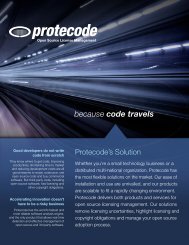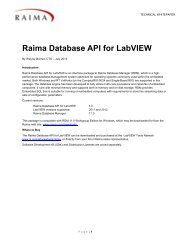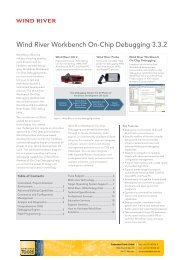Wind River Compiler Release Notes, 5.7 - Embedded Tools GmbH
Wind River Compiler Release Notes, 5.7 - Embedded Tools GmbH
Wind River Compiler Release Notes, 5.7 - Embedded Tools GmbH
You also want an ePaper? Increase the reach of your titles
YUMPU automatically turns print PDFs into web optimized ePapers that Google loves.
<strong>Wind</strong> <strong>River</strong> <strong>Compiler</strong> <strong>Release</strong> <strong>Notes</strong>, <strong>5.7</strong>®<strong>Wind</strong> <strong>River</strong> <strong>Compiler</strong>RELEASE NOTES<strong>5.7</strong>
Copyright © 2009 <strong>Wind</strong> <strong>River</strong> Systems, Inc.All rights reserved. No part of this publication may be reproduced or transmitted in anyform or by any means without the prior written permission of <strong>Wind</strong> <strong>River</strong> Systems, Inc.<strong>Wind</strong> <strong>River</strong>, Tornado, and VxWorks are registered trademarks of <strong>Wind</strong> <strong>River</strong> Systems, Inc.The <strong>Wind</strong> <strong>River</strong> logo is a trademark of <strong>Wind</strong> <strong>River</strong> Systems, Inc. Any third-partytrademarks referenced are the property of their respective owners. For further informationregarding <strong>Wind</strong> <strong>River</strong> trademarks, please see:www.windriver.com/company/terms/trademark.htmlThis product may include software licensed to <strong>Wind</strong> <strong>River</strong> by third parties. Relevantnotices (if any) are provided in your product installation at the following location:installDir/product_name/3rd_party_licensor_notice.pdf.<strong>Wind</strong> <strong>River</strong> may refer to third-party documentation by listing publications or providinglinks to third-party Web sites for informational purposes. <strong>Wind</strong> <strong>River</strong> accepts noresponsibility for the information provided in such third-party documentation.Corporate Headquarters<strong>Wind</strong> <strong>River</strong>500 <strong>Wind</strong> <strong>River</strong> WayAlameda, CA 94501-1153U.S.A.Toll free (U.S.A.): 800-545-WINDTelephone: 510-748-4100Facsimile: 510-749-2010For additional contact information, see the <strong>Wind</strong> <strong>River</strong> Web site:www.windriver.comFor information on how to contact Customer Support, see:www.windriver.com/support<strong>Wind</strong> <strong>River</strong> <strong>Compiler</strong><strong>Release</strong> <strong>Notes</strong><strong>5.7</strong>16 Jan 09Part #: DOC-16356-ND-00
Contents1 Overview ........................................................................................................................... 11.1 Features ............................................................................................................... 11.2 Installation and Licensing ................................................................................ 21.3 Configuration ..................................................................................................... 3Selecting a Target .............................................................................................. 31.4 Migration and Backward Compatibility ........................................................ 3Binary Compatibility with Previous <strong>Release</strong>s ............................................... 31.5 Latest <strong>Release</strong> Information .............................................................................. 32 Changes in This <strong>Release</strong> ................................................................................................ 42.1 Enhancements .................................................................................................... 4Architecture-Independent <strong>Compiler</strong> Enhancements ................................... 4<strong>Compiler</strong> Enhancements for SH and SH-2A Processors ............................. 5<strong>Compiler</strong> Enhancements for PowerPC-Based Processors ........................... 6<strong>Compiler</strong> Enhancements for Other Processors ............................................. 7Linker Enhancements ....................................................................................... 7Documentation Enhancements ....................................................................... 82.2 Fixed Problems .................................................................................................. 82.3 Deprecated Features ......................................................................................... 92.4 Unsupported Features ...................................................................................... 93 System Requirements ..................................................................................................... 93.1 Host System Requirements .............................................................................. 93.2 Target System Requirements ........................................................................... 104 Usage Caveats .................................................................................................................. 10C and C++ <strong>Compiler</strong>s ....................................................................................... 105 Known Problems ............................................................................................................. 12iii
<strong>Wind</strong> <strong>River</strong> <strong>Compiler</strong><strong>Release</strong> <strong>Notes</strong>, <strong>5.7</strong>6 Documentation Errata .................................................................................................... 13Customer Services ....................................................................................................................... 15iv
<strong>Wind</strong> <strong>River</strong> <strong>Compiler</strong>RELEASE NOTES<strong>5.7</strong>1. OverviewThe <strong>Wind</strong> <strong>River</strong> <strong>Compiler</strong> is a complete toolkit for embedded applicationdevelopment, including C and C++ compilers, assemblers, linkers, utilities, andstandard libraries for a variety of target CPU architectures. The compiler versionshipped with this release is <strong>5.7</strong>.0.1.1 FeaturesThe <strong>Wind</strong> <strong>River</strong> <strong>Compiler</strong> provides:■■■■■■a wide range of optimizations to produce fast, compact codehundreds of command-line options, pragmas, preprocessor directives, andspecial keywords for flexible operation, precise control of output, and fullutilization of architecture-specific featuresspecial features for device software optimization, such as■■■■-Xsize-opt, which optimizes for code sizeSupport for user-defined linker command files* Support for customized section placement via #pragma section or__attribute__((section))Attributes to control alignment and packing of data structurescompile-time checking to catch suspicious or non-portable constructsprofiling to find bottlenecks in code and identify problems that cannot bedetected by static analysisfull ANSI C++ support, including templates, exceptions, and run-time typeinformation■integration with other <strong>Wind</strong> <strong>River</strong> tools and productsThe <strong>Wind</strong> <strong>River</strong> <strong>Compiler</strong> includes the following tools:■optimizing C and C++ compilers■assembler■linker1
<strong>Wind</strong> <strong>River</strong> <strong>Compiler</strong><strong>Release</strong> <strong>Notes</strong>, <strong>5.7</strong>■■■■■■standard C and C++ librariesarchiver/librarianprofiling block counterfile dumpermake utilityinstruction-set simulator and disassembler1.2 Installation and LicensingFor information on installing the <strong>Wind</strong> <strong>River</strong> <strong>Compiler</strong> and configuring yourproduct licenses, see the <strong>Wind</strong> <strong>River</strong> Site Configuration setup guides. There areaccessible from the following URL:http://www.windriver.com/licensingThe compiler getting started guide for your architecture also contains someinformation on licensing.NOTE: Make sure that you are using the licensing software (in particular, the wrsddaemon) that comes with the current version of the compiler. Using mismatchedlicensing software—for example, by installing from a machine running an olderlicensing daemon—may cause compilation to fail.Special Note: Installing on Linux HostsNote that some Linux distributions either do not automount media, or automountwith a noexec option that prevents execution of files found on the media.If ./setup_linux fails with a permissions error, you may need to remount the DVD.To do so, use the following steps:1. Login as root by entering the command su in your terminal and entering theroot password.2. Enter the following command:umount dvd_mount_pointWhere dvd_mount_point is the location of the DVD mount. For example, atypical Red Hat or Fedora DVD mount point might be/media/DVD-12345-67890.3. Then enter the following command:mount /dev/cdrom dvd_mount_pointWhere dvd_mount_point is the location of the DVD mount.4. Exit root mode with the exit command.5. Set your working directory to the location of the DVD mount:cd dvd_mount_point6. Retry the ./setup_linux command.2
1. Overview1.3 ConfigurationConfiguration information is available in the getting started guide for the<strong>Wind</strong> <strong>River</strong> <strong>Compiler</strong> for your architecture.The directory containing the tools must be included in your path variable.<strong>Wind</strong>ows users should map a drive letter to the remote directory where the toolsreside and use the drive letter when setting the path.Selecting a TargetIf you want to configure a default target and execution environment, run dctrl -tfrom the command prompt. For more information about dctrl, see the user’s guideor getting started manual.Using dctrl is optional. A target and execution environment can also be specifiedwith the -t command-line option when the compiler is invoked. For informationabout -t, see the <strong>Wind</strong> <strong>River</strong> <strong>Compiler</strong> User's Guide for your target architecture.1.4 Migration and Backward CompatibilityGeneral information on migrating your installation and applications for use withthis product is available in the “Converting Existing Code” section of the<strong>Wind</strong> <strong>River</strong> <strong>Compiler</strong> User’s Guide for your architecture.Binary Compatibility with Previous <strong>Release</strong>sWhen migrating a project to a new compiler release, it is best to recompile allsource-code modules—especially C++ modules. If this is not possible, legacyobject and archive files can usually be linked against output from the newcompiler. Note, however, the following exceptions:■■■All C++ modules built with pre-5.4 releases of the compiler (release 5.3.1 orearlier) must be recompiled.C modules that contain packed structures and were built with pre-5.3 releasesof the compiler must be recompiled.C and C++ modules built for pre-5.6.1 SH targets must be recompiled.1.5 Latest <strong>Release</strong> InformationThe latest information on this release can be found in the <strong>Wind</strong> <strong>River</strong> <strong>Compiler</strong>area of the <strong>Wind</strong> <strong>River</strong> Online Support Web site:http://www.windriver.com/supportThis site includes links to topics such as known problems, fixed problems, andpatches.For documentation updates, seedocumentation.windriver.com3
2. Changes in This <strong>Release</strong>equivalent to an operator or an operand.) Using nodes instead of memory sizeprovides more flexibility for the compiler to take advantage of greater memoryavailability in newer computers.The default is 300,000 nodes with -O, or 600,000 nodes if -XO is used.New Reaching Analysis Optimization OptionsTwo new options govern reaching analysis optimizations.-Xlimit-reaching disables reaching optimizations when a size limit is exceeded.-Xreduce-reaching reduces reaching optimizations when a size limit size isexceeded.<strong>Compiler</strong> Enhancements for SH and SH-2A ProcessorsInformation About fpscr.pr Bit State (SH-2A only)The -Xassume-pr-one option tells the compiler about the initial state of the fpscr.prbit. This bit in the Floating Point Status Control Register determines if instructionsare single-precision (0) or double-precision (1). This option should match the stateof the hardware on entry to main( ).-Xassume-pr-zero is equivalent to -Xassume-pr-one=0.This option has been part of pre-<strong>5.7</strong>.0 releases but is only documented now.Support for Multiplication and Division Instructions (SH-2A only)The compiler now supports the DIVS (32-bit signed division) and DIVU (32-bitunsigned division).Support for FLDI0 and FLDI1, and MULR Instructions (SH-2A only)The compiler now supports the FLDIO (floating-point load 0 immediate), FLDI1(floating-point load 1 immediate), and MULR (perform a 32x32-bit multiply)instructions.Note: You must compile using -Xassume-pr-zero and -Xdouble-avoid for FLDIOand FLDI1 to be used.Support for RTS/N Instruction (SH-2A only)Support for the RTS/N (Return from subroutine with no delay slot) instruction hasbeen added.Program Counter Value with Floating Point Exceptions (SH-2A only)A floating-point exception that occurs after a FDIV, FTRC, or FSRT instructionfaults may cause the PC (program counter), stored in the exception, to contain anincorrect address.The new -Xfp-exceptions-patch option adds an optional post-scheduling patch toavoid problems with catching an exception when FDIV, FTRC, or FSQRTinstructions fault.5
<strong>Wind</strong> <strong>River</strong> <strong>Compiler</strong><strong>Release</strong> <strong>Notes</strong>, <strong>5.7</strong>High-Speed Performance During Interrupts (SH-2A only)The fast_interrupt pragma supports the use of on-chip register banks to providehigh-speed register save and restore performance during interrupt processing. Itdoes so by removing function prologues and epilogues and by using the resbankinstruction.Bit Manipulation for SH-2A SupportedBit manipulation is now supported for the SH-2A processor.Register Preservation on InterruptDocumentation for previous releases indicated that floating-point registers werenot saved in interrupt functions. In fact, some, but not all, registers were preserved.The compiler behavior has been changed to reflect the documentation: as of release<strong>5.7</strong>.0.0, floating-point registers are indeed not preserved.However, a new option, -Xinterrupt-saves-fp, has been added so that users maysave such registers if they choose. (Unlike previous releases, if this option isenabled, all floating-point registers are saved.)<strong>Compiler</strong> Enhancements for PowerPC-Based ProcessorsSupport for Pre-Increment and Pre-Decrement Addressing (PowerPC only)SPE InstructionsSPE Intrinsic FunctionsIntrinsic AssemblyThe new -Xupdate-slow option directs the compiler to avoid using pre-incrementand pre-decrement instructions, as in some cases running such instructions can beslower than running two separate instructions. (The compiler may still generatepre-increment and pre-decrement instructions, but will do so less often.)The -Xspe-fpmac compiler option allows Signal Processing Engine (SPE)multiply-accumulate instructions to be used with e500 processors.When targeting SPE intrinsic functions you must now include the file spe.h. Forexample, to use the intrinsic function __ev_abs( ):#include . . .. . .x = __ev_abs(y);The compiler now needs the user to include spe.h to get the intrinsic functiondeclaration of __ev_abs( ) and others.There is now a new intrinsic assembly feature available for PowerPC (includingVLE and E500). By including the file diab/asm.h, you can access some assemblylanguage instructions with function call syntax without using asm strings or asmmacros. Example:#include int count_leading_zeros(int i){6
2. Changes in This <strong>Release</strong>}return __cntlzw(i);int read_machine_state_register(){return __mfmsr();}Support for the PWRficient PA6T MicroprocessorThe <strong>Wind</strong> <strong>River</strong> compiler now supports the PWRficient PA6T from P.A. Semi. Itcan be specified on the command line with the -tPA6T option.<strong>Compiler</strong> Enhancements for Other ProcessorsSupport for ColdFire MCFQE51x ProcessorsThe compiler now supports the MCFQE51x processor family from ColdFire, aswell as the MCF51QE32, MCF51QE64, and MCF51QE128 processors.Support for ARMv7Support for MTI MIPS 34KThe compiler now supports the ARMv7 processorSupport for MTI’s MIPS 34K core processors has been added through the additionof the -MIPS34Kc and -MIPS34Kf target flags. (The MIPS34Kc does not includehardware floating-point support; the MIPS34Kf does.)Linker Enhancements-Bt, -Bd Support with Linker Command FilesThe linker options -Bt and -Bd, which specify the address of .text and .datasections, now work with linker command files. Previously, these options wereignored if a linker command file was present.The -Bd and -Bt options provide a simple way to either■■define where to allocate the sections without having to write a linkercommand file, orchange the address of sections specified in a linker command file, dynamically,from a command lineIf either -Bd or -Bt is specified, the linker will use the following commandspecification:7
<strong>Wind</strong> <strong>River</strong> <strong>Compiler</strong><strong>Release</strong> <strong>Notes</strong>, <strong>5.7</strong>SECTIONS {GROUP BIND TEXTBASE : {.text (TEXT) : {*(.text) *(.rdata) *(.rodata)*(.init) *(.fini)}.sdata2 (TEXT) : {}}GROUP BIND DATABASE : {.data (DATA) : {}.sdata (DATA) : {}.sbss (BSS) : {}.bss (BSS) : {}}where DATABASE and TEXTBASE are replaced by the values given by -Bd=addressand -Bt=address, respectively.NOTE: If you use -Bt or -Bd with a linker command file, you must includeTEXTBASE and/or DATABASE in that file; otherwise the results are unpredictable.The default linker file (default.dld) does not specify TEXTBASE or DATABASE. Touse -Bt or -Bd without any linker command file, suppress the use of the defaultlinker command file by specifying the -W m option with no name on the dcc ordplus command line.If the -N option is given, the .data section is placed immediately after the .textsection.Here the .text section begins at 0x10000 and the default linker command file isignored:% dcc -Wl, -Bt=0x10000 -W -m “” foo.cDocumentation EnhancementsDocumentaion Available for Online ViewingThe <strong>Wind</strong> <strong>River</strong> <strong>Compiler</strong> user’s guides (all architectures), as well as the ErrorMessages Reference Guide, are available as both PDF and HTML. They are locatedatinstall_Dir/docs/extensions/eclipse/plugins/com.windriver.ide.doc.wr_compilerwhere Install_Dir represents the directory where you install the <strong>Wind</strong> <strong>River</strong><strong>Compiler</strong>.■■If you use <strong>Wind</strong> <strong>River</strong> Workbench and would like to view the <strong>Wind</strong> <strong>River</strong><strong>Compiler</strong> documentation via Workbench Online Help, visit the OnlineSupport Web site for a patch.If you use Eclipse (from the open-source Eclipse Foundation) and would liketo view the <strong>Wind</strong> <strong>River</strong> <strong>Compiler</strong> documentation via Eclipse, visit the OnlineSupport Web site for a patch.2.2 Fixed ProblemsFor a list of problems fixed in the <strong>Wind</strong> <strong>River</strong> <strong>Compiler</strong>, visit the Online SupportWeb site (see 1.5 Latest <strong>Release</strong> Information, p.3).8
3. System Requirements2.3 Deprecated FeaturesCross-Module Optimization is being deprecated and should be used sparingly ifat all. See Cross-Module Optimization and Whole-Program Optimization, p.4.2.4 Unsupported FeaturesHP-UXThe HP-UX operating system is no longer supported.<strong>Wind</strong>ISS Not Supported for Certain TargetsLibrary Support RestrictionsIntel-based Solaris SystemsThe <strong>Wind</strong> <strong>River</strong> Instruction Set Simulator does not support simulation of MIPS64,x86, or ARM Thumb-2 targets, nor does it support ColdFire hardwarefloating-point instructions.While the compiler supports the wchar_t type, in most environments the librariesdo not support locales, wide- or multibyte-character functions, or the long doubletype. (Some VxWorks files may include stubs for unsupported wide-characterfunctions.) For user-mode (RTP) VxWorks projects, the libraries supportwide-character and multibyte functions.Although the <strong>Wind</strong> <strong>River</strong> <strong>Compiler</strong> may run on Intel-based Solaris systems, it isonly supported, for Solaris, for SPARC-based machines. No functionality ispromised for Intel-based Solaris computers.3. System RequirementsThis section lists the minimum requirements for running the <strong>Wind</strong> <strong>River</strong> <strong>Compiler</strong>where the host and target are separate computers.3.1 Host System RequirementsThe host is the computer on which you do your development work. This sectionlists the minimum requirements for running the <strong>Wind</strong> <strong>River</strong> <strong>Compiler</strong> in thestandard configuration.These system requirements are for the <strong>Wind</strong> <strong>River</strong> <strong>Compiler</strong> only; they do not takeinto consideration any other software you are running on the host computer.■<strong>Wind</strong>ows NT 4.0 with service pack 5 or later, <strong>Wind</strong>ows 2000 Professional,<strong>Wind</strong>ows XP Professional, or <strong>Wind</strong>ows Vista Professional; Red Hat Linux 7.2or later; Red Hat Enterprise Linux (RHEL) version 4 or later; Fedora 7 Linux orlater; or Solaris 8, 9, or 10.9
<strong>Wind</strong> <strong>River</strong> <strong>Compiler</strong><strong>Release</strong> <strong>Notes</strong>, <strong>5.7</strong>■■■■Intel Pentium class processor, 400 MHz or faster; Sun Ultra5/360 orhigher-performance workstation128 MB RAM minimum; 256 MB highly recommended1GB free disk spaceLocal CD-ROM drive or access to network for installation■Active Internet connection (recommended during initial installation)In some cases (e.g., Red Hat Linux 7.2), the compiler will run on a host system, butthe installer may not. In such a case, install on a different system that supports theinstaller (e.g., Red Hat Linux 7.3) and transfer the installation directory to the othermachine.3.2 Target System RequirementsThe target is the computer for which you are developing. The <strong>Wind</strong> <strong>River</strong><strong>Compiler</strong> is separately licensed for a variety of target architecture families. For alist of specific target CPUs supported by the tools, use the dctrl utility, or see the<strong>Wind</strong> <strong>River</strong> <strong>Compiler</strong> User’s Guide for each architecture family.4. Usage CaveatsThis section describes usage issues that you should be aware of when workingwith the <strong>Wind</strong> <strong>River</strong> <strong>Compiler</strong>.C and C++ <strong>Compiler</strong>sTreatment of Invalid Command-Line OptionsIn most cases, passing an unrecognized option flag to the tools generates awarning. This behavior, however, is not completely consistent. In some cases, nowarning is generated; in other cases, such an invalid option may cause compilationto stop.-Xmismatch-warning Overrides -e OptionCross-Module Optimization-Xmismatch-warning and -Xmismatch-warning=2 override the -e option (usedfor changing the severity of a message). If either form of -Xmismatch-warning isused, mismatched types will only produce a warning, even if -e is used to increasethe severity level of the diagnostic.! WARNING: Cross-Module Optimization will be deprecated in future releases andshould therefore be used with restraint, if at all. See Cross-Module Optimization andWhole-Program Optimization, p.4.10
4. Usage Caveats#pragma weak UsageWhen using cross-module optimization options such as -Xcmo-gen=file, avoidlocating file on an NFS-mounted partition; that is, file should not be an NFSpathname. Using an NFS pathname may result in unexpected or unwanted lockingbehavior when accessing the database. Instead, use a local directory, such as /tmp,if possible.Using #pragma weak may occasionally produce unforeseen behavior. Twoinstances are worth mentioning:■#pragma weak is incompatible with local data area (LDA) allocation; using#pragma weak with -Xlocal-data-area or -Xlocal-data-area-static-onlyenabled will produce a warning and temporarily disable LDA.■A global definition will override a weak definition when it is encountered. (Asymbol may be defined in more than one module as long as 1) no more thanone of the definitions is global and 2) all the other definitions are weak.)Consider the following scenario. Function foo() uses x, which is declared weakin library 1 and global in library 2. If library 1 is searched first, the weakversion of x will be used. On the other hand, if library 2 is subsequently linked(because, for example, another function uses it), then the global version of xwill replace the weak version.Using __attribute__ ((section)) May Not Always Be HonoredIn some cases, the compiler may not honor an attempt to use the section attributeto place initialized data into a section intended for uninitialized data, andvice-versa.For example, in the following code, the compiler does not honor the attempt to putx into the .bss section:Far Relative Addressing and VLE__attribute__((section(".bss"))) int x = 3;x will be assigned to the .data section, not .bss.The following applies to PowerPC code using the VLE (Variable Length Encoding)instruction set.Programs compiled to use far (32-bit) relative addressing, either for code or data(for example, programs compiled with -Xcode-far-relative or -Xdata-far-relative),must explicitly reference the symbols _SDA_BASE and _SDA2_BASE. If thesesymbols are not referenced anywhere in the program, the linker will generateincorrect code. Specifically, it will try to use “absolute SDA,” in which r0 is used asa base register to indicate a base location of zero. (See the user’s guide section onELF Relocation Information for more on absolute SDA.)This is not a problem for non-VLE code, where r0 is interpreted as zero; in contrast,in VLE mode, r0 is interpreted as the contents of r0.11
<strong>Wind</strong> <strong>River</strong> <strong>Compiler</strong><strong>Release</strong> <strong>Notes</strong>, <strong>5.7</strong>5. Known ProblemsThis section highlights known problems with the <strong>Wind</strong> <strong>River</strong> <strong>Compiler</strong> that mayhave a significant impact on installation and your experience with this product.Defect numbers, where applicable, are given in parentheses after the descriptionof the issue.The most current information for this release is available from the <strong>Wind</strong> <strong>River</strong>Online Support Web site (see 1.5 Latest <strong>Release</strong> Information, p.3).Casting in Inline Assembly CodeMultiple -# OptionsThe compiler fails to sign-extend certain arguments after a cast in inline assemblyroutines. To fix this problem, use the -Xold-inline-asm-casting option.If two or three -# options are present on the command line, the compiler acts as ifthe -## or -### option is present, respectively. (-## displays subprogram invocationlines with arguments but does not execute any subprogram; -### is like -## butquotes arguments.)C++ Trigonometric Functions Do Not Support Complex-Number ObjectsPassing instances of the complex-number class template (defined in complex.h) totrigonometric functions such as cos leads to unresolved symbols.Using setjmp( ) and longjmp( ) in Mixed ARM and Thumb CodeIf you enable interworking (-Xinterwork) to compile mixed ARM and Thumbcode, there is a limitation to the use of setjmp( ) and longjmp( ). The longjmp( )routine does not support switching between 32-bit and 16-bit mode; if you callsetjmp( ) in Thumb mode and make a corresponding call to longjmp( ) in ARMmode, the result will be unpredictable. (However, the reverse procedure—callingsetjmp( ) in ARM mode and longjmp( ) in Thumb mode—yields correct behavior.)A workaround is to define a routine like the __common_long_jmp( ) shown belowand compile it with -Xinterwork enabled.void __common_long_jmp(){return;}Incorrect Type-extension of Arguments for 68K TargetsFor 68K targets, when a character or short integer is passed to a function, theargument is normally extended to 32 bits. But if the function prototype is presentand the parameter is explicitly declared in the prototype as a character or shortinteger, this extension should not occur. In cases where the prototype is availablebut appears in a different file from the function call, however, the compiler(incorrectly) performs the extension anyway.12
6. Documentation Errata6. Documentation ErrataThis section lists documentation errata for documents associated with the<strong>Wind</strong> <strong>River</strong> <strong>Compiler</strong>. For a detailed list of documentation errata for the<strong>Wind</strong> <strong>River</strong> <strong>Compiler</strong>, visit the Online Support Web site (see 1.5 Latest <strong>Release</strong>Information, p.3).Incorrect Syntax for Specifying VxWorks Kernel Compilation EnvironmentIn the user’s guide chapter on selecting targets, the syntax for specifying aVxWorks kernel compilation environment, using the -t option, is erroneouslygiven as :vxworksx.y (e.g., :vxworks6.7); it should read :vxworksxy (e.g.,:vxworks67).The section in the user’s guide should read as follows:To build VxWorks applications, specify the appropriate executionenvironment with the -t option. Usually this will be :rtp for user (real-timeprocess) mode or :vxworksxy (where xy represents a VxWorks releasenumber, e.g., “67”represents VxWorks release 6.7) for kernel mode. Forexample, for a PowerPC processor,-tPPCEN:rtpselects user mode, while-tPPCEN:vxworks67selects kernel mode for release 6.7 of VxWorks. For more information, see thedocumentation that accompanied your VxWorks development tools.<strong>Wind</strong> <strong>River</strong> <strong>Compiler</strong> for x86 User’s Guide and <strong>Wind</strong> <strong>River</strong> <strong>Compiler</strong> for x86 Getting StartedInstruction Set Simulator Not Supported for Some Targets<strong>Wind</strong>ISS does not currently fully simulate the MIPS64, ARM Thumb-2, and x86instruction sets, nor ColdFire hardware floating-point instructions. Hence, manyexamples given in the documentation, including the “bubble sort” exampleprogram, cannot be compiled and run as documented for x86 targets.13
<strong>Wind</strong> <strong>River</strong> <strong>Compiler</strong><strong>Release</strong> <strong>Notes</strong>, <strong>5.7</strong>14
Customer SupportCUSTOMER SERVICES<strong>Wind</strong> <strong>River</strong> is committed to meeting the needs of its customers. As part of thatcommitment, <strong>Wind</strong> <strong>River</strong> provides a variety of services, including training coursesand contact with customer support engineers, along with a Web site containing thelatest advisories, FAQ lists, known problem lists, and other information resources.For customers holding a maintenance contract, <strong>Wind</strong> <strong>River</strong> offers direct contactwith support engineers experienced in <strong>Wind</strong> <strong>River</strong> products. The CustomerSupport program is described in the Standard Support User’s Guide available at:www.windriver.com/supportThe guide describes the services available, including assistance with installationproblems, product software, documentation, and service errors.You can reach Customer Support by e-mail or telephone:Location Phone E-mailNorth and South America,Asia/Pacific (outside Japan)800-872-4977(toll-free)support@windriver.comEurope, Africa, Middle East +(00) 800-4977-4977(toll-free)support-EC@windriver.comJapan 81-3-5778-6001 support-jp@windriver.com<strong>Wind</strong> <strong>River</strong> Online SupportFor detailed contact information, including contact information specific to yourproducts, see the Support Web site shown above.<strong>Wind</strong> <strong>River</strong> Customer Services also provides <strong>Wind</strong> <strong>River</strong> Online Support, an onlineservice available under the Support Web site. This is a basic service to all <strong>Wind</strong> <strong>River</strong>customers and includes advisories, online manuals, and a list of training coursesand schedules. For maintenance contract holders, Online Support also providesaccess to additional services, including known problems lists, patches, answers tofrequently asked questions, and demo code.15