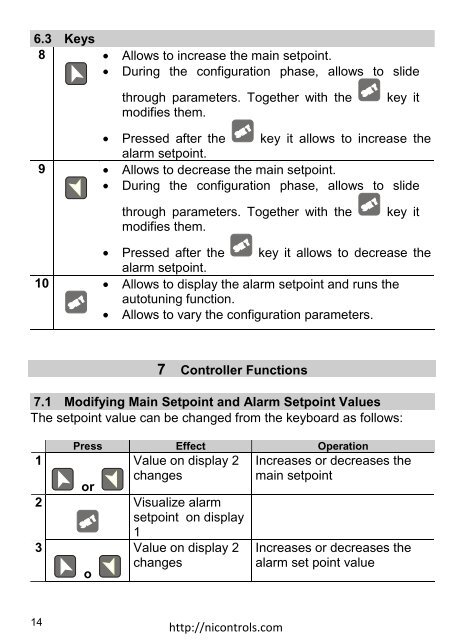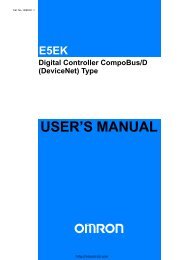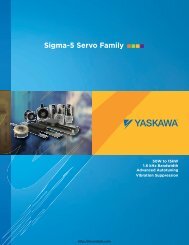ATR243 User Manual - Northern Industrial
ATR243 User Manual - Northern Industrial
ATR243 User Manual - Northern Industrial
Create successful ePaper yourself
Turn your PDF publications into a flip-book with our unique Google optimized e-Paper software.
6.3 Keys8 • Allows to increase the main setpoint.• During the configuration phase, allows to slidethrough parameters. Together with themodifies them.key it• Pressed after the key it allows to increase thealarm setpoint.9 • Allows to decrease the main setpoint.• During the configuration phase, allows to slidethrough parameters. Together with themodifies them.key it• Pressed after the key it allows to decrease thealarm setpoint.10 • Allows to display the alarm setpoint and runs theautotuning function.• Allows to vary the configuration parameters.7 Controller Functions7.1 Modifying Main Setpoint and Alarm Setpoint ValuesThe setpoint value can be changed from the keyboard as follows:Press Effect Operation1Value on display 2changesor2 Visualize alarmsetpoint on display13Value on display 2changesoIncreases or decreases themain setpointIncreases or decreases thealarm set point value14ηττπ://νιχοντρολσ.χοm