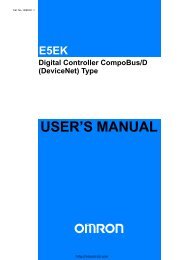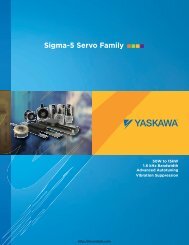Telemecanique Altivar 56 manual - Northern Industrial
Telemecanique Altivar 56 manual - Northern Industrial
Telemecanique Altivar 56 manual - Northern Industrial
You also want an ePaper? Increase the reach of your titles
YUMPU automatically turns print PDFs into web optimized ePapers that Google loves.
Bulletin No. 50006-519-01BChapter 5 — ConfigurationDecember 1996 4 →Display Configuration MenuThree display options are available from the 4→Display Configuration screen. Anarrow (←) indicates the active display option.• One function displayed in bar graph form• Two functions displayed in bar graph form• Eleven functions displayed in three tablesThe One Bar Graph and Two Bar Graph choices have sub-menus. From a list ofnine items in these sub-menus, you may select the functions to be displayed. Thelist of functions is the same for both display choices, and is illustrated in the4.1→One Bar Graph menu.4.1→One Bar Graph 4.1‘ONE BAR GRAPHSPEED REFERENCE “OUTPUT FREQUENCY “OUTPUT CURRENTMOTOR TORQUESelect only 1 itemOUTPUT POWEROUTPUT VOLTAGELINE VOLTAGEDC VOLTAGEMOTOR THERMAL STATEMOTOR SPEEDMACHINE SPEED REF.MACHINE SPEEDDRIVE THERMAL STATEPI SET POINTPI FEED BACKESCESCESCESCESCENTENTENTENTENTENTERMOTORRATED SPEEDIN RPM:700ENTERSCALINGFACTOR:1ENTNOTE: Output Frequencyis not acted on byslip compensation.UNITS EDITION AA†, & ENT to selectWhen finished use ESCUse the ▲ and ▼ keys to select a function from the 4.1→One Bar Graph menu andpress ENT.Five functions on the menu have associated screens for entering actual values. Formotor RPM, enter the motor rated speed. The controller will automatically selectthe closest standard motor speed: 700, 900, 1200, 1800, or 3600.For Machine Speed Reference, Machine Speed, PI Set Point, and PI Feedback, firstenter the scale factor that multiplies motor rated speed in Hz to determine theapplication units. The scale factor, programmable from 1 to 100, is factory presetat 1.NOTE: There is only one scaling factor entry available for Machine Speed Reference,Machine Speed, PI Set Point, and PI Feedback. The scaling factor chosen for MachineSpeed, for example, will be the same scaling factor fused for PI Set Point.Second, enter a 4-character label for the application (“ft/s”, for example) in theUnits Edition screen. Using the ▲ (moves up) and ▼ (moves down) keys, scrollamong the alphabetical characters and press ENT to select a character. Eachselected character will appear in the upper band of the screen. Press ESC when youare finished defining the label.When the screen displays one bar, you may use the ▲ and ▼ to display otherfunctions.© 1996 Square D All Rights Reserved63ηττπ://νιχοντρολσ.χοm