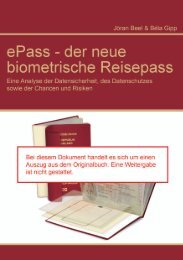Academic Search Engine Optimization (ASEO ... - Jöran Beel
Academic Search Engine Optimization (ASEO ... - Jöran Beel
Academic Search Engine Optimization (ASEO ... - Jöran Beel
You also want an ePaper? Increase the reach of your titles
YUMPU automatically turns print PDFs into web optimized ePapers that Google loves.
optimize their articles for several academic search engines. Ifthese search engines are based on different crawling and rankingmethods, optimization can become complicated.Second, Webmasters usually do not need to worry about whethertheir site is indexed by a search engine: as long as any Web pageis linked to an already indexed page, it will be crawled andindexed by Web search engines at some point. The situation isdifferent in academia, where only a fraction of all publishedmaterial is available on the Web and accessible to Web-basedacademic search engines such as CiteSeer. Most academicarticles are stored in publishers’ databases; they are part of the‘academic invisible web,’ [29] and (academic) search enginesusually cannot access and index these articles. A few academicsearch engines, such as Scirus and Google Scholar, cooperatewith publishers, but still they do not cover all existing articles[30-32]. Researchers therefore need to think seriously about howto get their articles indexed by academic search engines.Third, Webmasters can alter their pages by adding or replacingwords and links, deleting pages, offering multiple versions withslight variations, and so on; in this way they can test newmethods and adapt to changes in ranking algorithms. Scholarlyauthors can hardly do so: once an article is published, it isdifficult and sometimes impossible to alter it. Therefore, <strong>ASEO</strong>needs to be performed particularly carefully.Finally, Web search engines usually index all text on a Web site,or at least the majority of it. In contrast, some academic searchengines do not index a document’s full text but instead indexonly the title and abstract. This means that for some academicsearch engines authors need to focus on the article’s title andabstract, but in other cases they still have to consider the full textfor other search engines.2.2 An Overview of <strong>Academic</strong> <strong>Search</strong><strong>Engine</strong>s’ Ranking AlgorithmsThe basic concept of keyword-based searching is the same for allmajor (academic) search engines. Users search for a search termin a certain document field (e.g., title, abstract, body text), or inall fields, and all documents containing the search term are listedon the results page. <strong>Academic</strong> search engines use differentranking algorithms to determine in which position the results aredisplayed. Some let the user choose one factor on which to rankthe results (common ranking factors are publication date, citationcount, author or journal name and reputation, and relevance ofthe document); others combine the ranking factors into onealgorithm, and, more often than not, the user has no influence onthe factor’s weighting.The relevance of a document is basically a function of how oftenthe search term occurs in that document and in which part of thedocument it occurs. Generally speaking, the more often a searchterm occurs in the document, and the more important thedocument field is in which the term occurs, the more relevant thedocument is considered 4 . This means that an occurrence in thetitle is weighted more heavily than an occurrence in the abstract,4 Some algorithms, such as the BM25(f ), saturate when a wordoccurs often in the text [36].which carries more weight than an occurrence in a (sub)heading,than in the body text, and so on. Possible document fields thatmay be weighted differently by academic search engines are: 5TitleAuthor namesAbstract(Sub)headingsAuthor keywordsBody textTables and figuresPublication name (name of journal, conference,proceedings, book, etc.)User keywords (Social tags)Social annotationsDescriptionFilenameURIThe metadata of electronic files are especially important foracademic search engines crawling the Web. When a searchengine finds a PDF on the Web, it does not know whether thisPDF represents an academic article, or which one it belongs to;therefore, the PDF must be identified, and one way to do this isby extracting the author and title. This can be done by analyzingthe full text of the document or the metadata of the PDF.It is also important to note that text in figures and tables usuallyis indexed only if it is embedded as real text or within a vectorgraphic. If text is embedded as a raster graphic (e.g., *.bmp,*.png, *.gif, *.tif, *.jpg), most, if not all, search engines will notindex the text (see Figures 1 and 2 for an illustration ofdifferences between vector and raster/bitmap graphics). 6 To ourknowledge, none of the major academic search engines currentlyconsiders synonyms. This means that a document containing onlythe term ‘academic search engine’ would not be found via asearch for ‘scientific paper search engine’ or ‘academicdatabase.’ What most academic search engines do is stemming:words are reduced to their stems (e.g., ‘analysed’ and ‘analysing’would be reduced to ‘analyse’).2.3 Google Scholar’s Ranking AlgorithmGoogle Scholar is one of those search engines that combineseveral factors into one ranking algorithm. The most importantfactors are relevance, citation count, author name(s), and name ofpublication. 75 Some of the data could be retrieved from the document fulltext, other from the metadata (of electronic files)6Theoretically search engines could index the text inraster/bitmap graphics, but they would have to apply opticalcharacter recognition (OCR). To our knowledge, no searchengine currently does this, although some are using OCR toindex complete scans of scholarly literature.7 Google Scholar offers different search functions. For instance, itis possible to search for ‘related articles’ and ‘recent articles.’In this article we focus on the normal ranking algorithm, whichis applied for the standard keyword search.