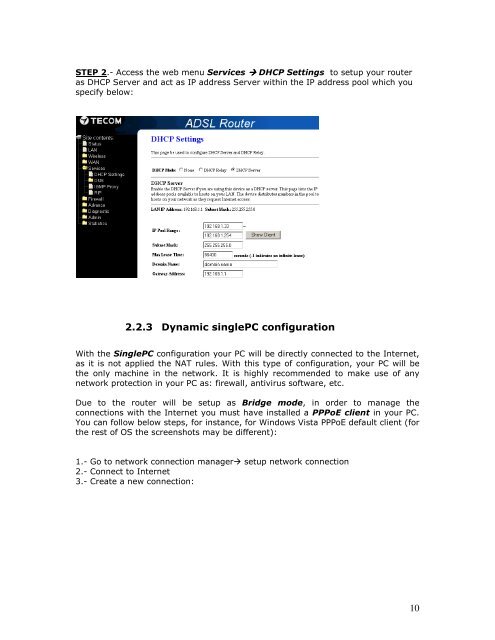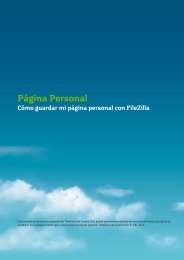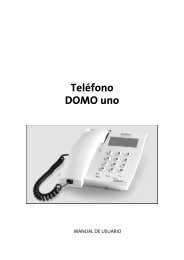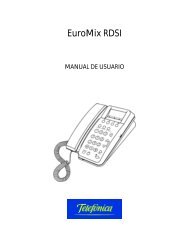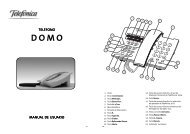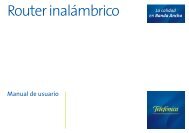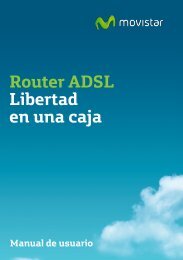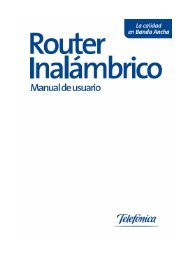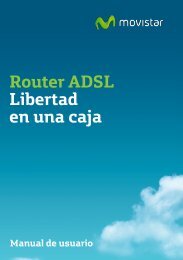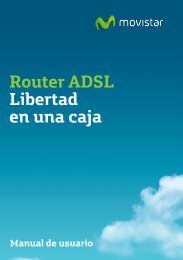basic configuration guide for adsl router - aw4062 ... - Movistar
basic configuration guide for adsl router - aw4062 ... - Movistar
basic configuration guide for adsl router - aw4062 ... - Movistar
You also want an ePaper? Increase the reach of your titles
YUMPU automatically turns print PDFs into web optimized ePapers that Google loves.
STEP 2.- Access the web menu Services ���� DHCP Settings to setup your <strong>router</strong><br />
as DHCP Server and act as IP address Server within the IP address pool which you<br />
specify below:<br />
2.2.3 Dynamic singlePC <strong>configuration</strong><br />
With the SinglePC <strong>configuration</strong> your PC will be directly connected to the Internet,<br />
as it is not applied the NAT rules. With this type of <strong>configuration</strong>, your PC will be<br />
the only machine in the network. It is highly recommended to make use of any<br />
network protection in your PC as: firewall, antivirus software, etc.<br />
Due to the <strong>router</strong> will be setup as Bridge mode, in order to manage the<br />
connections with the Internet you must have installed a PPPoE client in your PC.<br />
You can follow below steps, <strong>for</strong> instance, <strong>for</strong> Windows Vista PPPoE default client (<strong>for</strong><br />
the rest of OS the screenshots may be different):<br />
1.- Go to network connection manager� setup network connection<br />
2.- Connect to Internet<br />
3.- Create a new connection:<br />
10