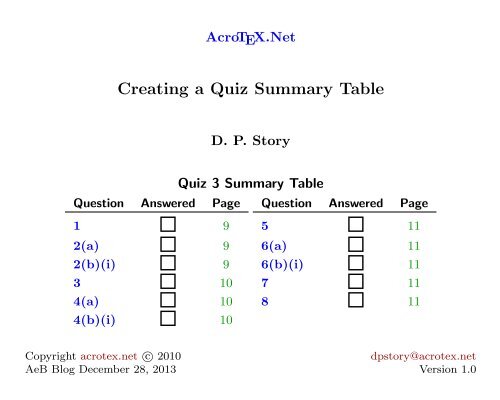Creating a Quiz Summary Table - AcroTeX
Creating a Quiz Summary Table - AcroTeX
Creating a Quiz Summary Table - AcroTeX
You also want an ePaper? Increase the reach of your titles
YUMPU automatically turns print PDFs into web optimized ePapers that Google loves.
Section 2: The Demo <strong>Quiz</strong>zes 5up is what see when you press the ‘Correct’ button.Below, I’ve used the same code—except that I’ve removed ntables=1to obtain two tables side by side—to reproduce the same table, outside thequiz environment. This works as long as the data that \displaySumryTblhas not been overwritten; the data is overwritten when a new quiz (orshortquiz) begins.<strong>Quiz</strong> 1 <strong>Summary</strong> <strong>Table</strong>Question Responded Page Question Responded Page1 3 3 32 3You may not want to show the points when the user presses the ‘Correct’button, just remove the showmarkup option from \displaySumryTbl. Theborders are colored (green, red, or blue) as a separate feature, to remove thisfeature use the option nocorrections. The following quiz demonstrates theresults by using displaySumryTbl[nocorrections]{\curr<strong>Quiz</strong>}We duplicate the first quiz with different options for \displaySumryTbl.Begin <strong>Quiz</strong> <strong>Quiz</strong> 2 Solve each of the following, passing is 100%.
Section 2: The Demo <strong>Quiz</strong>zes 7<strong>Quiz</strong> 2 <strong>Summary</strong> <strong>Table</strong>Question Responded Page1 52 63 6End <strong>Quiz</strong>The table above just marks which problems the student has responded to,when the ‘Correct’ button is pressed, there is no change in the table, asthere was with the first quiz. This was the original role this table played,just to indicate to the student which problems were not answered, later,more feature were included.
Section 2: The Demo <strong>Quiz</strong>zes 10◮ Multiple selection questions3. (4 pts ) Select which are correct? (Answers ‘No’ and ‘Maybe’)Yes No Maybe4. Solve each of these(a) (4 pts ) Select which are correct? (Answers ‘No’ and ‘Maybe’)Yes No Maybe(b) Select which are correct?(i) (4 pts ) Answers ‘No’ and ‘Maybe’, lose one point for selecting‘Yes’Yes No MaybeThe quiz continues on the next page ➠
Section 2: The Demo <strong>Quiz</strong>zes 128. (6 pts ) Name one of the two people recognized as a founder of Calculus.The quiz concludes on the next page ➠
Section 2: The Demo <strong>Quiz</strong>zes 13Before you complete your quiz bypressing ‘End <strong>Quiz</strong>’, review the listto the right. A check mark indicatesthat you responded to that question;otherwise, you did not respond tothe question.If you are satisfied with your answers,press ‘End <strong>Quiz</strong>’ to completethe quiz.◮ End <strong>Quiz</strong>When corrections are made, ared border indicates the answer iswrong, a green border means the answeris correct, and a blue border thequestion was answered incorrectly,but partial credit was given.\writeProListAuxWrite table data to aux file.<strong>Quiz</strong> 3 <strong>Summary</strong> <strong>Table</strong>Question Answered Page1 92(a) 92(b)(i) 93 104(a) 104(b)(i) 105 116(a) 116(b)(i) 117 118 11We need \float<strong>Quiz</strong>, in this case,to put the ‘End <strong>Quiz</strong>’ inside amulticols environment; if you place\end{quiz} within multicols youhave nesting problems with L A TEX.
3. Putting a <strong>Quiz</strong> <strong>Summary</strong> <strong>Table</strong> ElsewhereThe command \writeProListAux 1 is used to save essential table data tothe (L A TEX) aux file. The data is input back in using the sumryTblAux environment.The following code can be seen in the preamble of this document.\optionalPageMatter{\medskip\begin{sumryTblAux}{demo<strong>Quiz</strong>}\small\renewcommand{\sumryTblQ}{\sffamily\bfseries Question}\renewcommand{\sumryTblR}{\sffamily\bfseries Answered}\renewcommand{\sumryTblP}{\sffamily\bfseries Page}\begin{center}{\normalsize\sffamily\bfseries\nhnameref{demo<strong>Quiz</strong>}<strong>Summary</strong> <strong>Table</strong>}\\[3pt]\displaySumryTbl[showmarkup]{\curr<strong>Quiz</strong>}\end{center}\end{sumryTblAux}}\optionalPageMatter is used as a convenient way of inserting contentinto the title page. Note use of sumryTblAux environment, it encloses\displaySumryTbl (along with some redefinitions of the column titles).1 It was placed after the end of the questions, and before the ‘End <strong>Quiz</strong>’14