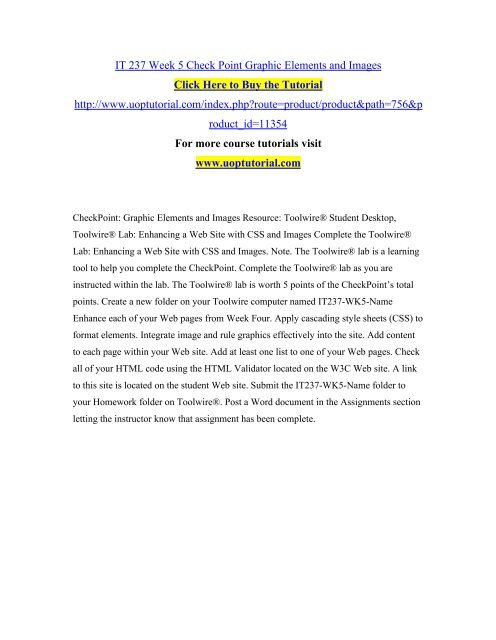IT 237 Week 5 CheckPoint Graphic Elements and Images
CheckPoint: Graphic Elements and Images Resource: Toolwire® Student Desktop, Toolwire® Lab: Enhancing a Web Site with CSS and Images Complete the Toolwire® Lab: Enhancing a Web Site with CSS and Images. Note. The Toolwire® lab is a learning tool to help you complete the CheckPoint. Complete the Toolwire® lab as you are instructed within the lab. The Toolwire® lab is worth 5 points of the CheckPoint’s total points. Create a new folder on your Toolwire computer named IT237-WK5-Name Enhance each of your Web pages from Week Four. Apply cascading style sheets (CSS) to format elements. Integrate image and rule graphics effectively into the site. Add content to each page within your Web site. Add at least one list to one of your Web pages. Check all of your HTML code using the HTML Validator located on the W3C Web site. A link to this site is located on the student Web site. Submit the IT237-WK5-Name folder to your Homework folder on Toolwire®. Post a Word document in the Assignments section letting the instructor know that assignment has been complete.
CheckPoint: Graphic Elements and Images Resource: Toolwire® Student Desktop, Toolwire® Lab: Enhancing a Web Site with CSS and Images Complete the Toolwire® Lab: Enhancing a Web Site with CSS and Images. Note. The Toolwire® lab is a learning tool to help you complete the CheckPoint. Complete the Toolwire® lab as you are instructed within the lab. The Toolwire® lab is worth 5 points of the CheckPoint’s total points. Create a new folder on your Toolwire computer named IT237-WK5-Name Enhance each of your Web pages from Week Four. Apply cascading style sheets (CSS) to format elements. Integrate image and rule graphics effectively into the site. Add content to each page within your Web site. Add at least one list to one of your Web pages. Check all of your HTML code using the HTML Validator located on the W3C Web site. A link to this site is located on the student Web site. Submit the IT237-WK5-Name folder to your Homework folder on Toolwire®. Post a Word document in the Assignments section letting the instructor know that assignment has been complete.
- No tags were found...
Create successful ePaper yourself
Turn your PDF publications into a flip-book with our unique Google optimized e-Paper software.