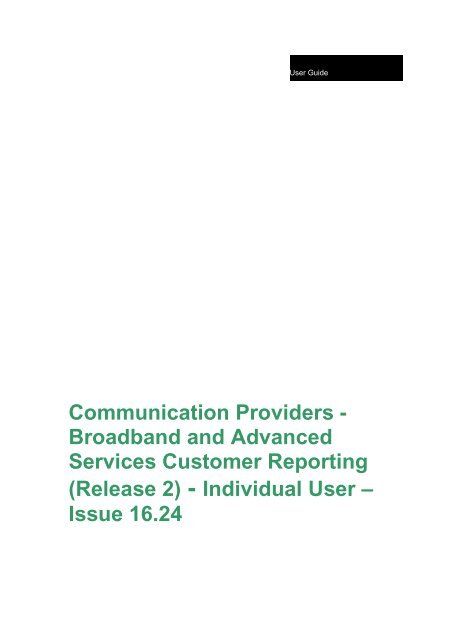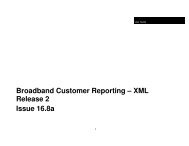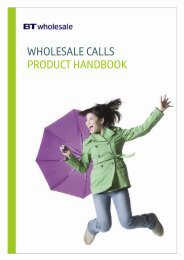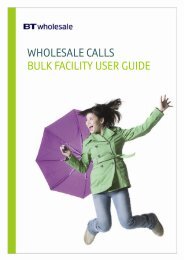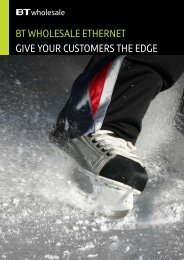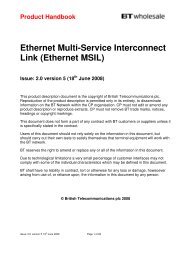On-Line BBCR User Guide - BT Wholesale
On-Line BBCR User Guide - BT Wholesale
On-Line BBCR User Guide - BT Wholesale
- No tags were found...
You also want an ePaper? Increase the reach of your titles
YUMPU automatically turns print PDFs into web optimized ePapers that Google loves.
<strong>User</strong> <strong>Guide</strong>Communication Providers -Broadband and AdvancedServices Customer Reporting(Release 2) - Individual <strong>User</strong> –Issue 16.24
INDEX ................................................................................................................... 3INTRODUCTION ................................................................................................ 26GETTING STARTED .......................................................................................... 27APPLYING FOR ACCESS ................................................................................. 27NAVIGATION AND ACCESS ............................................................................. 28BEST PRACTICE ............................................................................................... 29CHANGE MANAGEMENT ................................................................................. 30PREVIOUS CHANGES ...................................................................................... 65ADVANCED SERVICES REPORTS .................................................................. 66ACCESSING THE REPORTS .......................................................................... 111REPORTS AVAILABLE ................................................................................... 113REPORT ADMINISTRATION ........................................................................... 120DOWNLOADING A REPORT........................................................................... 129ORDER REPORT COLUMNS .......................................................................... 130FAULT REPORT COLUMNS ........................................................................... 203MAX PRODUCT REPORT COLUMNS ............................................................ 220ADVANCED SERVICES REPORT COLUMNS................................................ 230DATA REFRESH FREQUENCY ...................................................................... 237MISCELLANEOUS FUNCTIONS, HINTS & TIPS ............................................ 243UPLIFT ............................................................................................................. 244CENTRALS AND PERFORMANCE DASHBOARDS ...................................... 250BROADBAND CUSTOMER REPORTING RELEASE 2 USER ACCESSREQUEST FORM ...................................... ERROR! BOOKMARK NOT DEFINED.PAGE 2 OF 267
IndexDocument HistoryIssue Date Reason EffectiveDateDraft Oct 2002 Pilot1 Dec 2002 Launch2 Feb 2003 Minor Changes3 April 2003 Launch of XML4 Jul 2003 Launch of Pew & Emu Search Functionalityand release 6 changes5 Feb 2003 To Support the release of Release 1 CustomerReporting6 June 2004 To Support the release of Release 2 CustomerReporting7 July 2004 To support the addition of SDSL orders andfaults and also support home mover orders8 July 2004 To support addition of new cancelled andrejected reason9 Sept 2004 To support addition of new cancelled reasonand change of process for applying for access.10 Dec 2004 To support the addition of VC Migrations dueend of Feb 05New Menu Option11 Mar 2005 To support the release of Generic ModifyOrder typeBulk Speed Regrade Order types12 Aug 2005 To support reporting of Beta MAX product(Bluebird) <strong>Line</strong> Speed and Profile reportingNew cancellation reasonLLU Transfer CancelledVC order cancelled, but will be rescheduled –if required13 Dec 2005 Enhancements to <strong>Line</strong> Speed and Profilereporting for Launch.13.1 Jan 2006 Amendments to clarify pre and post launchchanges (e.g. product names).14 Feb 2006 Minor amendments to product names).14.1 Feb 2006 Inclusion of Interleaved State option on emailadministration14.2 May 2006 Inclusion of Advanced Services CustomerReportingMac key for lost migration reportsSuspension of delay codesUplift changes14.3 June 2006 Remapped delay codes14.4 Aug 2006 New cancellation reasonIncompatible Rented products14.5 Oct 2006 Provide with MAC order typesOrder matching referenceTags on the <strong>Line</strong> (Provision on cease flagComponentImpactedPAGE 3 OF 267
and Customer Enquiry Date) Review Date(Delays) Movers Flag RevenueAssurance Changes to Billing Reports14.6 Nov 2006 Auto Capped Service ReportAdditional Values for Order Type &Customer Ref. (for Transfer EngineeringMigrations. No report changes.14.7 Nov 2006 Addition Of ASE Change Type field to<strong>BBCR</strong> Order Reports as part of ChangeType field.14.8 Feb 2007 1.The Report title “DSL Max Auto CappedCircuit” is renamed to “DSL Max CappedCircuit”.31/05/2007 DSL Max2. Inclusion of three new fields to thefollowing reports:a)<strong>Line</strong> Rate Change Delta Reportb)Max End <strong>User</strong> Summary Report3.Change in the column name from”Downstream <strong>Line</strong> Rate” to “HeadlineRate-Downstream <strong>Line</strong> Rate” for thefollowing reports:a)<strong>Line</strong> Rate Change Delta Reportb)Max End <strong>User</strong> Summary Reportc)DSL Max Capped Circuit Report4.Functional modifications to DSL MaxCapped Circuit Report14.8(Release2)March 2007NB: Please note the following changeswill be effective from 31/05/2007 only.Additional 8 new data items in „Fault Clear‟field in the Faults reports14.9 March 2007 Addition of the following columns in OrdersReportsNetwork TypeOld Network IDPlanned Capacity Resolution DateAddition of the following column in FaultsReportsNetwork Type31/03/07 Faults23/06/07 Orders &Faults14.9(Version 2)March 2007Addition of „Exchange Name‟ column in„Production Detail‟ report when called from„Session Request per SP‟ reportAddition of the following data items inDelay Reason field in the Orders Reports:28/04/07 AdvancedServices &OrdersPAGE 4 OF 267
Site Access ProblemNew Appointment Reqd. <strong>BT</strong> Issue15.0 May 2007 Circuit Move Search Screen – Newreport which will provide information aboutwhich circuits are being migrated from aVP to a different VP on the same DSLAM.23/06/2007 AdvancedServices15.1 June200715.2 Oct2007Increase in field length for Bandwidth PerSp ReportAddition of 3 new data items in „CancelledReason‟ field in the Order reports13/07/2007 AdvancedServices08/10/2007 Orders15.3 Oct 2007 New Report – AS Policy Information toprovide the information about all circuitshaving Throttled , Unthrottled or unknownPolicies for a particular SP.Addition of 1new data item in Service IDfieldIncrease in field length of Service ProviderID / Customer IDAddition of new data items in PolicyRequested fieldIncrease in the field length of PolicyApplied and Policy Removed fieldsAddition of 1 new data item in ExceptionCode field15.4 Dec2007 1. Addition of a new data item in „CeaseType‟ field.2. Addition of a new data item in„Customer Reference‟ field.15.5 Dec 2007 Inclusion of a new attribute “ServiceOption” to the following reports:25/11/2007 AdvancedServices25/01/2008 Orders31/03/2008 DSL Maxa)Service Profile Detail Reportb)Max End <strong>User</strong> Summary Detail ReportA new Report named “DSL Max ServiceOption Search” is created to display theService Option, its date of change and itsstatus for the individual circuits.The corresponding Detail Report named“DSL Max Service Option Detail” willcontain the respective details.PAGE 5 OF 267
15.6 Jan 2008 Capping limit of 10,000 records to be put“Production Detail” report.15.7 Jan 2008 Network ID to be masked in all theAdvanced Services & DSLMax Reports forWBC/21 CN Circuits.Implementation of CUG ID in all the DSLMax, Advanced Services & WBC Reports.23/02/2008 AdvancedServices26/04/2008 DSLMax,WBC &AdvancedServices.15.8 Feb2008Following DSLMax Reports are modifiedto add some new fields:a) <strong>Line</strong> Rate Change Delta Reportb) Service Profile Reportc) <strong>Line</strong> Rate Synchronisation Reportd) Max End <strong>User</strong> Summary Reporte) DSLMax Service Option ReportA new DSLMax Report called “21 CNService Profile Report” is created whichwill display attributes for 21CN Profiles.The corresponding Detail Report named“DSL Max Service Option Detail” willdisplay the respective details.Based on the <strong>BBCR</strong> Orders and FaultsReports a separate WBC productinformation report is created. FollowingWBC Reports are modified:a) Order Search By Criteria.b) Order Progress Detail.WBC product information will also bedisplayed in the following reports. Theyare :-c) Migration Summary Reportd) Product Family Migration Summary.This will drilldown to“Product Family Migration Detail”e) 50 new Orders and Faults reports tosupport AP and EP.f) 23 new Orders and Faults reports tosupport WBMC.g) Order History Reporth) Asset History Report1) Addition of a new data item in the“Cancelled Reason” field.2) Modification of an existing data item inthe “Cancelled Reason” field.28/02/2008 OrdersPAGE 6 OF 267
15.9 Feb200815.9a March200815.9b March20081)Bandwidth per SP Summary graph ischanged to show exact value along withunits in Y axis.2)Session Request per SP Summaryreport is changed to split the failuresection into two parts containing Countsfor “Failure of Request” and “Notifications”.3) Capping limit of 10,000 records to beput in “Inventory Detail” report.1. Addition of new data items in the “DelayReason” field.2. Addition of a new data item in the “<strong>Line</strong>Item Sub Status” field.Addition of a new data item in the “DelayReason” field.30/03/2008 AdvancedServices08/04/2008 Orders15/04/2008 Orders15.9c April200815.9d April200815.9e April200815.9f April200816.0 Feb200816.1 May2008Addition of new data items in the “OrderType” field.Addition of list of columns displayed in theWBC reports.„Session Requests per SP‟ Report will berenamed to „QoS Session Report‟.Few functional modifications made in theSearch Screen.Capping limit of 10,000 records to be putin “Order Changes Report”.Addition of a new attribute “CompletionDate” in the “Product Family MigrationDetail” Report.Removal of timestamp from the “ReviewDate” field for the WBC 21 CN OrdersReports.Inclusion of a new attribute “Name theDay” in the existing Orders Reports.Inclusion of a new attribute “Name theDay” in the existing Orders Reports.Addition of a new data item in the “DelayReason” field.26/04/2008 Orders,WBC01/05/2008 AdvancedServices15/05/2008 Orders17/05/2008 WBC25/05/2008 Orders01/06/2008 OrdersPAGE 7 OF 267
16.1a May 2008 Few functional modifications are made tothe „Lost Migration Orders E-MailAdministration – Order Status Email‟Report.16.1b June20081)The reports under‟21 CN ProductReports‟ folder are moved to „Release 2‟keeping the same folder structure.30/06/2008 Orders12/07/2008 WBC16.1c June200816.1d June200816.1e July200816.2e May200816.2f July200816.3b June20082) Following reports are created:a)Order Pipeline Attribute ConfigurationReport.b)Order Pipeline Report.c)Unrouted EU Report.d)Old APS AU Service Report.e)In-Flight Fault Report.f)In-Flight Order Report.Inclusion of a new dropdown “Origin Code”in the existing “Fault Search By CriteriaReport”.Addition of a new data item in the “FaultReason” field.Capping limit of 5000 records to be put inthe drilldown report of “Fault Search ByCriteria” i.e.“Fault Summary Screen”.Addition of two new data items in the“Cancelled Reason” field in the Orderreports.Following functional modifications aredone to “Inventory Detail” Report:1. Addition of two new attributes.2. An existing attribute is renamed.The Legend names are changed in “ASPolicy Information” report.1. Addition of the following new attributesin „Product Family Migration Detail‟ Report:a)Migration Typeb)Expedited Allowedc)Expedited Chargeable2. Data Refresh Frequency is set to 2hours instead of 1 day.3. Modification of an existing data item in14/07/2008 Faults17/07/2008 Orders14/08/2008 Orders24/08/2008 AdvancedServices24/08/2008 AdvancedServices01/09/2008 WBCPAGE 8 OF 267
the “Upstream” field.16.3e July2008The updates made for issue 16.3b asstated in point1 has been aborted.01/09/2008 WBC16.3f July 2008 Addition of new data items in the“Cancelled Reason” field and “DelayReason” field.16.4d June20081) Inclusion of a new attribute “SupplierNotes” in the existing Orders Reports.06/09/2008 WBC28/09/2008 Orders16.4e August200816.4f September2008Addition of three new data items in the“Delay Reason” field.Order Pipeline Search is modified todisplay the count of open orders based onthe product.Following reports are removed as theseare de-scoped.In-Flight Fault Report.In-Flight Order Report.Removal of “Installation DN or TelephoneNumber” from AP and EP Reports.“Interconnect Node Name” field updated todisplay Locality Name.28/09/2008 Orders,WBC27/10/2008 WBC,Faults16.5b July2008Following reports are Non-Functional for21 CN Circuits.Fault Action SummaryWBMC Fault Action SummaryWBC Extension Path Fault ActionSummaryWBC Aggregation Point Fault ActionSummaryAddition of the following new attribute in„Product Family Migration Detail‟ Report:Migration TypeImplementation of CUG ID in all the„Service Activity Notices‟ Reports.03/11/2008 WBC,ServiceActivityNoticesPAGE 9 OF 267
Network ID and DN to be masked in all the„Service Activity Notices‟ Reports forWBC/21 CN Circuits.16.5c September2008“Bandwidth Email Administration” report iscreated.Addition of following new attributes in“Bandwidth Usage Detail”03/11/2008 WBC16.6b September200816.7 October2008Real Time Packet DropsReal Time Packet Drops (%age)Best Effort Bandwidth UsageBest Effort Bandwidth ContractedInterconnect Node NameAddition of following new attributes in“Bandwidth Usage Graph”Real Time Packet DropsBest Effort Bandwidth UsageBest Effort Bandwidth ContractedAddition of the following new attributes in„Product Family Migration Detail‟ Report:Expedited AllowedExpedited ChargeableThe Updates made for issue 16.6b hasbeen aborted.Following reports are removed:15/12/2008 WBC15/12/2008 WBCWBC AP and EP Relational ReportWBMC Fault Action SummaryWBC Extension Path Fault Action SummaryWBC Aggregation Point Fault Action SummaryFault Source Dropdown will not beavailable in the following reports:Fault Search By CriteriaWBC Aggregation Point Fault Search ByCriteriaWBC Extension Path Fault Search By CriteriaFollowing new report is created:PAGE 10 OF 267
WBC Allocation-Apportionment16.7a November200816.7b December200816.8a November200816.8b January200916.9 February2009All the Updates made for 15 th Dec 2008will be available in 16.7a version. Hence,the version 16.6b will be removed.Addition of new data item in the„Downstream‟ field.The underlying URL for access to <strong>BBCR</strong>has changed fromhttps://www.btwholesale.com:8443/bbtcr/login.jsp tohttps://www.wcr.bt.com/bbtcr/login.jsp.Following attribute will be renamed for 21CN/WBC Circuits in PEW report.„DSLAM‟ will be renamed to „MSAN‟.System Name and the Volume Name ofthe <strong>BBCR</strong> Portal will be modified as below.System Name will be modified to “<strong>Wholesale</strong>Customer Reports”Volume Name will be modified to“<strong>Wholesale</strong>”15/12/2008 WBC02/02/2009 WBC22/02/2009 WBC,AdvancedServices,<strong>BBCR</strong>,ServiceActivityNotices,DSLMAX22/02/2009 ServiceActivityNotices21/03/2009 WBC,AdvancedServices,<strong>BBCR</strong>,ServiceActivityNotices,DSLMAX“Broadband Customer Reports” folder willbe renamed to “<strong>Wholesale</strong> CustomerReports”.16.10 March Addition of new data items in the “Fault2009 Reason” field.16.10a April 2009 Addition of a new data item in ChangeType field in Orders reports.16.10b May 2009 Addition of a new data item in the “FaultClear” field:24/03/2009 <strong>BBCR</strong>09/05/2009 <strong>BBCR</strong>09/05/2009 <strong>BBCR</strong>,WBCK1 – Knowledge Based DiagnosticsRejectionNew Reports will be available for thefollowing products.WBMCWBMC Fault Action SummaryAggregation PointWBC Aggregation Point Fault ActionSummaryPAGE 11 OF 267
Extension PathWBC Extension Path Fault ActionSummary21 CN information for Fault Action/ FaultWith will be available in the followingReports.Fault Action SummaryWBMC Fault Action SummaryWBC Aggregation Point Fault ActionSummaryWBC Extension Path Fault ActionSummaryPAGE 12 OF 267
16.11bMarch2009Inclusion of the following new attributes inthe existing “Orders” Reports..27/06/2009 WBC,<strong>BBCR</strong>For both 20 CN/21 CN Circuits:Order <strong>Line</strong> NumberFor WBC/21 CN Circuits <strong>On</strong>ly:ModifiedFTRCalcFirst Appointment DateAgreed Appointment DateAppointment StatusAppointment ReasonInclusion of following attributes in“Migration Summary Report” and “ProductFamily Migration Detail”.For WBC/21 CN Circuits <strong>On</strong>ly:ModifiedFTRCalcInclusion of following attributes in existing“Faults” Reports.For WBC/21 CN Circuits <strong>On</strong>ly:First Appointment DateAgreed Appointment DateAppointment StatusAppointment ReasonInclusion of following attributes in existing“WBMC Orders” Reports.16.11cMay 2009WBMC Network TypeIPSC BandwidthIPSC BestEffort BandwidthIPSC AssuredRate BandwidthResilience OptionFollowing Reports will be modified tosupport FTTC product.27/06/2009 WBC,<strong>BBCR</strong>Fault Action SummaryFault Reason SummaryFault Search By CriteriaOrder Pipeline SearchAll Order SummaryCancelled Order SummaryOrder Delayed SummaryOrder Search By CriteriaProduct Family MigrationInclusion of following attributes in “AssetHistory Detail” available in GenericPAGE 13 OF 267
Reports.For WBC/21 CN Circuits <strong>On</strong>ly:ModifiedFTRCalcInclusion of following attributes in “OrderHistory Detail” available in GenericReports and “Order Pipeline AttributeConfiguration Report”.For WBC/21 CN Circuits <strong>On</strong>ly:First Appointment DateAgreed Appointment DateAppointment StatusAppointment ReasonFor SIMULTANEOUS and MOVERSOrders DN might change during orderprogression, changed DN would bereflected in the following field.Telephone Number/DNFollowing Reports will show new values inFault Status field.Fault Summary ScreenFault Progress SummaryFault Progress DetailFault Detail Record View16.12 July 2009 Addition of new data item in the“Interleaving” field.16/08/2009 WBC,<strong>BBCR</strong>Inclusion of five new fields to the followingreports.Order Summary ScreenOrder Progress SummaryOrder Progress DetailOrder History SummaryOrder History DetailOrders Column AdministrationA filter for Project Management ServiceRequired flag will be added in thefollowing Report.Order Search By CriteriaLength of “eCo Order Number/Order ID”attribute is increased to 16 characters.16.12 August “WBC Aggregation Point Access Request 04/10/2009 WBC,PAGE 14 OF 267
a 2009 Report” report will display “AU Service ID”instead of “AP Service ID”.DSLMAX,<strong>BBCR</strong>“DSL Max Service Option Report” and“Max End <strong>User</strong> Summary Report” willdisplay a note stating “Network Id is invalidfor 21CN”.All DLM attributes will display “Not Validfor FTTC” in DSLMAX Reports.Inclusion of new data values inInterconnect Node Name.16.13aJuly 2009Inclusion of new data values in FaultReason Code.Addition of new attribute “Park Time” in thefollowing Fault Reports.25/10/2009 WBC,<strong>BBCR</strong>Fault Summary ScreenFault Progress SummaryFault Progress DetailFault Detail Record ViewFault History SummaryFault History Detail16.14a16.14bAugust2009October2009Addition of a new attribute “CeaseReason” in the Orders Reports for 21CN/WBC Circuits only.Addition of a new attribute “OriginalService ID” in “Order Detail Record View”.Addition of following new attributes in“Order Changes Report”.Rejected ReasonOriginal Service IDOld Service ID for Migration orders withchange of CP willnot be available in “Product FamilyMigration Summary”.Inclusion of one new fields (MigrationReason) to the following reports.22/11/2009 WBC,<strong>BBCR</strong>22/11/2009 <strong>BBCR</strong>,WBCOrder Summary ScreenOrder Progress SummaryOrder Progress DetailOrder History SummaryOrder History DetailOrders Column AdministrationPAGE 15 OF 267
2.A filter for Project LLU Migrated flag willbe added in the following Report.Order Search By CriteriaAddition of a new field “KBD Msg ID” in thedetail/drilldown reportFault Search by Criteria.1. Fault Summary Screen2. Fault Detail Record View3. Fault Progress Summary4. Fault Progress Detail5. Fault Column Administration22/11/20093.Addition of the following data items inDelay Reason field in the Orders Reports:Awaiting Routing4.WBMC Bandwidth Usage Report– Newreport which will display the daily WBCand IPSC bandwidth utilization informationfor WBMC shared services.This report drilldown to thefollowing reports:WBMC Bandwidth Usage DetailWBMC Bandwidth Usage Graph5. Modification of an existing data item inthe “UPSTREAM” field to 10Mbit/s whereAccess Technology=‟FTTC‟and upstream=‟5Mbit/s‟ in the OrderReports.6.Addition of two new fields „ManageInstall Module‟ and „Extn Kit‟ in thefollowing Progress and Summary Report :Order Summary ScreenOrder Progress SummaryOrder Progress DetailOrder Detail Record ViewOrder History SummaryOrder History DetailOrder Changes ReportOrders Column AdministrationPAGE 16 OF 267
16.15aOctober2009Change in data format of “Park Time” inthe following reports:Fault Summary Screen10/01/2010 WBC,<strong>BBCR</strong>,DSLMAXFault Progress SummaryFault Progress DetailFault Detail Record ViewFault History SummaryFault History DetailThe data format has been changed tohh:mm:ss.16.15b16.15cDecember2009January20102. Change in size of column “BRAS ProfileName”.1. New Description of Park Time field hasbeen added.1. Calculation Logic of “Total OST” hasbeen changed as following:10/01/2010 WBC,<strong>BBCR</strong>27/02/2010 WBC,<strong>BBCR</strong>It will be the difference in the FaultReported and Fault Closed and will be inthe HH:MM:SS(Hours:Mins:Seconds)format and will be populated only when theFault is closed or Fault Closed Date ispopulated. For Open faults Total OST willbe Null.Addition of a new field „Count(FTTP)‟ andCount(fibre) has been renamed asCount(FTTC) in the following reports:All Orders SummaryCancelled Order Summary<strong>Line</strong>Item Substatus SummaryOrder Delayed SummaryOrder Pipeline Search InternalProduct Family Migration SummaryFault Action SummaryFault Reason Summary3. “Fibre” has been renamed as “FTTC”and one new value “FTTP” has beenadded in the Access Technologydropdown in the following reports:Order Search by CriteriaPAGE 17 OF 267
Fault Search by Criteria“ONT Port Id”,”ONT Serial Number” havebeen added in the following reports :Fault Detail Record ViewFault History DetailFault History SummaryFault Progress DetailFault Progress SummaryFault Summary ScreenOrder Changes ReportOrder Detail Record ViewOrder History DetailOrder Progress DetailOrder Summary ScreenProduct Family Migration DetailOrder Progress SummaryOrder History SummaryOrder Pipeline DetailLevel 1 CR Detail5. KBD Msg Id will be shown for both20CN as well 21CNcustomers.Previously,it was available for20CN only in the following reports:Fault Detail Record ViewFault Progress DetailFault Progress SummaryFault Summary Screen16.16a16.16bJanuary2010March2010Appointment Status field will be blankwhen Appointment Reason has value„StandardProvision‟ for FTTC/FTTPservices.1. Current Broadband Customer ReportingRelease 2 <strong>User</strong> Access Request Form isreplaced with a new version of the 20CNform and a new one for 21CN.17/04/2010 WBC17/04/20102. For External CP‟s, two new dropdownswill be introduced in Order Pipeline Searchreport- Project Reference and CancelledBy.Also in the detail report of Order PipelineSearch , one additional attribute will bedisplayed i.e., Cancelled By for ExternalCP‟s.For Internal CP‟s ,three new dropdownswill be introduced in Order Pipeline Searchreport - Project Reference , Cancelled ByPAGE 18 OF 267
and Cancellation ReasonAlso in the detail report of Order PipelineSearch , two additional attributes will bedisplayed i.e., Cancelled By andCancellation Reason for Internal CP‟s.<strong>User</strong> can only check data in the detailreport of Order Pipeline Search formaximum 10000 records.Hyperlink will notbe visible for more than 10000 records.3.The following reports available forHE/MSIL should also support MEASproducts i.e. Etherway Mobile Cell andEtherflow Mobile under „WEMB‟ productgroup.Asset History SearchOrder History SearchOrder Pipeline Search16.17 April20101 . Manage Install Module and Extn Kit willbe renamed as Installed MIM and InstalledEK and Hyperlink will be added forInstalled MIM and Installed EK in existingReportsOrder Summary ScreenOrder Detail Record ViewOrder Progress Summary.Order Progress DetailOrder Changes ReportOrder History SummaryOrder History Detail05/06/20102.Two new detail report will be introduce in<strong>BBCR</strong> named asChild Order <strong>Line</strong> Summary ScreenChild Order <strong>Line</strong> ProgressThese two reports can be drilled downfrom Installed MIM and Installed EK.3.A new checkbox(Look At SFI2 Faults<strong>On</strong>ly) will be added in Fault Search ByCriteria Report and Fault Search ByCriteria Report Internal Report.PAGE 19 OF 267
SFI2 Ind will be added in the followingreportsFault Summary ScreenFault Progress DetailFault Summary Screen InternalFault Progress Detail InternalSFI2 Checklist will be added inThe following reportsFault Detail Record ViewFault Detail Record View Internal<strong>On</strong>e link will be displayed in both FaultProgress Summary and Fault ProgressSummary Internal Report which will drilldown to Fault Detail Record View andFault Detail Record View Internalrespectively.16.18 June 2010 1.AVC Flag, AVC Quantity has beenadded into the following reports for 21CNcustomers:Order Summary ScreenOrder Detail Record ViewOrder Progress SummaryOrder Progress DetailOrder History SummaryOrder History DetailOrder Changes Report24/07/10 <strong>BBCR</strong>2.Retailer ID has been added into thefollowing reports for 21CN customers:Order Summary ScreenOrder Detail Record ViewOrder Progress SummaryOrder Progress DetailOrder History SummaryOrder History DetailOrder Changes ReportRejected and Cancelled CRFOrdersOrder Pipeline Detail(For FTTP andFTTC product-WBC End <strong>User</strong>Access (EUA))Product Family Migration DetailPAGE 20 OF 267
3.Fault Category has been added into thefollowing reports for 21CN customers:Fault Summary ScreenFault Detail Record ViewFault Progress SummaryFault Progress DetailFault History SummaryFault History Detail4.A new checkbox(Look At SFI2 Faults<strong>On</strong>ly) will be added in Fault Search ByCriteria Report.5.SFI2 Ind will be added in the followingreports:Fault Summary ScreenFault Progress Detail6.SFI2 Checklist will be added inthe following reportFault Detail Record View<strong>On</strong>e link will be displayed in FaultProgress Summary Report which will drilldown to Fault Detail Record View Report.It will be shown for both 20CN as well21CN customers. Previously, it wasavailable for 20CN only.16.19 August20101.Access Technology has been added intothe following reports for 21CN customers:<strong>Line</strong> Rate Change Delta DetailFault Summary ScreenFault Detail Record ViewFault Progress SummaryFault Progress DetailFault History SummaryFault History Detail2. In the following <strong>BBCR</strong> Reports atpresent, we have shown one line value(i.e.comma separated different MI module) forInstalled MIM. We have split this line intomany. We need to show maximum 5 MImodules on each line:Order Summary Screen12/09/10 <strong>BBCR</strong>,WBCPAGE 21 OF 267
Order Detail Record ViewOrder Progress SummaryOrder Progress DetailOrder Changes ReportOrder History SummaryOrder History Detail16.20 September20101. MTBE Red Threshold, MTBE GreenThreshold, MTBR Red Threshold, MTBRGreen Threshold have been added intothe following reports for 21CN customers:Order Summary ScreenOrder Detail Record ViewOrder Progress SummaryOrder Progress DetailOrder Changes ReportOrder History SummaryOrder History Detail2. RateBandUS, RateBandDS,InterleaveDepthUS, InterleaveDepthDS,TargetMarginDepthUS,TargetMarginDepthDS, FTRVALUEUS,FTRVALUEDS have been added into thefollowing reports for 21CN customers:Migration Summary ReportProduct Family Migration SummaryOrder Summary ScreenOrder Detail Record ViewOrder Progress SummaryOrder Progress DetailOrder History SummaryOrder History Detail3. MaxAvailDSDataBandwidth has beenadded into the following reports for 21CNcustomers:Migration Summary ReportOrder Summary Screen30/10/10 <strong>BBCR</strong>,WBCPAGE 22 OF 267
Order Detail Record ViewOrder Progress SummaryOrder Progress DetailOrder Changes ReportOrder History SummaryOrder History DetailProduct Family Migration DetailRejected and Cancelled CRFOrders16.21 November20101.Final Test Result Details has beenadded into the following reports for 21CNcustomers:Order Summary ScreenOrder History SummaryOrder Changes Report2. Transition <strong>Line</strong> has been added into thefollowing reports for 21CN customers:Order Summary ScreenOrder Detail Record ViewOrder Progress SummaryOrder Progress DetailOrder Changes ReportOrder History SummaryOrder History Detail3. TMA has been added into the followingreports for 21CN customers:Order Summary ScreenOrder Detail Record ViewOrder Progress SummaryOrder Progress DetailOrder Changes ReportOrder History SummaryOrder History Detail4. Premises Type and Serving NetworkNotes have been added into the followingreports for 21CN customers:Order Summary ScreenOrder Detail Record ViewOrder Progress Summary12/12/2010 WBCPAGE 23 OF 267
Order Progress DetailOrder Changes ReportOrder History SummaryOrder History DetailProduct Family Migration Detail16.22 January2011NOTE : Please note that any furtherchange in the following reportsOrder Pipeline SearchOrder History SearchAsset History SearchWill be made in their WCR counterparts.1. ONTType and ONTReference will bedisplayed in the following <strong>BBCR</strong> report:Order Summary ScreenOrder Detail Record ViewOrder Progress SummaryOrder Progress DetailOrder Changes ReportOrder History SummaryOrder History Detail06/02/2011 WBC2. A new value 100M will be displayedfor the attribute Downstream in allreports where this attribute is displayed.16.23 February20113. The Cease(L) value of attribute CeaseType will display two new values forCease Reason :WBC ADSL to WBC FTTP with CPWBC FTTP to WBC FTTP with CP1. Customer Appointment Reference,Customer Appointment Changed,Customer Appointment Allocated,Customer Appointment Notneeded,Customer Confirmation Required,Customer Upper Cost Band , Eu HazardNotes, Eu Site Visit Notes, SpecialArrangement Notes , Password,Committed Upper Cost Band,Proposed Appointment Date, Proposed26/03/2011 <strong>BBCR</strong>PAGE 24 OF 267
Appointment Slot, Proposed Upper CostBand, Abortive Visit Charge and EccCharge will be displayed in the followingreports:Order Detail Record ViewOrder Changes Report2. Customer Appointment Date, CustomerUpper Cost Band, Proposed Upper CostBand, Abortive Visit Charge will bedisplayed in the following <strong>BBCR</strong> report:Order History Detail3. A new value “WBC FTTP to WBCADSL with CP” will be displayed for theattribute Cease reason.4. <strong>On</strong>e new attribute 'WBCRT Burst Cap'has been added in the following reports:WBMC ORDER SUMMARYSCREENWBMC ORDER DETAIL RECORDVIEWWBMC ORDER PROGRESSSUMMARYWBMC ORDER PROGRESSDETAILWBMC ORDER HISTORYSUMMARYWBMC ORDER HISTORY DETAILWBCWBC5. <strong>On</strong>e new attribute 'SUPPLIER_NOTES'has been added in the following reports:Fault Summary ScreenFault Detail Record ViewFault Progress Detail16.24 May 20111. AORC Code will be displayed in thefollowing <strong>BBCR</strong> reports:Order Summary ScreenOrder Detail Record ViewOrder Progress SummaryOrder Progress DetailOrder Changes ReportOrder History SummaryOrder History Detail06/06/2011 WBC(Both20CN &21CN)PAGE 25 OF 267
IntroductionThis document is designed to support individual users of BroadbandandAdvanced Services Customer Reporting and is subject to change from time totime.This document gives Broadband and Advanced Services Service Providers (SPs)instructions on how to access the <strong>BBCR</strong> so that they can view the latest statusof any end user order (not including bulk IPstream to Datastream orders) ) orMultiple Migration Orders for WBC or fault that they have passed to <strong>BT</strong><strong>Wholesale</strong>. SPs can also view the <strong>Line</strong> Speed and Service details for any MAXIPstream and Datastream circuits. Additionally <strong>BBCR</strong> also allows SPs to searchto see whether any of their end user may be affected by a Service Activity Notice(SAN) . A separate guide is available for XML users of this tool. It is advisable toread this document in conjunction with product handbooks available frombtwholesale.comThe latest version of this user guide can be found in the „Support‟ folder on<strong>BBCR</strong> which is available via btwholesale.comThe version of this <strong>User</strong> <strong>Guide</strong> is maintained in the order of effective datesfor the Releases.Benefits and AssumptionsReports available for download as and when they are required or wanted.Information contained within reports can be up to 1hr behind real time for bothorders and faults.Able to check whether end users who are reporting faults could be affected by aService Activity.Able to check whether end users who are reporting faults could have beenaffected by a Service Activity.Able to check whether other end users are affected by that same Service Activity.Fault Jeopardy reports available showing breakdown of faults into time profile.Fault detail report available split by days.Enhanced Care report available showing breakdown by time profile.Delta reports available that allows a user to see only those orders or faults thathave had key activity in a certain specified timeframe.Ability to drill down on individual order or fault for status/progress.Favourites option available allowing users to navigate to reports that they usemost.Able to differentiate the user accesses on an individual basis to suit work area.Administrator level allows administrator to configure order and fault reports for allcompany users, so all see the same way and also request email reports in CSVformat.PAGE 26 OF 267
The line qualification systems have been upgraded so that customers are givenan estimate of the highest speed that a line can support. When the line isconnected the rate will be set at the highest speed that can be supported (withinsafe working margins) This is known as Rate Adaptive Technology. The MAXreports facilitate the use of Rate Adaptive Technology by providing informationthat enables SPs to make appropriate changes to their systems to support theMAX product set.Reports for MAX IPstream and Datastream circuits and WBC Services will beavailable on-line or via XML or CSV files (<strong>Line</strong> rate Synchronisation, <strong>Line</strong> RateChange Delta and Service Profile reports)Administrator level allows administrator to configure the timing of the MAXIPstream and Datastream circuits CSV email reports.The <strong>Line</strong> Rate Change Delta CSV/XML report for MAX IPstream and Datastreamcircuits can support an update within 15 minutes of Rate changes being appliedto the IP or DS circuit for the SP by the <strong>BT</strong> system.The <strong>Line</strong> Rate Synchronisation and Service Profile CSV/XML reports for MAXIPstream and Datastream circuits can provide an update when the Rate and Faultthreshold levels have been set for an IP or DS circuit. This is updated on a dailybasis.The <strong>Line</strong> Rate Change and <strong>Line</strong> Rate Synchronisation CSV reports for MAXIPstream and Datastream circuits can be scheduled to run every 5 minutes ifrequired, however this is recommended only for the <strong>Line</strong> Rate Change Deltareport.Advanced Services Reporting supports the SPs ability to flex headline End useraccess speed above the base contractual level, e.g. 512 kbps to 1 Mbps either asa service up sell or as a temporary increase ( e.g. Turbo button ), with the abilityto request session based Downstream QoS.Getting StartedPC SpecificationTo gain access to these web based reports, it will be necessary to have a PC withthe following specification.OSSpecWindows 98 2 nd EditionPentium 300 or HigherWindows NT 4.055 Mb RAMWindows 200070 Mb Free Disk Space (Runtime)Windows XP ProSVGA 1024x768, 256 ColoursWeb BrowsersMicrosoft Internet Explorer v5.5 SP1With PatchQ2999618 (or later version)Netscape Navigator 6.2Adobe PDF Acrobat Reader 3.0, 4.05, 5.0Applying For AccessPAGE 27 OF 267
Whether you are a new user or an existing user wanting to amend your access,please complete the form attached at the end of the document and return to youraccount manager who will then send the form to the email address on the form.Requests for access must be passed to the eContact team for security reasons.Each application for access will be allocated a username and password which willbe sent to the user by separate emails. Both will be in lowercase.The form asks you to select which reports you want access to. You can have anycombination of those below.Orders - Gives access to reports pertaining to orders.Faults - Gives access to reports pertaining to faults (Note – this does notinclude jeopardy or SAN reports)Dashboards -to aid managers and team leaders in jeopardy management.SAN - Allows users to search to see if end users could be affected by a SAN.MAX products – Gives access to reports pertaining to <strong>Line</strong> Speed and Servicedetails for any MAX IPstream and Datastream circuitsAdvanced Services – Gives access to reports pertaining to flexing of End <strong>User</strong>Access speed above the contractual base level.Additionally there is one more option which is shown below, but this access islimited to only two SP.Report Administration. This allows the user to set up the columns and thereforedata that will be visible to on-line users of <strong>BBCR</strong> and AS Reporting within that SP.This column administration is not applicable to either Advanced Services Reportsor <strong>Line</strong> Speed and Service reports for Datastream Max, Datastream MaxPremium, IPstream Max and IPstream Premium Max circuits. The administratorcan also set up the delivery of email reports (including <strong>Line</strong> Speed and Servicereports for Datastream Max, Datastream Max Premium, IPstream Max andIPstream Premium Max circuits) where available.Setting up of the accesses will not normally take more than three working days.An administrator must have set up the column administration (see reportsavailable) otherwise a user will not be able to see any fault or orderinformation.Navigation and AccessIf you are navigating to the portal via www.btwholesale.com, the correspondingprocess remains the same i.e.Log-on to www.btwholesale.com.Launch the Customer Reporting.Though, if you notice the underlying URL in your Web Browser once it islaunched – it has been changed fromhttps://www.btwholesale.com:8443/bbtcr/login.jsp tohttps://www.wcr.bt.com/bbtcr/login.jsp.If you are entering the respective URL for accessing Customer Reporting directlyon your Web Browser, please note that the underlying URL has been changedPAGE 28 OF 267
from https://www.btwholesale.com:8443/bbtcr/login.jsp tohttps://www.wcr.bt.com/bbtcr/login.jsp.For both the above mentioned scenarios, please look for the new URL in theaddress bar of you Web Browser.<strong>On</strong>ce you successfully log in, you can view the list of reports which you areauthorized to access.System Name and Volume Name of the <strong>BBCR</strong> Portal will be modified asmentioned below:Previous View:Modified View:Best PracticeThe system can be described as having „front line‟ operational and a „back office‟support functionality. Experience to date and feedback from users suggests thata split of user accesses in the ratio 95% front line and 5% support accessesworks well.Suggested front line functionsIndividual searches on orders and faultsService Activity ChecksCircuit activity searchTherefore it is possible to give access to orders, faults, service activity notices orany combination of the three.Suggested support functionsPAGE 29 OF 267
Provision pipeline reportsFault summary reportsMAX product reportsAdvanced Service reportsDashboards (Orders and Faults)It is possible to give users access to orders, faults, MAX products, AdvancedServices or any combination of all of these.As the support functions are more resource hungry it is advisable to ensure thatusers are set up with the correct user profiles. The profiles offered are flexibleand can, in general, provide any combination of options. The eContact helpdeskare able to guide you through the various options as necessary.Change ManagementAny development that impacts on the reports that can be downloaded viaRelease 2 reporting causing any changes in content or format will be detailed andcommunicated to Service Providers with the expected dates of the change.In some cases dates and changes may be dictated by the need to change due tothe inclusion of new products or services.An outline of latest changes will be included in the changes section.Latest ChangesMay 2011-16.24 ChangesPlease note that the following changes will be effective from 06/06/2011only.1. AORC Code will be displayed in the following <strong>BBCR</strong> reports:Order Summary ScreenOrder Detail Record ViewOrder Progress SummaryOrder Progress DetailOrder Changes ReportOrder History SummaryOrder History DetailPrevious ChangeFebruary 2011-16.23 ChangesPAGE 30 OF 267
Please note that the following changes will be effective from 26/03/2011only.1. Customer Appointment Reference, Customer Appointment Changed,Customer Appointment Allocated, Customer Appointment Notneeded, CustomerConfirmation Required, Customer Upper Cost Band , Eu Hazard Notes, Eu SiteVisit Notes, Special Arrangement Notes , Password, Committed Upper CostBand,Proposed Appointment Date, Proposed Appointment Slot, Proposed Upper CostBand, Abortive Visit Charge and Ecc Charge will be displayed in the followingreports:Order Detail Record ViewOrder Changes Report2. Customer Appointment Date, Customer Upper Cost Band, Proposed UpperCost Band, Abortive Visit Charge will be displayed in the following <strong>BBCR</strong> report:Order History Detail3. A new value “WBC FTTP to WBC ADSL with CP” will be displayed for theattribute Cease reason.4. <strong>On</strong>e new attribute 'WBCRT Burst Cap' has been added in the following reports:WBMC ORDER SUMMARY SCREENWBMC ORDER DETAIL RECORD VIEWWBMC ORDER PROGRESS SUMMARYWBMC ORDER PROGRESS DETAILWBMC ORDER HISTORY SUMMARYWBMC ORDER HISTORY DETAIL5. <strong>On</strong>e new attribute 'SUPPLIER_NOTES' has been added in the followingreports:Fault Summary ScreenFault Detail Record ViewFault Progress DetailJanuary 2011 – 16.22 ChangesPlease note that the following changes will be effective from 06/02/2011only.1. ONTType and ONTReference will be displayed in the following <strong>BBCR</strong> report:PAGE 31 OF 267
Order Summary ScreenOrder Detail Record ViewOrder Progress SummaryOrder Progress DetailOrder Changes ReportOrder History SummaryOrder History Detail2. A new value 100M will be displayed for the attribute Downstream in allreports where this attribute is displayed.3. The Cease(L) value of attribute Cease Type will display two new values forCease Reason :WBC ADSL to WBC FTTP with CPWBC FTTP to WBC FTTP with CPOctober 2010 –16.21 ChangesPlease note that the following changes will be effective from 12/12/2010only.1.Final Test Result Details has been added into the following reports for 21CNcustomers:Order Summary ScreenOrder History SummaryOrder Changes Report2. Transition <strong>Line</strong> has been added into the following reports for 21CN customers:Order Summary ScreenOrder Detail Record ViewOrder Progress SummaryOrder Progress DetailOrder Changes ReportOrder History SummaryOrder History Detail3. TMA has been added into the following reports for 21CN customers:Order Summary ScreenOrder Detail Record ViewOrder Progress SummaryOrder Progress DetailOrder Changes ReportOrder History SummaryOrder History DetailPAGE 32 OF 267
4. Premises Type and Serving Network Notes have been added into the followingreports for 21CN customers:Order Summary ScreenOrder Detail Record ViewOrder Progress SummaryOrder Progress DetailOrder Changes ReportOrder History SummaryOrder History DetailProduct Family Migration DetailNOTE : Please note that any further change in the following reportsOrder Pipeline SearchOrder History SearchAsset History SearchWill be made in their WCR counterparts.September 2010 –16.20 ChangesPlease note that the following changes will be effective from 30/10/2010only.1. MTBE Red Threshold, MTBE Green Threshold, MTBR Red Threshold, MTBRGreen Threshold have been added into the following reports for 21CNcustomers:Order Summary ScreenOrder Detail Record ViewOrder Progress SummaryOrder Progress DetailOrder Changes ReportOrder History SummaryOrder History Detail2. RateBandUS, RateBandDS, InterleaveDepthUS, InterleaveDepthDS,TargetMarginDepthUS, TargetMarginDepthDS, FTRVALUEUS, FTRVALUEDShave been added into the following reports for 21CN customers:Migration Summary ReportProduct Family Migration SummaryOrder Summary ScreenOrder Detail Record ViewOrder Progress SummaryOrder Progress DetailOrder History SummaryPAGE 33 OF 267
Order History Detail3. MaxAvailDSDataBandwidth has been added into the following reports for 21CNcustomers:Migration Summary ReportOrder Summary ScreenOrder Detail Record ViewOrder Progress SummaryOrder Progress DetailOrder Changes ReportOrder History SummaryOrder History DetailProduct Family Migration DetailRejected and Cancelled CRF OrdersAugust 2010 –16.19 ChangesPlease note that the following changes will be effective from 12/09/2010only.1.Access Technology has been added into the following reports for 21CNcustomers:<strong>Line</strong> Rate Change Delta DetailFault Summary ScreenFault Detail Record ViewFault Progress SummaryFault Progress DetailFault History SummaryFault History Detail2. In the following <strong>BBCR</strong> Reports at present, we have shown one line value(i.e.comma separated different MI module) for Installed MIM. We have split this lineinto many. We need to show maximum 5 MI modules on each line:Order Summary ScreenOrder Detail Record ViewOrder Progress SummaryOrder Progress DetailOrder Changes ReportOrder History SummaryOrder History DetailJune 2010 –16.18 ChangesPlease note that the following changes will be effective from 25/07/2010only.1.AVC Flag, AVC Quantity has been added into the following reports for 21CNcustomers:PAGE 34 OF 267
Order Summary ScreenOrder Detail Record ViewOrder Progress SummaryOrder Progress DetailOrder History SummaryOrder History DetailOrder Changes Report2.Retailer ID has been added into the following reports for 21CN customers:Order Summary ScreenOrder Detail Record ViewOrder Progress SummaryOrder Progress DetailOrder History SummaryOrder History DetailOrder Changes ReportRejected and Cancelled CRF OrdersOrder Pipeline Detail(For FTTP and FTTC product-WBC End <strong>User</strong> Access(EUA))Product Family Migration Detail3.Fault Category has been added into the following reports for 21CN customers:Fault Summary ScreenFault Detail Record ViewFault Progress SummaryFault Progress DetailFault History SummaryFault History Detail4.A new checkbox(Look At SFI2 Faults <strong>On</strong>ly) will be added in Fault Search ByCriteria Report.5.SFI2 Ind will be added in the following reports:Fault Summary ScreenFault Progress Detail6.SFI2 Checklist will be added in the following report:Fault Detail Record View<strong>On</strong>e link will be displayed in Fault Progress Summary Report which will drill downto Fault Detail Record View Report.It will be shown for both 20CN as well 21CN customers. Previously, it wasavailable for 20CN only.April 2010 –16.17 ChangesPAGE 35 OF 267
Please note that the following changes will be effective from 05/06/2010only.1 . Manage Install Module and Extn Kit will be renamed as Installed MIM andInstalled EK and Hyperlink will be added for Installed MIM and Installed EK inexisting ReportsOrder Summary ScreenOrder Detail Record ViewOrder Progress SummaryOrder Progress DetailOrder Changes ReportOrder History SummaryOrder History Detail2.Two new detail report will be introduce in <strong>BBCR</strong> named asChild Order <strong>Line</strong> Summary ScreenChild Order <strong>Line</strong> ProgressThese two reports can be drilled down from Installed MIM and Installed EK.3. A new checkbox(Look At SFI2 Faults <strong>On</strong>ly) will be added in Fault Search ByCriteria Report and Fault Search By Criteria Report Internal Report.SFI2 Ind will be added in the following reportsFault Summary ScreenFault Progress DetailFault Summary Screen InternalFault Progress Detail InternalSFI2 Checklist will be added in the following reportsFault Detail Record ViewFault Detail Record View Internal<strong>On</strong>e link will be displayed in both Fault Progress Summary and Fault ProgressSummary Internal Report which will drill down to Fault Detail Record View andFault Detail Record View Internal respectively.March 2010 –16.16b ChangesPlease note that the following changes will be effective from 17/04/2010only.PAGE 36 OF 267
1. Current Broadband Customer Reporting Release 2 <strong>User</strong> Access Request Formis replaced with a new version of the 20CN form and a new one for 21CN.2. For External CP‟s, two new dropdowns will be introduced in Order PipelineSearch report- Project Reference and Cancelled By.Also in the detail report of Order Pipeline Search , one additional attribute will bedisplayed i.e., Cancelled By for External CP‟s.For Internal CP‟s ,three new dropdowns will be introduced in Order PipelineSearch report- Project Reference , Cancelled By and Cancellation Reason.Also in the detail report of Order Pipeline Search , two additional attributes will bedisplayed i.e., Cancelled By and Cancellation Reason for Internal CP‟s.<strong>User</strong> can only check data in the detail report of Order Pipeline Search formaximum 10000 records.Hyperlink will not be visible for more than 10000records.3.The following reports available for HE/MSIL should also support MEASproducts i.e. Etherway Mobile Cell and Etherflow Mobile under „WEMB‟ productgroup.Asset History SearchOrder History SearchOrder Pipeline SearchJanuary 2010 –16.16a ChangesPlease note that the following changes will be effective from 17/04/2010only.1. Appointment Status field will be blank when Appointment Reason has value'StandardProvision' for FTTC/FTTP services.January 2010 –16.15c ChangesPlease note that the following changes will be effective from 27/02/2010only.1. Calculation Logic of “Total OST” has been changed as following:It will be the difference in the Fault Reported and Fault Closed and will be in theHH:MM:SS(Hours:Mins:Seconds) format and will be populated only when theFault is closed or Fault Closed Date is populated. For Open faults Total OST willbe Null.PAGE 37 OF 267
2. Addition of a new field „Count(FTTP)‟ and Count(fibre) has been renamed asCount(FTTC) in the following reports:All Orders SummaryCancelled Order Summary<strong>Line</strong>Item Substatus SummaryOrder Delayed SummaryOrder Pipeline Search InternalProduct Family Migration SummaryFault Action SummaryFault Reason Summary3. “Fibre” has been renamed as “FTTC” and one new value “FTTP” has beenadded in the Access Technology dropdown in the following reports:Order Search by CriteriaFault Search by Criteria4. “ONT Port Id”,”ONT Serial Number” have been added in the following reports :Fault Detail Record ViewFault History DetailFault History SummaryFault Progress DetailFault Progress SummaryFault Summary ScreenOrder Changes ReportOrder Detail Record ViewOrder History DetailOrder Progress DetailOrder Summary ScreenProduct Family Migration DetailOrder Progress SummaryOrder History SummaryOrder Pipeline DetailLevel 1 CR Detail5. KBD Msg Id will be shown for both 20CN as well 21CN customers.Previously,itwas available for 20CN only in the following reports:Fault Detail Record ViewFault Progress DetailFault Progress SummaryFault Summary ScreenOctober 2009 –16.15b ChangesPlease note that the following changes will be effective from 10/01/2010only.1. New Description of Park Time field has been added.October 2009 –16.15a ChangesPlease note that the following changes will be effective from 10/01/2010only.PAGE 38 OF 267
1. Change in data format of “Park Time” in the following reports:Fault Summary ScreenFault Progress SummaryFault Progress DetailFault Detail Record ViewFault History SummaryFault History DetailThe data format has been changed to hh:mm:ss.2. Change in size of column “BRAS Profile Name”.October 2009 –16.14b ChangesPlease note that the following changes will be effective from 22/11/2009only.1. Inclusion of one new fields (Migration Reason) to the following reports.Order Summary ScreenOrder Progress SummaryOrder Progress DetailOrder History SummaryOrder History DetailOrders Column Administration2.A filter for Project LLU Migrated flag will be added in the following Report.Order Search By CriteriaAddition of a new field “KBD Msg ID” in the detail/drilldown reportFault Search by Criteria.1. Fault Summary Screen2. Fault Detail Record View3. Fault Progress Summary4. Fault Progress Detail5. Fault Column AdministrationPAGE 39 OF 267
3. Addition of the following data items in Delay Reason field in the OrdersReports:Awaiting Routing4. WBMC Bandwidth Usage Report– New report which will display the daily WBCand IPSC bandwidth utilization information for WBMC shared services.This report drilldown to the following reports:WBMC Bandwidth Usage DetailWBMC Bandwidth Usage Graph5.Modification of an existing data item in the “UPSTREAM” field to 10Mbit/swhere Access Technology='FTTC' and upstream='5Mbit/s' in the Order Reports.6.Addition of two new fields „Manage Install Module‟ and „Extn Kit‟ in thefollowing Progress and Summary Report :Order Summary ScreenOrder Progress SummaryOrder Progress DetailOrder Detail Record ViewOrder History SummaryOrder History DetailOrder Changes ReportOrders Column AdministrationAugust 2009 –16.14a ChangesPlease note that the following changes will be effective from 22/11/2009only.Addition of a new attribute “Cease Reason” in the Orders Reports for 21 CN/WBCCircuits only.Addition of a new attribute “Original Service ID” in “Order Detail Record View”.Addition of following new attributes in “Order Changes Report”.Rejected ReasonOriginal Service IDOld Service ID for Migration orders with change of CP will not be available in“Product Family Migration Summary”.July 2009 –16.13a ChangesPlease note that the following changes will be effective from 25/10/2009only.Addition of new attribute “Park Time” in the following Fault Reports.PAGE 40 OF 267
Fault Summary ScreenFault Progress SummaryFault Progress DetailFault Detail Record ViewFault History SummaryFault History DetailAugust 2009 –16.12a ChangesPlease note that the following changes will be effective from 04/10/2009only.“WBC Aggregation Point Access Request Report” report will display “AU ServiceID” instead of “AP Service ID”.“DSL Max Service Option Report” and “Max End <strong>User</strong> Summary Report” willdisplay a note stating “Network Id is invalid for 21CN”.All DLM attributes will display “Not Valid for FTTC” in DSLMAX Reports.Inclusion of following new data values in Interconnect Node Name.CITY OF LONDONDOCKLANDSSSC LONDON NORTH WESTKINGSTON UPON THAMESSHEFFIELDFault Reason Code(FRC) has been introduced for SFI Tool. The additional valueof Fault Reason Description will be “Customer Controlled Special FaultInvestigation”.July 2009 –16.12 ChangesPlease note that the following changes will be effective from 16/08/2009only.Addition of new data item i.e. “Not Applicable” in “Interleaving” field.Addition of five new attributes i.e. eCO Network ID, OR Rejection Code, ORRejection Message, Project Management Service Required Flag and Project IDin the following ReportsOrder Summary ScreenOrder Progress SummaryOrder Progress DetailOrder History SummaryOrder History DetailOrders Column AdministrationPAGE 41 OF 267
A filter for Project Management Service Required flag will be added in thefollowing ReportOrder Search By CriteriaLength of “eCo Order Number/Order ID” attribute is increased to 16 characters.May 2009 –16.11c ChangesPlease note that the following changes will be effective from 27/06/2009only.Following Reports will be modified to support FTTC product.Fault Action SummaryFault Reason SummaryFault Search By CriteriaOrder Pipeline SearchAll Order SummaryCancelled Order SummaryOrder Delayed SummaryOrder Search By CriteriaProduct Family MigrationInclusion of following attributes in “Asset History Detail” available in GenericReports.For WBC/21 CN Circuits <strong>On</strong>ly:ModifiedFTRCalcInclusion of following attributes in “Order History Detail” available in GenericReports and “Order Pipeline Attribute Configuration Report”.For WBC/21 CN Circuits <strong>On</strong>ly:First Appointment DateAgreed Appointment DateAppointment StatusAppointment ReasonFor SIMULTANEOUS and MOVERS Orders DN might change during orderprogression, changed DN would be reflected in the following field.Telephone Number/DNFollowing Reports will show new values in Fault Status field.Fault Summary ScreenFault Progress SummaryFault Progress DetailFault Detail Record ViewThe following new values will be displayed:PAGE 42 OF 267
RaisedRejectedAcceptedFault FoundCancelledRWTMarch 2009 –16.11b ChangesPlease note that the following changes will be effective from 27/06/2009only.Inclusion of the following new attributes in the existing “Orders” Reports..For both 20 CN/21 CN Circuits:Order <strong>Line</strong> NumberFor WBC/21 CN Circuits <strong>On</strong>ly:ModifiedFTRCalcFirst Appointment DateAgreed Appointment DateAppointment StatusAppointment ReasonInclusion of following attributes in “Migration Summary Report” and “ProductFamily Migration Detail”.For WBC/21 CN Circuits <strong>On</strong>ly:ModifiedFTRCalcInclusion of following attributes in existing “Faults” Reports.For WBC/21 CN Circuits <strong>On</strong>ly:First Appointment DateAgreed Appointment DateAppointment StatusAppointment ReasonInclusion of following attributes in existing “WBMC Orders” Reports.WBMC Network TypeIPSC BandwidthIPSC BestEffort BandwidthIPSC AssuredRate BandwidthResilience OptionMay 2009 – 16.10b ChangesPlease note that the following changes will be effective from 09/05/2009only.Addition of a new data item in the “Fault Clear” field:PAGE 43 OF 267
K1 - Knowledge Based Diagnostics RejectionNew Reports will be available for the following products.WBMCWBMC Fault Action SummaryAggregation PointWBC Aggregation Point Fault Action SummaryExtension PathWBC Extension Path Fault Action Summary21 CN information for Fault Action/ Fault With will be available in the followingReports.Fault Action SummaryWBMC Fault Action SummaryWBC Aggregation Point Fault Action SummaryWBC Extension Path Fault Action SummaryApril 2009 – 16.10a ChangesPlease note that the following changes will be effective from 09/05/2009only.Addition of a new data item in the “Change Type” field in the following OrdersReports:1. Order Changes Report2. Order Detail Record View3. Order History Detail4. Order Progress Detail5. Order Summary Screen6. Orders Email AdministrationThe new value will be “PORT RETERMINATION”March 2009 – 16.10 ChangesPlease note that the following changes will be effective from 24/03/2009only.Addition of new data items in the “Fault Reason” field.February 2009 – 16.9 ChangesPlease note that the following changes will be effective from 21/03/2009only.PAGE 44 OF 267
System Name and the Volume Name of the <strong>BBCR</strong> Portal will be modified asbelow .System Name will be modified to “<strong>Wholesale</strong> Customer Reports”Volume Name will be modified to “<strong>Wholesale</strong>”“Broadband Customer Reports” folder will be renamed to “<strong>Wholesale</strong> CustomerReports”.Note: To see the detailed information please refer to Navigation and Accesssection above.January 2009 – 16.8b ChangesPlease note that the following changes will be effective from 22/02/2009only.Following attribute will be renamed for 21 CN/WBC Circuits in PEW report.„DSLAM‟ will be renamed to „MSAN‟.November 2008 – 16.8a ChangesPlease note that the following changes will be effective from 22/02/2009only.The underlying URL for access to <strong>BBCR</strong> has changed fromhttps://www.btwholesale.com:8443/bbtcr/login.jsp tohttps://www.wcr.bt.com/bbtcr/login.jspDecember 2008 –16.7b ChangesPlease note that the following changes will be effective from 02/02/2009only.Addition of new data item in the „Downstream‟ field.The new data item is:8Mbit/s TransitNovember 2008 – 16.7a ChangesPlease note that the following changes will be effective from 15/12/2008only.All the Updates made for 15 th Dec 2008 will be available in 16.7a version. Hence,the version 16.6b will be removed.October 2008 – 16.7 ChangesPlease note that the following changes will be effective from 15/12/2008only.The Updates made for issue 16.6b has been aborted.PAGE 45 OF 267
Following reports are removed:WBC AP and EP Relational ReportWBMC Fault Action SummaryWBC Extension Path Fault Action SummaryWBC Aggregation Point Fault Action SummaryFault Source Dropdown will not be available in the following reports:Fault Search By CriteriaWBC Aggregation Point Fault Search By CriteriaWBC Extension Path Fault Search By CriteriaFollowing new report is created:WBC Allocation-ApportionmentSeptember 2008 – 16.6b ChangesPlease note that the following changes will be effective from 15/12/2008only.Addition of the following new attributes in „Product Family Migration Detail‟Report:Expedited AllowedExpedited ChargeableSeptember 2008 – 16.5c ChangesPlease note that the following changes will be effective from 03/11/2008only.“Bandwidth Email Administration” report is created.Addition of following new attributes in “Bandwidth Usage Detail”Real Time Packet DropsReal Time Packet Drops (%age)Best Effort Bandwidth UsageBest Effort Bandwidth ContractedInterconnect Node NameAddition of following new attributes in “Bandwidth Usage Graph”Real Time Packet DropsBest Effort Bandwidth UsageBest Effort Bandwidth ContractedSeptember 2008 –16.4f ChangesPlease note that the following changes will be effective from 27/10/2008only.PAGE 46 OF 267
Removal of “Installation DN or Telephone Number” from AP and EP Reports.“Interconnect Node Name” field updated to display Locality Name.Following reports are Non-Functional for 21 CN Circuits.Fault Action SummaryWBMC Fault Action SummaryWBC Extension Path Fault Action SummaryWBC Aggregation Point Fault Action SummaryJuly 2008 – 16.5b ChangesPlease note that the following changes will be effective from 03/11/2008only.Addition of the following new attribute in „Product Family Migration Detail‟ Report:Migration TypeImplementation of CUG ID in all the „Service Activity Notices‟ Reports.„Exchange‟ is renamed to „Exchange Name‟ for both 20 CN and WBC/21 CNCircuits.The following attributes are renamed for WBC/21 CN Circuits. These attributeswill not be renamed for 20 CN Circuits.„Policy‟ is renamed to „Advanced Services Opt-In‟„Service Level‟ is renamed to „Service Level / Maintenance Category‟„Committed Delivery Date is renamed to „Contractual Delivery Date‟„Customer Name‟ is renamed to „Customer Group Name‟„Customer Reference is renamed to „Customer Order Reference‟„Billing Account‟ is renamed to „Customer Billing Account‟„Customer Agreed Date‟ is renamed to „Customer Promised Date‟„Reason for Change of Date‟ is renamed to „CRD Amend Reason‟„Telephone Number‟ is renamed to „DN‟„<strong>Line</strong> Item Sub Status‟ is renamed to „<strong>Line</strong> Item Status‟„Order Type‟ is renamed to „<strong>Line</strong> Item Type‟„eCo Order Number‟ is renamed to „ Order Id‟„Product‟ is renamed to „Product Name‟„Domain Name‟ is renamed to „EP SVLAN ID‟Network ID and DN to be masked in all the „Service Activity Notices‟ Reports forWBC/21 CN Circuits. In relation to WBC/21 CN Services,, the users will not havethe visibility of the Network ID and DN and hence the Reports will not display anyvalue against the “Network ID “ and “DN” fields.August 2008 –16.4e ChangesPAGE 47 OF 267
Please note that the following changes will be effective from 28/09/2008only.Addition of three new data items in the “Delay Reason” field.The new data items are:NEW APPOINTMENT REQUIRED – <strong>BT</strong> ISSUEDELAY DUE TO END USERPSTN DELAYOrder Pipeline Search is modified to display the count of open orders based onthe product.Following reports are removed as these are de-scoped.In-Flight Fault Report.In-Flight Order Report.June 2008 – 16.4d ChangesPlease note that the following changes will be effective from 28/09/2008only.1.Addition of a new attribute called “Supplier Notes” in the followingOrders Reports :1) Order Summary Screen.2) Order Detail Record View.3) Order Progress Summary.4) Order Progress Detail.5) Order History Summary.6) Order History Detail.7) Order Changes Report.8) Orders Column Administration.9) Orders Email Administration.This attribute will contain optional text from the Service Management Centrewhich will provide more specific comprehensive update to CP in the event of adelay.July 2008 – 16.3f ChangesPlease note that the following changes will be effective from 06/09/2008only.Addition of five new data items in the “Cancelled Reason” field.The new data items are:Conflicting PSTN order CCDNo current PSTN contactCancellation of PSTN transferConflicting open orderDue to early PSTN cease datePAGE 48 OF 267
Addition of four new data items in the “Delay Reason” field.The new data items are:DELAYED IN PROCESSINGDELAYED DUE TO END USERPOTENTIAL PSTN DELAY CONTACT VOICE PROVIDERDELAY IN PSTN PROVISION CONTACT VOICE SUPPLIERJuly 2008 – 16.2f ChangesPlease note that the following changes will be effective from 24/08/2008only.1) The Legend names are renamed in the “AS Policy Information Report”<strong>User</strong>s With Throttle To Subscription Policy is renamed to <strong>User</strong>s with "Throttle To"Policy.<strong>User</strong>s With Unthrottled Subscription Policy is renamed to <strong>User</strong>s with “Unthrottled”Policy.<strong>User</strong>s With Unknown Subscription Policy is renamed to <strong>User</strong>s with UnrecognisedPolicy.July 2008 – 16.1e ChangesPlease note that the following changes will be effective from 14/08/2008onlyAddition of two new data items in the “Cancelled Reason” field in the Ordersreports.The new data items are:1) ADSL Cancelled Reissue as Provide2) <strong>Line</strong> cannot be upgraded for DSL at reasonable costJuly 2008 – 16.3e ChangesPlease note that the following changes will be effective from 01/09/2008only.The updates/modifications made for Issue 16.3b as stated in point1are abortedand are deleted from the version.June 2008 – 16.3b ChangesPlease note that the following changes will be effective from 01/09/2008only.1. Addition of the following new attributes in „Product Family Migration Detail‟Report:a)Migration Typeb)Expedited AllowedPAGE 49 OF 267
c)Expedited Chargeable2. Data Refresh Frequency is set to 2 hours instead of 1 day.3. Modification of an existing data item in the “Upstream” field.“832Kbits/s” is modified to “UNCAPPED”.June 2008 – 16.1d ChangesPlease note that the following changes will be effective from 17/07/2008onlyCapping limit of 5000 records is put in the drilldown report of "Fault Search ByCriteria” i.e. “Fault Summary Screen”.<strong>User</strong>s can always download the entire set of record by clicking on the “CSVDownload” button.June 2008 – 16.1c ChangesPlease note that the following changes will be effective from 15/07/2008only.1) Fault Search By Criteria.The Search Screen for this report needs to be modified to include an additionalparameter called the “Origin Code”. This parameter will have three values:“A” – This will display all the faults raised in <strong>BT</strong>W(This includes faultsdiagnosed through OSC and KBD)“K” - This will display only faults which are raised through KBD in <strong>BT</strong>W.“O” – The faults which are not diagnosed by KBD(Faults which arediagnosed through OSC)2) Addition of new data items in the „Fault Reason‟ field in the following:Fault Reason SummaryFault Date SearchFault Delta ReportFault History SearchFault Record Search,Fault Unknown ID Search,Fault Delta Dates SMC SearchFault Delta SMC SearchThe above report does not have any functional changes, but there will beadditional values displayed in this report for fault reason attribute. As part of thisdelivery, only a single Fault Reason Code(FRC) has been introduced for KBDTool. The additional value of Fault Reason Description will be “Knowledge BasedDiagnostic”.PAGE 50 OF 267
May 2008 – 16.2e ChangesPlease note that the following changes will be effective from 24/08/2008only.1. Addition of two new attributes to the drilldown report of “AS Policy Information”Report. They are:a) Policy Last Updated DateTimeb) Policy Last Updated Through“Policy Last Updated DateTime” identifies the date and time when the Policy waslast updated.“Policy Last Updated Through” shows whether the last update on the Policy wasthrough OSS or ADQ.2. The attribute “Subscription Policy” is renamed to “SP-requested Policy”.June 2008 – 16.1b ChangesPlease note that the following changes will be effective from 12/07/2008only.1)The reports under „21 CN Product Reports‟ folder are moved to the folder„Release 2‟ keeping the same Folder Structure. Thus, the „21 CN ProductReports‟ folder will no more be available.2) Following Reports are created:a) Order Pipeline Attribute Configuration Report – This report is available under„Report Administration‟ folder.b)The following Reports are available under „GENERIC REPORTS‟ folder.Order Pipeline Search.Old APS AU Service Report.In-Flight Fault Report.In-Flight Order Report.c) Unrouted EU Report - This report is available at „AP and EP > Orders‟ path.May 2008 – 16.1a ChangesPlease note that the following changes will be effective from 30/06/2008only.The Update Screen for „Lost Migration Orders E-Mail Administration – OrderStatus Email‟ Report is functionally modified. The modifications are briefed asfollows:PAGE 51 OF 267
The available column list is limited to 9 fields as per the batch process. The newlist for Available Columns is:1. Original Customer Name2. Old Network ID3. Old Service ID4. Old Product5. Telephone Number6. Completion Date7. Customer Agreed Date8. Cancelled Date9. MAC KeyMay 2008 – 16.1 ChangesPlease note that the following changes will be effective from 01/06/2008only.1. Addition of a new attribute called “Name the Day” in the followingOrders Reports :1) Order Summary Screen.2) Order Detail Record View.3) Order Progress Summary.4) Order Progress Detail.5) Order History Summary.6) Order History Detail.7) Order Changes Report.8) Orders Column Administration.9) Orders Email Administration.The attribute is introduced to provide a better understanding between SP and<strong>BT</strong>W on the Date of the provisioning of Orders.“Name the Day” attribute will hold values as : „YES‟ or „NO‟.„YES‟ signifies that the Order has a reserved slot for provisioning.„NO‟ signifies that the Order does not have any reserved slot for provisioning andthus, normal orders.2. Addition of the following new data item in the „Delay Reason‟ field:“Frame appointment reservation timed out.”February 2008 – 16.0 ChangesPlease note that the following changes will be effective from 25/05/2008only.1.Addition of a new attribute called “Name the Day” in the followingOrders Reports :PAGE 52 OF 267
1) Order Summary Screen.2) Order Detail Record View.3) Order Progress Summary.4) Order Progress Detail.5) Order History Summary.6) Order History Detail.7) Order Changes Report.8) Orders Column Administration.9) Orders Email Administration.The attribute is introduced to provide a better understanding between SP and<strong>BT</strong>W on the Date of the provisioning of Orders.“Name the Day” attribute will hold values as : „YES‟ or „NO‟.„YES‟ signifies that the Order has a reserved slot for provisioning.„NO‟ signifies that the Order does not have any reserved slot for provisioning andthus, normal orders.April 2008 – Release 15.9f ChangesPlease note that the following changes will be effective from 17/05/2008.1.Addition of a new attribute “Completion Date” in the “Product Family MigrationDetail” Report.2.Removal of timestamp from the “Review Date” field for the following WBC 21CN Orders Reports:a)Order Summary Screen.b)Order Detail Record View.c)Order Progress Detail.d)Order Changes Report.e)WBMC Order Summary Screen.f)WBMC Order Progress Detail.g)WBMC Order Detail Record View.h)WBMC Order Changes Report.April 2008 – Release 15.9e ChangesPlease note that the following changes will be effective from 15/05/2008.Capping limit of 10,000 records is put in the drilldown report of "Order Deltareport” (i.e. “Order Changes report”). <strong>User</strong>s can download entire set of record byclicking on the “CSV Download” button.April 2008 – Release 15.9d ChangesPlease note that the following changes will be effective from 01/05/2008.„Session Requests per SP‟ Report is renamed to „QoS Session Report‟.PAGE 53 OF 267
1) „Product Type‟ and „Temp Request‟ dropdowns are removed.2) „Request Type‟ dropdown is replaced by „Transaction Type‟ which containsTransaction type values instead of Request type group values.3) Weekly and Monthly data can be viewed if either Service Id or a TransactionType is chosen. The default value for Report Type is „Daily‟.4) In the drilldown report Reason Descriptions for Failure are grouped accordingto Request Types.April 2008 – Release 15.9c ChangesPlease note that the following changes will be effective from 26/04/2008.1. Addition of the following new data items in the „Order Type‟ field:“MODIFY”“AMEND OF PROVIDE”“AMEND OF MODIFY”“AMEND OF CEASE”“CANCEL OF PROVIDE”“CANCEL OF MODIFY”“CANCEL OF CEASE”“RESUME”“SUSPEND”.2.Addition of list of columns displayed in the WBC reports.The complete list of all the columns for WBC reports are mentioned.March 2008 – Release 15.9b ChangesPlease note that the following changes will be effective from 15/04/20081. Addition of the following data item in the „Delay Reason‟ field:“POTENTIAL PSTN DELAY”.March 2008 – Release 15.9a ChangesPlease note that the following changes will be effective from 08/04/2008only.1. Addition of the following data items in the „Delay Reason‟ field:“PSTN DATE CHANGE”, “NUMBER TRANSFER”, “FRAMES EXCHANGEEQUIPMENT”, “TPON” and “TEST ACCESS MATRIX”.2. Addition of the following data item in the „<strong>Line</strong> Item Sub Status‟ field:“ORDER MATCHED”.February 2008-Release 15.9 ChangesPlease note that the following changes will be effected from 29/03/2008only.PAGE 54 OF 267
1. Bandwidth per SP Summary graph is changed to show exact value along withunits in Y axis.2. Session Request per SP Summary report is changed to split the failure sectioninto two parts containing Counts for “Failure of Request” and “ Notifications”.3. Capping limit of 10,000 records to be put in "Inventory Detail" report.February 2008 – Release 15.8 ChangesPlease note that the following changes will be effected from 28/02/2008only.1.Addition of the following new data item in the „Cancelled Reason‟ field:“Revised CCD due to earlier PSTN cease date”.2.Modification of the following existing data item in the „Cancelled Reason‟ field:“Order cancelled due to cancellation of narrowband transfer order” is modified to“Order cancelled due to cancellation of narrowband transfer”.January 2008 – Release 15.7 ChangesPlease note that the following changes will be effected from 26/04/2008only.1. Network ID will be masked in the reports for WBC/21 CN Services i.e. all theDSL Max & Advanced Services Reports displaying Network ID are modified tohide it in the Reports. In relation to WBC/21 CN Services,, the users will nothave the visibility of the Network ID and hence the Reports will not display anyvalue against the “Network ID “ field.2. The current Security Model is changing with the Implementation of CUG ID ( inthe Reports. Under WBC/21 CN Services, a group of Customer ID will beclubbed together into a single Customer Group ID. The security model isprimarily based on a Customer ID and needs to be modified to incorporate theCustomer Group ID concept. Under the current scenario only one Customer IDcan be allocated to a single access profile. Hence, the security model isenhanced to enable multiple Customer IDs and/or one Customer Group Id to asingle access profile.All the DSL Max, Advanced Services & WBC Reports are modified to supportthe CUG ID Implementation.3. The following reports in DSLMax are modified:a)<strong>Line</strong> Rate Change Delta Report: A new data item will be added in “BRAS ProfileName” field of the Report for 21CN Services along with the existing values for 20CN.PAGE 55 OF 267
)Service Profile Report: “Service Option” is renamed to “Stability Option-ServiceOption” in the Report. It will display “Standard”, “Stable” and “Super Stable” forWBC Circuits based on service options.c)<strong>Line</strong> Rate Synchronisation Report: Two new attributes “Max Downstream <strong>Line</strong>Speed Requested” and “Max Upstream <strong>Line</strong> Speed Requested” are added.d)Max End <strong>User</strong> Summary Report: Four new attributes “Traffic Weighting”,“Technology Type”, “Max Upstream <strong>Line</strong> Speed Requested” and “MaxDownstream <strong>Line</strong> Speed Requested” are added. The existing attribute “ServiceOption” is renamed to “Stability Option-Service Option”. It will display “Standard”,“Stable” and “Super Stable” for WBC Circuits based on service options.This report is functionally modified so that whenever a user raises queries inrelation to a WBC Service, additional attributes for WBC ADSL2+ will be visible tothe user. The attributes are:“Downstream Min <strong>Line</strong> Rate”, “Downstream Min <strong>Line</strong> Rate Change”,“Downstream Max <strong>Line</strong> Rate”, “Downstream Max <strong>Line</strong> Rate Change”,“Downstream Target Margin”, “Downstream Target Margin Change”,“Downstream Interleave Mode”, “Downstream Interleave Mode Change”,“Downstream Min INP”, “Downstream Min INP Change”, “Downstream MaxDelay”, “Downstream Max Delay Change”, “Upstream Min <strong>Line</strong> Rate”, “UpstreamMin <strong>Line</strong> Rate Change”, “Upstream Max <strong>Line</strong> Rate”, “Upstream Max <strong>Line</strong> RateChange”, “Upstream Target Margin”, “Upstream Target Margin Change”,“Upstream Interleave Mode”, “Upstream Interleave Mode Change”, “UpstreamMin INP”, “Upstream Min INP Change”, “Upstream Max Delay”, “Upstream MaxDelay Change”, “Access Technology”, “Access Technology Change”.e)DSL Max Service Option Report: Two new attributes “Traffic Weighting” and“Technology Type” needs to be added. The existing attribute “Service Option” isrenamed to “Stability Option-Service Option”. It will display “Standard”, “Stable”and “Super Stable” for WBC Circuits based on service options.f) 21 CN Service Profile Report :A New DSL Max Report named “21 CN ServiceProfile Report” displays the attributes for 21 CN/WBC Profiles which includes bothsimple ADSL and ADSL2+ Profiles. This report can be downloaded in CSV &XML format as well.Please note that this Report is built for 21 CN users and only a user with 21 CNcredentials will be able to access the Report.WBC is to be a new Broadband product offered on the 21CN network and aseparate WBC product information report is created using the <strong>BBCR</strong> Orders andFault Reports.4. The following reports in WBC are modified:PAGE 56 OF 267
All the Orders and Faults reports have been modified to include WBC Productinformation. All the reports will be available inside the ‟21 CN Product Reports‟folder.Product Configuration Report is changed to include an EUA (End <strong>User</strong> Access)option which will enable the user to search for WBC End <strong>User</strong> Access (EUA)product information.The following attributes will be available in all the Order reports when the userconfigures his profile with EUA only from Product Configuration Report. Theseattributes will not be available for ADSL and SDSL Orders Reports.Stability OptionAccess TechnologyDownstreamCustomer <strong>Line</strong> Item ReferenceTraffic WeightingUpstreamIntermediate AgentCurrent KCI MessageThe following attributes are renamed for WBC EUA Orders. These attributes willnot be renamed for ADSL and SDSL Orders.„Policy‟ is renamed to „Advanced Services Opt-In‟„Interleaving Permission Flag‟ is renamed to „Interleaving‟„Service Level‟ is renamed to „Service Level / Maintenance Category‟„Committed Delivery Date is renamed to „Contractual Delivery Date‟„Customer Name‟ is renamed to Customer Group Name„Customer Reference is renamed to „Customer Order Reference‟„Billing Account‟ is renamed to „Customer Billing Account‟„Customer Agreed Date‟ is renamed to „Customer Promised Date‟„Reason for Change of Date‟ is renamed to „CRD Amend Reason‟„Telephone Number‟ is renamed to „DN‟„<strong>Line</strong> Item Sub Status‟ is renamed to „<strong>Line</strong> Item Status‟„Order Type‟ is renamed to „<strong>Line</strong> Item Type‟„MAC Key‟ is renamed to „Migration Authorisation Code‟„eCo Order Id‟ is renamed to Order Id„Product‟ is renamed to „Product Name‟„Domain Name‟ is renamed to „EP SVLAN ID‟„MAC Key‟ is renamed to „Migration Authorization Code‟„Original Customer Name‟ is renamed to „Original Customer Group Name‟The following attributes will be removed from all the Orders reports when theuser configures his profile with EUA only from Product Configuration Report.<strong>Line</strong> TestChange Type (Generic Modify Orders)Network Availability DateCSACPAGE 57 OF 267
VCIVCI BootVCI ControlVCI VideoVPIVPI BootcontrolVPI VideoDomain Name 2Domain Name 3Domain Name 4Domain Name 5VP PSID 1-5VCI 1-5Package RefPackage DescriptionPAT IP AddressPAT Port NoPAT ProtocolDHCP RequiredDHCP Range 1DHCP Range 2Flowpoint IPSubnet IPNAT RequiredPAT RequiredOld Network IdNetwork IdThe following attributes will not be available in all the Faults reports when theuser configures his profile with EUA only from the Product Configuration Report.These attributes will be available for ADSL and SDSL Orders and FaultsReports.Old Network IdNetwork IdThe following attribute is renamed for EUA Faults. This attribute will not berenamed for ADSL and SDSL Faults.„Service Level‟ is renamed to „Service Level / Maintenance Category‟Note: The following reports are affected according to following changesmentioned above :- “<strong>Line</strong> Item Sub Status Summary”, ”Order Changes Report”,“Order Detail Record View” , “Order History Detail”, “Order History Summary” ,“Order Progress Detail” , “Order Progress Summary” , “Order Summary Screen”.“Fault Date Search Default Save” , “Fault Detail Record View”,“Fault History Detail” , “Fault History Summary” , “Fault Progress Detail” , “FaultProgress Summary” , “Fault Summary Screen”.a)Order Search By Criteria : - the following search field has been added.PAGE 58 OF 267
Cease type : This the type of Cease; indicates whether this is a migration cease,PSTN cease, etc.b)Order Progress Detail :- the following fields have been renamed for WBCproduct when the user configures his profile with EUA only from ProductConfiguration Report.„EP SVLAN‟ is renamed to „AP Set Name‟The following fields will not be available for WBC product when the userconfigures his profile with EUA only from Product Configuration Report.Intermediate Agent IdTimestamp from CPDThe following new reports are available under „21 CN Product Reports‟ folder.Ordersc)Migration Summary Reportd)Product Family Migration Summarye)The following reports are new reports to support AP(Aggregation Point) and EP(Extension Path). These reports are only for 21CN product. These reports areavailable under „AP and EP‟ folder.WBC Aggregation Point Access AuthorizationsWBC Aggregation Point Access Request ReportOrdersWBC AP and EP Relational ReportWBC Cancelled Aggregation Point Order Summary ReportWBC Aggregation Point Order Detailed ReportWBC Aggregation Point Order History SearchWBC Aggregation Point Order Delay Summary ReportWBC Cancelled Extension Path Order Summary ReportWBC Extension Path Order Detailed ReportWBC Extension Path Order History SearchPAGE 59 OF 267
WBC Extension Path Order Delay Summary ReportWBC Aggregation Point Set Inventory ReportBandwidth Usage ReportFaultsWBC Aggregation Point Fault Action SummaryWBC Aggregation Point Fault Date SearchWBC Aggregation Point Fault Delta ReportWBC Aggregation Point Fault History SearchWBC Aggregation Point Fault Reason SummaryWBC Aggregation Point Fault Search by CriteriaWBC Aggregation Point Fault Record SearchWBC Extension Path Fault Action SummaryWBC Extension Path Fault Date SearchWBC Extension Path Fault Delta ReportWBC Extension Path Fault History SearchWBC Extension Path Fault Reason SummaryWBC Extension Path Fault Search by CriteriaWBC Extension Path Fault Record Searchf)The following new reports displays WBMC product information. These reportsare only for 21CN product. These reports are available under „WBMC‟ folder.WBMC Order Record and Progress SearchOrdersWBMC All Orders SummaryWBMC Cancelled Order SummaryWBMC Order Delayed SummaryPAGE 60 OF 267
WBMC Order Delta Report.WBMC Order History SearchWBMC Order Search by CriteriaFaultsWBMC Fault Action SummaryWBMC Fault History SearchWBMC Fault Reason SummaryThe following new reports are available under „GENERIC REPORTS‟ folder.g)Order History Searchh)Asset History SearchPrevious ChangesJanuary 2007 – Release 15.6 ChangesPlease note that the following changes will be effected from 14/02/2008only.Capping limit of 10,000 records to be put "Production Detail" report.. There willnot be any capping in the CSV and XML downloads.December 2007 – Release 15.5 ChangesPlease note that the following changes will be effected from 31/03/2008only.Inclusion of a new field “Service Option” to “Service Profile Detail” Report and“Max End <strong>User</strong> Summary Detail” Report.A new report named DSL Max Service Option Search is developed to displaythe Service Option, its date of change and its status for the individual circuits.The selectable parameters available to drive the report are:Service ID (Optional), Network ID(Optional), Service Success Indicator.“Service ID” and “Network ID” are unique identifiers for a circuit.“Service Success Indicator” identifies if the DLM will be able to reach the desiredService Option, as requested by the End <strong>User</strong> or not.“Service ID” & “Network ID” are optional text fields and if no Network ID orService ID is entered, then the report will display all circuits for which the ServiceOption value has changed over the last 7 days. If a particular Network ID orService ID is entered, then the report will display the current Service Option forthe selected circuit.PAGE 61 OF 267
“Service Success Indicator” is a drop down list containing values as „Y‟, „N‟ and „-‟.The default value will be „-‟ in which case the circuits having „Y‟ and „N‟ as itsService Success Indicator value; both will be displayed.The Detail report named DSL Max Service Option Detail will contain therespective details.The Detail report will contain the following fields:Service IDNetwork IDService OptionService Option StatusService Option Update TimestampMaximum Stable RateFault Threshold RateRun ModeInterleavedDecember 2007- Release 15.4 changes1. Addition of the following data item in the „Cease Type‟ field:„CEASE(W)‟ along with the present values.2. Addition of the following data item in the „Customer Reference‟ field:„WLR3 CEASE‟ along with the present values.October 2007 – Release 15.3 changesAdvanced Services1. New Report– AS Policy Information to provide the information about allcircuits having Throttled, Unthrottled or Unknown policies for a particular SP..AS Policy Information – New AS Report provides the followings for a particularSP:Total number of AS Enabled Service IDsTotal number of circuits having Throttled PoliciesTotal number of circuits having Unthrottled PoliciesTotal number of circuits having Unknown PoliciesThe drilldown to this report will display the individual circuit details for throttled orunthrottled or unknown policies of the Advanced Services End users under aparticular SP..2. . Addition of the following data items in „Service ID‟ fieldPAGE 62 OF 267
BBEUnnnnnnnn (in addition to present IPstream formats - BBIPnnnnnnnn orFTIPnnnnnnn).3. Increase in field length of Service Provider ID/Customer ID (from 11characters to 40 characters) for the implementation of CUG ID.4. . Addition of the following data item in „Policy Requested‟ fieldPolicy Requested format has been changed now from “Throttle To_”+[0-9]{2-4}+”k”; to “Throttle To_”+[0-9]{2-5}+”k” i.e. “Throttle To_nnnnnk”5. . Increase in the field length of „Policy Applied‟ and „Policy Removed‟ fieldsfrom 20 characters to 127 characters.6. Addition of the following data item in Exception Code‟ field"S_WBC-Session" ( It will contain both Success Code = "False" and "True")Oct 2007 – Release 15.2 ChangesAddition of 3 new data items in „Cancelled Reason‟ field in the Orderreports.June 2007 – Release 15.1 ChangesIncrease in length from 10 numeric chars to 15 numeric chars for hourfields(hour0 – hour23) used in Bandwidth Per SP Report.May 2007 - Release2 15.0 changesCircuit Move Search Screen - New report to support Advanced Services highusage which will provide the information to the Service Providers that which of itscircuits are being migrated from a VP to a different VP on the same DSLAM.March 2007 - Release2 14.9 Version 2 changesAddition of „Exchange Name‟ column in „Production Detail‟ report when calledfrom „Session Request per SP‟ report.Addition of the following data items in Delay Reason field in the Orders Reports:Site Access ProblemNew Appointment Reqd. <strong>BT</strong> IssueMarch 2007 - Release2 14.9 changes1. Addition of the following columns in Orders ReportsNetwork TypeOld Network IDPlanned Capacity Resolution Date2. Addition of the following column in Faults ReportsNetwork TypePAGE 63 OF 267
March 2007Additional 8 new data items in „Fault Clear‟ field in the Faults reports.Feb 2007Please note the following changes will be effective from 31/05/2007 only.The user guide has been updated and issued in Feb‟07 in order to facilitate the90 days notice for the users to change/update their system, if any , because ofthese changes.Changes are shown in italics and in red colour throughout the documentInclusion of three new fields to <strong>Line</strong> Rate Change Delta Report and Max End<strong>User</strong> Summary Report. The respective columns added are: Sync Rate, SyncTimestamp and BRAS Profile Name.Functional changes in the DSL Max Auto Capped Circuit Report. Report Title isrenamed to DSL Max Capped Circuit Report. The field Auto Capped is renamedto Capped Reason.The Capped flag contain values: ”A”,”C”,”N”. The Report displays the followinginformation in the Capped Reason field “AUTO” for “A”,”CHRONIC” for “C”.The column “Downstream <strong>Line</strong> Rate” is renamed to “Headline Rate-Downstream<strong>Line</strong> Rate”.The reports impacted are: <strong>Line</strong> Rate Change Delta Report, Max End <strong>User</strong>Summary Report and DSL Max Capped Circuit Report.Previous ChangeNew report DSL MAX Auto Capped Circuit Report to show Auto Capped circuits,and associated line rate for the DSL MAX IP and DS circuits.DSL MAX Auto Capped Circuit Detail – Use this Report to view Auto CappedCircuit details for a particular period of time (Max of 14 days from today‟s date) inorder to display the report for that day (i.e. 24 hours) which includes followingfields: Service Id, Network Id ,Auto-Capped , Downstream <strong>Line</strong> Rate, ProfileUpdate Timestamp, BIP Update Time21 CN MigrationThe Order Type field on <strong>BBCR</strong> Orders reports for all TE Migration orders will be“21CN MIGRATION”In order to distinguish between the 3 different order types (Grooming, Migrationand Fallback) the Customer Reference field on <strong>BBCR</strong> Orders reports will havethe following “TE GROOMING” for grooming, “TE MIGRATION” for migration and“TE FALLBACK” for fallback orders.PAGE 64 OF 267
Previous ChangesSP Billing Exception Date Search Reports updated to accept a date range:Billing Transaction CSV updated to include the following Parameter:Product Type, Invoice Number, Pending Billable Transactions/Billable Errors,Download Option(All Billing Transactions, All Billing Errors, All BillingTransactions and Errors) and Billing Period consisting of from date and to date.Provide with MAC order type, as part of this functionality two new fields will beavailableProvide Type which will inform you whether the order was generated against acurrent ADSL service or a current LLU MPF serviceCease Type, this identifies if the cease is a PSTN Cease, LLU transfer pstncease or eCo xml cease generated by <strong>BT</strong> for a same day cease ADSL to SMPFOrder Matching Reference field , this reference is provided when you raise asimultaneous order it is the code provided to align the broadband order to thepstn orderTAGS on the <strong>Line</strong> two new fields Provision on Cease flag determines whether aProvide Order is linked to an existing cease order and Customer Enquiry Date,this is the date after which you can enquire about the progress of an order, thedate will include the time taken to complete the cease and progression of theprovide ordersReview Date. Review Date is associated to <strong>BT</strong> <strong>Wholesale</strong> receiving a delaynotification from our supplier. This notification will be passed onto our customersin the form of structured notes along with a expected review date for when afurther update (where appropriate) from our supplier on the orders progress canbe obtained. Any calls received prior to this review date will receive the sameinformation as is present on the order at that timeMovers Flag Part of the simultaneous provide order process denotes whether theend user is a current broadband customer and is moving addressPrevious ChangesInstallation DN will be displayed when the sub status is installed for simultaneousordersADSL Order Matched is to be removed on simultaneous ordersDelay reasons suspended are highlighted in blue (see page 31)UpliftWe will continue to report delays to you as normal via <strong>BBCR</strong>, however the sevenReasons no longer reported will be remapped using the following rules:1) If we do not receive confirmation from Openreach on day 2 of a provisionorder, this will be reclassified by <strong>BBCR</strong> as “Awaiting Routing”.2) If we do not receive a confirmation of order completion from Openreach by theCustomer Agreed Date (CAD), this will be reclassified by <strong>BBCR</strong> as “Waiting JobClosure”.PAGE 65 OF 267
Our Business as Usual processes will continue to ensure that we update you onchanges to your order status.ASE Change Type is included in the following <strong>BBCR</strong> Order Reports as part ofChange Type field.New data item „ASE‟ in the „Change Type‟ field as part of Advanced Servicesfunctionality.the rationale behind this change is to isolate the Advanced Services Orders fromthe other generic non Advanced Services type orders. When CP's start offeringAdvanced Services (i.e. an assured rate BB connection that guarantees aminimum line speed) to their customers then they will need to raise theappropriate orders and be able to track them. This change type puts all these ASorders into a single bucket so they can be easily tracked. By selecting all Orderswith an ASE change type the CP will see all its Advanced Services Orders andnot the other unrelated orders.Change_type is not a new field, it already exits with a set of change_type valuesthat can be selected to filter the orders, we are just introducing a newchange_type value of ASE, so as well as all the existing change_types that cancurrently be selected, the user will be able (if desired) to select the ASEchange_type.Order Summary ScreenOrder Detail Record ViewOrders Column AdministrationOrders Email AdministrationOrder Delta ReportOrder Search by CriteriaNow ASE will be displayed with the following Change Types.PRODUCTDOMAINEU ROUTERSPCARE LEVELVPAdvanced Services reportsBilling Transaction CSVUse this report to download all billed transactions and/or Billing Errors records fora selected Geneva Invoice OR to download of all Billable Transactions and/orBilling Errors that are pending inclusion in an invoice.The following selectable parameters are available to drive the report :PAGE 66 OF 267
Product Type, Invoice Number, Pending Billable Transactions/Billable Errors,Download Option(All Billing Transactions, All Billing Errors, All BillingTransactions and Errors) and Billing Period Date range.SP Billing Exceptions Date Search – New online report that gives visibility ofbilling transactions that have been identified as exceptions.Report data items displayed :Sequence Number, Transaction ID, Request Type, Product Service ID,Service Provider Name, Action Date, Success Code, Reason Code, SessionIdentifier, Policy Requested, Start Time Requested, End Time Anticipated,Start Time Actual, End Time Actual, Exception Code, Exception Desc, Date OfError, Update Timestamp, Product Name, BIP Error DescQoS Session Report - New report which identifies the number of sessionrequests made for a Service Provider, based on Service Id. Reports bothSuccessful and Failed sessions with failures further grouped by Reason Codes.Reports will be available in both tabular and graphical formats.The following parameters are available to determine the report content/format:Request Type, Temp Request, Service Id, Report Type (Daily, Weekly, Monthly),and Date parameters (Day, Week, Month, Year) Product Type, and Report(Table, Graph).Report data items displayed :Transactions (Success and Failure) with associated Count and Percentage (%) oftotal number of requests. Drilldown is available for each Transaction type to thedetail data. Detail fields displayed : Sequence Number, Batch Date, TransactionId, Request Type, Product Service Id, Service Provider Id, Action Date, SuccessCode, Reason Code, Reason Description, Product Name, Policy Requested,Start Time Requested, End Time Anticipated, Start Time Actual, End Time Actual,Exchange Name.Network ID is masked for WBC/21 CN Services.The failure section is divided into two parts separating counts for “Failure ofRequest” and “ Notifications”.The Report Title „Session Requests per SP‟ is renamed to „QoS Session Report‟.Bandwidth per SP - New report for displaying the amounts of concurrentbandwidth used by each SP on daily and monthly basis. The daily report willdisplay the total bandwidth in Mbits/Sec aggregated on an hourly basis.The following parameters are available to determine the report content/format :Report Type (Daily, Weekly, Monthly), and Date parameters (Day, Month, Year)and Report (Table, Graph).PAGE 67 OF 267
Report data items displayed :Hour 0, Hour1, Hour2…Hour23 (Count in Mbytes per second of bandwidthallocation).New cancellation reasons of „ LLU Transfer Cancelled‟ and „VC order cancelled,but will be rescheduled – if required‟.Bandwidth per SP Summary graph is changed to show exact value along withunits in Y axis.Circuit Move Search Screen – New report which will provide the information tothe Service Providers that which of its circuits are being migrated from a VP to adifferent VP on the same DSLAM.The following parameters are available to determine the report content/format:Service ID – If the Service Provider is interested in a particular Service move.Scheduled Completion Date – The date when the circuit was scheduled to bemoved. This will be useful if the SP is interested in seeing Scheduled Moves for aparticular day only.Actual Completion Date – The date when the move actually occurred. This willbe useful if the SP is interested in seeing the moves which have actually takenplace on a particular day.Status - This will enable the SP to look for a particular Status.All these are optional parameters. If none of the parameters are selected then bydefault the Report should show all the scheduled moves and those which havecompleted or failed in the last 48 hours.Report data items displayed :Network ID, Service ID, Scheduled Completion Date, Actual Completion Date,Customer Reference Number, Status and Notes.The Report will contain a CSV download functionality and will also be available inXML format. Please refer to the XML user guide for the XML specifications.The Reports will only be able to display up to 91 days of Completed and FailedMoves.Network ID is masked for WBC/21 CN Services.• AS Policy Information – New AS Report to provide the information aboutall circuits having Throttled , Unthrottled or unknown policies for a particular SP.The drilldown to this report will display the individual circuit details for throttled orunthrottled or unknown subscription policies of the Advanced Services End usersunder a particular SP.The Legend names are renamed in the “AS Policy Information Report”PAGE 68 OF 267
<strong>User</strong>s With Throttle To Subscription Policy is renamed to <strong>User</strong>s with "Throttle To"Policy.<strong>User</strong>s With Unthrottled Subscription Policy is renamed to <strong>User</strong>s with “Unthrottled”Policy.<strong>User</strong>s With Unknown Subscription Policy is renamed to <strong>User</strong>s with UnrecognisedPolicy.Report data items displayed in the Summary report:AS Enabled <strong>User</strong>s, Count of AS Enabled <strong>User</strong>s with the particular subscriptionpolicy, Percentage of AS enabled <strong>User</strong>s with the particular subscription policy.Each of the counts and percentages have hyperlinks which drill down to thedetailed report.Report data items displayed in the Drilldown report:Service ID, Network ID, Installation DN, SP-requested Policy, Date Time RecordLast Updated In BIP, Policy Last Updated DateTime, Policy Last UpdatedThrough.The Report contains CSV download functionality and is available in XML format.Please refer to the XML user guide for the XML specifications.Network ID is masked for WBC/21 CN Services.Capping limit of 10,000 records to be put in "Inventory Detail" report.The existing attribute “Subscription Policy” is renamed to “SP-requested Policy”.The following two new attributes are added to the drilldown report” InventoryDetail”.a) Policy Last Updated DateTimeb) Policy Last Updated Through<strong>BBCR</strong> Order Progress reportsOrders for Datastream Max (plus CBR and VBRrt variants) , Datastream MaxPremium (plus CBR and VBRrt variants), IPstream Max and IPstream MaxPremium circuits will be included in the existing <strong>BBCR</strong> Order Progress reports.No additional data items or other changes will be performed.Orders for Datastream Max (including CBR and VBRrt variants, Datastream MaxPremium (including CBR and VBRrt variants, IPstream Max and IPstream MaxPremium circuits will be for:Provision of the Datastream Max (including CBR and VBRrt variants), DatastreamMax Premium (including CBR and VBRrt variants), IPstream Max and IPstreamMax Premium circuitRegrade from a „non-Max‟ Datastream Office, IPstream Office or IPstream Homecircuit to a Datastream Max (including CBR and VBRrt variants), Datastream MaxPAGE 69 OF 267
Premium (including CBR and VBRrt variants), IPstream Max and IPstream MaxPremium circuit.Regrade between Datastream Max (including CBR and VBRrt variants),Datastream Max Premium (including CBR and VBRrt variants), IPstream Maxand IPstream Max Premium products.Fault Progress ReportsDatastream Max (including CBR and VBRrt variants), Datastream Max Premium(including CBR and VBRrt variants,, IPstream Max and IPstream Max Premiumcircuit faults will be reported along with other faults in the <strong>BBCR</strong> Fault Progressreports.The existing data fields on this report will include details of Datastream Max(including CBR and VBRrt variants),, Datastream Max Premium (including CBRand VBRrt variants), IPstream Max and IPstream Max Premium circuits<strong>Line</strong> Rate Synchronisation ReportNew report showing the Maximum Stable Rate and the Fault Threshold Rate ofDatastream Max (including CBR and VBRrt variants, Datastream Max Premium(including CBR and VBRrt variants), IPstream Max and IPstream Max Premiumcircuits when the rate has stabilised( see Customer Handbooks for more detail).This report is available either online, in CSV or in XML format.Data Items displayed :Service Id, Network Id, Product, Maximum Stable Rate, Fault Threshold Rate (ieThreshold), Max Stable Rate Re-set Status (Indicates if the speed has beenresync‟ed as a result of a fault or first time stabilisation), <strong>Line</strong> Rate Timestamp,BIP Update Time, Max Downstream <strong>Line</strong> Speed Requested, Max Upstream <strong>Line</strong>Speed Requested.A record is included in the report if the speed has been synchronised for the firsttime or has been re-synchronised following clearance of a fault.Network ID is masked for WBC/21 CN Services.<strong>Line</strong> Rate Change Delta ReportNew report giving an update for all Datastream Max (including CBR and VBRrtvariants), Datastream Max Premium (including CBR and VBRrt variants),IPstream Max and IPstream Max Premium circuits for the SP for which a <strong>Line</strong>Rate Change (either Upstream or Downstream) has been applied. A record iswritten to the report when the line is first sync‟ed up and thereafter the line isreported whenever there is a change of speed.This report is available either online, in CSV or XML formats .Email delivery can be scheduled to run at intervals from 5 minutes to 24 hours.NOTE ; If there has been extensive activity on MAX product circuits then it isrecommended that the frequency of this report is increased, as the resultingPAGE 70 OF 267
eport file may be excessively large. Reports in excess of 2MB may causeproblems with email facilities resulting in delivery failure.Data Items displayed :Service Id, Network Id, Product, Upstream <strong>Line</strong> Rate, Headline Rate-Downstream<strong>Line</strong> Rate, <strong>Line</strong> Rate Timestamp ( ie EU log-in time or time of daily check),Interleaved, Advanced Service Indicator, BIP Update Time, Sync Rate, SyncTimestamp, BRAS Profile Name.A circuit is included for the first time in the report if there has been a change ofUpstream or Downstream <strong>Line</strong> Rate.Addition of new data item in “BRAS Profile Name” field for 21CN/WBC Servicesalong with the existing values for 20 CN.Network ID is masked for WBC/21 CN Services.Current Service Details ReportProvide a report giving current service details for all Datastream Max (includingCBR and VBRrt variants), Datastream Max Premium (including CBR and VBRrtvariants), IPstream Max and IPstream Max Premium circuits within 1 working dayof a request from the SP via email (in CSV format).This report is internally limited within the <strong>BT</strong> Application to prevent more than tworeports running at any one time, and is scheduled to run overnight. If two reportshave been scheduled for the same date that you request you will not be able toschedule the report for the selected date.Data Items displayed :Service Id, Network Id, Product , Upstream <strong>Line</strong> Rate, Downstream <strong>Line</strong> Rate,Noise Margin Re-set (Y/N), Run Mode , BIP Update TimeNetwork ID is be masked for WBC/21 CN Services.MAX End <strong>User</strong> Summary ReportNew report showing service details for an individual Datastream Max (includingCBR and VBRrt variants), Datastream Max Premium (including CBR and VBRrtvariants), IPstream Max and IPstream Max Premium circuit by specifying theNetwork or Service Id for that circuit.Additionally a date may be specified to view only changes for a particular day.Please note : A maximum of 100 records will be displayed.A new attribute called Service Option is added to display the Service Option forthe individual circuits. This will cater the level of Service as opted by the End<strong>User</strong>.PAGE 71 OF 267
This report may be viewed online, or downloaded in CSV format (attached toemail).Data Items displayed :Network or Service Id, Product, Upstream <strong>Line</strong> Rate, Headline Rate-Downstream <strong>Line</strong> Rate, Maximum Stable Rate, Fault Threshold Rate, NoiseMargin Re-set (Y/N), Run Mode , Interleaved, BIP Update Time, Sync Rate, SyncTimestamp, BRAS Profile Name, Stability Option-Service Option, TrafficWeighting, Technology Type, Max Downstream <strong>Line</strong> Speed Requested, MaxUpstream <strong>Line</strong> Speed Requested.The Report is functionally modified so that whenever a user queries for WBCService, the additional attributes for WBC ADSL2+ profiles need to be madevisible to the user.So, when an user queries for a WBC Service, following data items will bedisplayed.Data Items displayed:Product, Network id, Upstream <strong>Line</strong> Rate, Headline Rate-Downstream <strong>Line</strong> Rate,Maximum Stable Rate, Fault Threshold Rate, Interleaved, Downstream Min <strong>Line</strong>Rate, Downstream Min <strong>Line</strong> Rate Change, Downstream Max <strong>Line</strong> Rate,Downstream Max <strong>Line</strong> Rate Change, Downstream Target Margin, DownstreamTarget Margin Change, Downstream Interleave Mode, Downstream InterleaveMode Change, Downstream Min INP, Downstream Min INP Change,Downstream Max Delay, Downstream Max Delay Change, Upstream Min <strong>Line</strong>Rate, Upstream Min <strong>Line</strong> Rate Change, Upstream Max <strong>Line</strong> Rate, Upstream Max<strong>Line</strong> Rate Change, Upstream Target Margin, Upstream Target Margin Change,Upstream Interleave Mode, Upstream Interleave Mode Change, Upstream MinINP, Upstream Min INP Change, Upstream Max Delay, Upstream Max DelayChange, Access Technology, Access Technology Type, BIP Update Time, SyncRate, Sync Timestamp, BRAS Profile Name, Stability Option-Service Option,Traffic Weighting, Technology Type, Max Downstream <strong>Line</strong> Speed Requested,Max Upstream <strong>Line</strong> Speed Requested.Network ID is masked for WBC/21 CN Services.Service Profile ReportNew report showing profile changes for all Datastream Max (including CBR andVBRrt variants), Datastream Max Premium (including CBR and VBRrt variants),IPstream Max and IPstream Max Premium circuits , ie Noise Margin and/or RunMode on a daily basis. A new attribute called Service Option is added to displaythe Service Option for the individual circuits. This will cater the level of Service asopted by the End <strong>User</strong>.This report is available either online, in CSV or XML formats.PAGE 72 OF 267
The report will default to current day. In addition it will be possible to enter a datefor any day in the last 14 days in order to display the profile report for that day (ie24 hours).Data Items:Service Id, Network Id, Product, Noise Margin Reset (Y/N), Run Mode , RunMode Change (Y/N), Interleaved , Profile Change Time, BIP Update Time,Stability Option-Service Option.A record is included in the report if there has been a change of Noise Marginor/and Run Mode.Network ID is masked for WBC/21 CN Services.DSL MAX Capped Circuit ReportThe Report Title “DSL Max Auto Capped Circuit” is renamed to “DSL MaxCapped Circuit”.This report shows the Capped circuits, and associated line rate for the DSL MAXIP and DS circuits.This report is available both in online and XML formatsThe report will default to the current date. In addition it will be possible to enter adate for any day in the last 14 days in order to display the Capped circuit reportfor that day (ie 24 hours).Data Items:Service Id, Network Id , Capped Reason (set to “AUTO”, ”CHRONIC” for „A‟, ‟C‟respectively), Headline Rate-Downstream <strong>Line</strong> Rate, Profile Update Timestamp,BIP Update Time.Network ID is masked for WBC/21 CN Services.DSL Max Service Option ReportA new report which will display the details of the Service Option selected for aparticular Service and its status to the Service Providers. The users will have theoption to change the Service Option as part of a modify order, and will also beable to select it as a new DSL Max Order. But, it may take a number of days toreach the option requested or it may not be bale to reach the requested Optiondue to the existing <strong>Line</strong> Conditions. The Service Option values and its status willbe displayed in this report. Hence, the Service Providers will have the visibility tocontrol how DLM manages a particular <strong>Line</strong>. This, in turn will ensure a betterCustomer Experience.Data Items:Service ID, Network ID, Stability Option-Service Option, Service Option Status,Service Option Update Timestamp, Maximum Stable Rate, Fault Threshold Rate,Run Mode, Interleaved, Traffic Weighting, Technology Type.PAGE 73 OF 267
The report is available either online, in CSV or in XML format.Network ID is masked for WBC/21 CN Services.21 CN Service Profile ReportA new report which will display the details of 21 CN/WBC Profiles. This includesboth simple ADSL and ADSL2+ profiles.The Report displays the profiles for WBC Services and is built for 21 CN usersonly. Hence, an user with 21 CN credentials only will be able to access theReport.<strong>User</strong>s can make a search on the basis of a date parameter.There is dropdown called “Select a Date” which contains last 14 days Date. So,an user can search for last 14 days records.The Detail Report will contain the following list of columns:“Service ID”, “Product”, “Downstream Min <strong>Line</strong> Rate”, “Downstream Min <strong>Line</strong> RateChange”, “Downstream Max <strong>Line</strong> Rate”, “Downstream Max <strong>Line</strong> Rate Change”,“Downstream Target Margin”, “Downstream Target Margin Change”,“Downstream Interleave Mode”, “Downstream Interleave Mode Change”,“Downstream Min INP”, “Downstream Min INP Change”, “Downstream MaxDelay”, “Downstream Max Delay Change”, “Upstream Min <strong>Line</strong> Rate”, “UpstreamMin <strong>Line</strong> Rate Change”, “Upstream Max <strong>Line</strong> Rate”, “Upstream Max <strong>Line</strong> RateChange”, “Upstream Target Margin”, “Upstream Target Margin Change”,“Upstream Interleave Mode”, “Upstream Interleave Mode Change”, “UpstreamMin INP”, “Upstream Min INP Change”, “Upstream Max Delay”, “Upstream MaxDelay Change”, “Access Technology”, “Access Technology Type”, “Interleaved”,“Profile Change Time”, “BIP Update Time”, “Stability Option-Service Option”.The Report is available either online, in CSV or in XML format.WBC REPORTSThe following attributes are renamed for WBC EUA Orders for 21 CN <strong>User</strong>s.These attributes will not be renamed for ADSL and SDSL Orders.„Policy‟ is renamed to „Advanced Services Opt-In‟„Interleaving Permission Flag‟ is renamed to „Interleaving‟„Service Level‟ is renamed to „Service Level / Maintenance Category‟„Committed Delivery Date is renamed to „Contractual Delivery Date‟„Customer Name‟ is renamed to Customer Group Name„Customer Reference is renamed to „Customer Order Reference‟„Billing Account‟ is renamed to „Customer Billing Account‟„Customer Agreed Date‟ is renamed to „Customer Promised Date‟„Reason for Change of Date‟ is renamed to „CRD Amend Reason‟„Telephone Number‟ is renamed to „DN‟PAGE 74 OF 267
„<strong>Line</strong> Item Sub Status‟ is renamed to „<strong>Line</strong> Item Status‟„Order Type‟ is renamed to „<strong>Line</strong> Item Type‟„MAC Key‟ is renamed to „Migration Authorisation Code‟„eCo Order Id‟ is renamed to Order Id„Product‟ is renamed to „Product Name‟„Domain Name‟ is renamed to „EP SVLAN ID‟„Original Customer Name‟ is renamed to „Original Customer Group Name‟„DSLAM‟ will be renamed to „MSAN‟.a) The following new reports are available under „Orders‟ folder.Migration Summary Report – This report displays the detail of the services thathave been lost to a CP as the result of migration provided that the finish date iswithin 10 days of the period the report is executed. The following attributes aredisplayed(for a selected date range based on Order Created Date):Original Customer Name(i.e. the Losing CP)MAC KeyService IdProductTelephone NumberCompletion DateCustomer Agreed DateCancelled DateCease TypeProvide TypeModifiedFTRCalcProduct Family Migration Summary - This Summary Report displays theNumber of EU‟s (Total), Number Of EUs (Copper) i.e. for non FTTC productmigration and Number Of EUs (Fibre) i.e. for FTTC product migration grouped byCustomer name, Original Product, New Product(for migration type e.g.Datastream to WBC or WBC to IPstream). The report displays the following dataitems:Customer NameOriginal ProductNew ProductNumber Of EU‟s (Total)Number Of EU‟s (Copper)Number Of EU‟s (Fibre)<strong>User</strong> can also drilldown for more detail through EU Count. The drilldown report is„Product Family Migration Detail‟. The Detail report displays the detail record forthe particular Product and Customer.Data Items:Customer Name, Billing Account, Original Billing Account, Customer Id, OriginalCustomer Id, Product Name, Original Product Name, Product Code, OriginalPAGE 75 OF 267
Product Code, Product Description, Service Id, Original Service Id, AP Service id,Intermediate Agent, Exchange, DN, Previous Access Technology, Care Level,Access Technology, Traffic Weighting, DLM Profile, Upstream Bandwidth, RealTime Opt In, Customer Required Date, Contractual Delivery Date, CancelledDate, Customer Promised Date, Order Type, <strong>Line</strong> Item Sub Status, Order DelayStatus, Order Delay Reason, Order Rejection Reason, Orders Completion Date,Customer Notes, Current KCI Message, Customer <strong>Line</strong> Item Reference,Migration Type, ModifiedFTRCalc.Note: Old Service ID for Migration orders with change of CP will not be available.WBC Allocation-Apportionment – This report displays the WBC Allocation-Apportionment details against the <strong>User</strong>. It allows user to select the month andview the wBC Allocation/Apportionment details against all exchanges for thatmonth. Following information‟s are available through this reportData Items:.CP Name, CP CUG ID, CP Contact Name, CP Contact No., CP Email Address,Exchange MDF ID, Exchange Name, CP Requested Start Date, CP ForecastVolume per month, Allocated or Apportioned Volumes for CP for exchange forthat month, CP Daily Migration Rate, CP Migration Start Date, CP Migration EndDate, Multiple Migration - First date Order may be placed, Multiple Migration -Last date Order may be placed.<strong>User</strong> has the option to drill down Exchange MDF ID to view the daily migrationcalendar per exchange per month. The drilldown reports is “Daily Utilizationcalendar for that month”. The Daily Utilization report displays followinginformation.Data Items:Allocation (Multiple Migration), Multiple Migration utilization, Spare (Allocation -Multiple Migration Utilization), No. of Multiple Migration order CancellationsSingleton utilization, No. of Singleton order Cancellations, Total of each countslike Allocation, Utilization etc based on Migration Order Channel.This report further allows the user to drilldown to “WBC Allocation- ApportionmentDetail” report through hyperlink. The detail report displays following information.Data Items:CRM Order <strong>Line</strong> Number, Order Channel, Migration Type, CRM Order Number,CRM Order <strong>Line</strong> Status, CRM Order Item Sub Status, Order <strong>Line</strong> CancellationReason.b) The following reports are new reports to support AP(Aggregation Point) and EP(Extension Path). These reports are only for 21CN product. These reports areavailable under „AP and EP‟ folder.PAGE 76 OF 267
WBC Aggregation Point Access Authorizations – This report shows allauthorisations for an AP CP excluding those records for which AP Set AU ServiceStatus is Ceased. An AP CP will see all the EU CP information who areauthorised under that particular AP CP. The following attributes are displayed:AP Service IdInterconnect NodeEUA CP NameEUA CP IDWBC Aggregation Point Access Request Report – This report displays the EUCP to detail which AP Sets they are currently using from which CP‟s at whichInterconnect Node excluding those records for which AP Set AU Service Status isCeased. This report displays the AP CP names and not the account codes. ThisReport will be based on the EU CP i.e it should get the information of the CUG Id.This is the main CP who is raising the Order to <strong>BT</strong>W. The following attributes aredisplayed:AU Service IdInterconnect Node nameAP CP NameOrdersWBC Cancelled Aggregation Point Order Summary Report - This reportshows AP count per Cancel Reason provided that the order is cancelled within 10days period of report being run and a separate line for Cease Orders providedthat the order is completed within 10 days period of report being run. <strong>User</strong> candrilldown to “WBC Aggregation Point Order Detailed Report” for a detailed view.From “WBC Aggregation Point Order Detailed Report” user can drilldown to“WBC Aggregation Point Detail Record View” through „Detail Icon‟ and user candrill down to “WBC Aggregation Point Progress Report” through „Progress Icon‟for detailed view.The „WBC Aggregation Point Order Detailed Report‟, „WBC Aggregation PointDetail Record View‟ and „WBC Aggregation Point Progress Report‟ contains thefollowing list of data items:Data Items:Customer Group Name, Customer Billing Account, Customer Billing AccountName, Product Name, Product Code, Customer Order Reference, ProductDescription, AP Service Id, AP SET Name, AP Set Service ID, Interconnect NodeName, Assured Bandwidth, Total Bandwidth, Real Time Bandwidth, CustomerRequired Date, Contractual Delivery Date, Cancelled Date, Order Type, <strong>Line</strong> ItemStatus, Order Delay Status, Order Delay Reason, Customer Notes.PAGE 77 OF 267
WBC Aggregation Point Order Detailed Report – This report displays currentstatus of the open orders and orders closed within the previous 10 days providedeither it is completed within 10 days period of report being run or it is cancelledwithin 10 days period of report being run or It is nether cancelled nor completedand the Order Status does not include any of „NULL‟, ‟In Progress‟, „Ready ForAutomation', 'Automation Failure' and 'Automation In Progress'. <strong>User</strong> candrilldown to “WBC Aggregation Point Detail Record View” through „Detail Icon‟and user can drill down to “WBC Aggregation Point Progress Report” through„Progress Icon‟ for detailed view.The „WBC Aggregation Point Order Detailed Report‟, „WBC Aggregation PointDetail Record View‟ and „WBC Aggregation Point Progress Report‟ contains thefollowing list of data items:Data Items:Customer Group Name, Customer Billing Account, Customer Billing AccountName, Product Name, Product Code, Customer Order Reference, ProductDescription, AP Service Id, AP SET Name, AP Set Service ID, Interconnect NodeName, Assured Bandwidth, Total Bandwidth, Real Time Bandwidth, CustomerRequired Date, Contractual Delivery Date, Cancelled Date, Order Type, <strong>Line</strong> ItemStatus, Order Delay Status, Order Delay Reason, Customer Notes.WBC Aggregation Point Order History Search - This report allows the user tosearch on Order Number or Service Id to retrieve any order which has beenCancelled or Completed over 13 weeks earlier and within in the last two years, ofreport being run. Based on the input provided, <strong>User</strong> can view the report named“WBC Aggregation Point Order History Report”.The „WBC Aggregation Point Order History Report‟ contains the following list ofdata items:Data Items:Customer Group Name, Customer Billing Account, Customer Billing AccountName, Product Name, Product Code, Customer Order Reference, ProductDescription, AP Service Id, AP SET Name, AP Set Service ID, Interconnect NodeName, Assured Bandwidth, Total Bandwidth, Real Time Bandwidth, CustomerRequired Date, Contractual Delivery Date, Cancelled Date, Order Type, <strong>Line</strong> ItemStatus, Order Delay Status, Order Delay Reason, Customer Notes.WBC Aggregation Point Order Delay Summary Report – This report displaysAP count per Delay Reason within a 10 days period of report being run providedthat Order is neither Cancelled nor Completed. <strong>User</strong> can drill down to “WBCAggregation Point Order Detailed Report” for a detailed view. From “WBCAggregation Point Order Detailed Report” user can drilldown to “WBCAggregation Point Detail Record View” through „Detail Icon‟ and user can drilldown to “WBC Aggregation Point Progress Report” through „Progress Icon‟ fordetailed view.PAGE 78 OF 267
The „WBC Aggregation Point Order Detailed Report‟, „WBC Aggregation PointDetail Record View‟ and „WBC Aggregation Point Progress Report‟ contains thefollowing list of data items:Data Items:Customer Group Name, Customer Billing Account, Customer Billing AccountName, Product Name, Product Code, Customer Order Reference, ProductDescription, AP Service Id, AP SET Name, AP Set Service ID, Interconnect NodeName, Assured Bandwidth, Total Bandwidth, Real Time Bandwidth, CustomerRequired Date, Contractual Delivery Date, Cancelled Date, Order Type, <strong>Line</strong> ItemStatus, Order Delay Status, Order Delay Reason, Customer Notes.WBC Cancelled Extension Path Order Summary Report - This report showsEP count per Cancel Reason provided that the order is cancelled within 10 daysperiod of report being run and a separate line for Cease Orders provided that theorder is completed within 10 days period of report being run. <strong>User</strong> can drill downto “WBC Extension Path Order Detailed Report” for a detailed view. From “WBCExtension Path Order Detailed Report” user can drilldown to “WBC ExtensionPath Detail Record View” through „Detail Icon‟ and user can drill down to “WBCExtension Path Order Progress Report” through „Progress Icon‟ for detailed view.The „WBC Extension Path Order Detailed Report‟ and „WBC Extension PathDetail Record View‟ contains the following list of data items:Data Items:Customer Group Name, Customer Billing Account, Customer Billing AccountName, Product Name, Product Code, Customer Order Reference, ProductDescription, Service Id (EP), MSIL Service Id, Interconnect Node Name, AssuredBandwidth, Total Bandwidth, Real Time Bandwidth, Customer Required Date,Contractual Delivery Date, Cancelled Date, Order Type, <strong>Line</strong> Item Status, OrderDelay Status, Order Delay Reason, Current KCI Message, Customer Notes.The „WBC Extension Path Order Progress Report‟ contains the following list ofdata items:Data Items:Customer Group Name, Customer Billing Account, Customer Billing AccountName, Product Name, Product Code, Customer Order Reference, ProductDescription, EP Service Id, AP Service Id, MSIL Service Id, Interconnect NodeName, Assured Bandwidth, Total Bandwidth, Real Time Bandwidth, CustomerRequired Date, Contractual Delivery Date, Cancelled Date, Order Type, <strong>Line</strong> ItemStatus, Order Delay Status, Order Delay Reason, Customer Notes.WBC Extension Path Order Detailed Report – This report displays currentstatus of the open orders and orders closed within the previous 10 days providedeither it is completed within 10 days period of report being run or it is cancelledwithin 10 days period of report being run or It is nether cancelled nor completedand the Order Status does not include any of „NULL‟, ‟In Progress‟, „Ready ForAutomation', 'Automation Failure' and 'Automation In Progress'. <strong>User</strong> canPAGE 79 OF 267
drilldown to “WBC Extension Path Detail Record View” through „Detail Icon‟ anduser can drill down to “WBC Extension Path Order Progress Report” through„Progress Icon‟ for detailed view.The „WBC Extension Path Order Detailed Report‟ and „WBC Extension PathDetail Record View‟ contains the following list of data items:Data Items:Customer Group Name, Customer Billing Account, Customer Billing AccountName, Product Name, Product Code, Customer Order Reference, ProductDescription, Service Id (EP), MSIL Service Id, Interconnect Node Name, AssuredBandwidth, Total Bandwidth, Real Time Bandwidth, Customer Required Date,Contractual Delivery Date, Cancelled Date, Order Type, <strong>Line</strong> Item Status, OrderDelay Status, Order Delay Reason, Current KCI Message, Customer Notes.The „WBC Extension Path Order Progress Report‟ contains the following list ofdata items:Data Items:Customer Group Name, Customer Billing Account, Customer Billing AccountName, Product Name, Product Code, Customer Order Reference, ProductDescription, EP Service Id, AP Service Id, MSIL Service Id, Interconnect NodeName, Assured Bandwidth, Total Bandwidth, Real Time Bandwidth, CustomerRequired Date, Contractual Delivery Date, Cancelled Date, Order Type, <strong>Line</strong> ItemStatus, Order Delay Status, Order Delay Reason, Customer Notes.WBC Extension Path Order History Search - This report allows the user tosearch on Order Number or Service Id to retrieve any order which has beenCancelled or Completed over 13 weeks earlier and within in the last two years, ofreport being run. Based on the input provided, <strong>User</strong> can view the report named“WBC Extension Path Order History Report”.The „WBC Aggregation Point Order History Report‟ contains the following list ofdata items:Data Items:Customer Group Name, Customer Billing Account, Customer Billing AccountName, Product Name, Product Code, Customer Order Reference, ProductDescription, EP Service ID, AP Service ID, MSIL Service ID, Interconnect NodeName, Assured Bandwidth, Total Bandwidth, Real Time Bandwidth, CustomerRequired Date, Contractual Delivery Date, Cancelled Date, Order Type, <strong>Line</strong> ItemStatus, Order Delay Status, Order Delay Reason, Customer Notes.WBC Extension Path Order Delay Summary Report – This report displays EPcount per Delay Reason within a 10 days period of report being run provided thatOrder is neither Cancelled nor Completed. <strong>User</strong> can drill down to “WBCExtension Path Order Detailed Report” for a detailed view. From “WBC ExtensionPAGE 80 OF 267
Path Order Detailed Report” user can drilldown to “WBC Extension Path DetailRecord View” through „Detail Icon‟ and user can drill down to “WBC ExtensionPath Order Progress Report” through „Progress Icon‟ for detailed view.The „WBC Extension Path Order Detailed Report‟ and „WBC Extension PathDetail Record View‟ contains the following list of data items:Data Items:Customer Group Name, Customer Billing Account, Customer Billing AccountName, Product Name, Product Code, Customer Order Reference, ProductDescription, Service Id (EP), MSIL Service Id, Interconnect Node Name, AssuredBandwidth, Total Bandwidth, Real Time Bandwidth, Customer Required Date,Contractual Delivery Date, Cancelled Date, Order Type, <strong>Line</strong> Item Status, OrderDelay Status, Order Delay Reason, Current KCI Message, Customer Notes.The „WBC Extension Path Order Progress Report‟ contains the following list ofdata items:Data Items:Customer Group Name, Customer Billing Account, Customer Billing AccountName, Product Name, Product Code, Customer Order Reference, ProductDescription, EP Service Id, AP Service Id, MSIL Service Id, Interconnect NodeName, Assured Bandwidth, Total Bandwidth, Real Time Bandwidth, CustomerRequired Date, Contractual Delivery Date, Cancelled Date, Order Type, <strong>Line</strong> ItemStatus, Order Delay Status, Order Delay Reason, Customer Notes.WBC Aggregation Point Set Inventory Report - This report displays theinformation for a particular CP excluding the records where AP Set Service Statusis „Ceased‟. The following attributes are displayed:AP Set Service IdAP Service IdInterconnect Node NameNode UsageBandwidth Usage Report – This report is based on the individual usage recordsfor AP CPs. This report allows the user to search on for the AP Service Id (whichis mandatory) and Date (<strong>On</strong>e day previous to system date is the default date,user can select date from the calendar also). This report displays data for only 1day. Based on the input provided, <strong>User</strong> can view the tabular report named“Bandwidth Usage Detail “ or graphical report named “Bandwidth Usage Graph”by selecting the option table or graph. The tabular data is a detail level descriptionand the graph shows the aggregated data with reference to time.The detail report „Bandwidth Usage Detail‟ contains the following list of dataitems:Data Items:PAGE 81 OF 267
Total Bandwidth Out of Contract (%age) , Total Bandwidth Out of Contract (Kbps), Total Bandwidth Contracted , Total Bandwidth Usage , Assured Bandwidth Outof Contract (%age), Assured Bandwidth Out of Contract (Kbps), AssuredBandwidth Usage , Assured Bandwidth Contracted , Real Time BandwidthContracted , Real Time Bandwidth Usage, Real Time Packet Drops, Real TimePacket Drops (%age), Best Effort Bandwidth Usage, Best Effort BandwidthContracted, Interconnect Node Name, Update Time.The „Bandwidth Usage Graph‟ display following attributes with respect to time(at15 min time slot):Data Items:Assured Bandwidth Usage, Real Time Bandwidth Usage, Total Bandwidth Usage,Assured Bandwidth Contracted, Real Time Bandwidth Contracted, TotalBandwidth Contracted, Real Time Packet Drops, Best Effort BandwidthContracted, Best Effort Bandwidth Usage.Unrouted EU Report - This report displays all EUA Services that do not have avalid routing. The following attributes are displayed:Data Items:Interconnect NodeAP CP NameEUA Service IDFaultsWBC Aggregation Point Fault Action Summary – This report lists all faultswhich are not yet closed, grouped by Action (e.g. SMC,SP etc). <strong>User</strong> can drilldown to “WBC Aggregation Point Fault Summary Screen” for a detailed view.From “WBC Aggregation Point Fault Summary Screen” user can drilldown to“WBC Aggregation Point Fault Detail Record View” through „Detail‟ and user candrill down to “WBC Aggregation Point Fault Progress Summary” through„Progress‟. From “WBC Aggregation Point Fault Progress Summary” user canfurther drill down to “WBC Aggregation Point Fault Progress Detail”.The „WBC Aggregation Point Fault Summary Screen‟ contains the following list ofdata items:Data Items:Case ID, Reported Date, Service Id, Fault With, Fault Action, Fault Reason, FaultClear, Product, Customer Id, Fault Detail, Repeat ELF, Total OST, Fault Status,Service Level/Maintenance Category, Closed Date, Installed Date, CustomerReference, End <strong>User</strong> First Name, End <strong>User</strong> Last Name, Policy, Transaction Id,Network Type, Impacted EUA Service Count, Customer Notes.PAGE 82 OF 267
The „WBC Aggregation Point Fault Progress Summary‟ contains the following listof data items:Data Items:Case ID, Progress Date, Fault With, Fault Reason, Fault Action, Closed Date,Fault Clear, Policy, Transaction Id, Network Type, Impacted EUA Service Count.The „WBC Aggregation Point Fault Progress Detail‟ contains the following list ofdata items:Data Items:Case ID, Progress Date, Reported Date, Service Id, Fault With, Fault Action,Fault Reason, Fault Clear, Product, Customer Id, Fault Detail, Repeat ELF, TotalOST, Fault Status, Service Level/Maintenance Category, Closed Date, InstalledDate, Customer Reference, End <strong>User</strong> First Name, End <strong>User</strong> Last Name, Policy,Transaction Id, Network Type, Impacted EUA Service Count, Customer Notes.The „WBC Aggregation Point Fault Detail Record View‟ contains the following listof data items:Data Items:Case ID, Reported Date, Service Id, Fault With, Fault Action, Fault Reason, FaultClear, Product, Customer Id, Fault Detail, End <strong>User</strong> First Name, End <strong>User</strong> LastName, Total OST, Customer Reference, Fault Status, Installed Date, ServiceLevel/Maintenance Category, Repeat ELF, Network Type, Impacted EUA ServiceCount, Customer Notes.WBC Aggregation Point Fault Date Search - This report allows the user tosearch for faults reported or closed between a specified date range. By default itdisplays date range with one week difference from the day the report is run.Based on the input provided, <strong>User</strong> can view the report named “WBC AggregationPoint Fault Summary Screen”. From “WBC Aggregation Point Fault SummaryScreen” user can drilldown to “WBC Aggregation Point Fault Detail Record View”through „Detail Icon‟ and user can drill down to “WBC Aggregation Point FaultProgress Summary” through „Progress Icon‟. From “WBC Aggregation Point FaultProgress Summary” user can further drill down to “WBC Aggregation Point FaultProgress Detail”.The „WBC Aggregation Point Fault Summary Screen‟ contains the following list ofdata items:Data Items:Case ID, Reported Date, Service Id, Fault With, Fault Action, Fault Reason, FaultClear, Product, Customer Id, Fault Detail, Repeat ELF, Total OST, Fault Status,Service Level/Maintenance Category, Closed Date, Installed Date, CustomerPAGE 83 OF 267
Reference, End <strong>User</strong> First Name, End <strong>User</strong> Last Name, Policy, Transaction Id,Network Type, Impacted EUA Service Count, Customer Notes.The „WBC Aggregation Point Fault Progress Summary‟ contains the following listof data items:Data Items:Case ID, Progress Date, Fault With, Fault Reason, Fault Action, Closed Date,Fault Clear, Policy, Transaction Id, Network Type, Impacted EUA Service Count.The „WBC Aggregation Point Fault Progress Detail‟ contains the following list ofdata items:Data Items:Case ID, Progress Date, Reported Date, Service Id, Fault With, Fault Action,Fault Reason, Fault Clear, Product, Customer Id, Fault Detail, Repeat ELF, TotalOST, Fault Status, Service Level/Maintenance Category, Closed Date, InstalledDate, Customer Reference, End <strong>User</strong> First Name, End <strong>User</strong> Last Name, Policy,Transaction Id, Network Type, Impacted EUA Service Count, Customer Notes.The „WBC Aggregation Point Fault Detail Record View‟ contains the following listof data items:Data Items:Case ID, Reported Date, Service Id, Fault With, Fault Action, Fault Reason, FaultClear, Product, Customer Id, Fault Detail, End <strong>User</strong> First Name, End <strong>User</strong> LastName, Total OST, Customer Reference, Fault Status, Installed Date, ServiceLevel/Maintenance Category, Repeat ELF, Network Type, Impacted EUA ServiceCount, Customer Notes.WBC Aggregation Point Fault Delta Report -This report is used to view allfaults which have been updated within a specified time window from the lastdatabase refresh. Based on the input provided, <strong>User</strong> can view the report named“WBC Aggregation Point Fault Progress Detail”.The „WBC Aggregation Point Fault Progress Detail‟ contains the following list ofdata items:Data Items:Case ID, Progress Date, Reported Date, Service Id, Fault With, Fault Action,Fault Reason, Fault Clear, Product, Customer Id, Fault Detail, Repeat ELF, TotalOST, Fault Status, Service Level/Maintenance Category, Closed Date, InstalledDate, Customer Reference, End <strong>User</strong> First Name, End <strong>User</strong> Last Name, Policy,Transaction Id, Network Type, Impacted EUA Service Count, Customer Notes.PAGE 84 OF 267
WBC Aggregation Point Fault History Search -This report displays historicalfaults (i.e. closed faults over 13 weeks earlier and within in the last two years, ofreport being run). <strong>User</strong> can search by Service ID. Based on the input provided,<strong>User</strong> can view the report named “WBC Aggregation Point Fault HistorySummary”. From “WBC Aggregation Point Fault History Summary” user candrilldown to “WBC Aggregation Point Fault History Detail” and “WBC AggregationPoint Fault Detail Record View”.The „WBC Aggregation Point Fault History Summary‟ contains the following list ofdata items:Data Items:Closed Date, Fault With, Fault Reason, Fault Action, Fault Clear, Policy,Transaction Id, Impacted EUA Service Count.The „WBC Aggregation Point Fault History Detail‟ contains the following list ofdata items:Data Items:Case ID, Closed Date, Reported Date, Service Id, Fault With, Fault Action, FaultReason, Fault Clear, Product, Customer Id, Fault Detail, End <strong>User</strong> First Name,End <strong>User</strong> Last Name, Total OST, Customer Reference, Fault Status, InstalledDate, Service Level/Maintenance Category, Repeat ELF, Policy, Transaction Id,Impacted EUA Service Count, Customer Notes.The „WBC Aggregation Point Fault Detail Record View‟ contains the following listof data items:Data Items:Case ID, Reported Date, Service Id, Fault With, Fault Action, Fault Reason, FaultClear, Product, Customer Id, Fault Detail, End <strong>User</strong> First Name, End <strong>User</strong> LastName, Total OST, Customer Reference, Fault Status, Installed Date, ServiceLevel/Maintenance Category, Repeat ELF, Network Type, Impacted EUA ServiceCount, Customer Notes.WBC Aggregation Point Fault Reason Summary – This report is used to seea summary of open faults, grouped by the reason for fault provided that the monthand year for the Reported Date is at least 13 weeks older. It contains thefollowing data items.Data Items:Month, Fault Reason, Count, Percentage (%).<strong>User</strong> can drill down to “WBC Aggregation Point Fault Summary Screen” for adetailed view. From “WBC Aggregation Point Fault Summary Screen” user candrilldown to “WBC Aggregation Point Fault Detail Record View” through „DetailPAGE 85 OF 267
Icon‟ and user can drill down to “WBC Aggregation Point Fault ProgressSummary” through „Progress Icon‟. From “WBC Aggregation Point Fault ProgressSummary” user can further drill down to “WBC Aggregation Point Fault ProgressDetail”.The „WBC Aggregation Point Fault Summary Screen‟ contains the following list ofdata items:Data Items:Case ID, Reported Date, Service Id, Fault With, Fault Action, Fault Reason, FaultClear, Product, Customer Id, Fault Detail, Repeat ELF, Total OST, Fault Status,Service Level/Maintenance Category, Closed Date, Installed Date, CustomerReference, End <strong>User</strong> First Name, End <strong>User</strong> Last Name, Policy, Transaction Id,Network Type, Impacted EUA Service Count, Customer Notes.The „WBC Aggregation Point Fault Progress Summary‟ contains the following listof data items:Data Items:Case ID, Progress Date, Fault With, Fault Reason, Fault Action, Closed Date,Fault Clear, Policy, Transaction Id, Network Type, Impacted EUA Service Count.The „WBC Aggregation Point Fault Progress Detail‟ contains the following list ofdata items:Data Items:Case ID, Progress Date, Reported Date, Service Id, Fault With, Fault Action,Fault Reason, Fault Clear, Product, Customer Id, Fault Detail, Repeat ELF, TotalOST, Fault Status, Service Level/Maintenance Category, Closed Date, InstalledDate, Customer Reference, End <strong>User</strong> First Name, End <strong>User</strong> Last Name, Policy,Transaction Id, Network Type, Impacted EUA Service Count, Customer Notes.The „WBC Aggregation Point Fault Detail Record View‟ contains the following listof data items:Data Items:Case ID, Reported Date, Service Id, Fault With, Fault Action, Fault Reason, FaultClear, Product, Customer Id, Fault Detail, End <strong>User</strong> First Name, End <strong>User</strong> LastName, Total OST, Customer Reference, Fault Status, Installed Date, ServiceLevel/Maintenance Category, Repeat ELF, Network Type, Impacted EUA ServiceCount, Customer Notes.WBC Aggregation Point Fault Record Search - This report allows the user tosearch on Service ID for a specific fault. Based on the input provided, <strong>User</strong> canview the report named “WBC Aggregation Point Fault Summary Screen”. From“WBC Aggregation Point Fault Summary Screen” user can drilldown to “WBCPAGE 86 OF 267
Aggregation Point Fault Detail Record View” through „Detail Icon‟ and user candrilldown to “WBC Aggregation Point Fault Progress Summary” through „ProgressIcon‟. From “WBC Aggregation Point Fault Progress Summary” user can furtherdrilldown to “WBC Aggregation Point Fault Progress Detail”.The „WBC Aggregation Point Fault Summary Screen‟ contains the following list ofdata items:Data Items:Case ID, Reported Date, Service Id, Fault With, Fault Action, Fault Reason, FaultClear, Product, Customer Id, Fault Detail, Repeat ELF, Total OST, Fault Status,Service Level/Maintenance Category, Closed Date, Installed Date, CustomerReference, End <strong>User</strong> First Name, End <strong>User</strong> Last Name, Policy, Transaction Id,Network Type, Impacted EUA Service Count, Customer Notes.The „WBC Aggregation Point Fault Progress Summary‟ contains the following listof data items:Data Items:Case ID, Progress Date, Fault With, Fault Reason, Fault Action, Closed Date,Fault Clear, Policy, Transaction Id, Network Type, Impacted EUA Service Count.The „WBC Aggregation Point Fault Progress Detail‟ contains the following list ofdata items:Data Items:Case ID, Progress Date, Reported Date, Service Id, Fault With, Fault Action,Fault Reason, Fault Clear, Product, Customer Id, Fault Detail, Repeat ELF, TotalOST, Fault Status, Service Level/Maintenance Category, Closed Date, InstalledDate, Customer Reference, End <strong>User</strong> First Name, End <strong>User</strong> Last Name, Policy,Transaction Id, Network Type, Impacted EUA Service Count, Customer Notes.The „WBC Aggregation Point Fault Detail Record View‟ contains the following listof data items:Data Items:Case ID, Reported Date, Service Id, Fault With, Fault Action, Fault Reason, FaultClear, Product, Customer Id, Fault Detail, End <strong>User</strong> First Name, End <strong>User</strong> LastName, Total OST, Customer Reference, Fault Status, Installed Date, ServiceLevel/Maintenance Category, Repeat ELF, Network Type, Impacted EUA ServiceCount, Customer Notes.WBC Aggregation Point Fault Search by Criteria - This report is used tosearch for faults by selecting the following criteria: Fault Action, Fault Reason,Fault With, Fault Clear, Exchange, Product, Look at new faults only (i.e. faultsraised today), Date range based on Reported Date or Closed Date. Based on thePAGE 87 OF 267
input provided and the selected criteria‟s, <strong>User</strong> can view the report named “WBCAggregation Point Fault Summary Screen”. From “WBC Aggregation Point FaultSummary Screen” user can drilldown to “WBC Aggregation Point Fault DetailRecord View” through „Detail Icon‟ and user can drill down to “WBC AggregationPoint Fault Progress Summary” through „Progress Icon‟. From “WBC AggregationPoint Fault Progress Summary” user can further drill down to “WBC AggregationPoint Fault Progress Detail”.The „WBC Aggregation Point Fault Summary Screen‟ contains the following list ofdata items:Data Items:Case ID, Reported Date, Service Id, Fault With, Fault Action, Fault Reason, FaultClear, Product, Customer Id, Fault Detail, Repeat ELF, Total OST, Fault Status,Service Level/Maintenance Category, Closed Date, Installed Date, CustomerReference, End <strong>User</strong> First Name, End <strong>User</strong> Last Name, Policy, Transaction Id,Network Type, Impacted EUA Service Count, Customer Notes.The „WBC Aggregation Point Fault Progress Summary‟ contains the following listof data items:Data Items:Case ID, Progress Date, Fault With, Fault Reason, Fault Action, Closed Date,Fault Clear, Policy, Transaction Id, Network Type, Impacted EUA Service Count.The „WBC Aggregation Point Fault Progress Detail‟ contains the following list ofdata items:Data Items:Case ID, Progress Date, Reported Date, Service Id, Fault With, Fault Action,Fault Reason, Fault Clear, Product, Customer Id, Fault Detail, Repeat ELF, TotalOST, Fault Status, Service Level/Maintenance Category, Closed Date, InstalledDate, Customer Reference, End <strong>User</strong> First Name, End <strong>User</strong> Last Name, Policy,Transaction Id, Network Type, Impacted EUA Service Count, Customer Notes.The „WBC Aggregation Point Fault Detail Record View‟ contains the following listof data items:Data Items:Case ID, Reported Date, Service Id, Fault With, Fault Action, Fault Reason, FaultClear, Product, Customer Id, Fault Detail, End <strong>User</strong> First Name, End <strong>User</strong> LastName, Total OST, Customer Reference, Fault Status, Installed Date, ServiceLevel/Maintenance Category, Repeat ELF, Network Type, Impacted EUA ServiceCount, Customer Notes.PAGE 88 OF 267
WBC Extension Path Fault Action Summary – This report lists all faults whichare not yet closed, grouped by Action (e.g. SMC,SP etc). <strong>User</strong> can drill down to“WBC Extension Path Fault Summary Screen” for a detailed view. From “WBCExtension Path Fault Summary Screen” user can drilldown to “WBC ExtensionPath Fault Detail Record View” through „Detail‟ and user can drilldown to “WBCExtension Path Fault Progress Summary” through „Progress‟. From “WBCExtension Path Fault Progress Summary” user can further drilldown to “WBCExtension Path Fault Progress Detail”.The „WBC Extension Path Fault Summary Screen‟ contains the following list ofdata items:Data Items:Case ID, Reported Date, Service Id, Fault With, Fault Action, Fault Reason, FaultClear, Product, Customer Id, Fault Detail, Repeat ELF, Total OST, Fault Status,Service Level/Maintenance Category, Closed Date, Installed Date, CustomerReference, End <strong>User</strong> First Name, End <strong>User</strong> Last Name, Policy, Transaction Id,Network Type, Impacted EUA Service Count, Customer Notes.The „WBC Extension Path Fault Progress Summary‟ contains the following list ofdata items:Data Items:Case ID, Progress Date, Fault With, Fault Reason, Fault Action, Closed Date,Fault Clear, Policy, Transaction Id, Network Type, Impacted EUA Service Count.The „WBC Extension Path Fault Progress Detail‟ contains the following list ofdata items:Data Items:Case ID, Progress Date, Reported Date, Service Id, Fault With, Fault Action,Fault Reason, Fault Clear, Product, Customer Id, Fault Detail, Repeat ELF, TotalOST, Fault Status, Service Level/Maintenance Category, Closed Date, InstalledDate, Customer Reference, End <strong>User</strong> First Name, End <strong>User</strong> Last Name, Policy,Transaction Id, Network Type, Impacted EUA Service Count, Customer Notes.The „WBC Extension Path Fault Detail Record View‟ contains the following list ofdata items:Data Items:Case ID, Reported Date, Service Id, Fault With, Fault Action, Fault Reason, FaultClear, Product, Customer Id, Fault Detail, End <strong>User</strong> First Name, End <strong>User</strong> LastName, Total OST, Customer Reference, Fault Status, Installed Date, ServiceLevel/Maintenance Category, Repeat ELF, Network Type, Impacted EUA ServiceCount, Customer Notes.PAGE 89 OF 267
WBC Extension Path Fault Date Search - This report allows the user to searchfor faults reported or closed between a specified date range. By default it displaysdate range with one week difference from the day the report is run. Based on theinput provided, <strong>User</strong> can view the report named “WBC Extension Path FaultSummary Screen”. From “WBC Extension Path Fault Summary Screen” user candrilldown to “WBC Extension Path Fault Detail Record View” through „Detail Icon‟and user can drilldown to “WBC Extension Path Fault Progress Summary”through „Progress Icon‟. From “WBC Extension Path Fault Progress Summary”user can further drilldown to “WBC Extension Path Fault Progress Detail”.The „WBC Extension Path Fault Summary Screen‟ contains the following list ofdata items:Data Items:Case ID, Reported Date, Service Id, Fault With, Fault Action, Fault Reason, FaultClear, Product, Customer Id, Fault Detail, Repeat ELF, Total OST, Fault Status,Service Level/Maintenance Category, Closed Date, Installed Date, CustomerReference, End <strong>User</strong> First Name, End <strong>User</strong> Last Name, Policy, Transaction Id,Network Type, Impacted EUA Service Count, Customer Notes.The „WBC Extension Path Fault Progress Summary‟ contains the following list ofdata items:Data Items:Case ID, Progress Date, Fault With, Fault Reason, Fault Action, Closed Date,Fault Clear, Policy, Transaction Id, Network Type, Impacted EUA Service Count.The „WBC Extension Path Fault Progress Detail‟ contains the following list ofdata items:Data Items:Case ID, Progress Date, Reported Date, Service Id, Fault With, Fault Action,Fault Reason, Fault Clear, Product, Customer Id, Fault Detail, Repeat ELF, TotalOST, Fault Status, Service Level/Maintenance Category, Closed Date, InstalledDate, Customer Reference, End <strong>User</strong> First Name, End <strong>User</strong> Last Name, Policy,Transaction Id, Network Type, Impacted EUA Service Count, Customer Notes.The „WBC Extension Path Fault Detail Record View‟ contains the following list ofdata items:Data Items:Case ID, Reported Date, Service Id, Fault With, Fault Action, Fault Reason, FaultClear, Product, Customer Id, Fault Detail, End <strong>User</strong> First Name, End <strong>User</strong> LastName, Total OST, Customer Reference, Fault Status, Installed Date, ServiceLevel/Maintenance Category, Repeat ELF, Network Type, Impacted EUA ServiceCount, Customer Notes.PAGE 90 OF 267
WBC Extension Path Fault Delta Report - This report is used to view all faultswhich have been updated within a specified time window from the last databaserefresh. Based on the input provided, <strong>User</strong> can view the report named “WBCExtension Path Fault Progress Detail”.The „WBC Extension Path Fault Progress Detail‟ contains the following list ofdata items:Data Items:Case ID, Progress Date, Reported Date, Service Id, Fault With, Fault Action,Fault Reason, Fault Clear, Product, Customer Id, Fault Detail, Repeat ELF, TotalOST, Fault Status, Service Level/Maintenance Category, Closed Date, InstalledDate, Customer Reference, End <strong>User</strong> First Name, End <strong>User</strong> Last Name, Policy,Transaction Id, Network Type, Impacted EUA Service Count, Customer Notes.WBC Extension Path Fault History Search - This report displays historicalfaults (i.e. closed faults over 13 weeks earlier and within in the last two years, ofreport being run). <strong>User</strong> can search by Service ID. Based on the input provided,<strong>User</strong> can view the report named “WBC Extension Path Fault History Summary”.From “WBC Extension Path Fault History Summary” user can drilldown to “WBCExtension Path Fault History Detail” and “WBC Extension Path Fault DetailRecord View”.The „WBC Extension Path Fault History Summary‟ contains the following list ofdata items:Data Items:Closed Date, Fault With, Fault Reason, Fault Action, Fault Clear, Policy,Transaction Id, Impacted EUA Service Count.The „WBC Extension Path Fault History Detail‟ contains the following list of dataitems:Data Items:Case ID, Closed Date, Reported Date, Service Id, Fault With, Fault Action, FaultReason, Fault Clear, Product, Customer Id, Fault Detail, End <strong>User</strong> First Name,End <strong>User</strong> Last Name, Total OST, Customer Reference, Fault Status, InstalledDate, Service Level/Maintenance Category, Repeat ELF, Policy, Transaction Id,Impacted EUA Service Count, Customer Notes.The „WBC Extension Path Fault Detail Record View‟ contains the following list ofdata items:Data Items:PAGE 91 OF 267
Case ID, Reported Date, Service Id, Fault With, Fault Action, Fault Reason, FaultClear, Product, Customer Id, Fault Detail, End <strong>User</strong> First Name, End <strong>User</strong> LastName, Total OST, Customer Reference, Fault Status, Installed Date, ServiceLevel/Maintenance Category, Repeat ELF, Network Type, Impacted EUA ServiceCount, Customer Notes.WBC Extension Path Fault Reason Summary – This report is used to see asummary of open faults, grouped by the fault reason provided that the month andyear for the Reported Date is at least 13 weeks older. It contains the followingdata items.Data Items:Month, Fault Reason, Count, Percentage (%).<strong>User</strong> can drill down to “WBC Extension Path Fault Summary Screen” for adetailed view. From “WBC Extension Path Fault Summary Screen” user candrilldown to “WBC Extension Path Fault Detail Record View” through „Detail Icon‟and user can drilldown to “WBC Extension Path Fault Progress Summary”through „Progress Icon‟. From “WBC Extension Path Fault Progress Summary”user can further drilldown to “WBC Extension Path Fault Progress Detail”.The „WBC Extension Path Fault Summary Screen‟ contains the following list ofdata items:Data Items:Case ID, Reported Date, Service Id, Fault With, Fault Action, Fault Reason, FaultClear, Product, Customer Id, Fault Detail, Repeat ELF, Total OST, Fault Status,Service Level/Maintenance Category, Closed Date, Installed Date, CustomerReference, End <strong>User</strong> First Name, End <strong>User</strong> Last Name, Policy, Transaction Id,Network Type, Impacted EUA Service Count, Customer Notes.The „WBC Extension Path Fault Progress Summary‟ contains the following list ofdata items:Data Items:Case ID, Progress Date, Fault With, Fault Reason, Fault Action, Closed Date,Fault Clear, Policy, Transaction Id, Network Type, Impacted EUA Service Count.The „WBC Extension Path Fault Progress Detail‟ contains the following list ofdata items:Data Items:Case ID, Progress Date, Reported Date, Service Id, Fault With, Fault Action,Fault Reason, Fault Clear, Product, Customer Id, Fault Detail, Repeat ELF, TotalOST, Fault Status, Service Level/Maintenance Category, Closed Date, InstalledPAGE 92 OF 267
Date, Customer Reference, End <strong>User</strong> First Name, End <strong>User</strong> Last Name, Policy,Transaction Id, Network Type, Impacted EUA Service Count, Customer Notes.The „WBC Extension Path Fault Detail Record View‟ contains the following list ofdata items:Data Items:Case ID, Reported Date, Service Id, Fault With, Fault Action, Fault Reason, FaultClear, Product, Customer Id, Fault Detail, End <strong>User</strong> First Name, End <strong>User</strong> LastName, Total OST, Customer Reference, Fault Status, Installed Date, ServiceLevel/Maintenance Category, Repeat ELF, Network Type, Impacted EUA ServiceCount, Customer Notes.WBC Extension Path Fault Record Search - This report allows the user tosearch on Service ID for a specific fault. Based on the input provided, <strong>User</strong> canview the report named “WBC Extension Path Fault Summary Screen”. From“WBC Extension Path Fault Summary Screen” user can drilldown to “WBCExtension Path Fault Detail Record View” through „Detail Icon‟ and user can drilldown to “WBC Extension Path Fault Progress Summary” through „Progress Icon‟.From “WBC Extension Path Fault Progress Summary” user can further drilldownto “WBC Extension Path Fault Progress Detail”.The „WBC Extension Path Fault Summary Screen‟ contains the following list ofdata items:Data Items:Case ID, Reported Date, Service Id, Fault With, Fault Action, Fault Reason, FaultClear, Product, Customer Id, Fault Detail, Repeat ELF, Total OST, Fault Status,Service Level/Maintenance Category, Closed Date, Installed Date, CustomerReference, End <strong>User</strong> First Name, End <strong>User</strong> Last Name, Policy, Transaction Id,Network Type, Impacted EUA Service Count, Customer Notes.The „WBC Extension Path Fault Progress Summary‟ contains the following list ofdata items:Data Items:Case ID, Progress Date, Fault With, Fault Reason, Fault Action, Closed Date,Fault Clear, Policy, Transaction Id, Network Type, Impacted EUA Service Count.The „WBC Extension Path Fault Progress Detail‟ contains the following list ofdata items:Data Items:Case ID, Progress Date, Reported Date, Service Id, Fault With, Fault Action,Fault Reason, Fault Clear, Product, Customer Id, Fault Detail, Repeat ELF, TotalOST, Fault Status, Service Level/Maintenance Category, Closed Date, InstalledPAGE 93 OF 267
Date, Customer Reference, End <strong>User</strong> First Name, End <strong>User</strong> Last Name, Policy,Transaction Id, Network Type, Impacted EUA Service Count, Customer Notes.The „WBC Extension Path Fault Detail Record View‟ contains the following list ofdata items:Data Items:Case ID, Reported Date, Service Id, Fault With, Fault Action, Fault Reason, FaultClear, Product, Customer Id, Fault Detail, End <strong>User</strong> First Name, End <strong>User</strong> LastName, Total OST, Customer Reference, Fault Status, Installed Date, ServiceLevel/Maintenance Category, Repeat ELF, Network Type, Impacted EUA ServiceCount, Customer Notes.WBC Extension Path Fault Search by Criteria - This report is used to searchfor faults by selecting the following criteria: Fault Action, Fault Reason, Fault With,Fault Clear, Exchange, Product, Look at new faults only (i.e. faults raised today) ,Date range based on Reported Date or Closed Date. Based on the inputprovided and the selected criteria‟s, <strong>User</strong> can view the report named “WBCExtension Path Fault Summary Screen”. From “WBC Extension Path FaultSummary Screen” user can drilldown to “WBC Extension Path Fault DetailRecord View” through „Detail Icon‟ and user can drill down to “WBC ExtensionPath Fault Progress Summary” through „Progress Icon‟. From “WBC ExtensionPath Fault Progress Summary” user can further drill down to “WBC ExtensionPath Fault Progress Detail”.The „WBC Extension Path Fault Summary Screen‟ contains the following list ofdata items:Data Items:Case ID, Reported Date, Service Id, Fault With, Fault Action, Fault Reason, FaultClear, Product, Customer Id, Fault Detail, Repeat ELF, Total OST, Fault Status,Service Level/Maintenance Category, Closed Date, Installed Date, CustomerReference, End <strong>User</strong> First Name, End <strong>User</strong> Last Name, Policy, Transaction Id,Network Type, Impacted EUA Service Count, Customer Notes.The „WBC Extension Path Fault Progress Summary‟ contains the following list ofdata items:Data Items:Case ID, Progress Date, Fault With, Fault Reason, Fault Action, Closed Date,Fault Clear, Policy, Transaction Id, Network Type, Impacted EUA Service Count.The „WBC Extension Path Fault Progress Detail‟ contains the following list ofdata items:Data Items:PAGE 94 OF 267
Case ID, Progress Date, Reported Date, Service Id, Fault With, Fault Action,Fault Reason, Fault Clear, Product, Customer Id, Fault Detail, Repeat ELF, TotalOST, Fault Status, Service Level/Maintenance Category, Closed Date, InstalledDate, Customer Reference, End <strong>User</strong> First Name, End <strong>User</strong> Last Name, Policy,Transaction Id, Network Type, Impacted EUA Service Count, Customer Notes.The „WBC Extension Path Fault Detail Record View‟ contains the following list ofdata items:Data Items:Case ID, Reported Date, Service Id, Fault With, Fault Action, Fault Reason, FaultClear, Product, Customer Id, Fault Detail, End <strong>User</strong> First Name, End <strong>User</strong> LastName, Total OST, Customer Reference, Fault Status, Installed Date, ServiceLevel/Maintenance Category, Repeat ELF, Network Type, Impacted EUA ServiceCount, Customer Notes.c) The following new reports displays WBMC product information. These reportsare only for 21CN product. These reports are available under „WBMC‟ folder.WBMC Order Record and Progress Search - This report allows the users tosearch for orders on the basis of Service ID, DN, Order Id and Customer OrderReference. <strong>User</strong> has to enter either Service ID or DN or Order Id or CustomerOrder Reference. Based on the input provided, <strong>User</strong> can view the report named“WBMC Order Summary Screen". From “WBMC Order Summary Screen” usercan drilldown to “WBMC Order Detail Record View” through „Detail Icon‟ and usercan drilldown to “WBMC Order Progress Summary” through „Progress Icon‟ fordetailed view. From “WBMC Order Progress Summary” user can further drilldownto “WBMC Order Progress Detail”The „WBMC Order Summary Screen‟ contains the following list of data items:Data Items:DN, Customer Group Name, Order Id, Planned Capacity Resolution Date,Progress Date, Received Date, Created Date, Customer Billing Account,Customer Order Reference, Service Level/Maintenance Category, Product Name,End <strong>User</strong> Contact Number, End <strong>User</strong> First Name, End <strong>User</strong> Last Name, End <strong>User</strong>Post Town, Post Code, End <strong>User</strong> Premises, End <strong>User</strong> Thoroughfare Name, End<strong>User</strong> Thoroughfare Number, XML Batch Number, Service Id, <strong>Line</strong> Item Status,Order Status, Delay Status , Delay Reason, Customer Notes, Delay Category,Time Delay Requested, Customer Appointment Date, Customer AppointmentSlot, Customer Promised Date, Customer Required Date, Contractual DeliveryDate, Original Delivery Date , Completion Date, Exchange Name, ExchangeCode, Cancelled Reason , Cancelled Date, CRD Amend Reason , EP SVLAN ID,<strong>Line</strong> Item Type, Old Product, VPI 2 , VPI 3, VPI 4, VPI 5, Product Sub Type,Advanced Services Opt-In, Interleaving, Migration Authorisation Code, CombinedOrder Reference ,Provide Type, Cease Type, Review Date, Network Type,Stability Option, Access Technology, Downstream, Upstream, Traffic Weighting,Intermediate Agent, Current KCI Message, Customer <strong>Line</strong> Item Reference,PAGE 95 OF 267
WBMC Network Type, IPSC Bandwidth, IPSC BestEffort Bandwidth, IPSCAssuredRate Bandwidth, Resilience Option.The „WBMC Order Progress Summary‟ contains the following list of data items:Data Items:Order Id, Progress Date, Order Status, Delay Status , <strong>Line</strong> Item Status, DelayReason, Customer Promised Date, Cancelled Reason , Customer AppointmentDate, Customer Appointment Slot, Advanced Services Opt-In, Interleaving,Combined Order Reference , Customer Enquiry Date, Provision <strong>On</strong> Cease,Network Type, Stability Option, Access Technology, Downstream, Upstream,Traffic Weighting, Current KCI Message, Customer <strong>Line</strong> Item Reference,Intermediate Agent, Customer Order Reference, WBMC Network Type, IPSCBandwidth, IPSC BestEffort Bandwidth, IPSC AssuredRate Bandwidth,Resilience Option.The „WBMC Order Progress Detail‟ contains the following list of data items:Data Items:DN, Customer Group Name, Order Id, Planned Capacity Resolution Date,Progress Date, Received Date, Created Date, Customer Billing Account,Customer Order Reference, Service Level/Maintenance Category, Product Name,End <strong>User</strong> Contact Number, End <strong>User</strong> First Name, End <strong>User</strong> Last Name, End <strong>User</strong>Post Town, Post Code, End <strong>User</strong> Premises, End <strong>User</strong> Thoroughfare Name, End<strong>User</strong> Thoroughfare Number, XML Batch Number, Service Id, <strong>Line</strong> Item Status,Order Status, Delay Status , Delay Reason, Customer Notes, Delay Category,Time Delay Requested, Customer Appointment Date, Customer AppointmentSlot, Customer Promised Date, Customer Required Date, Contractual DeliveryDate, Original Delivery Date, Completion Date, Exchange Name, ExchangeCode, Cancelled Reason , Cancelled Date, CRD Amend Reason , EP SVLAN ID,<strong>Line</strong> Item Type, Old Product, VPI 2 , VPI 3, VPI 4, VPI 5, Product Sub Type,Advanced Services Opt-In, Interleaving, Migration Authorisation Code, CombinedOrder Reference ,Provide Type, Cease Type, Review Date, Network Type,Stability Option, Access Technology, Downstream, Upstream, Traffic Weighting,Intermediate Agent, Current KCI Message, Customer <strong>Line</strong> Item Reference,WBMC Network Type, IPSC Bandwidth, IPSC BestEffort Bandwidth, IPSCAssuredRate Bandwidth, Resilience Option.The „WBMC Order Detail Record View‟ contains the following list of data items:Data Items:DN, Customer Order Reference, Service Id , Order Id, Planned CapacityResolution Date, Product Name, Order Status, <strong>Line</strong> item Status, Created Date,Customer Required Date, Customer Promised Date, Contractual Delivery Date,Customer Appointment Date, Customer Appointment Slot, Completion Date,Delay Status , Delay Reason, Delay Category, Rejected Reason, CancelledReason, Cancelled Date, <strong>Line</strong> Item Type, Old Product, Progress Date, ReceivedPAGE 96 OF 267
Date, Original Delivery Date, CRD Amend Reason, Time Delay Requested,Customer Billing Account, Service Level/Maintenance Category, Exchange Code,Exchange Name, XML Batch Number, EP SVLAN ID, VP PSID, VPI 2 , VPI 3,VPI 4, VPI 5, Product Sub Type, Advanced Services Opt-In, Customer GroupName, End <strong>User</strong> First Name and Last Name, End <strong>User</strong> Premises, End <strong>User</strong>Thoroughfare Number, End <strong>User</strong> Thoroughfare Name, End <strong>User</strong> Post Town, PostCode, End <strong>User</strong> Contact Number, Interleaving, Migration Authorisation Code,Combined Order Reference ,Provide Type, Cease Type, Review Date, CustomerEnquiry Date, Provision <strong>On</strong> Cease, Network Type, Stability Option, AccessTechnology, Downstream, Upstream, Traffic Weighting, Current KCI Message,Customer <strong>Line</strong> Item Reference, Intermediate Agent, Customer Notes, WBMCNetwork Type, IPSC Bandwidth, IPSC BestEffort Bandwidth, IPSC AssuredRateBandwidth, Resilience Option.OrdersWBMC All Orders Summary - This report shows a summary of orders in thepipeline grouped by Status and Sub Status but if the order is completed orcancelled then displays count of completed or cancelled orders which lie within 10days from the period the report is executed. <strong>User</strong> can drill down to “WBMC<strong>Line</strong>Item Substatus Summary” for a detailed view. From “WBMC <strong>Line</strong>ItemSubstatus Summary” user can drilldown to “WBMC Order Summary Screen”through „Count‟ and from “WBMC Order Summary Screen” user can drilldown to“WBMC Order Detail Record View” through „Detail Icon‟ and user can drilldown to“WBMC Order Progress Summary” through „Progress Icon‟ for detailed view.From “WBMC Order Progress Summary” user can further drilldown to “WBMCOrder Progress Detail”.The „WBMC Order Summary Screen‟ contains the following list of data items:Data Items:DN, Customer Group Name, Order Id, Planned Capacity Resolution Date,Progress Date, Received Date, Created Date, Customer Billing Account,Customer Order Reference, Service Level/Maintenance Category, Product Name,End <strong>User</strong> Contact Number, End <strong>User</strong> First Name, End <strong>User</strong> Last Name, End <strong>User</strong>Post Town, Post Code, End <strong>User</strong> Premises, End <strong>User</strong> Thoroughfare Name, End<strong>User</strong> Thoroughfare Number, XML Batch Number, Service Id, <strong>Line</strong> Item Status,Order Status, Delay Status , Delay Reason, Customer Notes, Delay Category,Time Delay Requested, Customer Appointment Date, Customer AppointmentSlot, Customer Promised Date, Customer Required Date, Contractual DeliveryDate, Original Delivery Date , Completion Date, Exchange Name, ExchangeCode, Cancelled Reason , Cancelled Date, CRD Amend Reason , EP SVLAN ID,<strong>Line</strong> Item Type, Old Product, VPI 2 , VPI 3, VPI 4, VPI 5, Product Sub Type,Advanced Services Opt-In, Interleaving, Migration Authorisation Code, CombinedOrder Reference ,Provide Type, Cease Type, Review Date, Network Type,Stability Option, Access Technology, Downstream, Upstream, Traffic Weighting,Intermediate Agent, Current KCI Message, Customer <strong>Line</strong> Item Reference,WBMC Network Type, IPSC Bandwidth, IPSC BestEffort Bandwidth, IPSCAssuredRate Bandwidth, Resilience Option.PAGE 97 OF 267
The „WBMC Order Progress Summary‟ contains the following list of data items:Data Items:Order Id, Progress Date, Order Status, Delay Status , <strong>Line</strong> Item Status, DelayReason, Customer Promised Date, Cancelled Reason , Customer AppointmentDate, Customer Appointment Slot, Advanced Services Opt-In, Interleaving,Combined Order Reference , Customer Enquiry Date, Provision <strong>On</strong> Cease,Network Type, Stability Option, Access Technology, Downstream, Upstream,Traffic Weighting, Current KCI Message, Customer <strong>Line</strong> Item Reference,Intermediate Agent, Customer Order Reference, WBMC Network Type, IPSCBandwidth, IPSC BestEffort Bandwidth, IPSC AssuredRate Bandwidth,Resilience Option.The „WBMC Order Progress Detail‟ contains the following list of data items:Data Items:DN, Customer Group Name, Order Id, Planned Capacity Resolution Date,Progress Date, Received Date, Created Date, Customer Billing Account,Customer Order Reference, Service Level/Maintenance Category, Product Name,End <strong>User</strong> Contact Number, End <strong>User</strong> First Name, End <strong>User</strong> Last Name, End <strong>User</strong>Post Town, Post Code, End <strong>User</strong> Premises, End <strong>User</strong> Thoroughfare Name, End<strong>User</strong> Thoroughfare Number, XML Batch Number, Service Id, <strong>Line</strong> Item Status,Order Status, Delay Status , Delay Reason, Customer Notes, Delay Category,Time Delay Requested, Customer Appointment Date, Customer AppointmentSlot, Customer Promised Date, Customer Required Date, Contractual Deliverydate, Original Delivery Date, Completion Date, Exchange Name, Exchange Code,Cancelled Reason , Cancelled Date, CRD Amend Reason , EP SVLAN ID, <strong>Line</strong>Item Type, Old Product, VPI 2 , VPI 3, VPI 4, VPI 5, Product Sub Type, AdvancedServices Opt-In, Interleaving, Migration Authorisation Code, Combined OrderReference ,Provide Type, Cease Type, Review Date, Network Type, StabilityOption, Access Technology, Downstream, Upstream, Traffic Weighting,Intermediate Agent, Current KCI Message, Customer <strong>Line</strong> Item Reference,WBMC Network Type, IPSC Bandwidth, IPSC BestEffort Bandwidth, IPSCAssuredRate Bandwidth, Resilience Option.The „WBMC Order Detail Record View‟ contains the following list of data items:Data Items:DN, Customer Order Reference, Service Id , Order Id, Planned CapacityResolution Date, Product Name, Order Status, <strong>Line</strong> item Status, Created Date,Customer Required Date, Customer Promised Date, Contractual Delivery Date,Customer Appointment Date, Customer Appointment Slot, Completion Date,Delay Status , Delay Reason, Delay Category, Rejected Reason, CancelledReason, Cancelled Date, <strong>Line</strong> Item Type, Old Product, Progress Date, ReceivedDate, Original Delivery Date, CRD Amend Reason, Time Delay Requested,Customer Billing Account, Service Level/Maintenance Category, Exchange Code,PAGE 98 OF 267
Exchange Name, XML Batch Number, EP SVLAN ID, VP PSID, VPI 2 , VPI 3,VPI 4, VPI 5, Product Sub Type, Advanced Services Opt-In, Customer GroupName, End <strong>User</strong> First Name and Last Name, End <strong>User</strong> Premises, End <strong>User</strong>Thoroughfare Number, End <strong>User</strong> Thoroughfare Name, End <strong>User</strong> Post Town, PostCode, End <strong>User</strong> Contact Number, Interleaving, Migration Authorisation Code,Combined Order Reference ,Provide Type, Cease Type, Review Date, CustomerEnquiry Date, Provision <strong>On</strong> Cease, Network Type, Stability Option, AccessTechnology, Downstream, Upstream, Traffic Weighting, Current KCI Message,Customer <strong>Line</strong> Item Reference, Intermediate Agent, Customer Notes, WBMCNetwork Type, IPSC Bandwidth, IPSC BestEffort Bandwidth, IPSC AssuredRateBandwidth, Resilience Option.WBMC Cancelled Order Summary - This report shows a summary of cancelledorders grouped by the cancelled reason. <strong>User</strong> can drill down to “WBMC OrderSummary Screen” and from “WBMC Order Summary Screen” user can drilldownto “WBMC Order Detail Record View” through „Detail Icon‟ and user can drilldownto “WBMC Order Progress Summary” through „Progress Icon‟ for detailed view.From “WBMC Order Progress Summary” user can further drilldown to “WBMCOrder Progress Detail”.The „WBMC Order Summary Screen‟ contains the following list of data items:Data Items:DN, Customer Group Name, Order Id, Planned Capacity Resolution Date,Progress Date, Received Date, Created Date, Customer Billing Account,Customer Order Reference, Service Level/Maintenance Category, Product Name,End <strong>User</strong> Contact Number, End <strong>User</strong> First Name, End <strong>User</strong> Last Name, End <strong>User</strong>Post Town, Post Code, End <strong>User</strong> Premises, End <strong>User</strong> Thoroughfare Name, End<strong>User</strong> Thoroughfare Number, XML Batch Number, Service Id, <strong>Line</strong> Item Status,Order Status, Delay Status , Delay Reason, Customer Notes, Delay Category,Time Delay Requested, Customer Appointment Date, Customer AppointmentSlot, Customer Promised Date, Customer Required Date, Contractual DeliveryDate, Original Delivery Date , Completion Date, Exchange Name, ExchangeCode, Cancelled Reason , Cancelled Date, CRD Amend Reason , EP SVLAN ID,<strong>Line</strong> Item Type, Old Product, VPI 2 , VPI 3, VPI 4, VPI 5, Product Sub Type,Advanced Services Opt-In, Interleaving, Migration Authorisation Code, CombinedOrder Reference ,Provide Type, Cease Type, Review Date, Network Type,Stability Option, Access Technology, Downstream, Upstream, Traffic Weighting,Intermediate Agent, Current KCI Message, Customer <strong>Line</strong> Item Reference,WBMC Network Type, IPSC Bandwidth, IPSC BestEffort Bandwidth, IPSCAssuredRate Bandwidth, Resilience Option.The „WBMC Order Progress Summary‟ contains the following list of data items:Data Items:Order Id, Progress Date, Order Status, Delay Status , <strong>Line</strong> Item Status, DelayReason, Customer Promised Date, Cancelled Reason , Customer AppointmentDate, Customer Appointment Slot, Advanced Services Opt-In, Interleaving,PAGE 99 OF 267
Combined Order Reference , Customer Enquiry Date, Provision <strong>On</strong> Cease,Network Type, Stability Option, Access Technology, Downstream, Upstream,Traffic Weighting, Current KCI Message, Customer <strong>Line</strong> Item Reference,Intermediate Agent, Customer Order Reference, WBMC Network Type, IPSCBandwidth, IPSC BestEffort Bandwidth, IPSC AssuredRate Bandwidth,Resilience Option.The „WBMC Order Progress Detail‟ contains the following list of data items:Data Items:DN, Customer Group Name, Order Id, Planned Capacity Resolution Date,Progress Date, Received Date, Created Date, Customer Billing Account,Customer Order Reference, Service Level/Maintenance Category, Product Name,End <strong>User</strong> Contact Number, End <strong>User</strong> First Name, End <strong>User</strong> Last Name, End <strong>User</strong>Post Town, Post Code, End <strong>User</strong> Premises, End <strong>User</strong> Thoroughfare Name, End<strong>User</strong> Thoroughfare Number, XML Batch Number, Service Id, <strong>Line</strong> Item Status,Order Status, Delay Status , Delay Reason, Customer Notes, Delay Category,Time Delay Requested, Customer Appointment Date, Customer AppointmentSlot, Customer Promised Date, Customer Required Date, Contractual Deliverydate, Original Delivery Date, Completion Date, Exchange Name, Exchange Code,Cancelled Reason , Cancelled Date, CRD Amend Reason , EP SVLAN ID, <strong>Line</strong>Item Type, Old Product, VPI 2 , VPI 3, VPI 4, VPI 5, Product Sub Type, AdvancedServices Opt-In, Interleaving, Migration Authorisation Code, Combined OrderReference ,Provide Type, Cease Type, Review Date, Network Type, StabilityOption, Access Technology, Downstream, Upstream, Traffic Weighting,Intermediate Agent, Current KCI Message, Customer <strong>Line</strong> Item Reference,WBMC Network Type, IPSC Bandwidth, IPSC BestEffort Bandwidth, IPSCAssuredRate Bandwidth, Resilience Option.The „WBMC Order Detail Record View‟ contains the following list of data items:Data Items:DN, Customer Order Reference, Service Id , Order Id, Planned CapacityResolution Date, Product Name, Order Status, <strong>Line</strong> item Status, Created Date,Customer Required Date, Customer Promised Date, Contractual Delivery Date,Customer Appointment Date, Customer Appointment Slot, Completion Date,Delay Status , Delay Reason, Delay Category, Rejected Reason, CancelledReason, Cancelled Date, <strong>Line</strong> Item Type, Old Product, Progress Date, ReceivedDate, Original Delivery Date, CRD Amend Reason, Time Delay Requested,Customer Billing Account, Service Level/Maintenance Category, Exchange Code,Exchange Name, XML Batch Number, EP SVLAN ID, VP PSID, VPI 2 , VPI 3,VPI 4, VPI 5, Product Sub Type, Advanced Services Opt-In, Customer GroupName, End <strong>User</strong> First Name and Last Name, End <strong>User</strong> Premises, End <strong>User</strong>Thoroughfare Number, End <strong>User</strong> Thoroughfare Name, End <strong>User</strong> Post Town, PostCode, End <strong>User</strong> Contact Number, Interleaving, Migration Authorisation Code,Combined Order Reference ,Provide Type, Cease Type, Review Date, CustomerEnquiry Date, Provision <strong>On</strong> Cease, Network Type, Stability Option, AccessTechnology, Downstream, Upstream, Traffic Weighting, Current KCI Message,PAGE 100 OF 267
Customer <strong>Line</strong> Item Reference, Intermediate Agent, Customer Notes, WBMCNetwork Type, IPSC Bandwidth, IPSC BestEffort Bandwidth, IPSC AssuredRateBandwidth, Resilience Option.WBMC Order Delayed Summary - This report is used to show all delayedorders, grouped by the reason for delay provided that the orders are notcancelled or completed. It will also include orders that have had their CustomerAgreed Date brought forward and therefore in a status of rescheduled. <strong>User</strong> candrill down to “WBMC Order Summary Screen” and from “WBMC Order SummaryScreen” user can drilldown to “WBMC Order Detail Record View” through „DetailIcon‟ and user can drill down to “WBMC Order Progress Summary” through„Progress Icon‟ for detailed view. From “WBMC Order Progress Summary” usercan further drilldown to “WBMC Order Progress Detail”.The „WBMC Order Summary Screen‟ contains the following list of data items:Data Items:DN, Customer Group Name, Order Id, Planned Capacity Resolution Date,Progress Date, Received Date, Created Date, Customer Billing Account,Customer Order Reference, Service Level/Maintenance Category, Product Name,End <strong>User</strong> Contact Number, End <strong>User</strong> First Name, End <strong>User</strong> Last Name, End <strong>User</strong>Post Town, Post Code, End <strong>User</strong> Premises, End <strong>User</strong> Thoroughfare Name, End<strong>User</strong> Thoroughfare Number, XML Batch Number, Service Id, <strong>Line</strong> Item Status,Order Status, Delay Status , Delay Reason, Customer Notes, Delay Category,Time Delay Requested, Customer Appointment Date, Customer AppointmentSlot, Customer Promised Date, Customer Required Date, Contractual DeliveryDate, Original Delivery Date , Completion Date, Exchange Name, ExchangeCode, Cancelled Reason , Cancelled Date, CRD Amend Reason , EP SVLAN ID,<strong>Line</strong> Item Type, Old Product, VPI 2 , VPI 3, VPI 4, VPI 5, Product Sub Type,Advanced Services Opt-In, Interleaving, Migration Authorisation Code, CombinedOrder Reference ,Provide Type, Cease Type, Review Date, Network Type,Stability Option, Access Technology, Downstream, Upstream, Traffic Weighting,Intermediate Agent, Current KCI Message, Customer <strong>Line</strong> Item Reference,WBMC Network Type, IPSC Bandwidth, IPSC BestEffort Bandwidth, IPSCAssuredRate Bandwidth, Resilience Option.The „WBMC Order Progress Summary‟ contains the following list of data items:Data Items:Order Id, Progress Date, Order Status, Delay Status , <strong>Line</strong> Item Status, DelayReason, Customer Promised Date, Cancelled Reason , Customer AppointmentDate, Customer Appointment Slot, Advanced Services Opt-In, Interleaving,Combined Order Reference , Customer Enquiry Date, Provision <strong>On</strong> Cease,Network Type, Stability Option, Access Technology, Downstream, Upstream,Traffic Weighting, Current KCI Message, Customer <strong>Line</strong> Item Reference,Intermediate Agent, Customer Order Reference, WBMC Network Type, IPSCBandwidth, IPSC BestEffort Bandwidth, IPSC AssuredRate Bandwidth,Resilience Option.PAGE 101 OF 267
The „WBMC Order Progress Detail‟ contains the following list of data items:Data Items:DN, Customer Group Name, Order Id, Planned Capacity Resolution Date,Progress Date, Received Date, Created Date, Customer Billing Account,Customer Order Reference, Service Level/Maintenance Category, Product Name,End <strong>User</strong> Contact Number, End <strong>User</strong> First Name, End <strong>User</strong> Last Name, End <strong>User</strong>Post Town, Post Code, End <strong>User</strong> Premises, End <strong>User</strong> Thoroughfare Name, End<strong>User</strong> Thoroughfare Number, XML Batch Number, Service Id, <strong>Line</strong> Item Status,Order Status, Delay Status , Delay Reason, Customer Notes, Delay Category,Time Delay Requested, Customer Appointment Date, Customer AppointmentSlot, Customer Promised Date, Customer Required Date, Contractual Deliverydate, Original Delivery Date, Completion Date, Exchange Name, Exchange Code,Cancelled Reason , Cancelled Date, CRD Amend Reason , EP SVLAN ID, <strong>Line</strong>Item Type, Old Product, VPI 2 , VPI 3, VPI 4, VPI 5, Product Sub Type, AdvancedServices Opt-In, Interleaving, Migration Authorisation Code, Combined OrderReference ,Provide Type, Cease Type, Review Date, Network Type, StabilityOption, Access Technology, Downstream, Upstream, Traffic Weighting,Intermediate Agent, Current KCI Message, Customer <strong>Line</strong> Item Reference,WBMC Network Type, IPSC Bandwidth, IPSC BestEffort Bandwidth, IPSCAssuredRate Bandwidth, Resilience Option.The „WBMC Order Detail Record View‟ contains the following list of data items:Data Items:DN, Customer Order Reference, Service Id , Order Id, Planned CapacityResolution Date, Product Name, Order Status, <strong>Line</strong> item Status, Created Date,Customer Required Date, Customer Promised Date, Contractual Delivery Date,Customer Appointment Date, Customer Appointment Slot, Completion Date,Delay Status , Delay Reason, Delay Category, Rejected Reason, CancelledReason, Cancelled Date, <strong>Line</strong> Item Type, Old Product, Progress Date, ReceivedDate, Original Delivery Date, CRD Amend Reason, Time Delay Requested,Customer Billing Account, Service Level/Maintenance Category, Exchange Code,Exchange Name, XML Batch Number, EP SVLAN ID, VP PSID, VPI 2 , VPI 3,VPI 4, VPI 5, Product Sub Type, Advanced Services Opt-In, Customer GroupName, End <strong>User</strong> First Name and Last Name, End <strong>User</strong> Premises, End <strong>User</strong>Thoroughfare Number, End <strong>User</strong> Thoroughfare Name, End <strong>User</strong> Post Town, PostCode, End <strong>User</strong> Contact Number, Interleaving, Migration Authorisation Code,Combined Order Reference ,Provide Type, Cease Type, Review Date, CustomerEnquiry Date, Provision <strong>On</strong> Cease, Network Type, Stability Option, AccessTechnology, Downstream, Upstream, Traffic Weighting, Current KCI Message,Customer <strong>Line</strong> Item Reference, Intermediate Agent, Customer Notes, WBMCNetwork Type, IPSC Bandwidth, IPSC BestEffort Bandwidth, IPSC AssuredRateBandwidth, Resilience Option.WBMC Order Delta Report - This report is used to view all orders which havebeen updated within a specified time window from the last database refresh orPAGE 102 OF 267
view details of orders which had changes to a specified column within a giventimeframe from the last database refresh. Based on the input provided, <strong>User</strong> canview the report named “WBMC Order Changes Report”.The „WBMC Order Changes Report‟ contains the following list of data items.Data Items:DN, Customer Order Reference, Service Id , Order Id, Planned CapacityResolution Date, Progress Date, Product Name, Order Status, <strong>Line</strong> Item Status,Customer Promised Date, Customer App. Date, Customer App. Slot,Contractual Delivery Date, Completion Date, Delay Status, Delay Reason,Cancelled Reason, Cancelled Date, Customer Notes, Customer Group Name,End <strong>User</strong> First Name, End <strong>User</strong> Last Name, End <strong>User</strong> Contact No., End <strong>User</strong>Premises, End <strong>User</strong> Thoroughfare Name, End <strong>User</strong> Thoroughfare No., End <strong>User</strong>Post Town, Post Code, Created Date, Received Date, Original Delivery Date,Customer Required Date, CRD Amend Reason, Delay Category , Time DelayRequested, Customer Billing Account, Service Level/Maintenance Category,Exchange Name, Exchange Code, XML Batch No., EP SVLAN ID, <strong>Line</strong> ItemType, Old Product, VPI 2 , VPI 3, VPI 4, VPI 5, VP PSID, Product Sub Type,Interleaving, Migration Authorisation Code, Provide Type, Cease Type, ReviewDate, Customer Enquiry Date, Provision <strong>On</strong> Cease, Combined Order Reference,Network Type, Stability Option, Access Technology, Downstream, TrafficWeighting, Customer <strong>Line</strong> Item Reference, Intermediate Agent, Current KCIMessage, Upstream, Advanced Services Opt-In, WBMC Network Type, IPSCBandwidth, IPSC BestEffort Bandwidth, IPSC AssuredRate Bandwidth,Resilience Option.WBMC Order History Search - This report is used to view details of historicalOrders (i.e. closed Orders over 13 weeks earlier and within the last two years, ofreport being run). <strong>User</strong> can search on the basis of Service ID, DN, Order Numberor Customer Reference. Based on the input provided, <strong>User</strong> can view the reportnamed “WBMC Order History Summary”. From “WBMC Order History Summary”user can further drilldown to “WBMC Order History Detail”.The „WBMC Order History Summary‟ contains the following list of data items:Data Items:Order Id, Progress Date, Order Status, Delay Status , <strong>Line</strong> Item Status, DelayReason, Customer Promised Date, Cancelled Reason , Customer AppointmentDate, Customer Appointment Slot, Advanced Services Opt-In, Interleaving,Combined Order Reference , Customer Order Reference, Stability Option,Access Technology, Downstream, Customer <strong>Line</strong> Item Reference, TrafficWeighting, Upstream, Intermediate Agent, Current KCI Message, WBMCNetwork Type, IPSC Bandwidth, IPSC BestEffort Bandwidth, IPSC AssuredRateBandwidth, Resilience Option.The „WBMC Order History Detail‟ contains the following list of data items:PAGE 103 OF 267
Data Items:DN, Customer Group Name, Order Id, Planned Capacity Resolution Date,Progress Date, Received Date, Created Date, Customer Billing Account,Customer Order Reference, Service Level/Maintenance Category, Product Name,End <strong>User</strong> Contact No., End <strong>User</strong> First Name, End <strong>User</strong> Last Name, Post Town,Post Code, End <strong>User</strong> Premises, End <strong>User</strong> Thoroughfare Name, End <strong>User</strong>Thoroughfare No., XML Batch No., Service Id, <strong>Line</strong> Item Status, Order Status,Delay Status , Delay Reason, Customer Notes, Delay Category, Time DelayRequested, Customer Appointment Date, Customer Appointment Slot, CustomerPromised Date, Customer Required Date, Contractual Delivery Date, OriginalDelivery Date , Completion Date, Exchange Name, Exchange Code, CancelledReason , Cancelled Date, CRD Amend Reason , EP SVLAN ID, <strong>Line</strong> Item Type,Old Product, VP PSID, VPI 2 , VPI 3, VPI 4, VPI 5, Product Sub Type, AdvancedServices Opt-In, Interleaving, Migration Authorisation Code, Combined OrderReference, Cease Type, Provide Type, Stability Option, Access Technology,Downstream, Upstream, Traffic Weighting, Current KCI Message, IntermediateAgent, Customer <strong>Line</strong> Item Reference, WBMC Network Type, IPSC Bandwidth,IPSC BestEffort Bandwidth, IPSC AssuredRate Bandwidth, Resilience Option.WBMC Order Search by Criteria -This report is used to search for Orders byselecting the following criteria: Delay Status, Delay Reason, Product Name,Cancelled Reason, Service Level/Maintenance Category, XML Batch No,Exchange Name, <strong>Line</strong> Item Type, Order Status, <strong>Line</strong> Item Status, CustomerOrder reference, Look at new Orders only (i.e. Orders Received today), ReceivedDate, Customer Agreed Date, Committed Delivery Date Provide type orders i.e.Simultaneous, Conversion orders and Provide (both non-appointed andappointed),Completion date and Appointment Date. Based on the input providedand the selected criteria‟s, <strong>User</strong> can view the report named “WBMC OrderSummary Screen”. From “WBMC Order Summary Screen” user can drilldown to“WBMC Order Detail Record View” through „Detail Icon‟ and user can drilldown to“WBMC Order Progress Summary” through „Progress Icon‟ for detailed view.From “WBMC Order Progress Summary” user can further drilldown to “WBMCOrder Progress Detail”.The „WBMC Order Summary Screen‟ contains the following list of data items:Data Items:DN, Customer Group Name, Order Id, Planned Capacity Resolution Date,Progress Date, Received Date, Created Date, Customer Billing Account,Customer Order Reference, Service Level/Maintenance Category, Product Name,End <strong>User</strong> Contact Number, End <strong>User</strong> First Name, End <strong>User</strong> Last Name, End <strong>User</strong>Post Town, Post Code, End <strong>User</strong> Premises, End <strong>User</strong> Thoroughfare Name, End<strong>User</strong> Thoroughfare Number, XML Batch Number, Service Id, <strong>Line</strong> Item Status,Order Status, Delay Status , Delay Reason, Customer Notes, Delay Category,Time Delay Requested, Customer Appointment Date, Customer AppointmentSlot, Customer Promised Date, Customer Required Date, Contractual DeliveryDate, Original Delivery Date , Completion Date, Exchange Name, ExchangeCode, Cancelled Reason , Cancelled Date, CRD Amend Reason , EP SVLAN ID,PAGE 104 OF 267
<strong>Line</strong> Item Type, Old Product, VPI 2 , VPI 3, VPI 4, VPI 5, Product Sub Type,Advanced Services Opt-In, Interleaving, Migration Authorisation Code, CombinedOrder Reference ,Provide Type, Cease Type, Review Date, Network Type,Stability Option, Access Technology, Downstream, Upstream, Traffic Weighting,Intermediate Agent, Current KCI Message, Customer <strong>Line</strong> Item Reference,WBMC Network Type, IPSC Bandwidth, IPSC BestEffort Bandwidth, IPSCAssuredRate Bandwidth, Resilience Option.The „WBMC Order Progress Summary‟ contains the following list of data items:Data Items:Order Id, Progress Date, Order Status, Delay Status , <strong>Line</strong> Item Status, DelayReason, Customer Promised Date, Cancelled Reason , Customer AppointmentDate, Customer Appointment Slot, Advanced Services Opt-In, Interleaving,Combined Order Reference , Customer Enquiry Date, Provision <strong>On</strong> Cease,Network Type, Stability Option, Access Technology, Downstream, Upstream,Traffic Weighting, Current KCI Message, Customer <strong>Line</strong> Item Reference,Intermediate Agent, Customer Order Reference, WBMC Network Type, IPSCBandwidth, IPSC BestEffort Bandwidth, IPSC AssuredRate Bandwidth,Resilience Option.The „WBMC Order Progress Detail‟ contains the following list of data items:Data Items:DN, Customer Group Name, Order Id, Planned Capacity Resolution Date,Progress Date, Received Date, Created Date, Customer Billing Account,Customer Order Reference, Service Level/Maintenance Category, Product Name,End <strong>User</strong> Contact Number, End <strong>User</strong> First Name, End <strong>User</strong> Last Name, End <strong>User</strong>Post Town, Post Code, End <strong>User</strong> Premises, End <strong>User</strong> Thoroughfare Name, End<strong>User</strong> Thoroughfare Number, XML Batch Number, Service Id, <strong>Line</strong> Item Status,Order Status, Delay Status , Delay Reason, Customer Notes, Delay Category,Time Delay Requested, Customer Appointment Date, Customer AppointmentSlot, Customer Promised Date, Customer Required Date, Contractual Deliverydate, Original Delivery Date, Completion Date, Exchange Name, Exchange Code,Cancelled Reason , Cancelled Date, CRD Amend Reason , EP SVLAN ID, <strong>Line</strong>Item Type, Old Product, VPI 2 , VPI 3, VPI 4, VPI 5, Product Sub Type, AdvancedServices Opt-In, Interleaving, Migration Authorisation Code, Combined OrderReference ,Provide Type, Cease Type, Review Date, Network Type, StabilityOption, Access Technology, Downstream, Upstream, Traffic Weighting,Intermediate Agent, Current KCI Message, Customer <strong>Line</strong> Item Reference,WBMC Network Type, IPSC Bandwidth, IPSC BestEffort Bandwidth, IPSCAssuredRate Bandwidth, Resilience Option.The „WBMC Order Detail Record View‟ contains the following list of data items:Data Items:PAGE 105 OF 267
DN, Customer Order Reference, Service Id , Order Id, Planned CapacityResolution Date, Product Name, Order Status, <strong>Line</strong> item Status, Created Date,Customer Required Date, Customer Promised Date, Contractual Delivery Date,Customer Appointment Date, Customer Appointment Slot, Completion Date,Delay Status , Delay Reason, Delay Category, Rejected Reason, CancelledReason, Cancelled Date, <strong>Line</strong> Item Type, Old Product, Progress Date, ReceivedDate, Original Delivery Date, CRD Amend Reason, Time Delay Requested,Customer Billing Account, Service Level/Maintenance Category, Exchange Code,Exchange Name, XML Batch Number, EP SVLAN ID, VP PSID, VPI 2 , VPI 3,VPI 4, VPI 5, Product Sub Type, Advanced Services Opt-In, Customer GroupName, End <strong>User</strong> First Name and Last Name, End <strong>User</strong> Premises, End <strong>User</strong>Thoroughfare Number, End <strong>User</strong> Thoroughfare Name, End <strong>User</strong> Post Town, PostCode, End <strong>User</strong> Contact Number, Interleaving, Migration Authorisation Code,Combined Order Reference ,Provide Type, Cease Type, Review Date, CustomerEnquiry Date, Provision <strong>On</strong> Cease, Network Type, Stability Option, AccessTechnology, Downstream, Upstream, Traffic Weighting, Current KCI Message,Customer <strong>Line</strong> Item Reference, Intermediate Agent, Customer Notes, WBMCNetwork Type, IPSC Bandwidth, IPSC BestEffort Bandwidth, IPSC AssuredRateBandwidth, Resilience Option.WBMC Bandwidth Usage Report– This report display the daily WBC and IPSCbandwidth utilization information for WBMC shared services. <strong>User</strong> can searchOrders based on Service Id ,Interconnect Node Name and date range.The daterange search will be set to a limit of 7 days and will show data for the last 90 daysonly. <strong>User</strong> has a option to select both tabular and graphical views of data in detailreport. <strong>User</strong> has 10 options in the multiselect box which will be enabled only whenuser selects the graph option from the dropdown.a. WBC BE BWb. WBC AR BWc. WBC RT BWd. IPSC BE BWe. IPSC AR BWf. WBC AR DBg. WBC RT DBh. WBC BE DBi. IPSC AR DBj. IPSC BE D<strong>BT</strong>he Detail Report WBMC Bandwidth Usage Detail contains the following list ofdata items.Data Items :Interconnect Node Name, Update time, WBC Best Effort BandwidthContracted(Mbps), WBC Best Effort Bandwidth Usage(Mbps), WBC Best EffortBandwidth Burst (Mbps), WBC Best Effort Bandwidth Burst (%age), WBC BestEffort Bandwidth Dropped (Bytes), WBC Assured Bandwidth Contracted(Mbps),WBC Assured Bandwidth Usage(Mbps), WBC Assured Bandwidth Burst (Mbps),WBC Assured Bandwidth Burst (%age), WBC Assured Bandwidth DroppedPAGE 106 OF 267
(Bytes), WBC Real Time Bandwidth Contracted(Mbps), WBC Real TimeBandwidth Usage(Mbps), WBC Real Time Bandwidth Dropped(Bytes), IPSC BestEffort Bandwidth Contracted(Mbps), IPSC Best Effort Bandwidth Usage(Mbps),IPSC Best Effort Bandwidth Burst (Mbps), IPSC Best Effort Bandwidth Burst(%age), IPSC Best Effort Bandwidth Dropped (Bytes), IPSC Assured BandwidthContracted(Mbps), IPSC Assured Bandwidth Usage(Mbps), IPSC AssuredBandwidth Burst (Mbps), IPSC Assured Bandwidth Burst (%age), IPSC AssuredBandwidth Dropped (Bytes).WBMC Bandwidth Usage Graph report display the following attributes withrespect of time(15mins interval) :WBC Best Effort Bandwidth Contracted(Mbps), WBC Best Effort BandwidthUsage(Mbps), WBC Best Effort Bandwidth Burst (Mbps), WBC Best EffortBandwidth Dropped (Bytes), WBC Assured Bandwidth Contracted(Mbps), WBCAssured Bandwidth Usage(Mbps), WBC Assured Bandwidth Burst (Mbps), WBCAssured Bandwidth Dropped (Bytes), WBC Real Time BandwidthContracted(Mbps), WBC Real Time Bandwidth Usage(Mbps), WBC Real TimeBandwidth Dropped(Bytes), IPSC Best Effort Bandwidth Contracted(Mbps), IPSCBest Effort Bandwidth Usage(Mbps), IPSC Best Effort Bandwidth Burst (Mbps),IPSC Best Effort Bandwidth Dropped (Bytes), IPSC Assured BandwidthContracted(Mbps), IPSC Assured Bandwidth Usage(Mbps), IPSC AssuredBandwidth Burst (Mbps), IPSC Assured Bandwidth Dropped (Bytes).FaultsWBMC Fault Action Summary – This report lists all faults which are not yetclosed, grouped by Action (e.g. SMC,SP etc). <strong>User</strong> can also drill down to “WBMCFault Summary Screen” for more detail. From “WBMC Fault Summary Screen”user can drilldown to “WBMC Fault Detail Record View” through „Detail‟ and usercan drill down to “WBMC Fault Progress Summary” through „Progress‟ fordetailed view. From “WBMC Fault Progress Summary” user can further drilldownto “WBMC Fault Progress Detail”.The „WBMC Fault Summary Screen‟ contains the following list of data items:Data Items:Case ID, Reported Date, Service Id, Fault With, Fault Action, Fault Reason, FaultClear, Product, Customer Id, Fault Detail, Repeat ELF, Total OST, Fault Status,Service Level/Maintenance Category, Telephone No, Closed Date, ExchangeName, Installed Date, Customer Reference, End <strong>User</strong> First Name, End <strong>User</strong> LastName, Policy, Transaction Id, Network Type, Customer Notes.The „WBMC Fault Progress Summary‟ contains the following list of data items:Data Items:PAGE 107 OF 267
Case ID, Progress Date, Fault With, Fault Reason, Fault Action, Closed Date,Fault Clear, Policy, Transaction Id, Network Type.The „WBMC Fault Progress Detail‟ contains the following list of data items:Data Items:Case ID, Progress Date, Reported Date, Service Id, Fault With, Fault Action,Fault Reason, Fault Clear, Product, Customer Id, Fault Detail, Repeat ELF, TotalOST, Fault Status, Service Level/Maintenance Category, Telephone No, ClosedDate, Exchange Name, Installed Date, Customer Reference, End <strong>User</strong> FirstName, End <strong>User</strong> Last Name, Policy, Transaction Id, Network Type, CustomerNotes.The „WBMC Fault Detail Record View‟ contains the following list of data items:Data Items:Case ID, Reported Date, Service Id, Telephone No, Fault With, Fault Action, FaultReason, Fault Clear, Product, Customer Id, Fault Detail, End <strong>User</strong> First Name,End <strong>User</strong> Last Name, Total OST, Customer Reference, Fault Status, InstalledDate, Exchange Name, Service Level/Maintenance Category, Repeat ELF,Network Type, Customer Notes.WBMC Fault History Search -This report displays historical faults (i.e. closedfaults over 13 weeks earlier and within in the last two years of report being run).<strong>User</strong> can search by Service ID or Telephone No. Based on the input provided,<strong>User</strong> can view the report named “WBMC Fault History Summary”. From “WBMCFault History Summary” user can further drill down to “WBMC Fault HistoryDetail”.The „WBMC Fault History Summary‟ contains the following list of data items:Data Items:Closed Date, Fault With, Fault Reason, Fault Action, Fault Clear, Policy,Transaction Id.The „WBMC Fault History Detail‟ contains the following list of data items:Data Items:Case ID, Closed Date, Reported Date, Service Id, Telephone No, Fault With,Fault Action, Fault Reason, Fault Clear, Product, Customer Id, Fault Detail, End<strong>User</strong> First Name, End <strong>User</strong> Last Name, Total OST, Customer Reference, FaultStatus, Installed Date, Exchange Name, Service Level, Repeat ELF, Policy,Transaction Id, Customer Notes.WBMC Fault Reason Summary – This report is used to see a summary of openfaults provided that the month and year the fault was received is at least 13PAGE 108 OF 267
weeks older. <strong>User</strong> can also drill down to “WBMC Fault Summary Screen” on thevalues for more detail. From “WBMC Fault Summary Screen” user can drilldownto “WBMC Fault Detail Record View” through „Detail Icon‟ and user can drill downto “WBMC Fault Progress Summary” through „Progress Icon‟ for detailed view.From “WBMC Fault Progress Summary” user can further drilldown to “WBMCFault Progress Detail”.The „WBMC Fault Summary Screen‟ contains the following list of data items:Data Items:Case ID, Reported Date, Service Id, Fault With, Fault Action, Fault Reason, FaultClear, Product, Customer Id, Fault Detail, Repeat ELF, Total OST, Fault Status,Service Level/Maintenance Category, Telephone No, Closed Date, ExchangeName, Installed Date, Customer Reference, End <strong>User</strong> First Name, End <strong>User</strong> LastName, Policy, Transaction Id, Network Type, Customer Notes.The „WBMC Fault Progress Summary‟ contains the following list of data items:Data Items:Case ID, Progress Date, Fault With, Fault Reason, Fault Action, Closed Date,Fault Clear, Policy, Transaction Id, Network Type.The „WBMC Fault Progress Detail‟ contains the following list of data items:Data Items:Case ID, Progress Date, Reported Date, Service Id, Fault With, Fault Action,Fault Reason, Fault Clear, Product, Customer Id, Fault Detail, Repeat ELF, TotalOST, Fault Status, Service Level/Maintenance Category, Telephone No, ClosedDate, Exchange Name, Installed Date, Customer Reference, End <strong>User</strong> FirstName, End <strong>User</strong> Last Name, Policy, Transaction Id, Network Type, CustomerNotes.The „WBMC Fault Detail Record View‟ contains the following list of data items:Data Items:Case ID, Reported Date, Service Id, Telephone No, Fault With, Fault Action, FaultReason, Fault Clear, Product, Customer Id, Fault Detail, End <strong>User</strong> First Name,End <strong>User</strong> Last Name, Total OST, Customer Reference, Fault Status, InstalledDate, Exchange Name, Service Level/Maintenance Category, Repeat ELF,Network Type, Customer Notes.d) The following new reports are available under „GENERIC REPORTS‟ folder.Order History Search - This report is developed for HE and MSIL. This reportallows the user to search on Order Number which is mandatory to provide. Basedon the input provide, <strong>User</strong> can view the report named “Order History Detail”.PAGE 109 OF 267
The „Order History Detail‟ contains the following list of data items:Data Items:Customer ID, Customer Name, Product Name, Service Id, Order type,Bandwidth, Contention Parameter, Access Configuration, Maintenance Category,CRM order number, CRM Order <strong>Line</strong> No., Order Created Date, Order ValidatedDate, Customer Required Date, Customer Promised Date, Contractual DeliveryDate, Service handover date, Resilience, Interface Type, First Appointment Date,Agreed Appointment Date, Appointment Status, Appointment Reason.Asset History Search - This report is developed for HE and MSIL and WBC.This report allows the user to search on Service Id which is mandatory to provide.Based on the input provided, <strong>User</strong> can view the report named “Asset HistoryDetail”.The „Asset History Detail‟ contains the following list of data items:Data Items:Customer ID, Customer Name, Product Name, Service Id, Installation DN, SiteAddress, Service Handover Date, Bandwidth, Contention Parameter, AccessConfiguration, Maintenance Category, Service Status, ModifiedFTRCalc,Customer Notes Details.Order Pipeline Search - This report is created to view the No. of Pipeline Orders(Total) i.e. total count of open orders, No. of Pipeline Orders (Copper) i.e. count ofnon FTTC open orders and No. of Pipeline Orders (Fibre) i.e. count of FTTC openorders grouped by product in the product groups mainly HE, MSIL and WBC. Thisreport displays the orders which are in pipeline i.e. the orders which are neithercancelled nor completed or closed. “-” is displayed as No. of Pipeline Orders(Copper) and No. of Pipeline Orders (Fibre) for all the products other than WBCEnd <strong>User</strong> Access (EUA) product.The Search criteria / conditions available are as follows:Order Type, Order Status, <strong>Line</strong> Item Sub Status, Products, Search By Date(which includes Order Validated Date, Order Created Date, Contractual DeliveryDate, Customer Required Date, Customer Promised Date), From Date, To Date.<strong>User</strong> can only check data in the detail report of Order Pipeline Search formaximum 10000 records.Hyperlink will not be visible for more than 10000records.The corresponding Drilldown Report is „Order Pipeline Detail‟.PAGE 110 OF 267
The „Order Pipeline Detail‟ will contain the list of data items which are configuredfor a particular product by the Administrator through Order Pipeline AttributeConfiguration Report.Old APS AU Service Report- This report shows old AP Set and the currentCustomer details(at the time of Novation) provided that the In Use Flag is „X‟.The „Old APS AU Service Report‟ contain the following data items:Data Items:AP Set AU Service ID, EUA Service ID, In Use Flag, Customer ID, CustomerName.Accessing the ReportsData contained within both order and fault reports will be available whilst theorders and faults are open and then for 13 weeks after closure or cancellation.After 13 weeks, summary information of both orders and faults will be availablefor 2 years. (An historic load of data is not being completed and therefore the 13weeks and 2 years timescales will be built up from April 2004). The onlyexception to this is the All Orders Summary where orders will be removed fromthis report after 10 days of being closed or cancelled. They will still be availablefrom other reports for 13 weeks in detail and 2 years in summary formats.Information on Major Service Outages is removed from the system after 48 hours.Information on historic Planned Engineering Work (PEW) and EmergencyMaintenance Undertaking (EMU) is removed after 60 days.Max End <strong>User</strong> Reports will continue to display the latest state of the order even ifno updates have been received in the last 14 days-until the circuit is ceased, orthe circuit is moved to a non dsl max product.<strong>On</strong>ce access to the reports has been confirmed please go towww.btwholesale.com/broadband and follow the link to Broadband CustomerReportingClick „Yes‟ to proceed on the security alert screenEnter the <strong>User</strong> ID and Password click „Log in‟Read the warning note and accept by clicking OK.The first screen menu will show the folders that you have requested access to, eg„Faults‟, „Orders‟, „Service Activity Notices‟, „MAX product‟ and „AdvancedServices‟. By clicking on any of these folders you will be taken to a screen whichshows all the reports that can be run from either folder (Each report has an „Addto Favourites‟ option which if selected means that you can navigate straight tothat report from the Favourites option). The first screen menu will also allow youto run the „Fault Record Search‟, „Order Record Search‟ and „Service ActivityNotice Fault Search‟, without accessing the folders.PAGE 111 OF 267
As stated above, if you open a folder you receive a screen with a list of reportsthat can be run with a short description of the report. An example of the faultsfolder is shown on the next page.From this screen you can select the desired report.Depending on the report that has been selected it may be possible to drill down toa lower level of detail. For example if the orders folder is selected and then the„Order Delayed Summary‟ report is run, it is possible to drill into each reason thathas been returned by the report.<strong>On</strong> every order line there is a detail and progress icon. Clicking on these will giveaccess to all the details associated with that record.If a report spans more than one page then this is shown at the top of the screenand will be indicated by a „page 1 of „x‟‟ message on the navigation bar. Tonavigate to a different page, enter the page number in the navigation bar andclick the „Go To‟ button.At the bottom of each report is a date and time when the data was last refreshed.For more detail on the reports and the data contained within please see Order,Fault, MAX product and Advanced Services Report Column sections and theReports Available Section.PAGE 112 OF 267
Reports AvailableReports You Can RunThere will be up to three reports under this menu on the initial home page,depending on the level of access that is associated with the userid. They are:-Fault Record Search - Use this report to view a specific fault. You can search by:Service ID, Network ID, or Telephone No.Network ID is masked for WBC/21 CN Services.Order Record & Progress Search - Use this report to search for orders using aNetwork ID, Service ID, Telephone Number, eCo Order Number or CustomerReference. Results are presented in summary format which you can drill downon.Network ID is masked for WBC/21 CN Services.Service Activity Notice Search – Use this report to search for all Service ActivityNotices that have occurred in the date range, for Pew‟s, EMU‟s & MSO‟s. Eachcan then interrogated via it‟s hyperlink or using the appropriate Service Activityoption and associate help screen.Network ID and DN is masked for WBC/21 CN Services.Please note: it can take up to 48 hours after the initial PEW notification for theaffected circuit information to appear on <strong>BBCR</strong>.MAX Product ReportingThere will be up to two reports available for selection on the MAX ProductReports initial page, depending on the level of access that is associated with theuserid. They are :-<strong>Line</strong> Rate Synchronisation/Service Profile – Use <strong>Line</strong> Rate Synchronisation toreport the Maximum Stable Rate and the Fault Threshold Rate of DatastreamMax, Datastream Max Premium, IPstream Max, IPstream Max Premium andWBC circuits when the rate has stabilised. Use Service Profile to report the profilechanges for Datastream Max, Datastream Max Premium, IPstream Max,IPstream Max Premium and WBC circuits. Note : These reports will default to thecurrent date, but it is possible to enter a date for any day within the last 14 days inorder to display the report for that day (i.e. 24 hours).PAGE 113 OF 267
<strong>Line</strong> Rate Change Delta - Use this to report to obtain a near real-time speedreport for all Datastream Max, Datastream Max Premium, IPstream Max,IPstream Max Premium and WBC circuits.MAX End <strong>User</strong> Summary - Use this to report to obtain service details for aparticular Datastream Max, Datastream Max Premium, IPstream Max IPstreamMax Premium and WBC circuit.DSL MAX Capped Circuit Report – Use this report to obtain the Capped circuits,and associated line rate for the DSL MAX IP, DS and WBC circuits. Note:These reports will default to the current date, but it is possible to enter a date forany day within the last 14 days in order to display the report for that day (i.e. 24hours).DSL Max Service Option Report – Use this report to obtain the details of theService Option selected for a particular Service and its status to the ServiceProviders. The Report is available in CSV and XML format.21 CN Service Profile Report – Use this report to obtain the details of 21CN/WBC Profiles which includes both simple ADSL and ADSL2+ profiles. TheReport is available in CSV and XML format.Please refer to the XML <strong>User</strong> guide for the XML specifications.For MAX products, there is also a Current Service Details report available byemail. This should be requested via the Email Administration for MAX products.Current Service Details - Use this to report to view current service details for allDatastream Max, Datastream Max Premium, IPstream Max, IPstream MaxPremium circuits and WBC. This is delivered via email within 1 working day ofreport being requested.Advanced Services ReportingThere will be up to four reports available for selection on the Advanced ServicesReports initial page, depending on the level of access that is associated with theuser id.They are :-Billing Transaction CSV - Use this to download upto 10 successive days ofbilling transactions via a parameter screen.SP Billing Exceptions Date Search – New online report that gives visibility ofbilling transactions that have been identified as exceptions.QoS Session Report - New report which identifies the number of sessionrequests made for a Service Provider, based on Service Id. Reports bothSuccessful and Failed sessions with failures further grouped by Reason Codes.PAGE 114 OF 267
Reports will be available in both tabular and graphical formats.The Report Title „Session Requests per SP‟ report is renamed to „QoS SessionReport‟.Some functional modifications are made to the Search Screen which is explainedas follows:1) „Product Type‟ and „Temp Request‟ dropdowns are removed.2) „Request Type‟ dropdown is replaced by „Transaction Type‟ dropdown whichcontains Transaction Type values instead of Request Type group values.3) Weekly and Monthly data can be viewed if either Service Id or a TransactionType is chosen. The default value for Report Type is „Daily‟.4) In the drilldown report Reason Descriptions for Failure are grouped accordingto Request Types.Bandwidth per SP - New report for displaying the amounts of concurrentbandwidth used by each SP on daily and monthly basis. The daily report willdisplay the total bandwidth in Mbits/Sec aggregated on an hourly basis.AS Policy Information – New AS Report to provide the information about allcircuits having Throttled , Unthrottled or unknown policies for a particular SP. Thedrilldown to this report will display the individual circuit details for throttled orunthrottled or unknown policies of the Advanced Services End users under aparticular SP.The Report contains CSV download functionality and is available in XML format.Please refer to the XML user guide for the XML specifications.The existing attribute “Subscription Policy” is renamed to “SP-requested Policy”.The following two new attributes are added to the drilldown report namely“Inventory Detail”.a) Policy Last Updated DateTimeb) Policy Last Updated ThroughThe CSV Download also reflects the above changes.The Legend names are renamed in the “AS Policy Information Report”<strong>User</strong>s With Throttle To Subscription Policy is renamed to <strong>User</strong>s with "Throttle To"Policy.<strong>User</strong>s With Unthrottled Subscription Policy is renamed to <strong>User</strong>s with “Unthrottled”Policy.<strong>User</strong>s With Unknown Subscription Policy is renamed to <strong>User</strong>s with UnrecognisedPolicy.WBC ReportingPAGE 115 OF 267
a) The following new reports are available under „Orders‟ folder.Migration Summary Report –– This report displays the detail services that havebeen lost to a CP as the result of migration provided that the finish date is within10 days of the period the report is executedProduct Family Migration Summary - This Summary Report displays thenumber of EU‟s & also group the data based on Customer name, OriginalProduct, New Product(for migration type e.g. Datastream to WBC or WBC toIPstream).WBC Allocation-Apportionment – This report displays the WBC Allocation-Apportionment details against the <strong>User</strong>. It allows user to select the month andview the wBC Allocation/Apportionment details against all exchanges for thatmonth.b) The following reports are new reports to support AP(Aggregation Point ) andEP (Extension Path). These reports are only for 21CN product. These reports areavailable under „AP and EP‟ folder.WBC Aggregation Point Access Authorizations – This report shows allauthorisations for an AP CP excluding those records for which AP Set AU ServiceStatus is Ceased. An AP CP will see all the EU CP information who areauthorised under that particular AP CP.WBC Aggregation Point Access Request Report – This report displays the EUCP to detail which AP Sets they are currently using from which CP‟s at whichInterconnect Node excluding those records for which AP Set AU Service Status isCeased. This report displays the AP CP names and not the account codes. ThisReport will be based on the EU CP i.e it should get the information of the CUG Id.This is the main CP who is raising the Order to <strong>BT</strong>W.OrdersWBC Cancelled Aggregation Point Order Summary Report - This reportshows AP count per Cancel Reason provided that the order is cancelled within 10days period of report being run and a separate line for Cease Orders providedthat the order is completed within 10 days period of report being run.WBC Aggregation Point Order Detailed Report – This report displays currentstatus of the open orders and orders closed within the previous 10 days providedeither it is completed within 10 days period of report being run or it is cancelledwithin 10 days period of report being run or It is nether cancelled nor completedand the Order Status does not include any of „NULL‟, ‟In Progress‟, „Ready ForAutomation', 'Automation Failure' and 'Automation In Progress'.WBC Aggregation Point Order History Search - This report allows the user tosearch on Order Number or Service Id to retrieve any order which has beenPAGE 116 OF 267
Cancelled or Completed over 13 weeks earlier and within in the last two years, ofreport being run.WBC Aggregation Point Order Delay Summary Report – This report displaysAP count per Delay Reason within a 10 days period of report being run providedthat Order is neither Cancelled nor Completed.WBC Cancelled Extension Path Order Summary Report - This report showsEP count per Cancel Reason provided that the order is cancelled within 10 daysperiod of report being run and a separate line for Cease Orders provided that theorder is completed within 10 days period of report being run.WBC Extension Path Order Detailed Report – This report displays currentstatus of the open orders and orders closed within the previous 10 days providedeither it is completed within 10 days period of report being run or it is cancelledwithin 10 days period of report being run or It is nether cancelled nor completedand the Order Status does not include any of „NULL‟, ‟In Progress‟, „Ready ForAutomation', 'Automation Failure' and 'Automation In Progress'.WBC Extension Path Order History Search - This report allows the user tosearch on Order Number or Service Id to retrieve any order which has beenCancelled or Completed over 13 weeks earlier and within in the last two years, ofreport being run.WBC Extension Path Order Delay Summary Report – This report displays EPcount per Delay Reason within a 10 days period of report being run provided thatOrder is neither Cancelled nor Completed.WBC Aggregation Point Set Inventory Report This report displays theinformation for a particular CP excluding the records where AP Set Service Statusis „Ceased‟.Bandwidth Usage Report – This report is based on the individual usage recordsfor AP CPs. This report allows the user to search on for the AP Service Id (whichis mandatory) and Date (<strong>On</strong>e day previous to system date is the default date,user can select date from the calendar also). This report displays data for only 1day.Unrouted EU Report - Use this report to view the details of all EUA Services thatdo not have a valid routing.FaultsWBC Aggregation Point Fault Action Summary – This report lists all faultswhich are not yet closed, grouped by Action (e.g. SMC,SP etc). <strong>User</strong> can also drilldown on the values for more detail.WBC Aggregation Point Fault Date Search - This report allows the user tosearch for faults reported or closed between a specified date range. By default itdisplays date range with one week difference from the day the report is run.PAGE 117 OF 267
WBC Aggregation Point Fault Delta Report - This report is used to view allfaults which have been updated within a specified time window from the lastdatabase refresh.WBC Aggregation Point Fault History Search - This report displays historicalfaults (i.e. closed faults over 13 weeks earlier and within in the last two years, ofreport being run). <strong>User</strong> can search by Service ID.WBC Aggregation Point Fault Reason Summary – This report is used to see asummary of open faults, grouped by the reason for fault provided that the monthand year for the Reported Date is at least 13 weeks older.WBC Aggregation Point Fault Record Search - This report allows the user tosearch on Service ID for a specific fault.WBC Aggregation Point Fault Search by Criteria - This report is used tosearch for faults by selecting the following criteria: Fault Action, Fault Reason,Fault With, Fault Clear, Exchange, Product, Look at new faults only (i.e. faultsraised today), Date range based on Reported Date or Closed Date.WBC Extension Path Fault Action Summary – This report lists all faults whichare not yet closed, grouped by Action (e.g. SMC,SP etc). <strong>User</strong> can also drill downon the values for more detail.WBC Extension Path Fault Date Search - This report allows the user to searchfor faults reported or closed between a specified date range. By default it displaysdate range with one week difference from the day the report is run.WBC Extension Path Fault Delta Report - This report is used to view all faultswhich have been updated within a specified time window from the last databaserefresh.WBC Extension Path Fault History Search - This report displays historicalfaults (i.e. closed faults over 13 weeks earlier and within in the last two years, ofreport being run). <strong>User</strong> can search by Service ID.WBC Extension Path Fault Reason Summary – This report is used to see asummary of open faults, grouped by the fault reason provided that the month andyear for the Reported Date is at least 13 weeks older.WBC Extension Path Fault Record Search - This report allows the user tosearch on Service ID for a specific fault.WBC Extension Path Fault Search by Criteria - This report is used to searchfor faults by selecting the following criteria: Fault Action, Fault Reason, Fault With,Fault Clear, Exchange, Product, Look at new faults only (i.e. faults raised today) ,Date range based on Reported Date or Closed Date.PAGE 118 OF 267
c) The following new reports displays WBMC product information. These reportsare only for 21CN product. These reports are available under „WBMC‟ folder.WBMC Order Record and Progress Search – This report allows the users tosearch for orders on the basis of Service ID, DN, Order Id and Customer OrderReference. <strong>User</strong> has to enter either Service ID or DN or Order Id or CustomerOrder Reference.OrdersWBMC All Orders Summary - This report shows a summary of orders in thepipeline grouped by Status and Sub Status but if the order is completed orcancelled then displays count of completed or cancelled orders which lie within 10days from the period the report is executed.WBMC Cancelled Order Summary - This report shows a summary of cancelledorders grouped by the cancelled reason.WBMC Order Delayed Summary - This report is used to show all delayedorders, grouped by the reason for delay provided that the orders are notcancelled or completed. It will also include orders that have had their CustomerAgreed Date brought forward and therefore in a status of rescheduled.WBMC Order Delta Report - This report is used to view all orders which havebeen updated within a specified time window from the last database refresh orview details of orders which had changes to a specified column within a giventimeframe from the last database refresh.WBMC Order History Search - This report is used to view details of historicalOrders (i.e. closed Orders over 13 weeks earlier and within in the last two years,of report being run). <strong>User</strong> can search on the basis of Service ID, DN, OrderNumber or Customer Reference.WBMC Order Search by Criteria - This report is used to search for Orders byselecting the following criteria: Delay Status, Delay Reason, Product Name,Cancelled Reason, Service Level/Maintenance Category,, XML Batch No,Exchange Name, <strong>Line</strong> Item Type, Order Status, <strong>Line</strong> Item Status, CustomerOrder reference, Look at new Orders only (i.e. Orders Received today), ReceivedDate, Customer Agreed Date, Committed Delivery Date Provide type orders i.e.Simultaneous, Conversion orders and Provide (both non-appointed andappointed),Completion date and Appointment Date.WBMC Bandwidth Usage Report - This report display the daily WBC and IPSCbandwidth utilization information for WBMC shared services. <strong>User</strong> can searchOrders based on Service Id ,Interconnect Node Name and date range.FaultsPAGE 119 OF 267
WBMC Fault Action Summary – This report lists all faults which are not yetclosed, grouped by Action (e.g. SMC,SP etc). <strong>User</strong> can also drill down on thevalues for more detail.WBMC Fault History Search - This report displays historical faults (i.e. closedfaults over 13 weeks earlier and within in the last two years, of report being run).<strong>User</strong> can search by Service ID or Telephone No.WBMC Fault Reason Summary – This report is used to see a summary of openfaults provided that the month and year the fault was received is at least 13weeks older.d) The following new reports are available under „GENERIC REPORTS‟ folder.Order History Search - This report is developed for HE and MSIL. <strong>User</strong> cansearch on:- Order Number which is mandatory to provide.Asset History Search - This report is developed for HE and MSIL and WBC. .<strong>User</strong> can search on:-Service Id which is mandatory to provide.Order Pipeline Search - This report is created to view the count of open ordersgrouped by product in the product groups mainly HE, MSIL and WBC. This reportdisplays the orders which are in pipeline i.e. the orders which are neithercancelled nor completed or closed.The Search criteria / conditions available are as follows:Order Type, Order Status, <strong>Line</strong> Item Sub Status, Products, Search By Date(which includes Order Validated Date, Order Created Date, Contractual DeliveryDate, Customer Required Date, Customer Promised Date), From Date, To Date,Project Reference , Cancelled By ,Cancellation Reason.Old APS AU Service Report - This report shows old AP Set and the currentCustomer details(at the time of Novation) provided that the In Use Flag is „X‟.Report AdministrationAs this sets the view for all users from one SP and also configures the delivery ofemail reports, this type of access is limited to four per SP, two for faults and twofor orders.Faults Email and Orders Email Administration - Use this report to configureand administer your email requirements. To receive email reports the followingselections must be made.Report Format – Choose CSV or XLS.Include Weekends – Select if you want email delivery on a Saturday & SundayZip File – Select if you want the email report to be zipped. (This may be doneautomatically if the file exceeds a certain size).PAGE 120 OF 267
Period Type – Select from the drop down menu how often you want an emailreport. (Use in conjunction with frequency).Frequency – Select from the drop down menu how frequent you want an emailreport, the maximum being every 30 minutes. (Use in conjunction with PeriodType).Record Retention – This is set at 10, which means that your report will containfaults or orders that are open or have been closed/completed/cancelled for 10days or under. This figure can be changed to a maximum of 91 days.First Dispatch – This is the date and time that you want to start receiving emailsfrom and should be in the format dd/mm/yyyy hh:mm.Last Dispatch – This shows the last date and time that an email was dispatchedfrom <strong>BT</strong> to the SP.Email 1 to 6 – Enter up to 6 email addresses and this is where your email reportwill be sent.Stop sending email – Choose this button to effectively halt any further dispatchof email.Available Columns – This contains the data items that can be contained withinthe report. These can be moved across to the selected columns field by the „add‟or „add all‟ buttons. If you do not want all the items to appear on the report or youwant them to appear in a certain order, then highlight the item and use the „add‟button, otherwise use the „add all‟ button. To remove previously selected dataitems use the „remove‟ or „remove all‟ buttons.Update – Choose this button and the criteria that you have just completed will beused to fulfil the email reports.Cancel – Choose this button before choosing „Update‟ and your selections willreturn to how they were previously.“Lost Migration Orders E-Mail Administration – Order Status Email Report” ismodified to limit the Available Columns list to the following 9 fields. The modifiedAvailable Columns pane will be:1. Original Customer Name2. Old Network ID3. Old Service ID4. Old Product5. Telephone Number6. Completion Date7. Customer Agreed Date8. Cancelled Date9. Mac KeyThe data items can be moved across to the Selected Columns pane using „add‟or „add all‟ button.MAX product Email Administration - Use this report to configure andadminister your email requirements for MAX product reports. To receive emailreports the following selections must be made.Report Name – select the name of the report for which the parameters apply.PAGE 121 OF 267
First Dispatch – This is the date and time that you want to start receiving emailsfrom and should be in the format dd/mm/yyyy hh:mm:ss. For MAX productreports, this will initially be set with the current date and time, but you can changethis to accommodate post-dated email reporting requirements. For the MAXproduct Current Service Detail Report, upto two dates and times may be inserted(as upto 2 requests for this report can be submitted per night)Cease Date – This shows the last date and time that an email is to be dispatchedfrom <strong>BT</strong> to the SP. For the MAX product <strong>Line</strong> Rate Change Delta report, this willbe initially set to 12 weeks from the current date, you can change this to matchyour requirement.Email 1 to 6 – Enter up to 6 email addresses and this is where your email reportwill be sent.Record Retention – This is set at 3 days. This figure can not be changed.Last Dispatch – This shows the last date and time that an email was dispatchedfrom <strong>BT</strong> to the SP.Period Type – Select from the drop down menu how often you want an emailreport e.g. Minutes, Hours, Days, Weeks. (Use in conjunction with frequency).The Current Service Details Report from the MAX product Reports folder cannotbe configured using this option, as it can only be scheduled to run on an adhocbasis.Frequency – Select from the drop down menu how frequent you want an emailreport. The frequency values available will vary depending upon the selectedPeriod Type as detailed below:If Min is selected in Period Type Dropdown List Box, the frequency can beselected from 5, 10, 15, 20…55 minutes. i.e. minimum frequency is 5 minutes,and maximum frequency is 55 minutes, with all frequencies between (in fiveminute intervals) selectable to suit your requirements.If Hour is selected in Period Type Dropdown List Box, the frequency can beselected from 1, 2, 3, 4, 5, 6 … 23 hours i.e. minimum frequency is 1 hour, andmaximum frequency is 23 hours, with all frequencies between (hourly intervals)selectable to suit your requirements.If Day is selected in Period Type Dropdown List Box, the frequency can beselected from 1, 2, 3, 4, 5, or 6 i.e. minimum frequency is 1 day, and maximumfrequency is 6 days, with all frequencies between (daily intervals) selectable tosuit your requirements.If Week is selected in Period Type Dropdown List Box, the frequency can beselected from 1, 2, 3, 4 … 9 weeks i.e. minimum frequency is 1 week (weekly),and maximum frequency is 9 weeks, with all frequencies between (weeklyintervals) selectable to suit your requirements.Note : The Current Service Details Report from the MAX product Reports foldercannot be configured using this option, as it can only be scheduled to run on anadhoc basis.RTN – this is the return email address should the email not be delivered. It isautomatically completed and cannot be changed..Include Weekends – Select if you want email delivery on a Saturday & Sunday.Zip File – This will be automatically selected and cannot be changed, as all MAXproduct reports will be zipped by <strong>BT</strong> (due to potential size of these reports).Stop sending email – Choose this button and the cease date will be set to thecurrent date and time, effectively halting any further dispatch of the report shownin Report Name.PAGE 122 OF 267
Save – Choose this button to save your selections for the report shown in ReportName.Order Pipeline Attribute Configuration Report - Use this report to selectcolumns for individual products you wish to display in the “Order Pipeline Report”.List of Available Columns:Order No, Customer Reference, Customer Name, Project Reference, OrderStatus, Latest KCI, Owner, Last Name, First Name, Service Id, Order <strong>Line</strong> Status,Order Type, Order Validated Date, Order Created Date, Customer RequiredDate, Contractual Delivery Date, Customer Promised Date, Order CompletionDate, Created By, A End Post Code, B End Post Code, Main Link Distance,Order <strong>Line</strong> Number, Product Name, Order Contact Name, Excess ConstructionCharges, Connection Charges, Time Related Charges, Annual Rental, ProductCode, CUG Id, CP Name, Service Handover Date, Billing Account Name, AccessTechnology, Interconnect Note Name, Bandwidth, VR Name, Authorised CP,Stability Option, Total Bandwidth, MSIL Service Id, Autorising CP, Downstream,Assured Bandwidth, Maintenance Category, Interleaving, Real Time Bandwidth,AP Service Id, AP Set Service Id, Real Time Opt In, Advance Services Opt In,Traffic Weighting, Upstream, In Use Flag, First Appointment Date, AgreedAppointment Date, Appointment Status, Appointment Reason.Product Name: Use the dropdown to select a product against which you need toconfigure the columns.Add: Using the „Add‟ button the list of selected columns from the left side pane„List of Available Columns‟ can be moved to the right side pane „List Of SelectedColumns‟.Remove: Using the „Remove‟ button the list of selected columns from the pane„List of Selected Columns‟ can be moved to the pane „List Of Available Columns‟.Update: <strong>On</strong>ce „Update‟ button is clicked the selected attributes in the pane „List ofSelected Columns‟( for the selected product) is configured.Accordingly “Attributes Updated Successfully” message is displayed.Faults, Orders and Advanced Services Column Administration - Use thesereports to select the columns you wish to be displayed on the following reports,Fault Action Summary, Fault Reason Summary, Fault Record Search, Fault DateSearch & Fault Search by Criteria or Order Delayed Summary, Cancelled OrderSummary, All Orders Summary, Order Record & Progress Search and OrderSearch by Criteria, and Advanced Services Reports.Available Columns – This contains the data items that can be visible on reportsreturned to you on-line. These can be moved across to the selected columns fieldby the „add‟ or „add all‟ buttons. If you do not want all the items to appear on thereport, then highlight the item and use the „add‟ button, otherwise use the „add all‟button. <strong>On</strong>ce you have chosen all the items that you wish to see on your reports,PAGE 123 OF 267
you can change their position in terms of where they appear on the report byhighlighting the item and using the „up‟ or „down‟ buttons.Sort by – It is also possible to sort the data that is returned in your report by up to3 columns and in either ascending or descending order.Update – Choose this button and the criteria you have selected will be used tofulfil the on-line reports.Bandwidth Email Administration - Use this report to configure and administeryour email requirements. To receive email reports the following selections mustbe made.Period Type – Select from the drop down menu how often you want an emailreport i.e. Daily or Weekly.First Dispatch – This is the date that you want to start receiving emails from andshould be in the format dd/mm/yyyy. It cannot be left blank.Last Dispatch – This shows the last date and time that an email was dispatched.Email 1 to 3 – Enter up to 3 email addresses and this is where your email reportwill be sent. At least one destination email address must be mentioned otherwisean error message will be displayed stating “You must enter at least onedestination address”Stop sending email – Choose this button to effectively stop any further dispatchof email reports to the respective email addresses.Update – Choose this button to update the criteria that you have just completedwill be used for sending the email reports.Cancel – Choose this button before choosing „Update‟ and your selections willreturn to how it was previously.OrdersAll Orders Summary - This report shows a total count of all orders in the pipeline,count (Copper) i.e. count of all non FTTC orders in the pipeline and count (Fibre)i.e. count of all FTTC orders in the pipeline grouped by Status and Sub Status.You can drill down for a detailed view .This report will support WBC/21 CN Services related information.Cancelled Order Summary - This report shows a total count of all cancelledorders, count (Copper) i.e. count of all non FTTC cancelled orders and count(Fibre) i.e. count of all FTTC cancelled orders grouped by cancelled reason.This report will support WBC/21 CN Services related information.Order Delayed Summary - This report shows a total count of all delayed orders,count (Copper) i.e. count of all non FTTC delayed orders and count (Fibre) i.e.count of all FTTC delayed orders grouped by delay reason. You can drill down fora detailed view. It will also include orders that have had their Customer AgreedDate brought forward and therefore in a status of rescheduled.This report will support WBC/21 CN Services related information.PAGE 124 OF 267
Order Delta Report - Use this report in order to either view all orders which havebeen updated within a specified time window from the last database refresh orview details of orders which have had changes to a specified column within agiven timeframe from the last database refresh.This report will support WBC/21 CN Services related information.Order History Search - Use this report to view details of historical Orders (i.e.closed Orders over 13 weeks earlier and within in the last two years, of reportbeing run). You can search using one of the following criteria, Service ID,Network ID, Telephone No, eCo Order Number or Customer Reference.This report will support WBC/21 CN Services related information.Network ID is masked for WBC/21 CN Services.Order Search by Criteria - Use this report to search for Orders by selecting thefollowing criteria, Delay Status, Delay Reason, Product, Cancelled Reason,Service Level, <strong>Line</strong> Test, XML Batch No, Exchange Name, Order Type, OrderStatus, <strong>Line</strong> Item Substatus, Access Technology (this dropdown is enabled onlywhen user selects WBC End <strong>User</strong> Access (EUA) from the Product dropdown) ,Project Management Service Required flag, Look at new Orders only (i.e. OrdersReceived today), Received Date, Customer Agreed Date, Committed DeliveryDate Provide type orders i.e. Simultaneous, Conversion orders and Provide (bothnon-appointed and appointed),Completion date and Appointment Date. (Notedate search restricted to 10 days at a time)This report will support WBC/21 CN Services related information.Rejected and Cancelled CRF Orders – This report gives a view of those ordersthat you have submitted to <strong>BT</strong> <strong>Wholesale</strong> via a manual CRF (not via eCo or XML)and that have been rejected or cancelled at an early stage of the order entryprocess.This report will support WBC/21 CN Services related information.Order DrilldownChild Order <strong>Line</strong> Summary Screen-This Report will display the status of each ofthe Manage Install Module or Extn Kit and also the cancelled reason in case theManage Install Module or Extn Kit is cancelled(not installed) at the CP premises.This report will display the following attributes:Order id, Parent Order <strong>Line</strong> Number, Number, Child Order <strong>Line</strong> Number, ManageInstall Module, Extn Kit, <strong>Line</strong> Item Status, <strong>Line</strong> Item Sub Status, CancelledReason.PAGE 125 OF 267
Child Order <strong>Line</strong> Progress Report-This report will give the progress of theManage Install Module or Extn Kit order line.This report will display the following attributes:Order id, Parent Order <strong>Line</strong> Number, Number, Child Order <strong>Line</strong> Number, ManageInstall Module, Extn Kit, <strong>Line</strong> Item Status, <strong>Line</strong> Item Sub Status, CancelledReason.FaultsFault Action Summary – Use this report to see a total count of all faults, count(Copper) i.e. count of all non FTTC faults and count (Fibre) i.e. count of all FTTCfaults grouped by Action (e.g. SMC,SP etc). You can also drill down on the valuesfor more detail.This report will support WBC/21 CN Services related information.Fault Date Search - You can use this report to search for faults reported betweena specified date range or closed between a specified date range.This report will support WBC/21 CN Services related information.Fault Delta Report - Use this report in order to either view all faults which havebeen updated within a specified time window from the last database refresh orview details of faults which have had changes to a specified column within agiven timeframe from the last database refresh.This report will support WBC/21 CN Services related information.Fault History Search - Use this report to view details of historical faults (i.e. closedfaults over 13 weeks earlier and within in the last two years, of report being run).You can search by Service ID, Network ID or Telephone No.This report will support WBC/21 CN Services related information.Network ID is masked for WBC/21 CN Services.Fault Reason Summary – Run this report to see a total count of all faults, count(Copper) i.e. count of all non FTTC faults and count (Fibre) i.e. count of all FTTCfaults grouped by the fault reason. You can also drill down on the values for moredetail.This report will support WBC/21 CN Services related information.Fault Search by Criteria - Use this report to search for faults by selecting thefollowing criteria, Fault Action, Fault Reason, Fault With, Fault Clear, Exchange,Product, Access Technology (this dropdown is enabled only when user selectsWBC End <strong>User</strong> Access (EUA) from the Product dropdown), Look at new faultsonly (i.e. faults raised today.), Look At SFI2 Faults <strong>On</strong>ly.PAGE 126 OF 267
(Note restriction on dates to 10 days at a time)This report will support WBC/21 CN Services related information.Service Activity NoticesEMU Search – Use this report to search for an Emergency MaintenanceUndertaking that could be affecting end user service. The search criteria willrequire one of the following inputs; EMU number, Service ID, Network ID, theTelephone Number and if these are not available, they can be found by using thedate to date range on the appropriate EMU screen for interrogation.Network ID and Telephone Number/DN is masked for WBC/21 CN Services.MSO Fault Search – Use this report to search for Major Service Outages possiblyaffecting an end user by entering any of the following search criteria, Service ID,Network ID or telephone number. Or alternatively search for users possiblyaffected by a MSO by searching by the MSO reference numberThis report will support WBC/21 CN Services related information.Network ID and Telephone Number/DN is masked for WBC/21 CN Services.PEW Search – Use this report to search for Planned Engineering Work possiblyaffecting an end user by entering PEW number, Service ID, Network ID,Telephone Number and if these are not available, they can be found by using thedate to date range on the appropriate Pew screen for interrogation.This report will support WBC/21 CN Services related information.Network ID and Telephone Number/DN is masked for WBC/21 CN Services.Please note: it can take up to 48 hours after the initial PEW notification for theaffected circuit information to appear on <strong>BBCR</strong>.MAX product Reports<strong>Line</strong> Rate Synchronisation – Use this to report the Maximum Stable Rate and theFault Threshold Rate of IPstream Max, Datastream Max and WBC circuits whenthe rate has stabilised. The report will default to the current date, but it is possibleto enter a date for any day within the last 14 days in order to display the report forthat day (i.e. 24 hours).<strong>Line</strong> Rate Change Delta - Use this report to obtain a near real-time speed reportfor all IPstream Max, Datastream Max and WBC circuits. Any updates beingapplied to the circuits for the SP by the <strong>BT</strong> system will appear on this report within15 minutes.PAGE 127 OF 267
Current Service Details - Use this report to view current service details for allIPstream Max, Datastream Max and WBC circuits. This is delivered via emailwithin 1 working day of report being requested.Max End <strong>User</strong> Summary - Use this report to view service details for anindividual IPstream Max, Datastream Max and WBC circuit. Any updates beingapplied will be reflected in this report within 15 minutes.Service Profile – Use this to report the profile changes for all IPstream Max andDatastream Max circuits. The report will default to the current date, but it ispossible to enter a date for any day within the last 14 days in order to display thereport for that day (i.e. 24 hours).DSL MAX Capped Circuit Detail – Use this Report to view Capped Circuit detailsfor all IPstream Max, Datastream Max and WBC circuits a particular period oftime (Max of 14 days from today‟s date) in order to display the report for that day(i.e. 24 hours).DSL Max Service Option Detail – Use this report to view the details of the ServiceOption for all IPstream Max, Datastream Max and WBC circuits selected for aparticular Service and its status to the Service Providers. The report will offer theService Providers a visibility to control how DLM manages a particular <strong>Line</strong>. This,in turn will ensure a better Customer Experience.21 CN Service Profile Detail – Use this report to view the details of the Profiles for21CN/WBC Services. The Report will default to current‟s date, but it is possibleto enter a date for any day within the Last 14 days so as to display the Report forthat day (i.e. 24 hours).Advanced Services ReportsBilling Transaction CSV - Use this report to download successful billingtransactions in a CSV format.Billing Exceptions Date Search – Use this report to see all unsuccessful billingtransactions i.e. billing exceptions.QoS Session Report – Use this report to identify the number and percentage ofsession requests made for a Service Provider. Reports both Successful andFailed sessions with failures further grouped by Reason Codes.The Report title „Session Requests per SP‟ report is renamed to „QoS SessionReport‟.Bandwidth per SP – Use this report to view the amount of concurrent bandwidththat has been used. The daily report will display the total bandwidth in Mbits/Secaggregated on an hourly basis.PAGE 128 OF 267
AS Policy Information – Use this report to provide the information about all circuitshaving Throttled , Unthrottled or unknown policies for a particular SP.Use the drilldown to this report to display the individual circuit details for throttledor unthrottled or unknown policies of the Advanced Services End users under aparticular SP.Downloading a ReportAs well as being able to view reports on screen it also possible to download themto either PDF, Excel or RTF. This is achieved by selecting on the Download/printbutton on the navigation bar and selecting the page range.In Excel there are two options either Excel data or Excel display. Excel Dataformat is good for data manipulation. It is designed for tabular and listing reports.Exporting the report using excel display option downloads the report with as muchexisting formatting as possible.If you are presented with a blank screen when downloading a PDF file, trypressing the F5 key to refresh the screen. There is a problem with AdobeAcrobat – InternetCSV format can be achieved by downloading to an Excel spreadsheet and thensaving as CSV file.In RTF there are two options either RTF or fully editable RTF. RTF is similar toMS Word format. Fully Editable RTF format is good for multi-control editing, butcreates significantly larger files than RTF format.If the report does not download, then please check your Internet Options byfollowing these steps.Select „Tools‟ from the browserSelect „Internet Options‟Select the „Advanced‟ tab in the dialogue boxEnsure that the „Do Not Save Encrypted Pages to Disk‟ is uncheckedPlease refer to XML <strong>User</strong> <strong>Guide</strong> for further details regarding obtainingreports in XML format.PAGE 129 OF 267
Order Report ColumnsBelow is a table of the column names for the orders reports, with possible entries and comments. These data items will beavailable on-line, via email , via CSV and via XML. Please note that not all these columns appear on every report.In possible entries, what will actually be returned in the reports is shown in bold. If the word blank is shown, then the field will notbe populated with anything.
Column TitleBilling Account /Customer BillingAccountColumnAvailabilityBoth 20 and21 CNCircuitsPossible Entries Format ExplanationEg. 64487170AC01BlankAlphanumeric100 CharMaxThe unique ID of the SP account which isbeing debited for this service.This will show the SP‟s account numberBlank for CRF rejected orders and could be blankfor CRF cancelledCancelled DateCancelledReasonBoth 20 and21 CNCircuitsBoth 20 and21 CNCircuitsDate & TimeBlankUnable to supply DSL service<strong>Line</strong> cannot be upgraded to supportDSL at reasonable cost<strong>Line</strong> quality inadequate to support DSLDD/MM/YYYYHH:MM:SSAlphanumeric200 Char MaxThe date and time that the order cancelled in <strong>BT</strong>‟ssystems.Blank – the order is not cancelledThe reason the order was cancelled.An order may be cancelled manually by theService Provider or by <strong>BT</strong> or automatically by <strong>BT</strong>systems.Blank – the order has not been cancelled.<strong>Line</strong> loss out of limitsNo current <strong>BT</strong> contract<strong>BT</strong> unable to gain access to EU site30 day letter time expiredPlease note the reason can appear an updateearlier than the order status andlineitemsubstatus being changed to reflect thecancellationPAGE 131 OF 267
Column TitleCancelledReason (Cont‟d)ColumnAvailabilityBoth 20 and21 CNCircuitsPossible Entries Format ExplanationAt request of Service ProviderEU No longer wants CeaseEU changed mindEU refused serviceTo be reissuedNetwork VP PSID not valid for selectedEU ServiceInvalid CRDIncomplete CRFInsufficient Configuration detailsIncompatible Rented ProductCease already instigated by End <strong>User</strong>Insufficient Address detailsNo current <strong>BT</strong> ServiceOrder cancelled by Gaining SPCapacity full on purchased AEA blocks.PAGE 132 OF 267
Column TitleCancelledReason (Cont‟d)ColumnAvailabilityBoth 20 and21 CNCircuitsPossible Entries Format ExplanationOrder type not valid for AEA serviceProduct not available at AEA exchangeInvalid SP for this AEA exchangeInsufficient ports available on VPNetwork VP PSID supplied is invalidNo reserved ADSL port available forthis service requestNetwork VP PSID not valid for selectedEU servicePSTN Order Cancelled, ADSL CannotBe SuppliedEU and VP not served via the sameexchangeADSL cancel - no matching PSTN orderInvalid Migration KeyMigration Key expiredPAGE 133 OF 267
Column TitleCancelledReasons (Cont‟d)ColumnAvailabilityBoth 20 and21 CNCircuitsPossible Entries Format ExplanationMigration Key already usedAsset not currentProduct not supported by SPDuplicate orderLLU Transfer CancelledVC order cancelled, but will berescheduled – if requiredOrder cancelled due to conflictingnarrowband order CCDOrder rejected due to conflicting openorderRevised CCD due to earlier PSTN ceasedateOrder cancelled due to cancellation ofnarrowband transferADSL Cancelled Reissue as Provide<strong>Line</strong> cannot be upgraded for DSL atPAGE 134 OF 267
Column TitleColumnAvailabilityPossible Entries Format Explanationreasonable costConflicting PSTN order CCDNo current PSTN contactCancellation of PSTN transferConflicting open orderDue to early PSTN cease datePAGE 135 OF 267
Column TitleCommittedDelivery Date /ContractualDelivery DateCompletion DateCSACCustomer /Customer Name/ CustomerGroup NameColumnAvailabilityBoth 20 and21 CNCircuitsBoth 20 and21 CNCircuits20 CNCircuits<strong>On</strong>lyBoth 20 and21 CNCircuitsPossible Entries Format ExplanationDateBlankDateBlank4 letters and then six numbers.BlankCustomer NameDD/MM/YYYYDD/MM/YYYYAlphanumeric20 Char MaxAlphanumeric100 Char MaxUpper & LowerCaseThis date is only applicable to Provide TypeOrders i.e. Simultaneous, Conversion andProvide only. It is set once all line quality and portavailability/allocation checks have beencompleted. It is set automatically to the customeragreed date when the order reaches thecommitted line item sub status. <strong>BT</strong> initiateddelays do not impact this date. It is updated inresponse to an SP initiated reappointment.Blank- the point has n ot been reached where wecan provide a committed date.The date that the service request was completein <strong>BT</strong>‟s back end systems and <strong>BT</strong> starts/ceasesbilling.Blank – order has not yet completedThe central link circuit number for Datastreamand VideoStream products only.Several services can share the same CSACreference.Blank - IPStream or does not have a CSAC referenceassigned yetCustomer name as recorded in eCoPAGE 136 OF 267
Column TitleCustomerAgreed Date /CustomerPromised DateCustomerAppointmentDateCustomerAppointment SlotColumnAvailabilityBoth 20 and21 CNCircuitsBoth 20 and21 CNCircuitsBPossible Entries Format ExplanationDate DD/MM/YYYY The date chosen by the SP, subject to StandardLead Times. This is the date that should be usedto drive dependant activities. For Provide typeorders it is the target date for service tocommence or the target date for the installationvisit. For all other order types this is the targetdate aimed for service to change/cease. This willusually be changes in the event of a reappointmentrequestn.b provide type orders i.e. simultaneousconversions provides non appointed andappointed.oth20Appointment DateBlankaBlanknd2 or Slot 23 or Slot34 or Slot 45 or Slot5DD/MM/YYYYAlphanumeric50 CharMaxDate – the appointment date on whichthe engineer will visit the End <strong>User</strong>.Blank - if the appointment has not yetbeen booked or the order is selfinstall2 or Slot 2, the appointment has beenrequested between 8am and10.30am3 or Slot3, the appointment has beenrequested 4 or between 10.30am and1pm4 or Slot 4, the appointment has beenrequested between 1pm and 3.30pm5 or Slot 5, the appointment has beenrequested between 3.30pm and 6pmPAGE 137 OF 267
Column TitleColumnAvailability21Possible Entries Format ExplanationCNCircuitsPAGE 138 OF 267
Column TitleCustomerEnquiry DateCustomer NotesCustomerReference /Customer OrderReferenceColumnAvailabilityBoth 20 and21 CNCircuitsBoth 20 and21 CNCircuitsBoth 20 and21 CNCircuitsPossible Entries Format ExplanationDate DD/MM/YY This is the date after which you can enquireabout the progress of an order, the date willinclude the time taken to complete the cease andprogression of the provide orders, part of TAGSon <strong>Line</strong> processNotification Messages and Free form textAlphanumericUnlimited char max(There is norestriction on thelength of theindividual note)Customer Reference Alphanumeric 50Char MaxNotification messages and free-form notesentered by <strong>BT</strong> Operations staff additional to themain order data items.The SP‟s own reference for the The SP‟s ownreference for the order as supplied at order entry.(Except under certain conditions, eg CeasePSTN)PAGE 139 OF 267
Column TitleCustomerReference /Customer OrderReference(Cont‟d)ColumnAvailabilityBoth 20 and21 CNCircuitsPossible Entries Format ExplanationPSTN CEASESPEED UPGRADEThe codes listed are codes where theorder has failed the Bulk Speed ControllerPSTN Cease, entered on behalf of an SP as aresult of a PSTN Stop/Cease order.This is to identify VC Migration ordersRow must contain 2 of Network ID, Service ID and DN901902903904905906907908910911912913914915916917918997909TE GROOMINGTE MIGRATIONMissing Product CodeMissing New product CodeInvalid Network IDInvalid Service IDData MismatchInvalid Telephone NoProduct MismatchData Mismatch<strong>Line</strong> QualificationData MismatchInvalid Service Provider IDMissing Service Provider NameMissing Billing Account NumberMissing Product NameProduct Not SupportedProduct Migration Not SupportedService not AvailableService Not DeterminedPaired with an Order Type of 21CN MIGRATIONwhen a circuit is being groomed for migration.Paired with an Order Type of 21CN MIGRATIONwhen a circuit is being migrated.PAGE 140 OF 267
Column TitleCustomerReference /Customer OrderReference(Cont‟d)ColumnAvailabilityBoth 20 and21 CNCircuitsPossible Entries Format ExplanationTE FALLBACKLLU XFER PCeaseSD###LLU XFER PSTN CEASEDPaired with an Order Type of 21CN MIGRATIONwhen a circuit enters the fallback process.Narrowband TransferCease of PSTN & DSL service because line hasbeen converted to MPF.Narrowband TransferCeaseSD#<strong>BT</strong> <strong>Wholesale</strong> data cleanse ordersIDMWLR3 CEASEADSL2SMPFSMPF4ADSLAvailable as result of Synchronised NarrowbandStop/Cease.Migration of DSL to SMPFBroadband TransferADSL2SMPF#SMPF4ADSL#IDMLLUIP2WBCIPStream to WBC migrationPAGE 141 OF 267
Column TitleCustomerReference /Customer OrderReference(Cont‟d)ColumnAvailabilityBoth 20 and21 CNCircuitsPossible Entries Format ExplanationIP2WBCCPDS2WBCDatastream to WBC migrationDS2WBCCPTOTL CeaseTags on the line CeaseCustomerRequired DateChange TypeBoth 20 and21 CNCircuits20 CNCircuits<strong>On</strong>lyBLANKCeases that have a non standard entry in the EcoCustomer Reference field and cannot thereforebe tagged as (P), (M) or (L) thus CustomerReference Field entry is none of above and caninclude SP own free form entry.Date DD/MM/YYYY The date that <strong>BT</strong> understands that the serviceprovider would like service to commence. Thisdoes not necessarily take account of publishedlead times and is for information only. If notexplicitly specified it will default to the agreedappointment date. This date is captured bysource system when the order is accepted. It isnot used in the automated fulfilment process.PRODUCTDOMAINEU ROUTERSERVICE PROVIDERCARE LEVELVPAlphanumeric<strong>On</strong>ce captured it is never changedThis fieldPAGE 142 OF 267
Column TitleColumnAvailabilityPossible Entries Format ExplanationASEPORT RETERMINATIONPAGE 143 OF 267
Column TitleDefault DHCPRequiredDHCP Range 1DHCP Range 2Delay ReasonColumnAvailability20 CNCircuits<strong>On</strong>ly20 CNCircuits<strong>On</strong>lyBoth 20 and21 CNCircuitsPossible Entries Format ExplanationNumber i.e 123.456.789.012456.789.012.345NULLADVANCED ORDERAWAITING D SHAREAWAITING ROUTINGCANCELLATION LETTER SENTEND USER CANCELLATIONEND USER READINESSY or No Alpha A parameter for managed routers for IPStreamproductsEXCHANGE EQUIPMENT PROBLEMSINSTALLATION FAILURELINE QUALITY SURVEYNO CAPACITY IN EXCHANGENumericAlphanumeric250 Char MaxA parameter for managed routers for IPStreamproductsThe reason the order is in delayBlank – this order has not been in delayPAGE 144 OF 267
Column TitleDelay Reason(Conti)ColumnAvailabilityPossible Entries Format ExplanationORDER TO BE CANCELLEDSYSTEM PROBLEMSSITE ACCESS PROBLEMNEW APPT REQD – SP ISSUENEW APPT REQD – <strong>BT</strong> ISSUERESCHEDULE REQD – <strong>BT</strong> ISSUEWAITING JOB CLOSURESite Access ProblemNew Appointment Reqd. <strong>BT</strong> IssuePSTN DATE CHANGENUMBER TRANSFERFRAMES EXCHANGE EQUIPMENTTPONTEST ACCESS MATRIXPOTENTIAL PSTN DELAYFrame appointment reservation timed out.PAGE 145 OF 267
Column TitleDelay Reason(Conti)ColumnAvailabilityPossible Entries Format ExplanationDELAYED IN PROCESSINGDELAYED DUE TO END USERPOTENTIAL PSTN DELAY CONTACTVOICE PROVIDERDELAY IN PSTN PROVISION CONTACTVOICE SUPPLIERNEW APPOINTMENT REQUIRED - <strong>BT</strong>ISSUEDELAY DUE TO END USERPSTN DELAYAwaiting RoutingPAGE 146 OF 267
Column TitleDelay StatusColumnAvailabilityBoth 20 and21 CNCircuitsPossible Entries Format ExplanationNULLDELAYEDJEOPARDYREAPPOINTRESCHEDULEDBlankAlpha30 Char MaxIdentifies whether a delay is likely to impact onthe delivery dateBlank – the order has not been in delayDomain Name 1Domain Name 2Domain Name 3Domain Name 4Both 20 and21 CNCircuits20 CNCircuits<strong>On</strong>ly20 CNCircuits<strong>On</strong>ly20 CNCircuitsDomain nameBlankDomain nameBlankDomain nameBlankDomain nameBlankAlphanumeric250 Char MaxAlphanumeric250 Char MaxAlphanumeric250 Char MaxAlphanumeric250 Char MaxPrimary network domain selected by the SP atorder entry.Blank for certain IPStream order types andDatastream or VideoStreamSupplementary network domain selected by theSP at order entry.Blank in the following scenarios:Certain IPStream order typesIPStream orders where Limited Service Selectionhas not been chosen.All Datastream ordersAll VideoStream ordersSupplementary network domain selected by theSP at order entry.Supplementary network domain selected by theSP at order entry.PAGE 147 OF 267
Column TitleColumnAvailability<strong>On</strong>lyPossible Entries Format ExplanationPAGE 148 OF 267
Column TitleDomain Name 5eCo OrderNumber / OrderIdExchange NameFlowpoint IPInterleavingPermission Flag /InterleavingColumnAvailability20 CNCircuits<strong>On</strong>lyBoth 20 and21 CNCircuitsBoth 20 and21 CNCircuits20 CNCircuits<strong>On</strong>lyBoth 20 and21 CNCircuitsPossible Entries Format ExplanationDomain nameBlankOrder NumberExchange NameBlankAlphanumeric250 Char MaxAlphanumeric16 Char MaxAlphanumeric150 Char MaxSupplementary network domain selected by theSP at order entry.The unique ID generated by the order system(not necessarily eco) when the order is created.Known as „Order Number‟ in the XML reportsDenotes the telephone exchange of theinstallation on which service is to be provided.Exchange names may not be unique, and maynot give an obvious indication of location.Blank in the following scenarios:Certain order types.The order has not reached the stage where thisis populatedNumber i.e. 123.456.789.012 Numeric A parameter for managed routers for IPStreamY (Yes)N (No)A (Auto)NOT KNOWNNot ApplicableBlankAlphanumeric100 Char MaxShows whether an End <strong>User</strong> has grantedpermission to change the interleaving on theservice.PAGE 149 OF 267
Column Title<strong>Line</strong> Item SubStatus / <strong>Line</strong> ItemStatusColumnAvailabilityBoth 20 and21 CNCircuitsPossible Entries Format ExplanationSUBMITTEDACKNOWLEDGEDSERVICE CARE LEVEL SETASSIGNEDCOMMITTEDINSTALLEDREJECTEDCANCELLEDCOMPLETEDORDER MATCHEDAdvanced Orders <strong>On</strong>lyAWAITING NETWORKIN PROGRESSPAGE 150 OF 267Alphanumeric30 Char MaxThe <strong>Line</strong> Item sub status indicates the sub-stagethe order has reached in processing.<strong>On</strong>ce the order reaches a status of Placed theline item sub status will display the latest substatusuntil the order is complete or cancelled.Submitted - Order has been captured by <strong>BT</strong> butno processing has yet been performed.Acknowledged - Order has been accepted by <strong>BT</strong>order processing systems and processing cannow start.Service care level set - The requested servicecare level is now confirmed on the order.Assigned - Network Resource has been allocatedCommitted - Evaluation Complete. PublishedDelivery date is now committed ( Provide typeorders (i.e. Simultaneous , conversion and provideappointed and non appointedInstalled – Engineering work has completedRejected - A cancel request has been rejectedbecause the order has progressed past the point ofcancellation.Cancelled - The order has been cancelledCompleted - Service provision successfullycompleted - billing instigated/ceased.Order Matched – The SMPF order is matched.Order will be updated with the new InstallationDN.Advanced Orders <strong>On</strong>ly:-
Column Title<strong>Line</strong> Item SubStatus / <strong>Line</strong> ItemStatus (Cont‟d)ColumnAvailabilityBoth 20 and21 CNCircuitsPossible Entries Format ExplanationFor Combined Orders <strong>On</strong>lyAwaiting PSTN OrderNetwork Resource.In progress – Network resource is available,order under evaluationCombined Orders <strong>On</strong>ly:POINT OF NO RETURNThis status comes between submitted andacknowledged<strong>Line</strong> Test20 CNCircuitsBlankIt is possible to place orders for exchanges thatare planned as a result of the exchangeregistration scheme that are not yet enabled.Orders may be placed 150 days in advance ofthe exchange enablement date. The NetworkAvailability Date will give the date that thenetwork infrastructure will be in place to supportthe required service. Advanced orders will beheld while awaiting availability of the networkresource with an Order Status of 'AwaitingNetwork'. <strong>On</strong>ce the exchange is enabled, theorder is under evaluation and the <strong>Line</strong> ItemSubstatus is 'In Progress‟. The <strong>Line</strong> ItemSubstatus will change to 'Assigned' once thenetwork resource has been allocated, and theorder will then proceed as normal.Point of no return is for SDSL ordersGreen - <strong>Line</strong> test passed. <strong>Line</strong> length and qualitysuitable for DSLPAGE 151 OF 267
Column TitleColumnAvailability<strong>On</strong>lyPossible Entries Format ExplanationBlank – the order has not yet reached the stagewhere the line test takes place or a line test resultis not applicable to the order type.PAGE 152 OF 267
Column TitleMAC Key /MigrationAuthorisationCodeMovers FlagColumnAvailabilityBoth 20 and21 CNCircuits20 CNCircuits<strong>On</strong>lyPossible Entries Format ExplanationFTIP001134810/ED03N (example) Alphanumeric A unique identification code supplied to gainingservice providers to allow migration of a circuitY or N or NullMovers Flag Part of the simultaneous provideorder process denotes whether the end user is acurrent broadband customer and is movingaddressNAT RequiredNetworkAvailability DateNetwork ID20 CNCircuits<strong>On</strong>ly20 CNCircuits<strong>On</strong>ly20 CNCircuits<strong>On</strong>lyY or No Alpha A Parameter for managed routers for IPStreamproductsDateBlankCBUK then 6 or 8 numbersBlankDD/MM/YYYYAlphanumeric50 Char MaxNetwork Type Both 20 and 20CN or 21CN AlphanumericPopulated for Advanced Orders only – indicatesthe planned date when the network will supportDSL service, and the order processing couldstart.Blank – no date yet available, or not applicable tothe order typeThe identifier of the network virtual circuit overwhich customer service runs.<strong>On</strong>ce <strong>Line</strong> Item Substatus is Assigned, capacityhas been allocated on provide and conversionorders.Blank – the order does not yet have a Network Idassigned.Note: This identifier will change on out of productfamily Regrades.PAGE 153 OF 267
Column TitleOld Network IDOrder MatchingReferenceColumnAvailability21 CNCircuits20 CNCircuits<strong>On</strong>lyBoth 20 and21 CNCircuitsPossible Entries Format ExplanationBlankAlphanumeric50 Char MaxAbs123 Alphanumeric Identification code supplied when submitting asimultaneous order, for the matching of the PSTNorderPAGE 154 OF 267
Column TitleOrder StatusColumnAvailabilityBoth 20 and21 CNCircuitsPossible Entries Format ExplanationPLACEDCANCEL REQUESTERRORCANCELLEDCOMPLETEDIn relation to the processing of CRF(Customer Requirements Forms) onlyCRF REJECTEDCRF CANCELLEDAlphanumeric30 Char MaxThe stage the order has reached in processing –this is supplemented by the <strong>Line</strong> Item Sub-statusPlaced – The order is being processed by <strong>BT</strong>Cancel request – A request to cancel the orderhas been issuedError – The order processing cannot continue, forexample where a cancellation request has beenissued too late in the order processingCancelled – The order has been cancelled andprocessing is terminatedCompleted – Provision completed. Billing isinstigated/ceasedCRF Rejected - The CRF is rejected due toincompleteness or failure of the pre-order enquirycheck prior to order entryCRF Cancelled – The CRF was cancelled due toincomplete data at order creationOrder Type / <strong>Line</strong>Item TypeBoth2AssignedPROVIDEPROVIDE NO APPOINTPROVISIONAlphanumeric50 Char maxAssigned – example where the order has beencreated and not submitted due not having anappointment on an engineer install or the SP isunable to cancel an orderDenotes the type of orderProvide – Provide a new <strong>BT</strong> installedserviceProvide no appoint – Provide a selfinstall serviceProvision – Provide a new <strong>BT</strong> installedPAGE 155 OF 267
Column TitleColumnAvailabilityPossible Entries Format Explanation0 CEASECEASE & RECOVER and CEASE WITHaJIFFY BAGnd CONVERTSHIFT21RE-GRADECCHANGENMIGRATE EUCircuitsserviceCease – cease an existing self installedserviceCease & recover and Cease with a jiffybag – Cease a <strong>BT</strong> installed service.(Changes to Cease if a Self InstallProduct)Convert – Convert an existing servicefrom a different product family, to anew product and serviceShift - Move an existing servicetermination within the customerpremises.RE-Grade – change the speed or variant of anexisting service within the same product familyChange – Change to configuration of servicesuch as domain nameMigrate EU – Request to acquire an end-usercurrently with an alternative service providerPAGE 156 OF 267
Column TitleColumnAvailabilityPossible Entries Format ExplanationCHANGE MAINTENANCESIMULTANEOUSREGRADE VCChange maintenance – Request to changemaintenance levelSimultaneous – Denoting that the order iscombined with a PSTN orderRegrade VC denotes this Order is a VC MigrationMODIFYSP MIGRATIONFALSE GREENREGRADE BSRADVANCED SERVICES NOTIFICATIONADVANCED SERVICES OPT OUTModify- This is a Generic Modify Order, where anumber of changes can be made at the sametimeSP Migration- Again this belongs to the GenericModify family , in addition the End <strong>User</strong> isswitching service to a new Service ProviderFalse Green & Regrade BSR refer to Bulk SpeedRegradesBulk speed regrade order type for AdvancedServices21CN MIGRATIONMODIFYAMEND OF PROVIDEOrder generated to cater for migration of a circuiton to the 21 st Century NetworkAMEND OF MODIFYAMEND OF CEASEPAGE 157 OF 267
Column TitleColumnAvailabilityPossible Entries Format ExplanationCANCEL OF PROVIDECANCEL OF MODIFYCANCEL OF CEASERESUMESUSPENDPAGE 158 OF 267
Column TitleProduct / ProductNameColumnAvailabilityBoth 20 and21 CNCircuitsPossible Entries Format Explanation<strong>BT</strong> DataStream Home500<strong>BT</strong> DataStream Home500 CBR<strong>BT</strong> DataStream Home500 VBRrt<strong>BT</strong> DataStream Office500<strong>BT</strong> DataStream Office500 CBR<strong>BT</strong> DataStream Office500 VBRrt<strong>BT</strong> DataStream Office1000<strong>BT</strong> DataStream Office1000 CBR<strong>BT</strong> DataStream Office1000 VBRrt<strong>BT</strong> DataStream Office2000<strong>BT</strong> DataStream Office2000 CBR<strong>BT</strong> DataStream Office2000 VBRrt<strong>BT</strong> IPStream 500<strong>BT</strong> IPStream Home 500<strong>BT</strong> IPStream Office 1000<strong>BT</strong> IPStream Office 2000<strong>BT</strong> IPStream S1000<strong>BT</strong> IPStream S2000<strong>BT</strong> IPStream S500<strong>BT</strong> VideoStream 2M<strong>BT</strong> VideoStream Plus<strong>BT</strong> IPStream Office 500<strong>BT</strong> DataStream Symmetric 1000<strong>BT</strong> DataStream Symmetric 2000<strong>BT</strong> DataStream Symmetric 500<strong>BT</strong> IP Stream Symmetric 1000<strong>BT</strong> IP Stream Symmetric 2000<strong>BT</strong> IP Stream Symmetric 500Alphanumeric100 Char MaxThe name of the product to which the orderrelatesPAGE 159 OF 267
Column TitleColumnAvailabilityPossible Entries Format Explanation<strong>BT</strong> IPStream Home 1000<strong>BT</strong> IPStream Home 250<strong>BT</strong> IPstream Max<strong>BT</strong> IPstream Max Premium<strong>BT</strong> Datastream Max<strong>BT</strong> Datastream Max PremiumEnd <strong>User</strong> Port ReservationAggregation PointExtension PathAP SetAPSet Allow UsageWBC End <strong>User</strong> Access (EUA)WBMC Shared ServiceWBMC Dedicated ServiceWBMC Host LinkWBMC Dedicated LinkEtherway Mobile CellEtherflow MobilePAGE 160 OF 267
Column TitlePAT RequiredPAT IP AddressPAT PortNumberPAT ProtocolPlannedCapacityResolution DateColumnAvailability20 CNCircuits<strong>On</strong>ly20 CNCircuits<strong>On</strong>ly20 CNCircuits<strong>On</strong>ly20 CNCircuits<strong>On</strong>ly20 CNCircuits<strong>On</strong>lyPossible Entries Format ExplanationY or N Alpha A Parameter for managed routers for IPStreamproductsi.e. 123.456.789.012 Numeric Up to 30 addressesDateNumericDD/MM/YYYYHH:MM:SSUp to 30 PortsUp to 30 ProtocolsPAGE 161 OF 267
Column TitlePolicy /AdvancedServices Opt-InColumnAvailabilityBoth 20 and21 CNCircuitsPossible Entries Format ExplanationAS – EUSC POLICY• Throttle To_64k• Throttle To_100k• Throttle To_200k• Throttle To_300k• Throttle To_500k• Throttle To_800k• Throttle To_1000k• Throttle To_1500k• Throttle To_2000kAS – QoS POLICY• DownStream QoS_100k• DownStream QoS_200k• DownStream QoS_300k• DownStream QoS_400k• DownStream QoS_500k• DownStream QoS_600k• DownStream QoS_700k• DownStream QoS_800k• DownStream QoS_900k• DownStream QoS_1000k• DownStream QoS_1100k• DownStream QoS_1200k• DownStream QoS_1300k• DownStream QoS_1400k• DownStream QoS_1500k• DownStream QoS_1600k• DownStream QoS_1900kAlpha /Numerica Default Policy for each access line with End <strong>User</strong>Speed Control applied,PAGE 162 OF 267
Column TitleProgress DateProvide TypeColumnAvailabilityBoth 20 and21 CNCircuitsBoth 20 and21 CNCircuitsPossible Entries Format ExplanationDate & TimeBlankADD/MM/YYYYHH:MM:SSThe time stamp of when the entry in the Actuate(Customer Reporting) Database was updated.MAC field is not populatedMAC code entered on the provision order wasgenerated against a current ADSL serviceProvision onCease FlagReceived DateBoth 20 and21 CNCircuitsRejected Reason Both 20 and21 CNCircuitsLMAC code entered on the provision order wasgenerated against a current LLUMPF serviceY Y or Blank determines whether a Provide Order is linked toan existing cease order TAGS on <strong>Line</strong>DateDD/MM/YYYY The date and time that the order was received onHH:MM:SSthe <strong>BT</strong> back end systems.BlankBlank – the order is in a very early stage ofAlready Provided / DuplicateEnd <strong>User</strong> post code is invalidEnd <strong>User</strong> Telephone number unknownIncompatible Rented ProductsNumber served by non BroadbandExchangeIncomplete CRFAlphanumeric255 Char Maxprogression on <strong>BT</strong> systemsThe reason for rejections of an order submittedby CRF (additionally see cancellation reasons).Already provided/duplicate – Telephone numberalready has service or current order in progressfor requested service.End user postcode is invalid – Where the postcode given on the CRF is incorrect.End user telephone number unknown –Telephone number unknown or not matched toaddress/post code supplied.Incompatible rented products – Telephonenumber supplied has existing incompatiblePAGE 163 OF 267
Column TitleColumnAvailabilityPossible Entries Format ExplanationInsufficient Address DetailsIncorrect order type requestedNo Current <strong>BT</strong> Service<strong>Line</strong> loss/length out of limitsEU and VP not served via the sameexchange.products.Number served by non Broadband Exchange -Exchange serving the telephone line is notenabled for the requested service.Incomplete CRF – Details on the CRF do notsatisfy the criteria required for <strong>BT</strong> to process theorder e.g. End <strong>User</strong> name is missing.Insufficient address details – Address details onthe CRF do not satisfy the criteria required for <strong>BT</strong>to process the order.Incorrect order type requested – SP has selectedthe wrong order type e.g. provision instead ofconversion.No current <strong>BT</strong> service – No current <strong>BT</strong> PSTNservice at requested location.PAGE 164 OF 267
Column TitleReview DateService IDService Level orService Level /MaintenanceCategorySubnet IPColumnAvailabilityBoth 20 and21 CNCircuitsBoth 20 and21 CNCircuitsBoth 20 and21 CNCircuits20 CNCircuits<strong>On</strong>lyPossible Entries Format ExplanationDate DD/MM/YY Review Date is associated to <strong>BT</strong> <strong>Wholesale</strong>receiving a delay notification from our supplier.This notification will be passed onto ourcustomers in the form of structured notes alongwith a expected review date for when a furtherupdate (where appropriate) from our supplier onthe orders progress can be obtained. Any callsreceived prior to this review date will receive thesame information as is present on the order atthat time.FT or FTIP or BBIP or BBVS or BBDSand 9 numbersBlankStandardCareAlphanumeric30 CharMaxAlphanumeric30 Char MaxUpper &LowercaseThe unique identifier of the service.It never changes.It is set when the <strong>Line</strong> Item Substatus is assignedand capacity has been allocated on provide andconversion orders.Blank – in an early stage where this field has notyet been populatedNote: This identifier remains constant onall order types.This is the identifier that should be used by SPs.The level of maintenance contract requestedBlank – Not appropriate for the order type.TotalCareBlanki.e. 255.255.0.0 Numeric A parameter for managed routers for IPStreamproductsPAGE 165 OF 267
Column TitleTelephoneNumber / DNVCIVCI BootVCI ControlVCI VideoVPI BootcontrolColumnAvailabilityBoth 20 and21 CNCircuits20 CNCircuits<strong>On</strong>ly20 CNCircuits<strong>On</strong>ly20 CNCircuits<strong>On</strong>ly20 CNCircuits<strong>On</strong>ly20 CNCircuitsPossible Entries Format ExplanationTelephone NumberBlankA number between 0 – 65535NumberBlankNumberBlankNumberBlankNumberAlphanumericUK inland diallingcode and number,no spaces26 Char MaxAlphanumeric20 Char maxAlphanumeric20 Char maxAlphanumeric20 Char maxAlphanumeric20 Char maxAlphanumeric20 Char maxThe telephone number related to the service inexistence or to be provided. The telephonenumber is that provided by the Service Providerat order submissionBlank – on rare occasions, the telephone numberfield is not populated on a progressing order. Thisis due to changes that have taken place on theend user‟sPSTN account and does not affect whetherservice can be provided or not.For SIMULTANEOUS and MOVERS Orders DNmight change during order progression, changedDN would be reflected in this field.The identifier of the network virtual circuit overwhich an end-user Datastream service runsBlank – not a Datastream order or too early in thelifecycle of the order to be populatedThe identifier of the network virtual circuit overwhich an end-user videostream boot service runsBlank – not a videostream orderThe identifier of the control channel of an enduservideostream serviceBlank – not a videostream orderThe identifier of the network virtual circuit overwhich an end-user videostream service runsBlank – not a videostream orderThe identifier of the network virtual path used forboot-control of an end-user videostream servicePAGE 166 OF 267
Column TitleColumn Possible Entries Format ExplanationAvailability<strong>On</strong>ly Blank Blank – not a videostream orderPAGE 167 OF 267
Column TitleVPI VideoName the DaySupplier NotesInterconnectNode NameColumnAvailability20 CNCircuits<strong>On</strong>ly20 CNCircuits<strong>On</strong>ly20 CNCircuits<strong>On</strong>ly21 CNCircuits<strong>On</strong>lyPossible Entries Format ExplanationNumberBlankYESNOFree form textWOLVERHAMPTONNOTTINGHAMPRESTONMANCHESTERBRISTOLCARDIFFBIRMINGHAMEDINBURGHMILTON KEYNESGLASGOWLONDON SOUTHBANKLEEDSSLOUGHPETERBOROUGHNEWCASTLE UPON TYNECITY OF LONDONDOCKLANDSAlphanumeric20 Char maxAlphanumericAlphanumericEach individual noteis 4000 Char MaxAlphanumeric100 Char MaxThe identifier of the network virtual path overwhich an end-user videostream service runsBlank – not a videostream orderYES- signifies that the Order has a reservedslot for provisioning.NO- signifies that the Order does not haveany reserved slot for provisioningand thus, normal orders.Text from the Service Management Centre whichwill provide update in the event of a delay.The Locality Names.PAGE 168 OF 267
Column TitleReal TimePacket DropsReal TimePacket Drops(%age)Best EffortBandwidthUsageBest EffortBandwidthContractedColumnAvailability21 CNCircuits<strong>On</strong>ly21 CNCircuits<strong>On</strong>ly21 CNCircuits<strong>On</strong>ly21 CNCircuits<strong>On</strong>lyPossible Entries Format ExplanationSSC LONDON NORTH WESTKINGSTON UPON THAMESSHEFFIELDNumber Numeric Number – Real Time Packet DropsNumber Numeric Number – Percentage of Real Time PacketDropsNumber Numeric Number – Best Effort Bandwidth UsageNumber Numeric Number – Best Effort Bandwidth ContractedPAGE 169 OF 267
Column TitleAccessConfigurationAssuredBandwidthContractedAssuredBandwidth Out ofContract (%age)AssuredBandwidth Out ofContract (Kbps)AssuredBandwidthUsageBandwidthCare LevelCombined OrderReferenceContentionParameterColumnAvailability21 CNCircuits<strong>On</strong>ly21 CNCircuits<strong>On</strong>ly21 CNCircuits<strong>On</strong>ly21 CNCircuits<strong>On</strong>ly21 CNCircuits<strong>On</strong>ly21 CNCircuits<strong>On</strong>lyBoth 20 and21 CNCircuitsBoth 20 and21 CNCircuits21 CNCircuits<strong>On</strong>lyPossible Entries Format ExplanationVarious entriesVarious entriesVarious entriesVarious entriesVarious entriesVarious entriesVarious entriesVarious entriesVarious entriesAlphanumeric100 Char MaxAlphanumeric100 Char MaxAlphanumeric100 Char MaxAlphanumeric100 Char MaxAlphanumeric100 Char MaxAlphanumeric100 Char MaxAlphanumeric100 Char MaxAlphanumeric100 Char MaxAlphanumeric100 Char MaxAccess ConfigurationAssured Bandwidth ContractedAssured Bandwidth Out of Contract (%age)Assured Bandwidth Out of Contract (Kbps)Assured Bandwidth UsageBandwidthCare LevelCombined Order ReferenceContention ParameterPAGE 170 OF 267
Column TitleCustomer BillingAccountCustomer BillingAccount NameCustomer IdDLM ProfileEP Service IdEP SVLAN IDEUA CP IDEUA CP NameInstallation SiteAddressColumnAvailability21 CNCircuits<strong>On</strong>ly21 CNCircuits<strong>On</strong>lyBoth 20 and21 CNCircuits21 CNCircuits<strong>On</strong>ly21 CNCircuits<strong>On</strong>ly21 CNCircuits<strong>On</strong>ly21 CNCircuits<strong>On</strong>ly21 CNCircuits<strong>On</strong>ly21 CNCircuits<strong>On</strong>lyPossible Entries Format ExplanationVarious entriesVarious entriesVarious entriesVarious entriesVarious entriesVarious entriesVarious entriesVarious entriesVarious entriesAlphanumeric100 Char MaxAlphanumeric100 Char MaxAlphanumeric100 Char MaxAlphanumeric100 Char MaxAlphanumeric100 Char MaxAlphanumeric100 Char MaxAlphanumeric100 Char MaxAlphanumeric100 Char MaxAlphanumeric100 Char MaxCustomer Billing AccountCustomer Billing Account NameCustomer IdDLM ProfileEP Service IdEP SVLAN IDEUA CP IDEUA CP NameInstallation Site AddressPAGE 171 OF 267
Column TitleInterface Type<strong>Line</strong> Item TypeMSIL Service IdNew ProductNumber Of EU‟sOrder RejectionReasonOrder ValidatedDateOriginal BillingAccountOriginalCustomer IdColumnAvailability21 CNCircuits<strong>On</strong>lyBoth 20 and21 CNCircuits21 CNCircuits<strong>On</strong>ly21 CNCircuits<strong>On</strong>ly21 CNCircuits<strong>On</strong>ly21 CNCircuits<strong>On</strong>ly21 CNCircuits<strong>On</strong>ly21 CNCircuits<strong>On</strong>ly21 CNCircuits<strong>On</strong>lyPossible Entries Format ExplanationVarious entriesVarious entriesVarious entriesVarious entriesVarious entriesVarious entriesVarious entriesVarious entriesVarious entriesAlphanumeric100 Char MaxAlphanumeric100 Char MaxAlphanumeric100 Char MaxAlphanumeric100 Char MaxAlphanumeric100 Char MaxAlphanumeric100 Char MaxAlphanumeric100 Char MaxAlphanumeric100 Char MaxAlphanumeric100 Char MaxInterface Type<strong>Line</strong> Item TypeMSIL Service IdNew ProductNumber Of EU‟sOrder Rejection ReasonOrder Validated DateOriginal Billing AccountOriginal Customer IdPAGE 172 OF 267
Column TitleOriginalCustomer NameOriginal ProductOriginal ProductCodeOriginal ServiceIdPrevious AccessTechnologyProductDescriptionReal TimeBandwidthReal TimeBandwidthContractedReal TimeBandwidthUsageColumnAvailability21 CNCircuits<strong>On</strong>ly21 CNCircuits<strong>On</strong>ly21 CNCircuits<strong>On</strong>lyBoth 20 and21 CNCircuits21 CNCircuits<strong>On</strong>lyBoth 20 and21 CNCircuits21 CNCircuits<strong>On</strong>ly21 CNCircuits<strong>On</strong>ly21 CNCircuits<strong>On</strong>lyPossible Entries Format ExplanationVarious entriesVarious entriesVarious entriesVarious entriesVarious entriesVarious entriesVarious entriesVarious entriesVarious entriesAlphanumeric100 Char MaxAlphanumeric100 Char MaxAlphanumeric100 Char MaxAlphanumeric100 Char MaxAlphanumeric100 Char MaxAlphanumeric100 Char MaxAlphanumeric100 Char MaxAlphanumeric100 Char MaxAlphanumeric100 Char MaxOriginal Customer NameOriginal ProductOriginal Product CodeOriginal Service IdPrevious Access TechnologyProduct DescriptionReal Time BandwidthReal Time Bandwidth ContractedReal Time Bandwidth UsagePAGE 173 OF 267
Column TitleReal Time Opt InResilienceService handoverdateService StatusTotal BandwidthContractedTotal BandwidthOut of Contract(%age)Total BandwidthOut of Contract(Kbps)Total BandwidthUsageUpdate TimeColumnAvailability21 CNCircuits<strong>On</strong>ly21 CNCircuits<strong>On</strong>ly21 CNCircuits<strong>On</strong>ly21 CNCircuits<strong>On</strong>ly21 CNCircuits<strong>On</strong>ly21 CNCircuits<strong>On</strong>ly21 CNCircuits<strong>On</strong>ly21 CNCircuits<strong>On</strong>ly21 CNCircuits<strong>On</strong>lyPossible Entries Format ExplanationVarious entriesVarious entriesVarious entriesVarious entriesVarious entriesVarious entriesVarious entriesVarious entriesAlphanumeric100 Char MaxAlphanumeric100 Char MaxReal Time Opt InResilienceDate Date Service handover dateAlphanumeric100 Char MaxAlphanumeric100 Char MaxAlphanumeric100 Char MaxAlphanumeric100 Char MaxAlphanumeric100 Char MaxAlphanumeric100 Char MaxService StatusTotal Bandwidth ContractedTotal Bandwidth Out of Contract (%age)Total Bandwidth Out of Contract (Kbps)Total Bandwidth UsageUpdate TimePAGE 174 OF 267
Column TitleUpstreamBandwidthCP NameCP CUG IDCP ContactNameCP Contact No.CP EmailAddressExchange MDFIDExchange NameCP RequestedStart DateColumnAvailability21 CNCircuits<strong>On</strong>ly21 CNCircuits<strong>On</strong>ly21 CNCircuits<strong>On</strong>ly21 CNCircuits<strong>On</strong>ly21 CNCircuits<strong>On</strong>ly21 CNCircuits<strong>On</strong>ly21 CNCircuits<strong>On</strong>ly21 CNCircuits<strong>On</strong>ly21 CNCircuits<strong>On</strong>lyPossible Entries Format ExplanationVarious entriesAlphanumeric100 Char MaxUpstream BandwidthText Alphanumeric Customer‟s NameCUG Number Alphanumeric Customer‟s IDText Alphanumeric Customer‟s Contact NameNumber Alphanumeric Customer‟s Contact NumberText Alphanumeric Customer‟s Email AddressText Alphanumeric Exchange IDText Alphanumeric Exchange NameDateDD/MM/YYYYHH:MM:SSRequested Start DatePAGE 175 OF 267
Column TitleCP ForecastVolume permonthAllocated orApportionedVolumes for CPfor exchange forthat monthCP DailyMigration RateCP MigrationStart DateCP MigrationEnd DateMultipleMigration - Firstdate Order maybe placedMultipleMigration - Lastdate Order maybe placedAllocation(MultipleMigration)ColumnAvailability21 CNCircuits<strong>On</strong>ly21 CNCircuits<strong>On</strong>ly21 CNCircuits<strong>On</strong>ly21 CNCircuits<strong>On</strong>ly21 CNCircuits<strong>On</strong>ly21 CNCircuits<strong>On</strong>ly21 CNCircuits<strong>On</strong>ly21 CNCircuits<strong>On</strong>lyPossible Entries Format ExplanationText Alphanumeric Forecast Volume per monthText Alphanumeric Allocated or Apportioned Volumes for CP forexchange for that monthText Alphanumeric Daily Migration RateDateDateDateDateDD/MM/YYYYHH:MM:SSDD/MM/YYYYHH:MM:SSDD/MM/YYYYHH:MM:SSDD/MM/YYYYHH:MM:SSMigration Start DateMigration End DateMultiple Migration - First date Order may beplacedMultiple Migration - Last date Order may beplacedText Alphanumeric Allocation (Multiple Migration)PAGE 176 OF 267
Column TitleMultipleMigrationutilizationSpare (Allocation- MultipleMigrationUtilization)No. of MultipleMigration orderCancellationsSingletonutilizationNo. of SingletonorderCancellationsTotal of eachcounts likeAllocationUtilization etcbased onMigration OrderChannelCRM Order <strong>Line</strong>NumberColumnAvailability21 CNCircuits<strong>On</strong>ly21 CNCircuits<strong>On</strong>ly21 CNCircuits<strong>On</strong>ly21 CNCircuits<strong>On</strong>ly21 CNCircuits<strong>On</strong>ly21 CNCircuits<strong>On</strong>ly21 CNCircuits<strong>On</strong>ly21 CNCircuits<strong>On</strong>lyPossible Entries Format ExplanationText Alphanumeric Multiple Migration utilizationText Alphanumeric Spare (Allocation - Multiple Migration Utilization)Number Alphanumeric No. of Multiple Migration order CancellationsText Alphanumeric Singleton utilizationNumber Alphanumeric No. of Singleton order CancellationsNumber Alphanumeric Total of each counts like AllocationText Alphanumeric Utilization etc based on Migration Order Channel.Text Alphanumeric CRM Order <strong>Line</strong> NumberPAGE 177 OF 267
Column TitleOrder ChannelCRM OrderNumberCRM Order <strong>Line</strong>StatusCRM Order ItemSub StatusOrder <strong>Line</strong>CancellationReasonCancelled ByColumnAvailability21 CNCircuits<strong>On</strong>ly21 CNCircuits<strong>On</strong>ly21 CNCircuits<strong>On</strong>ly21 CNCircuits<strong>On</strong>ly21 CNCircuits<strong>On</strong>lyPossible Entries Format ExplanationText Alphanumeric Order ChannelText Alphanumeric CRM Order NumberText Alphanumeric CRM Order <strong>Line</strong> StatusText Alphanumeric CRM Order Item Sub StatusText Alphanumeric Order <strong>Line</strong> Cancellation ReasonALL<strong>BT</strong>CPAlphanumericThe Following Data Items Will Be Provided <strong>On</strong>-<strong>Line</strong> but not on Email ReportsColumn TitleColumnAvailabilityPossible Entries Format ExplanationPAGE 178 OF 267
Column Title ColumnAvailabilityEnd user Premises Both 20and 21CNEnd userThoroughfareNumberEnd <strong>User</strong>ThoroughfareNameEnd <strong>User</strong> PostTownCircuitsBoth 20and 21CNCircuitsBoth 20and 21CNCircuitsBoth 20and 21CNCircuitsPostcode Both 20and 21CNCircuitsEnd <strong>User</strong>‟s FirstNameBoth 20and 21CNCircuitsPossible Entries Format ExplanationNameBlankNumberBlankName of RoadBlankName of TownBlankPostcodeBlankNameBlankAlphanumeric150 Char maxAlphanumeric10 Char MaxAlphanumeric250 Char MaxAlphanumeric100 Char MaxAlphanumeric30 Char MaxAlphanumeric50 Char MaxName – Name of the EU premisesBlank – no EU premises nameNumber – number of the EU premisesBlank – no number applicableName of Road - Name of the road that EUpremises is sitedBlank – no thoroughfare nameName of Town – name of the town that the EUpremise is sitedBlank – No town associated with orderPostcode – Postcode associated with EU orderBlank – no postcode associated with orderName – EU first name associated with orderBlank – no EU first name associated with orderPAGE 179 OF 267
Column TitleEnd <strong>User</strong>s LastNameColumnAvailabilityBoth 20and 21CNCircuitsXML Batch Number Both 20and 21CNCircuitsOriginal DeliveryDateTime DelayRequestedEnd <strong>User</strong> ContactNumberBoth 20and 21CNCircuitsBoth 20and 21CNCircuitsBoth 20and 21CNCircuitsDelay Category Both 20and 21CNCircuitsPossible Entries Format ExplanationNameBlankNumberDateBlankDate & TimeNumberBlankSP or <strong>BT</strong>BlankAlphanumeric50 Char MaxAlphanumeric25 Char MaxDD/MM/YYYYDD/MM/YYYYHH:MM:SSAlphanumeric26 Char MaxAlphanumeric150 Char MaxName – EU last name associated with orderBlank – no EU last name associated with orderThe number of the XML batch that submitted theorderDate – the date first agreed with the SP as apotential delivery dateBlank – no date yet availableUnlike the CRD, it is changed in the event of a reappointmentat the customer‟s request. It is notchanged if <strong>BT</strong> requests a delay.The time stamp for changes to delay statusBlank – if no delaysThis information is provided by the SP when theysubmit the order and therefore will only bepopulated if supplied.Indicates if a delay is due to <strong>BT</strong> or SPPAGE 180 OF 267
Column TitleReason for Changeof Date / CRDAmend ReasonColumnAvailabilityBoth 20and 21CNCircuitsCreated Date Both 20and 21CNCircuitsPre Order CreatedDate20 CNCircuits<strong>On</strong>lyPossible Entries Format ExplanationFreeform textAlphanumeric100 Char MaxWhere an appointment or delivery date haschanged this indicates why.Date DD/MM/YYYY Date – the date that the „order‟ button waspressed on eCo.DateBlankDD/MM/YYYYDate - <strong>On</strong>ly populated on rejected orders, whichon this release will only be orders submitted on aCRFExchange Code Both 20and 21CNCircuitsPackage_DescriptionPackage_Ref20 CNCircuits<strong>On</strong>ly20 CNCircuits<strong>On</strong>lyProduct_Sub_Type Both 20and 21CNCodeBlankVarious entriesBlankA number between 1-50BlankADSLSDSLAlphanumeric15 Char MaxAlphanumeric40 Char MaxAlphanumeric5 Char MaxAlphanumeric10 Char MaxBlank – not a rejected CRF orderNot populated on orders submitted via a manualCRFCode – the code associated with the exchange.Blank – not reached that stage of the orderlifecycle or submitted via a manual CRFSDSL only - Identifier for the package for theorderSDSL only - Identifier for the package for theorderIdentifies the order as an ADSL or SDSL orderPAGE 181 OF 267
Column TitleColumnAvailabilityCircuitsPossible Entries Format ExplanationPAGE 182 OF 267
Column Title ColumnAvailabilityVP_PSID Both 20and 21CNCircuitsVCI-2 20 CNCircuits<strong>On</strong>lyVPI-2 Both 20and 21CNCircuitsVP_PSID_2 20 CNCircuits<strong>On</strong>lyVCI-3 20 CNCircuits<strong>On</strong>lyVPI-3 Both 20and 21CNCircuitsVP_PSID_3 20 CNCircuits<strong>On</strong>lyPossible Entries Format ExplanationDSUK then 6 NumbersNCIF then 6 NumbersBlankA number between 32-32000BlankA number between 0-256BlankDSUK then 6 NumbersNCIF then 6 NumbersBlankA number between 32-32000BlankA number between 0-256BlankDSUK then 6 NumbersNCIF then 6 NumbersAlphanumeric10 Char MaxAlphanumeric20 Char MaxAlphanumeric20 Char MaxAlphanumeric10 Char MaxAlphanumeric20 Char MaxAlphanumeric20 Char MaxAlphanumeric10 Char MaxSDSL <strong>On</strong>ly – Identifier ReferenceDSUK for DatastreamNCIF for IPStreamBlank – Not SDSL or Not appropriateSDSL <strong>On</strong>ly – Circuit IdentifierSDSL <strong>On</strong>ly – Path IdentifierSDSL <strong>On</strong>ly – Identifier ReferenceDSUK for datastreamNCIF for IPStreamBlank – Not SDSL or Not appropriateSDSL <strong>On</strong>ly – Circuit IdentifierSDSL <strong>On</strong>ly – Path IdentifierSDSL <strong>On</strong>ly – Identifier ReferenceDSUK for DatastreamNCIF for IPStreamPAGE 183 OF 267
Column TitleColumnAvailabilityPossible Entries Format ExplanationBlankBlank – Not SDSL or Not appropriatePAGE 184 OF 267
Column Title ColumnAvailabilityVCI-4 20 CNCircuits<strong>On</strong>lyVPI-4 Both 20and 21CNCircuitsVP_PSID_4 20 CNCircuits<strong>On</strong>lyVCI-5 20 CNCircuits<strong>On</strong>lyVPI-5 Both 20and 21CNCircuitsVP_PSID_5 20 CNCircuits<strong>On</strong>lyPossible Entries Format ExplanationA number between 32-32000BlankA number between 0-256BlankDSUK then 6 NumbersNCIF then 6 NumbersBlankA number between 32-32000BlankA number between 0-256BlankDSUK then 6 NumbersNCIF then 6 NumbersBlankAlphanumeric20 Char MaxAlphanumeric20 Char MaxAlphanumeric10 MaxAlphanumeric20 Char MaxAlphanumeric20 Char MaxAlphanumeric10 Char MaxSDSL <strong>On</strong>ly – Circuit IdentifierSDSL <strong>On</strong>ly – Path IdentifierSDSL <strong>On</strong>ly – Identifier ReferenceDSUK for DatastreamNCIF for IPStreamBlank – Not SDSL or Not appropriateSDSL <strong>On</strong>ly – Circuit IdentifierSDSL <strong>On</strong>ly – Path IdentifierSDSL <strong>On</strong>ly – Identifier ReferenceDSUK for datastreamNCIF for IPStreamBlank – Not SDSL or Not appropriatePAGE 185 OF 267
Column TitleDownstreamColumnAvailability21 CNCircuits<strong>On</strong>lyPossible Entries Format Explanation24Mbits/s8Mbits/s8Mbit/s Transit100MAlphanumeric100 Char MaxThe download speed from the internet inmegabits per second that the EUA Service will beallowed to rate adapt up to.Upstream21 CNCircuits<strong>On</strong>ly448Kbit/sUNCAPPED10Mbit/s for Access Technology='FTTC'Alphanumeric100 Char MaxMaximum upload speed to the internet in kilobitsper second that the EUA Service will be allowedto achieve.Customer <strong>Line</strong> ItemReferenceTraffic WeightingIntermediate Agent21 CNCircuits<strong>On</strong>ly21 CNCircuits<strong>On</strong>ly21 CNCircuits<strong>On</strong>lyFree form text entered by CPStandardElevatedFormat would be IPIA8nnnnnnnAlphanumeric100 Char MaxAlphanumeric100 Char MaxAlphanumeric63 Char MaxContains the customer reference for a particular<strong>Line</strong> Item.Traffic Weighting is the priority given to trafficwithin the Best Efforts Quality of Servicebandwidth within the total bandwidth of the EUAService.The unique identifier assigned fromthe end user. The value of Intermediate will bechanged to Service ID in future.Current KCIMessage21 CNCircuits<strong>On</strong>lyISSUEDCOMMITTEDCANCELLEDREJECTEDCOMPLETEAlphanumeric30 Char MaxLast KCI Message sent. It is always in UpperCase.PAGE 186 OF 267
Column TitleColumnAvailabilityPossible Entries Format ExplanationBlankPAGE 187 OF 267
Column TitleNode_UsageIn Use FlagAP Set AU ServiceIDEUA Service IDColumnAvailability21 CNCircuits<strong>On</strong>ly21 CNCircuits<strong>On</strong>ly21 CNCircuits<strong>On</strong>ly21 CNCircuits<strong>On</strong>lyPossible Entries Format ExplanationVarious entries Varchar2(100 byte) This displays node details.XYBBAU then 8 numbersBBEU then 8 numbersVarchar2(1)Alphanumeric100 Char MaxUpper & Lower caseAlphanumeric30 Char MaxUpper & Lower caseThis Flag is to identify the AP Sets that will not beused after Novation, but during Novation thesewill be used for Service continuation.Unique identifier for „Allow Usage‟ Product.Unique identifier for„WBC End <strong>User</strong> Access(EUA)‟ Product.Order ContactOrder NumberOrder <strong>Line</strong> NumberAP CP Name21 CNCircuits<strong>On</strong>ly21 CNCircuits<strong>On</strong>ly21 CNCircuits<strong>On</strong>ly21 CNCircuits<strong>On</strong>lyName gets populated hereOrder Numbere.g. OS011-3247625326Order <strong>Line</strong> Numbere.g. 1-1HPJVQSCustomer NameAlphanumeric100 Char MaxUpper & LowerCaseAlphanumeric30 Char MaxAlphanumeric15 Char MaxAlphanumeric100 Char MaxUpper & LowerCaseThe Order Contact Name.The ID generated by the order system.The Order <strong>Line</strong> ID generated by the ordersystem.AP Customer name as recorded in eCo.PAGE 188 OF 267
Column TitleCreated ByColumnAvailability21 CNCircuits<strong>On</strong>lyOld Product Both 20and 21CNCircuitsPossible Entries Format ExplanationThis should be populated with<strong>BT</strong> employee EIN, if this is person2. System/Process name, if this not aperson<strong>BT</strong> DataStream Home500<strong>BT</strong> DataStream Home500 CBR<strong>BT</strong> DataStream Home500 VBRrt<strong>BT</strong> DataStream Office500<strong>BT</strong> DataStream Office500 CBR<strong>BT</strong> DataStream Office500 VBRrt<strong>BT</strong> DataStream Office1000<strong>BT</strong> DataStream Office1000 CBR<strong>BT</strong> DataStream Office1000 VBRrt<strong>BT</strong> DataStream Office2000<strong>BT</strong> DataStream Office2000 CBR<strong>BT</strong> DataStream Office2000 VBRrt<strong>BT</strong> IPStream 500<strong>BT</strong> IPStream Home 500<strong>BT</strong> IPStream Office 1000<strong>BT</strong> IPStream Office 2000<strong>BT</strong> IPStream S1000<strong>BT</strong> IPStream S2000<strong>BT</strong> IPStream S500<strong>BT</strong> VideoStream 2M<strong>BT</strong> VideoStream Plus<strong>BT</strong> IPStream Office 500<strong>BT</strong> DataStream Symmetric 1000Alphanumeric100 Char MaxUpper & LowerCaseAlphanumeric100 Char MaxUnique Identifier for Agent.The name of the old product.PAGE 189 OF 267
Column TitleColumnAvailabilityPossible Entries Format Explanation<strong>BT</strong> DataStream Symmetric 2000<strong>BT</strong> DataStream Symmetric 500<strong>BT</strong> IP Stream Symmetric 1000<strong>BT</strong> IP Stream Symmetric 2000<strong>BT</strong> IP Stream Symmetric 500<strong>BT</strong> IPStream Home 1000<strong>BT</strong> IPStream Home 250<strong>BT</strong> IPstream Max<strong>BT</strong> IPstream Max Premium<strong>BT</strong> Datastream Max<strong>BT</strong> Datastream Max PremiumEnd <strong>User</strong> Port ReservationAggregation PointExtension PathAP SetAPSet Allow UsageWBC End <strong>User</strong> Access (EUA)WBMC Shared ServiceWBMC Dedicated ServiceWBMC Host LinkWBMC Dedicated LinkPAGE 190 OF 267
Column Title ColumnAvailabilityCease Type Both 20and 21CNCircuitsStability OptionAccess TechnologyVPIAP Service IDAP Set NameAP Set Service IDAssured Bandwidth21 CNCircuits<strong>On</strong>ly21 CNCircuits<strong>On</strong>ly20 CNCircuits<strong>On</strong>ly21 CNCircuits<strong>On</strong>ly21 CNCircuits<strong>On</strong>ly21 CNCircuits<strong>On</strong>ly21 CNCircuits<strong>On</strong>lyPossible Entries Format ExplanationCEASE(M)CEASE(L)CEASE(W)CEASECEASE(P)Various entriesVarious entriesA number between 0-256BlankBBAPxxxxxxxxAP SET NameBBASxxxxxxxxVarious entriesAlphanumeric50 Char MaxAlphanumeric100 Char MaxAlphanumeric100 Char MaxAlphanumeric20 Char MaxAlphanumeric100 Char MaxAlphanumeric100 Char MaxAlphanumeric100 Char MaxAlphanumeric100 Char MaxPAGE 191 OF 267
Column TitleTotal BandwidthMigration TypeColumnAvailability21 CNCircuits<strong>On</strong>ly21 CNCircuits<strong>On</strong>lyOrder <strong>Line</strong> Number Both 20and 21CNCircuitsModifiedFTRCalc 21 CNCircuitsFirst AppointmentDateAgreedAppointment DateAppointmentReason<strong>On</strong>ly21 CNCircuits<strong>On</strong>ly21 CNCircuits<strong>On</strong>ly21 CNCircuits<strong>On</strong>lyPossible Entries Format ExplanationVarious entriesSingleMultipleAlphanumeric100 Char MaxAlphanumeric15 Char MaxUpper & LowerCaseSpecifies the type of Migration.Order <strong>Line</strong> Number Alphanumeric The unique ID generated by the order system(not necessarily eco) when the order is created.Known as „Order <strong>Line</strong> Number‟ in the XMLreportsYesNoDate (02/03/2009 06:08:04 AM)NABlankDate(02/03/2009 06:08:04 AM)NABlankStamdardProvisionCHANGEDNOTNEEDEDALLOCATEDCHANGED_<strong>BT</strong> DelayAlphanumericDD/MM/YYYYHH:MM:SS AM/PMDD/MM/YYYYHH:MM:SS AM/PMAlphanumericPAGE 192 OF 267
Column TitleColumnAvailabilityPossible Entries Format ExplanationCHANGED_Customer DelayCHANGED_NAMEND_REJECTNABlankPAGE 193 OF 267
Column Title ColumnAvailabilityAppointment Status 21 CNCircuits<strong>On</strong>lyPossible Entries Format ExplanationSUCCESSREJECTEDCANCELLEDNAAlphanumericAppointment Status field will be blank whenAppointment Reason has value'StandardProvision' for FTTC/FTTP services.WBMC NetworkTypeIPSC BandwidthIPSC BestEffortBandwidthIPSC AssuredRateBandwidthResilience OptioneCO Network ID21 CNCircuits<strong>On</strong>ly21 CNCircuits<strong>On</strong>ly21 CNCircuits<strong>On</strong>ly21 CNCircuits<strong>On</strong>ly21 CNCircuits<strong>On</strong>ly20 CNCircuits<strong>On</strong>lyOR Rejection Code 20 CNCircuits<strong>On</strong>lyBlankFree form textFree form textFree form textFree form textFree form textFree form textFree form textAlphanumericAlphanumericAlphanumericAlphanumericAlphanumericAlphanumericNumericPAGE 194 OF 267
Column TitleOR RejectionMessageProject ManagedService RequiredFlagProject IDCease ReasonColumnAvailability20 CNCircuits<strong>On</strong>ly20 CNCircuits<strong>On</strong>ly20 CNCircuits<strong>On</strong>ly21 CNCircuits<strong>On</strong>lyPossible Entries Format ExplanationFree form textYNFree form textStandardUrgentMovers CeaseCost reduction/savingsClosure of existing sitesOrdering alternate <strong>BT</strong> serviceRelocationQuality of service issuesChange of supplierNot required – not replacingUnwilling to supply reasonOperational ReasonEngineering ReasonMigration to another LLULLU transfer PSTN ceaseLoss of related PSTN ServiceMigration to another CPWBC to DataStreamAlphanumericAlphanumericAlphanumericAlphanumericThese are available for Cease Type – CeaseThese are available for Cease Type – Cease(M)These are available for Cease Type – Cease(W)These are available for Cease Type – Cease(L)PAGE 195 OF 267
Column TitleColumnAvailabilityPossible Entries Format ExplanationWBC to DataStream with CPWBC to IPStreamWBC to IPStream with CPWBC to WBC with CPWBC FTTC to WBC FTTC with CPCeased PSTNThese are available for Cease Type – Cease(P)WBC ADSL to WBC FTTP with CPWBC FTTP to WBC FTTP with CPWBC FTTP to WBC ADSL with CPThese are available for Cease Type – Cease(L)PAGE 196 OF 267
Column TitleMigration ReasonInstalled MIMInstalled EKONT Port IdColumnAvailability20 CNCircuits<strong>On</strong>ly21 CNCircuits<strong>On</strong>ly21 CNCircuits<strong>On</strong>ly21 CNCircuits<strong>On</strong>lyPossible Entries Format ExplanationFree form textBMWinBMmacAddPCwinAddPCmacPS3WiiX360PSPBIR<strong>BT</strong>VB<strong>BT</strong>MobexpCpathOinboxBWFATV<strong>BT</strong>FNoOrderAthorizeAlphanumericAlphanumericAlphanumericAlphanumericPAGE 197 OF 267
Column TitleColumnAvailabilityPossible Entries Format ExplanationONT Serial Number 21 CNCircuits<strong>On</strong>lyAVC Flag 21 CNCircuits<strong>On</strong>lyAVC Quantity 21 CNCircuits<strong>On</strong>lyRetailer ID 21 CNCircuitsMTBE RedThresholdMTBE GreenThresholdMTBR RedThresholdMTBR GreenThreshold<strong>On</strong>ly21 CNCircuits<strong>On</strong>ly21 CNCircuits<strong>On</strong>ly21 CNCircuits<strong>On</strong>ly21 CNCircuits<strong>On</strong>lyYNFree form textFree form textNull or 0 to 86400Null or 0 to 86400Null or 0 to 86400Null or 0 to 86400AlphanumericAlphanumericNumericAlphanumericNumericNumericNumericNumericPAGE 198 OF 267
Column TitleRateBandUSRateBandDSInterleaveDepthUSInterleaveDepthDSTargetMarginDepthUSTargetMarginDepthDSFTRVALUEUSFTRVALUEDSMaxAvailDSDataBandwidthColumnAvailability21 CNCircuits<strong>On</strong>ly21 CNCircuits<strong>On</strong>ly21 CNCircuits<strong>On</strong>ly21 CNCircuits<strong>On</strong>ly21 CNCircuits<strong>On</strong>ly21 CNCircuits<strong>On</strong>ly21 CNCircuits<strong>On</strong>ly21 CNCircuits<strong>On</strong>ly21 CNCircuits<strong>On</strong>lyPossible Entries Format ExplanationFree form textAlphanumericFree form textAlphanumericFree form textAlphanumericFree form textAlphanumericFree form textAlphanumericFree form textAlphanumericFree form textAlphanumericFree form textAlphanumericFree form textAlphanumericPAGE 199 OF 267
Column TitleFinal Test ResultDetailsTransition <strong>Line</strong>TMAPremises TypeServing NetworkNotesONTTypeONTReferenceCustomerAppointmentReferenceColumnAvailability21 CNCircuits<strong>On</strong>ly21 CNCircuits<strong>On</strong>ly21 CNCircuits<strong>On</strong>ly21 CNCircuits<strong>On</strong>ly21 CNCircuits<strong>On</strong>ly21 CNCircuits<strong>On</strong>ly21 CNCircuits<strong>On</strong>ly20 CNCircuits<strong>On</strong>lyPossible Entries Format ExplanationFree form text<strong>BT</strong> Provided Copper Telephone <strong>Line</strong>Not ApplicableFree form textNew ONTExisting ONTDamaged ONTMissing ONTFree from textFree form textFree form textAlphanumericAlphanumericAlphanumericAlphanumericAlphanumericAlphanumericAlphanumericThese are applicable for FTTP product.Appointment Ref used by CP in provide order /Reference NumebrPAGE 200 OF 267
Column TitleCustomerAppointmentChangedCustomerAppointmentAllocatedCustomerAppointmentNotneededCustomerConfirmationRequiredCustomer UpperCost BandEu Hazard NotesEu Site Visit NotesSpecialArrangement NotesPasswordColumnAvailability20 CNCircuits<strong>On</strong>ly20 CNCircuits<strong>On</strong>ly20 CNCircuits<strong>On</strong>ly20 CNCircuits<strong>On</strong>ly20 CNCircuits<strong>On</strong>ly20 CNCircuits<strong>On</strong>ly20 CNCircuits<strong>On</strong>ly20 CNCircuits<strong>On</strong>ly20 CNCircuits<strong>On</strong>lyPossible Entries Format ExplanationY/N Flag to indicate if Appointment has changed /Flag (Y/N)Y/NY/NFlag to indicate if Appointment is allocated / Flag(Y/N)Flag to indicate if Appointment is not required forthe order / Flag (Y/N)Tag to indicate if CP's confirmation required forthe appointment change./ TextExcess construction charge band / TextHazard at EU premises (If any) / TextAdditional information (e.g. warning) in regards toengineer visit / TextInformation for gaining an access to EU site /TextSecurity password for gaining an access to EUsite (If any) / AlphanumericPAGE 201 OF 267
Column TitleCommitted UpperCost BandProposedAppointment DateProposedAppointment SlotProposed UpperCost BandAbortive VisitChargeEcc ChargeWBCRT Burst CapColumnAvailability20 CNCircuits<strong>On</strong>ly20 CNCircuits<strong>On</strong>ly20 CNCircuits<strong>On</strong>ly20 CNCircuits<strong>On</strong>ly20 CNCircuits<strong>On</strong>ly20 CNCircuits<strong>On</strong>ly21 CNCircuits<strong>On</strong>lyAORC Code Both 20CN &21CNPossible Entries Format ExplanationFree form textY/NAlphanumericAlphanumericCommitted Upper Cost band updated post <strong>BT</strong>WKCI2 / Text (one letter)Proposed Date if new appointment is booked forCP / DateProposed slot if new appointment is booked forCP / DateProposed Upper Cost band if CP provided bandis not sufficient / Text (one letter)Flag to indicate if abortive visit charge applied onthe order / Flag(Y/N)Extra Construction charge applied on the orderPAGE 202 OF 267
Fault Report ColumnsBelow is a table of the column names for the faults reports, with possible entries and comments. These data items will be availableon-line, via email , via CSV and via XML. Please note that not all these columns appear on every report.In possible entries, what will actually be returned in the reports is shown in bold. If the word blank is shown, then the field will notbe populated with anything.Column Title ColumnAvailabilityProgress Both 20and 21CNCircuitsNetwork ID20 CNCircuits<strong>On</strong>lyNetwork Type Both 20and 21CNCircuitsReported Date Both 20and 21CNCircuitsTelephone Number Both 20and 21Explanation & Possible EntryClick on this icon to see the progress of an individual faultCBUK numeric20CN or 21CNCommentsThis is the <strong>BT</strong> Network IdentifierDd/mm/yyyy hh:mm:ss Date & Time fault reported to <strong>BT</strong><strong>Wholesale</strong>NumericThis is the telephone number associatedwith the 20/21 CN circuits.PAGE 203 OF 267
Column Title ColumnAvailabilityCNCircuitsTransaction Id Both 20and 21CNCircuitsProduct Both 20and 21CNCircuitsExplanation & Possible EntryAlphanumeric40 Char MaxThere will be various entries including the following(ADSL) <strong>BT</strong> IPStream S500(ADSL) <strong>BT</strong> IPStream S1000(ADSL) <strong>BT</strong> IPStream S2000(ADSL) <strong>BT</strong> Videostream 2M/128K ATM25(ADSL) <strong>BT</strong> Datastream S500 ATM25(ADSL) <strong>BT</strong> Datastream S1000(ADSL) <strong>BT</strong> Datastream S2000(ADSL) <strong>BT</strong> IPStream 500 USB(ADSL) <strong>BT</strong> Datastream 500 USB(ADSL) <strong>BT</strong> Videosteam Plus(ADSL) <strong>BT</strong> Datastream Home 500Kps(ADSL) <strong>BT</strong> Datastream Home 500 VBRrt(ADSL) <strong>BT</strong> Datastream Home 500 CBR(ADSL) <strong>BT</strong> Datastream Office 500(ADSL) <strong>BT</strong> Datastream Office 500 VBRrt(ADSL) <strong>BT</strong> Datastream Office 500 CBR(ADSL) <strong>BT</strong> Datastream Office 1000(ADSL) <strong>BT</strong> Datastream Office 1000 VBRrt(ADSL) <strong>BT</strong> Datastream Office 1000 CBR(ADSL) <strong>BT</strong> Datastream Office 2000(ADSL) <strong>BT</strong> Datastream Office 2000 VBRrtCommentsThis is the product originally ordered onthe CRF.PAGE 204 OF 267
Column TitleColumnAvailabilityExplanation & Possible Entry(ADSL) <strong>BT</strong> Datastream Office 2000 CBR(ADSL) <strong>BT</strong> IPStream Home 500(ADSL) <strong>BT</strong> IPStream Office 1000(ADSL) <strong>BT</strong> IPStream Office 2000(ADSL) <strong>BT</strong> IPStream Office 500(ADSL) IPstream Max(ADSL) IPstream Max Premium(ADSL) Datastream Max(ADSL) Datastream Max PremiumAggregation PointExtension PathAP SetAPSet Allow UsageWBC End <strong>User</strong> Access (EUA)WBMC Shared ServiceWBMC Dedicated ServiceWBMC Host LinkWBMC Dedicated LinkCommentsPAGE 205 OF 267
Column Title ColumnAvailabilityPolicy Both 20and21CNCircuitsExplanation & Possible EntryAS – EUSC POLICY• Throttle To_64k• Throttle To_100k• Throttle To_200k• Throttle To_300k• Throttle To_500k• Throttle To_800k• Throttle To_1000k• Throttle To_1500k• Throttle To_2000kAS – QoS POLICY• DownStream QoS_100k• DownStream QoS_200k• DownStream QoS_300k• DownStream QoS_400k• DownStream QoS_500k• DownStream QoS_600k• DownStream QoS_700k• DownStream QoS_800k• DownStream QoS_900k• DownStream QoS_1000k• DownStream QoS_1100k• DownStream QoS_1200k• DownStream QoS_1300k• DownStream QoS_1400k• DownStream QoS_1500k• DownStream QoS_1600k• DownStream QoS_1900kCommentsa Default Policy for each access line with End<strong>User</strong> Speed ControlPAGE 206 OF 267
Column Title ColumnAvailabilityFault Action Both 20and 21CNCircuitsDetail Both 20and 21CNCircuitsCase ID Both 20and 21CNCircuitsClosed Date Both 20and 21CNCircuitsExplanation & Possible EntryThis field identifies what action the fault is currently inAppointment MadeAppointment RequiredClosedOpenPower <strong>On</strong> RequestRetestLog on Request - Request to Service Provider to ask End <strong>User</strong>to log on to system and stay logged on while diagnostic testsare being runFirewall Down Request - Request to Service Provider to askEnd <strong>User</strong> to have their firewall disabled while diagnostic testsare being runSP Action Required - This will normally be accompanied by aCustomer Note which will describe the action or informationrequired from the Service Provider.An icon allowing you to drill down into the specific fault formore detail.A reference generated by a <strong>BT</strong> back end systemDd/mm/yyyy hh:mm:ssCommentsThis is the basic current status of the faultThis is the <strong>BT</strong> generated fault number.The date and time the fault was clearedPAGE 207 OF 267
Column Title ColumnAvailabilityFault With Both 20and 21CNCircuitsExplanation & Possible EntryService Management CentreService ProviderCommentsThese are the possible duties within the<strong>BT</strong> repair process that might be dealingwith the fault.PAGE 208 OF 267
Column Title ColumnAvailabilityFault Reason Both 20and 21CNCircuitsExplanation & Possible EntryFailed ProvisionNo Connection to Blue ScreenInteractive service not availableFault equipment at customerFreeze frameSlow connection rateMajor service failureNo connection to RASNo/red ATMNo synchronisationIntermittent connectionSSB IssuesFailed reconfigurationNo connection to home gateway routerAny 7.xx codeAny 6.xx codeNo web pagesKill the PPPTRF (Transaction Request Failed)QPP (QoS performance problem)PQT Premature QoS session termination)ISP Intermittent connection to Service ProviderMVF Multi VC FaultNSP No connection to Service ProviderVPP VP Provision ProblemP<strong>BT</strong> Premature Boost TerminationKnowledge Based DiagnosticNFL – Need to check with <strong>BT</strong>W SPACE OperationsCommentsAll of these are just one line descriptionsof the reason for the fault.PAGE 209 OF 267
Column TitleFault Reason(Cont‟d)ColumnAvailabilityExplanation & Possible EntryLTB - Lower Threshold BreachCustomer Controlled Special Fault InvestigationCommentsPAGE 210 OF 267
Column Title ColumnAvailabilityFault Clear Both 20and 21CNCircuitsExplanation & Possible EntryIndeterminateCustomers equipment, error or mis-operation; A end(Service Provider)Customers equipment, error or mis-operation; B End (End<strong>User</strong> CPE)<strong>BT</strong> maintained midband equipment at CustomersPremises, B End (End <strong>User</strong> net equipment)ADSL Mux and cabling; Core network including servingexchangeFault not found IP network/SP network connectionFault not found; core network including serving exchangeFault not found; B end ( End <strong>User</strong> net equipment)<strong>BT</strong> maintained PSTN equipment at customers premises; Bend (End <strong>User</strong> net equipment)ATM/SDH network including OFF; IP network/SP networkconnectionATM/SDH network including OFF; Core network includingserving exchangePSTN/Groomed/Friaco/Single end userCPE RouterCircuit/BearerCore/Access/PE RouterMSO IP CoreMSO Bearer CircuitsService DeliveryEmail/Pop3CommentsAll of these are one line commentscovering the fault clearance details.PAGE 211 OF 267
Column Title ColumnAvailabilityFault Clear (Cont‟d) Both 20and 21CNCircuitsExplanation & Possible EntryRadiusInbound ServicesMDF jumpering in serving exchange; Core networkincluding serving exchangeRight when tested; IP network/SP network connectionRight when tested;Core network including servingexchangeRight when tested;B End (End <strong>User</strong> net equipment)Local network between line side of MDF and BBNTE; BEnd (End <strong>User</strong> net equipment)IP Domain; IP network/SP network connectionDNS faultDNS registeredClosure requested by eCoRIPEOther licensed operators A endOther licensed operators B end.BB SFI Fault found on non-<strong>BT</strong> wiring at the customer enduser premises (Chargeable).BB SFI Fault found on customer sited non <strong>BT</strong> maintainedequipment (Chargeable).BB SFI <strong>Line</strong> tested ok by <strong>BT</strong> engineer at customerpremises (Chargeable).BB SFI Fault proved to modem or router (Chargeable).BB SFI Broadband Fault not Found (Non-Chargeable).BB SFI Right When Tested. Service cannot be provideddue to line loss limitations (Non-Chargeable).CommentsPAGE 212 OF 267
Column Title ColumnAvailabilityFault Clear (Cont‟d) Both 20and 21CNCircuitsCustomer Notes Both 20and 21CNCircuitsCustomer ID Both 20and 21CNCircuitsCustomer Reference Both 20and 21CNCircuitsEnd <strong>User</strong> FirstNameEnd <strong>User</strong>s lastNameBoth 20and 21CNCircuitsBoth 20and 21CNCircuitsExplanation & Possible EntryBB SFI Uplift to network from exchange to NTE5 forBroadband use (Non-Chargeable).BB SFI <strong>Line</strong> tested ok following attendance by <strong>BT</strong> externalengineer.K1 - Knowledge Based Diagnostics RejectionGeneral notes textO/MxxxxxxxxxThe reference given to the fault by the Service providerThis field will be removed shortlyThis field will be removed shortlyCommentsThese are <strong>BT</strong> notes relating to the faultsprogressThe Service Provider identifierPAGE 213 OF 267
Column Title ColumnAvailabilityService ID Both 20and 21CNCircuitsService Level Both 20and 21CNCircuitsTotal OST Both 20and 21CNCircuitsRepeat ELF Both 20and 21CNCircuitsExchange Name Both 20and 21CNCircuitsExplanation & Possible EntryBBIPxxxxxxxx or FTIPxxxxxxxx or BBEUxxxxxxxxEnhanced or Standardhh.mm.ssThis Field Will Be Removed ShortlyThe name of the telephone exchange that serves the DSLcircuitCommentsThe unique service identifier for the circuitThe contract optionTotal out of service time including parkedtime.It is the difference in the Fault Reportedand Fault Closed and will be in theHH:MM:SS(Hours:Mins:Seconds) formatand will be populated only when the Faultis closed or Fault Closed Date ispopulated. For Open faults Total OST willbe Null.PAGE 214 OF 267
Column Title ColumnAvailabilityInstalled Date Both 20and 21CNCircuitsFault Status Both 20and 21CNCircuitsFault Detail Both 20and 21CNCircuitsImpacted EUACount21 CNCircuits<strong>On</strong>lyExplanation & Possible EntryDd/mm/yyyy hh:mm:ss To Be Removed ShortlyAwaiting Retest - The fault has been cleared by <strong>BT</strong><strong>Wholesale</strong> and is awaiting retest by the SP.Awaiting Appointment - An appointment is requiredUnparked - The fault is with <strong>BT</strong>Technical Assistance - TBANo Customer Access - TBAConfirm Flt Cleared - Fault ClearedActive – TBARaisedRejectedAcceptedFault FoundCancelledRWT<strong>On</strong>ly populated when there is a fault clear, can be amixture of alpha and numeric.NumberCommentsDate the circuit was installedSupplementary info to the fault cleargiving a lower level of granularityThis is the number of EUA Servicesimpacted due to an AP or an EP FaultPAGE 215 OF 267
Column Title ColumnAvailabilityProgress Date Both 20and 21CNCircuitsExplanation & Possible EntryDateCommentsProgress DatePAGE 216 OF 267
Column TitleFirst AppointmentDateAgreed AppointmentDateAppointmentReasonColumnAvailability21 CNCircuits<strong>On</strong>ly21 CNCircuits<strong>On</strong>ly21 CNCircuits<strong>On</strong>lyExplanation & Possible EntryDate (02/03/2009 06:08:04 AM)NABlankDate(02/03/2009 06:08:04 AM)NABlankStamdardProvisionCHANGEDNOTNEEDEDALLOCATEDCHANGED_<strong>BT</strong> DelayCHANGED_Customer DelayCHANGED_NAMEND_REJECTNACommentsDD/MM/YYYY HH:MM:SS AM/PMDD/MM/YYYY HH:MM:SS AM/PMAlphanumericAppointment Status21 CNCircuits<strong>On</strong>lyBlankSUCCESSREJECTEDCANCELLEDNAAlphanumericBlankPAGE 217 OF 267
Column Title ColumnAvailabilityKBD Msg ID Both 20CN and21 CNCircuitsExplanation & Possible EntryAlphanumericCommentsPAGE 218 OF 267
Column Title ColumnAvailabilityPark Time Both 20CN and21 CNCircuitsONT Port Id 21 CNCircuits<strong>On</strong>lyONT Serial Number 21 CNCircuits<strong>On</strong>lySFI2 Ind Both 20CN and21 CNCircuitsSFI2 Checklist Both 20CN and21 CNCircuitsExplanation & Possible Entryhh:mm:ss(hours:mins:secs)AlphanumericAlphanumericAlphanumericAlphanumericCommentsFor 20 CN, It will be calculated as (TotalParked Time - Include Time)For 21 CN, it will be Total Park Time asthere is no concept of Include Time.When an open fault is parked (i.e. theclock is stopped) the "park time" shown inthe reports will be an approximation from<strong>BT</strong> <strong>Wholesale</strong> internal systems. <strong>On</strong>ce thefault is unparked then the "park time" iscalculated accurately. When a fault isclosed the "park time" shown in thereports will be accurate.PAGE 219 OF 267
Column TitleFault CategoryAccess TechnologySUPPLIER_NOTESColumnAvailability21 CNCircuits<strong>On</strong>ly21 CNCircuits<strong>On</strong>ly21 CNCircuits<strong>On</strong>lyExplanation & Possible EntryAlphanumericAlphanumericGeneral notes textCommentsMAX Product Report ColumnsBelow is a table of the column names for the MAX product reports, with possible entries and comments. These data items will beavailable on-line, via email or via CSV . Please note that not all these columns appear on every report.In Possible Entries, what will actually be returned in the reports is shown in bold. If the word blank is shown, then the field will notbe populated with anything.The Following Data Items Will Be Provided for <strong>On</strong>-line and/or CSV ReportsColumn Title Possible Entries Format ExplanationAdvancedServicesIndicatorY when End <strong>User</strong> is an Advanced Services<strong>User</strong> also.Alphanumeric1 Char MaxIndicates whether End <strong>User</strong> has Advanced Servicesas well as MAX productsPAGE 220 OF 267
Column Title Possible Entries Format ExplanationBIP Update Time Date and Time DD/MM/YYYY The time when the Reporting record was last updatedHH24:MI:SS prior to dispatchUpstream <strong>Line</strong>RateHeadline Rate-Downstream <strong>Line</strong>RateAlphanumeric5 Char MaxWithout commasAlphanumeric5 Char MaxWithout commasUpstream <strong>Line</strong> Rate at which the service was running(in kbps) at the timestamp indicated.For IPstream and WBC it will be a simplified speed (inkbps) to be known as the Headline Rate. This showsthe maximum IP rate (at the timestamp indicated) theend user could achieve based on the <strong>BT</strong> BRASsetting on the service. This may differ from theDownstream <strong>Line</strong> Rate indicated on the end usersCPE(i.e. modem or router).For Datastream this will be the actual Downstream<strong>Line</strong> Rate (in kbps) at which the end user synced upwith the <strong>BT</strong> DSLAM (at the timestamp indicated).<strong>Line</strong> RateTimestampDate and TimeDD/MM/YYYYHH:MM:SSNote Due to the update frequency of the report onoccasions this may not tally up with the currentDownstream <strong>Line</strong> Rate indicated on the end usersCPE (i.e. modem or router). Therefore it is importantto refer to the <strong>Line</strong> Rate Timestamp of when theDownstream <strong>Line</strong> Rate was captured.Time either the Upstream or Headline Rate-Downstream <strong>Line</strong> Rate was recorded (i.e. <strong>User</strong> log-intime or time of daily check)PAGE 221 OF 267
Column Title Possible Entries Format ExplanationFault ThresholdAlphanumeric The lowest Headline Rate-Downstream <strong>Line</strong> Rate, theRate5 Char Max service is expected to work at. Below this rate a faultInterleavedMax Stable RateRe-set StatusOpt InOpt OutAutoC if the Stable Rate is being calculated forthe first time,Y if the Stable Rate has been reset,R if the Stable Rate is being recalculated,orNo commasAlphanumeric1 Char MaxAlphanumeric1 Char Maxcan be raised. In kbps.Indicates whether interleaving has been specificallyenabled, disabled or defaulted.Indication if the Max Stable rate (speed) has beensynchronised for the first time or has been resynchronisedfollowing the clearance of a fault.Maximum StableRateN if it has never been re-set.Alphanumeric5 Char MaxNo commasNetwork Id CBUK then 6 or 8 numbers Alphanumeric30 Char MaxUpper and LowercaseNoise Margin Re-Set (Y/N)Y if the Noise Margin re-set,else NNot Valid for FTTCAlphanumeric1 Char MaxMaximum Stable Headline Rate-Downstream <strong>Line</strong>Rate the service is expected to work at. In kbps.The identifier of the network virtual circuit over whichcustomers service runs.Indicates whether the Noise Margin been re-set to adifferent value.PAGE 222 OF 267
Column Title Possible Entries Format ExplanationProduct Name <strong>BT</strong> IPstream MaxAlphanumeric The Product Name<strong>BT</strong> IPstream Max Premium<strong>BT</strong> Datastream Max<strong>BT</strong> Datastream Max PremiumWBC End <strong>User</strong> Access (EUA) for aWBC Service.50 Char MaxProfile Change Date and TimeDD/MM/YYYY Date and time the Noise Margin/Run Mode was lastTimeRun ModeRun ModeChange (Y/N)Service IdInterleavedFastNot Valid for FTTCY if the Run Mode changes,else NFT or FTIP or BBIP or BBVS or BBDS and9 numbersBBEU then 8 digit number for WBCService.HH:MM:SSAlphanumeric11 Char MaxAlphanumeric1 Char MaxAlphanumeric 30Char MaxUpper and LowercasechangedThe Run Mode against the circuit - either Fast orInterleavedIndicates whether the Run Mode has been changedto a different value.The unique identifier of the service.It never changes.It is set when the <strong>Line</strong> Item Substatus is assigned andcapacity has been allocated on provide andconversion orders.Blank – in an early stage where this field has not yetbeen populatedNote: This identifier remains constant on allorder types.This is the identifier that should be used by SPs.Capped Reason „AUTO‟ or „CHRONIC‟ Alphanumeric This will be set to either „AUTO‟ or „CHRONIC‟depending on whether the line was cappedPAGE 223 OF 267
Column Title Possible Entries Format ExplanationSync RateAlphanumeric DSL speed allocated to the circuit.5 Char MaxSync Timestamp Date and Time DD/MM/YYYYHH:MM:SSFor Datastream circuits-Date of the sync eventFor IPStream circuits-Date when the line rate isBRAS ProfileNameStability Option-Service OptionService SuccessIndicatorService OptionUpdateTimestampadsl1234, adsl7150„1‟ or „2‟ or „3‟ or „4‟„Standard‟ or „Stable‟ or „Super Stable‟ or„Custom‟ for a WBC Service. For WBCServices, the following Mapping is done:1-Standard2- Stable3- Super Stable4-CustomNot Valid for FTTC„Y‟ or „N‟Date and TimeNot Valid for FTTCAlphanumeric38 Char MaxAlphanumeric1 Char MaxAlphanumeric1 Char MaxDD/MM/YYYYHH:MM:SScalculated by MAX.The Actual BRAS Profile Name.For a WBC Service, RAMBo will be sending theBRAS Profile when it is successfully applied at theRAP. Hence, a different value along with the existingvalues for 20 CN will be displayed in the Reports for aWBC Circuit.The Service Option-Stability Option selected by theEnd <strong>User</strong> for a particular Service.It identifies whether the DLM will be able to reach therequired Service Option or not.Date and Time when the Service Option has beenchanged.PAGE 224 OF 267
Column Title Possible Entries Format ExplanationService Option „<strong>Line</strong> stability change in progress.‟ AlphanumericStatus100 Char Max„Exceeding limit for the required ServiceOption.‟„Working within the limit for therequired Service Option.‟„Unable to reach the required ServiceOption.‟„Override is in place and unable toachieve the required Service Option.‟„Auto Capped Circuit and unable toachieve the required Service Option.‟„Capped Circuit and unable to achievethe required Service Option.‟A message describing the Status of the ServiceOption.Traffic Weighting „Standard‟ or „Elevated‟ Alpha Numeric15 Char MaxTechnology Type „ADSL‟ or „ADSL2+‟ Alpha Numeric15 Char MaxIdentifies if the Service Type is Standard/Home orElevated/Office.The Technology Type of the Service.Max Downstream<strong>Line</strong> SpeedRequestedAlpha Numeric20 Char MaxA fixed String which identifies the MaximumDownstream <strong>Line</strong> Speed Requested by the <strong>User</strong>.PAGE 225 OF 267
Column Title Possible Entries Format ExplanationMax Upstream<strong>Line</strong> SpeedRequestedAlpha Numeric32 Char MaxDownstream Min<strong>Line</strong> RateDownstream Min<strong>Line</strong> RateChangeDownstream Max<strong>Line</strong> RateDownstream Max<strong>Line</strong> RateChangeDownstreamTarget MarginDownstreamTarget MarginChangeDownstreamInterleave ModeDownstreamInterleave ModeChangeNot Valid for FTTC„Y‟ or „N‟Not Valid for FTTCNot Valid for FTTC„Y‟ or „N‟Not Valid for FTTCNot Valid for FTTC„Y‟ or „N‟Not Valid for FTTC„Fast‟ or „Interleaved‟Not Valid for FTTC„Y‟ or „N‟Not Valid for FTTCAlpha Numeric10 Char MaxWithout CommasAlpha Numeric1 Char MaxAlpha Numeric10 Char MaxWithout CommasAlpha Numeric1 Char MaxAlpha Numeric5 Char MaxWithout CommasAlpha Numeric1 Char MaxAlpha Numeric15 Char MaxWithout CommasAlpha Numeric1 Char MaxA fixed String which identifies the Maximum Upstream<strong>Line</strong> Speed Requested by the <strong>User</strong>.Minimum Downstream <strong>Line</strong> Rate.Identifies the change of Downstream Min <strong>Line</strong> Rate.Maximum Downstream <strong>Line</strong> Rate.Identifies the change of Downstream Max <strong>Line</strong> Rate.It is the Downstream Target Margin.Identifies the change of Downstream Target Margin.Downstream Interleave Mode. „Fast‟-when theInterleave level is zero.„Interleaved‟ – when the Interleave level is non zero.Identifies the Change for Downstream InterleaveMode.PAGE 226 OF 267
Column Title Possible Entries Format ExplanationDownstream MinAlpha Numeric It is the Downstream Min INP.INPNot Valid for FTTC5 Char MaxWithout CommasDownstream Min „Y‟ or „N‟Alpha Numeric Identifies the Change of Downstream Min INP.INP Change Not Valid for FTTC1 Char MaxDownstream MaxAlpha Numeric It is the Downstream Max Delay.DelayNot Valid for FTTC20 Char MaxWithout CommasDownstream Max „Y‟ or „N‟Alpha Numeric Identifies the Change of Downstream Max Delay.Delay Change Not Valid for FTTC1 Char MaxUpstream MinAlpha Numeric It is the Minimum Upstream <strong>Line</strong> Rate.<strong>Line</strong> Rate Not Valid for FTTC10 Char MaxWithout CommasUpstream Min<strong>Line</strong> RateChange„Y‟ or „N‟Not Valid for FTTCAlpha Numeric1 Char MaxIdentifies the Change of Upstream Min <strong>Line</strong> Rate.Upstream Max<strong>Line</strong> RateUpstream Max<strong>Line</strong> RateChangeUpstream TargetMarginUpstream TargetMargin ChangeNot Valid for FTTC„Y‟ or „N‟Not Valid for FTTCNot Valid for FTTC„Y‟ or „N‟Not Valid for FTTCAlpha Numeric10 Char MaxWithout CommasAlpha Numeric1 Char MaxAlpha Numeric5 Char MaxWithout CommasAlpha Numeric1 Char MaxIt is the Maximum Upstream <strong>Line</strong> Rate.Identifies the Change of Upstream Max <strong>Line</strong> Rate.It is the Upstream Target Margin.Identifies the Change of Upstream Target Margin.PAGE 227 OF 267
Column Title Possible Entries Format ExplanationUpstream „Fast‟ or „Interleaved‟Alpha Numeric This will have valid value for 21 CN ADSL 2+ Profiles.Interleave Mode5 Char Max For 21 CN ADSL Profile, it will have a default valueUpstreamInterleave ModeChangeUpstream MinINPUpstream MinINP ChangeUpstream MaxDelayUpstream MaxDelay ChangeAccessTechnologyAccessTechnologyChangeNot Valid for FTTC„Y‟ or „N‟Not Valid for FTTCNot Valid for FTTC„Y‟ or „N‟Not Valid for FTTCNot Valid for FTTC„Y‟ or „N‟Not Valid for FTTCNot Valid for FTTC„Y‟ or „N‟Not Valid for FTTCWithout CommasAlpha Numeric1 Char MaxAlpha Numeric5 Char MaxAlpha Numeric1 Char MaxAlpha Numeric20 Char MaxAlpha Numeric1 Char MaxAlpha Numeric20 Char MaxAlpha Numeric1 Char Maxas “Fast”.Identifies the Change for Upstream Interleave Mode.This will have valid value for 21 CN ADSL2+ Profiles.For 21 CN ADSL Profile, it will have a default value as“N”.It is the Upstream Min INP.Identifies the Change of Upstream Min INP.It is the Upstream Max Delay.Identifies the Change for Upstream Max Delay.The Technology Identifier.Identifies the Change of Access Technology.<strong>On</strong>ly the Following Data Items Will Be Provided for Email ReportsColumn Title Possible Entries Format ExplanationBIP Update Time Date and Time DD/MM/YYYY The time when the Reporting record was lastHH24:MI:SS updated prior to dispatchPAGE 228 OF 267
Column Title Possible Entries Format ExplanationDownstream <strong>Line</strong>RateAlphanumeric5 Char MaxDownstream <strong>Line</strong> Rate at which the service wasrunning at the timestamp indicated on each report.Network Id CBUK then 6 or 8 numbers Alphanumeric30 Char MaxUpper and LowercaseThe identifier of the network virtual circuit over whichcustomers service is delivered.Noise Margin Re-Set (Y/N)Product NameRun ModeService IdY if the Noise Margin re-set,else N<strong>BT</strong> IPstream Max<strong>BT</strong> IPstream Max Premium<strong>BT</strong> Datastream Max<strong>BT</strong> Datastream Max PremiumWBC End <strong>User</strong> Access (EUA) for aWBC Service.InterleavedFastFT or FTIP or BBIP or BBVS or BBDS and9 numbersBBEU then 8 digit number for WBCService.Alphanumeric1 Char MaxAlphanumeric100 Char MaxAlphanumeric11 Char MaxAlphanumeric 30Char MaxUpper and LowercaseIndicated whether the Noise Margin has been re-setto a different value.The Product NameThe Run Mode against the circuit - either Fast orInterleavedThe unique identifier of the service.It never changes.It is set when the <strong>Line</strong> Item Substatus is assignedand capacity has been allocated on provide andconversion orders.Blank – in an early stage where this field has not yetbeen populatedNote: This identifier remains constant on allorder types.This is the identifier that should be used by SPs.PAGE 229 OF 267
Advanced Services Report ColumnsBelow is a table of the column names for the MAX product reports, with possible entries and comments. These data items will beavailable on-line, via email or via CSV . Please note that not all these columns appear on every report.In Possible Entries, what will actually be returned in the reports is shown in bold. If the word blank is shown, then the field will notbe populated with anything.The Following Data Items Will Be Provided for <strong>On</strong>-line and/or CSV ReportsColumn Title Possible Entries Format ExplanationSequenceNumberNumericThe unique file sequence number generated fromrecord data source.Transaction IdAlphanumeric40 Char MaxThe Transaction Id uniquely identifies thetransaction for auditing and error logging purposes.Request TypeProduct ServiceIdapplyDefaultADQFeatureapplyADQFeaturealterADQFeaturereleaseADQFeatureGroupedAbnormalNetworkSessionTerminationAbnormalNetworkSessionTerminationnetworkSessionTerminationADQFeatureReleasedgetAccess<strong>Line</strong>StatusgetUsageHistoryAlphanumeric127 Char MaxNumeric40 digits MaxThe Request Type will indicate the type oftransaction to be charged for.The first possible entry indicates a Service SpeedRequest transaction.The second and third possible entries indicate eithera Temporary Change of Speed transaction or a QoSSession transaction.The next 5 possible entries indicate the end of aTemporary Change of Speed or QoS Session.The other Request_Types are not billable sotransactions of those types should be ignored.The Service Id is used to uniquely identify the enduser that performed the transaction.PAGE 230 OF 267
Column Title Possible Entries Format ExplanationNetwork IdNumericCBUK number.20 digits MaxService ProviderIdAlphanumeric40 Chars MaxThe Service Provider Id is used to identify theService Provider. It will be set to the ServiceProvider‟s O/M number or the Service Provider‟sCUG ID.VP PSIDAlphanumeric The service id for the related VP product.16 Chars MaxAction Date Date/Time The Date/Time of the transaction.Success CodeAlphanumeric10 Chars MaxTrue if the request was successfully serviced –False if not..Reason CodeAlphanumeric Must be completed if Sucess_Code is set to False.5 Chars MaxReason DescAlphanumeric A description of the reason code..100 Chars MaxSession IdentifierAlphanumeric Used to link the various QoS Session transactionsPolicy Requested The format has been changed now from“Throttle To_”+[0-9]{2-4}+”k”; to “ThrottleTo_”+[0-9]{2-5}+”k” i.e. “ThrottleTo_nnnnnk”Policy AppliedPolicy Removed255 Chars MaxAlphanumeric20 Chars MaxAlphanumeric127 Chars MaxAlphanumeric127 Chars Maxtogether..The Policy or bandwidth requested by the end user.This field should also indicate whether eachtransaction is a Temporary Change of Speedtransaction or a QoS Session transaction.The Policy that ADQ applied to the BRAS. Notneeded for billing so ignored by FusionWorks.PAGE 231 OF 267
Column Title Possible Entries Format ExplanationStart TimeRequestedAlphanumeric19 Chars MaxTime at which QoS session should be started. Tosupport pre-booking, otherwise will be the same asStart Time ActualEnd TimeAnticipatedStart Time ActualEnd Time ActualException Code"S_WBC-Session" ( It will contain bothSuccess Code = "False" and "True")Alphanumeric19 Chars MaxAlphanumeric19 Chars MaxAlphanumeric19 Chars MaxAlphanumeric3 Chars MaxThis is in the format YYYY/MM/DD-HH-MM-SS.Time at which the end user expects their QoSSession to end.This is in the format YYYY/MM/DD-HH-MM-SS.Populated on all termination transactions.Time at which the session actually started.This is in the format YYYY/MM/DD-HH-MM-SS.Populated on all termination transactions.Time at which the session actually ended.This is in the format YYYY/MM/DD-HH-MM-SS.Populated on all termination transactions.The Exception Code is a unique number defining aparticular error.Exception DescExchange NameDate Of ErrorUpdateTimestampExchange NameBlankAlphanumeric8 Chars MaxAlphanumeric150 Char MaxAlphanumeric50 Chars MaxDate/TimeA description of the exception which has occurred.Denotes the telephone exchange of the installationon which service is to be provided.Exchange names may not be unique, and may notgive an obvious indication of location.The Date/Time the error was raised.Set to timestamp of load/update on <strong>BT</strong> reportingapplication. Format dd/mm/yyyy hh:mm:ssPAGE 232 OF 267
Column Title Possible Entries Format ExplanationProduct Name EUSCQoS DownstreamAlphanumeric30 Chars MaxThis will be mapped to „EUSC‟ or „QoSDownStream‟ for Broadband products, and to„UNKNOWN‟ if the product cannot be identified fromthe Product reference listUNKNOWNHour000:00:00 to 00:59:59 inclusive Numeric15 Chars MaxCount in Mbytes per second of actual allocation ofbandwidth to the SP for the periodFormat (HH:MM:SS)Hour1 01:00:00 to 01:59:59 inclusive Numeric15 Chars MaxCount in Mbytes per second of actual allocation ofbandwidth to the SP for the periodFormat (HH:MM:SS)Hour2 02:00:00 to 02:59:59 inclusive Numeric15 Chars MaxCount in Mbytes per second of actual allocation ofbandwidth to the SP for the periodFormat (HH:MM:SS)Hour3 03:00:00 to 03:59:59 inclusive Numeric15 Chars MaxCount in Mbytes per second of actual allocation ofbandwidth to the SP for the periodFormat (HH:MM:SS)Hour4 04:00:00 to 04:59:59 inclusive Numeric15 Chars MaxCount in Mbytes per second of actual allocation ofbandwidth to the SP for the periodFormat (HH:MM:SS)Hour5 05:00:00 to 05:59:59 inclusive Numeric15 Chars MaxCount in Mbytes per second of actual allocation ofbandwidth to the SP for the periodFormat (HH:MM:SS)Hour6 06:00:00 to 06:59:59 inclusive Numeric15 Chars MaxCount in Mbytes per second of actual allocation ofbandwidth to the SP for the periodFormat (HH:MM:SS)Hour7 07:00:00 to 07:59:59 inclusive Numeric Count in Mbytes per second of actual allocation ofPAGE 233 OF 267
Column Title Possible Entries Format Explanation15 Chars Max bandwidth to the SP for the periodFormat (HH:MM:SS)Hour8 08:00:00 to 08:59:59 inclusive Numeric15 Chars MaxHour9 09:00:00 to 09:59:59 inclusive Numeric15 Chars MaxHour10 10:00:00 to 10:59:59 inclusive Numeric15 Chars MaxHour11 11:00:00 to 11:59:59 inclusive Numeric15 Chars MaxHour12 12:00:00 to 12:59:59 inclusive Numeric15 Chars MaxHour13 13:00:00 to 13:59:59 inclusive Numeric15 Chars MaxHour14 14:00:00 to 14:59:59 inclusive Numeric15 Chars MaxHour15 15:00:00 to 15:59:59 inclusive Numeric15 Chars MaxHour16 16:00:00 to 16:59:59 inclusive Numeric15 Chars MaxCount in Mbytes per second of actual allocation ofbandwidth to the SP for the periodFormat (HH:MM:SS)Count in Mbytes per second of actual allocation ofbandwidth to the SP for the periodFormat (HH:MM:SS)Count in Mbytes per second of actual allocation ofbandwidth to the SP for the periodFormat (HH:MM:SS)Count in Mbytes per second of actual allocation ofbandwidth to the SP for the periodFormat (HH:MM:SS)Count in Mbytes per second of actual allocation ofbandwidth to the SP for the periodFormat (HH:MM:SS)Count in Mbytes per second of actual allocation ofbandwidth to the SP for the periodFormat (HH:MM:SS)Count in Mbytes per second of actual allocation ofbandwidth to the SP for the periodFormat (HH:MM:SS)Count in Mbytes per second of actual allocation ofbandwidth to the SP for the periodFormat (HH:MM:SS)Count in Mbytes per second of actual allocation ofbandwidth to the SP for the periodPAGE 234 OF 267
Column Title Possible Entries Format ExplanationFormat (HH:MM:SS)Hour17 17:00:00 to 17:59:59 inclusive Numeric15 Chars MaxCount in Mbytes per second of actual allocation ofbandwidth to the SP for the periodHour18 18:00:00 to 18:59:59 inclusive Numeric15 Chars MaxHour19 19:00:00 to 19:59:59 inclusive Numeric15 Chars MaxHour20 20:00:00 to 20:59:59 inclusive Numeric15 Chars MaxHour21 21:00:00 to 21:59:59 inclusive Numeric15 Chars MaxHour22 22:00:00 to 22:59:59 inclusive Numeric15 Chars MaxHour23 23:00:00 to 23:59:59 inclusive Numeric15 Chars MaxService IDBBEUnnnnnnnn (in addition to presentIPStream formats - BBIPnnnnnnnn orFTIPnnnnnnn)Alphanumeric20 Chars MaxFormat (HH:MM:SS)Count in Mbytes per second of actual allocation ofbandwidth to the SP for the periodFormat (HH:MM:SS)Count in Mbytes per second of actual allocation ofbandwidth to the SP for the periodFormat (HH:MM:SS)Count in Mbytes per second of actual allocation ofbandwidth to the SP for the periodFormat (HH:MM:SS)Count in Mbytes per second of actual allocation ofbandwidth to the SP for the periodFormat (HH:MM:SS)Count in Mbytes per second of actual allocation ofbandwidth to the SP for the periodFormat (HH:MM:SS)Count in Mbytes per second of actual allocation ofbandwidth to the SP for the periodFormat (HH:MM:SS)Service IdentifierNetwork IDAlphanumeric Circuit Identifier20 Chars MaxScheduled Date and Time DD/MM/YYYY The scheduled completion date of the circuitPAGE 235 OF 267
Column Title Possible Entries Format ExplanationCompletion Date HH24:MI:SS migration.ActualCompletion DateDate and TimeDD/MM/YYYYHH24:MI:SSActual completion date of the circuit migration.CustomerReferenceNumberStatusNotesInstallation DNSP-requestedPolicyDate TimeRecord LastUpdated In BIPAS Enabled<strong>User</strong>sScheduled; Successful; Pending;CancelledDate and TimeTotal Number Of AS Enabled <strong>User</strong>s;<strong>User</strong>s with "Throttle To" Policy;<strong>User</strong>s with “Unthrottled” Policy;<strong>User</strong>s with Unrecognised PolicyAlphanumeric50 Chars MaxAlphanumeric50 Chars MaxAlphanumeric400 Chars MaxAlphanumeric15 Chars MaxAlphanumeric20 Chars MaxDD/MM/YYYYHH24:MI:SSAlphanumericCustomer Reference NumberAny description supporting the Status of the MoveInstallation DNSubscription Policy requested by the SP.The time at which the record was last updated inBIPAS Enabled <strong>User</strong>s under the Particular ServiceProviderCount Numeric Count of <strong>User</strong>s with the Particular SubscriptionPolicyPercentage Numeric Percentage of <strong>User</strong>s with the Particular SubscriptionPolicyPAGE 236 OF 267
Column Title Possible Entries Format ExplanationPolicy LastUpdatedDateTimeDate and TimeDD/MM/YYYYHH24:MI:SSThe Date and Time when Policy was last updatedPolicy LastUpdatedThroughDEFAULT-OSSADQAlphanumeric12 Chars MaxDenotes whether the last update on Policy wasthrough ADQ or OSSData Refresh FrequencyIt says that how frequently new records are included in the Reports i.e. the time interval within which <strong>User</strong> can expect new recordsin the respective Reports.Following is the list of all the Reports with their Refresh Time:DSLMax Reports:PAGE 237 OF 267
Report Name<strong>Line</strong> Rate Change Delta Report<strong>Line</strong> Rate Synchronisation ReportService Profile ReportDSLMax Capped Circuit ReportMax End <strong>User</strong> Summary ReportDSLMax Service Option ReportRefresh TimeGets refreshed every 15 Minutes.Gets refreshed every 1 day.Gets refreshed every 1 day.Gets refreshed every 15 Minutes.Gets refreshed every 15 Minutes.Gets refreshed every 15 Minutes.Advanced Services Reports:Report NameAS Policy InformationBandwidth per SPQoS Session ReportCircuit Move Search ScreenSP Billing Exceptions Date SearchBilling Transaction CSVRefresh TimeGets refreshed every 15 Minutes.Gets refreshed every 15 Minutes.Gets refreshed every 15 Minutes.Gets refreshed every 15 Minutes.Gets refreshed every 15 Minutes.Gets refreshed every 15 Minutes.WBC Orders Reports:Report NameOrder Record & Progress SearchAll Order SummaryCancelled Order SummaryRefresh TimeGets refreshed every 1 Hour.Gets refreshed every 1 Hour.Gets refreshed every 1 Hour.PAGE 238 OF 267
Product Family Migration SummaryMigration Summary ReportOrder History SearchOrder Search by CriteriaOrder Delayed SummaryOrder Delta ReportRejected And Cancelled CRF OrdersWBC Allocation-ApportionmentGets refreshed every 1 Hour.Gets refreshed every 1 Hour.Gets refreshed every 1 Hour.Gets refreshed every 1 Hour.Gets refreshed every 1 Hour.Gets refreshed every 1 Hour.Gets refreshed every 1 Hour.Gets refreshed every 1 Hour.WBC Faults Reports:Report NameFault Record SearchFault Action SummaryFault Date SearchFault Delta ReportFault History SearchFault Reason SummaryFault Search by CriteriaRefresh TimeGets refreshed every 1 Hour.Gets refreshed every 1 Hour.Gets refreshed every 1 Hour.Gets refreshed every 1 Hour.Gets refreshed every 1 Hour.Gets refreshed every 1 Hour.Gets refreshed every 1 Hour.WBC AP and EP Reports:Report NameWBC Aggregation Point Access AuthorizationsWBC Aggregation Point Access Request ReportWBC Cancelled Aggregation Point Order Summary ReportWBC Aggregation Point Order Detailed ReportRefresh TimeGets refreshed every 1 Hour.Gets refreshed every 1 Hour.Gets refreshed every 1 Hour.Gets refreshed every 1 Hour.PAGE 239 OF 267
Report NameWBC Aggregation Point Order History SearchWBC Aggregation Point Order Delay Summary ReportWBC Cancelled Extension Path Order Summary ReportWBC Extension Path Order Detailed ReportWBC Extension Path Order History SearchWBC Extension Path Order Delay Summary ReportWBC Aggregation Point Set Inventory ReportBandwidth Usage ReportWBC Aggregation Point Fault Date SearchWBC Aggregation Point Fault Delta ReportWBC Aggregation Point Fault History SearchWBC Aggregation Point Fault Reason SummaryWBC Aggregation Point Fault Search by CriteriaWBC Aggregation Point Fault Record SearchWBC Extension Path Fault Date SearchWBC Extension Path Fault Delta ReportWBC Extension Path Fault History SearchWBC Extension Path Fault Reason SummaryWBC Extension Path Fault Search by CriteriaWBC Extension Path Fault Record SearchUnrouted EU ReportRefresh TimeGets refreshed every 1 Hour.Gets refreshed every 1 Hour.Gets refreshed every 1 Hour.Gets refreshed every 1 Hour.Gets refreshed every 1 Hour.Gets refreshed every 1 Hour.Gets refreshed every 1 Hour.Gets refreshed every 1 Hour.Gets refreshed every 1 Hour.Gets refreshed every 1 Hour.Gets refreshed every 1 Hour.Gets refreshed every 1 Hour.Gets refreshed every 1 Hour.Gets refreshed every 1 Hour.Gets refreshed every 1 Hour.Gets refreshed every 1 Hour.Gets refreshed every 1 Hour.Gets refreshed every 1 Hour.Gets refreshed every 1 Hour.Gets refreshed every 1 Hour.Gets refreshed every 1 Hour.WBC WBMC Reports:Report NameWBMC Order Record and Progress SearchWBMC All Orders SummaryWBMC Cancelled Order SummaryRefresh TimeGets refreshed every 1 Hour.Gets refreshed every 1 Hour.Gets refreshed every 1 Hour.PAGE 240 OF 267
WBMC Order Delayed SummaryWBMC Order Delta Report.WBMC Order History SearchWBMC Order Search by CriteriaWBMC Fault History SearchWBMC Fault Reason SummaryWBMC Bandwidth Usage ReportGets refreshed every 1 Hour.Gets refreshed every 1 Hour.Gets refreshed every 1 Hour.Gets refreshed every 1 Hour.Gets refreshed every 1 Hour.Gets refreshed every 1 Hour.Gets refreshed every 15 Minutes.WBC Generic Reports:Report NameOrder History SearchAsset History SearchOrder Pipeline SearchOld APS AU Service ReportRefresh TimeGets refreshed every 1 Hour.Gets refreshed every 1 Hour.Gets refreshed every 1 Hour.Gets refreshed every 1 Hour.SAN Reports:Report NameCircuit Activity SearchEMU SearchMSO Fault SearchPEW SearchService Activity Notice Dates SearchService Activity Notice SearchRefresh TimeGets refreshed every 15 Minutes.Gets refreshed every 15 Minutes.Gets refreshed every 15 Minutes.Gets refreshed every 15 Minutes.Please note: it can take up to 48 hours after the initial PEWnotification for the affected circuit information to appear on<strong>BBCR</strong>.Gets refreshed every 15 Minutes.Gets refreshed every 15 Minutes.PAGE 241 OF 267
SP EMULATION Report:Report NameSP Emulation ExternalRefresh TimeGets refreshed every 1 Hour.Dashboard:Report NamedashboardRefresh TimeGets refreshed every 15 Minutes.PAGE 242 OF 267
How Do I Get Help?If you have any difficulty running the application thenthe problem should be reported to the eContact helpdesk on 0800 783 5639and select option 1 or email broadband.eco.admin@bt.comIf you have any query regarding the data contained in the downloadedreports, then this should be reported to your owning service team at servicecentre.This guide only explains the operating procedures for basic report download.Further functionality is available within the Actuate application. If you wish touse this functionality, the on-screen help information should be accessed.Miscellaneous Functions, Hints & TipsFrom the „Report List‟ screen there is a link to a „Noticeboard‟; this will takeyou the <strong>BT</strong> <strong>Wholesale</strong> Broadband site.<strong>On</strong> the navigation bar there are buttons marked „TOC‟ and „Search‟ thesefacilities are not enabled at present and should not be used.To ensure that you always view the latest reports remember to set yourInternet options as followsSelect „Tools‟ on the browserSelect „Internet Options‟Select the „General‟ tabSelect „Settings‟ button in the dialogue window, and click „Every Visit to thePage‟
UpliftFig 3 Cancellation ReasonCancelled Reason Summary, again click onto any hyperlink to display thebase dataThe delay summary screen operates in the same manner - The Changethat has been made is to group the jeopardy and delay statuses together toavoid confusion.A note to your administrator, they must add the delay status to the ordercolumns.PAGE 244 OF 267
fig 4Order Search by Criteria Screen, the area highlighted in Red has changed.The different date options are available from a drop down list.The area highlighted in blue allows you to set a number of defaults,simply select your chosen criteria and name the default (see default namefield) then click on the set default button). Note this option should beused carefully, i.e. multiple selection criteria run frequently. It issuggested that you set no more than 10 defaults.<strong>On</strong> returning to this report to select your defaults simply click on thearrow down button (Stored defaults field)PAGE 245 OF 267
Fig 5 Fault Action SummaryThis has changed to group by in charge in other words faults in hand with<strong>BT</strong>W or faults requiring attention by the SP. Drill down on any numberhyperlink to view data .Non-Functional for 21 CN Circuits.PAGE 246 OF 267
Fig 6 Fault Reason SummaryThe fault reason summary gives you a break down of all the reasons overa 3 month period, click onto any number hyperlink to view data.PAGE 247 OF 267
Fig 7 Circuit Activity ScreenThis is a new Front Office report, it scans the database for open orders,open faults and open SAN’s. Use the Service ID or Network ID of a cctto run this report - to view order and fault data use the scroll bar.To view a EMU, PEW or MSO click onto the blue hyperlink numberPAGE 248 OF 267
UPLIFT CHANGESFig 8 Order detail record screenNo data items have been removed, we have grouped relevant informationtogether, i.e. order information and dates (see area highlighted in blue).Also the Customer Notes have moved up to the right hand side tocompliment the customer information (see area highlighted in red).Reports RemovedOrder Progress Search, this report is embedded in the Order Recordsearch report.Faults jeopardy these reports have been removed and replaced by thedashboard.Fault with summary.Other changesPie charts have been removed.A date restriction has been introduced for SAN searches and criteriasearches.New Fault action and fault reason summary screensPAGE 249 OF 267
Centrals and Performance DashboardsThe introductions of two new Dashboards on <strong>BBCR</strong> enhance the current system. They aim toprovide managers with a statistical view of <strong>BT</strong> Datastream and <strong>BT</strong> IPstream ADSL provisionand repair performance measures.The following high-level summary measures will be available to you:• % Orders completed by Customer Required Date• % Orders rejected after acceptance• % Orders completed by ODD• Weekly repairs – total number of completed EU Repairs.• % Faults cleared• <strong>BT</strong> Centrals/Aggregate Access Provision and Repair including 20 hour repair measure.• Virtual Path Provision and Repair measures – <strong>BT</strong> Datastream onlyThese enhancements have been introduced to <strong>BBCR</strong> following a review of our currentreporting methods.PLEASE NOTEIt is important to note that when the above measures are displayed on <strong>BBCR</strong> the reports willhave different characteristics from those which you are currently using and have becomefamiliar with.• In particular, in contrast to the current reporting methods where <strong>BBCR</strong> data is updatedthroughout the day and is a near real-time measure of what is happening to your orders andfaults, the above measures will be provided weekly or monthly as applicable.• Drill downs to more detailed information will be limited because this information is alreadyavailable from the „search by criteria‟ option on <strong>BBCR</strong> and we want to avoid any duplication ordeviation from current search processes.• As the new reports provide high level summaries and not near real-time measures, the datacannot be matched exactly to the existing detailed information.CP‟s need to request access via the econtact team broadband.eco.admin.com. Access to thenew dashboards is via the Ts and Cs Folder on the screen displayed below.PAGE 250 OF 267
<strong>On</strong>ce you have selected the Ts and Cs folder you will be presented with the screen below.PAGE 251 OF 267
There are 3 options available Centrals, this dashboard displays a breakdown of aWeekly Order SummaryWeekly Repair SummaryPercentage of Faults clearedCentral Faults volume per monthTotal number of completed VP OrdersTotal number of VP faults closedPercentage of faults per VPCentral DashboardThe image below is of the Centrals Dashboard – notice the buttons highlighted by the REDbox at the top of the image.Folder View – Pressing this button will take you to your normal <strong>BBCR</strong> view.Service Perf Dashboard – Pressing this button will take you to the Service PerformanceDashboardLogout – Pressing this will log you out of <strong>BBCR</strong>.The area highlighted by the blue box allows you to run a specific search for example you maywish to view data for IPstream only, you can do this by clicking on the arrow down button forProduct Family.PAGE 252 OF 267
You can select by month, year and week. If you change any of the defaults the system willautomatically refresh the screen with the criteria selected.1324567onthesubmitbuttontaketheusertotheaggregateddatae.g.1 AA/Centrals-ProvisionsWeekly Order Summary section hyperlink takes the user through to the 'OrderSearch By Criteria Centrals' screen Provisions Centrals Summary screen Provisions Centrals Details screenWorking System Size for Centrals : There is no DrilldownThe screen shot of the drilldown report is given below:1 Provisions Centrals SummarySelecting the Weekly Order Summary hyperlink takes you to an interim screen similarto the Orders Dashboard. A choice can be made to either accept the defaulted criteriaand or be more specific. For example you may have a particular PSID (Circuitnumber in mind) or a specific Customer delivery date. This screen allows you to makemultiple choices. Alternatively you accept the default setting and simply press theSubmit button.PAGE 253 OF 267
Selecting the Submit button takes you to a screen similar to the one outlined belowBy clicking on the Customer Order No the user will able to see the base datacorresponding to that number e.g.PAGE 254 OF 267
Provisions Centrals Details2 – VP-ProvisionThis section (marked with a red ‘2’ in the diagram on page 4) displaysTotal No of Completed VP Orders the hyperlink takes the user through to the‘Order Search By Criteria VP’ Provision VP DetailWorking System Size for VPs : No HyperlinkThe screen shot of drilldown report is given below:Order Search By Criteria VP, as with the provisions centrals’ summary the usercan run specific reports.After clicking on the submit button the user will be able to see the base data e.g.Provision VP DetailPAGE 255 OF 267
3 – AA/Centrals RepairsThis section (marked with a red ‘3’ in the diagram on page 4) displaysWeekly Repair Summary the hyperlink takes the user through to the 'Fault SearchBy Criteria Centrals' Repair Centrals Summary Repair Centrals DetailsThe screen shot of drilldown report is given below:Clicking on the submit button take the user to the base data e.g.(see below)Repair Centrals SummaryPAGE 256 OF 267
By clicking on the Order No the user will able to see the base data corresponding tothat Order number e.g. Repair Centrals Details4 – VP-RepairsThis section (marked with a red ‘3’ in the diagram on page 4) displaysPAGE 257 OF 267
Total No of VP Faults Closed the hyperlink takes the user through to the 'FaultSearch By Criteria VP' Repair VP DetailThe screen shot of drilldown report is given below:Clicking on the submit button take the user to the base data e.g. (see below)Repair VP Detail5 – AA/Centrals-RepairsThe hyperlinks take the user to an intermediate screen as per Component 1 –AA/Centrals-ProvisionPAGE 258 OF 267
Total number of faults cleared within 20 hours in specific periodTotal number of faults completed in periodThe two hyperlinks take the user through to the Order Search By CriteriaCentrals Provisions Centrals Summary Provisions Centrals Details6– VP-RepairsHyperlink is not provided in this section.7– AA/Centrals-RepairsThe hyperlinks take the user to intermediate screen as per Component 3–AA/Centrals-RepairsCentral Faults Volume per month hyperlink takes the user through to the 'FaultSearch By Criteria Centrals' Repair Centrals Summary Repair CentralsDetailsService Performance Dashboard1Clickingon 3thesubmitbutto 5ntaketheuser 7totheaggregateddatae.g.Drilldown Reports :1, 3, 5 sections (marked with a red in the above diagram)2Clickingonthe 4submitbutton 6taketheusertotheaggregateddatae.g.The hyperlinks take the user through to the EU Measure SummaryThe screen shot of the drilldown report is given below:EU Measure SummaryPAGE 259 OF 267
2, 4, 6, 7 sections (marked in red on the diagram on page 12)No drilldown is provided in 2, 4, 6, 7 sections.For Repeat Faults the Dashboard Screen Shot is given below:Drilldown Reports :PAGE 260 OF 2677Clickingonthesubmitbuttontak
The Hyperlink from the area 7(Marked in red) takes the user through to theDashboard Measure ReportEU Measure SummaryThe screen shot of drilldown report is given below:Dashboard Measure ReportDrilling down from Dashboard Measure Report takes the user through to the EUMeasure Summary by product.PAGE 261 OF 267
For Early Life Failure the Dashboard Screen Shot is given:Drilldown Reports :The Hyperlink from area 3(Marked in red) takes the user through to the DashboardMeasure ReportEU Measure SummaryThe screen shot of drilldown report is given below:3Clickingonthesubmitbuttontaketheusertotheaggregateddatae.g.Drilling down from Dashboard Measure Report takes the user through to the EUMeasure Summary (same as repeat faults).PAGE 262 OF 267
Data FieldsCustomer Order NumberAlpha NumericDominant PSID ( Product Service Alpha NumericIdentifier)Closed DateDateCustomer Delivery DateDateSystem Closed DateDateProduct NameAlpha NumericOriginal CRD (Customer required by date) DateCustomer Required by DateDateOrder Validation DateDateOrder NumberAlpha NumericFirst Report DateDateFinal Restored Date (service restored) DateFinal Closed Date ( closed off <strong>BT</strong> DateSystems)Total OST (Out of Service Time) TimeJob Number(Identification Number) <strong>BT</strong> Alpha NumericSystemsProduct Code (<strong>BT</strong> Systems) Code not for Alpha NumericCP useFault Serial Number (Identifier <strong>BT</strong> Alpha NumericSystems)PCD (Private Circuit Désignation) Alpha NumericIdentifierReport Date/ Time (when Fault reported) Date/TimeRestored Date/Time (Service restored) Date/TimeClosed Date/Time (Closed on <strong>BT</strong> Systems) Date/TimeFRP (Fault Reporting Point)Alpha NumericProduct Code (<strong>BT</strong> Identifier) see Product Alpha NumericnameProduct NameAlpha NumericOST STATS <strong>BT</strong> (working hours excl Time in hoursw/ends Bank Hols and Out of HoursOSTCLKPK <strong>BT</strong> ( 24/7 clock hours) Time in HoursFault Code (<strong>BT</strong> Systems)NumericPAGE 263 OF 267
eContact – 0800 783563920CN <strong>BBCR</strong> (Broadband Customer Reporting) - Release 2 <strong>User</strong> Access Request FormNameof thepersonaccessis fore-mailaddress oftheindividualuser or thepersonresponsibleif theindividualdoes nothave theirowne-mail(mandatory)New IDorModifyrequest?If Modifypleaseinclude<strong>BBCR</strong> IDCommunicationProvidersName(Mandatory)CommunicationProviders O/Mnumber(Mandatory)FrontOfficeAgentY/N21BackOfficeSupportFaultsReportsY/N11BackOfficeSupportOrdersReportsY/N12BackOfficeSupportServiceActivityNoticesY/N14SP OrdersAdministration(<strong>On</strong>ly 2 perSP)Y/N9SP FaultsAdministration(<strong>On</strong>ly 2 perSP)Y/N1021CN / WBC <strong>BBCR</strong> (Broadband Customer Reporting) - Release 2 <strong>User</strong> Access Request Form
Nameof thepersonaccessis fore-mailaddress oftheindividualuser or thepersonresponsibleif theindividualdoes nothave theirowne-mail(Mandatory)New IDorModifyrequest?If Modifypleaseinclude<strong>BBCR</strong> IDCommunicationProvidersName and CUGID (Mandatory)WBCOrders(Y/N)WBCFaults(Y/N)WBMCOrders(Y/N)80WMBCFaults(Y/N)81APOrders(Y/N)82APFaults(Y/N)83EPOrders(Y/N)84EPFaults(Y/N)85GenericReports(HE &MSIL)(Y/N)86<strong>On</strong>ce the form has been returned to the eContact helpdesk, we will process your information. To access <strong>BBCR</strong>, go towww.btwholesale.com/broadband. Then click on Broadband Customer Reporting found under „Links‟.Reports have been split into two categoriesPAGE 265 OF 267
Front Office/frontline , this profile is defined as a person who takes calls from customers and is required to give a quick update. Thisprofile consists ofFault Record SearchOrder Record and Progress SearchService Activity Notice SearchBack Office/2 nd line support and managers, this profile allows the user access to more reports in support of the day to day progressof Orders and Faults as they move through <strong>BT</strong>s systemsSuch as Summary Reports, Delta Reports , search by criteria, Advanced Services and MAX products reports. See page 10 and 11for a full list................................................................................................PAGE 266 OF 267
PAGE 267 OF 267