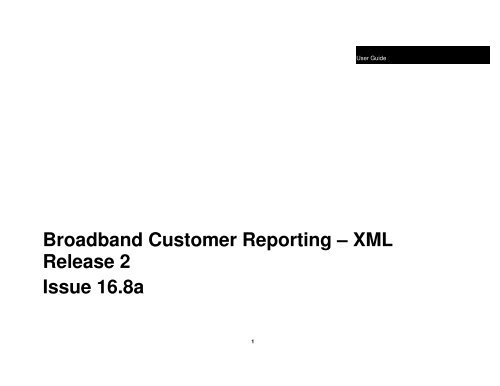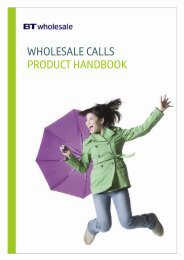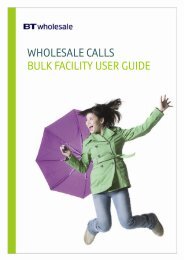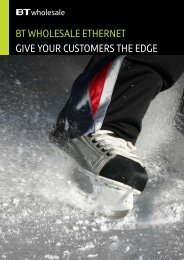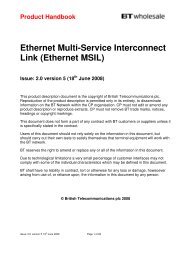Broadband Customer Reporting – XML Release 2 Issue 16.8a
BBCR XML Interface Guide Eff 05/10/09 - BT Wholesale
BBCR XML Interface Guide Eff 05/10/09 - BT Wholesale
- No tags were found...
Create successful ePaper yourself
Turn your PDF publications into a flip-book with our unique Google optimized e-Paper software.
User Guide<strong>Broadband</strong> <strong>Customer</strong> <strong>Reporting</strong> <strong>–</strong> <strong>XML</strong><strong>Release</strong> 2<strong>Issue</strong> <strong>16.8a</strong>1
ContentsIntroduction ....................................................................................................................................................................... 13Latest Changes................................................................................................................................................................... 15Previous Changes............................................................................................................................................................... 15Previous Changes............................................................................................................................................................... 38High Level Overview of Design......................................................................................................................................... 41Example <strong>XML</strong> Requests.................................................................................................................................................... 43Max Product <strong>XML</strong>s ........................................................................................................................................................... 46Advanced Services <strong>XML</strong> ................................................................................................................................................... 49WBC Product <strong>XML</strong>........................................................................................................................................................... 51Order & Fault “Delta” Report Design.............................................................................................................................. 53MSO Fault <strong>XML</strong>................................................................................................................................................................ 57Service Activity Notice <strong>XML</strong>............................................................................................................................................. 60MSO By Reference <strong>XML</strong>................................................................................................................................................... 63Max Product Reports ........................................................................................................................................................ 66Advanced Services <strong>XML</strong>’s ................................................................................................................................................ 76PEW <strong>XML</strong>.......................................................................................................................................................................... 90WBC <strong>XML</strong> ......................................................................................................................................................................... 95Security............................................................................................................................................................................. 108The Perl Script................................................................................................................................................................. 109Errors & Status Codes..................................................................................................................................................... 111Support............................................................................................................................................................................. 117Building the Perl Library ................................................................................................................................................ 118Best Practice..................................................................................................................................................................... 127DTDs................................................................................................................................................................................. 128Order Report Columns.................................................................................................................................................... 180Fault Report Columns ..................................................................................................................................................... 213Advanced Services Reports Columns ............................................................................................................................. 2202
Document History
<strong>Issue</strong> Date Reason EffectiveDate1 Jul 2003 <strong>XML</strong> guide split from Individual User Guide2 Oct 2003 To support <strong>Release</strong> 1 of <strong>Broadband</strong> <strong>Customer</strong> <strong>Reporting</strong>3 Apr 2004 Added sections for ‘MSO By Reference’ <strong>XML</strong> report4 June 2004 To support <strong>Release</strong> 2 of <strong>Broadband</strong> <strong>Customer</strong> <strong>Reporting</strong>5 July 2004 To support Combined Movers and Simultaneous PSTN & ADSLorders6 July 2004 To support new cancelled and rejected reason7 Sept 2004 To support new cancelled reason8 Feb 2005 VC Migrations9 Mar 2005 Generic Modify and BSR10 May 2005 Phased <strong>Release</strong> of Generic Modify <strong>XML</strong>11 June 2005 Phased <strong>Release</strong> of Lost Migration Report <strong>XML</strong>12 DEC 2005 MAX Products13 FEB 2006 Phased <strong>Release</strong> of Fault Delta <strong>XML</strong> for Advanced ServicesDeployment13.1 MAR 2006 Interleaving flag added to the DTD’sExample URL’s forLine rate Change Delta <strong>XML</strong>Line Rate Synchronisation <strong>XML</strong>Service profile <strong>XML</strong>13.2 Apr 2006 Mac key fieldLost migration v3 url & DTDPew url for uplift launch &DTDOrder Delta GM Dates V2 url &DTD13.3 May 2006 URL and DTD for Max End User Summary <strong>XML</strong>14 May 2006 Advanced Service <strong>XML</strong> reports .Planned release date 31 05 0614.1 June 2006 Advanced Service <strong>XML</strong> reports .Planned release date 31 05 0614.2 October20061. Addition of six new fields to Order Delta GM Dates <strong>XML</strong> V3report.2. New url and DTD to allow parallel running for Order Delta GMdates xml V3ComponentImpacted<strong>XML</strong> ChangeORData Change
<strong>Issue</strong> Date Reason EffectiveDate14.3 November200614.4 December2006Addition of DSL Max Auto Capped Circuit <strong>XML</strong>Additional Values for Order Type & <strong>Customer</strong> Ref. (for TransferEngineering Migrations. No report changes.Amend auto capped cct url to remove OM error.V4 of the lost migration report to add two new fields, cease typeand provide type see page 19 and 101ComponentImpacted<strong>XML</strong> ChangeORData Change14.5 January200714.6 February200714.6(version2)March 2007New data item ‘ASE’ in the ‘Change Type’ field as part of AdvancedServices functionality.New ‘Order Delta GM Dates <strong>XML</strong> V4’ is deployed to support thisfunctionality.1. Name of DSL Max Auto Capped Circuit <strong>XML</strong> is changed to DSLMax Capped Circuit <strong>XML</strong>.2. Addition of three new fields (Sync Rate, Sync Timestamp,BRAS Profile Name) in Line Rate Change Delta <strong>XML</strong> and MaxEnd User Summary <strong>XML</strong>.3. Field Name “Downstream Line Rate” is renamed to “HeadlineRate-Downstream Line Rate” in Line Rate Change Delta <strong>XML</strong>,Max End User Summary <strong>XML</strong> and DSL Max Capped Circuit <strong>XML</strong>4. Functional Modifications to DSL Max Capped Circuit <strong>XML</strong>.NB: Please note the following changes will be effective from31/05/2007 only.Additional 8 new data items in ‘Fault Clear’ field in the Faultsreports.14.7 March 2007 16) Addition of the following columns in Order Delta GMDates <strong>XML</strong> V4• Network Type• Old Network ID• Planned Capacity Resolution Date17) Addition of the following column in Fault Delta Dates<strong>XML</strong> V231/05/07 DSL Max <strong>XML</strong> Change31/03/07 Faults Data Change23/06/07 OrdersFaults<strong>XML</strong> Change
<strong>Issue</strong> Date Reason EffectiveDate14.7(version2)• Network TypeMarch 2007 1. Additon of ‘Exchange Name’ column in ‘Session Request per SP<strong>XML</strong>’ report.2. Addition of 2 new data items for Delay Reason for Orders Delta<strong>XML</strong> reports.14.8 May 2007 New xml <strong>–</strong> Circuit Move Detail <strong>XML</strong> to provide the circuit moveinformation for Advanced Services High Usage.ComponentImpacted28/04/07 AdvancedServices &Orders23/06/07 AdvancedServices<strong>XML</strong> ChangeORData Change<strong>XML</strong> Changefor Advancedservices,Data Changefor OrdersNew <strong>XML</strong>14.9 June 2007 Increase in field length for Bandwidth Per SP <strong>XML</strong> 13/07/07 Advanced Data ChangeServices15.0 Oct 2007 Addition of 3 new data items in ‘Cancelled Reason’ field in the Order 08/10/07 Orders Data Changereports15.1 Oct 2007 1. New xml <strong>–</strong> AS ENABLED EXTERNAL to provide theinformation about all circuits having Throttled, Unthrottled orunknown policies for a particular SP.2. New xml <strong>–</strong> INVENTORY DETAIL <strong>XML</strong> to provide theindividual circuit details for throttled or unthrottled or unknown25/11/2007 AdvancedServicesNew <strong>XML</strong>And DataChange forAdvancedServicespolicies of the Advanced Services End users under aparticular SP.3. Addition of 1new data item in Service ID field4. Increase in field length of Service Provider ID / <strong>Customer</strong> ID5. Addition of new data items in Policy Requested field6. Increase in the field length of Policy Applied and PolicyRemoved fields7. Addition of 1 new data item in Exception Code field15.2 Dec 2007 1. Addition of a new data item in ‘Cease Type’ field.25/01/2008 Orders Data Change2. Addition of a new data item in ‘<strong>Customer</strong> Reference’ field.15.3 Dec 2007 1. Addition of a new field (Service Option) in two existing <strong>XML</strong>’sto display the Service Option selected by the End User for aparticular Service. The <strong>XML</strong>’s are: ‘Service Profile <strong>XML</strong>’ and ‘MaxEnd User Summary <strong>XML</strong>’31/03/2008 DSL Max <strong>XML</strong> Change& New <strong>XML</strong>
<strong>Issue</strong> Date Reason EffectiveDateComponentImpacted<strong>XML</strong> ChangeORData Change2. A new <strong>XML</strong> <strong>–</strong> “DSL Max Service Option <strong>XML</strong>” is created todisplay the Service Option, its date of change and its status for theselected Service.15.4 Jan 2008 1. Network ID to be Masked in all the DSL Max & AdvancedServices <strong>XML</strong>’s for WBC/21 CN Circuits.2. Implementation of CUG ID in all the DSL Max, AdvancedServices & WBC <strong>XML</strong>’s3. Following DSL Max <strong>XML</strong>’s are modified to add some newfields:a) Line Rate Change Delta <strong>XML</strong>b) Service Profile <strong>XML</strong>c) Line Rate Synchronisation <strong>XML</strong>d) Max End User Summary <strong>XML</strong>e) DSL Max Service Option <strong>XML</strong>A new DSL Max <strong>XML</strong> called “21 CN Service Profile <strong>XML</strong>” iscreated which will display attributes for 21 CN Profiles.26/04/2008 DSL Max,AdvancedServices &WBC<strong>XML</strong> Change,Data Change &New <strong>XML</strong>4. Based on the BBCR <strong>XML</strong> separate WBC product information<strong>XML</strong> is created named ‘Order Delta GM Dates <strong>XML</strong> V4’. TheWBC product information also contains a additional <strong>XML</strong> named‘Fault Delta Dates <strong>XML</strong> V2’.15.5 Feb 2008 1. Addition of a new data item in the “Cancelled Reason” field. 28/02/2008 Orders Data Change2. Modification of an existing data item in the “CancelledReason” field.15.5a March 2008 1. Addition of new data items in the ‘Delay Reason’ field. 08/04/2008 Orders Data Change2. Addition of a new data item in the ‘Line Item Sub Status’ field.15.5b March 2008 1. Addition of a new data item in the “Delay Reason” field. 15/04/2008 Orders Data Change15.5c April 2008 Addition of new data items in the “Order Type” field. 26/04/2008 Orders Data Change
<strong>Issue</strong> Date Reason EffectiveDate15.6 Feb 2008 Addition of a new attribute “Name the Day” in the following<strong>XML</strong> : Order Delta GM Dates <strong>XML</strong> V4.15.7 May 2008 1. Addition of a new attribute “Name the Day” in the following<strong>XML</strong>: Order Delta GM Dates <strong>XML</strong> V4.ComponentImpacted<strong>XML</strong> ChangeORData Change25/05/2008 Orders <strong>XML</strong> Change01/06/2008 Orders <strong>XML</strong> Change15.7a June20082. Addition of a new data item in the “Delay Reason” field.1) The <strong>XML</strong>’s under ’21 CN Product Reports’ folder are moved to‘<strong>Release</strong> 2’ keeping the same folder structure.2) Following new <strong>XML</strong>’s are created:12/07/2008 WBC New <strong>XML</strong>a) Order Delta GM Dates <strong>XML</strong> V5b) Migration Summary Reportc) Product Family Migration <strong>XML</strong>15.7b June 2008 Addition of a new data item in the “Fault Reason” field. 14/07/2008 Faults Data Change15.7c July 2008 Addition of two new data items in the “Cancelled Reason” field. 14/08/2008 Orders Data Change15.8c May 2008 Following functional modifications are done to the “InventoryDetail <strong>XML</strong>”:24/08/2008 AdvancedServices<strong>XML</strong> Change15.8d June200815.9a June20081. Addition of two new attributes.2. An existing attribute is renamed.1) Change in datavalue in AS Enabled External <strong>XML</strong>. 24/08/2008 Advanced Data ChangeServices1. Addition of the following new fields in the ‘Product Family 01/09/2008 WBC <strong>XML</strong> ChangeMigration <strong>XML</strong>’:a) Migration Typeb) Expedited Allowedc) Expedited Chargeable2. Addition of a new field “Original Service ID” in the following <strong>XML</strong>:‘Order Delta GM Dates <strong>XML</strong> V4’.
<strong>Issue</strong> Date Reason EffectiveDate3. Modification of an existing data item in the “Upstream” field.ComponentImpacted<strong>XML</strong> ChangeORData Change15.9d July200815.9e July200816.0d June200816.0e June200816.1c July200816.2a July2008The updates made for issue 15.9a as stated in point1 has beenaborted.Addition of new data items in the “Cancelled Reason” field and“Delay Reason” field.1. Addition of two new attributes “Supplier Notes” and “E2E LineTest Result” in the following <strong>XML</strong> :Order Delta GM Dates <strong>XML</strong> V4.2. Addition of timestamp part in “StartDate” and “Finish Date” fieldsof the PEW <strong>XML</strong>.1.Addition of the attribute ”E2E Line Test Result” has been abortedin the following <strong>XML</strong>:Order Delta GM Dates <strong>XML</strong> V42. Addition of new data items in the “Delay Reason” field.Weblogic server cookie name updated from jsessionid toJSESSIONID_BBCR2) Addition of the following new attribute in ‘Product Family Migration<strong>XML</strong>’:16) Migration Type3) Implementation of CUG ID in all the ‘Service Activity Notices’Reports.01/09/2008 WBC <strong>XML</strong> Change06/09/2008 WBC Data Change28/09/2008 Orders <strong>XML</strong> Change28/09/2008 Orders <strong>XML</strong> Change19/10/2008 BBCR, WBC <strong>XML</strong> Change03/11/2008 WBC,ServiceActivityNotices<strong>XML</strong> Change16.3 September20084) Network ID and DN to be masked in all the ‘Service ActivityNotices’ Reports for WBC/21 CN Circuits.1) Addition of the following new attributes in “Product FamilyMigration <strong>XML</strong>”:15/12/2008 WBC,Orders,Service<strong>XML</strong> Change
<strong>Issue</strong> Date Reason EffectiveDatea) Expedited Allowedb) Expedited Chargeable2) Addition of a new attribute “Supplier Notes” in “Order Delta GMDates <strong>XML</strong> V5”.ComponentImpactedActivityNotices<strong>XML</strong> ChangeORData Change16.3a October200816.4a October20083) Aligning the <strong>XML</strong> User Guide with the existing “Service ActivityNotice <strong>XML</strong>”.1) Addition of timestamp in the attribute “Contractual Delivery Date”in below mentioned <strong>XML</strong>s:a) Order Delta GM Dates <strong>XML</strong> V4b) Order Delta GM Dates <strong>XML</strong> V51) Deletion of the following attributes from “Product Family Migration<strong>XML</strong>”:15/12/2008 Orders Data Change02/02/2009 WBC <strong>XML</strong> Change16.4b December200816.5a November2008a) Expedited Allowedb) Expedited Chargeable1) Addition of new data item in the ‘Downstream’ field. 02/02/2009 WBC Data Change1. Modifications in all the <strong>XML</strong> URL’s fromwww.btwholesale.com:8443 to www.wcr.bt.com2. Weblogic server cookie name updated from jsessionid toJSESSIONID_BBCR3. Modification of PEW <strong>XML</strong> to support MSAN WBC/21 CNinformation.22/02/2009 WBC,AdvancedServices,BBCR,ServiceActivityNotices,DSLMAX<strong>XML</strong> Change4. Modification of Migration Summary Report to display differenttags for 21 CN and 20 CN information.
<strong>Issue</strong> Date Reason EffectiveDateComponentImpacted<strong>XML</strong> ChangeORData ChangePortal ViewChange16.5b February20091. System Name and the Volume Name of the BBCR Portal will bemodified as below.21/03/2009 WBC,AdvancedServices,• System Name will be modified to “Wholesale <strong>Customer</strong> Reports”BBCR,• Volume Name will be modified to “Wholesale”ServiceActivity2. “<strong>Broadband</strong> <strong>Customer</strong> Reports” folder will be renamed to“Wholesale <strong>Customer</strong> Reports”.Notices,DSLMAX16.5c March 2009 Addition of new data items in the “Fault Reason” field. 24/03/2009 BBCR Data Change16.6b January2009Modification of PEW <strong>XML</strong> to include date parameters.16.6c April Modification of Order Delta GM Dates <strong>XML</strong> V5 to include a new2009 value in Change Type field.16.6d May 2009 Addition of a new data item in the “Fault Clear” field:24/04/2009 Service <strong>XML</strong> ChangeActivityNotices09/05/2009 Orders <strong>XML</strong> Data Change09/05/2009 BBCR Data Change1. K1 - Knowledge Based Diagnostics Rejection
<strong>Issue</strong> Date Reason EffectiveDate16.7b March 2009 1. Addition of following attributes in “Order Delta GM Dates <strong>XML</strong>V5”.ComponentImpacted27/06/2009 WBC,BBCR<strong>XML</strong> ChangeORData Change<strong>XML</strong> ChangeFor both 20 CN/21 CN Circuits:• Order Line NumberFor WBC/21 CN Circuits Only:• ModifiedFTRCalc• First Appointment Date• Agreed Appointment Date• Appointment Status• Appointment Reason2. Addition of following attributes in “Migration Summary Report”and “Product Family Migration <strong>XML</strong>”.For WBC/21 CN Circuits Only:• ModifiedFTRCalc3. Addition of following attributes in “Fault Delta Dates <strong>XML</strong> V2”.For WBC/21 CN Circuits Only:• First Appointment Date• Agreed Appointment Date• Appointment Status• Appointment Reason16.7c May 2009 1. For SIMULTANEOUS and MOVERS Orders DN might changeduring order progression, changed DN would be reflected in thefollowing field.• Telephone Number/DN2. New values to be displayed in the Fault Status field in “FaultDelta Dates <strong>XML</strong> V2”.27/06/2009 WBC,BBCRData Change
<strong>Issue</strong> Date Reason EffectiveDate16.8 July 2009 1. Addition of new data item in the “Interleaving” field.ComponentImpacted<strong>XML</strong> ChangeORData Change16/08/2009 WBC Data Change2. Length of “eCo Order Number/Order ID” attribute is increasedto 16 characters.<strong>16.8a</strong> August 2009 1. All DLM attributes will display “Not Valid for FTTC” in DSLMAXReports.2. Inclusion of new data values in Fault Reason Code.04/10/2009 DSLMAX,BBCRData ChangeIntroductionThis document is designed to support Service Providers (SP) who wishes to automate the feed of Order, Fault, MSO and SAN datausing Actuate <strong>–</strong> <strong>Broadband</strong> <strong>Customer</strong> <strong>Reporting</strong>.The version of this User Guide is maintained in the order of effective dates for the <strong>Release</strong>s.BBCRPortalSystem Name and Volume Name of the BBCR Portal will be modified as mentioned below:Previous View:
Modified View:Applying For Access• Please complete the form attached at the end of this document and return to your Account Manager. The Helpdesk will returnuser names and passwords under separate cover.• For <strong>XML</strong> access one account will be created per SP. This single account can be given the appropriate privileges to accessOrder, Fault, MSO or Service Activity <strong>XML</strong> reports• Each SP will require a unique User ID and Password for <strong>XML</strong> access.• Setting up of the accesses will not normally take more than three days.• Once your account is ready, the helpdesk will email you a zipped starter pack. This pack will contain the PERL template script,DTDs and FAQsBenefits• Reports available for download as and when they are required or wanted.• Information contained within reports is 15 minutes behind for faults and 1-3 hours for orders.• Able to check whether end users that are reporting faults could be affected by a Service Activity.• Able to check whether other end users are affected by that same Service Activity.• The reports for Orders and Faults are Delta reports and therefore will only return to you those Orders or Faults that have had achange in a trigger column in the timescale specified.• Able to check which of your circuits are currently impacted by a current Major Service Outage (MSO)<strong>Reporting</strong> Problems
If you have any difficulty running the application then the problem should be reported to the eCo helpdesk on 0800 783 5639 andselect option 1.If you have any query regarding the data contained in the downloaded reports, then this should be reported in the first instance toyour owning Service Team at the Service Centre.Change ManagementAny development that impacts on the reports that can be downloaded via <strong>XML</strong> Actuate causing any changes in content or formatwill be detailed and communicated to Service Providers with expected dates of the change.In some cases dates and changes may be dictated by the need to change due to the inclusion of new products or services.An outline of latest changes will be included in the changes section.Latest ChangesAugust 2009 <strong>–</strong><strong>16.8a</strong> ChangesPlease note that the following changes will be effective from 04/10/2009 only.1. All DLM attributes will display “Not Valid for FTTC” in DSLMAX Reports.2. Fault Reason Code (FRC) has been introduced for SFI Tool. The additional value of Fault Reason Description will be “<strong>Customer</strong>Controlled Special Fault Investigation”.Previous ChangesJuly 2009 <strong>–</strong>16.8 ChangesPlease note that the following changes will be effective from 16/08/2009 only.1. Addition of new data item i.e. “Not Applicable” in “Interleaving” field.2. Length of “eCo Order Number/Order ID” attribute is increased to 16 characters.
May 2009 <strong>–</strong>16.7c ChangesPlease note that the following changes will be effective from 27/06/2009 only.1. For SIMULTANEOUS and MOVERS Orders DN might change during order progression, changed DN would be reflected in thefollowing field.• Telephone Number/DN2. New values to be displayed in Fault Status field in “Fault Delta Dates <strong>XML</strong> V2”.The following new values will be displayed:• Raised• Rejected• Accepted• Fault Found• Cancelled• RWTMarch 2009 <strong>–</strong>16.7b ChangesPlease note that the following changes will be effective from 27/06/2009 only.1. Addition of following attributes in “Order Delta GM Dates <strong>XML</strong> V5”.For both 20 CN/21 CN Circuits:• Order Line NumberFor WBC/21 CN Circuits Only:• ModifiedFTRCalc• First Appointment Date• Agreed Appointment Date• Appointment Status• Appointment Reason2. Addition of following attributes in “Migration Summary Report” and “Product Family Migration <strong>XML</strong>”.
For WBC/21 CN Circuits Only:• ModifiedFTRCalc3. Addition of following attributes in “Fault Delta Dates <strong>XML</strong> V2”.For WBC/21 CN Circuits Only:• First Appointment Date• Agreed Appointment Date• Appointment Status• Appointment ReasonMay 2009 <strong>–</strong> 16.6d ChangesPlease note that the following changes will be effective from 09/05/2009 only.Addition of a new data item in the “Fault Clear” field:1. K1 - Knowledge Based Diagnostics RejectionApril 2009 <strong>–</strong>16.6c ChangesPlease note that the following changes will be effective from 09/05/2009 only.Modification of Order Delta GM Dates <strong>XML</strong> to include a new value in Change Type field. The new data item will be “PORTRETERMINATION”January 2009 <strong>–</strong>16.6b ChangesPlease note that the following changes will be effective from 24/04/2009 only.Modification of PEW <strong>XML</strong> to include date parameters. If particular information corresponds to 21CN then the MSAN tag will bepopulated else the DSLAM tag will be populated.March 2009 <strong>–</strong> 16.5c ChangesPlease note that the following changes will be effective from 24/03/2009 only.Addition of new data items in the “Fault Reason” field.
February 2009 <strong>–</strong> 16.5b ChangesPlease note that the following changes will be effective from 21/03/2009 only.1. System Name and the Volume Name of the BBCR Portal will be modified as below.• System Name will be modified to “Wholesale <strong>Customer</strong> Reports”• Volume Name will be modified to “Wholesale”2. “<strong>Broadband</strong> <strong>Customer</strong> Reports” folder will be renamed to “Wholesale <strong>Customer</strong> Reports”.Note: To see the detailed information please refer to Introduction section above.December 2008 <strong>–</strong>16.4b ChangesPlease note that the following changes will be effective from 02/02/2009 only.1) Addition of new data item in the ‘Downstream’ field.The new data item is:1. 8Mbit/s TransitNovember 2008 <strong>–</strong>16.5 ChangesPlease note that the following changes will be effective from 22/02/2009 only.1. Modification in all the <strong>XML</strong> URL’s from www.btwholesale.com:8443 to www.wcr.bt.com2. Weblogic server cookie name updated from jsessionid to JSESSIONID_BBCR3. Modification of PEW <strong>XML</strong> to support MSAN WBC/21 CN information.4. Modification of Migration Summary Report to display different tags for 21 CN and 20 CN information.October 2008 <strong>–</strong>16.4a Changes
Please note that the following changes will be effective from 02/02/2009 only.2) Deletion of the following attributes from ‘Product Family Migration <strong>XML</strong>:a) Expedited Allowedb) Expedited ChargeableOctober 2008 <strong>–</strong>16.3a ChangesPlease note that the following changes will be effective from 15/12/2008 only.1) Addition of timestamp in the attribute “Contractual Delivery Date” in below mentioned <strong>XML</strong>s:a) Order Delta GM Dates <strong>XML</strong> V4b) Order Delta GM Dates <strong>XML</strong> V5September 2008 <strong>–</strong>16.3 ChangesPlease note that the following changes will be effective from 15/12/2008 only.1) Addition of the following new attributes in ‘Product Family Migration <strong>XML</strong>:a) Expedited Allowedb) Expedited Chargeable2) Addition of a new attribute “Supplier Notes” in “Order Delta GM Dates <strong>XML</strong> V5”.3) Aligning the <strong>XML</strong> User Guide with the existing “Service Activity Notice <strong>XML</strong>”.July 2008 <strong>–</strong>16.2a ChangesPlease note that the following changes will be effective from 03/11/2008 only.1) Addition of the following new attribute in ‘Product Family Migration <strong>XML</strong>’:a) Migration Type2) Implementation of CUG ID in all the ‘Service Activity Notices’ Reports.
For WBC/21 CN Circuits ‘Telephone Number’ is renamed to ‘DN’. ‘Exchange’ is renamed to ‘Exchange Name’ for both 20CN and WBC/21 CN Circuits.3) Network ID and DN to be masked in all the ‘Service Activity Notices’ Reports for WBC/21 CN Circuits. In relation to WBC/21CN Services, the users will not have the visibility of the Network ID and DN and hence the Reports will not display any valueagainst the “Network ID” and “DN” fields.June 2008 <strong>–</strong>16.0e ChangesPlease note that the following changes will be effective from 28/09/2008 only.1. Addition of the attribute”E2E Line Test Result” has been aborted in the following <strong>XML</strong>:Order Delta GM Dates <strong>XML</strong> V42. Addition of new data items in the “Delay Reason” field.The new data items are:2. NEW APPOINTMENT REQUIRED <strong>–</strong> BT ISSUE3. DELAY DUE TO END USER4. PSTN DELAYJuly 2008 <strong>–</strong>16.1c ChangesPlease note that the following changes will be effective from 19/10/2008 only.Weblogic server cookie name updated from jsessionid to JSESSIONID_BBCR.July 2008 <strong>–</strong> 15.9e ChangesPlease note that the following changes will be effective from 06/09/2008 only.Addition of five new data items in the “Cancelled Reason” field.The new data items are:1. Conflicting PSTN order CCD
2. No current PSTN contact3. Cancellation of PSTN transfer4. Conflicting open order5. Due to early PSTN cease dateAddition of four new data items in the “Delay Reason” field.The new data items are:1. DELAYED IN PROCESSING2. DELAYED DUE TO END USER3. POTENTIAL PSTN DELAY CONTACT VOICE PROVIDER4. DELAY IN PSTN PROVISION CONTACT VOICE SUPPLIERJuly 2008 <strong>–</strong>15.8d ChangesPlease note that the following changes will be effective from 24/08/2008 only.1) Change in Data value in ASEnabledUsers tag in AS Enabled External <strong>XML</strong>.Users With Throttle To Subscription Policy is changed to Users with "Throttle To" Policy.Users With Unthrottled Subscription Policy is changed to Users with “Unthrottled” Policy.Users With Unknown Subscription Policy is changed to Users with Unrecognised Policy.June 2008 <strong>–</strong>16.0d ChangesPlease note that the following changes will be effective from 28/09/2008 only.1. Addition of two new attributes “Supplier Notes” and “E2E Line Test Result” in the “Order Delta GM Dates <strong>XML</strong> V4” <strong>XML</strong>.The “Supplier Notes” attribute will contain optional text from the Service Management Centre which will provide more specific andcomprehensive update to CP in the event of a delay.The E2E Line Test is a single composite test performed automatically during broadband (IPstream) provision. The test results willbe displayed in the new attribute “E2E Line Test Result”.2. Addition of timestamp (hh24:mi:ss) in StartDate and FinishDate fields of “PEW <strong>XML</strong>”.
July 2008 <strong>–</strong>15.7c ChangesPlease note that the following changes will be effective from 14/08/2008 only.Addition of the following new data items in the ‘Cancelled Reason’ field:1). ADSL Cancelled Reissue as Provide2) Line cannot be upgraded for DSL at reasonable costJuly 2008 <strong>–</strong> 15.9d ChangesPlease note that the following changes will be effective from 01/09/2008 only.The updates/modifications made for <strong>Issue</strong> 15.9a as stated in point1are aborted and are deleted from the version.June 2008 <strong>–</strong>15.9a ChangesPlease note that the following changes will be effective from 01/09/2008 only.1. Addition of the following new fields in ‘Product Family Migration <strong>XML</strong>’:a) Migration Typeb) Expedited Allowedc) Expedited Chargeable2. Addition of a new field “Original Service ID” in the following <strong>XML</strong>:‘Order Delta GM Dates <strong>XML</strong> V4’.3. Modification of an existing data item in the “Upstream” field.“832Kbits/s” is modified to “UNCAPPED”.June 2008 <strong>–</strong>15.7b ChangesPlease note that the following changes will be effective from 15/07/2008 only.
1. Addition of new data items in the ‘Fault Reason’ field in the following:1) Fault Delta Dates <strong>XML</strong>2) Fault Delta Dates <strong>XML</strong> v2The above <strong>XML</strong>’s donot have any functional changes, but there will be additional values displayed in this report for fault reasonattribute. As part of this delivery, only a single Fault Reason Code(FRC) has been introduced for KBD Tool. The additional value ofFault Reason Description will be “Knowledge Based Diagnostic”.May 2008 <strong>–</strong>15.8c ChangesPlease note that the following changes will be effective from 24/08/2008 only.1. Addition of two new attributes to the “Inventory Detail <strong>XML</strong>”. They are:a) Policy Last Updated DateTimeb) Policy Last Updated Through“Policy Last Updated DateTime” identifies the date and time when the Policy was last updated.“Policy Last Updated Through” shows whether the last update on Policy was through OSS or ADQ.2. The attribute “Subscription Policy” is renamed to “SP-requested Policy”.June 2008 <strong>–</strong> 15.7a ChangesPlease note that the following changes will be effective from 12/07/2008 only.1) The <strong>XML</strong>’s under ‘21 CN Product Reports’ folder are moved to ‘<strong>Release</strong> 2’ keeping the same folder structure. Thus, the ‘21 CNProduct Reports’ is no more available. The URL under section ‘WBC Product <strong>XML</strong>’ for the following two <strong>XML</strong>’s is no longer inuse and thus are removed from the version.a) ‘Order Delta GM Dates <strong>XML</strong> V4’b) ‘Fault Delta Dates <strong>XML</strong> V2’.2) Following <strong>XML</strong>’s are created:
a) ‘Order Delta GM Dates <strong>XML</strong> V5’ - It will be same as ‘Order Delta GM Dates <strong>XML</strong> V4’ with the addition of a new field i.e ‘OriginalService ID’.b) ‘Migration Summary Report’ - It shows the detail of those services that has been lost due to migration.c) ‘Product Family Migration <strong>XML</strong>’ <strong>–</strong> It is created to display the information of the End User who has migrated from one product toother.May 2008 <strong>–</strong>15.7 ChangesPlease note that the following changes will be effective from 01/06/2008 only.1. Addition of a new attribute called “Name the Day” in the “Order Delta GM Dates <strong>XML</strong> V4” <strong>XML</strong>.The attribute is introduced to provide a better understanding between SP and BTW on the Date of the provisioning of Orders.“Name the Day” attribute will hold values as ‘YES’ or ‘NO’.‘YES’ signifies that the Order has a reserved slot for provisioning.‘NO’ signifies that the Order does not have any reserved slot for provisioning and thus, normal orders.2. Addition of the following data item in the ‘Delay Reason’ field:“Frame appointment reservation timed out.”February 2008 <strong>–</strong>15.6 ChangesPlease note that the following changes will be effective from 25/05/2008 only.1. Addition of a new attribute called “Name the Day” in the “Order Delta GM Dates <strong>XML</strong> V4” <strong>XML</strong>.The attribute is introduced to provide a better understanding between SP and BTW on the Date of the provisioning of Orders.“Name the Day” attribute will hold values as ‘YES’ or ‘NO’.‘YES’ signifies that the Order has a reserved slot for provisioning.
‘NO’ signifies that the Order does not have any reserved slot for provisioning and thus, normal orders.April 2008 <strong>–</strong> <strong>Release</strong> 15.5c ChangesPlease note that the following changes will be effective from 26/04/2008.1. Addition of the following new data items in the ‘Order Type’ field:“MODIFY”“AMEND OF PROVIDE”“AMEND OF MODIFY”“AMEND OF CEASE”“CANCEL OF PROVIDE”“CANCEL OF MODIFY”“CANCEL OF CEASE”“RESUME”“SUSPEND”.March 2008 <strong>–</strong> <strong>Release</strong> 15.5b ChangesPlease note that the following changes will be effective from 15/04/2008 only.3. Addition of the following data item in the ‘Delay Reason’ field:“POTENTIAL PSTN DELAY”.March 2008 <strong>–</strong> <strong>Release</strong> 15.5a ChangesPlease note that the following changes will be effective from 08/04/2008 only.1. Addition of the following data items in the ‘Delay Reason’ field:“PSTN DATE CHANGE”, “NUMBER TRANSFER”, “FRAMES EXCHANGE EQUIPMENT”, “TPON” and “TEST ACCESSMATRIX”.2. Addition of the following data item in the ‘Line Item Sub Status’ field:“ORDER MATCHED”.February 2008 <strong>Release</strong> 15.5 ChangesPlease note the following changes will be effective from 28/02/2008 only.
1. Addition of the following new data item in the ‘Cancelled Reason’ field:“Revised CCD due to earlier PSTN cease date”.2. Modification of the following existing data item in the ‘Cancelled Reason’ field:“Order cancelled due to cancellation of narrowband transfer order” is modified to “Order cancelled due to cancellation ofnarrowband transfer”.January 2008 <strong>Release</strong> 15.4 ChangesPlease note the following changes will be effective from 26/04/208 only.The user guide has been updated in order to facilitate the 90 days notice for the users to change/update their system,ifany, because of these changes.1. Network ID will be masked in all DSL Max & Advanced Services the <strong>XML</strong>’s for WBC/21 CN Services i.e. all the <strong>XML</strong>’sdisplaying Network ID are modified to suppress it for 21CN/WBC Services. Under WBC/21 CN Services, the users will not havethe visibility of Network ID and hence the <strong>XML</strong>’s will not display any value against the “Network ID “.2. The current Security Model is changing with the Implementation of CUG ID in the Reports. Under WBC/21 CN Services, a groupof <strong>Customer</strong> ID will be clubbed together into a Single <strong>Customer</strong> ID. The Security Model is primarily based on the <strong>Customer</strong> ID andneeds to be modified to incorporate the <strong>Customer</strong> Group ID. Hence, the Security Model is changed in all the DSL Max, AdvancedServices & WBC <strong>XML</strong>’s.3. The following <strong>XML</strong>’s in DSLMax are modified:a)Line Rate Change Delta <strong>XML</strong>: A new data item will be added in “BRAS Profile Name” field of the Report for 21CN Services alongwith the existing values for 20 CN.b)Service Profile <strong>XML</strong>: “Service Option” is renamed to “Stability Option-Service Option” in the Report. It will display “Standard”,“Stable” and “Super Stable” for WBC Circuits.c)Line Rate Synchronisation <strong>XML</strong>: Two new attributes “Max Downstream Line Speed Requested” and “Max Upstream Line SpeedRequested” are added.
d)Max End User Summary <strong>XML</strong>: Four new attributes “Traffic Weighting”, “Technology Type”, “Max Upstream Line SpeedRequested” and “Max Downstream Line Speed Requested” are added. The existing attribute “Service Option” is renamed to“Stability Option-Service Option”. It will display “Standard”, “Stable” and “Super Stable” for WBC Circuits.The Max End User Summary <strong>XML</strong> is functionally modified so that whenever the User queries for a WBC Service additionalattributes for WBC ADSL2+ will be made visible to the user. The attributes are:“Downstream Min Line Rate”, “Downstream Min Line Rate Change”, “Downstream Max Line Rate”, “Downstream Max Line RateChange”, “Downstream Target Margin”, “Downstream Target Margin Change”, “Downstream Interleave Mode”, “DownstreamInterleave Mode Change”,“Downstream Min INP”, “Downstream Min INP Change”, “Downstream Max Delay”, “Downstream Max Delay Change”, “UpstreamMin Line Rate”, “Upstream Min Line Rate Change”, “Upstream Max Line Rate”, “Upstream Max Line Rate Change”, “UpstreamTarget Margin”, “Upstream Target Margin Change”, “Upstream Interleave Mode”, “Upstream Interleave Mode Change”, “UpstreamMin INP”, “Upstream Min INP Change”, “Upstream Max Delay”, “Upstream Max Delay Change”, “Access Technology”, “AccessTechnology Change”.e)DSL Max Service Option <strong>XML</strong>: Two new attributes “Traffic Weighting” and “Technology Type” needs to be added. The existingattribute “Service Option” is renamed to “Stability Option-Service Option”. It will display “Standard”, “Stable” and “Super Stable” forWBC Circuits.f) A new DSL Max <strong>XML</strong> called “21 CN Service Profile <strong>XML</strong>” needs to be created. It will display the attributes for 21 CN/WBCProfiles which includes both simple ADSL and ADSL2+ Profiles.It will conatin the following attributes:“Service ID”, “Product”, “Downstream Min Line Rate”, “Downstream Min Line Rate Change”, “Downstream Max Line Rate”,“Downstream Max Line Rate Change”, “Dowsntream Target Margin”, “Dowsntream Target Margin Change”, “DownstreamInterleave Mode”, “Downstream Interleave Mode Change”, “Downstream Min INP”, “Downstream Min INP Change”, “DownstreamMax Delay”, “Downstream Max Delay Change”, “Upstream Min Line Rate”, “Upstream Min Line Rate Change”, “Upstream Max LineRate”, “Upstream Max Line Rate Change”, “Upstream Target Margin”, “Upstream Target Margin Change”, “Upstream InterleaveMode”, “Upstream Interleave Mode Change”, “Upstream Min INP”, “Upstream Min INP Change”, “Upstream Max Delay”, “UpstreamMax Delay Change”, “Access Technology”, “Access Technology Type”, “Interleaved”, “Profile Change Time”, “BIP Update Time”,“Stability Option-Service Option”.Please note that the new <strong>XML</strong> is built for 21 CN Users and an User with 21 CN credentials only will be able to access the <strong>XML</strong>.4. The following <strong>XML</strong> in WBC are modified:
Based on the BBCR <strong>XML</strong> a separate WBC product information report is created named ‘Order Delta GM Dates <strong>XML</strong> V4’. The WBCproduct information also contains a additional <strong>XML</strong> named ‘Fault Delta Dates <strong>XML</strong> V2’.All the <strong>XML</strong>’s will be available inside the ’21 CN Product Reports’ folder.The following ‘Order Delta GM Dates <strong>XML</strong> V4’ <strong>XML</strong> in WBC are modified:The following attributes will be available in ‘Order Delta GM Dates <strong>XML</strong> V4’ when the user configures his profile with EUA onlyfrom Product Configuration Report. These attributes will not be available for ADSL and SDSL Order.• Stability Option• Access Technology• Downstream• <strong>Customer</strong> Line Item Reference• Traffic Weighting• Upstream• Intermediate Agent• Current KCI MessageThe following attributes will be renamed for EUA <strong>XML</strong> Order.• ‘Policy’ is renamed to ‘Advanced Services Opt-In’• ‘Interleaving Permission Flag’ is renamed to ‘Interleaving’• ‘Service Level’ is renamed to ‘Service Level / Maintenance Category’• ‘Committed Delivery Date is renamed to ‘Contractual Delivery Date’• ‘<strong>Customer</strong> Id’ is renamed to ‘<strong>Customer</strong> Group Id’ (to be confirmed)• ‘<strong>Customer</strong> Name’ is renamed to <strong>Customer</strong> Group Name (to be confirmed)• ‘<strong>Customer</strong> Reference is renamed to ‘<strong>Customer</strong> Order Reference’• ‘Billing Account’ is renamed to ‘<strong>Customer</strong> Billing Account’• ‘<strong>Customer</strong> Agreed Date’ is renamed to ‘<strong>Customer</strong> Promised Date’
• ‘Reason for Change of Date’ is renamed to ‘CRD Amend Reason’• ‘Telephone Number’ is renamed to ‘DN’• ‘Line Item Sub Status’ is renamed to ‘Line Item Status’• ‘Order Type’ is renamed to ‘Line Item Type’• ‘MAC Key’ is renamed to ‘Migration Authorisation Code’• ‘eCo Order Id’ is renamed to Order Id• ‘Product’ is renamed to ‘Product Name’• ‘Domain Name’ is renamed to ‘EP SVLAN ID’The following attributes will be removed from “Order Delta GM Dates <strong>XML</strong> V4” when the user configures his profile with EUA onlyfrom Product Configuration Report.• Line Test• Change Type (Generic Modify Orders)• Network Availability Date• CSAC• VCI• VCI Boot• VCI Control• VCI Video• VPI• VPI Bootcontrol• VPI Video• Domain Name 2• Domain Name 3• Domain Name 4• Domain Name 5• VP PSID 1-5• VCI 1-5• Package Ref• Package Description• PAT IP Address• PAT Port No
• PAT Protocol• DHCP Required• DHCP Range 1• DHCP Range 2• Flowpoint IP• Subnet IP• NAT Required• PAT Required• Old Network Id• Network IdThe following attributes will not be available in the “Fault Delta Dates <strong>XML</strong> V2” when the user configures his profile with EUA onlyfrom Product Configuration Report. These attributes will be available for ADSL and SDSL Fault.• Old Network Id• Network IdThe following new <strong>XML</strong> is available under ’21 CN Product Reports’ folder.<strong>XML</strong>Fault Delta Dates <strong>XML</strong> V2 :-The following attribute is renamed for EUA Fault. This attribute will not be renamed for ADSL and SDSL Fault.• ‘Service Level’ is renamed to ‘Service Level / Maintenance Category’November 2007 <strong>Release</strong> 15.3 ChangesPlease note the following changes will be effective from 31/03/2008 only.The use of italics and red text denotes where it has been changed.Service Profile <strong>XML</strong>
A new field “Service Option” is added to cater the level of Service opted by the End User for individual circuits. The Users will havethe option to change the Service Option as part of a modify order, and will also be able to select it as a new DSL Max Order. Thus,the Service Providers will have the visibility of Service Option values for each Service and will thus enjoy the privilege to detect howDLM manages a particular line.Max End User Summary <strong>XML</strong>A new field “Service Option” is added to cater the level of Service opted by the End User for individual circuits. The Users will havethe option to change the Service Option as part of a modify order, and will also be able to select it as a new DSL Max Order. Thus,the Service Providers will have the visibility of Service Option values for each Service and will thus enjoy the privilege to detect howDLM manages a particular line.DSL Max Service Option <strong>XML</strong>A new <strong>XML</strong> which will provide the details of the Service Option selected for a particular Service and its status to the ServiceProviders. The Users will have the Option to change the Service Option as part of a modify order, and will also be able to select itas a new DSL Max Order. But, it will take a number of days to reach the Option requested or it may not be able to reach therequested Option due to Line conditions. The Service Option values and its status will be displayed in the <strong>XML</strong>. The ServiceOption Status value depicts if the requested Option can be reached or not. Hence, the Service Providers will be able to view andcontrol how DLM manages a particular Line. This in turn, will ensure a better <strong>Customer</strong> Experience.The fields shown in the <strong>XML</strong> are:a. Service IDb. Network IDc. Service Optiond. Service Option Statuse. Service Option Update Timestampf. Maximum Stable Rateg. Fault Threshold Rateh. Run Modei. InterleavedThe use of italics and red text denotes where it has been changed.
Please note that the following changes will be effected from 25/01/2008December 2007 <strong>–</strong> <strong>Release</strong> 15.2 changes1. Addition of the following data item in the ‘Cease Type’ field:‘CEASE(W)’ along with the present values.2. Addition of the following data item in the ‘<strong>Customer</strong> Reference’ field:‘WLR3 CEASE’ along with the present values.October 2007 <strong>–</strong> <strong>Release</strong> 15.1 changesAdvanced Services1. New xml <strong>–</strong> AS ENABLED EXTERNAL <strong>XML</strong> to provide the information about all circuits having Throttled , Unthrottled orunknown policies for a particular SP.AS ENABLED EXTERNAL <strong>XML</strong> <strong>–</strong> New AS Report provides the followings for a particular SP:• Total number of AS Enabled Service IDs• Total number of circuits having Throttled Policies• Total number of circuits having Unthrottled Policies• Total number of circuits having Unknown Policies2. New xml <strong>–</strong> INVENTORY DETAIL <strong>XML</strong> to provide the individual circuit details.INVENTORY DETAIL <strong>XML</strong> <strong>–</strong> New <strong>XML</strong> which will display the individual circuit details for throttled or unthrottled or unknownpolicies of the Advanced Services End users under a particular SP.3. Addition of the following data items in ‘Service ID’ field• BBEUnnnnnnnn (in addition to present IPStream formats - BBIPnnnnnnnn or FTIPnnnnnnn).
4. Increase in field length of Service Provider ID/<strong>Customer</strong> ID (from 11 characters to 40 characters) for the implementation ofCUG ID.5. Addition of the following data item in ‘Policy Requested’ field• Policy Requested format has been changed now from “Throttle To_”+[0-9]{2-4}+”k”; to “Throttle To_”+[0-9]{2-5}+”k” i.e. “Throttle To_nnnnnk”6. Increase in the field length of ‘Policy Applied’ and ‘Policy Removed’ fields from 20 characters to 127 characters.7. Addition of the folowing data item in Exception Code’ field• "S_WBC-Session" ( It will contain both Success Code = "False" and "True")June 2007 <strong>–</strong> <strong>Release</strong> 15.0 changesAddition of 3 new data items in ‘Cancelled Reason’ field in the Order reports.June 2007 <strong>–</strong> <strong>Release</strong> 14.9 changesSP <strong>XML</strong>.Increase in length from 10 numeric chars to 15 numeric chars for hour fields(hour0 <strong>–</strong> hour23) used in Bandwidth PerMay 2007 - <strong>Release</strong>2 14.8 changesAdvanced ServicesNew xml Circuit Move Detail <strong>XML</strong> to provide the circuit move information .Circuit Move Detail <strong>XML</strong> <strong>–</strong> New report which will provide the information to the Service Providers that which of its circuits arebeing migrated from a VP to a different VP on the same DSLAM.The Reports will only display up to 91 days of Completed and Failed Moves.March 2007 for <strong>Release</strong>2 14.7 Version 2 changes
Addition of the following column in ‘Session Request per SP <strong>XML</strong>’:• Exchange NameAddition of the folowing data items in ‘Delay Reason’ field in the Order Delta <strong>XML</strong>s:• Site Access Problem• New Appointment Reqd. BT <strong>Issue</strong>March 2007 for <strong>Release</strong>2 14.7 changes1. Addition of the following columns in Order Delta GM Dates <strong>XML</strong> V42. Network Type3. Old Network ID4. Planned Capacity Resolution Date2. Addition of the following column in Fault Delta Dates <strong>XML</strong> V2• Network TypeMarch 2007 for <strong>Release</strong>2 14.6(Version2) changesAdditional 8 new data items added to ‘Fault Clear’ field in the Faults reports. (Please refer to Fault Report Columns section at theend of the document)February 2007Please note the following changes will be effective from 31/05/2007 only.The user guide has been updated and issued in Feb’07 in order to facilitate the 90 days notice for the users tochange/update their system,if any, because of these changes.Line Rate Change Delta <strong>XML</strong>Addition of three new fields to the Line Rate Change Delta <strong>XML</strong> to display the sync event details irrespective of whether the syncevent has caused a change in the BRAS Profile or not.The fields added to the Line Rate Change Delta <strong>XML</strong> are:1.Sync Rate2.Sync Timestamp3.BRAS Profile Name
The field “Downstream Line Rate” is renamed to “Headline Rate-Downstream Line Rate”.Max End User Summary <strong>XML</strong>Addition of three new fields to the Max End User Summary <strong>XML</strong> to display the sync event details irrespective of whether the syncevent has caused a change in the BRAS Profile or not.The fields added to the Max End User Summary <strong>XML</strong> are:1.Sync Rate2.Sync Timestamp3.BRAS Profile NameThe field “Downstream Line Rate” is renamed to “Headline Rate-Downstream Line Rate”.DSL Max Capped Circuit <strong>XML</strong>.The Report title “DSL Max Auto Capped Circuit” is renamed to “DSL Max Capped Circuit”.Name of the <strong>XML</strong>, Auto_Capped_<strong>XML</strong>_Download.<strong>XML</strong> is renamed to Capped_Circuit_Download.<strong>XML</strong>.The field “Auto Capped” is renamed to “Capped Reason”. The Capped Flag received contain the following values: ”A”,”C”,”N”.The report needs to display the following information in the “Capped Reason” field “AUTO” for “A”, “CHRONIC” for “C” .The field “Downstream Line Rate” is renamed to “Headline Rate-Downstream Line Rate”.January 2007Order Delta GM Dates <strong>XML</strong> V4New data item ‘ASE’ in the ‘Change Type’ field as part of Advanced Services functionality.the rationale behind this change is to isolate the Advanced Services Orders from the other generic non Advanced Services typeorders. When CP's start offering Advanced Services (i.e. an assured rate BB connection that guarantees a minimum line speed) totheir customers then they will need to raise the appropriate orders and be able to track them. This change type puts all these ASorders into a single bucket so they can be easily tracked. By selecting all Orders with an ASE change type the CP will see all itsAdvanced Services Orders and not the other unrelated orders.Change_type is not a new field, it already exits with a set of change_type values that can be selected to filter the orders, we are justintroducing a new change_type value of ASE, so as well as all the existing change_types that can currently be selected, the userwill be able (if desired) to select the ASE change_type.
New ‘Order Delta GM Dates <strong>XML</strong> V4’ is deployed to support this functionality.Existing ‘Order Delta GM Dates <strong>XML</strong> V3’ will be decommissioned 3 months after this release.November 2006DSL Max auto capped circuit21 CN MigrationThe Order Type field on BBCR Orders reports for all TE Migration orders will be “21CN MIGRATION”In order to distinguish between the 3 different order types (Grooming, Migration and Fallback) the <strong>Customer</strong> Reference field onBBCR Orders reports will have the following “TE GROOMING” for grooming, “TE MIGRATION” for migration and “TE FALLBACK”for fallback orders.October 2006Addition of six new fields in the Order Delta GM Dates <strong>XML</strong> V3 report to facilitate phased decommissioning of Order Delta GMDates <strong>XML</strong> V2 after 3 months notice period.The fields added to the Order Delta GM Dates <strong>XML</strong> V2 report are :1. Provide Type2. Cease Type3. Provision On Cease4. <strong>Customer</strong> Enquiry Date5. Order Matching Ref6. Review DateNew url and DTD to allow parallel running for Order Delta GM dates xml V3May 2006New Advanced Services <strong>XML</strong> Capability.The following AS <strong>XML</strong> download reports have been provided for SPs:1. BILLING_TRANSACTION_<strong>XML</strong>2. RPT_<strong>XML</strong>_BANDWIDTH_SP_DETAILS
3. SESSION_REQUEST_PER_SP_<strong>XML</strong>4. SP_BILLING_EXCEPTION_<strong>XML</strong>May 2006New url and DTD Max End User Summary <strong>XML</strong> you can instigate a search based on a Network ID,Service Id or Date.The planned activation date for this xml report is 30 th June 2006Delay reasons suspended are highlighted in blue (see page 105)UpliftWe will continue to report delays to you as normal via BBCR, however the seven Reasons no longer reported will be remappedusing the following rules:1) If we do not receive confirmation from Openreach on day 2 of a provision order, this will be reclassified by BBCR as“Awaiting Routing”.2) If we do not receive a confirmation of order completion from Openreach by the <strong>Customer</strong> Agreed Date (CAD), this will bereclassified by BBCR as “Waiting Job Closure”.Our Business as Usual processes will continue to ensure that we update you on changes to your order status.Apr 2006MAC Key field for Lost Migration report and order detailInstallation DN will be displayed when the sub status is installed for simultaneous ordersADSL Order Matched sub status is to be removed on simultaneous ordersInterleaving flag <strong>–</strong> added to Order Delta GM Dates <strong>XML</strong> DTDNew url and DTD to allow parallel running for Order Delta GM dates xml V2New url and DTD to allow parallel running For the Lost Migration report V3New url and DTD PEW Search you can instigate a search based on a DN, CBUK ,Service Id or PEWNumber this will be activatedon the uplift planned 19 th mayOld version of the Order delta and lost migration url’s and DTD will be removed after 90 days of this update
For Max Product <strong>XML</strong>, the design is different to improve the performance of the report. Please check the Max Products <strong>XML</strong>section for the access details. Page-13 of this document.The date of this change is Apr 2006Previous ChangesMax DTDsChanges are shown in italics throughout the document.Lost Migration Report<strong>Customer</strong> Agreed Date & Cancelled Date will be added to the reportLost Migration ReportEnd User First Name, Last Name and Postcode will be removedTelephone Number will not be displayed if the Order Status is CompletedGeneric ModifyTwo new Order Types, Modify and SP Migration will be displayedThe following Change Type(s) will be displayedPRODUCTDOMAINEU ROUTERSPCARE LEVELVPNew data items will be displayedVP PSID,PAT IP Address, PAT Port No, PAT Protocol, DHCP Required, DHCP Range 1, DHCP Range 2,Flowpoint IP, Subnet IP,NAT Required, PAT Required, Old Product, Change Type,VCI2,VPI2,VP PSID2,VCI3,VPI3, VP PSID3, VCI4, VPI4, VP PSID4,VCI5, VPI5, VP PSID5, Package Ref, Package Description, Product Sub Type, Policy<strong>Customer</strong> Reference and Change Type are now added to the search criteria screen.
Where there is an SP Migration taking place and there is a change of Network Id, Service Id and/or Product the original values ofthe attribute will be shown on the Lost Migration Report and the new values on the report available to the Gaining SP. This appliesto all report formats.If the Network Id and or Service Id change but there is no SP Migration, then the same field will be used to display the old and newvalues.In addition the existing Regrade, Change, Change maintenance and Migrate EU Orders will be shown separately. They will beassigned a Change Type to align with the new Generic Modify change type values.If the Order Type is Regrade then the change type is set to PRODUCTIf the Order Type is Change and any of the following fields are populated the a change type of EU ROUTER is displayedPAT IP AddressPAT Port NumberPAT ProtocolDHCP RequiredDHCP Range 1 or Range 2Flowpoint IPSubnet IPNAT RequiredPAT RequiredNon Default SubnetIf the Order Type is Change and the following fields are not populated the change type is set to DOMAINPAT IP AddressPAT Port NumberPAT ProtocolDHCP RequiredDHCP Range 1 or Range 2Flowpoint IPSubnet IPNAT RequiredPAT RequiredNon Default Subnet
If the Order Type is Change Maintenance then the change type is set toCARE LEVELIf the Order Type is Migrate EU then the change type is set to SPThe following reports are affected by this changeOrder Detail Record View, Order Changes Report. Order History Detail, Order History Summary, Order Progress Detail, OrderProgress SummaryOrder Summary Screen, Orders Unknown IDs Detail, Lost Migration ReportOrders Column Administration, Orders Email AdministrationOrder Delta Dates <strong>XML</strong>, Order Delta Online Dates <strong>XML</strong>, Order Delta <strong>XML</strong>Order Delta Online <strong>XML</strong>Fault Delta <strong>XML</strong> <strong>–</strong> Advanced Services version (Fault Delta <strong>XML</strong> v2 to be deployed in parallel with existing version for a period of 90days from 08/02/06Fault Delta <strong>XML</strong> v2 will has been updated with the following 2 fields:PolicyTransaction IDBulk Speed RegradeTwo new Order types will be displayed for Bulk Speed RegradeFALSE GREENREGRADE BSRIn addition where the BSR has errored a Code will be displayed, see below for a list of codes and descriptions.<strong>Customer</strong> Reference Error Reason901 Row must contain 2 of Network ID, Service ID and DN902 Missing Product Code903 Missing New product Code904 Invalid Network ID905 Invalid Service ID906 Data Mismatch907 Invalid Telephone No908 Product Mismatch
910 Data Mismatch911 Line Qualification912 Data Mismatch913 Invalid Service Provider ID914 Missing Service Provider Name915 Missing Billing Account Number916 Missing Product Name917 Product Not Supported918 Product Migration Not Supported997 Service not Available909 Service Not DeterminedAdditionally the process for applying for access has changed.Additionally the way that reports are formulated and run has changed. This means that you will not be able to go back 10 days inone report. The maximum amount of data in one report will be 24 hours and the maximum history held will be 10 days. Thismeans that the query you run will have to change and this is highlighted in the guide. The 10 day report will be removed on 21October 2004. To facilitate this change the reports have had names changed.High Level Overview of DesignAt a high-level, the design is as follows:
HTTPSHTTPSClientSP's FirewallW eb Server<strong>XML</strong>BT Firewall (Hadrian)SP DatabaseParBActuate Report ServerDatabaseTo summarise, in the above diagram, a SP machine executes a request to the Actuate Report server and the response is datastructured in <strong>XML</strong>. The data returned is the same as that available via the current web reports.The request can be executed by running a single URL with the following parameters:• Username (This would be the name of the user account created with the appropriate privileges to see the <strong>XML</strong> reports (e.g.“User123_Robot”)• Password (This is the password to accompany the username (e.g. “S3cretp4ssw0rd”)• Report Name (The name of the Actuate Report Executable to run, e.g. “<strong>Release</strong>1/<strong>XML</strong>/Order Delta <strong>XML</strong>.rox”)• Report Parameters (Data values to be passed to the report itself, as part of the URL, so as to influence the output of thereport (e.g. “&Delta_date=27/12/2002 06:00:00“)i.e:https://www.wcr.bt.com/bbtcr/xml.jsp?rox_name=folder_and_name_of_report.rox&delta_parm=parameters_to_be_passed&userID=user123_Robot&password=S3cretp4ssw0rdFor Max Product <strong>XML</strong>, the design is different to improve the performance of the report. Please check the Max Products<strong>XML</strong> section for the access details.
Example <strong>XML</strong> RequestsAs an example, if we were to use the following values:• username:”User123_Robot”• password:” S3cretp4ssw0rd”• server name:” www.wcr.bt.com”• rox_name:”<strong>Release</strong>+2/<strong>XML</strong>/Order+Delta+Dates+<strong>XML</strong>”• delta_parm:”&pDeltaFromDate=02/09/2004+08:00:00&pDeltaToDate=02/09/2004+18:00:00”• delta_parm:”& pCreatedFromDate=29/05/2008& pCreatedToDate=30/05/2008”We would require the following URL (note use of escape characters e.g. ‘%2f’ for ‘/’, ‘%26’ for ‘&’ etc):https://www.wcr.bt.com/bbtcr/xml.jsp?rox_name=<strong>Release</strong>+2/<strong>XML</strong>/Order+Delta+Dates+<strong>XML</strong>.rox&delta_parm=%26pDeltaFromDate%3d01%2f09%2f2004+00%3a00%3a00%26pDeltaToDate%3d01%2f09%2f2004+12%3a00%3a00&userID=user123_Robot&password=S3cretp4ssw0rdFor the new version of the report an example URL would be:https://www.wcr.bt.com/bbtcr/xml.jsp?rox_name=<strong>Release</strong>+2/<strong>XML</strong>/Order+Delta+GM+Dates+<strong>XML</strong>+V4.rox&delta_parm=%26pDeltaFromDate%3d01%2f09%2f2004+00%3a00%3a00%26pDeltaToDate%3d01%2f09%2f2004+12%3a00%3a00&userID=user123_Robot&password=S3cretp4ssw0rdFor the old version of the report an example URL would be:https://www.wcr.bt.com/bbtcr/xml.jsp?rox_name=<strong>Release</strong>+2/<strong>XML</strong>/Order+Delta+GM+Dates+<strong>XML</strong>+V3.rox&delta_parm=%26pDeltaFromDate%3d01%2f09%2f2004+00%3a00%3a00%26pDeltaToDate%3d01%2f09%2f2004+12%3a00%3a00&userID=user123_Robot&password=S3cretp4ssw0rdFor the Generic Modify version of the report an example URL would be:
https://www.wcr.bt.com/bbtcr/xml.jsp?rox_name=<strong>Release</strong>+2/<strong>XML</strong>/Order+Delta+GM+Dates+<strong>XML</strong>.rox&delta_parm=%26pDeltaFromDate%3d01%2f09%2f2004+00%3a00%3a00%26pDeltaToDate%3d01%2f09%2f2004+12%3a00%3a00&userID=user123_Robot&password=S3cretp4ssw0rdFor the Fault Delta Faults report an example URL would be:https://www.wcr.bt.com/bbtcr/xml.jsp?rox_name=<strong>Release</strong>+2/<strong>XML</strong>/Fault+Delta+Dates+<strong>XML</strong>.rox&delta_parm=%26pDeltaFromDate%3d01%2f09%2f2004+00%3a00%3a00%26pDeltaToDate%3d01%2f09%2f2004+12%3a00%3a00&userID=user123_Robot&password=S3cretp4ssw0rdFor the Fault Delta Faults v2 report an example URL would be:https://www.wcr.bt.com/bbtcr/xml.jsp?rox_name=<strong>Release</strong>+2/<strong>XML</strong>/Fault+Delta+Dates+<strong>XML</strong>+v2.rox&delta_parm=%26pDeltaFromDate%3d01%2f09%2f2004+00%3a00%3a00%26pDeltaToDate%3d01%2f09%2f2004+12%3a00%3a00&userID=user123_Robot&password=S3cretp4ssw0rdFor the Lost Migration report V4 an example URL would behttps://www.wcr.bt.com/bbtcr/xml.jsp?rox_name=<strong>Release</strong>+2/Orders/Lost+Migration+Report+V4.rox&delta_parm=%26p<strong>XML</strong>Flag%3dY&userID=user123_Robot&password=S3cretp4ssw0rdFor the Lost Migration report V3 an example URL would behttps://www.wcr.bt.com/bbtcr/xml.jsp?rox_name=<strong>Release</strong>+2/Orders/Lost+Migration+Report+V3.rox !"#For the Lost Migration report V2 an example URL would behttps://www.wcr.bt.com/bbtcr/xml.jsp?rox_name=<strong>Release</strong>+2/Orders/Lost+Migration+Report+V2.rox !"#For the Lost Migration report an example URL would behttps://www.wcr.bt.com/bbtcr/xml.jsp?rox_name=<strong>Release</strong>+2/Orders/Lost+Migration+Report.rox&delta_parm=%26p<strong>XML</strong>Flag%3dY&userID=user123_Robot&password=S3cretp4ssw0rd
In the MSO Fault Search you can instigate a search based on a DN, CBUK or Service Id. As such there are three example URLs:https://www.wcr.bt.com/bbtcr/xml.jsp?rox_name=<strong>Release</strong>+2/<strong>XML</strong>/MSO+Fault+<strong>XML</strong>.rox&delta_parm=%26telephone%3d01161234567&userID=user123_Robot&password=S3cretp4ssw0rdhttps://www.wcr.bt.com/bbtcr/xml.jsp?rox_name=<strong>Release</strong>+2/<strong>XML</strong>/MSO+Fault+<strong>XML</strong>.rox&delta_parm=%26CBUK%3dCBUK1234567&userID=user123_Robot&password=S3cretp4ssw0rdhttps://www.wcr.bt.com/bbtcr/xml.jsp?rox_name=<strong>Release</strong>+2/<strong>XML</strong>/MSO+Fault+<strong>XML</strong>.rox&delta_parm=%26ServiceID%3dBBIP12345678&userID=user123_Robot&password=S3cretp4ssw0rdIn the MSO By Reference <strong>XML</strong> report you can search for impacted circuits by specifying an MSO reference number. As potentiallythousands of circuits can be returned, you can turn off details of the circuits by setting the value of ‘ShowCircuits’ to ‘FALSE’:https://www.wcr.bt.com/bbtcr/xml.jsp?volume=<strong>Broadband</strong>&rox_name=<strong>Release</strong>+2/<strong>XML</strong>/MSO+ByReference+<strong>XML</strong>.rox&delta_parm=%26refno%3d6802%26ShowCircuits%3dFALSE&userID=user123_Robot&password=S3cretp4ssw0rdIn the Service Activity Search you can instigate a search based on a Network ID, Telephone number or Service ID. As such thereare three example URLs:https://www.wcr.bt.com/bbtcr/xml.jsp?rox_name=<strong>Release</strong>+2/<strong>XML</strong>/Service+Activity+Notice+<strong>XML</strong>.rox&delta_parm=%26telephone%3d01161234567&userID=user123_Robot&password=S3cretp4ssw0rdhttps://www.wcr.bt.com/bbtcr/xml.jsp?rox_name=<strong>Release</strong>+2/<strong>XML</strong>/Service+Activity+Notice+<strong>XML</strong>.rox&delta_parm=%26NetworkID%3dCBUK1234567&userID=user123_Robot&password=S3cretp4ssw0rdhttps://www.wcr.bt.com/bbtcr/xml.jsp?rox_name=<strong>Release</strong>+2/<strong>XML</strong>/Service+Activity+Notice+<strong>XML</strong>.rox&delta_parm=%26ServiceID%3dBBIP12345678&userID=user123_Robot&password=S3cretp4ssw0rdIn the PEW Search you can instigate a search based on a DN, CBUK ,Service Id ,PEWNumber or FromDate and ToDate. As suchthere are five example URLs:https://www.wcr.bt.com/bbtcr/xml.jsp?rox_name=<strong>Release</strong>+2/<strong>XML</strong>/PEW+<strong>XML</strong>.rox&delta_parm=%26TelephoneNo%3d01161234567&userID=user123_Robot&password=S3cretp4ssw0rd
https://www.wcr.bt.com/bbtcr/xml.jsp?rox_name=<strong>Release</strong>+2/<strong>XML</strong>/PEW+<strong>XML</strong>.rox&delta_parm=%26CBUK%3dCBUK1234567&userID=user123_Robot&password=S3cretp4ssw0rdhttps://www.wcr.bt.com/bbtcr/xml.jsp?rox_name=<strong>Release</strong>+2/<strong>XML</strong>/PEW+<strong>XML</strong>.rox&delta_parm=%26ServiceID%3dBBIP12345678&userID=user123_Robot&password=S3cretp4ssw0rdhttps://www.wcr.bt.com/bbtcr/xml.jsp?rox_name=<strong>Release</strong>+2/<strong>XML</strong>/PEW+<strong>XML</strong>.rox&delta_parm=%26PEWNumber%3dBBIP12345678&userID=user123_Robot&password=S3cretp4ssw0rdhttps://www.wcr.bt.com/bbtcr/xml.jsp?rox_name=<strong>Release</strong>+2/<strong>XML</strong>/PEW+<strong>XML</strong>.rox&delta_parm=%26FromDate%3d01%2f09%2f2008+00%3a00%3a00%26ToDate%3d02%2f09%2f2008+00%3a00%3a00&userID=user123_Robot&password=S3cretp4ssw0rdThe difference between FromDate and ToDate cannot be more than 24 hours(86400 seconds). User can download data foronly 10 days previous to the day the <strong>XML</strong> is downloaded.Max Product <strong>XML</strong>sLine Rate Change Delta <strong>XML</strong>:In the Line Rate Change Delta <strong>XML</strong> you can instigate a search based on a ‘Hour’ and the example URL is:https://www.wcr.bt.com/bbtcr/xmldownload.jsp?reportId=Rpt_<strong>XML</strong>_SpeedDelta_Download.<strong>XML</strong>&pHour=24&userID=TestUser&password=passw0rdLine Rate Synchronisation <strong>XML</strong>:In the Line Rate Syncrhonisation <strong>XML</strong> you can instigate a search based on a ‘Date’ and the example URL is:https://www.wcr.bt.com/bbtcr/xmldownload.jsp?reportId=Rpt_<strong>XML</strong>_SpeedSync_Download.<strong>XML</strong>&pDate=23/03/2006&userID=TestUser&password=passw0rdService Profile <strong>XML</strong>:In the Service Profile <strong>XML</strong> you can instigate a search based on a ‘Date’ and the example URL is:
https://www.wcr.bt.com/bbtcr/xmldownload.jsp?reportId=Rpt_<strong>XML</strong>_Profile_Download.<strong>XML</strong>&pDate=23/03/2006&userID=TestUser&password=passw0rdMax End User Summary <strong>XML</strong>:In the Max End User Summary <strong>XML</strong> you can instigate a search based on four different options:Network ID Search:https://www.wcr.bt.com/bbtcr/xmldownload.jsp?reportId=Rpt_<strong>XML</strong>_EUSummary_Download.<strong>XML</strong>&pNetworkID=CBUK11111&userID=TestUser&password=passw0rdService ID Search:https://www.wcr.bt.com/bbtcr/xmldownload.jsp?reportId=Rpt_<strong>XML</strong>_EUSummary_Download.<strong>XML</strong>&pServiceID=BBIP11111&userID=TestUser&password=passw0rdNetwork ID and Date Search:https://www.wcr.bt.com/bbtcr/xmldownload.jsp?reportId=Rpt_<strong>XML</strong>_EUSummary_Download.<strong>XML</strong>&pDate=29/4/2006&pNetworkID=CBUK11111 &userID=TestUser&password=passw0rdService ID and Date Search:https://www.wcr.bt.com/bbtcr/xmldownload.jsp?reportId=Rpt_<strong>XML</strong>_EUSummary_Download.<strong>XML</strong>&pDate=29/4/2006&pServiceID=BBIP1111112 &userID=TestUser&password=passw0rdDSL Max Capped Circuit <strong>XML</strong> :In the Capped_Circuit_Download.<strong>XML</strong> you can instigate a search based on a ‘Date’ and the example URL is:https://www.wcr.bt.com/bbtcr/xmldownload.jsp?reportId=Capped_Circuit_Download.<strong>XML</strong>&pDate=01%2f12%2f2006&userID=TestUser&password=passw0rdDSL Max Service Option <strong>XML</strong> :
In the DSL Max Service Option <strong>XML</strong> you can instigate a search based on the following four conditions and the example URL’s areas follows :Service Success Indicator Search:https://www.wcr.bt.com/bbtcr/xmldownload.jsp?reportId=Rpt_<strong>XML</strong>_DSLMax_Service_Option.<strong>XML</strong>&pSPID=Y&userID=TestUser&password=passw0rdService Success Indicator & Service ID Search:https://www.wcr.bt.com/bbtcr/xmldownload.jsp?reportId=Rpt_<strong>XML</strong>_DSLMax_Service_Option.<strong>XML</strong>&pSPID=N&pServiceID=BBIP11111&userID=TestUser&password=passw0rdService Success Indicator & Network ID Search:https://www.wcr.bt.com/bbtcr/xmldownload.jsp?reportId=Rpt_<strong>XML</strong>_DSLMax_Service_Option.<strong>XML</strong>&pSPID=Y&pNetworkID=CBUK11111&userID=TestUser&password=passw0rdService Success Indicator, Service ID & Network ID Search:https://www.wcr.bt.com/bbtcr/xmldownload.jsp?reportId=Rpt_<strong>XML</strong>_DSLMax_Service_Option.<strong>XML</strong>&pSPID=N&pServiceID=BBIP11111&pNetworkID=CBUK11111&userID=TestUser&password=passw0rd21 CN Service Profile <strong>XML</strong> :In the 21 CN Service Profile <strong>XML</strong> you can instigate a search based on the following conditions and the example URL’s are asfollows :https://www.wcr.bt.com/bbtcr/xmldownload.jsp?reportId=Rpt_<strong>XML</strong>_21C_Profile_Download.<strong>XML</strong>&pDate=23/03/2008&userID=TestUser&password=passw0rdPlease note that this <strong>XML</strong> is built for 21 CN Users and an User with 21 CN credentials will be able to access the <strong>XML</strong>.
Advanced Services <strong>XML</strong>In Session Request Per SP <strong>XML</strong> you can instigate a search based on Date which is in between the two parameterspDeltaFromDate and pDeltaToDate.an example URL would be:https://www.wcr.bt.com/bbtcr/xmldownload.jsp?reportId=Session_Request_Per_SP_<strong>XML</strong>.<strong>XML</strong>&pDeltaFromDate=31%2f05%2f2006%2b00%3a00%3a00&pDeltaToDate=31%2f05%2f2006%2b23%3a00%3a00&userID=user123_Robot&password=S3cretp4ssw0rdIn Billing Transaction <strong>XML</strong> you can instigate a search based on on Date which is in between the two parameterspDeltaFromDate and pDeltaToDate.an example URL would be:https://www.wcr.bt.com/bbtcr/xmldownload.jsp?reportId=Billing_Transaction_<strong>XML</strong>.<strong>XML</strong>&pDeltaFromDate=31%2f05%2f2006%2b00%3a00%3a00&pDeltaToDate=31%2f05%2f2006%2b23%3a00%3a00&userID=user123_Robot&password=S3cretp4ssw0rdIn Bandwidth per SP <strong>XML</strong> you can instigate a search based on Date Type.If Date Type = ‘Daily’an example URL would be:https://www.wcr.bt.com/bbtcr/xmldownload.jsp?reportId=Rpt_<strong>XML</strong>_bandwidth_sp_details.<strong>XML</strong>&DateType=Daily&Delta_date=31%2f05%2f2006&userID=user123_Robot&password=S3cretp4ssw0rdIf Date Type = ‘Monthly’an example URL would be:https://www.wcr.bt.com/bbtcr/xmldownload.jsp?reportId=Rpt_<strong>XML</strong>_bandwidth_sp_details.<strong>XML</strong>&DateType=Monthly&Delta_date=2006%2f05&userID=user123_Robot&password=S3cretp4ssw0rdIn SP Billing Exception Date Search <strong>XML</strong> you can instigate a search based on on Date Of Error which is in between the twoparameters pDeltaFromDate and pDeltaToDate.an example URL would be:
https://www.wcr.bt.com/bbtcr/xmldownload.jsp?reportId=SP_Billing_Exception_<strong>XML</strong>.<strong>XML</strong>&pDeltaFromDate=01%2f06%2f2006%2b00%3a00%3a00&pDeltaToDate=01%2f06%2f2006%2b23%3a00%3a00&userID=user123_Robot&password=S3cretp4ssw0rdCircuit Move Detail <strong>XML</strong>:In Circuit Move Detail <strong>XML</strong> you can instigate a search based on Scheduled Completion Date,Actual Completion Date,Service Idand Status. All the parameters are optional. Default value for Status is ALL.Example of the url:https://www.wcr.bt.com/bbtcr/xmldownload.jsp?reportId= CIRCUIT_MOVE_DETAIL_<strong>XML</strong>.<strong>XML</strong>&pScheduledDate=31%2f05%2f2007& pActualDate=15%2f05%2f2007&pServiceID=BBIP12345678&pStatus=ALL&userID=user123_Robot&password=S3cretp4ssw0rdAS ENABLED EXTERNAL <strong>XML</strong> :In AS ENABLED EXTERNAL <strong>XML</strong> you can view the information about all circuits having Throttled , Unthrottled or unknownpolicies for a particular SP. No parameters need to be passed other than the Report ID, User ID and Password.Example of the url:https://www.wcr.bt.com/bbtcr/xmldownload.jsp?reportId= AS_ENABLED_EXTERNAL_<strong>XML</strong>.<strong>XML</strong>&userID=user123_Robot&password=S3cretp4ssw0rdINVENTORY DETAIL <strong>XML</strong> :In INVENTORY DETAIL <strong>XML</strong> you can instigate a search based on Policy for the individual circuit details. The parameter ismandatory. Values for Policy can be either of ‘All’,’Throttle’,’Unthrottled’ or ‘Unknown’.Example of the url:https://www.wcr.bt.com/bbtcr/xmldownload.jsp?reportId= INVENTORY_DETAIL_<strong>XML</strong>.<strong>XML</strong>&Policy=Unthrottled&userID=user123_Robot&password=S3cretp4ssw0rd
WBC Product <strong>XML</strong>The URL of ‘Order Delta GM Dates <strong>XML</strong> V4’ and ‘Fault Delta Dates <strong>XML</strong> V2’ has been removed.Order Delta GM Dates <strong>XML</strong> V5In the Order Delta GM Dates <strong>XML</strong> V5 you can instigate a search based on a ‘Date’.Example of the url:https://www.wcr.bt.com/bbtcr/xml.jsp?rox_name=<strong>Release</strong>+2/<strong>XML</strong>/Order+Delta+GM+Dates+<strong>XML</strong>+V5.rox&delta_parm=%26pDeltaFromDate%3d01%2f09%2f2004+00%3a00%3a00%26pDeltaToDate%3d01%2f09%2f2004+12%3a00%3a00&userID=user123_Robot&password=S3cretp4ssw0rdMigration Summary ReportIn the Migration Summary Report you can instigate a search based on a ‘Order Created Date’.https://www.wcr.bt.com/bbtcr/xml.jsp?rox_name=<strong>Release</strong>+2/Orders/Migration+Summary+Report.rox&delta_parm=%26pCreatedFromDate%3d29%2f05%2f2008%26pCreatedToDate%3d30%2f05%2f2008%26p<strong>XML</strong>Flag%3dY&userID=user123_Robot&password=S3cretp4ssw0rdYou can also run this report without passing date:https://www.wcr.bt.com/bbtcr/xml.jsp?rox_name=<strong>Release</strong>+2/Orders/Migration+Summary+Report.rox&delta_parm=%26p<strong>XML</strong>Flag%3dY&userID=user123_Robot&password=S3cretp4ssw0rdProduct Family Migration <strong>XML</strong>In the Product Family Migration <strong>XML</strong> you can instigate a search based on a ‘Date’.https://www.wcr.bt.com/bbtcr/xml.jsp?rox_name=<strong>Release</strong>+2/<strong>XML</strong>/Product+Family+Migration+<strong>XML</strong>.rox&delta_parm=%26pDeltaFromDate%3d01%2f09%2f2004+00%3a00%3a00%26pDeltaToDate%3d01%2f09%2f2004+00%3a00%3a00&userID=user123_Robot&password=S3cretp4ssw0rd
To facilitate the easy adoption of the machine-machine interface a working template script written in PERL 1 will be provided andgives an example of implementing the URL call. This template can then be modified by the SP to enable integrating the returneddata in to their OSS.The example PERL script executes this URL and attempts to authenticate the user by passing the username and password to theActuate Report Encyclopaedia (not shown in diagram) using SSL. If the user is successfully authenticated, then the HTTPSrequest is passed to the Actuate Report Server and a report is built for the user based on the specified parameters. Ifauthentication fails, the process stops and the PERL script produces zero <strong>XML</strong> output.If successful, the output is returned in <strong>XML</strong> format and the PERL script “grabs” the tags and pipes them out to a text file on theclient. This is the area that it is expected that the SP customises the script to enable integration into their OSS: the outputted <strong>XML</strong>file can then be loaded into an SP’s database for instance, or used with XSLT for example.NB: For flexibility, there are no IP restrictions in place <strong>–</strong> the URL or Perl script can be run from any client. This allows theinterface to be used on a backup server in scenarios where the SP’s main server might be down.For Users Using a Script Other than the Supplied PERL when the URL call is made, the initial response from the system is not in<strong>XML</strong> but is a browser redirect to the client which contains a new location in the header which must be extracted and posted to onceagain.(If you are calling the URL using Internet Explorer, then this redirect is not apparent as the browser silently handles the redirect foryou. Similarly the PERL script also handles the redirect so an <strong>XML</strong> response Is provided)An example would be:The HTTPS request would be:==================GET /bbtcr/xml.jsp?rox_name=<strong>Release</strong>%2b2%2f<strong>XML</strong>%2fOrder%2bDelta%2bGM%2bDates%2b<strong>XML</strong>.rox&delta_parm=%26pDeltaFromDate%3d15%2f06%2f2004%2b-00%3a00%3a00%26pDeltaToDate%3d16%2f06%2f2004%2b-00%3a00%3a00&userID=xxxxxx&password=xxxxx HTTP/1.0Host: www.wcr.bt.comAccept-Encoding: gzip, deflateAccept: */*1PERL was chosen as it is available on both UNIX and NT platforms and the script will be platform independent.
User-Agent: Mozilla/4.0 (compatible; MSIE 5.0; SP1; SunOS 5.8 sun4u; X11)Accept-Language: en-us==================The HTTPS response would be: "HTTP/1.1 302 Moved Temporarily" And this is a portion of the header of the response:==================Content-Type: text/html; charset=utf-8Date: Wed, 16 Jul 2004 13:19:08 GMTLocation:https://www.wcr.bt.com/bbtcr/newrequest/do_executexml.jsp;JSESSIONID_BBCR=IrA0SLg1MemTFMCUEV12AvGp3zvOHLdNJ6j0LfzNvjUv1Qz2CKt0!979652144!453076213?__executableName=/<strong>Broadband</strong>+<strong>Customer</strong>+Reports/<strong>Release</strong>+2/<strong>XML</strong>/Order+Delta+GM+Dates+<strong>XML</strong>.rox&pDeltaFromDate=15/06/2004+-00:00:00&pDeltaToDate=16/06/2004+-00:00:00&ServerURL=http://reportserver.nat.bt.com:8000&volume=<strong>Broadband</strong>Server: Apache/2.0.63 (Unix) mod_ssl/2.0.63 OpenSSL/0.9.8g==================The "Location" is the redirected URL that needs to be requested, and this will return the correct <strong>XML</strong> report, as required.Order & Fault “Delta” Report DesignThe data provided in the <strong>XML</strong> data set is the same data available via the Web Reports and show all available 2 data for Orders andFaults.The only differences to the web reports are:• The data returned as <strong>XML</strong> is “Delta”, that is to say when these reports are requested they return all data on all faults ororders that have “changed” between the specified Start Date and End Date parameter s passed with the request. By“changed” we mean if any of the key status fields has changed since the date/time parameter passed with the request, this isexplained below.• There is a translation of characters where they are not permissible according to the WC3 Consortium standards (see below).• There is no formatting.2It must be noted that data for orders and faults will be available for 13 weeks. That is to say all open, live orders will be shown, and onlyclosed/cancelled orders that have been closed of cancelled for 13 weeks will be removed. Similarly all open faults will be shown and once closed they remainon the reports for 13 weeks and then will be removed.
The DTDs for the reports are given in a later section of the user guide.Lost Migration Report Report DesignThe data provided in the <strong>XML</strong> data set is the same data available via the Web Reports and shows all available data pertaining tothis type of order. These orders are not included in the order delta report and the report is not ‘delta’ but a snapshot of the lateststatus when the report was run. The orders remain on the report for 13 weeks after closure. This report displays details of EndUsers who are subject to a migration to another SP.The DTDs for this report are given in a later section of the user guideKey Status Fields UsedBoth Order and Fault Delta reports return data which has changed since a given date. This allows the user to, for example, see allthe Order records held on the system which have had a status change since DD/MM/YYYY HH:MM:SS 3 .We define the term status change as follows: An Order or Fault is defined as having had a status change when one of the followingcolumns is updated:Orders:• Billing Account• Cancelled Date• Cancelled Reason• Cease Type• Committed Delivery Date• Completion Date• Created Date• CSAC• <strong>Customer</strong>• <strong>Customer</strong> Agreed Date• <strong>Customer</strong> Appointment Date3A new column ‘ETLUpdateDate’ has been added which is a timestamp for the last time a record has had a trigger column updated
• <strong>Customer</strong> Appointment Slot• <strong>Customer</strong> Enquiry Date• <strong>Customer</strong> Notes• <strong>Customer</strong> Reference• <strong>Customer</strong> Required Date• Delay Category• Delay Reason• Delay Status• Domain Name 1• Domain Name 2• Domain Name 3• Domain Name 4• Domain Name 5• eCo Order Number• End User Contact Number• Exchange Code• Exchange Name• End User First Name• End User Last Name• Post Code• End User Post Town• End User Premises• End User Thorough Fare Name• End User Thorough Fare Number• Line Item Sub Status• Line Test• Network Availability Date• Network ID• Order Matching Ref• Order Status• Order Type• Original Delivery Date• Product• Reason for Change of Date
• Received Date• Review Date• Service ID• Service Level• Telephone Number• Time Delay Requested• Progress Date• Provide Type• Provision On Cease• VCI• VCI Boot• VCI Control• VCI Video• VPI• VPI Video• VPI Bootcontrol• <strong>XML</strong> Batch NumberFaults:• Fault Status• Network ID• Service Level• Service ID• Product• <strong>Customer</strong> ID• Tel No• EU First/Last Name• Cust Ref• Exchange Name• Cust Notes• Repeat ELF count• Fault With• Fault Action
• Fault Reason• Fault Clear• Fault Detail<strong>XML</strong> <strong>–</strong> Escape CharactersAccording to the W3 consortium 4 , by default, certain characters need to be escaped. Specifically these are “ < ” (less than), “ > ”(greater than),” ‘ “ (apostrophe), “ & “ (ampersand) and “ “ “ (double-quote character a.k.a. ‘speech marks’).The mappings for replacement characters are listed below:Character …Replace With< <> >“ "‘ '&&(newline) 
Table 1: Escape character mappings<strong>XML</strong> <strong>–</strong> CharsetIn accordance with W3C standards, all <strong>XML</strong> documents will be output using the UTF-8 charset (see http://www.utf-8.com/).MSO Fault <strong>XML</strong>The purpose of the MSO Fault <strong>XML</strong> report is to allow the user to perform a “one-shot” check to see if a given CBUK, Telephonenumber or Service Id is currently impacted by a known MSO. The data returned is the same as the data in the current “MSO FaultSearch” report available on the web.The report itself can be instigated using either the telephone number (DN), the network ID (CBUK no.) or the service id. The checkis done in real time, to see if the reporting service is impacted by a known MSO.4See for example http://www.w3.org/TR/1998/REC-xml-19980210#wf-entities. Also: http://tech.irt.org/articles/js212/.
For a positive result, the following is returned:BB123414/02/2003 09:59:18manchester altringham14/02/2003 10:20:53BBIP12345678OpenworldCBUK1234567814/02/2003 10:20:33Figure 4: Positive Result ExampleIn the rare instance of a multiple MSO (where more than one known MSO isimpacting a given service), the following is typically returned:BB123414/02/2003 09:59:18manchester altringham14/02/2003 10:20:53BBIP12345678OpenworldCBUK12345678
14/02/2003 10:20:33BB123514/02/2003 10:20:18manchester altringham14/02/2003 11:20:53BBIP12345678OpenworldCBUK1234567814/02/2003 10:20:33Figure 5: Multiple MSO Positive Result ExampleNetwork ID is masked for 21CN/wBC Services. i.e. For WBC/21 CN Circuits, the following is returned :BB123414/02/2003 09:59:18manchester altringham14/02/2003 10:20:53BBIP12345678Openworld14/02/2003 10:20:33
If a negative result is encountered, i.e. there is no known MSO impacting the service, the following is returned:996No Data FoundFigure 6: Negative Result ExampleNB: MSO data is available via Actuate up to 48 hours once the outage has been cleared.Service Activity Notice <strong>XML</strong>The purpose of the Service Activity <strong>XML</strong> report is to allow the user to perform a “one-shot” check to see if a given Network ID(CBUK), Telephone Number or Service Id is currently impacted by a known Major Service Outage (MSO), Planned EngineeringWork (PEW) or Emergency Maintenance Undertaking (EMU). The data returned is the same as the data in the current “ServiceActivity Notice Search” report available on the web.The report itself can be instigated using either the telephone number (DN), the network ID (CBUK no.) or the service id. The checkis done in real time and the system searches the IVOR database to see if the reporting service is impacted by a known MSO, PEWor EMU.For a positive result, the following is returned:BB1860517/06/2003 22:01:02cupar lodge
18/06/2003 00:11:46 ## clear notes by Paul Brown on 18/06/2003 00:11:46 BBIP10274605012345BT RetailCBUK1027474714/02/2003 10:20:33013185101/07/2003 02:00:0001/07/2003 06:00:0004:00This is day 1 of PEW 013185 to upgrade Fuji FDX RMI.Network software upgrade. Service outages for 10 minutes.17/06/2003 21:34:3417/06/2003 21:36:4300:02(NSC) No Syncronisation746Network ID is masked for 21CN/wBC Services. i.e. For WBC/21 CN Circuits, the following is returned :
BB1860517/06/2003 22:01:02cupar lodge18/06/2003 00:11:46 ## clear notes by Paul Brown on 18/06/2003 00:11:46 BBIP10274605012345BT Retail14/02/2003 10:20:33013185101/07/2003 02:00:0001/07/2003 06:00:0004:00Network software upgrade. Service outages for 10 minutes.This is day 1 of PEW 013185 to upgrade Fuji FDX RMI.17/06/2003 21:34:3417/06/2003 21:36:4300:02(NSC) No Syncronisation746If a negative result is encountered, i.e. there is no known MSO, PEW or EMU impacting the service, the following is returned:
996No Data Found996No Data Found996No Data FoundMSO By Reference <strong>XML</strong>The purpose of the MSO By Reference <strong>XML</strong> report is to allow the user to perform a check to return the details of a given MSOReference NumberThe report itself can be instigated using the MSO Reference Number (refno), and the ShowCircuits (TRUE/FALSE) parameter. IfShowCircuits is TRUE all circuit data is returned, which could potentially be thousands of records.The check is done in real timeand the system searches the database to see if the reporting service is impacted by a known MSO.For a positive result, the following is returned:7221
30/03/2004 04:39:00caerphilly30/03/2004 04:40:00ColdstartBT Retail230/03/2004 05:02:011CBUK10799902BBIP10797486 2CBUK11032525BBIP11029102 Network ID is masked for 21CN/wBC Services. i.e. For WBC/21 CN Circuits, the following is returned :722130/03/2004 04:39:00caerphilly30/03/2004 04:40:00ColdstartBT Retail2
30/03/2004 05:02:011BBIP10797486 2BBIP11029102 If a negative result is encountered, i.e. there is no known MSO, the following is returned:996No Data Found996No Data Found
Max Product ReportsLine Rate Synchronisation <strong>XML</strong>For a positive result, the following is returned:BBDS1234568CBUK1458569 Datastream Home Max 32002048C20/12/2005 18:00:0020/12/2005 18:00:008M448KNetwork ID is masked for 21CN/wBC Services. i.e. For a 21 CN User, following will be returned:BBEU1234568 Datastream Home Max 32002048C20/12/2005 18:00:0020/12/2005 18:00:008M448K
For a negative result, the following is returned:996No Data FoundLine Rate Change Delta <strong>XML</strong>For a positive result, the following is returned:BBDS1234568CBUK1458569 Datastream Home Max3200204820/12/2005 18:00:00IY20/12/2005 18:00:00234502/02/2007 18:00:00adsl1234Network ID is masked for 21CN/wBC Services. i.e. For a 21 CN User, following will be returned:
BBEU1234568 Datastream Home Max3200204820/12/2005 18:00:00IY20/12/2005 18:00:00234502/02/2007 18:00:00adsl1234For a negative result, the following is returned:996No Data FoundIf Hour value entered is greater than 24 or less than equal to 0 then the following will be displayed.992
Hour Range Exceeds LimitService Profile <strong>XML</strong>For a positive result, the following is returned:BBDS1234568CBUK1458569 Datastream Home Max YFastY20/12/2005 18:00:00A20/12/2005 18:00:001Network ID is masked for 21CN/wBC Services. i.e. For a 21 CN User, following will be returned:BBEU1234568 Datastream Home Max YFastY
20/12/2005 18:00:00A20/12/2005 18:00:001For a negative result, the following is returned:996No Data FoundMax End User Summary <strong>XML</strong>For a positive result, the following is returned:BBIP1111112CBUK11111BT IPstream Office MAX 888-200070005000YFastOpt In25/04/2006 09:30:40
234502/02/2007 18:00:00adsl12342Elevated ADSL2+8M448KThe <strong>XML</strong> is functionally modified so that whenever an User queries for a WBC Service, the additional attributes for WBC ADSL2+Profiles will be made visible to the User. Network ID is also be masked for a 21 CN User. The <strong>XML</strong> for a 21 CN User will look like:For a positive result, the following is returned:BBEU1111112WBC End User Access (EUA)-200070005000Opt In160 Y24384Y1YFastY0
Y200Y32Y832Y3NFastY0Y200NADSLY25/04/2006 09:30:40234502/02/2007 18:00:00adsl1234StableStandardADSL2+8M448KFor a negative result, the following is returned:996
No Data FoundIf the date entered is future date or not within 14 days from today’s date then the following will be displayed.994Date Range Exceeds LimitIf more than one paramater is entered or both the parameters is null.991Invalid Number of ParametersDSL Max Capped Circuit <strong>XML</strong>For a positive result , the following is returned: BBIP16526949 CBUK16570974AUTO2848
25-DEC-0526-OCT-06 10.52.27.862371 PMNetwork ID is masked for 21CN/wBC Services. i.e. For a 21 CN User, following will be returned: BBEU16526949AUTO284825-DEC-0526-OCT-06 10.52.27.862371 PMFor a negative result(i.e. if there is no data in the specified date range) then the following will be displayed996No Data FoundIf the date entered is future date or not within 14 days from today’s date then the following will be displayed.994
Date Range Exceeds LimitDSL Max Service Option <strong>XML</strong>For a positive result, the following is returned:BBIP11111132CBUK123456793Line stability change in progress10/10/2007 18:00:0070002345FastOpt InElevatedADSL2+Network ID is masked for 21 CN/wBC Services i.e. For a 21 CN User the folloing will be returned:BBEU11111323Line stability change in progress10/10/2007 18:00:007000
2345FastOpt InElevatedADSL2+For a negative result, the following is returned:996No Data FoundAdvanced Services <strong>XML</strong>’sSession Request Per SP <strong>XML</strong>:The purpose of Session Request Per SP <strong>XML</strong> report is to allow the user to perform a search based on Batch Date. The datareturned is the same as the data in the current Session Request Per SP report available on the web.For a positive result, the following is returned:105-MAY-061tyty
ip90800cbuk897879O/M5708970008-MAY-06UOUIOIOUIUOIIOUIOUBJJHJJGYYFGYFHO5/2/20065/3/20065/2/20065/3/2006WOLVERHAMPTONNetwork ID is masked for 21 CN/wBC Services i.e. For a 21 CN User thefollowing will be returned:105-MAY-061tytybbip90800O/M5708970008-MAY-06UOUIOIOUIUOI
IOUIOUBJJHJJGYYFGYFHO5/2/20065/3/20065/2/20065/3/2006WOLVERHAMPTONIf a negative result is encountered, i.e. there is no date impacting the service, the following is returned:996No Data FoundIf the date entered is not within 10 days from today’s date or future date, the following is returned.997Date Entered out of RangeIf the start date entered greater than or equal to end date,the following is returned.
995Date MismatchIf the difference between the two date parameter is more than 1day,the following is returned.994Date Range Exceeds LimitIf any of the date parameters are blank,the following is returned.993Insufficient ParametersBilling Transaction <strong>XML</strong>The purpose of Billing Transaction <strong>XML</strong> report is to allow the user to perform a search based on Action date. The data returned isthe same as the data in the current “Service Activity Notice Search” report available on the web.For a positive result, the following is returned:
O/M57089700siud347645cbuk42689408-MAY-06dstkj5eeruty456701/05/200630/05/200603/05/200604/07/2006qwdjrhym3487dstug45wIf a negative result is encountered, i.e. there is no date impacting the service, the following is returned:996No Data FoundIf the date entered is not within 30 days from today’s date or future date, the following is returned.997
Date Entered out of RangeIf the start date entered greater than or equal to end date,the following is returned.995Date MismatchIf the difference between the two date parameter is more than 1day,the following is returned.994Date Range Exceeds LimitIf any of the date parameters are blank, the following is returned.993Insufficient ParametersBandwidth per SP <strong>XML</strong>
The purpose of the Bandwidth per SP <strong>XML</strong> report is to display the concurrent Bandwidth that the SP has used over a time period.The data returned is the same as the data in the current “Bandwidth per SP <strong>XML</strong>” report available on the web.For a positive result, the following is returned:000010000002357668947484
If a negative result is encountered, i.e. there is no known Batch date, the following is returned:No Data FoundIf the date entered is not within 30 days from today’s date then the following is returned.994Date eEntered out of RangeSP Billing Exception Date Search <strong>XML</strong>The purpose of SP Billing Exception Date Search <strong>XML</strong> report is to allow the user to perform a search based on Date of Error todisplay the unsuccessful billing Transactions i.e. Billing Exceptions. The data returned is the same as the data in the current “SPBilling Exception Date Search <strong>XML</strong>” report available on the web.For a positive result, the following is returned2005applyADQFeaturebbi1234
UNKNOWN02-NOV-04S_CODERCodeH;LKL;JKJGFUYTGIU14-SEP-0531-DEC-9931-DEC-9931-DEC-99GHL03-MAY-06EUSC31-DEC-99SuccessCodeIf a negative result is encountered, i.e. there is no known Batch date, the following is returned:996No Data FoundIf the date entered is not within 10 days from today’s date or future date, the following is returned.997
Date Entered out of RangeIf the start date entered greater than or equal to end date,the following is returned.995Date MismatchIf the difference between the two date parameter is more than 1day,the following is returned.994Date Range Exceeds LimitIf any of the date parameters are blank, the following is returned.993Insufficient ParametersCircuit Move Detail <strong>XML</strong>
For negative result, the following is returned:996No Data FoundIf the date entered for Actual Completion Date is not within 91 days from today’s date or future date, the following is returned.997Date Entered out of RangeAS ENABLED EXTERNAL <strong>XML</strong>The purpose of the AS ENABLED EXTERNAL <strong>XML</strong> is to display the Policy Information of all the Advanced Services End usersunder a particular SP. The data returned is the same as the data in the current “AS Policy Information” report available on the web.For positive result, the following is returned:Total Number Of AS Enabled Users46100
Users With Throttle To SubscriptionPolicy2350Users With Unthrottled SubscriptionPolicy2350Users With Unknown Subscription Policy00For negative result, the following is returned:996No Data FoundThis <strong>XML</strong> is modified as follows:Total Number Of AS Enabled Users
46100Users With “Throttle To” Policy2350Users With “Unthrottled” Policy2350Users With Unrecognised Policy00##For negative result, the following is returned:996No Data Found
INVENTORY DETAIL <strong>XML</strong>The purpose of the INVENTORY DETAIL <strong>XML</strong> is to display the individual circuit details of the Advanced Services End users with aparticular subscription policy under a particular SP. The data returned is the same as the data in the current “Inventory Detail”report available on the web, when called from AS Policy Information report.For positive result, the following is returned:BBIP26762835CBUK2686768501213575458Unthrottled08-OCT-0707-OCT-07ADQBBIP26491690CBUK2659520201212129746Unthrottled06-OCT-0705-OCT-07DEFAULT-OSSNetwork ID is masked for 21 CN/wBC Services i.e. For a 21 CN User following will be returned:BBIP26762835
01213575458Unthrottled08-OCT-0707-OCT-07ADQBBIP2649169001212129746Unthrottled06-OCT-0705-OCT-07DEFAULT-OSSFor negative result, the following is returned:996No Data FoundPEW <strong>XML</strong>Timestamp is added in the StartDate and FinishDate fields.For a positive result, the following is returned for 20CN:
07/04/2006 04:30:0207/04/2006 09:40:01PW029363 0 Days 0 hrs OOSFTIP0123456789CBUK1234567890123456789BM/EDG_ADSL_1BIRMINGHAM EDGBASTONFor a positive result, the following is returned for WBC/21 CN Circuit:07/04/2006 04:30:0207/04/2006 09:40:01PW029363 0 Days 0 hrs OOSFTIP0123456789CIS/102BIRMINGHAM EDGBASTONWhen difference between FromDate and ToDate is greater than 24 hours , the following is returned:
994Date Range Exceeds LimitWhen FromDate is greater than ToDate , the following is returned:995Date MismatchWhen difference between FromDate and current date is greater than 10 days , the following is returned:997Date Entered Out of RangeFor a negative result, the following is returned:996No Data Found
Fault Delta Dates <strong>XML</strong> V2For a positive result, the following is returned for 20 CN Circuit:1-115570832807/04/2006CUG5000954980BES Status -Network AnalysisIS31070701First NameLAST NAME07/04/200607/04/2006BIRMINGHAM EDGBASTONUnknown Fault ReasonCLOSED07/04/200607/04/2006BBEU00024877Standard Service Care0123456789BIRMINGHAM EDGBASTON500095498
For a positive result, the following is returned for both 20 CN/21 CN or WBC/21 CN Circuit Only:1-115570832807/04/2006CUG5000954980BES Status -Network AnalysisIS31070701First NameLAST NAME07/04/200607/04/2006BIRMINGHAM EDGBASTONUnknown Fault ReasonCLOSED07/04/200607/04/2006BBEU00024877Standard Service Care0123456789BIRMINGHAM EDGBASTON500095498
AgreedAppointmentDate />For a negative result, the following is returned:996No Data FoundWBC <strong>XML</strong>Order Delta GM Dates <strong>XML</strong> V5For a positive result, the following is returned for EUA0123456789FTIP0123456789 1-1189863433 07/04/2006WBC End User Access (EUA)Open<strong>Issue</strong>d07/04/200807/04/2008
07/06/2008 10:10:5808/08/200807/04/2008BT RETAIL07/04/200807/04/200807/04/200807/04/20081234562678Standard Service CareFirst NameLast NameOOSOOSOOSOOSOOSOOS
07/04/200807/04/200821CN48Kbit/s448Kbit/s< IntermediateAgent />< <strong>Customer</strong>LineItemReference >1-JOEI6< AgreedAppointmentDate />For a positive result, the following is returned for ADSL and SDSL Orders:
0123456789FTIP0123456789 1-1189863433 07/04/2006WBC End User Access (EUA)Open<strong>Issue</strong>d07/04/200807/04/200807/06/2008 10:10:5808/08/200807/04/2008BT RETAIL07/04/200807/04/200807/04/200807/04/2008
1234562678Standard Service CareFirst NameLast NameOOSOOSOOSOOSOOSOOS
07/04/200807/04/200821CNFor a positive result, the following is returned for both 20CN and 21CN Circuit Orders:
01595693403NULLCBUK1990105971-RDIDFEBT IPStream MaxPLACEDASSIGNED02/06/200901595693403ZE1 0SE26/05/200926/05/2009 23:40:1002/06/200902/06/2009
66666666AC01LER253LVOL011-1112212CBUK199045405727/05/2004 01:11:5927/05/2004 01:55:29MODIFYDOMAIN NAME
ADSLN/AAUTO
NOBBIP19854070< AgreedAppointmentDate />For a negative result, the following is returned:996No Data FoundMigration Summary ReportFor a positive result, the following is returned for 20 CN Circuits:BT RETAILBBIP0000414701213577687
18/04/2008 01:00:00For a positive result, the following is returned for WBC/21 CN Circuits:BT RETAIL< MigrationAuthorisationCode />BBEU00004147S01323930121357768718/04/2008 01:00:00For a positive result, the following is returned for both 20 CN and WBC/21 CN Circuits:BT RETAIL< MigrationAuthorisationCode />BBEU00004147
S01323930121357768718/04/2008 01:00:00For a negative result, the following is returned:996No Data FoundIf the user doesn’t want to search with Created Date, both Created To Date and Created From Date should be null. In case, it is notfollowing is returned:993Insufficient ParametersProduct Family Migration <strong>XML</strong>For a positive result, the following is returned:
BT RETAIL04558129930455812993CUG5002638610CUG5002638610WBC End User Access (EUA)WBC End User Access (EUA)S0132393S0132393WBC End User Access (EUA)BBEU00004808BBEU00004808BBEU00004808CMCEN01212129791ADSLMaintenance Category 4ADSLIPH/MAX448_6F/MAX448_6F_2-Pair448Kbit/s0Kbit/s27/05/2008 16:42:3027/05/2008 16:42:30CEASEISSUED
SingleFor a negative result, the following is returned:996No Data FoundSecurityThe system has been carefully designed in order to give our customers as much information as possible, without compromising onour obligations to our customers to protect their data. It follows comprehensive BT Security Policies and a few key aspects arecovered belowAccess to the SystemAccess at the operating system level and via direct database access is strictly controlled with minimised access rights.Server ArchitectureThe Internet facing servers hold no customer data <strong>–</strong> they merely pass requests through the BT firewall to the master database. Allthe customer line data is held on database servers protected within the corporate infrastructure, protected by industry standardfirewalls. The live data stored on the internet facing servers is the exchange categories, and the messages to be returned to users.
The firewall and network capacity has been designed to minimise the risk of Denial-of-Service (DOS) attacks, with specific softwareimplemented to minimise DOS attacks intended to overcome system resources.Anti-VirusThe BT virus management infrastructure will prevent the introduction of viruses into the system and prevent viruses beingforwarded to customers.System MaintenanceAll measures are taken to ensure that the system does not suffer from unplanned outages. The platforms used by the system allconsist of pairs of boxes, allowing continuation of service in the case of multiple failures. Changes to the platform are properlyplanned and implemented under formal Change Control, and the paired architecture allows upgrades without interruption ofservice.EncryptionThe system uses SSL security with an https URL and as such provides security in both directions with protection for both upstreamand downstream data. The SSL protocol runs above TCP/IP and below higher-level protocols such as HTTP or IMAP. It usesTCP/IP on behalf of the higher-level protocols, and in the process allows an SSL-enabled server to authenticate itself to an SSLenabledclient, allows the client to authenticate itself to the server, and allows both machines to establish an encrypted connection.The Perl ScriptPERL ScriptAs mentioned earlier in the document, BT will be providing a template script as an example of implementing the URL call. Detailsof this script are below:PERL 5 will be used in the working example of the script which BT will provide to users. The reason PERL has been selected asthe preferred scripting tool is due to:• Cost <strong>–</strong> completely free for users <strong>–</strong> available to download from web 55See http://www.cpan.org for more information
• Flexible -works in both NT and UNIX environments• Speed <strong>–</strong> PERL extensive string processing facilities make it a good choicePseudo-code of ScriptBelow are the heavily simplified series of steps which the script goes through:1. Take report name and report parameters from command line2. Read in username and password of user (which is hard-coded in the script)3. Pass all 4 of these parameters forward in an https URL to the server4. Do an https GET to extract all the tags from the page and pipe these to a text file; if this operation fails then return an errorcode and messageInvocation of ScriptThe script can be run from the command line as follows:For the existing version of the Orders Delta:perl actuate_xml.pl “<strong>Release</strong>+2/<strong>XML</strong>/Order+Delta+Dates+<strong>XML</strong>”“&pDeltaFromDate=27/12/2003+00:00:00&pDeltaToDate=28/12/2003+00:00:00”Running the script with the above parameters make the script run the <strong>Release</strong> 2 version ‘Order Delta Dates <strong>XML</strong>’ report, and pullsback all the Orders which have had a status change between 27/12/2003 00:00:00 and 28/12/2003 00:00:00.For the Generic Modify version of Orders Delta::perl actuate_xml.pl “<strong>Release</strong>+2/<strong>XML</strong>/Order+Delta+GM+Dates+<strong>XML</strong>”“&pDeltaFromDate=27/12/2003+00:00:00&pDeltaToDate=28/12/2003+00:00:00”Running the script with the above parameters make the script run the <strong>Release</strong> 2 version ‘Order Delta GM Dates <strong>XML</strong>’ report, andpulls back all the Orders which have had a status change between 27/12/2003 00:00:00 and 28/12/2003 00:00:00.Please note that this is a change in v10Similarly:
perl actuate_xml.pl “<strong>Release</strong>+2/<strong>XML</strong>/Fault+Delta+Dates+<strong>XML</strong>”“&pDeltaFromDate=27/12/2003+00:00:00&pDeltaToDate=28/12/2003+00:00:00””…would run the <strong>Release</strong> 2 version ‘Fault Delta Dates <strong>XML</strong>’ report and bring back all the Faults which have had a status changebetween 27/12/2003 00:00:00 and 28/12/2003 00:00:00.The following:perl actuate_xml.pl “<strong>Release</strong>+2/<strong>XML</strong>/MSO+Fault+<strong>XML</strong>” “&Telephone=01212302300”…would execute the <strong>Release</strong> 2 MSO Fault <strong>XML</strong> report, and check to see whether the telephone number 0121 230 2300 wasimpacted with an MSO.Running:perl actuate_xml.pl “<strong>Release</strong>+2/<strong>XML</strong>/MSO+Fault+<strong>XML</strong>” “&CBUK=CBUK123456”…would execute the <strong>Release</strong> 2 MSO Fault <strong>XML</strong> report, and check to see whether CBUK number ‘CBUK123456’ was impacted byan MSO.Running:perl actuate_xml.pl “<strong>Release</strong>+2/<strong>XML</strong>/MSO+Fault+<strong>XML</strong>” “&ServiceID=FT001234567”…would execute the <strong>Release</strong> 2 MSO Fault <strong>XML</strong> report, and check to see whether Service Id ‘FT001234567’ was impacted by anMSO.Finally:perl actuate_xml.pl “<strong>Release</strong>+2/ <strong>XML</strong>/MSO+ByReference+<strong>XML</strong>” “&refno%3d6802%26ShowCircuits%3dTRUE”…would execute the <strong>Release</strong> 1 MSO By Reference <strong>XML</strong> report, and check to see which circuits are impacted by MSO number6802. Circuit details are shown as the ‘ShowCircuits’ parameter is set to ‘TRUE’Errors & Status CodesThe purpose of this section is to cover the status/error codes which the URL call is likely to return.
NB: It is worth bearing in mind that HTTP status codes only inform whether the HTTP request itself has been successful or not.That said, when a report results in an error, for example when the date supplied in the URL exceeds the permitted date range, theHTTP status code returned will still be successful (i.e. 200), as the HTTP request will have been successful. However, theresponse that will have been returned will indicate an error.For instance. the example below shows the response which is returned to the client when there is no data to display:996No Data FoundSimilarly, the errors in the table below are also returned in the same format as above.Error MessageCode1014 DatastreamErrors1011 DatabaseErrorsCommentThis signifies an error returned due a problem arising withthe datastream. They won’t mean much to users however,they should be reported to the helpdesk if they areencounteredThese error s are returned if an error is returned directlyfrom the datasource. They won’t mean much to usershowever, they should be reported to the helpdesk if they areencounteredSpecific Code Global Const DB_OutOfMemory = 1Global Const DB_Specific = 2Global Const DB_InvalidLogin = 3Global Const DB_InvalidColumn = 4Global Const DB_InvalidStatement = 5Global Const DB_TimeOut = 6Global Const DB_InternalError = 7
ErrorCode9xxMessageCommentGlobal Const DB_InvalidParameter = 8Global Const DB_DescNotAvailable = 9Global Const DB_ParameterNotBound = 10Global Const DB_EndOfResults = 11Global Const DB_CantConvertParameter = 12Global Const DB_NoCurrentConnection = 13Global Const DB_CursorNotOpen = 14Global Const DB_InvalidDescId = 15Global Const DB_InvalidParamId = 16Global Const DB_NoColumnInfo = 17Global Const DB_VariableDescMismatch = 18Global Const DB_LoginFailed = 19Global Const DB_CannotLoadDLL = 20Global Const DB_CursorOnSprocStmtErr = 21Global Const DB_OutOfCursors = 22Global Const DB_MaxCursorsOnStmt = 23Global Const DB_Invalid_DataType = 24Global Const DB_BadParamTypeForFunc = 25Global Const DB_MaxCursorsOnParam = 26Global Const DB_FuncNotForDB = 27Global Const DB_InvalidConnProperty = 28Global Const DB_EndOfLife = 29Global Const DB_NoResultSetAvailable = 30Global Const DB_FuncNotForDBServer = 31Global Const DB_NotSupportedPlatform = 32Global Const DB_InvalidProcedure = 33Global Const DB_IncompatibleClient = 34Report Errors Error with a 9xx code indicate an error returned by the999 “Database isBeingRefreshed”Actuate report.This message indicates that the datasource is currentlybeing updated with new data, and as such, is currentlyunable to fulfil the request.. As the Orders data getsupdated every 2 hours, and the Faults data every 15
ErrorCodeMessage998 “UserAccountRegistrationIncomplete”996 “No DataFound”995 “DateMismatch”994 “Date RangeExceedsLimit”991 “InvalidNumber ofParameters”993 “InsufficientParameters”992 “Hour RangeExceedsLimit”Commentminutes, it is highly likely that at some point you are likely tohit the database while it is being refreshed. If this is likely tocause problems then it is relatively easy to amend the Perlscript so that it sleeps for a minute and then re-attempts therequest until its gets some sort of <strong>XML</strong> output using a loopwithin the code.When an account is created by the helpdesk, you need towait at least one hour before the account is ‘activated’. Theaccount gets activated by a batch script which runs onceevery hour. If you attempt to run a report before this time,then error code 998 is returned. If this error persists pleasecontact the helpdesk.Indicates that the query run by the database returned 0rows.This error is returned by the delta reports typically when aStart Date is greater than an End Date. i.e. Start Dateshould always be earlier than the End DateWhen the date range between Start Date and End Dateexceeds 1 day (24 hours) on the ‘Delta Range’ reports thenthis error is returned.When the required number of parameters are not entered,this message is returned.This error is returned when an incorrect number ofparameters are being fed into a queryWhen the pHour is more than 24 hours this error messageis returned.As one might expect, if the URL call fails as a result of an error arising from the HTTP request, it is possible that one of thefollowing errors might be returned to the client. (Information on standard HTTP request error codes as shown here have beentaken directly from http://www.w3.org/Protocols/rfc2616/rfc2616-sec10.html and is provided here for reference purposes):
Error Message CommentCode4xx Client Errors The 4xx class of status code is intended for cases in whichthe client seems to have erred.400 “Bad Request” The request could not be understood by the server due tomalformed syntax.401 “Unauthorized” The request requires user authentication.402 “PaymentRequired”This code is unlikely to surface (but is included here forcompleteness) as there is no requirement of a payment tofulfil a request403 “Forbidden” The server understood the request, but is refusing to fulfilit.404 “Not Found” The server has not found anything matching the Request-URI.405 “Method NotAllowed”406 “NotAcceptable”407 “ProxyAuthenticationRequired”408 “RequestTimeout”The method specified in the Request-Line is not allowedfor the resource identified by the Request-URI.The resource identified by the request is only capable ofgenerating response entities which have contentcharacteristics not acceptable according to the acceptheaders sent in the request.This code is similar to 401 (Unauthorized), but indicatesthat the client must first authenticate itself with the proxy.The client did not produce a request within the time that theserver was prepared to wait.NB: The Actuate report server times out if therequested job is not generated in 600 seconds. Insuch as case, please inform the helpdesk immediately.409 “Conflict” The request could not be completed due to a conflict withthe current state of the resource.410 “Gone” The requested resource is no longer available at the serverand no forwarding address is known.411 “Length The server refuses to accept the request without a defined
Error MessageCodeRequired”412 “PreconditionFailed”413 “Request EntityToo Large”414 “Request-URIToo Long”415 “UnsupportedMedia Type”416 “RequestedRange NotSatisfiable”417 “ExpectationFailed”CommentContent- Length.The precondition given in one or more of the requestheaderfields evaluated to false when it was tested on theserver.The server is refusing to process a request because therequest entity is larger than the server is willing or able toprocess.The server is refusing to service the request because theRequest-URI is longer than the server is willing to interpret.The server is refusing to service the request because theentity of the request is in a format not supported by therequested resource for the requested method.A server SHOULD return a response with this status codeif a request included a Range request-header field, andnone of the range-specifier values in this field overlap thecurrent extent of the selected resource, and the request didnot include an If-Range request-header field. (For byteranges,this means that the first- byte-pos of all of the byterange-specvalues were greater than the current length ofthe selected resource.)When this status code is returned for a byte-range request,the response SHOULD include a Content-Range entityheaderfield specifying the current length of the selectedresource. This response MUST NOT use themultipart/byteranges content- type.The expectation given in an Expect request-header fieldcould not be met by this server, or, if the server is a proxy,the server has unambiguous evidence that the requestcould not be met by the next-hop server.5xx Server Errors Response status codes beginning with the digit "5" indicatecases in which the server is aware that it has erred or isincapable of performing the request.500 “Internal Server The server encountered an unexpected condition which
ErrorCodeMessageError”, also“ConnectionRefused”Commentprevented it from fulfilling the request.NB: This error can occur if the web server is down. Ifthis error persists please contact the helpdeskimmediately501 “NotImplemented”The server does not support the functionality required tofulfil the request.502 “Bad Gateway” The server, while acting as a gateway or proxy, receivedan invalid response from the upstream server it accessedin attempting to fulfil the request.503 “ServiceUnavailable”504 “GatewayTimeout”505 “HTTP VersionNot Supported”The server is currently unable to handle the request due toa temporary overloading or maintenance of the server. Theimplication is that this is a temporary condition which willbe alleviated after some delay.The server, while acting as a gateway or proxy, did notreceive a timely response from the upstream serverspecified by the URI (e.g. HTTP, FTP, LDAP) or someother auxiliary server (e.g. DNS) it needed to access inattempting to complete the request.The server does not support, or refuses to support, theHTTP protocol version that was used in the requestmessage. The server is indicating that it is unable orunwilling to complete the request using the same majorversion as the client, other than with this error message.SupportImplementationIt should be noted that the use of PERL is the reference example and some support will be provided in assisting the SP toimplement the template script.If the SP chooses to implement this URL call via another mechanism no implementation support will be provided.
InterfaceThe underlying technology at the BT end of this interface is the same as used for the web reports available to SPs. Therefore thesupport for this should follow existing procedures.Building the Perl LibraryThis section looks at all the required modules required as part of your PERL installation in order to execute the template script andrefers to the more-popular UNIX-flavour of the product. For Windows-based installation, refer to documentation fromActiveState/CPAN.The aim of this section is to detail the installation of Perl and the associated modules to enable remote interfacing with the BBCR.Documentation for all of the modules can be found at:http://www.perl.com/CPAN/Installation• Get appropriate PERL 5.8.0 for OS e.g.ftp://ftp.sunfreeware.com/pub/freeware/sparc/8/perl-5.8.0-sol8-sparc-local.gzInstall (as root) viacd /tmpgunzip perl-5.8.0-sol8-sparc-local.gzpkgadd -d perl-5.8.0-sol8-sparc-local.gzModify .profile to add /usr/local/bin as the 1 st entry in the path (ensure this version of perl used).• Install gcc if not available on system e.g.ftp://ftp.sunfreeware.com/pub/freeware/sparc/8/gcc-3.2-sol8-sparc-local.gzinstall as above• Get zlib library for OS e.g.ftp://ftp.sunfreeware.com/pub/freeware/sparc/8/zlib-1.1.4-sol8-sparc-local.gz
install as above• Download OpenSSL and install:http://www.openssl.org/source/openssl-0.9.7.tar.gzWhen installing OpenSSL make sure your config looks like:> ./config --openssldir=/usr/local/opensslor> ./config --openssldir=/usr/local/sslthen> make> make test> make installThis way Crypt::SSLeay will pick up the includes and librariesautomatically. If your includes end up going into a separate directorylike /usr/local/include, then you may need to symlink/usr/local/openssl/include to /usr/local/include• Download packages from http://www.perl.com/CPAN/Install byo gunzipo tar <strong>–</strong>xvf …o perl Makefile.PLo Make install (as root)
Required ModulesExtUtils-MakeMaker-6.05Distributions >> E >> ExtUtils-MakeMaker-6.05Download / quickinstall ExtUtils-MakeMaker-6.05.tar.gz : create anextension MakefileSize: 187.528Last modified: Aug 27, 2002kBREADMECPAN-testers results for ExtUtils-MakeMakerAuthorMichael G Schwern:CPAN id: M/MS/MSCHWERNemail: mschwern@cpan.orgHome page:http://www.pobox.com/~schwernRequire File::Spec : portably perform operations on file names [in the File-Spec-0.82s:Category>>File-Spec-0.82distribution]Development Support >>ExtUtilsDistributions >> F >> File-Spec-0.82Download / quickinstall File-Spec-0.82.tar.gz : portably perform operations onfile namesAuthorBarrie Slaymaker:CPAN id: R/RB/RBSemail:barries@slaysys.comRequires:Size: 16.855 kB Last modified: Jul 01, 2000README CPAN-testers results for File-SpecExtUtils::MakeMaker : create an extension Makefile [in the ExtUtils-MakeMaker-6.05distribution]
Category>>File Names Systems Locking >>FileCompress-Zlib-1.19Distributions >> C >> Compress-Zlib-1.19Download / quickinstall Compress-Zlib-1.19.tar.gz : Interface to zlibcompression libraryAuthorPaul Marquess:CPAN id: P/PM/PMQSEmail:Paul.Marquess@btinternet.comRequires:Category>>Digest-MD5-2.20perl 5.004 or greaterSize: 34.22 kB Last modified: Oct 31, 2002README CPAN-testers results for Compress-ZlibExtUtils::MakeMaker : create an extension Makefile [in the ExtUtils-MakeMaker-6.05distribution]Archiving and Compression >>CompressDistributions >> D >> Digest-MD5-2.20Download / quickinstall Digest-MD5-2.20.tar.gz : Perl interface to the MD5AlgorithmSize: 41.113Last modified: May 06, 2002kBREADME CPAN-testers results for Digest-MD5AuthorGisle Aas:CPAN id: G/GA/GAASEmail: gisle@ActiveState.comHome page:http://gisle.aas.no/
Requires:Category>>perl 5.004 or greaterExtUtils::MakeMaker : create an extension Makefile [in the ExtUtils-MakeMaker-6.05distribution]Security and Encryption >>DigestHTML-Tagset-3.03Distributions >> H >> HTML-Tagset-3.03Download / quickinstall HTML-Tagset-3.03.tar.gz : data tables useful inparsing HTMLAuthorSean M. Burke:CPAN id: S/SB/SBURKEemail: sburke@cpan.orgHome page:http://members.spinn.net/~sburke/Requires:Category>>perl 5.004 or greaterSize: 6.642 kB Last modified: Oct 20, 2000README CPAN-testers results for HTML-TagsetExtUtils::MakeMaker : create an extension Makefile [in the ExtUtils-MakeMaker-6.05distribution]World Wide Web HTML HTTP CGI >>HTMLHTML-Parser-3.26Distributions >> H >> HTML-Parser-3.26Download / quickinstall HTML-Parser-3.26.tar.gz : HTML parser classSize: 70.191Last modified: Mar 17, 2002kBCPAN-testers results for HTML-READMEParserAuthor Gisle Aas
:CPAN id: G/GA/GAASemail: gisle@ActiveState.comHome page:http://gisle.aas.no/Requireperl 5.004 or greaters:ExtUtils::MakeMaker : create an extension Makefile [in the ExtUtils-MakeMaker-6.05distribution]HTML::Tagset : data tables useful in parsing HTML [in the HTML-Tagset-3.03Category>>distribution]World Wide Web HTML HTTP CGI >>HTMLMIME-Base64-2.12Distributions >> M >> MIME-Base64-2.12Download / quickinstall MIME-Base64-2.12.tar.gz : Encoding and decoding ofbase64 stringsAuthorGisle Aas:CPAN id: G/GA/GAASemail: gisle@ActiveState.comHome page:http://gisle.aas.no/Requires:Category>>perl 5.002 or greaterSize: 10.938 kB Last modified: Feb 24, 2001README CPAN-testers results for MIME-Base64ExtUtils::MakeMaker : create an extension Makefile [in the ExtUtils-MakeMaker-6.05distribution]World Wide Web HTML HTTP CGI >>MIME
libnet-1.12Distributions >> L >> libnet-1.12Download / quickinstall libnet-1.12.tar.gz : A collection of net-relatedmodulesSize: 65.841 Last modified: May 28,kB2002README CPAN-testers results for libnetAuthorGraham Barr:CPAN id: G/GB/GBARRemail: gbarr@pobox.comHome page:http://www.pobox.com/~gbarrRequireperl 5.002 or greaters:ExtUtils::MakeMaker : create an extension Makefile [in the ExtUtils-MakeMaker-6.05distribution]ExtUtils::Manifest : utilities to write and check a MANIFEST file [in the ExtUtils-Category>>URI-1.22MakeMaker-6.05 distribution]Networking Devices IPC >>NetDistributions >> U >> URI-1.22Download / quickinstall URI-1.22.tar.gz : Uniform Resource Identifiers (absoluteand relative)Author:Gisle AasCPAN id: G/GA/GAASemail: gisle@ActiveState.comHome page:http://gisle.aas.no/Size: 88.267 kB Last modified: Sep 02, 2002READMECPAN-testers results for URI
Requires:Category>>libwww-perl-5.65perl 5.004 or greaterExtUtils::MakeMaker : create an extension Makefile [in the ExtUtils-MakeMaker-6.05distribution]MIME::Base64 : Encoding and decoding of base64 strings [in the MIME-Base64-2.12 distribution]World Wide Web HTML HTTP CGI >>URIDistributions >> L >> libwww-perl-5.65Download / quickinstall libwww-perl-5.65.tar.gz : The World-Wide Weblibrary for PerlSize: 184.051Last modified: May 31, 2002kBREADME CPAN-testers results for libwww-perlAuthorGisle Aas:CPAN id: G/GA/GAASemail: gisle@ActiveState.comHome page:http://gisle.aas.no/Requireperl 5.005 or greaters:Compress::Zlib : Interface to zlib compression library [in the Compress-Zlib-1.19distribution]Digest::MD5 : Perl interface to the MD5 Algorithm [in the Digest-MD5-2.20distribution]ExtUtils::MakeMaker : create an extension Makefile [in the ExtUtils-MakeMaker-6.05distribution]HTML::HeadParser : Parse section of a HTML document [in the HTML-Parser-3.26distribution]MIME::Base64 : Encoding and decoding of base64 strings [in the MIME-Base64-2.12 distribution]Net::FTP : FTP Client class [in the libnet-1.12 distribution]
Category>>URI : Uniform Resource Identifiers (absolute and relative) [in the URI-1.22distribution]Networking Devices IPC >> Net>> File Names Systems Locking >> File>> World Wide Web HTML HTTP CGI >> HTML>> World Wide Web HTML HTTP CGI >> HTTP>> World Wide Web HTML HTTP CGI >> LWP>> World Wide Web HTML HTTP CGI >>WWW>> Miscellaneous Modules >> BundleHTML-Tree-3.16Distributions >> H >> HTML-Tree-3.16Download / quickinstall HTML-Tree-3.16.tar.gz : overview ofHTML::TreeBuilder et alSize: 117.948Last modified: Nov 23, 2002kBREADME CPAN-testers results for HTML-TreeAuthorSean M. Burke:CPAN id: S/SB/SBURKEemail: sburke@cpan.orgHome page:http://members.spinn.net/~sburke/Requireperl 5.004 or greaters:ExtUtils::MakeMaker : create an extension Makefile [in the ExtUtils-MakeMaker-6.05distribution]HTML::Parser : HTML parser class [in the HTML-Parser-3.26 distribution]HTML::Tagset : data tables useful in parsing HTML [in the HTML-Tagset-3.03Category>>distribution]World Wide Web HTML HTTP CGI >>HTML
Crypt::SSLeayCrypt::SSLeay OpenSSL glue that provides LWP https support[ documentation ]Crypt::SSLeay::CTXCrypt::SSLeay::ConnCrypt::SSLeay::ErrCrypt::SSLeay::MainContextCrypt::SSLeay::X509Contained in Crypt-SSLeay-0.45 [ download / quickinstall ], in CPAN directoryC/CH/CHAMAS (Joshua Chamas)Category >> Security and Encryption >> Crypt>> Networking Devices IPC >> NetBest PracticeBelow are some hints and tips to help SPs get the most out of the system:ScheduleSchedule the PERL script to run (e.g. using Cron on UNIX or Scheduler on WinNT) at set intervals. (Bear in mind that Faults andOrders data is updated every 20 and every hour respectively). It is a good idea to set the report to overlap 20 minutes or 75 minswith the previous reports.Avoid Large QueriesIf possible, avoid running large queries. e.g. where the delta date is greater than 1 day during working hours. If a large query needsto be run, for data recovery purposes for example, then it is advised that these are executed as jobs outside regular working hours.There is a timeout of 35 minutes and therefore if the report takes longer than this time to build it will not be returned.AdaptationThe template PERL script which BT will provide offers a working example which can be used by the SP for an <strong>XML</strong> return from theActuate reports. The script itself can be amended to fit in more neatly with the user’s own business processes.
Please note however that BT will not provide any implementation support should the user choose a scripting tool other than PERL5 to implement the URL call.Fail After 3 AttemptsIf an attempt to get an <strong>XML</strong> return fails three times in a row then it is likely that a serious problem has occurred. In such a scenarioit is recommended that traps are coded into the script so that users can be alerted and a problem record raised with the helpdesk.In this sort of situation don’t make further requests to the system until the helpdesk has been alerted and a fix has been put inplace.Gleaning Value From Data<strong>XML</strong> was first specified with the DPH (Desperate Perl Hacker) in mind; in other words a key requirement was that it be easilyprocessable by a wide range of easily available (ideally free) tools across as wide a range of software platforms as possible.This vision has been amply realised with support from the largest software companies such as IBM (http://www-106.ibm.com/developerworks/xml/), Oracle (http://technet.oracle.com/tech/xml/content.html), Sun (http://wwws.sun.com/software/xml/index.html)Microsoft (http://msdn.microsoft.com/library/default.asp?url=/nhp/Default.asp?contentid=28000438), and from Open Source initiatives such asApache (http://xml.apache.org/), with standards developed largely by W3C (http://www.w3.org/). In particular, users may find it worthwhileto investigateXSLT as a means of processing their data either for immediate visualisation in a browser or in their automated OSSDTDsOrder Delta GM Dates <strong>XML</strong> V4 DTD
Order Delta GM Dates <strong>XML</strong> V3 DTD
DHCPRequired, DHCPRange1, DHCPRange2, FlowPointIP, SubnetIP, NATRequired, PATRequired, Policy,InterleavingPermissionFlag, ProvideType, CeaseType, ProvisionOnCease, <strong>Customer</strong>EnquiryDate, OrderMatchingRef,ReviewDate))>
Order Delta GM Dates <strong>XML</strong> V2 DTD <strong>–</strong> This will be decommissioned after 90 days.
NetworkAvailableDate, ReceivedDate, OriginalDeliveryDate, <strong>Customer</strong>RequiredDate, ReasonDateChange, RejectedReason,DelayCategory, TimeDelayRequested, BillingAccount, ServiceLevel,CSAC, ExchangeCode, ExchangeName, VCI, VCIControl, VCIBoot, VCIVideo, VPI, VPIBootControl, VPIVideo,<strong>XML</strong>BatchNo,EndUserFirstName, EndUserLastName, <strong>Customer</strong>Reference, ETLCreateDate, ETLUpdateDate, DomainName1,DomainName2, DomainName3, DomainName4, DomainName5,OldProduct, OrderType, ChangeType, VP_PSID, VCI_2, VPI_2,VP_PSID_2, VCI_3, VPI_3, VP_PSID_3, VCI_4, VPI_4, VP_PSID_4, VCI_5, VPI_5, VP_PSID_5, PackageRef,PackageDescription, ProductSubType, PAT_IP_Address, PATPortNo, PATProtocol, DHCPRequired, DHCPRange1,DHCPRange2, FlowPointIP, SubnetIP, NATRequired, PATRequired, Policy, InterleavingPermissionFlag))>
Order Delta GM Dates <strong>XML</strong> DTD <strong>–</strong> This report will be phased out 19 th July as previously announced.
ReceivedDate, OriginalDeliveryDate, <strong>Customer</strong>RequiredDate, ReasonDateChange, RejectedReason, DelayCategory,TimeDelayRequested, BillingAccount, ServiceLevel,CSAC, ExchangeCode, ExchangeName, VCI, VCIControl, VCIBoot, VCIVideo, VPI, VPIBootControl, VPIVideo,<strong>XML</strong>BatchNo,EndUserFirstName, EndUserLastName, <strong>Customer</strong>Reference, ETLCreateDate, ETLUpdateDate, DomainName1,DomainName2, DomainName3, DomainName4, DomainName5,OldProduct, OrderType, ChangeType, VP_PSID, VCI_2, VPI_2,VP_PSID_2, VCI_3, VPI_3, VP_PSID_3, VCI_4, VPI_4, VP_PSID_4, VCI_5, VPI_5, VP_PSID_5, PackageRef,PackageDescription, ProductSubType, PAT_IP_Address, PATPortNo, PATProtocol, DHCPRequired, DHCPRange1,DHCPRange2, FlowPointIP, SubnetIP, NATRequired, PATRequired, Policy, InterleavingPermissionFlag))>
Order Delta GM <strong>XML</strong> DTD <strong>–</strong> This will be phased out after One month from Generic Modify <strong>XML</strong> deployment.
ReceivedDate, OriginalDeliveryDate, <strong>Customer</strong>RequiredDate, ReasonDateChange, RejectedReason, DelayCategory,TimeDelayRequested, BillingAccount, ServiceLevel,CSAC, ExchangeCode, ExchangeName, VCI, VCIControl, VCIBoot, VCIVideo, VPI, VPIBootControl, VPIVideo,<strong>XML</strong>BatchNo,EndUserFirstName, EndUserLastName, <strong>Customer</strong>Reference, ETLCreateDate, ETLUpdateDate, DomainName1,DomainName2, DomainName3, DomainName4, DomainName5, OrderType, ChangeType, OldProduct, VP_PSID, VCI_2, VPI_2,VP_PSID_2, VCI_3, VPI_3, VP_PSID_3, VCI_4, VPI_4, VP_PSID_4, VCI_5, VPI_5, VP_PSID_5, PackageRef,PackageDescription, ProductSubType, PAT_IP_Address, PATPortNo, PATProtocol, DHCPRequired, DHCPRange1,DHCPRange2, FlowPointIP, SubnetIP, NATRequired, PATRequired, Policy, InterleavingPermissionFlag))>
Line Rate Synchronisation Report DTDLine Rate Change Delta Report DTD
Service Profile Report DTD
Max End User Summary Report DTDThe <strong>XML</strong> is functionally modified so that whenever an User queries for a WBC Service, it will display the attributes for 21 CN/WBCProfiles which includes both simple ADSL and ADSL2+ Profiles. The DTD will look like:Max End User Summary Report DTD( when queried for WBC Service)
DSL Max Capped Circuit Report DTD
DSL Max Service Option Report DTDSession Request Per SP DTD
Billing Transaction <strong>XML</strong> DTD
Bandwidth per SP <strong>XML</strong> DTD
SP Billing Exception Date Search <strong>XML</strong> DTD
Fault Delta Dates <strong>XML</strong> V2 DTDThe following DTD is for ADLS/SDSL Fault.
Fault Delta Dates <strong>XML</strong> DTD <strong>–</strong> This will be phased out after 3 months.
MSO Fault <strong>XML</strong> DTDFor WBC/21 CN Circuits:
Service Activity Notice <strong>XML</strong> DTD
For WBC/21 CN Circuits:MSO ByReference <strong>XML</strong> DTD
For WBC/21 CN Circuits:
Lost Migration Report V4 DTDLost Migration Report V3 DTD
Lost Migration Report V2 DTD <strong>–</strong> This report will be phased out after 01Sept’06.Lost Migration Report DTD <strong>–</strong> This will be phased out in 3 months from June’05.
PEW <strong>XML</strong> DTDFor 20 CN Circuits:For WBC/21 CN Circuits:
WBC/21 CN CIRCUIT MOVE DETAIL <strong>XML</strong> DTDAS ENABLED EXTERNAL <strong>XML</strong> DTDINVENTORY DETAIL <strong>XML</strong> DTD
WBC <strong>XML</strong>Order Delta GM Dates <strong>XML</strong> V4 DTDThe following DTD is for EUA Orders.
The DTD for ADSL and SDSL Orders has been removed.Order Delta GM Dates <strong>XML</strong> V5 DTD(when queried for EUA Orders)
Order Delta GM Dates <strong>XML</strong> V5 DTD(when queried for ADSL or SDSL Orders)
Order Delta GM Dates <strong>XML</strong> V5 DTD(when queried for both 20CN and 21CN Circuit Orders)
<strong>Customer</strong>GroupName, EUContactNo, EUPremises, EUThroughfareName, EUThroughfareNo, EUPostTown, EUPostCode,CreatedDate, MigrationAuthorisationCode, NetworkAvailableDate, ReceivedDate, OriginalDeliveryDate, <strong>Customer</strong>RequiredDate,CRDAmendReason,RejectedReason,DelayCategory,TimeDelayRequested,<strong>Customer</strong>BillingAccount,ServiceLevelOrMaintenanceCategory,CSAC, ExchangeCode, ExchangeName, VCI, VCIControl, VCIBoot, VCIVideo, VPI,VPIBootControl, VPIVideo, <strong>XML</strong>BatchNo,EndUserFirstName, EndUserLastName, <strong>Customer</strong>OrderReference, OldNetworkID,ETLCreateDate, ETLUpdateDate, EPSVLANID, DomainName2, DomainName3, DomainName4, DomainName5,OldProduct,LineItemType, ChangeType, VP_PSID, VCI_2, VPI_2, VP_PSID_2, VCI_3, VPI_3, VP_PSID_3, VCI_4, VPI_4, VP_PSID_4,VCI_5, VPI_5, VP_PSID_5, PackageRef, PackageDescription, ProductSubType, PAT_IP_Address, PATPortNo, PATProtocol,DHCPRequired, DHCPRange1, DHCPRange2, FlowPointIP, SubnetIP, NATRequired, PATRequired, AdvancedServicesOptIn,Interleaving, ProvideType, CeaseType, ProvisionOnCease, <strong>Customer</strong>EnquiryDate, CombinedOrderReference, ReviewDate,NetworkType, <strong>Customer</strong>LineItemReference, IntermediateAgent, CurrentKCIMessage, TrafficWeighting, Upstream, Downstream,StabilityOption, AccessTechnology, NametheDay,OriginalServiceID, SupplierNotes,OrderLineNumber, ModifiedFTRCalc,FirstAppointmentDate, AgreedAppointmentDate, AppointmentStatus , AppointmentReason))>
Migration Summary ReportFollowing DTD is for 20 CN Circuits:Following DTD is for WBC/21 CN Circuits:
Following DTD is for 20 CN and WBC/21 CN Circuits:Product Family Migration <strong>XML</strong>
Fault Delta Dates <strong>XML</strong> V2 DTDThe following DTD is for WBC EUA Fault or both 20CN and 21 CN Circuits.
Order Report ColumnsBelow is a table of the column names for the orders reports, with possible entries and comments.In possible entries, what will actually be returned in the reports is shown in bold. If the word blank is shown, then the field will notbe populated with anything.Column Title Possible Entries Format Explanation
Column Title Possible Entries Format ExplanationBilling Accounteg . 64487170AC01BlankAlphanumeric100 Char MaxThe unique ID of the SP account which is beingdebited for this service.This will show the SP’s account numberBlank for CRF rejected orders and could be blank forCancelled DateCancelledReasonDate & TimeBlankUnable to supply DSL serviceLine cannot be upgraded to supportDSL at reasonable costDD/MM/YYYYHH:MM:SSAlphanumeric200 Char MaxCRF cancelledThe date and time that the order cancelled in BT’ssystems.Blank <strong>–</strong> the order is not cancelledThe reason the order was cancelled.An order may be cancelled manually by the ServiceProvider or by BT or automatically by BT systems.Blank <strong>–</strong> the order has not been cancelled.Line quality inadequate to supportDSLLine loss out of limitsPlease note the reason can appear an update earlierthan the order status and lineitemsubstatus beingchanged to reflect the cancellationNo current BT contractBT unable to gain access to EU site30 day letter time expired
Column Title Possible Entries Format ExplanationCancelledReason (Cont’d)At request of Service Provider.EU No longer wants CeaseEU changed mindEU refused serviceTo be reissuedNetwork VP PSID not valid forselected EU ServiceInvalid CRDIncomplete CRFInsufficient Configuration detailsCease already instigated by End UserInsufficient Address detailsNo current BT ServiceOrder cancelled by Gaining SPCapacity full on purchased AEAblocksOrder type not valid for AEA serviceProduct not available at AEAexchange
Column Title Possible Entries Format ExplanationCancelledReason (Cont’d) Invalid SP for this AEA exchangeInsufficient ports available on VPNetwork VP PSID supplied is invalidNo reserved ADSL port available forthis service requestNetwork VP PSID not valid forselected EU servicePSTN Order Cancelled, ADSL CannotBe SuppliedEU and VP not served via the sameexchangeADSL cancel - no matching PSTNorderInvalid Migration KeyMigration Key expiredMigration Key already usedAsset not currentProduct not supported by SPDuplicate order
Column Title Possible Entries Format ExplanationCancelledReasons (Cont’d) LLU Transfer CancelledOrder cancelled due to conflictingnarrowband order CCDOrder rejected due to conflictingopen orderRevised CCD due to earlier PSTNcease dateOrder cancelled due to cancellationof narrowband transferADSL Cancelled Reissue as ProvideLine cannot be upgraded for DSL atreasonable costConflicting PSTN order CCDNo current PSTN contactCancellation of PSTN transferConflicting open orderCommittedDelivery DateDue to early PSTN cease dateDateBlankDD/MM/YYYYHH:MM:SSThis date is only set once all line quality and portavailability/allocation checks have been completed.It is set automatically to the <strong>Customer</strong> Agreed Datewhen the order reaches the Committed Line Item
Column Title Possible Entries Format ExplanationSubstatus.It is updated in response to an SP-initiated reappointment.BT initiated delays do not impact thisdate.Blank <strong>–</strong> the point has not yet been reached wherewe can provide a Committed Delivery Date or notapplicable to this order type
Column Title Possible Entries Format ExplanationCompletion DateDateBlankDD/MM/YYYY The date that the service request was complete inBT’s back end systems and BT starts/ceases billing.Blank <strong>–</strong> order has not yet completedCease TypeCEASE(P)CEASE(L)CEASE(M)CEASEBLANKCEASE(W)Alphanumeric50 Char MaxCEASE(W) is a new value for WLR3 Cease Order.CSAC4 letters and then six numbers.BlankAlphanumeric20 Char Max<strong>Customer</strong> <strong>Customer</strong> Name Alphanumeric100 Char MaxUpper & LowerCase<strong>Customer</strong>Agreed Date<strong>Customer</strong>AppointmentDate<strong>Customer</strong>Appointment SlotThe central link circuit number for Datastream andVideoStream products only.Several services can share the same CSACreference.Blank - IPstream or does not have a CSACreference assigned yet<strong>Customer</strong> name as recorded in eCoDate DD/MM/YYYY The date chosen by the SP, subject to StandardLead Times. This will usually be changed in theevent of a re-appointment request. It is either thedate agreed for the installation visit or the dateagreed for service to commence/ change/ cease.Appointment DateBlank2 or Slot 23 or Slot34 or Slot 4DD/MM/YYYYAlphanumeric50 Char MaxDate <strong>–</strong> the appointment date on which the engineer willvisit the End User.Blank - if the appointment has not yet been booked orthe order is self-install2 or Slot 2, the appointment has been requestedbetween 8am and 10.30am3 or Slot3, the appointment has been requested 4 orbetween 10.30am and 1pm4 or Slot 4, the appointment has been requestedbetween 1pm and 3.30pm
Column Title Possible Entries Format Explanation5 or Slot55 or Slot 5, the appointment has been requestedbetween 3.30pm and 6pmBlank
Column Title Possible Entries Format Explanation<strong>Customer</strong>Enquiry DateSome date value coming from FMBlankDD/MM/YYYYHH:MM:SS<strong>Customer</strong> Notes Notification Messages and Free formtext<strong>Customer</strong> RefPSTN CEASESPEED UPGRADEThe codes listed are codes where theorder has failed the Bulk SpeedController901902903904905906907908910911912913914915916917918997909TE GROOMINGAlphanumericUnlimited char max(There is norestriction on thelength of theindividual note)NumericNotification messages and free-form notes enteredby BT Operations staff additional to the main orderdata items.PSTN Cease, entered on behalf of an SP as a resultof a PSTN Stop/Cease order.This is to identify VC Migration ordersRow must contain 2 of Network ID, Service ID andDNMissing Product CodeMissing New product CodeInvalid Network IDInvalid Service IDData MismatchInvalid Telephone NoProduct MismatchData MismatchLine QualificationData MismatchInvalid Service Provider IDMissing Service Provider NameMissing Billing Account NumberMissing Product NameProduct Not SupportedProduct Migration Not SupportedService not AvailableService Not DeterminedPaired with an Order Type of 21CN MIGRATIONwhen a circuit is being groomed for migration.
Column Title Possible Entries Format Explanation<strong>Customer</strong> RefTE MIGRATIONPaired with an Order Type of 21CN MIGRATION(Cont’d)when a circuit is being migrated.TE FALLBACKLLU XFER PCeaseSD###LLU XFER PSTN CEASEDCeaseSD#Paired with an Order Type of 21CN MIGRATIONwhen a circuit enters the fallback process.Narrowband TransferCease of PSTN & DSL service because line hasbeen converted to MPF.Narrowband TransferBT Wholesale data cleanse ordersIDMWLR3 CEASEADSL2SMPFSMPF4ADSLAvailable as result of Synchronised NarrowbandStop/Cease.Migration of DSL to SMPF<strong>Broadband</strong> TransferADSL2SMPF#SMPF4ADSL#IDMLLUIP2WBCIPStream to WBC migrationIP2WBCCPDS2WBCDatastream to WBC migration
Column Title Possible Entries Format Explanation<strong>Customer</strong> Ref(Cont’d)DS2WBCCPTOTL CeaseTags on the line Cease<strong>Customer</strong>Required DateChange TypeBLANKCeases that have a non standard entry in the Eco<strong>Customer</strong> Reference field and cannot therefore betagged as (P), (M) or (L) thus <strong>Customer</strong> ReferenceField entry is none of above and can include SP ownfree form entry.Date DD/MM/YYYY The date that BT understands that the serviceprovider would like service to commence. This doesnot necessarily take account of published lead timesand is for information only.If not explicitly specified it will default to the agreedappointment date. This date is captured by e.Cowhen the order is accepted. It is not used in theautomated fulfilment process. Once captured it isPRODUCTDOMAINEU ROUTERSERVICE PROVIDERCARE LEVELVPASEPORT RETERMINATIONADVANCED ORDERAWAITING D SHAREAlphanumericnever changedThis fieldDHCP Required Y or No Alpha Parameter for managed routers for IPstream products.DHCP Range 1DHCP Range 2Number Numeric A parameter for managed routers for IpstreamproductsDelay ReasonNULLAlphanumericThe reason the order is in delay250 Char Max Blank <strong>–</strong> this order has not been in delay
Column Title Possible Entries Format ExplanationDelay Reason(Cont’d)AWAITING ROUTINGCANCELLATION LETTER SENTEND USER CANCELLATIONEND USER READINESSEXCHANGE EQUIPMENT PROBLEMSINSTALLATION FAILURELINE QUALITY SURVEYNO CAPACITY IN EXCHANGEORDER TO BE CANCELLEDSYSTEM PROBLEMSSITE ACCESS PROBLEMNEW APPT REQD <strong>–</strong> SP ISSUENEW APPT REQD <strong>–</strong> BT ISSUE
Column Title Possible Entries Format ExplanationDelay Reason(Cont’d)RESCHEDULE REQD <strong>–</strong> BT ISSUEWAITING JOB CLOSUREBlankSite Access ProblemNew Appointment Reqd. BT <strong>Issue</strong>PSTN DATE CHANGENUMBER TRANSFERFRAMES EXCHANGE EQUIPMENTTPONTEST ACCESS MATRIXPOTENTIAL PSTN DELAYFrame appointment reservation timedout.DELAYED IN PROCESSINGDELAYED DUE TO END USERPOTENTIAL PSTN DELAY CONTACTVOICE PROVIDERDELAY IN PSTN PROVISIONCONTACT VOICE SUPPLIER
Column Title Possible Entries Format ExplanationDelay Reason NEW APPOINTMENT REQUIRED - BT(Cont’d)ISSUEDELAY DUE TO END USERDelay StatusPSTN DELAYNULLDELAYEDAlpha30 Char MaxIdentifies whether a delay is likely to impact on thedelivery dateBlank <strong>–</strong> the order has not been in delayJEOPARDYREAPPOINTRESCHEDULEDDomain Name 1Domain Name 2BlankDomain nameBlankDomain nameBlankAlphanumeric250 Char MaxAlphanumeric250 Char MaxDomain Name 3Domain nameBlankAlphanumeric250 Char MaxDomain Name 4 Domain name Alphanumeric250 Char MaxPrimary network domain selected by the SP at orderentry.Blank for certain Ipstream order types andDatastream or VideoStreamSupplementary network domain selected by the SPat order entry.Blank in the following scenarios:• Certain Ipstream order types• Ipstream orders where Limited ServiceSelection has not been chosen.• All Datastream orders• All VideoStream ordersSupplementary network domain selected by the SPat order entry.Supplementary network domain selected by the SPat order entry.
Column Title Possible Entries Format ExplanationBlankDomain Name 5Domain nameAlphanumeric250 Char MaxeCo OrderNumberExchange NameExchange Name(Cont’d)BlankOrder NumberExchange NameBlankAlphanumeric16 Char MaxAlphanumeric150 Char MaxSupplementary network domain selected by the SPat order entry.The unique ID generated by the order system (notnecessarily eco) when the order is created.Known as ‘Order Number’ in the <strong>XML</strong> reportsDenotes the telephone exchange of the installationon which service is to be provided.Exchange names may not be unique, and maynot give an obvious indication of location.Blank in the following scenarios:• Certain order types.• The order has not reached the stage wherethis is populatedFlowpoint IP i.e. 123.456.789.012 Number A parameter for managed routers for IpstreamInterleavingPermissionFlag/InterleavingY (Yes)N (No)A (Auto)NOT KNOWNNot ApplicableAlphanumeric 100Char maxShows whether a user has granted permission tochange the interleaving on the serviceInterleavedBlankI (Opt in)O (Opt Out)A (Auto)Alphanumeric 1Char maxIndicates whether interleaving has beenspecifically enabled,disabled or defaulted
Column Title Possible Entries Format ExplanationLine Item SubStatusSUBMITTEDAlphanumeric30 Char MaxThe Line Item sub status indicates the sub-stage theorder has reached in processing.ACKNOWLEDGEDOnce the order reaches a status of Placed the lineitem sub status will display the latest sub-status untilSERVICE CARE LEVEL SETthe order is complete or cancelled.Submitted <strong>–</strong> Order has been captured by BT but noASSIGNEDprocessing has yet been performed.Acknowledged <strong>–</strong> Order has been accepted by BTCOMMITTEDorder processing systems and processing can nowstart.INSTALLEDService care level set <strong>–</strong> The requested service carelevel is now confirmed on the order.REJECTEDAssigned <strong>–</strong> Network Resource has been allocatedCommitted <strong>–</strong> Evaluation Complete. Published DeliveryCANCELLEDdate is now committedInstalled <strong>–</strong> Engineering work has completedCOMPLETEDRejected <strong>–</strong> A cancel request has been rejectedbecause the order has progressed past the point ofORDER MATCHEDcancellation.Cancelled <strong>–</strong> The order has been cancelledFor Advance Orders onlyCompleted <strong>–</strong> Service provision successfullycompleted-billing instigated/ceased.AWAITING NETWORKOrder Matched - The SMPF order is matched.Order will be updated with the new Installation DN.IN PROGRESSAdvanced Orders Only:-For Combined Orders OnlyAwaiting PSTN OrderAwaiting network <strong>–</strong> on hold pending availability ofNetwork Resource.In progress <strong>–</strong> Network resource is available, orderunder evaluationCombined Orders Only:This status comes between submitted and
Column Title Possible Entries Format ExplanationacknowledgedIt is possible to place orders for exchanges that areplanned as a result of the exchange registrationscheme that are not yet enabled. Orders may beplaced 150 days in advance of the exchangeenablement date. The Network Availability Date willgive the date that the network infrastructure will be inplace to support the required service. Advancedorders will be held while awaiting availability of thenetwork resource with an Order Status of ‘AwaitingNetwork’. Once the exchange is enabled, the orderis under evaluation and the Line Item Substatus is‘In Progress’. The Line Item Substatus will changeto ‘Assigned’ once the network resource has beenallocated, and the order will then proceed as normal.
Column Title Possible Entries Format ExplanationMAC Key FTIP001134810/ED03N (example)BlankAlphanumeric A unique identification code supplied to gainingservice providers to allow migration of a circuitGreen <strong>–</strong> Line test passed. Line length and qualitysuitable for DSLBlank <strong>–</strong> the order has not yet reached the stagewhere the line test takes place or a line test result isnot applicable to the order type.NAT Required Y or No Alpha A Parameter for managed routers for IpstreamproductsNetworkAvailability DateDateBlankDD/MM/YYYY Populated for Advanced Orders only <strong>–</strong> indicates theplanned date when the network will support DSLservice, and the order processing could start.Blank <strong>–</strong> no date yet available, or not applicable toNetwork IDCBUK then 6 or 8 numbersBlankAlphanumeric50 Char MaxNetwork Type 20CN or 21CN AlphanumericOld Network ID Blank Alphanumeric50 Char MaxOrder MatchingRefAlphanumeric10 Char Maxthe order typeThe identifier of the network virtual circuit over whichcustomer service runs.Once Line Item Substatus is Assigned, capacity hasbeen allocated on provide and conversion orders.Blank <strong>–</strong> the order does not yet have a Network Idassigned.Note: This identifier will change on out of productfamily Regrades.
Column Title Possible Entries Format ExplanationOrder StatusPLACEDAlphanumeric30 Char MaxCANCEL REQUESTERRORCANCELLEDCOMPLETEDIn relation to the processing of CRF(<strong>Customer</strong> Requirements Forms) onlyCRF REJECTEDCRF CANCELLEDThe stage the order has reached in processing <strong>–</strong> thisis supplemented by the Line Item Sub-statusPlaced <strong>–</strong> The order is being processed by BTCancel request <strong>–</strong> A request to cancel the order hasbeen issuedError <strong>–</strong> The order processing cannot continue, forexample where a cancellation request has beenissued too late in the order processingCancelled <strong>–</strong> The order has been cancelled andprocessing is terminatedCompleted <strong>–</strong> Provision completed. Billing isinstigated/ceasedCRF Rejected - The CRF is rejected due toincompleteness or failure of the pre-order enquirycheck prior to order entryCRF Cancelled <strong>–</strong> The CRF was cancelled due toincomplete data at order creationOrder TypeAssignedPROVIDEPROVIDE NO APPOINTPROVISIONCEASECEASE & RECOVER and CEASEWITH JIFFY BAGCONVERTAlphanumeric50 Char maxAssigned <strong>–</strong> example where the order has beencreated and not submitted due not having anappointment on an engineer install or the SP isunable to cancel an orderDenotes the type of orderProvide <strong>–</strong> Provide a new BT installed serviceProvide no appoint <strong>–</strong> Provide a self install serviceProvision <strong>–</strong> Provide a new BT installed serviceCease <strong>–</strong> cease an existing self installed serviceCease & recover and Cease with a jiffy bag <strong>–</strong> Cease aBT installed service. (Changes to Cease if a SelfInstall Product)Convert <strong>–</strong> Convert an existing service from a differentproduct family, to a new product and serviceShift - Move an existing service termination within thecustomer premises.
Column Title Possible Entries Format ExplanationRE-Grade <strong>–</strong> change the speed or variant of anSHIFTexisting service within the same product familyChange <strong>–</strong> Change to configuration of service suchRE-GRADEas domain nameMigrate EU <strong>–</strong> Request to acquire an end-userCHANGEcurrently with an alternative service providerChange <strong>–</strong> Change to configuration of service suchMIGRATE EUas domain nameMigrate EU <strong>–</strong> Request to acquire an end-user21CN MIGRATIONcurrently with an alternative service providerCHANGE MAINTENANCESIMULTANEOUSREGRADE VCMODIFYSP MIGRATIONFALSE GREENREGRADE BSRMODIFYAMEND OF PROVIDEOrder generated to cater for migration of a circuit onto the 21 st Century NetworkChange maintenance <strong>–</strong> Request to changemaintenance levelSimultaneous <strong>–</strong> Denoting that the order is combinedwith a PSTN orderRegrade VC denotes this Order is a VC MigrationModify- This is a Generic Modify Order, where anumber of changes can be made at the same timeSP Migration- Again this belongs to the GenericModify family , in addition the End User is switchingservice to a new Service ProviderFalse Green & Regrade BSR refer to Bulk SpeedRegradesAMEND OF MODIFYAMEND OF CEASECANCEL OF PROVIDECANCEL OF MODIFY
Column Title Possible Entries Format ExplanationCANCEL OF CEASERESUMESUSPEND
Column Title Possible Entries Format ExplanationPolicy Alphanumeric20 Char MaxProductBT DataStream Home500BT DataStream Home500 CBRBT DataStream Home500 VBRrtBT DataStream Office500BT DataStream Office500 CBRBT DataStream Office500 VBRrtBT DataStream Office1000BT DataStream Office1000 CBRBT DataStream Office1000 VBRrtBT DataStream Office2000BT DataStream Office2000 CBRBT DataStream Office2000 VBRrtBT IPstream 500BT IPstream Home 500BT IPstream Office 1000BT IPstream Office 2000BT IPstream S1000BT IPstream S2000BT IPstream S500BT VideoStream 2MBT VideoStream PlusBT IPstream Office 500BT DataStream Symmetric 1000BT DataStream Symmetric 2000BT DataStream Symmetric 500BT IPstream Symmetric 1000BT IPstream MaxBT IPstream Max PremiumBT Datastream MaxBT DataStream Max CBRBT DataStream Max VBRrtBT Datastream Max PremiumAlphanumeric100 Char MaxThe name of the product to which the order relates
Column Title Possible Entries Format ExplanationProduct (Cont’d) BT DataStream Max Premium CBRBT DataStream Max Premium VBRrtBT IP Stream Symmetric 2000BT IP Stream Symmetric 500BT IPstream Home 1000BT IPstream Home 250End User Port ReservationAggregation PointExtension PathAP SetAPSet Allow UsageWBC End User Access (EUA)WBMC Shared ServiceWBMC Dedicated ServiceWBMC Host LinkWBMC Dedicated LinkProvide TypeALBlankAlphanumeric1Char MaxBlank-when the Migration_Authorisation_Code fieldis null (for Normal Provision orders.“A”-when the Migration_Authorisation_Code field isNOT null and the OLD_SERVICE_ID is not null“L”- when the Migration_Authorisation_Code field isNOT null and the OLD_SERVICE_ID is nullProvision OnCeaseYN / NULLAlphanumeric50Char MaxPAT Required Yor N A Parameter for managed routers for IPstreamproductsPAT IP Address i.e. 123.456.789.012 NumericPAT Port Number NumericPAT Protocol NumericPlannedCapacityResolution DateDateDD/MM/YYYYHH:MM:SSProgress Date Date & Time DD/MM/YYYYHH:MM:SSThe time stamp of when the entry in the Actuate(<strong>Customer</strong> <strong>Reporting</strong>) Database was updated.
Column Title Possible Entries Format ExplanationReceived DateDateBlankDD/MM/YYYYHH:MM:SSThe date and time that the order was received onthe BT back end systems.Blank <strong>–</strong> the order is in a very early stage ofRejected ReasonAlready Provided / DuplicateEnd User post code is invalidEnd User Telephone numberunknownIncompatible Rented ProductsNumber served by non <strong>Broadband</strong>ExchangeIncomplete CRFInsufficient Address DetailsIncorrect order type requestedNo Current BT ServiceLine loss/length out of limitsEU and VP not served via the sameexchange.Alphanumeric255 Char MaxReview Date DD/MM/YYYYHH:MM:SSService ID FT or FTIP or BBIP or BBVS or BBDSand 9 numbersAlphanumeric30 Char Maxprogression on BT systemsThe reason for rejections of an order submitted byCRF (additionally see cancellation reasons).Already provided/duplicate <strong>–</strong> Telephone numberalready has service or current order in progress forrequested service.End user postcode is invalid - Where the post codegiven on the CRF is incorrect.End user telephone number unknown <strong>–</strong> Telephonenumber unknown or not matched to address/postcode supplied.Incompatible rented products <strong>–</strong> Telephone numbersupplied has existing incompatible products.Number served by non <strong>Broadband</strong> Exchange -Exchange serving the telephone line is not enabledfor the requested service.Incomplete CRF - Details on the CRF do not satisfythe criteria required for BT to process the order e.g.End User name is missing.Insufficient address details - Address details on theCRF do not satisfy the criteria required for BT toprocess the order.Incorrect order type requested - SP has selected thewrong order type e.g. provision instead ofconversion.No current BT service <strong>–</strong> No current BT PSTNservice at requested location.The unique identifier of the service.It never changes.
Column Title Possible Entries Format ExplanationBlankUpper & Lower case It is set when the Line Item Substatus is assignedand capacity has been allocated on provide andconversion orders.Blank <strong>–</strong> in an early stage where this field has not yetbeen populatedNote: This identifier remains constant on all ordertypes.This is the identifier that should be used by SPs.
Column Title Possible Entries Format ExplanationService LevelStandardCareTotalCareAlphanumeric30 Char MaxThe level of maintenance contract requestedBlank <strong>–</strong> Not appropriate for the order type.BlankSubnet IP Number Numeric A parameter for managed routers for IPstreamTelephoneNumber/DNTelephone NumberBlankAlphanumericUK inland diallingcode and number,no spaces26 Char MaxVCI A number between 0 <strong>–</strong> 65535 Alphanumeric20 Char maxVCI BootVCI ControlVCI VideoVPI BootcontrolNumberBlankNumberBlankNumberBlankNumberBlankAlphanumeric20 Char maxAlphanumeric20 Char maxAlphanumeric20 Char maxAlphanumeric20 Char maxproductsThe telephone number related to the service inexistence or to be provided. The telephone numberis that provided by the Service Provider at ordersubmissionBlank <strong>–</strong> on rare occasions, the telephone numberfield is not populated on a progressing order. This isdue to changes that have taken place on the enduser’sPSTN account and does not affect whether servicecan be provided or not.For SIMULTANEOUS and MOVERS Orders DNmight change during order progression, changed DNwould be reflected in this field.The identifier of the network virtual circuit over whichan end-user Datastream service runsBlank <strong>–</strong> not a Datastream order or too early in thelifecycle of the order to be populatedThe identifier of the network virtual circuit over whichan end-user videostream boot service runsBlank <strong>–</strong> not a videostream orderThe identifier of the control channel of an end-uservideostream serviceBlank <strong>–</strong> not a videostream orderThe identifier of the network virtual circuit over whichan end-user videostream service runsBlank <strong>–</strong> not a videostream orderThe identifier of the network virtual path used forboot-control of an end-user videostream serviceBlank <strong>–</strong> not a videostream order
Column Title Possible Entries Format ExplanationVPI VideoNumberAlphanumeric20 Char maxName the DayBlankYESNOAlphanumericSupplier Notes Free form text AlphanumericEach IndividualNote is 4000 CharMaxThe identifier of the network virtual path over whichan end-user videostream service runsBlank <strong>–</strong> not a videostream orderYES- signifies that the Order has a reservedslot for provisioning.NO- signifies that the Order does not haveany reserved slot for provisioningand thus, normal orders.Text from the Service Management Centre whichwill provide update in the event of a delay.The Following Data Items Will Be Provided On-Line but not on Email Reports
Column Title Possible Entries Format ExplanationEnd userNameAlphanumericName <strong>–</strong> Name of the EU premisesPremises150 Char maxBlank <strong>–</strong> no EU premises nameEnd userThoroughfareNumberEnd UserThoroughfareNameEnd User PostTownPostcodeEnd User’s FirstNameEnd Users LastName<strong>XML</strong> BatchNumberBlankNumberBlankName of RoadBlankName of TownBlankPostcodeBlankNameBlankNameBlankNumberAlphanumeric10 Char MaxAlphanumeric250 Char MaxAlphanumeric100 Char MaxAlphanumeric30 Char MaxAlphanumeric50 Char MaxAlphanumeric50 Char MaxAlphanumeric25 Char MaxNumber <strong>–</strong> number of the EU premisesBlank <strong>–</strong> no number applicableName of Road - Name of the road that EU premisesis sitedBlank <strong>–</strong> no thoroughfare nameName of Town <strong>–</strong> name of the town that the EUpremise is sitedBlank <strong>–</strong> No town associated with orderPostcode <strong>–</strong> Postcode associated with EU orderBlank <strong>–</strong> no postcode associated with orderName <strong>–</strong> EU first name associated with orderBlank <strong>–</strong> no EU first name associated with orderName <strong>–</strong> EU last name associated with orderBlank <strong>–</strong> no EU last name associated with orderThe number of the <strong>XML</strong> batch that submitted theorderOriginal DeliveryDateTime DelayRequestedEnd UserContact NumberDateBlankDate & TimeNumberDD/MM/YYYYDD/MM/YYYYHH:MM:SSAlphanumeric26 Char MaxDate <strong>–</strong> the date first agreed with the SP as apotential delivery dateBlank <strong>–</strong> no date yet availableUnlike the CRD, it is changed in the event of a reappointmentat the customer’s request. It is notchanged if BT requests a delay.The time stamp for changes to delay statusBlank <strong>–</strong> if no delaysThis information is provided by the SP when theysubmit the order and therefore will only be populated
Column Title Possible Entries Format ExplanationBlank if supplied.
Column Title Possible Entries Format ExplanationDelay CategorySP or BTAlphanumericIndicates if a delay is due to BT or SP150 Char MaxBlankReason forChange of DateFreeform textAlphanumeric100 Char MaxWhere an appointment or delivery date has changedthis indicates why.Created Date Date DD/MM/YYYY Date <strong>–</strong> the date that the ‘order’ button was pressedon eCo.Pre OrderCreated DateDateDD/MM/YYYY Date - Only populated on rejected orders, which onthis release will only be orders submitted on a CRFBlankExchange CodeCodeBlankPackage_DescriVarious entriesptionBlankPackage_Ref A number between 1-50Product_Sub_TypeVP_PSIDBlankADSLSDSLDSUK then 6 NumbersNCIF then 6 NumbersBlankVCI-2 A number between 32-32000BlankAlphanumeric15 Char MaxAlphanumeric40 Char MaxAlphanumeric5 Char MaxAlphanumeric10 Char MaxAlphanumeric10 Char MaxAlphanumeric20 Char MaxBlank <strong>–</strong> not a rejected CRF orderNot populated on orders submitted via a manualCRFCode <strong>–</strong> the code associated with the exchange.Blank <strong>–</strong> not reached that stage of the order lifecycleor submitted via a manual CRFSDSL only - Identifier for the package for the orderSDSL only - Identifier for the package for the orderIdentifies the order as an ADSL or SDSL orderSDSL Only <strong>–</strong> Identifier ReferenceDSUK for datastreamNCIF for IPstreamBlank <strong>–</strong> Not SDSL or Not appropriateSDSL Only <strong>–</strong> Circuit Identifier
Column Title Possible Entries Format ExplanationVPI-2 A number between 0-256AlphanumericSDSL Only <strong>–</strong> Path Identifier20 Char MaxBlankVP_PSID_2DSUK then 6 NumbersAlphanumeric10 Char MaxNCIF then 6 NumbersBlankVCI-3 A number between 32-32000BlankVPI-3 A number between 0-256VP_PSID_3BlankDSUK then 6 NumbersNCIF then 6 NumbersBlankVCI-4 A number between 32-32000BlankVPI-4 A number between 0-256VP_PSID_4BlankDSUK then 6 NumbersNCIF then 6 NumbersBlankVCI-5 A number between 32-32000Alphanumeric20 Char MaxAlphanumeric20 Char MaxAlphanumeric10 Char MaxAlphanumeric20 Char MaxAlphanumeric20 Char MaxAlphanumeric10 MaxSDSL Only <strong>–</strong> Identifier ReferenceDSUK for datastreamNCIF for IPstreamBlank <strong>–</strong> Not SDSL or Not appropriateSDSL Only <strong>–</strong> Circuit IdentifierSDSL Only <strong>–</strong> Path IdentifierSDSL Only <strong>–</strong> Identifier ReferenceDSUK for datastreamNCIF for IPstreamBlank <strong>–</strong> Not SDSL or Not appropriateSDSL Only <strong>–</strong> Circuit IdentifierSDSL Only <strong>–</strong> Path IdentifierSDSL Only <strong>–</strong> Identifier ReferenceDSUK for datastreamNCIF for IPstreamBlank <strong>–</strong> Not SDSL or Not appropriateAlphanumericSDSL Only <strong>–</strong> Circuit Identifier20 Char MaxBlankVPI-5 A number between 0-256 Alphanumeric SDSL Only <strong>–</strong> Path Identifier
Column Title Possible Entries Format Explanation20 Char MaxBlank
Column Title Possible Entries Format ExplanationVP_PSID_5DSUK then 6 NumbersAlphanumeric10 Char MaxDownstreamNCIF then 6 NumbersBlank24Mbits/s8Mbits/s8Mbit/s TransitAlphanumeric100 Char MaxSDSL Only <strong>–</strong> Identifier ReferenceDSUK for datastreamNCIF for IPstreamBlank <strong>–</strong> Not SDSL or Not appropriateThe download speed from the internet in megabitsper second that the EUA Service will be allowed torate adapt up to.Upstream<strong>Customer</strong> LineItem ReferenceTraffic WeightingIntermediateAgentCurrent KCIMessageOriginal ServiceIDMigration TypeOrder LineNumberModifiedFTRCalc448Kbit/sUNCAPPEDFree form text entered by CPStandardElevatedFormat would be IPIA8nnnnnnnFT or FTIP or BBIP or BBVS or BBDSand 9 numbersAlphanumeric100 Char MaxAlphanumeric100 Char MaxAlphanumeric100 Char MaxAlphanumeric63 Char MaxMaximum upload speed to the internet in kilobits persecond that the EUA Service will be allowed toachieve.Contains the customer reference for a particular LineItem.Traffic Weighting is the priority given to traffic withinthe Best Efforts Quality of Service bandwidth withinthe total bandwidth of the EUA Service.The unique identifier assigned fromthe end user. The value of Intermediate will bechanged to Service ID in future.Last KCI Message sentVarious entriesAlphanumeric30 Char MaxAlphanumeric The previous Service Id (after the CP has migrated).30 Char MaxUpper & Lower caseSingleAlphanumericSpecifies the type of MigrationMultiple15 Char MaxUpper & LowerCaseOrder Line Number Alphanumeric The unique ID generated by the order system (notnecessarily eco) when the order is created.Known as ‘Order Line Number’ in the <strong>XML</strong> reportsYesNoAlphanumeric
Column Title Possible Entries Format ExplanationFirstAppointmentDateAgreedAppointmentDateAppointmentReasonAppointmentStatusDate (02/03/2009 06:08:04 AM)NABlankDate(02/03/2009 06:08:04 AM)NABlankStamdardProvisionCHANGEDNOTNEEDEDALLOCATEDCHANGED_BT DelayCHANGED_<strong>Customer</strong> DelayCHANGED_NAMEND_REJECTNABlankSUCCESSREJECTEDCANCELLEDNABlankDD/MM/YYYYHH:MM:SS AM/PMDD/MM/YYYYHH:MM:SS AM/PMAlphanumericAlphanumericFault Report ColumnsColumn Title Explanation & Possible Entry CommentsProgress Click on this icon to see the progress of an individual faultNetwork ID CBUK numeric This is the BT Network Identifier
Column Title Explanation & Possible Entry CommentsNetwork Type 20CN or 21CNReported Date Dd/mm/yyyy hh:mm:ss Date & Time fault reported to BTWholesaleTelephone NumericThis is the telephone number associatedNumberProductThere will be various entries including the following(ADSL) BT IPstream S500(ADSL) BT IPstream S1000(ADSL) BT IPstream S2000(ADSL) BT Videostream 2M/128K ATM25(ADSL) BT Datastream S500 ATM25(ADSL) BT Datastream S1000(ADSL) BT Datastream S2000(ADSL) BT IPstream 500 USB(ADSL) BT Datastream 500 USB(ADSL) BT Videosteam Plus(ADSL) BT Datastream Home 500Kps(ADSL) BT Datastream Home 500 VBRrt(ADSL) BT Datastream Home 500 CBR(ADSL) BT Datastream Office 500(ADSL) BT Datastream Office 500 VBRrt(ADSL) BT Datastream Office 500 CBR(ADSL) BT Datastream Office 1000(ADSL) BT Datastream Office 1000 VBRrt(ADSL) BT Datastream Office 1000 CBR(ADSL) BT Datastream Office 2000(ADSL) BT Datastream Office 2000 VBRrt(ADSL) BT Datastream Office 2000 CBR(ADSL) BT IPstream Home 500(ADSL) BT IPstream Office 1000(ADSL) BT IPstream Office 2000(ADSL) BT IPstream Office 500(ADSL) BT IPstream Max(ADSL) BT IPstream Max Premium(ADSL) BT Datastream Max(ADSL) BT DataStream Max CBR(ADSL) BT DataStream Max VBRrtwith the 20 CN or 21 CN circuit.This is the product originally ordered onthe CRF.
Column Title Explanation & Possible Entry Comments(ADSL) BT Datastream Max Premium(ADSL) BT DataStream Max Premium CBR(ADSL) BT DataStream Max Premium VBRrtAggregation PointExtension PathAP SetAPSet Allow UsageWBC End User Access (EUA)WBMC Shared ServiceWBMC Dedicated ServiceWBMC Host LinkWBMC Dedicated LinkFault Action This field identifies what action the fault is currently inThis is the basic current status of the faultAppointment MadeAppointment RequiredClosedOpenPower On RequestRetestLog on Request - Request to Service Provider to ask End User to log onto system and stay logged on while diagnostic tests are being runFirewall Down Request - Request to Service Provider to ask End User tohave their firewall disabled while diagnostic tests are being runSP Action Required - This will normally be accompanied by a <strong>Customer</strong>Note which will describe the action or information required from theService Provider.Detail An icon allowing you to drill down into the specific fault for moredetail.Case ID A reference generated by a BT back end system This is the BT generated fault number.Closed Date Dd/mm/yyyy hh:mm:ss The date and time the fault was clearedFault With The following entries are availableThese are the possible duties within the<strong>Broadband</strong> Operations UnitBT repair process that might be dealing<strong>Customer</strong> Service Engineerwith the fault.Internet Operations centreSent to PTO visitService management CentreService Provider
Column Title Explanation & Possible Entry CommentsEnd User<strong>Broadband</strong> Operations IPChester 2 nd line IPNat/No Nat DutyFault ReasonFault ClearFailed ProvisionNo Connection to Blue ScreenInteractive service not availableFault equipment at customerFreeze frameSlow connection rateMajor service failureNo connection to RASNo/red ATMNo synchronisationIntermittent connectionSSB <strong>Issue</strong>sFailed reconfigurationNo connection to home gateway routerAny 7.xx codeAny 6.xx codeNo web pagesKill the PPPKnowledge Based DiagnosticNFL <strong>–</strong> Need to check with BTW SPACE OperationsLTB - Lower Threshold BreachControlled Special Fault InvestigationIndeterminate<strong>Customer</strong>s equipment, error or mis-operation; A end (ServiceProvider)<strong>Customer</strong>s equipment, error or mis-operation; B End (End UserCPE)BT maintained midband equipment at <strong>Customer</strong>s Premises, B End(End User net equipment)ADSL Mux and cabling; Core network including serving exchangeFault not found IP network/SP network connectionAll of these are just one line descriptionsof the reason for the fault.All of these are one line commentscovering the fault clearance details.
Column Title Explanation & Possible Entry CommentsFault not found; core network including serving exchangeFault not found; B end ( End User net equipment)BT maintained PSTN equipment at customers premises; B end(End User net equipment)ATM/SDH network including OFF; IP network/SP networkconnectionATM/SDH network including OFF; Core network including servingexchangePSTN/Groomed/Friaco/Single end userCPE RouterCircuit/BearerCore/Access/PE RouterMSO IP CoreMSO Bearer CircuitsService DeliveryEmail/Pop3RadiusInbound ServicesMDF jumpering in serving exchange; Core network including serving exchangeRight when tested; IP network/SP network connectionRight when tested;Core network including serving exchangeRight when tested;B End (End User net equipment)Local network between line side of MDF and BBNTE; B End (EndUser net equipment)IP Domain; IP network/SP network connectionDNS faultDNS registeredClosure requested by eCoRIPEBB SFI <strong>Broadband</strong> Fault not Found (Non-Chargeable).BB SFI Right When Tested. Service cannot be provided due toline loss limitations (Non-Chargeable).BB SFI Uplift to network from exchange to NTE5 for <strong>Broadband</strong>use (Non-Chargeable).BB SFI Line tested ok following attendance by BT external
Column Title Explanation & Possible Entry Commentsengineer.Other licensed operators A endOther licensed operators B end.BB SFI Fault found on non-BT wiring at the customer end userpremises (Chargeable).BB SFI Fault found on customer sited non BT maintainedequipment (Chargeable).BB SFI Line tested ok by BT engineer at customer premises(Chargeable).BB SFI Fault proved to modem or router (Chargeable).K1 - Knowledge Based Diagnostics Rejection<strong>Customer</strong> Notes General notes text These are BT notes relating to the faultsprogress<strong>Customer</strong> ID O/Mxxxxxxxxx The Service Provider identifier<strong>Customer</strong> The reference given to the fault by the Service providerReferenceEnd User First This field will be removed shortlyNameEnd Users last This field will be removed shortlyNameService ID BBIPxxxxxxxx or FTIPxxxxxxxx or BBEUxxxxxxxx The unique service identifier for the circuitService Level Enhanced or Standard The contract optionTotal OST hh.mm.ss Total out of service time including parkedtimeRepeat ELF This Field Will Be Removed ShortlyExchange Name The name of the telephone exchange that serves the DSL circuitInstalled Date Dd/mm/yyyy hh:mm:ss To Be Removed Shortly Date the circuit was installedFault Status Awaiting Retest - The fault has been cleared by BT Wholesale andis awaiting retest by the SP.Awaiting Appointment - An appointment is requiredUnparked - The fault is with BTTechnical Assistance - TBANo <strong>Customer</strong> Access - TBAConfirm Flt Cleared - Fault Cleared
Column Title Explanation & Possible Entry CommentsActive <strong>–</strong> TBARaisedRejectedAcceptedFault FoundCancelledRWTFault Detail Only populated when there is a fault clear, can be a mixture ofalpha and numeric.Supplementary info to the fault cleargiving a lower level of granularityPolicyAlphanumeric20 Char MaxTransaction IDAlphanumeric40 Char Max
Column Title Explanation & Possible Entry CommentsFirstAppointmentDateDate (02/03/2009 06:08:04 AM)NADD/MM/YYYY HH:MM:SS AM/PMAgreedAppointmentDateAppointmentReasonBlankDate(02/03/2009 06:08:04 AM)NABlankStamdardProvisionCHANGEDNOTNEEDEDALLOCATEDCHANGED_BT DelayCHANGED_<strong>Customer</strong> DelayCHANGED_NAMEND_REJECTNADD/MM/YYYY HH:MM:SS AM/PMAlphanumericAppointmentStatusBlankSUCCESSREJECTEDCANCELLEDNABlankAlphanumericAdvanced Services Reports ColumnsColumn Title Possible Entries Format ExplanationSequenceNumeric The unique file sequence number generated fromNumberrecord data source.
Column Title Possible Entries Format ExplanationTransaction Id Alphanumeric40 Char MaxThe Transaction Id uniquely identifies thetransaction for auditing and error logging purposes.Request TypeapplyDefaultADQFeatureapplyADQFeaturealterADQFeaturereleaseADQFeatureGroupedAbnormalNetworkSessionTerminationAbnormalNetworkSessionTerminationnetworkSessionTerminationADQFeature<strong>Release</strong>dgetAccessLineStatusgetUsageHistoryAlphanumeric127 Char MaxProduct ServiceIdNumeric40 digits MaxNetwork Id N umeric20 digits MaxService ProviderAlphanumericId40 Chars MaxThe Request Type will indicate the type oftransaction to be charged for.The first possible entry indicates a Service SpeedRequest transaction.The second and third possible entries indicate eithera Temporary Change of Speed transaction or a QoSSession transaction.The next 5 possible entries indicate the end of aTemporary Change of Speed or QoS Session.The other Request_Types are not billable sotransactions of those types should be ignored.The Service Id is used to uniquely identify the enduser that performed the transaction.CBUK number.The Service Provider Id is used to identify theService Provider. It will be set to the ServiceProvider’s O/M number or the Service Provider’sCUG ID.The service id for the related VP product.VP PSID Alphanumeric16 Chars MaxAction Date Date/Time The Date/Time of the transaction.Success Code Alphanumeric True if the request was successfully serviced <strong>–</strong>10 Chars MaxFalse if not..Reason Code Alphanumeric Must be completed if Sucess_Code is set to False.5 Chars MaxReason Desc AlphanumericA description of the reason code..100 Chars MaxSession Identifier Alphanumeric Used to link the various QoS Session transactions255 Chars Maxtogether..
Column Title Possible Entries Format ExplanationPolicy Requested The format has been changed now from“Throttle To_”+[0-9]{2-4}+”k”; to “ThrottleTo_”+[0-9]{2-5}+”k” i.e. “ThrottleTo_nnnnnk”Alphanumeric20 Chars MaxPolicy Applied Alphanumeric127 Chars MaxPolicy Removed Alphanumeric127 Chars MaxStart TimeAlphanumericRequested19 Chars MaxEnd TimeAnticipatedStart Time ActualAlphanumeric19 Chars MaxAlphanumeric19 Chars MaxEnd Time Actual Alphanumeric19 Chars MaxException Code"S_WBC-Session" ( It will contain bothSuccess Code = "False" and "True")Alphanumeric3 Chars MaxThe Policy or bandwidth requested by the end user.This field should also indicate whether eachtransaction is a Temporary Change of Speedtransaction or a QoS Session transaction.The Policy that ADQ applied to the BRAS. Notneeded for billing so ignored by FusionWorks.Time at which QoS session should be started. Tosupport pre-booking, otherwise will be the same asStart Time ActualThis is in the format YYYY/MM/DD-HH-MM-SS.Time at which the end user expects their QoSSession to end.This is in the format YYYY/MM/DD-HH-MM-SS.Populated on all termination transactions.Time at which the session actually started.This is in the format YYYY/MM/DD-HH-MM-SS.Populated on all termination transactions.Time at which the session actually ended.This is in the format YYYY/MM/DD-HH-MM-SS.Populated on all termination transactions.The Exception Code is a unique number defining aparticular error.Exception Desc Alphanumeric8 Chars MaxExchange NameExchange NameAlphanumeric150 Char MaxBlankDate Of Error Alphanumeric50 Chars MaxA description of the exception which has occurred.Denotes the telephone exchange of the installationon which service is to be provided.Exchange names may not be unique, and maynot give an obvious indication of location.The Date/Time the error was raised.
Column Title Possible Entries Format ExplanationUpdateTimestampDate/Time Set to timestamp of load/update on BT reportingapplication. Format dd/mm/yyyy hh:mm:ssProduct NameEUSCQoS DownstreamUNKNOWNAlphanumeric30 Chars MaxThis will be mapped to ‘EUSC’ or ‘QoSDownStream’ for <strong>Broadband</strong> products, and to‘UNKNOWN’ if the product cannot be identified fromHour0 00:00:00 to 00:59:59 inclusive Numeric15 Chars MaxHour1 01:00:00 to 01:59:59 inclusive Numeric15 Chars MaxHour2 02:00:00 to 02:59:59 inclusive Numeric15 Chars MaxHour3 03:00:00 to 03:59:59 inclusive Numeric15 Chars MaxHour4 04:00:00 to 04:59:59 inclusive Numeric15 Chars MaxHour5 05:00:00 to 05:59:59 inclusive Numeric15 Chars MaxHour6 06:00:00 to 06:59:59 inclusive Numeric15 Chars MaxHour7 07:00:00 to 07:59:59 inclusive Numeric15 Chars Maxthe Product reference listCount in Mbytes per second of actual allocation ofbandwidth to the SP for the periodFormat (HH:MM:SS)Count in Mbytes per second of actual allocation ofbandwidth to the SP for the periodFormat (HH:MM:SS)Count in Mbytes per second of actual allocation ofbandwidth to the SP for the periodFormat (HH:MM:SS)Count in Mbytes per second of actual allocation ofbandwidth to the SP for the periodFormat (HH:MM:SS)Count in Mbytes per second of actual allocation ofbandwidth to the SP for the periodFormat (HH:MM:SS)Count in Mbytes per second of actual allocation ofbandwidth to the SP for the periodFormat (HH:MM:SS)Count in Mbytes per second of actual allocation ofbandwidth to the SP for the periodFormat (HH:MM:SS)Count in Mbytes per second of actual allocation ofbandwidth to the SP for the periodFormat (HH:MM:SS)Hour8 08:00:00 to 08:59:59 inclusive Numeric15 Chars MaxCount in Mbytes per second of actual allocation ofbandwidth to the SP for the periodFormat (HH:MM:SS)Hour9 09:00:00 to 09:59:59 inclusive Numeric Count in Mbytes per second of actual allocation of
Column Title Possible Entries Format Explanation15 Chars Max bandwidth to the SP for the periodFormat (HH:MM:SS)Hour10 10:00:00 to 10:59:59 inclusive Numeric15 Chars MaxHour11 11:00:00 to 11:59:59 inclusive Numeric15 Chars MaxHour12 12:00:00 to 12:59:59 inclusive Numeric15 Chars MaxHour13 13:00:00 to 13:59:59 inclusive Numeric15 Chars MaxHour14 14:00:00 to 14:59:59 inclusive Numeric15 Chars MaxHour15 15:00:00 to 15:59:59 inclusive Numeric15 Chars MaxHour16 16:00:00 to 16:59:59 inclusive Numeric15 Chars MaxHour17 17:00:00 to 17:59:59 inclusive Numeric15 Chars MaxHour18 18:00:00 to 18:59:59 inclusive Numeric15 Chars MaxHour19 19:00:00 to 19:59:59 inclusive Numeric15 Chars MaxHour20 20:00:00 to 20:59:59 inclusive Numeric15 Chars MaxCount in Mbytes per second of actual allocation ofbandwidth to the SP for the periodFormat (HH:MM:SS)Count in Mbytes per second of actual allocation ofbandwidth to the SP for the periodFormat (HH:MM:SS)Count in Mbytes per second of actual allocation ofbandwidth to the SP for the periodFormat (HH:MM:SS)Count in Mbytes per second of actual allocation ofbandwidth to the SP for the periodFormat (HH:MM:SS)Count in Mbytes per second of actual allocation ofbandwidth to the SP for the periodFormat (HH:MM:SS)Count in Mbytes per second of actual allocation ofbandwidth to the SP for the periodFormat (HH:MM:SS)Count in Mbytes per second of actual allocation ofbandwidth to the SP for the periodFormat (HH:MM:SS)Count in Mbytes per second of actual allocation ofbandwidth to the SP for the periodFormat (HH:MM:SS)Count in Mbytes per second of actual allocation ofbandwidth to the SP for the periodFormat (HH:MM:SS)Count in Mbytes per second of actual allocation ofbandwidth to the SP for the periodFormat (HH:MM:SS)Count in Mbytes per second of actual allocation ofbandwidth to the SP for the period
Column Title Possible Entries Format ExplanationFormat (HH:MM:SS)Hour21 21:00:00 to 21:59:59 inclusive Numeric15 Chars MaxCount in Mbytes per second of actual allocation ofbandwidth to the SP for the periodHour22 22:00:00 to 22:59:59 inclusive Numeric15 Chars MaxHour23 23:00:00 to 23:59:59 inclusive Numeric15 Chars MaxService IDBBEUnnnnnnnn (in addition to presentIPStream formats - BBIPnnnnnnnn orFTIPnnnnnnn)Alphanumeric20 Chars MaxFormat (HH:MM:SS)Count in Mbytes per second of actual allocation ofbandwidth to the SP for the periodFormat (HH:MM:SS)Count in Mbytes per second of actual allocation ofbandwidth to the SP for the periodFormat (HH:MM:SS)Service IdentifierNetwork ID Alphanumeric20 Chars MaxScheduled Date and TimeDD/MM/YYYYCompletion DateHH24:MI:SSCircuit IdentifierThe scheduled completion date of the circuitmigration.ActualCompletion DateDate and TimeDD/MM/YYYYHH24:MI:SSActual completion date of the circuit migration.<strong>Customer</strong>ReferenceNumberStatusAlphanumeric50 Chars Max<strong>Customer</strong> Reference NumberScheduled; Successful; Pending;CancelledAlphanumeric50 Chars MaxNotes Alphanumeric Any description supporting the Status of the Move400 Chars MaxInstallation DN AlphanumericInstallation DN15 Chars MaxSP-requestedAlphanumeric Subscription Policy requested by the SP.Policy20 Chars MaxDate Time Date and Time DD/MM/YYYY The time at which the record was last updated in BIP
Column Title Possible Entries Format ExplanationRecord LastHH24:MI:SSUpdated In BIPAS EnabledUsersAlphanumericTotal Number Of AS Enabled Users;Users With “Throttle To” Policy;Users With “Unthrottled” Policy;Users With Unrecognised PolicyAS Enabled Users under the Particular ServiceProviderCount Numeric Count of Users with the Particular SubscriptionPolicyPercentage Numeric Percentage of Users with the Particular SubscriptionPolicyPolicy LastUpdatedDateTimePolicy LastUpdated ThroughDate and TimeDEFAULT-OSSADQDD/MM/YYYYHH24:MI:SSAlphanumeric12 Chars MaxThe Date and Time when Policy was last updatedDenotes whether the last update on Policy wasthrough OSS or through ADQ
<strong>Broadband</strong> <strong>Customer</strong> <strong>Reporting</strong> <strong>XML</strong> User GuideECo Helpdesk <strong>–</strong> 0800 7835639 <strong>–</strong> <strong>Broadband</strong>Actuate <strong>XML</strong> <strong>Release</strong> 2 Access Request FormUser SurnameUser First NameUser E mail AddressCompanyUser DetailsOrders <strong>XML</strong>Faults <strong>XML</strong>MSO <strong>XML</strong>Service Activity Notice <strong>XML</strong>Access RequirementsCompleted forms to be returned to your Account Manager