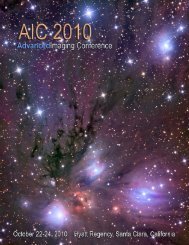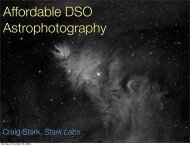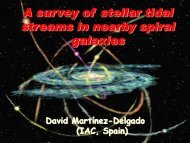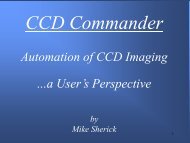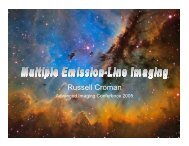Making Every Pixel Count
Making Every Pixel Count - Advanced Imaging Conference
Making Every Pixel Count - Advanced Imaging Conference
- No tags were found...
You also want an ePaper? Increase the reach of your titles
YUMPU automatically turns print PDFs into web optimized ePapers that Google loves.
DDP in Maxim DL• Set Background Parameter to 100counts below calculated number toprevent black clipping.• Select Mid-level for appropriateequalization value.– As a rule this is 3,000-12,000 countsabove the suggested value (which isthe absolute lower limit)– Can be determined from image orimage preview window based onhistogram or mouse click. Choose anisophote that characterizes theequalization value of interest.• The cutoff % controls the unsharpmask effect.– Generally this is a Custom value anddepends on the plate scale. Thesmaller the number the moreaggressive the effect.– The relationship between the Midlevelvalue and Cutoff % is one for whichmaking one more aggressive meansmaking the other more passive in orderto minimize deleterious artifacts.• You can turn off the Low-Pass kernelfilter by selecting the “User Filter”-however, I have found the best resultsare obtained by correctly choosing theCutoff %.