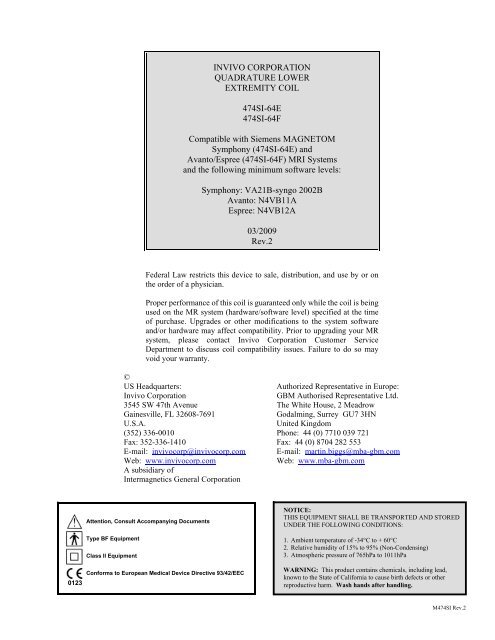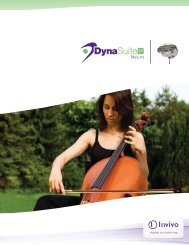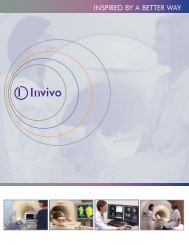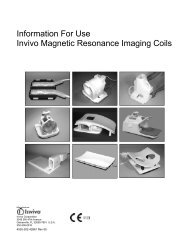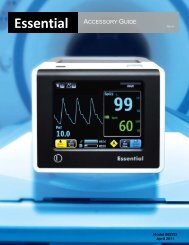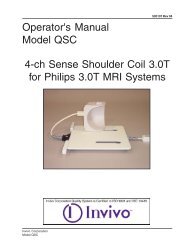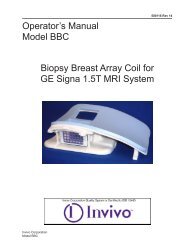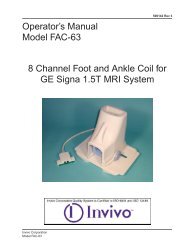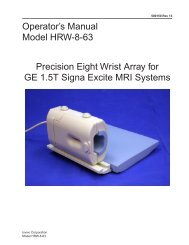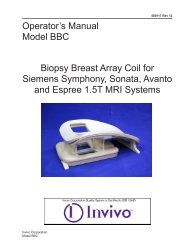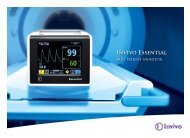View Operators Manual - Invivo
View Operators Manual - Invivo
View Operators Manual - Invivo
- No tags were found...
Create successful ePaper yourself
Turn your PDF publications into a flip-book with our unique Google optimized e-Paper software.
INVIVO CORPORATIONQUADRATURE LOWEREXTREMITY COIL474SI-64E474SI-64FCompatible with Siemens MAGNETOMSymphony (474SI-64E) andAvanto/Espree (474SI-64F) MRI Systemsand the following minimum software levels:Symphony: VA21B-syngo 2002BAvanto: N4VB11AEspree: N4VB12A03/2009Rev.2Federal Law restricts this device to sale, distribution, and use by or onthe order of a physician.Proper performance of this coil is guaranteed only while the coil is beingused on the MR system (hardware/software level) specified at the timeof purchase. Upgrades or other modifications to the system softwareand/or hardware may affect compatibility. Prior to upgrading your MRsystem, please contact <strong>Invivo</strong> Corporation Customer ServiceDepartment to discuss coil compatibility issues. Failure to do so mayvoid your warranty.©US Headquarters:Authorized Representative in Europe:<strong>Invivo</strong> CorporationGBM Authorised Representative Ltd.3545 SW 47th Avenue The White House, 2 MeadrowGainesville, FL 32608-7691Godalming, Surrey GU7 3HNU.S.A.United Kingdom(352) 336-0010 Phone: 44 (0) 7710 039 721Fax: 352-336-1410 Fax: 44 (0) 8704 282 553E-mail: invivocorp@invivocorp.com E-mail: martin.biggs@mba-gbm.comWeb: www.invivocorp.comWeb: www.mba-gbm.comA subsidiary ofIntermagnetics General CorporationAttention, Consult Accompanying DocumentsType BF EquipmentClass II EquipmentConforms to European Medical Device Directive 93/42/EEC0123NOTICE:THIS EQUIPMENT SHALL BE TRANSPORTED AND STOREDUNDER THE FOLLOWING CONDITIONS:1. Ambient temperature of -34°C to + 60°C2. Relative humidity of 15% to 95% (Non-Condensing)3. Atmospheric pressure of 765hPa to 1011hPaWARNING: This product contains chemicals, including lead,known to the State of California to cause birth defects or otherreproductive harm. Wash hands after handling.M474SI Rev.2
CONTENTSiSafety General Safety Information for RF Coils..................................... 1-1Proper Handling of RF Coils ....................................................... 1-2Using the RF Coils....................................................................... 1-3Positioning the RF Coils .............................................................. 1-3Connecting the RF Coils.............................................................. 1-3Training........................................................................................ 1-4Quality Assurance........................................................................ 1-4Indications.................................................................................... 1-4Contraindications ......................................................................... 1-4Precautions................................................................................... 1-4Cautions ....................................................................................... 1-5Decontamination.......................................................................... 1-5Emergency Procedures................................................................. 1-6Coil Instructions Shipping List................................................................................ 2-1Coil Description........................................................................... 2-2Pads Description .......................................................................... 2-3Coil Positioning ........................................................................... 2-3System/Coil Connection .............................................................. 2-4Coil Alignment............................................................................. 2-5FOV Range .................................................................................. 2-5Quality Assurance Initial SNR Measurement ............................................................ 3-1Original SNR Data Table............................................................. 3-3Periodic Quality Assurance Check .............................................. 3-4Periodic SNR Data Table............................................................. 3-5Patient Preparation& Positioning Patient Preparation....................................................................... 4-1General Patient Positioning Guidelines ....................................... 4-1Protocols Protocol........................................................................................ 5-1Troubleshooting/Maintenance Troubleshooting ........................................................................... 6-1Receiving No Signal .................................................................... 6-1Image Quality............................................................................... 6-2Artifacts........................................................................................ 6-3Maintenance................................................................................. 6-4Storage ......................................................................................... 6-4Inspection..................................................................................... 6-4Cleaning ....................................................................................... 6-4M474SI Rev.2
SAFETY 1 - 1GENERAL SAFETYINFORMATION FORRF COILSEach RF coil has a built-in protective circuit to avoid electricalcouplings between the RF coils and the Body coil. The activecomponent of the protective electronics receives signals via the coilplug. The RF coil must be connected before the measurement.The MR system automatically recognizes the connected RF coils.Using RF coils from other MAGNETOM systems formeasurements with MAGNETOM Symphony, Sonata, Avanto, orEspree is not permitted.WARNINGErroneous MR image due to incorrect display of slice position!Incorrect diagnosis• Make sure to adjust the frequency before each measurement.CAUTIONCoil cables not connected!Severe damage to RF coil.• Always connect the RF coil to the system.WARNINGDamaged RF coils/coil cables!Patient burns• Do not use damaged RF coils/coil cables.M474SI Rev.2
1 - 2 SAFETYWARNINGArcing caused by coil cable loops!Risk of patient death• Avoid cable loops.WARNINGDamage to RF coil due to improper handling!Injury to patient• Do not use RF coils with mechanical damage.• Notify <strong>Invivo</strong> Corporation Service.WARNINGHeating up of coil cable!Patient burns• Avoid direct contact between the coil cable and the patient.• Place absorbent textiles made of natural materials between thepatient and the coil cable.PROPER HANDLINGOF RF COILS• Handle RF coils with care.• Store RF coils so that they are safe from mechanical damage.• Only lift and carry RF coils at the lower part.• Always use the necessary positioning aids and cushions with theRF coils.• When covering the positioning aids and cushions with crepepaper, ensure that the crepe paper does not enter the coilcontacts.• Do not compress or stretch the coil cables.M474SI Rev.2
SAFETY 1 - 3USING THE RF COILSUsing the RF coils includes the following steps:• Positioning the RF coils• Connecting the RF coilsPOSITIONING THE RF COILS• Place the necessary positioning aids on the patient table• Cover the positioning aids and cushions with crepe paper.• Position the RF coil on the patient table as described for thecorresponding RF coil.• Use the joystick at the operating console to move the patienttable to a height comfortable for the patient.CONNECTING THE RF COILSCAUTIONCoil cables not connected or wrong coil cables!Severe damage to RF coil• Connect the coil cables before the measurement.• Select the correct coil on the display.• Open the protective cover on the coil socket and connect the coilplug of the RF coil to the coil socket on the patient table.• Ensure that the coil cable is not compressed or stretched.M474SI Rev.2
1 - 4 SAFETYTRAININGThis manual contains detailed information on the set-up, positioningand use of the <strong>Invivo</strong> Corporation coil. The instructions should beread carefully and thoroughly before attempting to scan patientswith the coil.For additional safety instructions, please refer to the systemmanufacturer’s general coil usage guidelines.QUALITY ASSURANCEINDICATIONSThe procedure described in the Quality Assurance Section of thismanual should be performed upon receipt of the coil to establish abaseline for coil performance. The procedure should be repeated atregular intervals.<strong>Invivo</strong> Corporation magnetic resonance coils are indicated for useas either receive-only or transmit and receive antennae of RF energyat a specific frequency. The signal received by the coils is dependentupon MRI parameters (T1 or Spin-lattice relaxation time, T2 orspin-spin relaxation time, density of nuclei, flow velocity, andchemical shift). The images produced by the imaging coilcorrespond to the distribution of nuclei exhibiting nuclear magneticresonance.The MR coil is tuned by <strong>Invivo</strong> at the manufacturing site to theapproximate resonant frequency of the magnetic resonance system.CONTRAINDICATIONSThe operator should be aware of the following contraindications foruse related to the strong magnetic field of the MR system:• Scanning is contraindicated for patients who haveelectrically, magnetically or mechanically activatedimplants (for example, cardiac pacemakers), because themagnetic and electromagnetic fields produced by the MRdevice may interfere with the operation of these devices.• Scanning patients with intracranial aneurysm clips iscontraindicated.PRECAUTIONSPrecautions should be taken when scanning patients with thefollowing conditions:• A greater than normal potential for cardiac arrest.• An increased likelihood for developing seizures orclaustrophobia.• Unconscious, heavily sedated, confused patients or thosewith whom no reliable communications can be maintained.M474SI Rev.2
SAFETY 1 - 5CAUTIONSThe following general warning statements apply to scanning with amagnetic resonance system. For further details, review the warningsincluded in your MR system operations manual.• Cables should not be looped or crossed. Arcing and patientburns could result.• If a patient complains of burning, tingling, stinging, or other“burn”-type sensations, promptly stop the scan procedure,examine the patient, and contact the responsible physicianbefore continuing the procedure. Pay special attention tovery young, sedated, or other patients who may not be ableto communicate effectively.• Route all cables out of the magnet so that they do not contactthe patient.• Patients with ferromagnetic metal should not be scanned,because the magnetic field may interact with implantedsurgical clips or other ferromagnetic materials.• Persons with cardiac pacemakers or other implantedelectronic devices should not enter the magnetic field zonedelineated by the system’s manufacturer.• There is a risk to scanning feverish or decompensatedcardiac patients.• Facial makeup should be removed before scanning becausemany eye makeups contain metal flakes which can causeskin and eye irritation. Permanent eye-liner tattoos maycause eye irritation due to the presence of ferromagneticparticles.• Patients who work in environments in which there is a riskof having embedded metallic fragments in or near the eyeshould be carefully screened before having an MR exam.DECONTAMINATIONThe coil must be checked after each use for signs ofbio-contamination. Bodily fluids should be cleaned from the coiland cable surface in accordance with instructions in Section 6-4.M474SI Rev.2
1 - 6 SAFETYEMERGENCYPROCEDURESIn the unlikely event that a coil creates smoke, sparks or makes anunusually loud noise or if the patient requires emergency assistance:1. Stop the scan if one is in progress.2. Disconnect the coil.3. Remove the coil from the patient.4. Remove the patient from the scan room if medical treatmentis needed.5. Contact <strong>Invivo</strong> Corporation as soon as possible to inform usabout the details of the incident.M474SI Rev.2
COIL INSTRUCTIONS 2 - 1SHIPPING LISTTable 2-1 lists the Quadrature Lower Extremity Coil parts. Please note thatonly the coil and configuration ordered will be supplied. Check that all partshave been shipped.TABLE 2-1SHIPPING LIST FOR THE QUADRATURELOWER EXTREMITY COILQTY. ITEM PART NO.1 Quadrature Lower Extremity CoilSymphony 18350AvantoEspree18350P118350P11 Foot Support Pad 146261 Leg/Foot Support Pad 146271 Toe Pad 146281 Knee Pad 146291 Tips SheetSymphony 18360Avanto 18343Espree 183431 Operator’s <strong>Manual</strong> M474SIM474SI Rev.2
2 - 2 COIL INSTRUCTIONSQuadrature LowerExtremity CoilThe Quadrature Lower Extremity Coil is comprised of acoil, a positioning base, and a set of positioning pads.Figure 2-1COIL DESCRIPTIONThe Quadrature Lower Extremity Coil is a quadrature transmit andreceive imaging coil which means the RF is both sent and received from theimaging coil antenna. The unique “chimney” design of the upper half of thecoil allows imaging of the foot and ankle in a comfortable, neutral position.Several features make patient positioning particularly easy:1. The top half of the coil disconnects from the bottom half for ease ofpatient entry and exit.2. The base allows you to move the coil left or right into alignmentwith the anatomy to be scanned.3. A locking device on the support keeps the coil in place.4. A numbering scale allows you to estimate the lateral offset.M474SI Rev.2
COIL INSTRUCTIONS 2 - 3PADS DESCRIPTIONFour pads are supplied with the Quadrature Lower Extremity Coil. One padsupports the knee during examinations of the knee, one pad supports thefoot/ankle during foot/ankle studies, one pad stabilizes the forefoot, and onepad supports the unaffected extremity. The pads are designed to raise theknee or ankle to isocenter in the coronal plane. If more padding is necessaryto align the extremity with isocenter or to increase patient comfort, useadditional pads from the department.COIL POSITIONING1. Place the Quadrature Lower Extremity Coil on the patient table. Thecable exiting the coil should be directed toward the magnet bore.2. Release the coil centering lever(s) and slide the coil laterally to itsdesired position. Secure the coil in its desired position to ensure thatthe coil will not move during imaging.Always position the coil as close to magnet isocenter on the base aspossible. Image quality (signal-to-noise ratio and homogeneity)decreases the further off-center the coil is positioned. This isespecially important if fat saturation techniques will be employed.3. Remove the top half of the coil. Apply downward pressure on thelatches located on either side of the coil to release the latches andseparate the two halves of the coil.4. Position the Quality Assurance Phantom or the patient anatomywithin the coil. Refer to either the QUALITY ASSURANCE orPATIENT PREPARATION & POSITIONING Sections for moredetailed positioning information.5. Put the top half of the coil back in place. Be sure to align the coilpins on the top half with the receiver holes on the coil bottom half(note that there is only one way in which it can connect). Secure theanterior portion of the coil in place.NOTE:The anterior portion of the Quadrature LowerExtremity Coil must be clamped completely to theposterior portion. Failure to do so may causesevere anterior signal drop-off or coil damage!M474SI Rev.2
2 - 4 COIL INSTRUCTIONSSYSTEM/COILCONNECTIONSymphony/Sonata ConnectorFigure 2-2Avanto/Espree ConnectorFigure 2-3Avanto/Espree Table TopFigure 2-41. Place the Quadrature Lower Extremity Coil on the patient table.2. The cable exiting the coil should be directed toward the magnetbore.M474SI Rev.2
COIL INSTRUCTIONS 2 - 53. Connect the Quadrature Lower Extremity Coil to the scanner byinserting the connector plug into coil socket #1. Be sure theconnector plug inserts completely.NOTE: The coil must be plugged into yellow socket #1only (far-left socket when facing front of MRsystem). If the coil is plugged into any othersocket, it will not operate.4. Check that the system recognizes the coil as an [ Extremity MAI ]coil and that the automatic coil adjustment procedure completessuccessfully.CAUTION:Only start scans when you are quite sure thatthe connected coil shows the correct displayon the screen. You must only operate theconnected coil showing the correct display.COIL ALIGNMENT1. Raise the patient table by pressing the button on the operatingconsole. The function then changes to TABLE FEED IN.2. Using the light localizer, move the table in until the laser light isaligned with the center mark on the coil.3. Mark the center by switching off the light localizer.4. Move the patient table into the magnet by pressing the button untilthe table automatically stops in the center of the measurement field,or press the “Center Position” button to move the table to isocenter.FOV RANGEThe FOV coverage available from the coil in each scan plane is as follows:AxialCoronalSagittal180mm (280mm in the foot portion)220mm220mmM474SI Rev.2
QUALITY ASSURANCE 3 - 1INITIAL SNRMEASUREMENTFigure 3-1 Figure 3-21. When performing the initial SNR measurement, please use thesmall, two-liter cylindrical phantom provided with the MR system.2. Place the Quadrature Lower Extremity Coil on the patient table. Thecable exiting the coil should be directed toward the magnet bore.3. Connect the Quadrature Lower Extremity Coil to the scanner byinserting the connector plug into socket #1. Be sure the connectorplug inserts completely.NOTE: The coil must be plugged into yellow socket #1only (far-left socket when facing front of MRsystem). If the coil is plugged into any othersocket, it will not operate.4. Check that the system recognizes the coil as an [ Extremity MAI ]coil and that the automatic coil adjustment procedure completessuccessfully.M474SI Rev.2
3 - 2 QUALITY ASSURANCECAUTION:Only start scans when you are quite sure thatthe connected coil shows the correct displayon the screen. You must only operate theconnected coil showing the correct display.5. Insert the phantom into the coil (with the top half of the coilconnected) so that the length of the phantom runs along the axis ofthe coil. Use the knee pad supplied with the coil to position thephantom in the coil center. Make sure that the coil is centered on thecoil positioning support. (Figure 3-1)6. Raise the patient table by pressing the button on the operatingconsole. The function then changes to TABLE FEED IN.7. Using the light localizer, move the table in until the laser light isaligned with the center mark on the coil.8. Mark the center by switching off the light localizer.9. Move the patient table into the magnet by pressing the button untilthe table automatically stops in the center of the measurement field,or press the “Center Position” button to move the table to isocenter.10. Select the following protocol for your system:Exam Explorer- SIEMENS- Sequence Region- Siemens Sequences- Default Protocols- se_15b130Open the protocol and adjust the TR to 500ms.Proceed to scan.M474SI Rev.2
QUALITY ASSURANCE 3 - 311. Check quality of image:a. Display the image and check for artifacts. If artifacts arepresent, go to Step b. If no artifacts are visible, go on to Step12.b. Check for metal on the phantom, padding, coil and patienttable. Recheck all connections.12. From the Main Menu, go to Evaluate and then Statistics. Choosea Circle for the ROI shape. Select Draw to create an ROIapproximately 2 cm in diameter. Use Select to position the ROI inthe center of the phantom.13. Record the Mean value of the Phantom ROI from the Statisticsdisplay in Table 3-1.14. Move the ROI to the background, to the top right of the screen, outof the phantom image.15. Record the Standard Deviation of the Noise ROI from theStatistics display in Table 3-1.16. Calculate the signal-to-noise ratio from the following equation andrecord in Table 3-1:• Value from Step 13Value from Step 15Table 3-1Original SNR Data Obtained at Initial Coil InstallationDateSignal Mean Valueof Phantom(Step 13)Standard Deviationof Noise(Step 15)SNR Value of FemurRegion(Step 16)Once the Initial SNR Measurement has been completed and the valuesrecorded in Table 3-1, the Quadrature Lower Extremity Coil is ready to beused for clinical imaging.M474SI Rev.2
3 - 4 QUALITY ASSURANCEPERIODIC QUALITYASSURANCE CHECKOn a periodic basis, such as during Preventative Maintenance, perform thequality assurance check outlined below to ensure that the Quadrature LowerExtremity Coil is operating properly with no appreciable degradation ofimage quality. It is also advisable to carry out this procedure if any systemsoftware or hardware upgrades are installed to ensure consistentperformance.1. Follow the Initial SNR Measurement procedure (steps 1 through16) outlined on Pages 3-2 and 3-3 of this section.2. Calculate and record the Mean, Standard Deviation and SNRvalues from the Periodic Quality Assurance scan in Periodic SNRData Table 3-2 found on Page 3-5.3. Divide the SNR value obtained in the periodic QA check (recordedin column 4) by the original SNR value. The original SNR value canbe found in Table 3-1 on Page 3-3.4. Multiply the value from previous step by 100. Record thispercentage in column 5 of Periodic SNR Data Table 3-2 onPage 3-5.5. If this percentage is not greater than 85%, then the coil may bedamaged or there may be a problem with your system. Follow thetroubleshooting instructions in the Troubleshooting/MaintenanceSection of the manual.M474SI Rev.2
QUALITY ASSURANCE 3 - 5TABLE 3-2PERIODIC SNR DATA1DATE2SIGNAL MEANVALUE3NOISESTANDARDDEVIATIONVALUE4SNR VALUE5VALUE INCOLUMN 4DIVIDED BYORIGINALVALUE X 100> 85%> 85%> 85%> 85%> 85%> 85%> 85%> 85%> 85%> 85%> 85%> 85%> 85%> 85%> 85%> 85%> 85%> 85%> 85%M474SI Rev.2
4 - 2 PATIENT PREPARATION & POSITIONINGRefer to the images below for the two most common applications using theQuadrature Lower Extremity Coil, knee imaging (Figure 4-1) andankle/foot imaging (Figure 4-2).For knee imaging, place the kneein the coil so that the apex of thepatella is located in the center ofthe coil. Adjust the rotation of theleg so that the patient iscomfortable and positionedaccording to department protocol.Support the leg above and belowthe coil. Immobilize the knee asneeded.Position the knee within theQuadrature Lower Extremity Coil.Figure 4-1NOTE:Ensure the patient understands the need to remain stillthroughout the scan.For ankle or foot imaging, placethe ankle in the coil with the footflexed so that it will extend up intothe foot extension of the coil andposition with the ankle/foot pad.Utilize additional padding toimmobilize the toes and foot withinthe “chimney” portion of the coil.Support the leg as required.Immobilize the ankle and foot asneeded.Position the foot and ankle within thecoil. (Note: Ankle/foot pads not shown fordetail.)Figure 4-2M474SI Rev.2
PROTOCOLS 5 - 1PROTOCOLProceed to scan using your designated protocol. If you need assistance withprotocol selection when using your Quadrature Lower Extremity Coil, callour Applications Specialist at 1-800-524-1476.M474SI Rev.2
TROUBLESHOOTING/MAINTENANCE 6 - 1TROUBLESHOOTINGThe following is a list of common problems and solutions for those problems. If you cannot solve aproblem by following the procedures in the manual, contact <strong>Invivo</strong> Corporation Customer Service at (352)336-0010 between the hours of 7:30 AM and 5:30 PM, (United States Central Standard Time) Mondaythrough Friday to arrange for service/repair or to speak with an applications specialist.Further correspondence can be sent to the following address:Customer Service<strong>Invivo</strong> Corporation3545 SW 47th AvenueGainesville, FL 32608-7691 U.S.A.Tel. (352) 336-0010Fax (352) 336-1410RECEIVING NO SIGNALPROBLEM:POSSIBLE SOLUTION:You are unable to scan or are scanning and yet receiving no signal.Verify that the connector is plugged in fully (in socket #1 only) and that thetwo halves of the coils are secured together properly.Verify that the system recognizes the coil identity [ Extremity MAI ].Verify that the scan locations and any Shift Means entered are correct.If you still cannot get a signal, try to scan (transmit and receive) with thebody coil. For this test, be sure to remove the imaging coil from themagnet bore before you scan with the body coil. If you still receive nosignal the problem probably lies with your MR system. If the body coil scanis satisfactory, attempt a scan using another coil of the exact same type(receive-only, phased array or transmit/receive, whichever applies). If thescan completes successfully, there is most likely a problem with the <strong>Invivo</strong>Corporation coil. Contact <strong>Invivo</strong> Corporation for further assistance. If youare unable to scan with the substitute coil, there may be a system problemrelated to this particular coil type.M474SI Rev.2
6 - 2 TROUBLESHOOTING/MAINTENANCEIMAGE QUALITYPROBLEM:POSSIBLE SOLUTION:The ratio obtained in the periodic quality assurance check is not greater than85%, or the image quality is not what you expect it should be, given theparameters selected.Review the selected protocol. If you are performing the Periodic QualityAssurance, be sure your protocol is identical to the protocol provided onPage 3-2 of this manual. If you are performing diagnostic images, you mayneed to increase Acquisitions or FOV.Verify that there are no loops in the cables.Verify that there are no metal or ferromagnetic objects close to the coil,patient or magnet (i.e., safety pin, hair pin).Verify that the coil is properly positioned.Verify that your center frequency is within the frequency adjustment rangefor your system.Cleaning the electrical contacts that connect the upper and lower halveswith Isopropyl Alcohol and a cotton swab has been demonstrated toimprove the coil’s SNR on occasion.If you have not done so already, perform a system Quality Assurancephantom test, as outlined in Section 3 of this manual. If the values youobtain do not fall within normal operating parameters, investigate thisfurther by performing a phantom scan with the body coil. For this test, besure to remove the imaging coil from the magnet bore before you scanwith the body coil. If you still have the same problems, there is probably anMR system problem. If the body coil scan is satisfactory, acquire a scanusing another coil of the exact same type (receive-only, phased array ortransmit/receive, whichever applies). If the image quality is visiblyimproved, there may be a problem with the <strong>Invivo</strong> Corporation coil.Contact <strong>Invivo</strong> Corporation for further assistance. If the image quality stillsuffers, there may be a system problem related to imaging with this type ofcoil.M474SI Rev.2
TROUBLESHOOTING/MAINTENANCE 6 - 3ARTIFACTSPROBLEM:POSSIBLE SOLUTION:There is a black line or signal void on the image.Verify that there is no metal present in the area being scanned in or on thepatient.PROBLEM:POSSIBLE SOLUTION:Some or all of the images appear shaded or exhibit uneven signal orbanding.Confirm that no metallic objects are located nearby, outside the FOV. Thisis especially important on images utilizing Fat Saturation.If Fat Saturation is being used, verify that the center frequency has beenoptimized.For quadrature coils:Verify that the coil is positioned correctly and that all connections are fullysecured.The cable exiting the coil should be directed toward the magnet bore.For phased array coils:Confirm that all phased array channels are functioning properly. Perform aQuality Assurance scan with another similar phased array coil. Review theimages to confirm that all channels are operating.If the above checks out, it is possible the coil has failed. Contact <strong>Invivo</strong>Corporation for assistance.M474SI Rev.2
6 - 4 TROUBLESHOOTING/MAINTENANCEMAINTENANCESTORAGEINSPECTIONCLEANINGCoils should be stored and used at the same room temperature as your MRsystem.Inspect the coil weekly for mechanical breakage/damage. DO NOT USE ACOIL THAT HAS SUSTAINED MECHANICAL DAMAGE. Return thecoil to <strong>Invivo</strong> Corporation for service/repair. This coil contains no userserviceable parts. All repairs must be performed by factory trainedpersonnel.The cleaning solutions listed below have been tested and are recommended(with comments noted) for cleaning the coil(s) and strap(s). Spray or pourthe cleaning liquid onto a soft cotton cloth and proceed to clean.SolutionComments1. Warm water Safe for all areasof the coil(s) or strap(s)2. Commercial dishwashing Safe for all areasliquid/water combination of the coil(s) or(1 oz. per gallon strap(s)of water)3. Alcohol mixture (70% Do not apply to foam cable coversisopropyl alcohol/or adhesive backed materials30% water) such as labels, decals or Velcro ®fasteners4. “Break Thru” all purpose Do not apply to foam cable coverscleaner (25 oz. per gallon or adhesive backed materialsof water) such as labels, decals or Velcro ®fastenersIMPORTANT:Do not spray or pour cleaning liquid directly ontothe coil or cables. Apply to a soft cotton cloth andproceed to clean. Use only water or a dishwashingliquid/water combination to clean the foam cablecovers. Clinical-strength cleansers may leave aresidue on the foam.M474SI Rev.2