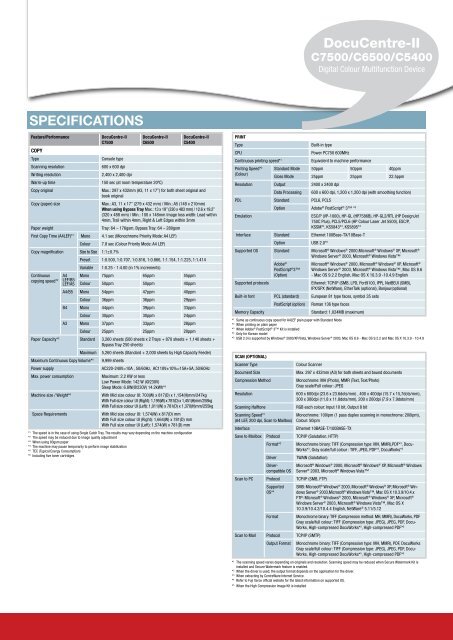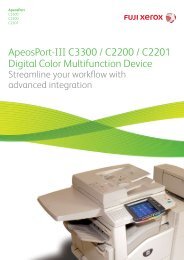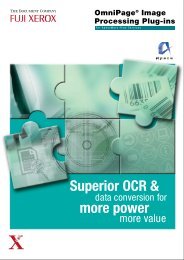Quality
Outstanding Speed - Fuji Xerox Asia Pacific
Outstanding Speed - Fuji Xerox Asia Pacific
- No tags were found...
Create successful ePaper yourself
Turn your PDF publications into a flip-book with our unique Google optimized e-Paper software.
DocuCentre-IIC7500/C6500/C5400Digital Colour Multifunction DeviceSPECIFICATIONSFeature/PerformanceCopyTypeScanning resolutionWriting resolutionWarm-up timeCopy originalDocuCentre-IIC7500Console type600 x 600 dpi2,400 x 2,400 dpiDocuCentre-IIC6500150 sec (at room temperature 20ºC)DocuCentre-IIC5400Max.: 297 x 432mm (A3, 11 x 17”) for both sheet original andbook originalCopy (paper) sizeMax.: A3, 11 x 17” (279 x 432 mm) / Min.: A5 (148 x 210mm)When using Bypass Tray Max.: 13 x 19” (330 x 483 mm) / 12.6 x 19.2”(320 x 488 mm) / Min.: 100 x 148mm Image loss width: Lead within4mm, Trail within 4mm, Right & Left Edges within 3mmPaper weightTray: 64 – 176gsm, Bypass Tray: 64 – 280gsmFirst Copy Time (A4LEF)* 1 Mono 4.1 sec (Monochrome Priority Mode: A4 LEF)Colour 7.8 sec (Colour Priority Mode: A4 LEF)Copy magnification Size to Size 1:1±0.7%Preset 1:0.500, 1:0.707, 1:0.816, 1:0.866, 1:1.154, 1:1.225, 1:1.414Variable 1:0.25 - 1:4.00 (in 1% increments)Continuouscopying speed* 2A4 Mono 75ppm 65ppm 55ppmLEF/B5LEF/A5 Colour 50ppm 50ppm 40ppmA4/B5 Mono 54ppm 47ppm 40ppmColour 36ppm 36ppm 29ppmB4 Mono 44ppm 39ppm 33ppmColour 30ppm 30ppm 24ppmA3 Mono 37ppm 33ppm 28ppmColour 25ppm 25ppm 20ppmPaper Capacity* 3 Standard 3,260 sheets (500 sheets x 2 Trays + 870 sheets + 1,140 sheets +Bypass Tray 250 sheets)Maximum 5,260 sheets (Standard + 2,000 sheets by High Capacity Feeder)Maximum Continuous Copy Volume* 4 9,999 sheetsPower supplyAC220-240V=10A , 50/60Hz, AC110V±10%=15A+5A, 50/60HzMax. power consumptionMaximum: 2.2 KW or lessLow Power Mode: 142 W (@230V)Sleep Mode: 6.8W(@230V) 14.2kWh* 5Machine size / Weight* 6With Mid size colour UI: 700(W) x 817(D) x 1,154(H)mm/247kgWith Full size colour UI (Right): 1,195(W) x 781(D) x 1,451(H)mm/258kgWith Full size colour UI (Left): 1,011(W) x 781(D) x 1,370(H)mm/255kgSpace RequirementsWith Mid size colour UI: 1,574(W) x 817(D) mmWith Full size colour UI (Right): 1,664(W) x 781(D) mmWith Full size colour UI (Left): 1,574(W) x 781(D) mm* 1 The speed is in the case of using Single Catch Tray. The results may vary depending on the machine configuration* 2 The speed may be reduced due to image quality adjustment* 3 When using 80gsm paper* 4 The machine may pause temporarily to perform image stabilization* 5 TEC (Typical Energy Consumption)* 6 Including five toner cartridgesPRINTTypeBuilt-in typeCPUPower PC750 600MHzContinuous printing speed* 1Equivalent to machine performancePrinting Speed* 2 Standard Mode 50ppm 50ppm 40ppm(Colour)Gloss Mode 25ppm 25ppm 22.5ppmResolution Output 2400 x 2400 dpiData Processing 600 x 600 dpi, 1,200 x 1,200 dpi (with smoothing function)PDL Standard PCL6, PCL5Option Adobe ® PostScript ® 3 * 3EmulationESC/P (VP-1000), HP-GL (HP7586B), HP-GL2/RTL (HP DesignJet750C Plus), PCL5/PCL6 (HP Colour Laser Jet 5500), ESC/P,KSSM* 4 , KS5843* 4 , KS5895* 4Interface Standard Ethernet 100Base-TX/10Base-TOption USB 2.0* 5Supported OS Standard Microsoft ® Windows ® 2000,Microsoft ® Windows ® XP, Microsoft ®Windows Server ® 2003, Microsoft ® Windows VistaSupported protocolsAdobe ®PostScript ® 3(Option)Microsoft ® Windows ® 2000, Microsoft ® Windows ® XP, Microsoft ®Windows Server ® 2003, Microsoft ® Windows Vista, Mac OS 8.6- Mac OS 9.2.2 English, Mac OS X 10.3.9 -10.4.9 EnglishEthernet: TCP/IP (SMB, LPD, Port9100, IPP), NetBEUI (SMB),IPX/SPX (NetWare), EtherTalk (optional), Bonjour(optional)Built-in font PCL (standard) European 81 type faces, symbol 35 setsPostScript (option) Roman 136 type facesMemory CapacityStandard: 1,024MB (maximum)* 1 Same as continuous copy speed for A4LEF plain paper with Standard Mode* 2 When printing on plain paper* 3 When Adobe ® PostScript ® 3 Kit is installed* 4 Only for Korean model* 5 USB 2.0 is supported by Windows ® 2000/XP/Vista, Windows Server ® 2003, Mac OS 8.6 - Mac OS 9.2.2 and Mac OS X 10.3.9 - 10.4.9SCAN (OPTIONAL)Scanner TypeDocument SizeCompression MethodResolutionScanning HalftoneScanning Speed* 1(A4 LEF, 200 dpi, Scan to Mailbox)Colour ScannerMax. 297 x 432mm (A3) for both sheets and bound documentsMonochrome: MH (Photo), MMR (Text, Text/Photo)Gray scale/Full colour: JPEG600 x 600dpi (23.6 x 23.6dots/mm) , 400 x 400dpi (15.7 x 15,7dots/mm),300 x 300dpi (11.8 x 11.8dots/mm), 200 x 200dpi (7.9 x 7.9dots/mm)RGB each colour: Input 10 bit, Output 8 bitMonochrome: 100ipm (1 pass duplex scanning in monochrome: 200ipm),Colour: 50ipmInterfaceEthernet 10BASE-T/100BASE-TXSave to Mailbox Protocol TCP/IP (Salutation, HTTP)Format* 2 Monochrome binary: TIFF (Compression type: MH, MMR),PDF* 3 , Docu-Works* 3 , Gray scale/full colour : TIFF, JPEG, PDF* 3 , DocuWorks* 3Driver TWAIN (Salutation)DrivercompatibleOSScan to PC Protocol TCP/IP (SMB, FTP)SupportedOS* 4FormatMicrosoft ® Windows ® 2000, Microsoft ® Windows ® XP, Microsoft ® WindowsServer ® 2003, Microsoft ® Windows VistaSMB: Microsoft ® Windows ® 2000, Microsoft ® Windows ® XP, Microsoft ® WindowsServer ® 2003,Microsoft ® Windows Vista, Mac OS X 10.3.9/10.4.xFTP: Microsoft ® Windows ® 2000, Microsoft ® Windows ® XP, Microsoft ®Windows Server ® 2003, Microsoft ® Windows Vista, Mac OS X10.3.9/10.4.2/10.4.4 English, NetWare ® 5.11/5.12Monochrome binary: TIFF (Compression method: MH, MMR), DocuWorks, PDFGray scale/full colour: TIFF (Compression type: JPEG), JPEG, PDF, Docu-Works, High-compressed DocuWorks* 5 , High-compressed PDF* 5Scan to Mail Protocol TCP/IP (SMTP)Output Format Monochrome binary: TIFF (Compression type: MH, MMR), PDF, DocuWorksGray scale/full colour: TIFF (Compression type: JPEG), JPEG, PDF, Docu-Works, High-compressed DocuWorks* 5 , High-compressed PDF* 5* 1 The scanning speed varies depending on originals and resolution. Scanning speed may be reduced when Secure Watermark Kit isinstalled and Secure Watermark feature is enabled.* 2 When the driver is used, the output format depends on the application for the driver.* 3 When extracting by CentreWare Internet Service.* 4 Refer to Fuji Xerox official website for the latest information on supported OS.* 5 When the High Compression Image Kit is installed