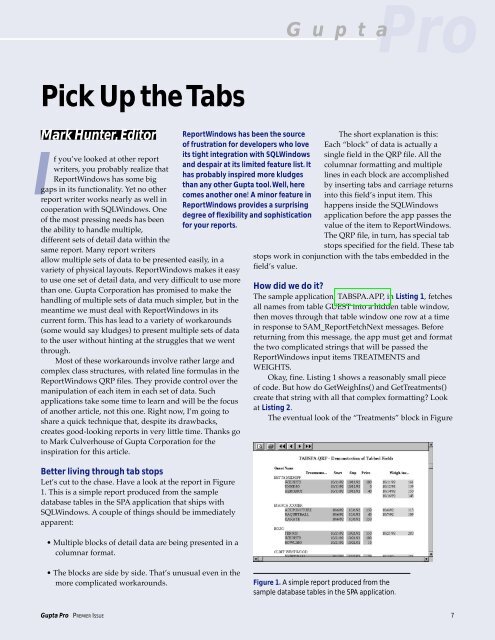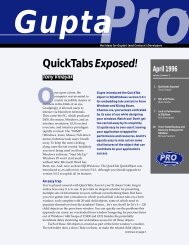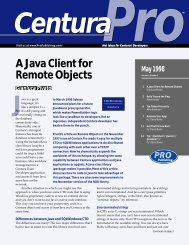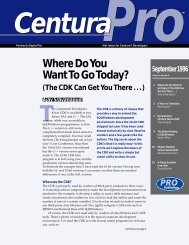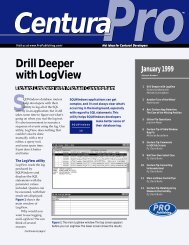New functions for static controlThe Sal functions I discussed in the previous section makemanipulating background text possible whenbStaticsAsWindows is set to FALSE. But what aboutmanipulating other statics—specifically, lines andframes—when they’re painted? Previous to SQLWindows5.0.2 there was no provision for this kind of manipulation.SQLWindows 5.0.2 includes a handful of new functionsthat allow for manipulating statics at runtime, as listed inTable 3.Table 3. Sal functions to manipulate controls and their labels.Function nameSalStaticFirstSalStaticNextSalStaticGetLocSalStaticSetLocSalStaticGetSizeSalStaticSetSizeSalStaticHideSalStaticShowSalStaticIsVisibleSalStaticGetLabelUseReturns a “handle” to the first static on a windowReturns a “handle” to the next static on a windowGets the location coordinates of a staticSets the location coordinates of a staticGets the size of a staticSets the size of a staticHides a staticShows a staticDetermines whether a static is hiddenGets the static “handle” of the label for aspecified controlThe file STATIC3.APP (included with this month’s onlinesource code) demonstrates using some of these functions.Figure 4 shows the application at runtime.Internally, SQLWindows maintains a list of statics foreach top-level window. This list provides SQLWindowswith the information it needs to repaint statics when awindow needs to be redrawn. The SalStaticFirst functiontakes a top-level window handle as a parameter andreturns a number that’s used like a handle. This handle isthe first static in the SQLWindows internal list of staticsfor the specified top level window; for example:internal list for the specified top-level window. TheSalStaticFirst and SalStaticNext functions work very muchalong the lines of SalGetFirstChild and SalGetNextChild.Now that you know how to navigate through statichandles, you can use the other SalStatic* functions tomanipulate the statics.SalStaticGetLoc and SalStaticSetLoc can be used toprogrammatically move a static at runtime. The syntax forthese functions is:◆ Set bOk = SalStaticGetLoc( hWndForm,hStatic, nXCoord, nYCoord )◆ Set bOk = SalStaticSetLoc( hWndForm,hStatic, nXCoord, nYCoord )The nXCoord and nYCoord variables are pixels relative tothe upper left corner of the top-level window.You can use SalStaticGetSize and SalStaticSetSize tosize a static at runtime programmatically. The syntax forthese functions is:◆ Set bOk = SalStaticGetSize( hWndForm,hStatic, nWidth, nHeight )◆ Set bOk = SalStaticSetSize( hWndForm,hStatic, nWidth, nHeight )The nWidth and nHeight variables are pixels relative tothe location of the static.SalStaticHide, SalStaticShow, and SalStaticIsVisibleaccess and manipulate the visibility of the static:◆ Set bOk = SalStaticHide( hWndForm, hStatic )◆ Set bOk = SalStaticShow( hWndForm, hStatic )◆ Set bVisible = SalStaticIsVisible( hWndForm, hStatic )Finally, SalStaticGetLabel returns the static handle for thelabel of the specified control. The following example findsthe static handle of the label for the data field df1:Continues on page 16◆ Set hStatic = SalStaticFirst( hWndForm )The variable hStatic is a numeric variable, but I’veprefixed it with “h” instead of the usual “n” to indicatethat it’s a handle.Once you have the handle of a static, you canmanipulate the static with the other SalStatic* functionsdescribed later. But before you do that, you should alsoknow about the SalStaticNext function. SalStaticNextreturns the handle of the next static in the internal list fora specified top-level window:◆ Set hStatic =SalStaticNext( hWndForm, hStatic )In this line of code, the SalStaticNext function receives awindow handle and a static handle. It returns the nextstatic handle, which is assigned to the hStatic variable. Ifthe return value is 0, there are no more statics in theFigure 3. The STATIC2.APP application at runtime. Use the modaldialog box to manipulate the labels in the main window.6 Gupta <strong>Pro</strong> PREMIER ISSUE
G u p t a<strong>Pro</strong>Pick Up the TabsIMark Hunter, Editorf you’ve looked at other reportwriters, you probably realize thatReportWindows has some biggaps in its functionality. Yet no otherreport writer works nearly as well incooperation with SQLWindows. Oneof the most pressing needs has beenthe ability to handle multiple,different sets of detail data within thesame report. Many report writersallow multiple sets of data to be presented easily, in avariety of physical layouts. ReportWindows makes it easyto use one set of detail data, and very difficult to use morethan one. Gupta Corporation has promised to make thehandling of multiple sets of data much simpler, but in themeantime we must deal with ReportWindows in itscurrent form. This has lead to a variety of workarounds(some would say kludges) to present multiple sets of datato the user without hinting at the struggles that we wentthrough.Most of these workarounds involve rather large andcomplex class structures, with related line formulas in theReportWindows QRP files. They provide control over themanipulation of each item in each set of data. Suchapplications take some time to learn and will be the focusof another article, not this one. Right now, I’m going toshare a quick technique that, despite its drawbacks,creates good-looking reports in very little time. Thanks goto Mark Culverhouse of Gupta Corporation for theinspiration for this article.Better living through tab stopsLet’s cut to the chase. Have a look at the report in Figure1. This is a simple report produced from the sampledatabase tables in the SPA application that ships withSQLWindows. A couple of things should be immediatelyapparent:• Multiple blocks of detail data are being presented in acolumnar format.ReportWindows has been the sourceof frustration for developers who loveits tight integration with SQLWindowsand despair at its limited feature list. Ithas probably inspired more kludgesthan any other Gupta tool. Well, herecomes another one! A minor feature inReportWindows provides a surprisingdegree of flexibility and sophisticationfor your reports.The short explanation is this:Each “block” of data is actually asingle field in the QRP file. All thecolumnar formatting and multiplelines in each block are accomplishedby inserting tabs and carriage returnsinto this field’s input item. Thishappens inside the SQLWindowsapplication before the app passes thevalue of the item to ReportWindows.The QRP file, in turn, has special tabstops specified for the field. These tabstops work in conjunction with the tabs embedded in thefield’s value.How did we do it?The sample application, TABSPA.APP, in Listing 1, fetchesall names from table GUEST into a hidden table window,then moves through that table window one row at a timein response to SAM_ReportFetchNext messages. Beforereturning from this message, the app must get and formatthe two complicated strings that will be passed theReportWindows input items TREATMENTS andWEIGHTS.Okay, fine. Listing 1 shows a reasonably small pieceof code. But how do GetWeighIns() and GetTreatments()create that string with all that complex formatting? Lookat Listing 2.The eventual look of the “Treatments” block in Figure• The blocks are side by side. That’s unusual even in themore complicated workarounds.Figure 1. A simple report produced from thesample database tables in the SPA application.Gupta <strong>Pro</strong> PREMIER ISSUE 7