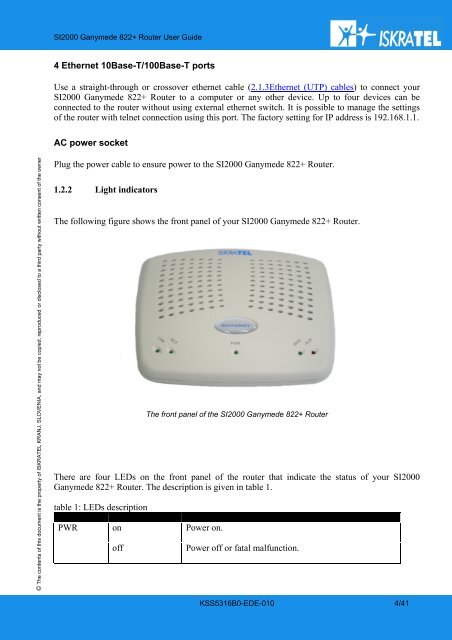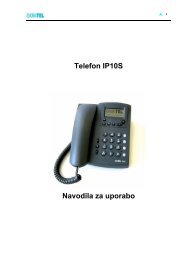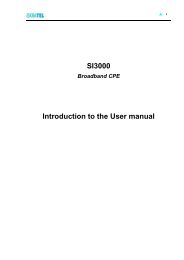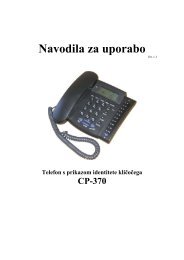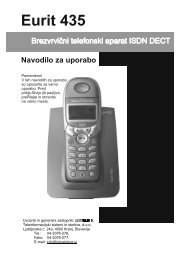SLOVENIA
SI2000 Ganymede 822+ Router, User Guide - Iskratel
SI2000 Ganymede 822+ Router, User Guide - Iskratel
- No tags were found...
Create successful ePaper yourself
Turn your PDF publications into a flip-book with our unique Google optimized e-Paper software.
SI2000 Ganymede 822+ Router User Guide<br />
4 Ethernet 10Base-T/100Base-T ports<br />
Use a straight-through or crossover ethernet cable (2.1.3Ethernet (UTP) cables) to connect your<br />
SI2000 Ganymede 822+ Router to a computer or any other device. Up to four devices can be<br />
connected to the router without using external ethernet switch. It is possible to manage the settings<br />
of the router with telnet connection using this port. The factory setting for IP address is 192.168.1.1.<br />
AC power socket<br />
© The contents of this document is the property of ISKRATEL KRANJ, <strong>SLOVENIA</strong>, and may not be copied, reproduced or disclosed to a third party without written consent of the owner<br />
Plug the power cable to ensure power to the SI2000 Ganymede 822+ Router.<br />
1.2.2 Light indicators<br />
The following figure shows the front panel of your SI2000 Ganymede 822+ Router.<br />
There are four LEDs on the front panel of the router that indicate the status of your SI2000<br />
Ganymede 822+ Router. The description is given in table 1.<br />
table 1: LEDs description<br />
LED Status Description<br />
PWR on Power on.<br />
off<br />
The front panel of the SI2000 Ganymede 822+ Router<br />
Power off or fatal malfunction.<br />
KSS5316B0-EDE-010 4/41